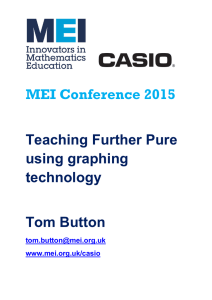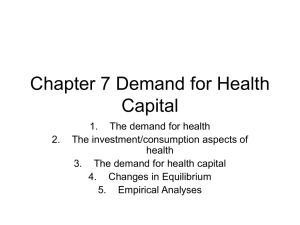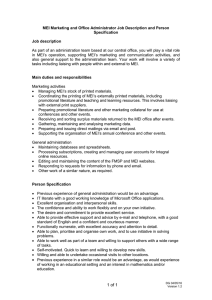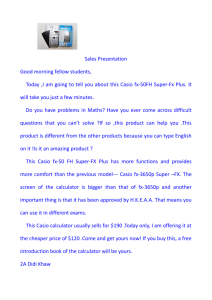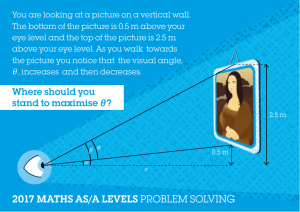MEI Casio Tasks for AS Core Task 1: Coordinate Geometry
advertisement
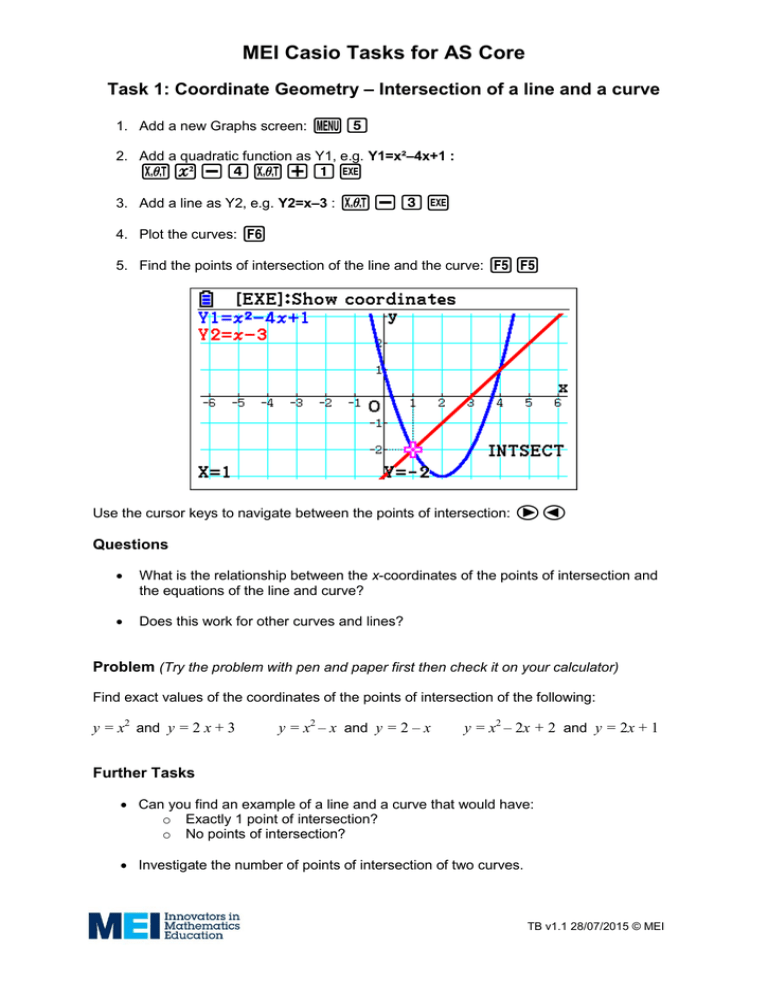
MEI Casio Tasks for AS Core Task 1: Coordinate Geometry – Intersection of a line and a curve 1. Add a new Graphs screen: p5 2. Add a quadratic function as Y1, e.g. Y1=x²–4x+1 : fs-4f+1l 3. Add a line as Y2, e.g. Y2=x–3 : f-3l 4. Plot the curves: u 5. Find the points of intersection of the line and the curve: yy Use the cursor keys to navigate between the points of intersection: $! Questions What is the relationship between the x-coordinates of the points of intersection and the equations of the line and curve? Does this work for other curves and lines? Problem (Try the problem with pen and paper first then check it on your calculator) Find exact values of the coordinates of the points of intersection of the following: y = x2 and y = 2 x + 3 y = x2 – x and y = 2 – x y = x2 – 2x + 2 and y = 2x + 1 Further Tasks Can you find an example of a line and a curve that would have: o Exactly 1 point of intersection? o No points of intersection? Investigate the number of points of intersection of two curves. TB v1.1 28/07/2015 © MEI MEI Casio Tasks for AS Core Task 2: Coordinate Geometry – Perpendicular lines 1. Add a new Graphs screen: p5 2. Switch the derivative on: LpNNNNNNqd 3. Add the function Y1 = 2x + 1 and plot it: 2f+1lu 4. Display a perpendicular line (a normal): Sketch > Norm re Use !/$ to move the position of the point on the line. Press l to display the equation of the normal. Question What is the relationship between the gradients of the lines? What happens when you change the equation of the first line? You should try negative and non-integer values. Problem (Try the problem with pen and paper first then check it on your calculator) Find the equation of the line that is perpendicular to the line through (5,1) and (1,3) and passes through the point (3,4). Further Tasks Investigate the relationship between the equations of perpendicular lines when they are written in the form ax + by = c. Given two points A and B how would you find the equation of the perpendicular bisector? TB v1.1 28/07/2015 © MEI MEI Casio Tasks for AS Core Task 3: Differentiation – Exploring the gradient on a curve 1. Add a new Graphs screen: p5 2. Switch the derivative on: LpNNNNNNqd 3. Add the function Y1 = x² and draw it: fslu 4. Add the tangent at the point: Sketch > Tangent rw Use !/$ to move the position of the point on the curve. Question How is the gradient of the tangent to the curve at a point related to the point? Verify your comments by trying some other curves. You might find it useful to examine a table of values of the gradient: p7u. To add/edit curves toggle the Graphs/Text screens with u. Problem What is the relationship between a point on the curve and the gradient of the tangent to the curve at that point for: y = x3 y = x4 y = x5 y = xn Further Tasks Investigate the relationship between a point on the curve and the gradient of the tangent to the curve at that point for: y = ax2 or y = ax3 y = ax2 + bx + c or y = ax3 + bx2 + cx + d TB v1.1 28/07/2015 © MEI MEI Casio Tasks for AS Core Task 4: Differentiation – Introduction to Stationary Points 1. Add a new Graphs screen: p5 2. Add a quadratic function as Y1, e.g. Y1=x²–4x+1 : fs-4f+1l 3. Add the derivative of Y1 as Y2, e.g. Y2=2x–4 : 2f-4l 4. Plot the curves: u Questions Can you explain the relationship between the graph of the quadratic function and its derivative? What is happening on the graph of the derivative when the quadratic function is at a minimum? Can you give an example of a quadratic function that has a maximum? Problem For the following curves plot the graphs and their derivatives. Use the derivative graph to find where the curve has a maximum or minimum: y = x2 + 4x + 1 y = 4 – 6x – x2 y = x3 – 3x y = x3 – 3x2 + 3x Further Tasks Find different cubics that have 0, 1 and 2 points where the tangent to the curve is horizontal (a stationary point). Is it possible to find a quadratic that doesn’t have a stationary point? TB v1.1 28/07/2015 © MEI MEI Casio Tasks for AS Core Task 5: Integration – Area under a curve 1. Add a new Graphs screen: p5 2. Add the function Y1 = x² and draw it: fslu 3. Find the area under the curve using the Integral function: G-Solv > ∫dx > ∫dx: yueq 4. Set the lower limit to 0 and find the area under the curve for different values of the upper limit, e.g. to find the area between 0 and 1 press: 0l1l Questions What is the relationship between the area and upper limit? What is the relationship if f(x) is changed to a different power of x? Problem (Try the problem with pen and paper first then check it on your calculator) Find the area under y = x3 between x = 0 and x = 3. Further Tasks Investigate the area under y = x2 between x = a and x = b. Investigate the areas under functions that are the sums of powers of x: e.g. y = x³ + 3x² + 4x +1 TB v1.1 28/07/2015 © MEI MEI Casio Tasks for AS Core Task 6: Functions – Transformations 1. Add a new Graphs screen: p5 2. Add a function, e.g. f(x) = x², Y1=x²: fslu 3. Add the function f(x+a ) + b, Y2=(x+A)²+B: Njf+afks+agl 4. Plot the curves using modify: y Questions What transformation maps f(x) onto f(x+a)+b? Does this work if other functions are entered for f(x)? Problem (Try the problem with pen and paper first then check it on your calculator) 3 Show that (x+2) + 3 = x³ + 6x² + 12x + 11. Hence sketch the graph of y = x³ + 6x² + 12x + 11. Further Tasks Show that f(x) = x4 – 8x³ + 24x² – 32x + 13 can be written in the form (x+a)4 + b and hence find the coordinates of the minimum point on the graph of y = f(x). Set Y2 so that it plots f(cx). What transformations map f(x) onto f(cx)? TB v1.1 28/07/2015 © MEI MEI Casio Tasks for AS Core Task 7: Equations of Circles 1. Go into Conic Graphs mode: p9 2. Select the (X–H)²+(Y–K)²=R² form of a circle: NNNNl 3. Use MODIFY to investigate circles in this form: q 4. Select the AX²+AY²+BX+CY+D=0 form of a circle: dddNl 5. Set A=1 and then use MODIFY to investigate circles in this form: q Questions For circles of the form (x – h)² + (y – k)² =r² what is the radius and the position of the centre of the circle? For circles of the form x² + y² + bx + cy + d = 0 what is the radius and the position of the centre of the circle? Problem (Try the question with pen and paper first then check it on your calculator) Find the radius and the centre of the circle x² + y² – 4x + 2y – 4 = 0. Find the exact values of the coordinates of the points of intersection with the y-axis. Further Tasks Investigate circles that pass through the origin. Investigate circles of the form x² + y² + bx + cy + d = 0 that do not intersect either the x or y axes. TB v1.1 28/07/2015 © MEI MEI Casio Tasks for AS Core Task 8: The Factor Theorem 1. Go into Table mode: p7 2. Add Y1 = x³ – 2x² – x + 2 : f^3$-2fs-f+2l 3. Use SET to set the table to Start: –5, End: 5, Step: 1: yn5ld 4. Display the table: u 5. Go into Graph mode and plot the graph of this function: p5u Questions How do this table and graph confirm that x³ – 2x² – x + 2 = (x + 1)(x – 1)(x – 2)? Can you find the factors of the following cubics: y = x³ + 4x² + x – 6 y = x³ – 4x² – 11x + 30 y = x³ – x² – 8x + 12 y = x³ – 7x² + 36 Problem (Try the question with pen and paper first then check it on your calculator) Show that (x – 2) is a factor of f(x) = x³ + 4x² – 3x – 18. Hence find all the factors of f(x). Further Tasks Find examples of cubics that only have one real root. Investigate using the factor theorem for polynomials of other degrees, e.g. quadratics or quartics. Investigate the polynomial solver: pafw. TB v1.1 28/07/2015 © MEI MEI Casio Tasks for AS Core Task 9: Sum of an Arithmetic Progression 1. Go into Table mode: p7 2. Add y = 2x+1 and display the table. Y1=2x+1 : 2f+1lu 3. Go into Run-Matrix mode: p1 5 4. Find 2x 1 : Math ► Σ( x 1 ruw2f+1N!f$1B5l Now find the sum of the terms of some other arithmetic progressions. You can also try entering the sequence in Recursion mode p8 Questions Why will the terms of bn+c (for n = 1,2,3,…) be an arithmetic progression (AP)? How can you express the link between the terms of an AP and its sum? Problem (Try the question with pen and paper first then check it on your calculator) What is the first term of an arithmetic progression if the 3rd term is 11 and the sum of the first 10 terms is 185? Further Tasks Investigate arithmetic progressions with the same sum, e.g. how many APs can you find that have a sum of 100? Express the nth triangle number as the sum of an AP. Investigate whether the nth hexagonal number can be expressed as the sum of an AP. TB v1.1 28/07/2015 © MEI MEI Casio Tasks for AS Core Task 10: Sum of an Geometric Progression 1. Go into Table mode: p7 2. Add y = 3×2x and display the table. Y1= : 2f+1lu 3. Go into Run-Matrix mode: p1 5 4. Find 3 2 x : Math ► Σ( x1 ruw3m2^fN!f$1B5l Now find the sum of the terms of some other geometric progressions. You can also try entering the sequence in Recursion mode p8 Questions Why will the terms of b×cn (for n = 1,2,3,…) be a geometric progression (GP)? How can you express the link between the terms of a GP and its sum? Problem (Try the question with pen and paper first then check it on your calculator) What is the common ratio of a geometric progression if the 2nd term is 30 and the sum of the first 6 terms is 3640? Further Tasks Investigate the sums of geometric series where the common ratio is negative and/or less than 1. Investigate how savings or loans can be expressed as the sum of a geometric progression. TB v1.1 28/07/2015 © MEI MEI Casio Tasks for AS Core Task 11: Solutions of Trigonometric Equations (Degrees) 1. Select Graphs mode: p5 2. Check the angle type is set to degrees: SHIFT > SET UP and scroll down to Angle. 3. Enter the graph Y1=sin x : hfl 4. Enter the graph Y2=0.5 : 0.5l 5. Set the View-Window to TRIG: Lewd 6. Draw the graphs: u 7. Use G-Solve to find the points of intersection: Lyy You can use the cursor (!/$) to move between the points of intersection. Try finding the points of intersection for other values of Y2 (e.g. Y2 = 0.75 or Y2 = –0.3). Questions What symmetries are there in the positions of the points of intersection? How can you use these symmetries to find the other solutions based on the value of sin-1x given by your calculator? (This is known as the “principal value”.) Problem (Try the question just using the sin-1 function first then check it using the graph) Solve the equation: sin x = 0.2 (–360° ≤ x ≤ 720°) Further Tasks Investigate the symmetries of the solutions to cos x = k and tan x = k. Investigate the symmetries of the solutions to sin 2x = k. TB v1.1 28/07/2015 © MEI MEI Casio Tasks for AS Core Task 12: Solutions of Trigonometric Equations (Radians) 1. Select Graphs mode: p5 2. Check the angle type is set to radians: SHIFT > SET UP and scroll down to Angle. 3. Enter the graph Y1=sin x : hfl 4. Enter the graph Y2=0.5 : 0.5l 5. Set the View-Window to TRIG: Lewd 6. Draw the graphs: u 7. Use G-Solve to find the points of intersection: Lyy You can use the cursor (!/$) to move between the points of intersection. Try finding the points of intersection for other values of Y2 (e.g. Y2 = 0.75 or Y2 = –0.3). Questions What symmetries are there in the positions of the points of intersection? How can you use these symmetries to find the other solutions based on the value of sin-1x given by your calculator? (This is known as the “principal value”.) Problem (Try the question just using the sin-1 function first then check it using the graph) Solve the equation: sin x = 0.2 (–2π ≤ x ≤ 4π) Further Tasks Investigate the symmetries of the solutions to cos x = k and tan x = k. Investigate the symmetries of the solutions to sin 2x = k. TB v1.1 28/07/2015 © MEI MEI Casio Tasks for AS Core Teacher guidance Notes on using the Modify function It is useful for students to be familiar with this mode first. When in Modify mode the parameters and the step size can be changed with the cursor keys or values can be directly typed in. When in Modify mode the cursor keys are used to change the parameters and cannot be used to move the axes. All moving of the axes and zooming is disabled in Modify mode. To move the axes or zoom press EXIT to come out of Modify mode. The axes can then be set to the appropriate values. To re-enter modify mode pres EXIT again to return to the list of functions then F5 to go back into Modify mode. Task 1: Coordinate Geometry – Intersection of a line and a curve This task can be used to introduce the intersection of a line and a curve. Some students might find it helpful to plot the function obtained by subtracting the linear function from the quadratic and observing its roots. Problem solutions: y = x2 and y = 2 x + 3 (–1, 1) and (3, 9) y = x2 – x and y = 2 – x (–2, 4) and (1, 1) y = x2 – 2x + 2 and y = 2x + 1 (–√3+2, –2√3+5) and (√3+2, 2√3+5) Task 2: Coordinate Geometry – Perpendicular lines For the calculator to display the equation of the perpendicular line the Derivative function needs to be switched on. The equations of the perpendicular lines will have the coefficients written in decimal form and it might be helpful to discuss with students why writing these a fractions is preferable in some circumstances. Problem solution: The perpendicular line has equation y = 2x – 2. Setting the View-window to initial Leq keeps the increments when moving points to 0.1. Task 3: Differentiation – Exploring the gradient on a curve The aim of this task is for students to investigate (or verify if they have already met it) the rule for differentiating polynomials. It can be used as an introduction to the topic or to consolidate what they have already learnt. Students should be encouraged to use the table view (p7u) as well as the graphically view so they have both a numerical and graphical appreciation of the rules. TB v1.1 28/07/2015 © MEI MEI Casio Tasks for AS Core Task 4: Differentiation – Introduction to Stationary Points This task highlights the link between finding stationary points and maximum/minimum points on curves. The G-Solv menu (y) has options for finding maximum/minimum points which some students will find useful. Problem solutions: y = x2 + 4x + 1 min: (–2, –3) y = 4 – 6x – x2 max: (–3, 13) y = x3 – 3x min: (1, –2) max: (–1, 2) y = x3 – 3x2 + 3x no maxima or minima The final example can be used to discuss stationary points that are points of inflection and this can lead into the first of the extensions tasks. Task 5: Integration – Area under a curve The aim of this task is for students to investigate (or verify if they have already met it) the rule for integrating/finding the area under polynomials. It can be used as an introduction to the topic or to consolidate what they’ve already learnt. Problem solution: The area is 20.25. The first of the further tasks is an opportunity for students to investigate: b b a a 0 0 f( x)dx f( x)dx f( x)dx . Task 6: Functions – Transformations If students have met trigonometric functions then these work well for this task. For the problem students should expand the function using either a binomial expansion or by multiplying out the brackets. 2 . 3 The graph of the function is the graph of f( x ) x 3 translated by Be careful with second further task (horizontal stretches) – they can look like vertical stretches for many functions but this is an excellent discussion point. Students should also take care with the scales on the axes here as these can cause confusion. f( x) sin x or f( x) x 3 x are good functions to use for this. TB v1.1 28/07/2015 © MEI MEI Casio Tasks for AS Core Task 7: Equations of Circles This task uses the Modify mode – see the notes above. Students who have not done much investigative work before might need some support structuring their approach: suggest that they change one value at a time and then record what is happening for each. Students should link the form x² + y² + bx + cy + d = 0 to the completed square form of a quadratic. Problem solution: Centre (2, –1), radius 3. Task 8: The Factor Theorem This task is intended to reinforce the link between the numerical values of roots, algebraic factors and points of intersection with the x-axis. In discussions students should be encouraged to explain how both the table and the graph indicate what the factors are. It might be useful for some students to practise expanding products of three factors before attempting this task. Students will also need to be shown, or to develop, strategies for dividing by a factor such as equating coefficients, long division or division by the box method. Questions: y = x³ + 4x² + x – 6 : y = x³ – 4x² – 11x + 30 y = x³ – x² – 8x + 12 y = x³ – 7x² + 36 y = (x – 1)(x + 2)( x + 3) y = (x – 5)(x – 2)(x + 3) y = (x – 2)² (x + 3) y = (x – 6)(x – 3)(x + 2) The third question can be used to demonstrate an example of a cubic with a repeated root. Problem solution: x³ + 4x² – 3x – 18 = (x – 2)(x + 3)² Task 9: Sum of an Arithmetic Progression This task reinforces the terms of a sequence and what the sigma notation is showing. It is important to talk students through first two screens – don’t skip the table as it is key to this task. Before moving on to the problem you should show the two forms of the sum of an AP. Problem solution: 5 Task 10: Sum of a Geometric Progression This task reinforces the terms of a sequence and what the sigma notation is showing. It is important to talk students through first two screens – don’t skip the table as it is key to this task. TB v1.1 28/07/2015 © MEI MEI Casio Tasks for AS Core It is unlikely that many students will be able to derive a general formula for the sum of a GP without assistance. You will need to show them the sum of a GP before they attempt the problem and you can link their observations to the formula and discuss whether they are consistent with it. Problem solution: 3 Task 11: Solutions of Trigonometric Equations (Degrees) This task encourages students to think about the symmetries of the trigonometric graphs and use these in finding solutions to equations. V-Window: Trig is useful to set the axes to appropriate sizes. The scale on the x-axis is dependent on whether the calculator is in degrees or radian mode. Problem solution: x = –348.46°, –191.54°, 11.54°, 168.46°, 371.54°, 528.46°. Task 12: Solutions of Trigonometric Equations (Radians) This task encourages students to think about the symmetries of the trigonometric graphs and use these in finding solutions to equations. V-Window: Trig is useful to set the axes to appropriate sizes. The scale on the x-axis is dependent on whether the calculator is in degrees or radian mode. Problem solution: x = –6.082, –3.343, 0.201, 2.940, 6.485, 9.223 TB v1.1 28/07/2015 © MEI