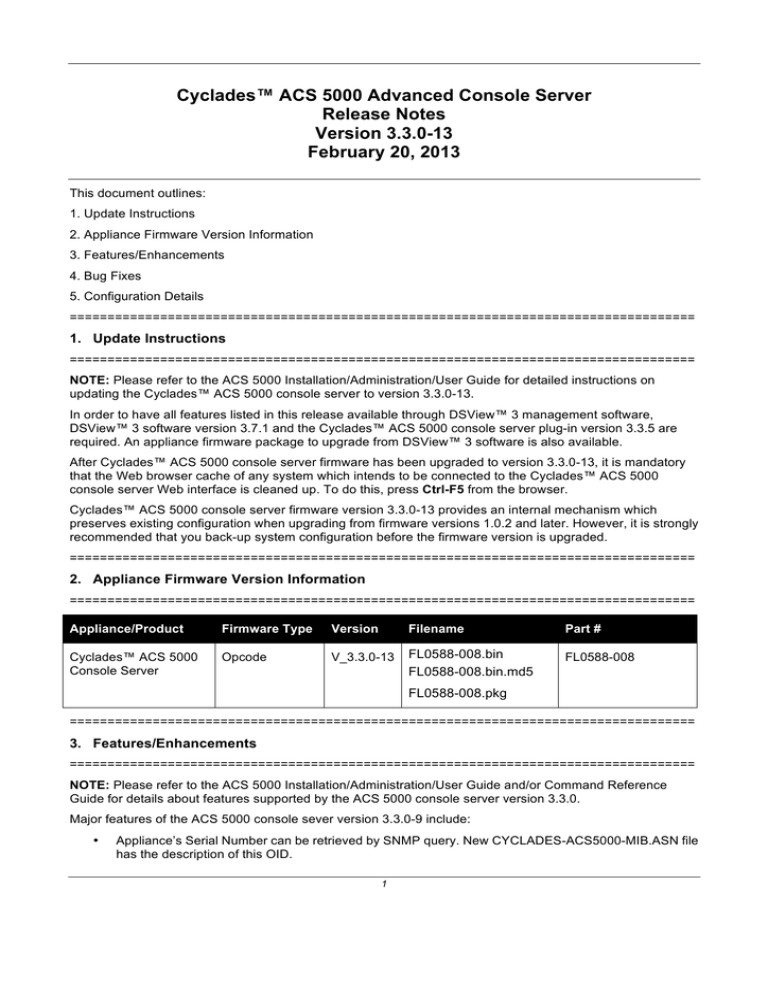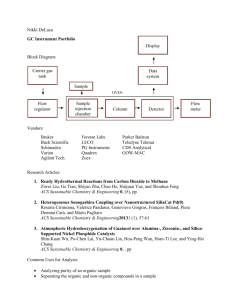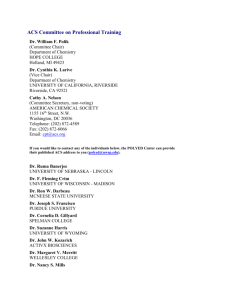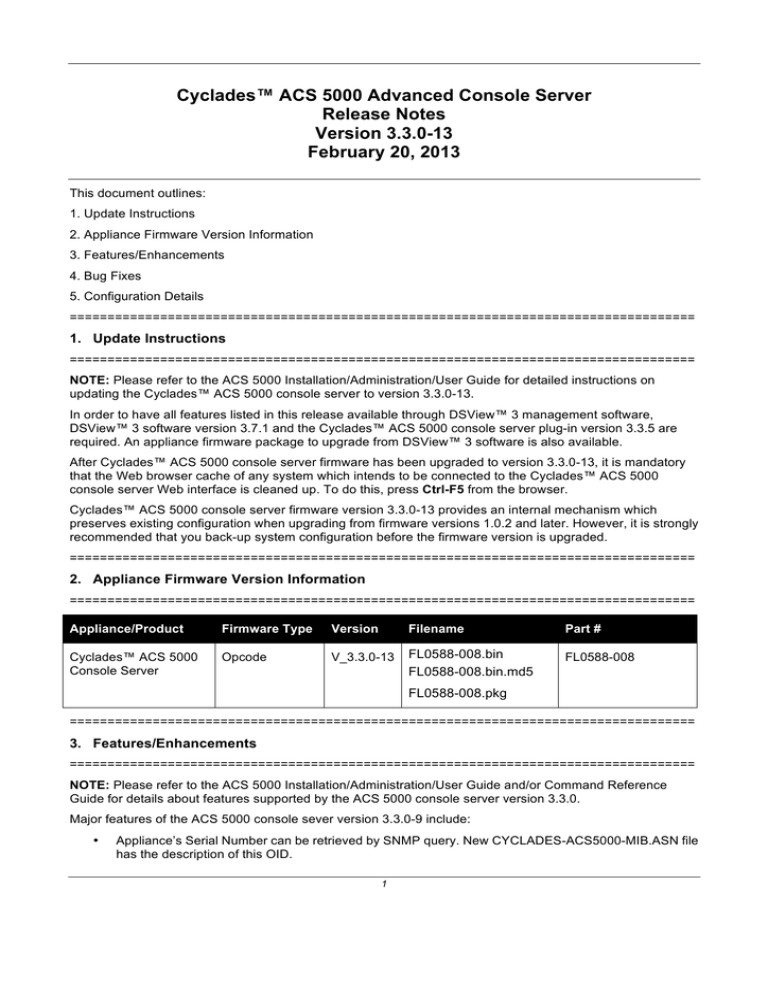
Cyclades™ ACS 5000 Advanced Console Server
Release Notes
Version 3.3.0-13
February 20, 2013
This document outlines:
1. Update Instructions
2. Appliance Firmware Version Information
3. Features/Enhancements
4. Bug Fixes
5. Configuration Details
===================================================================================
1. Update Instructions
===================================================================================
NOTE: Please refer to the ACS 5000 Installation/Administration/User Guide for detailed instructions on
updating the Cyclades™ ACS 5000 console server to version 3.3.0-13.
In order to have all features listed in this release available through DSView™ 3 management software,
DSView™ 3 software version 3.7.1 and the Cyclades™ ACS 5000 console server plug-in version 3.3.5 are
required. An appliance firmware package to upgrade from DSView™ 3 software is also available.
After Cyclades™ ACS 5000 console server firmware has been upgraded to version 3.3.0-13, it is mandatory
that the Web browser cache of any system which intends to be connected to the Cyclades™ ACS 5000
console server Web interface is cleaned up. To do this, press Ctrl-F5 from the browser.
Cyclades™ ACS 5000 console server firmware version 3.3.0-13 provides an internal mechanism which
preserves existing configuration when upgrading from firmware versions 1.0.2 and later. However, it is strongly
recommended that you back-up system configuration before the firmware version is upgraded.
===================================================================================
2. Appliance Firmware Version Information
===================================================================================
Appliance/Product
Firmware Type
Version
Filename
Part #
Cyclades™ ACS 5000
Console Server
Opcode
V_3.3.0-13
FL0588-008.bin
FL0588-008.bin.md5
FL0588-008
FL0588-008.pkg
===================================================================================
3. Features/Enhancements
===================================================================================
NOTE: Please refer to the ACS 5000 Installation/Administration/User Guide and/or Command Reference
Guide for details about features supported by the ACS 5000 console server version 3.3.0.
Major features of the ACS 5000 console sever version 3.3.0-9 include:
•
Appliance’s Serial Number can be retrieved by SNMP query. New CYCLADES-ACS5000-MIB.ASN file
has the description of this OID.
1
•
•
The configuration of Polling Rate is by serial port configured as Power Management instead of by PDU.
The unit of polling rate is now seconds.
Linux Kernel applied patches that fix the following security issues: CVE-2011-0726, CVE-2011-1171,
CVE-2011-1172, CVE-2011-1182 and CVE-2011-1593.
===================================================================================
4. Bug Fixes
===================================================================================
Patch release version 3.3.0.13 bug fixes include:
•
Adsap2 works without memory leak in IPv6 networks (L3-65675139)
•
ts_menu and Serial Viewer get the ssh port from the security profile to establish connection with serial
target (L3-65702750).
Patch release version 3.3.0.10 bug fixes include:
•
Configuration upgrade from 3.3.0-5 or earlier version updates Power Mgmt configuration file
(/etc/pmd.conf) without error (L3-65642621)
Version 3.3.0.-9 bug fixes include:
•
New mechanism tries to recover chain of Cyclades™ PM with 1.9.4 version (L365613042).
===================================================================================
5. Configuration Details
============================================================================================
Please note the following Configuration Details for the release 3.3.0-9:
•
The polling rate configuration is now part of serial port configuration under [PORTS] section in
/etc/pmd.conf file. The old “<PDU-ID>.pollrate” is obsolete. The upgrade procedure will get the lesser
configured value to be the polling rate of all serial ports configured as Power Management.
Please note the following Configuration Details for the release 3.3.0-10:
•
It is necessary to configure the hardware flow control in the serial ports configured as the dial-in profile
(PPP not-auth or PPP) because most of external modem has this configuration by default.
•
It is necessary to explicitly specify the local and remote IPv6 addresses when using PPP connections
with IPv6, otherwise the PPP connection will not work (see your installation/administration/user guide
for configuration details).
•
When adding an IPv4 community (SNMP Configuration) and the network is using dual-stack mode,
you should configure as source an IPv4-mapped-Ipv6 address.
•
When editing file /etc/resolv.conf manually, there should be no spaces after the addresses configured
for DNS servers.
•
It is necessary to edit the /etc/ssl_version.conf file to configure SSL version and cipher level. Follow the
syntax:
SSLVER=<SSLv>
SSLCIPHER=<level>
Where:
<SSLv> - SSL version:
.. SSLv2 – only version 2
.. SSLv3 – only version 3
2
.. SSLv23 – both version 2 and version 3
<level> - level of the ciphers:
.. DEFAULT
.. HIGH
.. MEDIUM
.. LOW
•
When configuring X.509 Authentication in ssh server, the file /etc/ssh/authorized_keys must allow read
and write permissions. This can be done by issuing the commands below:
chmod 600 /etc/ssh/authorized_keys
chmod 755 /
config runconfig
config savetoflash
•
The Hostname Discovery feature requires the following configuration in the serial port:
o Connection Protocol: Console (Telnet), Console(SSH) or Console(SSH/Telnet)
o DCD State: Regard
o Data Buffering: Enabled
o Data Buffering Destination: Local
o Data Buffering File Size (bytes): 100 or more
o Hostname Discovery: checked
o Timeout(seconds): 10
It has, by factory default, the following configuration:
o
o
Probe String: “\n”
Answer String: "([A-Za-z0-9\._-]+)[ ]+[Ll]ogin[:]?[ ]?$"
This answer will match most of Unix.
It uses the following regular expression in Answer String to match the hostname: ([A-Za-z0-9\._-]+).
Examples of Answer String:
o
On most Linux machines, the hostname comes in the login prompt, for example “MY-Linux login:”
The answer string "([A-Za-z0-9\._-]+)[ ]+[Ll]ogin[:]?[ ]?$" will get MY-Linux as the hostname of the
server.
o
With Cisco routers, the hostname comes in the prompt, for example “Cisco2522>”.
The answer string “([A-Za-z0-9\._-]+)[>#]” will get the Cisco2522 as the hostname of the device
o
On the ACS 6000 console server, the hostname comes in the middle of the banner, for example
“ACS6000 2.0.1.3-20090507 MY-ACS6048 ttyS0”
The answer string “ACS6000 [^ ]* ([A-Za-z0-9\._-]+) ttyS” will get the MY-ACS6048 as the
hostname of the ACS 6000.
Emerson, Emerson Network Power and the Emerson Network Power logo are trademarks or service marks of Emerson Electric Co.
Avocent, Cyclades and DSView are trademarks or service marks of Avocent Corporation. All other marks are the intellectual property of
their respective owners. This document may contain confidential and/or proprietary information of Avocent Corporation, and its receipt or
possession does not convey any right to reproduce, disclose its contents, or to manufacture or sell anything that it may describe.
Reproduction, disclosure, or use without specific authorization from Avocent Corporation is strictly prohibited. ©2013 Avocent Corporation.
All rights reserved.
3