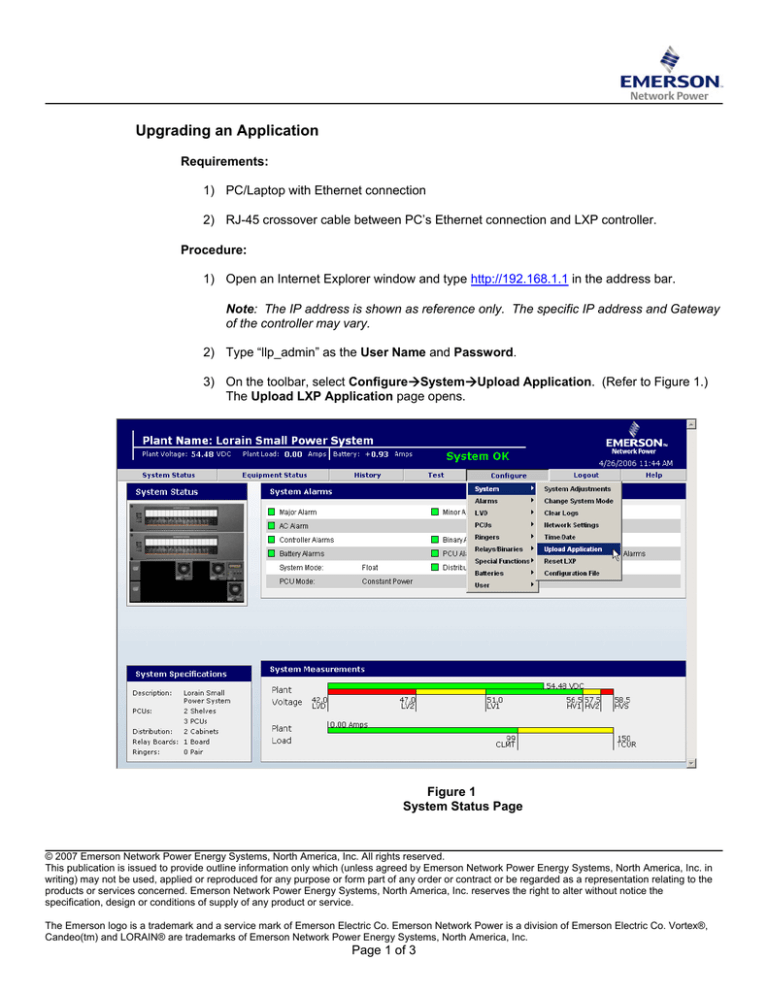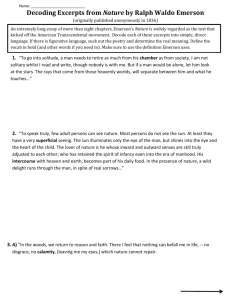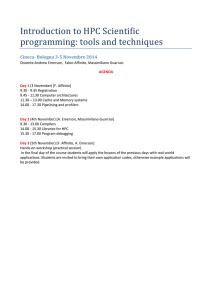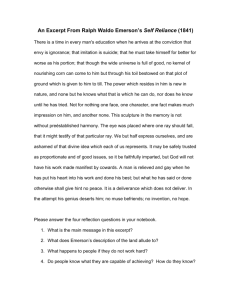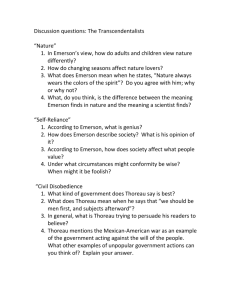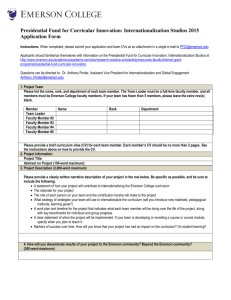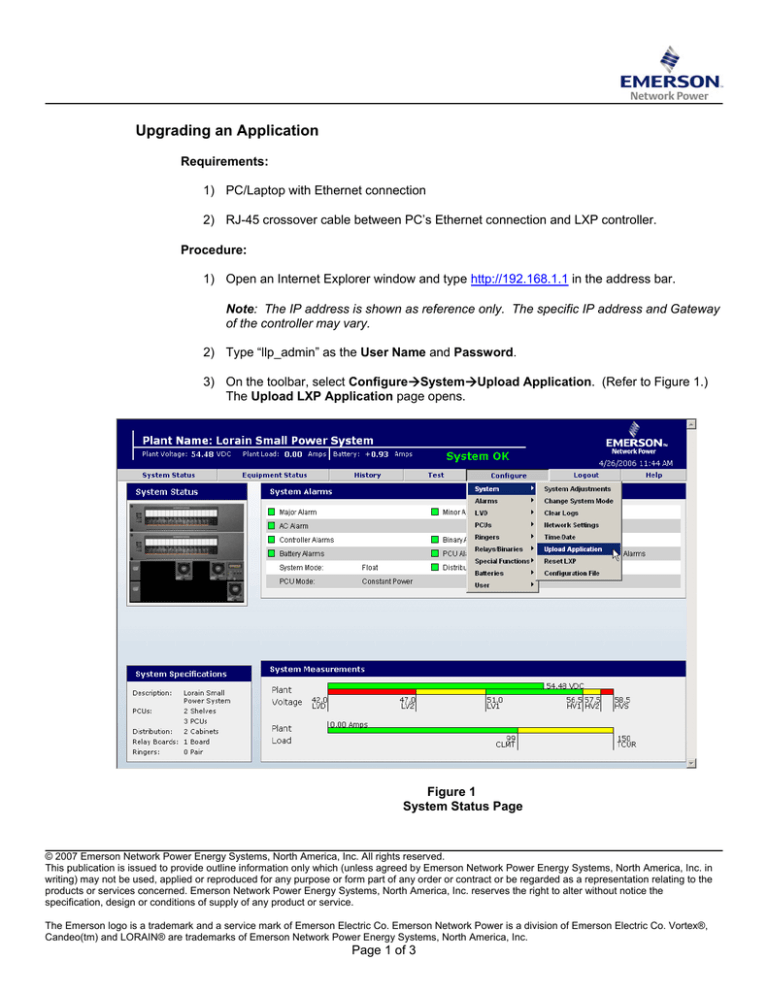
Upgrading an Application
Requirements:
1) PC/Laptop with Ethernet connection
2) RJ-45 crossover cable between PC’s Ethernet connection and LXP controller.
Procedure:
1) Open an Internet Explorer window and type http://192.168.1.1 in the address bar.
Note: The IP address is shown as reference only. The specific IP address and Gateway
of the controller may vary.
2) Type “llp_admin” as the User Name and Password.
3) On the toolbar, select ConfigureÆSystemÆUpload Application. (Refer to Figure 1.)
The Upload LXP Application page opens.
Figure 1
System Status Page
© 2007 Emerson Network Power Energy Systems, North America, Inc. All rights reserved.
This publication is issued to provide outline information only which (unless agreed by Emerson Network Power Energy Systems, North America, Inc. in
writing) may not be used, applied or reproduced for any purpose or form part of any order or contract or be regarded as a representation relating to the
products or services concerned. Emerson Network Power Energy Systems, North America, Inc. reserves the right to alter without notice the
specification, design or conditions of supply of any product or service.
The Emerson logo is a trademark and a service mark of Emerson Electric Co. Emerson Network Power is a division of Emerson Electric Co. Vortex®,
Candeo(tm) and LORAIN® are trademarks of Emerson Network Power Energy Systems, North America, Inc.
Page 1 of 3
4) Click the Upload Application button. (Refer to Figure 2.)
5) A window with the following message will be displayed…”Are you sure you wish to
attempt uploading a new application (selecting yes causes the MCA to reboot)?”
Figure 2
Upload Application Page
6) To upload the application, select OK.
7) After approximately 10 seconds, the LXP controller display shows “CONTROLLER
RESET OR DOWNLOAD”.
8) Click the Open FTP Window button. A second browser window opens.
Note: If the new browser window is not empty, close the window and repeat step 4.
When an empty browser window opens, continue.
9) Open Windows Explorer to the directory with the new application file.
10) Drag the application file named “lxpapp” from Windows Explorer into the FTP window to
start the file transfer. (Refer to Figure 3)
© 2007 Emerson Network Power Energy Systems, North America, Inc. All rights reserved.
This publication is issued to provide outline information only which (unless agreed by Emerson Network Power Energy Systems, North America, Inc. in
writing) may not be used, applied or reproduced for any purpose or form part of any order or contract or be regarded as a representation relating to the
products or services concerned. Emerson Network Power Energy Systems, North America, Inc. reserves the right to alter without notice the
specification, design or conditions of supply of any product or service.
The Emerson logo is a trademark and a service mark of Emerson Electric Co. Emerson Network Power is a division of Emerson Electric Co. Vortex®,
Candeo(tm) and LORAIN® are trademarks of Emerson Network Power Energy Systems, North America, Inc.
Page 2 of 3
Figure 3
Drag-and-Drop
Note: The shown directory structure and file name extension are for reference only. The specific
location and version number may vary. The new application must be named “lxpapp”.
11) The LXP controller will automatically reboot approximately one minute after the file
transfer has successfully completed.
12) To verify settings, close all existing windows, and re-open Internet Explorer.
© 2007 Emerson Network Power Energy Systems, North America, Inc. All rights reserved.
This publication is issued to provide outline information only which (unless agreed by Emerson Network Power Energy Systems, North America, Inc. in
writing) may not be used, applied or reproduced for any purpose or form part of any order or contract or be regarded as a representation relating to the
products or services concerned. Emerson Network Power Energy Systems, North America, Inc. reserves the right to alter without notice the
specification, design or conditions of supply of any product or service.
The Emerson logo is a trademark and a service mark of Emerson Electric Co. Emerson Network Power is a division of Emerson Electric Co. Vortex®,
Candeo(tm) and LORAIN® are trademarks of Emerson Network Power Energy Systems, North America, Inc.
Page 3 of 3