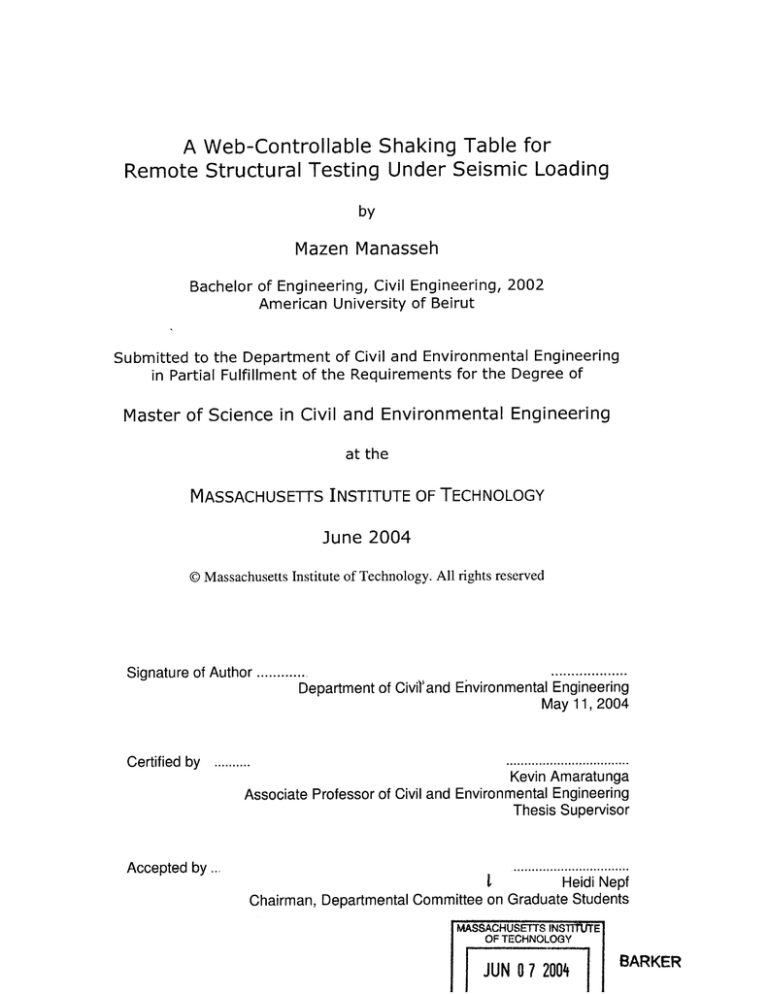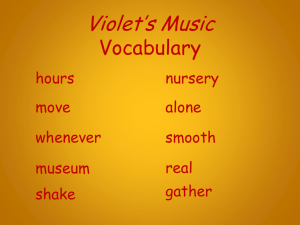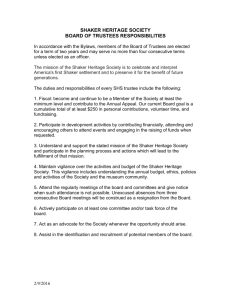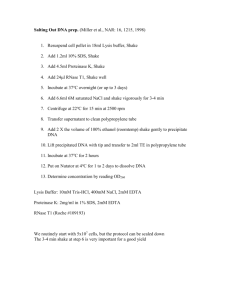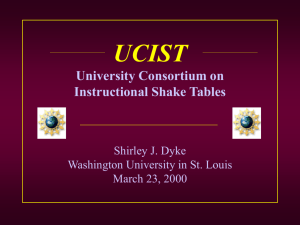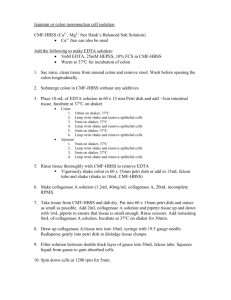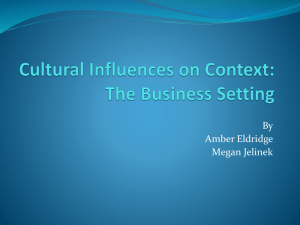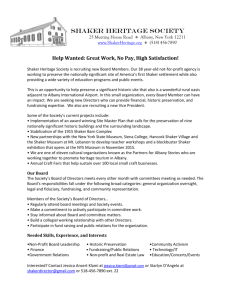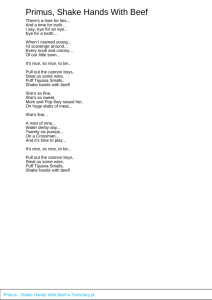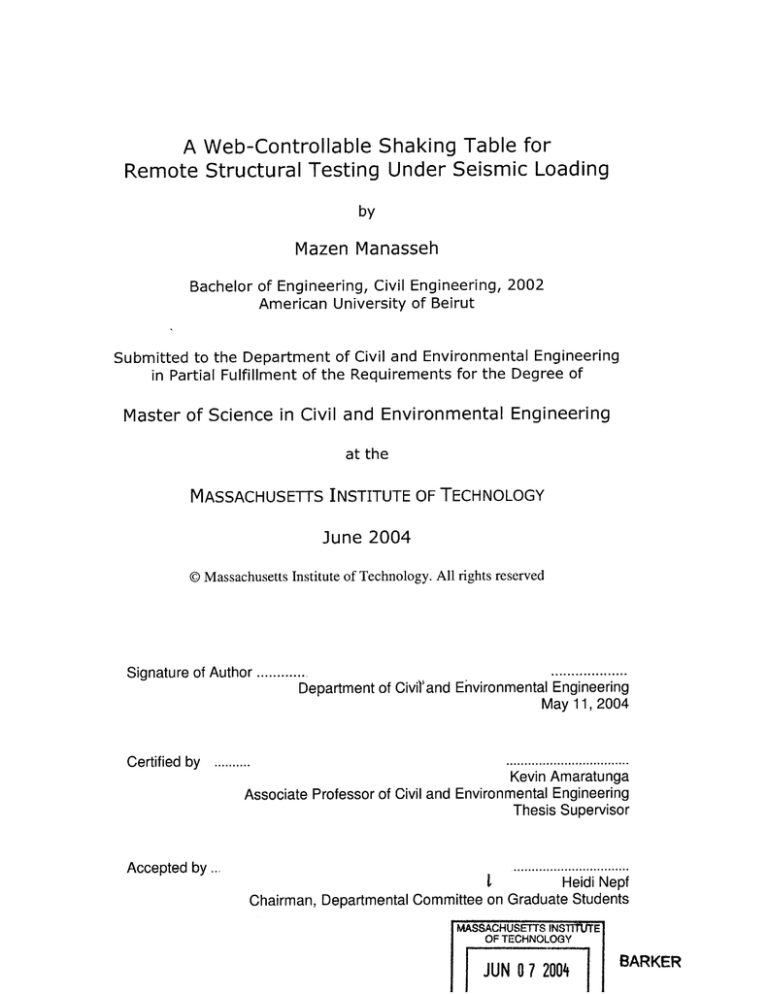
A Web-Controllable Shaking Table for
Remote Structural Testing Under Seismic Loading
by
Mazen Manasseh
Bachelor of Engineering, Civil Engineering, 2002
American University of Beirut
Submitted to the Department of Civil and Environmental Engineering
in Partial Fulfillment of the Requirements for the Degree of
Master of Science in Civil and Environmental Engineering
at the
MASSACHUSETTS INSTITUTE OF TECHNOLOGY
June 2004
©Massachusetts Institute of Technology. All rights reserved
...................
Signature of Author ............
Engineering
Environmental
Civil'and
Department of
May 11, 2004
C ertified by
..................................
Kevin Amaratunga
Associate Professor of Civil and Environmental Engineering
Thesis Supervisor
..........
Accepted by...
Heidi Nepf
I
Chairman, Departmental Committee on Graduate Students
MASSACHUsETs. INSTITE
OF TECHNOLOGY
JUN 0 7 2004
BARKER
A Web-Controllable Shaking Table for
Remote Structural Testing Under Seismic Loading
by
Mazen Manasseh
Submitted to the Department of Civil and Environmental Engineering on May 11, 2004
in partial fulfillment of the requirements for the degree of Master of Science in Civil and
Environmental Engineering
ABSTRACT
The thesis presents a remotely accessible system for controlling a shaker table
laboratory experiment. The Shake Table WebLab is implemented at MIT's Civil
Engineering
Department
under
the Microsoft-sponsored
iLab
initiative
for the
development of educationally-oriented virtual experiments. Facilitated accessibility, safe
operation and expandability are essentials at the root of the design and implementation of
the Shake Table WebLab.
The fully functional system allows students and researchers to excite a two-story
structure, which is three feet high, by vibrating its base while receiving accelerometer
readings from its three levels. Registered Internet users may upload their own input data,
such as the seismic ground acceleration of a newly occurring earthquake, and therefore
study the corresponding behavior of a real structure. The system is designed with an
expandable architecture which enables future researchers to add functionalities that suit
their fields of interest. Relevant fields of study include real-time signal processing and
filtering techniques that would provide an understanding of how earthquakes affect a
structure and therefore provide insight on means to minimize encountered damage in
large-scale structures. An already developed tool utilizes frequency domain transfer
functions to compare the measured structural response at the upper levels with a
predictable result based on seismic vibrations applied at the structure's base.
Two main characteristics of the web-based application are interactivity, provided
through synchronized control/response processes, and sensor-based monitoring of the
experiment. The system is built on the Microsoft .Net Framework through server-hosted
Active Server Pages and browser-embedded Windows Form Controls. Web Service
methods are implemented for initiating remote processes. Throughout the thesis, I state
the motivations for conducting this project, the different online activities and generic
administrative features, and a description of the implemented technologies and system
components.
Thesis Supervisor: Prof. Kevin Amaratunga
Title: Associate Professor of Civil and Environmental Engineering
ACKNOWLEDGEMENTS
This thesis is the result of my continuous research throughout the period I have been a
Master's student at MIT. The outcome of my work, presented in the thesis, has only been
possible due to the guidance and support from a number of MIT faculty, colleagues and
business affiliations.
I would like to thank my advisor, Prof. Kevin Amaratunga who has never been
short on providing me with inspirational guidance and unlimited support. His
consultation has always been a source of enlightenment and motivation. Prof. Eduardo
Kausel has also been dedicated to my project through his commitment to tackle the
smallest details and provide valuable ideas. His wise approach helped me learn a lot
throughout the course of this project. I would also like to thank Prof. Ruaidhri O'Connor
for his availability during critical times by helping us resolve hardware difficulties.
Thanks to all other faculty who have expressed there admiration of the project.
Microsoft Corporation has provided the necessary funds for the research through
Project I-Campus as an alliance with MIT. Quanser Consulting Inc. has also been very
cooperative in sorting out technical problems. Thanks to the I-Lab team for their
continuous interest in and appreciation of the Shake Table WebLab.
I am thankful to all the assistance that I received from my fellow colleagues in
Information Technology in Civil and Environmental Engineering. My final and greatest
gratitude is towards my family - my father George, mother Rita, brother Christian and
sister Grace - for being a boundless source of affection and strength.
3
TABLE OF CONTENTS
ABSTRACT ..................................................................................................................................................
2
ACKNOWLEGEMENTS.............................................................................................................................
3
TABLE OF CONTENTS .........................................................................................................................
4
LIST OF FIGURES.................................................................................................................................
5
LIST OF TABLES....................................................................................................................................
6
CHAPTER 1 - INTRODUCTION...................................................................................................
7
1.1
1.2
1.3
1 .4
GENERAL BENEFITS OF REMOTELY ACCESSIBLE LABS........................................................
TYPES OF WEB-CONTROLLABLE EXPERIMENTS ..................................................................
OBJECTIVE OF THE SHAKE TABLE WEBLAB ........................................................................
TH ES IS O U T LIN E ......................................................................................................................
7
8
9
10
CHAPTER 2 - HARDWARE COMPONENTS & INITIAL SYSTEM CONDITIONS... 11
2.1
2.2
HARDWARE COMPONENTS.................................................................................................
INITIAL SOFTWARE ARCHITECTURE ...................................................................................
CHAPTER 3 - SYSTEM ARCHITECTURE ................................................................................
3.1
3.2
3.3
3.4
3 .5
11
14
19
PROBLEM IDENTIFICATION AND FORMULATION OF ADOPTED SOLUTION ........................
OVERVIEW OF THE SOFTWARE ARCHITECTURE ................................................................
IMPLEMENTED TECHNOLOGIES ............................................................................................
COMPONENTS OF THE IMPLEMENTED SYSTEM ..................................................................
D ATA M O D E L ............................................................................................................................
19
21
23
29
30
CHAPTER 4 - FUNCTIONALITIES OF THE W EB LAB....................................................
33
4.1
4.2
ONLINE EXPERIMENTATION ACTIVITIES.............................................................................
USER ACCOUNT MANAGEMENT AND ACCESSIBILITY FEATURES........................................
CHAPTER 5 - SHAKE TABLE CONTROL SERVER .............................................................
5.1
5 .2
5.3
5.4
OVERVIEW OF THE CONTROL SERVER ...............................................................................
W INC O N C O NFIG URATION ......................................................................................................
WEB SERVICE IMPLEMENTATION .......................................................................................
DATA STREAMING MECHANISM..........................................................................................
CHAPTER 6 - FEATURES OF THE W EB APPLICATION.................................................
6.1
6.2
6.3
6.4
BROWSER- EMBEDDED TOOLS............................................................................................
COMPUTATION OF FAST FOURIER TRANSFORMS (FFT)...................................................
COMPUTATION OF TRANSFER FUNCTIONS.........................................................................
CODING DIGITAL FILTER COMPUTATIONS ........................................................................
CHAPTER 7 - SUMMARY AND FUTURE W ORKS ............................................................
33
43
48
48
49
49
52
57
57
58
62
66
69
7 .1
S U M M A RY ..................................................................................................................................
7 .2
FUT U R E W O RKS........................................................................................................................
69
7 .3
LESSO N S LEA RNED ...................................................................................................................
71
69
REFERENCES.........................................................................................................................................
73
APPENDIX ..............................................................................................................................................
74
4
LIST OF FIGURES
FIGURE 1. SHAKE TABLE TEST STRUCTURE AND HARDWARE ASSEMBLY ON THE RIGHT. SERVE COMPUTERS
O N TH E LEFT .....................................
............................ . . ........
...........................................
11
FIGURE 2. TW O-LEVEL TEST STRUCTURE ...................................................................................................
13
FIGURE 3. CLOSE-UP OF THE SHAKER TABLE. ............................................................................................
13
FIGURE 4. ACCELERATION AND AMPLITUDE LIMITS VS. FREQUENCY .......................................................
12
FIGURE 5. W INCON SERVER'S CONTROL PANEL. ......................................................................................
16
FIGURE 6. WINCON SERVER'S SINKS AND SOURCES ASSOCIATION FORM. ................................................
17
FIGURE 7. WINCON CLIENT/SERVER IMPLEMENTATION ON SEPARATE COMPUTERS.................................
20
FIGURE 8. SYSTEM ARCHITECTURE AND THE INTERRELATIONSHIP AMONG VARIOUS HARDWARE AND
22
SOFTW ARE COM PONENTS.....................................................................................................................
23
FIGURE 9. MS .NET FRAMEWORK AND THE COMMON INTERMEDIATE LANGUAGE. .................................
FIGURE 10. DATA MODEL DIAGRAM IMPLEMENTED IN SQL SERVER........................................................
32
FIGURE 11. SHAKE TABLE WEBLAB MENU PAGE SHOWING LISTS OF PUBLICLY AND PRIVATELY ACCESSIBLE
EARTHQUAKE EXPERIMENTS. ...............................................................................................................
34
FIGURE 12. SEQUENCE OF PROCESSES FOR RUNNING A PREVIOUSLY-LOADED OR AN INTERACTIVE
E X PE RIM E NT . .......................................................................................................................................
35
FIGURE 13. SEQUENCE OF PROCESSES FOR CREATING A NEW EXPERIMENT..................................................
37
FIGURE 14. APPLYING A LOW-PASS FREQUENCY FILTER TO A NEWLY ADDED ACCELERATION SERIES. ........ 39
FIGURE 15. THE WEBLAB'S SINE WAVE VARIATION PAGE IMPLEMENTED FOR THE INTERACTIVE
E X PE RIM E NT . .......................................................................................................................................
42
FIGURE 16. ALLOWABLE AMPLITUDE/FREQUENCY RANGE FOR THE SINE-WAVE INTERACTIVE EXPERIMENT.
..............................................................................
42
FIGURE 17. PROCESS MODEL OF WEB-USER REQUESTS TO OPERATE THE SHAKER TABLE. ......................... 45
FIGURE 18. PROCESS MODEL OF THE QUEUE-MONITORING PROGRAM........................................................
46
FIGURE 19. SQL STORED PROCEDURE FOR UPDATING USER STATUS IN QUEUE.........................................
47
FIGURE 20. SQL STORED PROCEDURE FOR REMOVING CLIENT REQUESTS OLDER THAN 10 SECONDS........... 47
FIGURE 21. SIGNATURES OF WEB METHODS IMPLEMENTED IN THE CONTROL SERVER'S WEB SERVICE..... 50
FIGURE 22. RENEWING SOCKET CONNECTIONS FROM A CLIENT APPLICATION TO THE CONTROL SERVER.... 54
FIGURE 23. PROCESS DIAGRAM FOR READING ONE 32-BIT FLOAT NUMBER...............................................
55
FIGURE 24. PROCESS DIAGRAM FOR INTERPRETING COMMANDS SENT FROM THE CONTROL SERVER TO THE
CLIEN T WEB APPLICATIO N ....................................................................................................................
56
FIGURE 25. SNAPSHOT OF THE ACTUAL AND PREDICTED FLOOR RESPONSES FOR THE KOBE EARTHQUAKE. 58
FIGURE 26. SINE WAVE EXPERIMENT SHOWING PLOTS OF THE SECOND-FLOOR ACCELERATION AND FFT
SPEC TR A . .............................................................................................................................................
60
FIGURE 27. SNAPSHOTS OF FFT SPECTRA TAKEN AT DIFFERENT TIMES DURING AN INTERACTIVE
EX PE R IM ENT . .......................................................................................................................................
61
FIGURE 28. STRUCTURAL BEHAVIOR IN DIFFERENT VIBRATION MODES. ...................................................
61
FIGURE 29. TRANSFER FUNCTION TAB VIEW DISPLAYS TWO PLOTS SHOWING THE FREQUENCY PEAKS OF
EA CH FLO OR . .......................................................................................................................................
62
FIGURE 30. FLOW CHART OF TRANSFER FUNCTION APPLICATION .............................................................
65
FIGURE 31. FREQUENCY-DOMAIN REPRESENTATION OF TRANSFER FUNCTIONS .......................................
65
5
LIST OF TABLES
TABLE
TABLE
TABLE
TABLE
1.
2.
3.
4.
SHAKE TABLE PARAMETRIC CHARACTERISTICS .......................................................................
AMPLITUDE/FREQUENCY BOUNDARY LIMITS FOR THE INTERACTIVE EXPERIMENT....................
SUMMARY RELATING FFT SPECTRA TO MODES OF VIBRATION. ................................................
COMMAND-BASED PROTOCOL FOR WINCON COMMUNICATION WITH AN OUTSIDE APPLICATION.
12
41
60
78
6
Chapter 1
INTRODUCTION
1.1
General Benefits of Remotely Accessible Labs
A recently evolving trend in engineering education is focused on replacing traditional
means of experimentation with virtual laboratories which are remotely accessible through
the web. Such a shift from the physical laboratory environment to an online
experimentation space is sometimes accused of detaching students from an irreplaceable
real-world experience gained through physical interaction with a laboratory setup (Khan,
2002). For instance, a laboratory presence is valuable for conducting experiments on
reinforced concrete members or soil samples as understanding material behavior is
crucial to the observer. For this reason, the primary intention of a virtual experiment shall
be driven by a tendency to improve the quality of learning. In some cases, this aim may
require encouraging students to familiarize themselves with the experiment through a
virtual online version before a more fulfilling laboratory session (Powell et al, 2002).
Based on the type of experiment and the equipment involved, a virtually-conducted
experiment may, however, prove to be more rewarding from the perspectives of both
student learning and the logistics of laboratory resources.
A remotely controllable laboratory as a replacement to a traditional one has
valuable benefits in terms of advocating new trends in education and a more efficient
management of laboratories. Online laboratories are key to distant learning programs
(Waner & Tuttas, 2002). Moreover, online experimentation provides a means to tighten
lab-to-lab collaboration among universities and research centers. As a result, research and
student groups have access to a wider collection of experiments by accessing resources in
geographically distant locations. Concerning the benefits of virtual labs in managing
resources of a laboratory, a reduced cost is associated with sharing facilities among
7
different educational departments. A single experimentation unit supported by a remotely
accessible system, which caters for multiple user accessibility, is a more cost effective
solution than having multiple experimentation units or several scheduled lab sessions
conducted by an appointed assistant. Specialized laboratories are usually utilized 25% of
the school week (Powell at al, 2002). Consequently, reducing the space occupied by
laboratories and therefore the needed effort for maintaining equipment lead to a reduction
in the overall costs as virtual experimentation becomes more frequently adopted.
1.2
Types of Web-Controllable Experiments
Virtual experiments, as described above, are associated with real laboratory equipment
that is
controlled remotely. While simulations are artificial,
virtual experiments
incorporate physical components that provide a sense of reality (Wagner & Tuttas, 2001).
In proceeding efforts of the iLabl group to provide a shared system architecture that
facilitates
the
implementation
of common
requirements
for
developing
virtual
laboratories, experiments have been categorized into three groups based on the specific
nature of the experiment. This approach for categorization is reliant on the kind of
interactivity involved between the user and the laboratory. The first type of virtual
experiments is defined as 'batched'. Such an experiment expects the user to set values for
input parameters at once before the experiment is started. After the experiment request
has been processed, the user is provided with values for different output parameters. It is
in this manner, through which input and output parameters are each collectively
transferred between a client and the laboratory server, that the naming of the category is
justified. The Microelectronics Weblab (http://weblab.mit.edu), for experimenting with
semiconductor devices, is an example of a virtual laboratory based on a batched
experiment. The second category is termed 'interactive' and involves more interaction
between the client and the laboratory server as various input parameters can be changed
while the experiment proceeds. The Heat Exchanger Project (http://heatex.mit.edu) for
experimenting with concepts in thermodynamics is representative of an interactive
The iLab is an interdepartmental research group at MIT aimed at developing virtual experiments.
8
NTOUTION
experiment. The third category includes experiments that focus on streaming sensor data.
This category requires intensive data transfer from a server to a client whereby the
delivered data is collected in real-time by different sensors. The flagpole project
(http://flagpole.mit.edu), which is considered a preparatory step towards the monitoring
of physical infrastructure (Amaratunga & Sudarshan, 2002), serves as an instance of a
sensor data streaming experiment.
1.3
Objective of the Shake Table WebLab
Providing accessibility to a shaker table apparatus through the Internet has been
advocated by academic and research interests to facilitate efforts of understating
vibratory effects on a structure. One major field of interest is the study of the vibration
modes of structures under earthquakes.
Facilitated and secure accessibility are essentials at the root of the design and
implementation of the Shake Table WebLab. The Internet serves as an easily accessible
medium for students to perform their experiments. To illustrate, were students to conduct
their experiments in the lab, they would need to devote precious time to get acquainted
with the exacting procedures needed to operate the hardware components in a safe and
error-free manner. By contrast, a web interface that is well-adapted to the specific needs
of the users eliminates the need to spend course time instructing students on the proper
operation of the test apparatus. Add to that the vulnerability of the shaker table itself
when subject to loading above the safe operating limits or without proper calibration.
Alternatively, through the Shake Table WebLab students are able to directly explore their
ideas without being concerned about the technicalities of interfering directly with the
laboratory setup. The web application is configured so as to eliminate possibilities of
human error in activating the shaker table. Such errors may lead to operation under
unsafe conditions and therefore jeopardize the lab setup and anyone near it. These
necessary precautions are carried out programmatically through accessibility processes
that automatically execute whenever a web user conducts an experiment. As to the shaker
being reachable by researchers outside MIT, web accessibility enables, for example, a
research group in Japan, interested in understanding the nature of a new earthquake, to
9
upload the corresponding seismic content and compare the behavior of a mounted
structure due to a new earthquake with that of another.
In addition, a remotely accessible shaker table has valuable outcome in the
classroom as instructors convey concepts in structural dynamics. Accompanying class
lessons with experimental demonstrations enhances traditional means of conveying
course material, and it adds interest to a class in structural dynamics as students are then
able to observe in real-time the illustration of theoretical concepts. An advantage to such
an approach is being able to compare experimental results with those obtained from
simulations. Eventually, in-class demonstration allows experimentation to proceed in
parallel to lecturing without the need to arrange for dedicated lab sessions.
1.4
Thesis Outline
In
this
thesis,
I
present
the
Shake
Table
WebLab
(http://flagpole.mit.edu:8000/shaketable), one of a group of iLab projects in progress at
MIT under the sponsorship of Project iCampus: MIT-Microsoft Alliance. As a successor
to the Flagpole Project (a sensor lab for the monitoring of wind loading on a 31m tall
flagpole), the Shake Table WebLab presents an online laboratory that is both interactive
and heavily reliant on accelerometer sensor readings. Through the Shake Table WebLab
students can excite a two-story 3ft tall structure by vibrating its base while
simultaneously monitoring its behavior as they receive accelerometer readings from three
different levels. The Shake Table WebLab allows any web user to upload his/her own
input data, such as the ground accelerations of a newly occurring earthquake, and
therefore study the corresponding behavior of a real structure. For instance, an interest to
structural engineering students is to observe the response to the applied loading as it is
transferred to a higher level of the structure. Throughout this thesis, I state the
motivations for conducting the project, the different online available activities and the
various system components as well as special administrative features that have been
implemented.
10
Chapter 2
HARDWARE COMPONENTS
& INITIAL SYSTEM
CONDITIONS
2.1
Hardware Components
The hardware setup used for the Shake Table WebLab is a product of Quanser Consulting
Inc. The uniaxial servo-controlled electromechanical earthquake simulation system
consists of the following components (see Figure 1): a shake table, a power module
equipped with a microcontroller-based safety circuit to drive the table, a data acquisition
board (MultiQ) to drive the power amplifier and collect sensor responses, and a two-floor
test structure. The shake table consists of a 1 Hp brushless servo motor driving a '/2" lead
screw. An 18" x 18" linearly moving stage is coupled to a circulating ball nut driven by
the lead screw. The table slides on low friction linear ball bearings on two shafts. Table I
summarizes the characteristics of
the shake table and the graph in
Figure 2 plots the acceleration
and
amplitude
limits
against
varying frequency. Proprietary is
fin.
Figure 1. Shake table test structure
and hardware assembly on the right.
Serve computers on the left.
11
Chapter 2
HARDWARE COMPONENTS & INITIAL SYSTEM CONDITIONS
Table 1. Shake Table Parametric Characteristics
Table Dimensions
18 x 18 inches
33 Lbs
20 Hz
33 inches/sec.
90%
700 N
2.5 g
+/- 3 inches
60 Lbs
0.000125 inches
1.65 Nm
290 Lbs
Maximum Payload
Operational Bandwidth
Peak Velocity
Ball Screw Efficiency
Maximum Force
Peak Acceleration
Stroke
Weight
Encoder/Lead Screw Resolution
Motor Maximum Torque
Linear Bearing Load Carrying Capacity
Source: Quanser Consulting Inc. Shaker Table
3
Acceleration limit in g
2.5
2-
1.5-
Amplitude Limit in inches
1-
0.5
0
5
10
Fr"Hiency "t
15
2
0
Figure 2. Acceleration and Amplitude Limits vs. Frequency
12
Chapter 2
HARDWARE COMPONENTS & INITIAL SYSTEM CONDITIONS
The assembled three-foot tall structure carries one accelerometer
on each floor (Figure 3). A third accelerometer is attached to the
moving base of the table. In addition, there are three position
detection sensors embedded under the moving plate of the table.
Located in the center, far left and far right positions (see Figure 4),
those sensors serve to determine the location of the table relative to
its allowable displacement limits.
Figure 3. Two-level test structure
Right Limit
Sensor
Ball Nut
Lead Screw
Center Position
Sensor
Positioning
Knob
Left Limit
Sensor
Figure 4. Close-up of the shaker table.
13
2.2
Initial Software Architecture
The rest of this chapter deals with the software application, namely WinCon 3.2,
which is developed by Quanser Consulting and enables computerized control over the
shaker table. Following is a description of WinCon's features and capabilities as initially
intended to be used for a variety of implementations. However, since the aim of the
project transcends WinCon's functionalities, an expanded architecture that describes the
new system is presented in Chapter 3. Accordingly, the description of WinCon below
only serves to provide an understanding of the software on which the newly implemented
system design relies. Since the new system is built on top of WinCon, it is essential to
present WinCon's intrinsic features first and then introduce the new architecture in the
next chapter.
2.2.1
WinCon Software
WinCon is a Windows 95/98/NT application which consists of two components: WinCon
Client and WinCon Server. WinCon Client is installed on a computer that is connected to
the controller/data acquisition (MultiQ) board and therefore is responsible for driving the
table and conveying sensor data. WinCon Server is another desktop application that
entails user interface controls and display charts and would act to serve up the table with
different experiments. WinCon Server communicates with a WinCon Client by
establishing a TCP/IP socket connection through a well-defined port on the WinCon
Client side. To illustrate, the server needs to be configured so as to connect to a TCP port
exposed by the client. Various client-server scenarios are supported whereby a WinCon
Server may connect to several clients and a WinCon Client may communicate with
several servers. Hosting both the client and server applications on the same computer is
also a possible implementation (Quanser Consulting Inc.).
WinCon Client
WinCon Client is a real-time component that executes special type files, namely
WinCon Controller Library (.wcl) type file. Operation requires that WinCon Server
14
HA1DAE
C'MOM
NELS~E
CND
N
transfer the controller file to the client where it is executed as the connection with one or
more servers is maintained. WinCon Servers connected to the client receive real-time
data as the experiment proceeds. Another means of running experiments locally on the
client computer connected to the shaker table is possible by loading the controller file
directly in WinCon Client. In the latter case, the user is not able to view any outputs from
the system.
WinCon executable files are compiled from code generated out of Simulink
models 2. Simulink is a diagrammatic programming tool whereby a model is defined by a
set of function-specific blocks and interconnecting links. Accordingly, the basis of any
experiment executed in WinCon is a Simulink diagram. Refer to Appendix A for a
sample Simulink diagram that loads its inputs (typically previously scaled seismic
accelerations and system constants) from the Matlab workspace. Simulink blocks such as
'Shaker Table', 'q_Clock' and 'Stop Run' are provided by Quanser for carrying out
WinCon-specific operations. The 'Enable Shaker Amp' block, for example, is required to
activate the shaker table.
Being a real-time software that requires accurate time synchronization between
the MultiQ board clock and the Windows operating system clock, WinCon Client
imposes the need for VenturCom's Real Time Extension (RTX). The role of RTX is to
enable windows to handle control-oriented and high-performance operations (VenturCom
Inc., 2000).
WinCon Server
WinCon Server has several functionalities that enable users to change client
parameters, upload experiments to be executed on the client, and change experiment
input parameters in real-time. After downloading a WinCon controller library file to the
client, WinCon Server is then capable of starting, manipulating input signals to and
stopping the client. Moreover, WinCon server (Figure 5) is capable of plotting and saving
data streams acquired from a specified WinCon Client. After customizing the
Simulink is a Matlab-based package for modeling, simulating and analyzing dynamic
systems the outputs
of which change over time (The MathWorks, 2002).
2
15
Chapter 2
HARDWARE COMPONENTS & INITIAL SYSTEM CONDITIONS
input/output settings associated with a loaded wcl file, a user may choose to save his
preferences as a WinCon Project File (.wcp) for future use.
Msine - WinCon
Ele
went ModeI
Server
Eot WNdow
..
I XA
&jw Jep
Figure 5. WinCon Server's control panel.
A particularly distinctive feature of WinCon Server is its External Interface Window
(EIW) which supports integration with independent applications. Accordingly, specialpurpose programs may be developed and used to alter input parameters and process
output data streams. An external application communicates with the server's EIW
through a dedicated TCP/IP socket connection identified by a designated port on the
machine hosting WinCon Server. Figure 6 is a snapshot of the EIW's parameter
association form. Left column fields are input/output scopes in the corresponding
Simulink model of the WinCon project. The right column fields are the sink/source
names sent from a web-client application when it first establishes a TCP connection with
WinCon. Accordingly, this form serves to associated Simulink's sinks and sources with
corresponding parameter names declared in an external application. More details as to the
methodology of streaming data are provided in section 5.4.
2.2.2
Initial Principle of Operation and Limitations
Building the Shake Table WebLab with a flexible yet stable architecture has been one of
the main concerns in designing the new system. A significant effort has been dedicated
towards safe and facilitated operation. This section describes the processes that were
required to be manually performed in order to conduct a sample experiment using the
WinCon software. The following description provides a clarification of the initial
processes that have been simplified later on with the new system (described in chapter 3)
thus providing seamless user interaction with the server.
16
Chapter 2
HARDWARE COMPONENTS & INITIAL SYSTEM CONDITIONS
SwiksIsosieel
Selectedmodel vmab
1
C7
Accel
Ac---
_ iu
S
--
Acceernete2
NJ Cd I
Cmd Inch
Enable Shake amp
SFloor 1
1 F oba 2
Freq
10 Freq;
(- From PIC Safety Circut
-
I S4nk
V461b
b
Sq.sne2/qCkock
I
j
j
Seleted de rk:
Used... Ti
q,.sfi2/AcceIS
TableAccel
q.ane2/For 1
FlocrIAccel
q.snrw2/Floor 2
F0oor2AccuI
qrn2/nchA
TableDispT
Frequency Readng
.in2/Fr q
Ampludle Roadin
q-_in2/Cmd I
4-sin2/Sine/Produ
Sink Desailrd
0 Arroliude Roaftn
0 Flowr1Accal
0 FIociZkcc
FrqueCY Reain
OSineWave
0 Tabliaccel
0 TabeDilsp
0
Tine
Sine Wave
g1
1g2
1 Inch A
Inch to g
Figure 6. WinCon Server's sinks and sources association form.
Using the originally provided Simulink models to apply a new vibration - defined
by file-stored accelerations - to the table is achievable through three steps: First, the
Simulink model that reads input from the Matlab Workspace is opened with Simulink
and the corresponding WinCon constants are loaded from a data file. Second, the new
acceleration data is loaded and a scaling algorithm is applied to generated scaled-down
ground displacements that are within the displacement limits of the shaker table. The
input/output parameters for the scaling function are described as:
[Tc, Xc, Ac, Te] = qscale (t, a,
Xmax)
............... [5]
Input parameters:
t: array of time at equal sampling intervals
a: array of accelerations in g matching t
xmax:
maximum displacement of the table from the center position
Output parameters:
Tc: command time array
Xc: position command array applied to the table in cm
17
Ac: acceleration array in g
Te: numeric value for the duration of the experiment in seconds
Applying the scaling function to seismic accelerations results in displacements (Xc)
proportional to real ground displacements with a maximum equal to xmax but with
accelerations defined in Ac identical to the real accelerations in a. Third, when all
required input parameters to the model are loaded into the workspace, the Simulink
model is compiled. Matlab uses a C-compiler to generate intermediary code files and
finally produce the WinCon Controller Library (.wcl) which is ready to execute in
WinCon Client.
Though WinCon supports a client/server setting which allows carrying out
experiments from outside the lab, relying on WinCon as the only means to establishing a
remote connection to the laboratory setup does not exploit the full functionalities of the
shake table as discussed in the next chapter. Furthermore, each WinCon experiment - in
the form of a Simulink model - is static as to its input data. For instance, the Simulink
model that runs an earthquake reads its ground accelerations from the Matlab workspace
resulting in a compiled controller (.wcl) file that only serves to execute that particular
earthquake. As a result, each stored earthquake has its own executable with the
corresponding
seismic
data
embedded
within.
Accordingly,
the
initial
models
necessitated as many executable (.wcl) files as there were earthquakes - though all the
files would entail the same execution mechanism. The disadvantage of this principle is in
executing new experiments for newly occurring earthquakes as that would require
repeating the whole aforementioned compilation process. It is in this sense, that
extending original operation to become more flexible (as new experiments can be
seamlessly supported) and easily accessible (from a commonly used Internet browser)
have been two major requirements in extending functionalities of the shake table lab.
18
Chapter 3
SYSTEM ARCHITECTURE
3.1
Problem Identification and Formulation of Adopted
Solution
Before delving into the details of the implemented system architecture, I first reiterate the
problem that the project aims at targeting. After providing a high-level description of the
situation, various proposed alternatives are discussed as possible solutions and the
adopted system is finally justified.
As presented earlier in Chapter 1, the project's aim is to provide web accessibility
to a laboratory experiment in an attempt to allow interested groups to conduct
experiments remotely. To achieve that goal, we need to understand the primary system
conditions, chose a development platform that enables extending the original system,
appropriately distribute software components among client and server computers and
provide a safe and well-organized accessibility mechanism. For that purpose, I discussed
earlier the initial state of the system as it operates prior to introducing any modification.
In brief, the hardware components (driving motor and sensor devices) are accessible
through Quanser's WinCon proprietary software which provides a means for remote
accessibility, yet it does not address all the requirements of an easily accessible and
extensible system. Accordingly, presented below are three alternatives which define
distinct approaches towards an enhanced architecture:
1. Relying on WinCon's client/server implementation to allow users to access the
experiment remotely: This approach entails implementing WinCon as the only
software for conducting
experiments. This is possible through WinCon's
client/server connectivity by installing WinCon Client on the computer connected
19
to the shaker table while WinCon Server is installed on every user-computer to
serve up experimental data to the laboratory computer (see Figure 7). While such
an approach requires minimal effort in terms of software development, it,
however, offers very little in terms of simplicity and manageability of user
accessibility to the laboratory experiment. To illustrate, such an implementation is
solely based on a TCP connection between user computers and the laboratory
server. In addition to installing WinCon Server, users would need the whole
Matlab/Simulink environment installed locally on their machines in order to
compile new experiments as described in the 'Initial Principle of Operation'
section of the previous chapter.
PC#1
PC#2
WinCon
WinCon
Server
Client
Win95/2000/XP
Matlab
Simulink
Win95/2000
MultiQ Board
Plant to be
controlle
Remote User
Figure 7.
WinCon Client/Server implementation
on separate
computers.
2. Replacing WinCon with a newly designed controlprogram: Bypassing WinCon as
a means to establish direct access and control over the shaker table necessitates
the development of an alternative program. Such a control program may be
designed to intelligently handle multiple client requests and publish streaming
sensor readings in real-time. The advantage of this option is that it provides total
flexibility by incorporating all the favorable features early on in its design (such
as communicating with a web-interface as a user-side application). However,
totally disregarding WinCon's role as a user's mediator to the shaker table
indicate additional challenges attributed to: 1) Understanding and reestablishing
low-level programming needed to interface the new program
microcontroller
and
data-acquisition
devices,
and
2)
rebuilding
with the
several
20
components - such as booting-up the microcontroller and calibrating the table which are already implemented by Quanser Consulting and are operational from
within WinCon.
3. Maintaining WinCon as a mediator between a newly developed web-based user
application and the back-end laboratory setup: The External Interface Window 3
(EIW) provided in WinCon Server may be used as a channel for communicating
with additional applications that comply with its exposed protocol. Accordingly,
while WinCon remains the only means of accessing the shaker table, a user webbased application may be supported. Though this approach would necessitate
ensuring the reliability of WinCon and more precisely its EIW as a control
program and data publishing server, the solution allows unrestricted extensibility
of a client application that is easily accessible, user-friendly and upgradeable.
While the first option is least demanding in terms of development, it provides the least
customization capabilities as adopting a previously developed application doesn't
necessarily match newly defined requirements that have been imposed much later, for a
different purpose and by a different group. On the other hand, the second option provides
ultimate customization as all the system software is to be developed from scratch.
However, designing a system from the ground up is time consuming especially that the
details of the hardware interface are not well-specified. The third solution serves as a
middle ground between the two extremes as it aims at maintaining the constructive
aspects of WinCon, as an intermediary that activates the shaker and acquires sensor data
streams, while the user interface is provided through a newly-built web application.
Accordingly, the rest of this chapter reveals the system architecture and the technologies
that have been implemented in delivering a solution based on the third concept.
3.2
Overview of the Software Architecture
The Shake Table WebLab is built on a multi-tier architecture that supports client-server
interaction. A client is representative of an Internet user computer - for example a student
3 For a description of the EIW, refer to the WinCon Server Section in Chapter 2.
21
Chapter 3
SYSTEM ARCHITECTURE
accessing the shaker table website. The term server incorporates several computer
systems located at the MIT Civil Engineering Labs that serve as intermediaries for
establishing communication between a web client and the shake table controllable
apparatus. Server-sided components are distributed among three machines with welldefined interconnections: a shake table control server, a web/database server, and a
streaming video server. Distributing server tasks among the three machines is essential
for maintaining acceptable system performance levels. Figure 8 is a depiction of the
various system components, the software installed on each and the connecting channels
that tie them together. For an overall understanding of the system architecture, I describe
below the software technologies that have been used and elaborate on how they have
been applied for the purpose of this system through an overview of the main roles of its
components. The next chapters present an in-depth explanation of the functionalities
provided by each component.
Shake Table System Components
-
-SensorData
2000
Client 3.2
Win~on Server 3.2
-Windows
-WinCon
Net Framework
SensorOutput-
Sensor Output
Digital_____
Motor Data
M-
Shake Table
Control Server.
-MATLAB
- RTX
Moor Input
Deveoped Cmponents:
-Web
-Stop
Service
Model Executable
!
%
%
Web Service
0
ADO
.e
Amp ted Motor
Connection
%
.R>=
4---ni
1113M-1
DB
E
Server
-- 4-
Media Stream
System Software:
-Wndows 2000
Net Framework
SL Server
WebCast Saere
Connection
Client
Computer
-
011915
Computer
Software:
E Browser
.Net Framework
J# Net Redistributable
Package
Dv
Win
rm
nens:
LoQdo
Http Web Form
Requests
-stam
4
-
Media Stream
Media Client
System Software:
SWindows C
-WebCast Client
AS Net eb Application
Queue Monio rg
Program
Connector
Defn tnn
Flow of Data
culnt
Computer
Control
Network Connection
Invocation
Figure 8. System architecture and the interrelationship among various hardware and software
components.
22
3.3
Implemented Technologies
As illustrated in Figure 8, all system components include the Microsoft .Net Framework
as a requirement for the developed software to execute. This section introduces the .Net
Framework, its essentials and related applications. In addition, a justification for the
selection of .Net as an adopted software platform for the Shake Table WebLab is
discussed from the viewpoints of both its advantages and drawbacks.
3.3.1 The Microsoft .Net Framework and the CLR
The development and release of the .Net Framework by Microsoft Corporation was
advocated by the need for a platform which primarily aims at software integration. To
illustrate, software integration is meant both within the same operating system process
and across the web. The Common Language Runtime (CLR) serves to provide
integration at the same system level while XML-based Web Services serve to integrate
software at an Internet scale. In a few words, "the CLR is a loader that brings components
to life in an operating system process" (Box & Sells, 2003).
Language Source
(i.e. C# or VB.Net) Consuming Net
Framework Libraries
I.
Language-specific compiler
Intermediate Language (MSIL)
.Net Framework
Common Language Runtime (CLR)
Win32
Figure 9. MS .Net Framework and the Common Intermediate Language.
As Windows NT 3.1 marked the end of the DOS era on July 9, 1993, the CLR release as
part of the .Net Framework on February 13, 2002 marked the end of the Component
23
Object Model (COM) era. From a world were contracts among software components
were merely defined by functional entry points, we later moved to COM, which defines
contracts based on type definitions allowing the dynamic loading of code. Today the CLR
serves to resolve problems in COM, mainly caused by the description of contracts
between components. Unlike the COM object-model and Win32, the CLR functions on
types that exist in a Common Intermediate Language (CIL) (see Figure 9). It is only until
runtime that a type represented in the CIL is then converted to the native machine code
by the Just-in-Time (JIT) compiler of the CLR. Consequently, CLR type definitions are
logical - based on method names and signatures - rather than being physically
represented by their memory addresses and offsets. Furthermore, as the CIL-to-native
translation occurs on the deployment machine, the processor-specific layout rules will
better match the processor architecture that the code executes on (Box & Sells, 2003).
Other characteristics of the CLR include: managed code execution, metadata
specification in types, and Just-in-Time (JIT) type loading. The execution of managed
code allows the CLR to be aware of various aspects of the running program such as the
state of variables and the origins of stack frame code. An example of managed execution
within the CLR is automatic garbage collection. It is true that with such features,
programmers tend to be in less control of their program, yet their productivity increases
when working at higher levels of abstraction as they become manipulators of types,
objects and values instead of dealing with virtual memory and threads. As to type
metadata, it serves to define the type contract which is essential for its translation from
CIL to native code. More simply put, the metadata of a type exposes the names of the
type methods with their associated signature (input/output parameters). The aim of the
JIT compiler is to postpone type loading into memory until the program needs to access
the code associated with those types. Consequently, not all parts of an assembly4 are
loaded into memory at the time of its execution as some parts are not loaded until being
requested at runtime.
4 An assembly is a collection of types.
24
3.3.2 Why use the .Net Framework?
Following the aforementioned briefing on the nature and features of the .Net Framework,
two facts follow: First, since program components are compiled into the CLR-compliant
Intermediate Language, this provides the advantage of writing programs in a particular
language and reusing components written in other languages as the compilation of the
written code results in assemblies in the common intermediate language. This is true of
languages which have a CLR-compliant compiler such as the .Net built-in compilers for
C#, VB.Net and C++. Second, since the compiled assemblies exist in a non-machine code
format, the CLR engine is required on every system that is expected to execute programs
compiled against the CLR.
Another framework to consider is based on the Java programming language and
the Java Virtual Machine (JVM). Sun's Java 2 platform and the JVM have a lot in
common with Microsoft's CLR. For example, both are based on types and execute
managed code. However, there remains a lot to be said about the differences between the
two platforms. Accordingly, determining which is better is only possible from the
viewpoint of what is required of a new system implementation and which of these
platforms better suit these requirements.
As mentioned earlier, two major objectives of the Shake Table WebLab are
facilitated accessibility and feature extensibility. For this reason, I will focus on these two
points as I present the advantages and disadvantages of both the Java and MS .Net
platforms. Starting with the accessibility issue, the aim is to minimize effort on behalf of
a user accessing the WebLab - this is more simply explained as users being asked to
download and install minimal software. Though both platforms require a virtual engine to
be installed -
either the Java Runtime Environment or the .Net Framework
Redistributable - yet we still need to investigate the types of supported operating
systems. A current advantage of the Java alternative is that the JVM is platform
independent as it supports Windows, Linux and Mac operating systems. On the other
hand, the newly released CLR is only supported on a Windows-based
system.
Concerning feature extensibility, support for multiple languages is a considerate element.
While the CLR is capable of supporting various languages (C#, VB, C++, J#) as
previously explained, the JVM only supports the Java programming language.
25
As a result, while the JVM may be described as a platform independent
environment, the .Net Framework is more of a language-independent engine. Another
issue is the availability of valuable parts of code that have been previously written in
Java. Consequently, it is essential to reuse those Java-based classes. Eventually, the .Net
Framework was adopted as a common platform for the various system components. This
decision allows future research groups, interested in applying their own programs (for
instance adding advanced signal processing algorithms that run within the client
application), to do so without worrying about the programming language they have to
adhere to. Moreover, reusing previously-developed Java code has been possible through
.Net's support for a J# language - a syntactically identical language to Java. As to
supporting operating systems other than Windows, this is not currently possible,
however, as the CLR becomes more mature, it is anticipated that initiatives will work
towards extending the .Net platform to other operating systems. The ongoing Mono
Project, for example, is one such initiative that aims at supporting the .Net environment
on Unix-based operating systems.
3.3.3 ASP .Net
ASP.Net is a successor to the previous ASP Web programming model. While ASP
provided a lot in server-sided processing of input HTML and dynamic generation of
output HTML, ASP.Net offers much more in terms of performance levels, development
efficiency, and code reusability. With ASP, server processes are based on script
interpretation. On the contrary, ASP.Net handles HTML requests based on compiled code
which avoids the need for recompilation on each request and therefore increases the
server response time. In addition, generating Web forms in ASP.Net allows for an objectoriented approach to Web development. To illustrate, web forms consist of two essential
files: an aspx file which contains the HTML-based design of the form and a code-behind
file which may be written in any CLR-compliant language. Hence, the separation
between the presentation (aspx) and server side processes (code-behind) of a web form is
defined (Prosise, 2002).
26
3.3.4 Web Services
A Web service is another type of a web application. However, it is not intended to be
used by end-users but rather to provide services to other applications, in this case an
ASP.Net web application. Instead of having a user interface, a Web Service exposes its
services through Web Methods defining an API (Application Program Interface) which
other applications may consume. Unlike the Distributed Component Object Model
(DCOM), Web services are based on XML SOAP messages as a means to transfer
information across the web. For the purpose of the Shake Table WebLab, a Web service
is hosted on the Control Server in order to trigger processes on that machine from a user's
client application. The purpose is to gain control over WinCon which in turn activates the
shaker and streams back sensor responses. Chapter 5 provides a description of the
implemented Web Service and the use of its Web Methods.
3.3.5 Windows Form Controls
Despite the support for server-side code in ASP.Net, a real-time interactive experience
could only be applied through the use of client-side program components. Accordingly,
Windows Form Controls are implemented as client applications that load within a user's
browser. Previously known as Windows ActiveX controls and similar to Java Applets,
Win Form Controls are based on the .Net Framework and are identical to an ordinary
Windows Form. However, the difference between the two is in the way that a form is
launched. In the case of an ordinary Windows Form application, the program runs as a
stand-alone executable. However, a Win Form Control is intended to be embedded within
an HTML page and thus can only be accessed from within a web browser. Moreover,
Win Form Controls run within the CLR and therefore require that the client machine: 1)
have the .Net Framework installed, and 2) access the Shake Table WebLab from a CLRenabled browser such as Internet Explorer.
As with the case of Java Script and ActiveX, Win Form Controls are associated
with security concerns. This is true because a program that automatically loads itself and
runs within a client computer makes its host environment susceptible to malicious
execution if not loaded from a trusted source. Accordingly, these controls are operational
27
only when granted permission by a particular user. The user would have to increase the
security trust level associated with the shaker table website. Such security configurations
are applied to both: the Internet browser and the .Net Framework.
Since a Wind Form Control executes within the CLR of the client's computer, it
therefore functions independently of the ASP.Net application. However, for the purpose
of the Shake Table WebLab, the control that loads within the browser has properties
which are user-defined from within ASP pages. Accordingly, it is necessary to transform
some predefined properties, such as the user's identity and the type of the selected
experiment, from an asp page to its embedded form control. The following technique is
used whereby customizable parameters of the control may be passed and defined when
the control is first loaded:
- In the asp page the following object tag is used to locate the compiled library of the Win
Form Control and pass parameters that are defined in the asp page to the control.
style='...' height='...' width='...' classid=' server path to the contro
file # class name' VIEWASTEXT>
<param name='first parameter na-e' value='value of first parameter'>
<param name='second parameter name' value='value of second parameter'>
parameter'>
<param name='third parameter name' value='value of third
</OBJECT>
<OBJECT
dLI
- In the control's main class, each parameter is declared with 'get' and 'set' properties in
order to access the passed values as follows (C# syntax):
public
'first
parameter name'
//Code
to return a value
string
{
get
{
}
set
//Code to use the passed value
}
28
3.4 Components of the Implemented System
3.4.1
Shake Table Control Server
Direct access to and control of the shaker table assembly is achieved through a dedicated
server. The purpose of the control server is to translate client requests into server-side
processes that gain control of the shaker. Accordingly, being connected to the MultiQ
data acquisition board, this server is responsible for sending and acquiring data to and
from the shaker table assembly. Digital data which the control server delivers to the
MultiQ board consists of values of successive table displacements that correspond to a
particular input signal. The MultiQ board would in turn provide the control server with
data corresponding to:
1- Sensor readingsfrom three mounted accelerometers which reflect the behavior of
the test structure.
2- Sensor readings from three position detectors located at the table's base. (See
Figure 4) These readings serve to inform the control server whether the table is
properly positioned in order to avoid situations where excessive displacements
cause the table to go beyond the boundary limits.
3.4.2 Web/Database Server
The second server computer has two main functionalities: a Web Server, namely Internet
Information Services (IIS) hosting an ASP .Net application and a database server
implemented in MS SQL. The web application serves as the access point for Internet
users to control the shaker table. Managing accessibility, such as user authentication and
queuing of multiple client requests, is a functionality of the Web Server. For this purpose,
a database is implemented to store user accounts, previously loaded experiment records,
queued clients, and other modifiable system parameters such as the frequency of the
sensors' sampling rate and the status of the lab. In addition to users accessing the Web
Server through their web browsers, the Control Server establishes a database connection
- based on an ADO connection to SQL - mainly to access experiment-related
information in the database.
29
3.4.3 Streaming Media Server
The web laboratory environment includes a live video display of the shaker table located
in the Civil Engineering lab. Live video is broadcast through a streaming media server
called WebCast. A web cam is connected to this server which in turn publishes the video
stream to be viewable in the user's browser. The video display enables a user to identify
the different modes of vibrations of the structure as it undergoes various dynamic
excitations.
3.4.4 Clients
The online web application allows a real-time control of the shaker table while receiving
streaming sensor data from the Control Server. Accordingly, communication starts
through http messages between a client - through an IE browser - and both the Web
Server and the Web Service hosted on the Control Server. Through an http transfer
protocol the client application calls web methods that launch the necessary processes on
the Control Server. Afterwards, the web application maintains an open channel for data
transfer to and from the Control Server. For this reason, the web application incorporates
a Win Form Control that establishes a TCP connection with WinCon's EIW. This control
is embedded within an html page and therefore runs on the client's machine in Internet
Explorer.
3.5
Data Model
A back-end database is implemented in SQL Server to manage the information associated
with the following features: user accounts, uploaded experiments, queue status, activity
logs, and other system variables. The database is not intended to store experiment
information regarding individual experiments beyond the descriptive information that
applies upon new experiment uploads. Accordingly, each experiment is represented once,
in the database, regardless of the number of times that it is run. This approach is applied
because the database does not handle experiment information such as input parameters
and results. Such information which relates to user-specific instances of running an
30
experiment are handled locally on the client's computer. Figure 10 presents the
implemented data model. Following is a description of the major database entities:
Users: The users table stores user profiles. The "IsAdministrator" parameter defines
whether the user is an administrator or not. The "UserAllowedDuration" parameter is the
maximum time in minutes that a user is allowed for any experiment. A five minute value
is set as default for accounts created by new users. However, this value can be changed
by an administrator either upon creating a new user account from the Secure Area of the
web application or by changing the profile of a previously registered user from the "User
Account Management" page also listed under "Secure Area".
PreLoadedExp:This table holds records of experiments that acquire input from file. If an
experiment is created by a regular user, "IsPublic" is set to false as the experiment is
visible to that user only. Only administrator accounts may declare experiments as public.
A one-to-many relationship exists between the "User" and "PreLoadedExp" entities as a
user may have several experiments and each experiment shall be owned by a user
designated by a unique "UserID".
Queue: The queue entity holds records of user requests starting at the time that a request
to run an experiment is submitted until the experiment is stopped, either explicitly by the
current user or an administrator, or automatically by the server when the allocated time
limit is exceeded. Each request logged into "Queue" consists of the user's ID, a time
limit, a most recent updated timestamp and a number which represents the user's turn in
the queue. Records of the queue are managed dynamically by a monitoring server-hosted
program as described in section 4.2.2. Accordingly, a queued item is either maintained or
removed based on the status of the associated user. For instance, a user who is
disconnected after submitting a request will be removed from the queue in order not to
block accessibility of subsequent users.
The "LabStatus" field is configurable by an administrator and indicates whether
the WebLab is available for regular user-access or not. The "Frequency" field is a system
31
constant that specifies the rate at which sensor readings are taken. This rate depends on
WinCon's configuration for acquiring sensor readings. Since the system is implemented
with a time interval of 20 milliseconds for streaming data, "Frequency" is set to 50Hz.
Accordingly, changing this predefined value requires reconfiguring WinCon project files
to be compatible with the new interval.
Users
User-D
-9.
Name
Name
D.eteCreated
meAiI
UIserAIIO-.
PreLoadedExp
I PreLoadedExOiD
UserID
eduration
Queue
Turn
CientID
TimeLimit
LastLpdate
IsPublic
Totamme
_ agnitude
EQDate
ActivityLog
UserName
4::essDate
TemporaryMemory
LastHlodel
SystemConstants
JFrecuencv
LabSta',us
Experiment
Hos t~ Jame
Figure 10. Data model diagram implemented in SQL Server.
32
Chapter 4
FUNCTIONALITIES OF THE WEB LAB
4.1
Online Experimentation Activities
Building the Shake Table WebLab with a flexible yet stable architecture has been one of
the main concerns in design. This chapter presents the different online experimentation
activities and user accessibility features of the WebLab. Three different types of activities
are described below: previously loaded experiments, new experiments, and interactive
sine-wave experiments.
4.1.1
PreviouslyLoaded Experiments
Previously loaded experiments are available in two groups: publicly available to the
whole user community and privately accessible by the experiment creator only (see
Figure 11). Further illustration on user permissions and accessibility is provided in the
'User Account Management' section later in this chapter.
Figure 12 is the sequence diagram for processes that occur while running one of
the stored experiments. The diagram serves to summarize the activities that execute on
both the client and the server and clarifies which of these functions occur synchronously
and which occur asynchronously on separate threads. While vertical lines represent the
lifetime of a program, horizontal arrows represent method calls - as in the case of arrows
directed towards the Web Service - or an action invoked by the application from which
the arrow is initiated and affecting the application to which the arrow is directed. All
arrows directed from the Web Service towards WinCon are good examples of the latter
case.
Ovals
attached
to
a vertical
application
thread
represent
functions
that
synchronously execute within that thread as the program proceeds downwards. The
shaded ovals, 'data transfer to/from WinCon' and 'process data', are further illustrated
33
in Chapter 5 and 'Coding Digital Filter
under 'Data Streaming Mechanism'
Computations' in Chapter 6 respectively.
Below is a list of previously leaded experiments These expeiments are either created by
you when uploading new data or have been exposed by other users as publicly accessible
experiments
Select one of the
following
experiment categories to run a Eve experiment.
Public Experiments
Personal Experiments
florthridge
Conal
EL CEWTRO -500E
EL CENTRO - S90W
EL-Centm - NS
Golden Gate SFR - N10E
Golden Gate SFR - S80E
Hach
Hach
Hachinohe - NS
Helena - SOOW
Helena - S90W
Proceed >>
Figure 11.
Shake Table WebLab menu page showing lists of publicly and privately accessible
earthquake experiments.
On the clients' computers the main program is the Win Form Control which loads within
their browsers. (The means by which parameters are passed from the HTML page to the
control is previously described in the 'Implemented Technologies' section of chapter 3.)
Within this same system process, there are two other threads (namely Threads 1 and 2)
which proceed asynchronously with the main thread. The purpose of 'Asynchronous
Thread 1' is to maintain the status of the current user in an SQL queue table. To
illustrate, Thread 1 would update the timestamp of the user in the maintained queue at
five second intervals to avoid being disconnected by a server-side queue monitoring
program. The purpose of 'Asynchronous Thread 2' is to renew socket connections with
WinCon, on the Control Server, in order to avoid having the client disconnected while
receiving data streams as the experiment proceeds. On the shake table control server,
34
NA
SiF
E WS LA
there are two main applications: a Web Service and WinCon. A description of each of
the web methods invoked on the Web Service is described in Chapter 5.
Client Execution (IE Browser)
Server Execution (ST Control Server)
Form Control
SWin
experim ent selecte
Load Object
Parameters:
ExpNamThread
UserlD
ExplD
Asynchronous
1
Asynchronous Thread 2
ScreenRes
start
ID
create unique
queue delay
UpdateDB()
LoadWCC alibrateo
Run cal.wcp
( -- nc l-brate.wcp
Maintain Status in
Queue @ 5 sec.
Run cal.wcp
.
L ---LoadWCM otionDetectoro
Run MotionDetection Model
LoadWC 0
Passed Paramnter:
- Experim ent name
get sampling frequecGtotlie
en-
Load Common Model
GeffotalTime()
connect to/start WinCon
RenewConnectiono
data
transfer tolfrom
WInCon
exp. stopped
--------- ---- -T
Close WCO
process data &
update plots
Figure 12.
Sequence of processes for running a previously-loaded or an interactive experiment.
5 WinCon is represented as a single application instead of showing WinCon Client and WinCon Server
separately. This representation is sufficient for the purpose of the sequence diagram as both applications reside
on the control server and starting WinCon Server would automatically launch WinCon Client on the same
computer.
35
4.1.2
New Experiments
The second type of online activities allows users to create new experiments by adding
items to their own list of preloaded experiments. This functionality is useful for
experimenting with newly occurring earthquakes by uploading horizontal components of
seismic accelerations and running the corresponding experiments. With the absence of a
commonly adopted standard for seismic data representation, it is essential to interpret
uploaded files based on a well-defined structure. The specified format, can however,
accommodate various numeric layouts with a non-confining unit of measurement so as to
avoid complications on behalf of a user in preparing a new experiment. Refer to
Appendix B for the description of a newly uploaded data file format. In addition,
uploading new earthquake data files requires server-sided checking and scaling down of
displacements to a scale which is compatible with the capabilities of the shake table.
Accordingly,
the
experiments
are an
exact
representation
of the
real
seismic
accelerations, yet the ground displacement values are reduced systematically to a
maximum of three inches for the displacement of the table's base. With the newly
developed web application, all necessary system processes for uploading new data are
carried out at the click of a button.
Sequence of Programmatic Processes
Figure 13 shows the sequence of processes entailed in creating a new experiment. Client
input (such as the experiment name and local path of a data file) is defined through a Win
Form Control while the server-side processes (on the Control Server) include a Web
Service and Matlab functions. When a user submits a request - with a complete set of
input parameters - to the Web Service to start processing the data, an asynchronous
thread is initiated on the client to maintain its status in the queue. Even though the user
doesn't activate the shaker in the process of creating an experiment, the request, which is
received by the Control Server, is expected to reserve a considerable portion of the
server's processor (mainly by executing Matlab commands) which would degrade the
performance of simultaneously running experiments by other users. Therefore, a single
queue is designed to handle all client requests to the Control Server - be they aimed at
36
Chapter 4
FUNC
NA L ITES (AF
HE WEB LAB
running experiments or creating new ones. The role of Matlab as a server-side data
processing environment is further illustrated in the following section.
Sequence for Creating a New Experiment
Client Execution (IE Browser)
Server Execution (ST Control Server)
Aatlab
Control
Load Object
Parameter:
UsedD
Asynchronous
Ihread
User input
UpdateDBStatusO
LoadaNewDataFile(
Passed Parameters
- New data content ir
- Experiment name
- UserlD
- IsPublic (A boolean
Status in
Maintain
Queue
Create a raw data file
Initiate Matlab
Apply Freq. Filter
Baseline Correction
Run Quanser's qscale
Save scaled data to file
dd a DB reference to the
Return Message
new experiemnt
Display result
Figure 13. Sequence of processes for creating a new experiment.
37
Filtering Newly Uploaded Excitation Signals
As users may upload new input signals to the shaker, it is essential that the signals be
filtered appropriately to avoid subjecting the shaker to high frequencies. The largest
frequency that an input signal may entail is related to the sampling time interval which
users state in their uploaded data files. A sampling time interval of ims, for example,
would correspond to a maximum applicable frequency of 50 Hz, which is half the
sampling frequency. One possible solution to this problem would entail restricting
acceptable time intervals to values above a minimum threshold which would guarantee
avoiding unfavorable experiments applied to the shaker. However, a user may use a low
sampling rate for a more accurate signal representation without necessarily applying any
high frequencies. For this reason, we resort to a more elaborate solution which makes use
of a frequency filter. Accordingly, users may upload data with low sampling frequencies
and the filter would screen the corresponding signal of any high-range frequencies.
The procedure used to process the newly uploaded data consists of two steps:
first, a low-pass frequency filter is applied; second, a baseline correction of the filtered
acceleration time series is performed. A low-pass filter with a maximum frequency of
20Hz is applied to the Fourier transform of the table input accelerations (see Figure 14).
The filter is dynamically generated using Matlab's Finite Impulse Filter (FIR) based on a
Hamming window. Refer to Appendix C for the Matlab filtering function code.
Multiplying the filter by the Fourier transform would deprive the frequency spectrum of
any frequencies above 20 Hz. The Inverse Fast Fourier Transform of the resulting
spectrum would give back the acceleration time series excluding its high frequencies. As
to the baseline correction, it is based on zero initial velocity and displacement conditions.
A cubic curve as a baseline is finally subtracted from the acceleration values resulting
from the filter to produce an acceleration series with a flattened baseline.
38
Chapter 4
C N THE WE
LA
Table Input Acceleration
0.40
0.10- -u
-
0.00 --
-0 . 10 -
-
-
-
- -
-
-
4 -0.20-0.30
0
20
10
40
30
50
Time (sec)
Fourier Transform of Input Acceleration
1614-
10642
-2
0
5
15
Frequency (W*)
10
20
25
30
35
20
25
30
35
Lowpass Fiher
1.2 -
-----
0 .8 - --0.60.40.2
-
-
-
-
--
0
0
5
10
15
Frequency (Htz)
Figure 14. Applying a low-pass frequency filter to a newly added acceleration series.
4.1.3 Interactive Experiment
The first two types of experiments may be described as non-interactive in the sense that
when the experiment is started, users have no further control of the shaker table besides
observing the streamed-back sensor responses. In the previous cases, the streamed data
represents four distinct parameters: three accelerometer readings and one displacement
39
reading of the base. Two accelerometers are located on each of the two floors and one at
the base. In contrary to the two previous categories, the third experimentation model is
interactive whereby displacements of the shake table are dynamically set by the user
instead of being read from file. To illustrate, the input displacements are defined by a sine
wave signal, the frequency and amplitude of which are modified by the user as the
experiment proceeds. In addition to the four sensor responses described above, the sine
wave variation experiment provides three other signal readings that reflect the amplitude,
frequency and input sine wave as applied to the shaker. Accordingly, users are able to
simultaneously change the input displacement signal and monitor the behavior of the
mounted structure as it responds to instant alterations conducted on the client side.
Figure 15 is a screenshot of the interactive experiment interface and the 'Sine
Wave Variation' page which enables users to define an input wave. Two knob controls
allow a user to incrementally change an input sine-wave while variations to the signal are
instantaneously plotted. A user may shift back and forth between the 'Floor
Accelerations'
tab and the 'Sine Wave Variation'
tab in order to observe the
instantaneous effect of the input signal on the acceleration responses and their Fourier
spectra. One useful experiment is to check out the modes of vibration of the test structure
by increasing the frequency as the user observes structural deflections in the live video
display.
Unlike previously loaded experiments whereby the input signal is filtered and
scaled down to comply with the table's capabilities, the interactive experiment entails
directly feeding user input to the table. For this reason, it is essential that a user be
restricted to sine-wave variations that may be safely applied. Accordingly, knob controls
are designed to validate user input based on criteria that ensures a safe operation of the
shaker and avoids excessive deflections of the test structure. Table 2 is a list of maximum
frequency values that may be set at various frequencies. In addition to maximum
allowable frequencies, a forbidden frequency range that is centered on the dominant
vibration mode of the test structure is applied 6 . Figure 16 is a plot of the amplitudefrequency boundary limit. The forbidden frequency range, designated by the lower and
6
Refer to section 6.2 for more information on the modes of vibration of the test structure.
40
Chaper 4
CTHE
W-E LA-
upper limit vertical series, bans frequencies at or near resonance conditions with the
structure's first mode of vibration (1.4Hz).
Table 2. Amplitude/Frequency boundary limits for the interactive experiment.
1.1
1.1
1.1
1.1
1.1
2.5
2.4
2.3
2.2
2.1
2
1.1
1.9
1.8
1.1
1.1
1.7
1.1
1.9
2.2
1.6
1.5
1.4
1.3
1.2
1.1
1
1.1
1.1
1.1
1.1
1.1
1.2
1.2
1.9
1.9
1.9
1.9
1.9
1.8
1.8
2.2
2.4
2.4
2.6
2.6
2.6
2.6
0.9
1.3
1.7
3
0.8
0.7
1.3
1.3
1.7
1.6
3
3.5
0.6
1.3
1.6
3.5
0.5
0.4
0.3
0.2
0.1
1.3
1.3
1.3
1.4
1.6
1.6
1.6
1.6
3.5
4
4.5
5
5
41
Chapter 4
FUNCTIONALITIES OF THE WEB LAB
Table WebLeb
Shake
..
wind.*t
_____________
TMWVhFuisn
]
0,.Aal S
Taw
~sur
i
Figure 15. The WebLab's sine wave variation page Implemented for the Interactive experiment.
Amplitude-Frequency Boundary
-.-
Lower Limit of Resonance Frequency Range
-a-Upper
Limit of Resonance Frequency Range
3
2.5
1.5
I.5
0
0
1
2
3
4
5
6
Frequency (1)
Figure 16. Allowable amplitude/frequency rage for the sine-wave interactive experiment.
42
4.2
User Account Management and Accessibility Features
An essential feature of an online experimentation environment is the manageability of
user accounts in terms of authenticating accessibility and authorizing permission to
restricted activities. Moreover,
a web channel to control laboratory equipment
necessitates a request queuing mechanism that avoids the possibility of simultaneous
multiple client-control scenarios. I explain next why these features are vital requirements
for the shake table WebLab and how they have been implemented.
4.2.1
User Account Management
Access to the Shake Table WebLab requires registration which can be carried out online.
Accessing any of the online lab activities entails a user login with a username and
password. 'Administrator' and 'Developer' are two special types of user accounts that are
given added accessibility privileges. A user with an administrative account can view, edit
and remove other registered users. Another functionality restricted to an administrator is
the ability to make uploaded earthquake experiments publicly accessible. Newly created
experiments by ordinary users are only visible to the experiment owners who have
uploaded the new data files. Administrators may, however, choose to configure new
experiments as public. Consequently, the added experiment will be displayed under the
public experiments list and may therefore be activated by any registered user. An
administrator account is of value to a course instructor or an assistant who needs to
manage student profiles and add to the public experiment archive. Creating an
administrative account is only possible through another logged-in administrator.
As to the 'Developer' account, it is intended for a technical developer who is to
maintain and upgrade the system. To prevent access to the shaker table at times when the
system is being upgraded, a protection key is implemented. Accordingly, an administrator
can lock the online accessible channel to the shaker whereby none of the registered users
except the 'Developer' can run experiments. This approach serves as a precaution against
unfavorable outcomes when the table undergoes testing.
43
4.2.2 User Request Queuing Mechanism
In order to organize online requests to activate the table, a client monitoring solution is
implemented with the following functionalities: queue user requests in order to prevent
more than one client from activating an experiment at the same time, remove any
disconnected client from the queue, and stop the shaker table in case the active user was
disconnected. The queue includes user requests that might be cancelled as when a user
closes his/her browser. Accordingly,
a dynamic queuing mechanism has been
implemented to continuously check client status and grant lab access on a first-comefirst-serve basis.
The aforementioned features are implemented with a queue-monitoring program
hosted on the Web Server. When a logged-in user attempts to run an experiment, the
client application (as a Windows Form Control) creates a unique ID which is logged into
an SQL Server queue table with the corresponding time of request. During the time
before a user is granted control permission, two different programmatic functions
proceed: one running on each queued client computer, and one continuously monitoring
program on the Web Server. The aim of the processes that run on the client side is to
update the client status on the server at five second intervals by renewing the client's time
stamp in the queue. Moreover, this same process keeps users informed of their rank in the
queue and the estimated remaining time for their turn. The client-side processes are
illustrated in Figure 17 which presents the implemented model for handling user requests.
Meantime the monitoring program on the server checks for any updates in the database
queue table at five second intervals. As a result, the queue monitoring program removes
any queued item older than ten seconds; if the status of the user who is in charge of the
shaker table hasn't been updated for more than ten seconds, the program disposes the
corresponding user from the queue after stopping the table in case it is in operation mode.
Refer to Figure 18 for the process diagram of the continuously running queue-monitoring
program.
44
Chapter 4
FUNCTIONALITiES O THE WEB LAB
Process Model of User Requests
'\,[AvaIlable]
User Input
LwLoof points
pironumber
for FFT updat!V-
Qusue-Related Activities
(Create
Re quest ID)
[NMo Response]
[Unavailable]
Messagw: Lab Offlin*
Mesg:LbOfi,
Add Rom to Queue
C
Check Queued
:
Experiment Execution
(ueue
[First inQueue]
in
Update Displayed
List
N~i
r
UpdaeT
Display stripCharts
Check Experiment Time
[<Alowed Duration]
Cnnect/start WInCon
Run Experiment
[> Allkwed Duration)
(Slop Experiment)
I-
Note
(sm
sWe Sevie briocason
a
Figure 17. Process model of web-user requests to operate the shaker table.
45
Chapter 4
FUNCTIONALmES OF THE WEB LAB
\/
Remove Waiting Requests of Disconnected Users
(with TimeStamp older than 10 sec.)
Retrieve Timestamp of Top Item in Queue
(Running Request)
Retrieved
[older than 10 sec.]
[last updated
within past 10 sec.]
Clear Top Item in Queue
Sleep 5 sec.
Figure 18. Process model of the queue-monitoring program.
As illustrated in the process diagrams, queuing user requests entails excessive database
querying. To illustrate, the server-hosted program updates the queue table every five
seconds. In addition, every client placing a request to conduct an activity is repeatedly
renewing its presence in the queue table at the same time interval. To improve
performance, SQL stored procedures are implemented to handle database operations.
Figure 19 and Figure 20 are two sample stored procedures used in maintaining the queue
table.
46
FUNC
17!A
7E'
,"hapter 4
NNTE
LA
CREATE PROCEDURE dbo ProcQueueCheck
@ClientD varcharf(50)
AS
UPDATE Queue SET LastUpdate=GetDate() WHERE CIientD=@CIientD
SELECT' FROM Queue
RETURN
GO
Figure 19. SQL Stored procedure for updating user status in queue.
CREATE PROCEDURE dbo.ProcRemoveDeadQueueltems
@CloseWCOul ini OUTPUT,
@CIientlDOui varchar(50) OUTPUT
AS
DECLARE @TopLastUpdate datetime
SET @CIoseWCOu=0
SELECT TOP 1 @TopLastUpdate = LastUpdate. @ChientDOul
=
ClientD FROM Queue
IF DATEADD(second 10,GetDate()) > @TopLastUpdate
BEGIN
SET @CloseWCOul = 1
END
DELETE FROM Queue
WHERE (DATEADD(second10.GetDate()i> LastUpdate)
FND ClientID <> @ClientlDOut
RETURN
GO
Figure 20. SQL stored procedure for removing client requests older than 10 seconds.
47
Chapter 5
SHAKE TABLE CONTROL SERVER
5.1
Overview of the Control Server
The shaker table Control Server has direct access to the table apparatus through a data
acquisition/controller board which is in turn connected to a power module. This same
server runs Quanser Consulting's WinCon proprietary software package for driving the
shake table. WinCon was originally targeted for client/server operation where WinCon
server and WinCon client are installed on separate computers with a TCP data transfer
channel between the two. However, for the purpose of the project, both of those programs
are installed on the Shake Table Control Server. As described in Chapter 2, the WinCon
Server application is accompanied by an external Interface that provides an additional
TCP channel for other applications to communicate with the shake table. Since the aim of
the project is to provide lab accessibility through an Internet browser, a user friendly
client-side web application is needed. This application relies on WinCon as an
intermediary for controlling/monitoring the shake table equipment.
In order to establish a connection between the web application and WinCon, an
essential mechanism is required to automatically carry out processes on the shake table
control server. Accordingly, a Web Service is hosted in Internet Information Services
(IIS) to translate web client requests, carried out through the web application, into
corresponding activities on the control server. For instance, a user request to start an
experiment triggers a web service method to check the status of the control server and
accordingly calibrate the shake table before initiating the experiment. Another web
method is then triggered to launch WinCon and load the corresponding experiment files.
Other major applications hosted on the Control Server include Matlab as a means
to scale down original earthquake data - when a user chooses to experiment with
48
new earthquakes - into displacement ranges that comply with the Shake Table
capabilities. Functions within Matlab are triggered through a web method. This method
uploads the new data file from the user's computer, launches Matlab as a background
process running on the control server and sends the necessary commands to the Matlab
environment7 . The data file that results from the uploading and scaling procedures is
stored under an identifiable directory on the Control Server in order to be read by
WinCon when the corresponding experiment is requested.
5.2 WinCon Configuration
Since an outside web-based application handles remote accessibility to the laboratory,
both WinCon Client and Server are hosted on the control server. As described in the
'Initial Principle of Operation' section of Chapter 2, WinCon is based on Simulink
models that are then transformed into WinCon executable files by a C-compiler. The
limitation of the originally supplied models is in the fact that they acquire their input
from the Matlab workspace (sample provided in Appendix A); thus, their compilation
would result in the input data being embedded within the executable. Alternatively, the
models are changed so as to read their input from a separate data file. Accordingly, the
new earthquake model permits the same WinCon executable to run an indefinite number
of excitations. As a result, instead of generating a distinct WinCon file for each
experiment, we end up with one executable only and as many data files as there are
experiments.
5.3 Web Service Implementation
Web Methods are implemented on the Control Server mainly to handle remote access to
both WinCon and Matlab. Refer to Figure 21 for a listing of the Web Methods as written
in C#, with their corresponding input/output parameters. Following is a brief description
7 Interfacing the MS .Net-based web service (Prosise, 2002) with Matlab is achieved through a dedicated
CLR (Common Language Runtime) compliant type developed in VB .Net for interconnecting .Net
applications with Matlab.
49
ChapterT5
I
SPA1 ,mo
lv - TA-1s
-CL-v
of the functionality provided by each method. Refer to the sequence diagrams in Figure
12 and Figure 13 for an overview of how these methods are invoked.
[WebMethod]
+ public
+
-
string CheckLabStatua (string UserNae)7
[WebMethod]
public string LoadWC (string ExpFileName)I
[WebMethod]
+
public string LoadWCMotionDetector
-
[WebMethod)
public string LoadWCCalibrate()Z
+
-
+
-
()7j
[WebMethod)
public string ClozeWCOr7
[WebMethod)
+
public double GetTotalTimeO
-
[WebMethod]
public string LoadNewDataFle (string FileContent,
+
]
string ExpName,
int UserID,
int IsPublic)Z
Figure 21. Signatures of Web Methods implemented in the Control Server's Web Service.
-
CheckLabStatus is called by a client to determine the status of the laboratory just as
the user request to run an experiment is sent. The laboratory status is
maintained in the SQL database and stored as 'LabStatus' (refer to the 'Data
Model Section' in Chapter 3 for more information about the database).
Accordingly, the method is expected to return the state of the lab as being
either available or not. The returned value is also dependant on the type of
user issuing the request. For this reason, even though the lab status, stored in
the database, may be unavailable, a 'developer' user is still granted access to
the lab. In addition to checking the lab status being preset as available or not,
client calls made to this method serve to detect if the control server is on and
ready to receive experiment requests. While a 'not available' return value
would be translated to a user as 'the WebLab being disconnected for
maintenance', not receiving any response after calling this method would
indicate to a client that the control server is in an offline state and, in both
cases, the experiment request would be discontinued.
50
LoadWCCalibrate positions the table in a centered state so as to allow for maximum
displacements without exceeding the boundary limits of the shaker.
LoadWCMotionDetector checks whether the test structure is still moving due to
oscillations from a prior experiment.
GetTotalTime retrieves the duration of a previously loaded experiment which a user
has chosen to run. The client application uses the experiment duration to fit
the recorded response data points with the maximum plotting width of the
graph panels. This serves to provide the clearest possible real-time plots
depending on the size of the acquired data. The duration of an experiment is
stored in a data file which is located on the control server and contains all
information pertaining to that particular experiment.
LoadWC loads the selected experiment into WinCon. There are two directories on
the control server which contain experimental data. The first one, named
'Scaled Data Files', contains a data file for each experiment excitation that has
been uploaded and scaled appropriately. The second directory, 'Active
Directory', contains all WinCon project files (such as the WinCon project files
used for table calibration and the sine-sweep interactive experiment). One of
the WinCon files under the 'Active Directory' is a common file that reads
input accelerations from a data file located under the same directory.
Accordingly, in order to run a particular experiment, the corresponding data
file is copied from 'Scaled Data Files' into 'Active Directory' with a name
recognizable by the common WinCon project. The experiment name,
therefore, becomes meaningless to the WinCon project file as long as the
correct data is loaded into 'Active Directory'.
CloseWC would stop a running experiment and close the WinCon software. Since
stopping a running WinCon experiment is only possible by establishing a TCP
socket connection with WinCon Server's EIW, an instance of the ExtComm
class needs to be initiated. (Refer to section 5.4 for information on Extcomm.)
51
Accordingly, the Web Method CloseWC creates an ExtComm object and
invokes its stopmodel() function which sends the appropriate command to
discontinue WinCon's operating model.
-
LoadNewDataFile creates a new experiment as it takes four parameters from the
client: the experimental data in a Matlab format, the name of the new
experiment as declared by the user, the user's ID, and a Boolean key which
specifies whether the experiment to be created is publicly accessible by the
whole user community or privately owned by its creator. As described earlier
in Figure 13, this method would initiate a set of Matlab functions that would
handle filtering and scaling-down the originally submitted excitation data.
Ultimately, a scaled data file that represents the new experiment is stored
under the 'Scaled Data Files' directory with a name consisting of a
combination of the supplied experiment name and the creator's UserID.
Hence, a user may use an experiment name only once in his list of new
experiments while the same name can be given to several experiments
belonging to different users. Finally, this Web Method adds a new database
reference to the created experiment and associates it with the creators UserID.
5.4
Data Streaming Mechanism
As the aforementioned Web Methods serve to launch WinCon on the Control Server and
configure it with the appropriate experimental data, there is no further client-server
interaction via the Web Service until the client triggers a request to stop the experiment.
Instead, a TCP socket connection takes care of transferring data, back and forth, between
a client (Win Form Control) and the Control Server.
The protocol for socket communication of an 'Outside Application'
with
WinCon is established by Quanser Consulting Inc. Refer to Appendix D for an
illustration of the commands which may be issued from or received by an 'Outside
8 An 'Outside Application' (OA) is the naming given by Quanser to a program written to communicate
with WinCon Server by using a socket connection and complying with a predefined protocol.
52
Application' after launching WinCon Server and its External Interface Window. Since a
client/server socket connection establishes an open communication channel through
which data is being transmitted, a client side application was designed so as to provide
real-time information retrieval from the server and proper event handling techniques.
Accordingly, a client socket is launched in its own thread to listen to data published by
the server socket on a predefined port. As new data is made available on the server, the
client application retrieves the posted information and carries out appropriate event
handling procedures. Refer to Appendix E for a class model of the J# program that
handles socket connections to WinCon. Since the source code for the represented classes
was implemented in Java, a .Net compatible version of the libraries was created with the
J# CLR-compliant compiler. Accordingly, once compiled, the libraries are accessible by
the client application written in C#. The class model includes a listing of the fields and
methods of each class. Designed by Quanser Consulting, the object model entails three
main classes: AsyncCommThread which inherits the system Thread, the abstract class
Comm, and the ExtComm class which inherits Comm. Client communication with
WinCon's EIW is established by initiating an ExtComm object and calling connect() and
startModel() successively. The commThread9 object of type AsyncCommThread is
responsible for listening to the server socket for any new bytes ready to be read.
5.4.1
Socket Connection Renewal
One problem concerning socket connections to WinCon is related to a connection
timeout occurring at a one minute period after initiating the connection. Since the
WinCon application is responsible for initiating the server-side socket, it is, therefore, not
possible to control the timing out of the connection. This is attributed to the fact that
WinCon is a proprietary software, the source code of which is not publicly available. In
order to avoid having a client application disconnected, a data renewal mechanism is
implemented so that communications between a client and the server are uninterrupted.
Figure 22 depicts the data renewal mechanism whereby the maximum lifespan of a
socket connection is reduced to 50 seconds and a new socket is initiated instead. The
9
commThread is a property of Comm and is of type AsyncCommThread.
53
main running thread in this diagram, 'Connection Renewal Thread', corresponds to
'Asynchronous Thread 2' of the generalized sequence diagram in Figure 12. A fivesecond overlap is used after a new socket is connected and before disconnecting the
previous socket. This approach serves to avoid losing segments of data streams at the
interchange between two consecutive sockets.
Connection Renewal Thread
Socket Th read 1
Socket Thread 2
connecto
45sec
connecto
5 sec
disconnecto
40 sec
connecto
5 sec
disconnecto
connecto
1
__
disconnecto
-r~
Figure 22. Renewing socket connections from a client application to the Control Server.
5.4.2
Data Transfer Based on the IEEE Standard for SinglePrecision Floating Points
Data transfer across the socket connection is based on 8-bit bytes whereby every
four bytes form a meaningful float. The float number is in a Single Precision Floating
Point format consisting of a one sign bit (0 for positive and 1 for negative), followed by
an eight bit exponent, and finally a 23 bit mantissa.
54
31
0
23
e
=
exponent
f
=
mantissa
s =sign
The single float value represented by the 32 bits can be obtained as follows:
float = (- 1)' x 2e- 127 X (1.f)2
Before reading data from the server, the client socket waits until four bytes are available,
whereby the four bytes are treated as a single float of 32 bits (see the process diagram in
Figure 23). Float numbers read by the client may be either:
" one of the communication command numbers listed in Appendix D
*
a data value (such as an acceleration reading)
Check number of bytes available
No
>3
-Yes
F
Read 4 bytes
Transform the 4 int bits into
their corresponding float
Return the resulting float number
Figure 23. Process diagram for reading one 32-bit float number.
The diagram in Figure 2410 illustrates the process through which the client application
listens to incoming messages from WinCon and translates received command numbers
into corresponding procedures. This diagram illustrates messages that are received by an
'Outside Application' and thus only shows the commands that are sent from the EIW to
an OA.
10 The function of the shaded box, 'Read one float number', is illustrated in Figure 23.
55
Chapter 5
SHAKE TABLE CONTROL SERVER
Check number of bytes available
No
3
Yes
J.
Read n float numbers where
n = number of associated sinks
value
WinCon model
has started
14
Sources
association
Connection
status
15
Set initial par am values
4
WinCon model
has stopped
Sinks association
6
18-
5
L
Error mess age and
disconn ection
Figure 24. Process diagram for interpreting commands sent from the Control Server to the client
web application.
56
Chapter 6
FEATURES OF THE WEB APPLICATION
6.1
Browser-Embedded Tools
Users access the lab through an Internet browser. An embedded Windows Form Control
(which is similar to a Java applet) provides a rich control and plotting interface. The
client application is expandable in terms of the data processing tools that might be added
depending on the purpose of the user. The common experiment interface shown in Figure
25 provides the following features:
"
Real-time plotting of measured acceleration responses
-
Fast Fourier Spectra dynamically updated as the experiment proceeds
"
Transfer function
spectra for each floor
and the extraction
of dominant
frequencies
-
Capability to save plots to data files
"
Simultaneous plotting of actual and predicted responses in variant line colors
-
Capability to export/import transfer functions to and from files: This is
implemented in such a way that, after a user runs an experiment, he/she may
upload one or more transfer functions which are named by the user. Dropdown
list boxes on the plotting interface are dynamically populated with the new
uploads. Users may then choose a transfer function in order to predict a floor
response and compare it with the actual measurement.
-
A live video display of the shaker table
57
Chapter 6
FEATURES OF THE WEB APPLICATION
Shake Table WebLab
IW
RwMuiaa
MLEMi
T
mum~Iw
Lod
TV*.Dgplswt , Do Mona
Figure 25. Snapshot of the actual and predicted floor responses for the Kobe earthquake.
6.2 Computation of Fast Fourier Transforms (FFT)
A frequency-domain representation of the structural response instead of a time domain
one provides further insight into the nature of the structure and its state of vibration as it
responds to excitations applied to its base. Accordingly, a Fast Fourier Transform (FFT)
is generated for each of the three time histories associated with the accelerometers on the
three levels. Following is the definition of the Fourier Transform which transforms timebased data (x(t): represents time accelerations) into a frequency-based spectrum X(f).
X(f) =
x(t)eJ**dt
Knowing the maximum frequency of the Fourier spectrum is possible by looking at the
data sampling frequency. Acceleration readings are acquired at a time interval of 20
milliseconds. This value is configured within all the WinCon experiment settings so as to
publish data to the windows form application at 20ms intervals. Since at least two data
points are required to define a period on the plotted time histories, the minimum period
58
would therefore be twice the period of data collection. Accordingly, the maximum
detected frequency of vibration would be half the frequency at which data is collected.
T = 0.02 sec. (Time interval for data collection)
Freq = 1/0.02=50 Hz (Frequency of data collection)
Hence, the maximum response frequency, called the Nyquist frequency, is calculated as:
Fmax=
Freq/2 = 25 Hz (Nyquist Frequency)
The usefulness of FFT computation in the case of a shake table is to pinpoint the
dominant modes of vibration of the test structure and therefore know its natural
frequencies. To illustrate, the poles of a plotted FFT represent the dominating
frequencies. The significance of a structure's natural frequencies is in identifying which
types of ground accelerations would subject the structure to excessive deformation. A
situation where the ground excitation has a frequency close to the structure's natural
frequency would result in harmony between the ground movement and that of the
structure, a case referred to as resonance. As the displacement of the ground and the
structure are more in sync, the structural deformation is additive to that of the ground and
therefore result in great displacement.
The Shake Table WebLab offers an interactive medium to observe and discover
the aforementioned properties of the test structure by running the sine wave input
experiment introduced in Chapter 4. In addition to a complete FFT being plotted when
the user stops the experiment, FFT spectra are also dynamically generated as the
experiment proceeds. The implemented algorithm for FFT computation requires that the
time-histories consist of a number of points (N) which is a power of 2 (for example
N=256, 512, 1024 points). Accordingly, carrying out the FFT on a set of points is
accomplished by padding zeros to the end of the data set up to the closest power of 2.
While calculating FFTs based on smaller ranges of data points result in a more real-time
experience for the user, a greater range results in a delayed yet more accurate
presentation of a frequency plot. For this reason, the user is prompted to specify one of
three rates (256, 512 or 1024 sample points per plot) at which FFT spectra shall be
displayed.
59
Chapter 6
FEATURES OF THE WEB APPLICATION
Shake Table WebLab
________________
RecwwiiwTwidwh~
aara
Iu~TIMbvcmw
-1
Do
Figure 26. Sine wave experiment showing plots of the second-floor acceleration and FF spectra.
As shown in Figure 26, by changing the frequency knob, a user is provided with
updated frequency spectra as the shaker vibrates. The peaks of the FFT reflect the
instantaneous dominant vibrating frequencies of each floor based on the immediate
modification in the input sine wave signal that the user carries out. By setting a low
refreshing rate based on 256 data points, a user is provided with more frequent FFT plots
to identify the prevailing mode of vibration. Figure 27 displays snapshots of the FFT plot
for the second floor readings at three different times of the same experiment. Refer to
Table 3 for information relating to each snapshot. Figure 27(c) corresponds to the final
FFT which is based on the whole experiment data. The two peaks refer to the two natural
frequencies of the structure namely, 1.5Hz and 5.3Hz. Figure 27 (a) and (b) correspond to
intermediate FFTs taken when the input frequency is set to 1.4 and 5 Hz respectively.
Table 3. Summary relating FFT spectra to modes of vibration.
Second Mode
Figure 27(b)
5
Figure 28(c)
1
60
Chapter 6
FEATURES OF THE WEB APPLICATION
(a) 5econa floor Pt1 snowing the low naturalfrequencyfor thefirst mode of vibration.
(b) Second floor E1T showing the high naturalfrequencyfor the second mode of
vibration.
(c) Complete FFITforthe secondfloor showing two dominantfrequencies.
Figure 27. Snapshots of FFT spectra taken at different times during an interactive experiment.
) t
a) Still frame
b) I $mod
c) 2 "d mode
Figure 28. Structural behavior in different vibration modes.
61
Chapter 6
FEATURES OF THE WEB APPLICATION
6.3
Computation of Transfer Functions
Another developed functionality is accessible through the 'Transfer Functions' tab shown
in Figure 29. The aim of this tool is to determine the transfer functions from the ground
accelerations to each of the upper floor accelerations. Accordingly, what is required is a
digital filter which transforms input acceleration signals at the base into a response signal
at an upper floor.
Shake Table WebLab
.su
rMm
/L
Figure 29. Transfer function tab view displays two plots showing the frequency peaks of each floor.
X(t)
(input signal at the base)
igital
Filter
y(t)
(output response at an upperfloor)
In identifying a system for the black box, we look for a causal filter whereby values of y
are not dependant on future values of x. Moreover, since we are dealing with infinite time
histories of acceleration, the filter which is to be implemented needs to have an infinite
62
sum. Accordingly, an Auto-Regressive Moving Average (ARMA) model is used to
represent an Infinite Impulse Response (IIR) filter as such:
N
M
I
ak Y,_k
bk xnk
=
k=0
k=0
y
=
M
N
I b0xnk -Xak y._k
k=0
..
(2)
k=1
where a and b are sequences with lengths M and N respectively, and the
coefficient a0 is normalized as 1.
In expanding the last equations, values for x and y with subscripts less than zero are
considered as zero:
Y0 =b 0 x0
Y 1 =b 0x 1 +b 1 x -a 1 y 0
y 2 =bx
2
+bix, +b 2x. -aiy
1
-a
2
In matrix form, the last equation is written as:
70
yO
Y1
_yP _
x,
x0
0
x
x1
x0
2
.
.
0
-.
0:
.
.
.
.
|y
y2
b2
XM-2
XM
XM-1
XM-2
...
x0
XM+1
XM
XM-1
...
x1
xP
xP_
xP-2
---
XP-M
M-3
*0
~0
0
0
b
-- ~* ~|
.
0
.
YO
.
I
:xM-1
~0
.
.
|
.
a1
I
a2
0
YN-2
YN-3
YN-1
YN-2
YN-3
YO
YN
YN-1
YN-2
Y1
_YP- 1
yP-1
YP-2
YP-N
aN
_
more compactly:
y = Xb - Ya
...
(3)
or
y = Wc
...
(4)
where:
W
=
[X
-Y]
and
c = [bT
aT]T
63
This system of equations is over-determinate because it has more rows (P) than unknown
variables (M+N+l). Therefore, the least-squares method is adopted as a solution by
multiplying each side of the equation by the transposed matrix:
W
T
y =W
WCT
--- (4)
--
c= [WTW] WTy
(5)
The digital filter to be found can be represented by the coefficients of vector c which is,
in turn, reliant on matrices X and Y. However, the matrix expansion of Eq. 2 contains
inaccuracies which result from the fact that the initial boundary values entail missing
numbers which have been replaced by zero. A more accurate calculation of the vector c
would therefore be based on the modified matrices, X' and Y', instead of X and Y. The
modification entails disregarding initial rows in the matrices which contain missing
values. The disregarded rows are enclosed in a dashed boundary in the above matrix
representation and the resulting matrices are modified as follows:
XM
M+1
X'-
_P
and
W =
[X'
XM-1
XM-
2
XM
XM-
1
XP-1
XP-2
'.
X
1
.YN-
N
XP-M _
_YP-1
N-2
Y
YO
YN-3
Y
.N-1
YN-2
. P-1
YP-2
'.
..'. YP-N_
- Y'] is used in equation 5.
Accordingly, by finding c, vectors a and b which characterize the digital filter are
determined. Having determined the system which relates the output values y to input
values x by using known values for x and y, we can therefore apply the resulting filter to
predict the response to any other input signal x. The flow chart in Figure 30 summarizes
the process of applying a digital filter to predict floor responses.
64
Acquire experimental data x and y
Use Eq. 5 to compute vectors a & b
Acquire new input data x'
Use Eq. 2 to predict output response y'
Figure 30. Flow chart of transfer function application
The peak frequencies of the system can be extracted by obtaining the transfer function.
This is done by writing the recursion equation in the frequency domain (see Figure 31).
The poles of the transfer function are obtained by finding the roots of polynomial A in the
denominator of equation 7.
A(w).Y(c) = B(w).X(w)
Y(w) =
B(o)
X(w) = H(co).X(c)
A(w)
---
(6)
---
(7)
where X, Y, A and B are the Fourier transform complex vectors of x(t), y(t), a and
b respectively.
y2(t)
2"d FloorTransferFunction-> H 2=
1 St
FloorTransferFunction-> H,
FFT
2X
yI(t)
FFT
YA~o))
x(t)
FFT
XNw)
(yN
t(Il
Figure 31. Frequency-domain representation of transfer functions.
65
6.4
Coding Digital Filter Computations
This section entails the signatures of functions implemented in the C# language to carry
out transfer function computations. Accordingly, when an experiment is stopped and the
client
is
disconnected
from
the
server,
the
following
functions
are
executed
synchronously after a client has acquired a complete set of acceleration readings:
1.
Compute Complete FourierTransforms:
After accumulating full acceleration
streams, a complete FFT spectrum is
calculated and plotted for each of the three levels of the test structure responses. Since
the time-frame of an experiment is not predefined, as it may vary from a few seconds
up to several minutes, the size of the FFT spectra is not predetermined. Since the FFT
algorithms"
used are based on 2" data points, it is necessary to pad the gathered
acceleration time histories with zeros up to the nearest 2"n number before calling the
function that computes the Fast Fourier Transforms.
2. Compute Transfer Functions:
The method
PlotTransferFunctions ()
is implemented to compute the transfer
functions from the ground-level input accelerations to each of the two upper-floor
levels.
Accordingly,
PlotTransferFunctions ()
twice, each time
ComputeTransferFunction
would,
in
turn,
call
supplying the input parameters
corresponding to a different floor. The signature of ComputeTransferFunction is as
follows:
TransferFunction ComputeTransferFunction(double[] Input,
double[] Output, out ArrayList PeakFreq)l{...}
ComputeTransferFunction
takes as input two double arrays: Input is the array
containing table accelerations while Output contains one of the floor accelerations.
The third parameter
PeakFreq
serves as an output container of the peak frequencies in
the transfer function. The final result of this method would be stored into a user"The FFT algorithm implemented in C# is depicted from a C-based algorithm by Press et al, Numerical
Recipes, Chp. 12 Fast Fourier Transforms.
66
defined struct named TransferFunctionand would entail all the characteristics of the
digital filter. The TransferFunctionstruct contains the following parameters:
-
two double arrays, namely, a and b, which contain the transfer function
coefficients
-
an array of the Complex class, TFComplex, to store the complex form of the
computed transfer function
A struct is implemented for storing the transfer function information instead of a
class. This is mainly due to the fact that this struct is not expected to inherit other
classes and thus it would be more efficient storing the transfer function data as a
value type.
Two additional functionalities of ComputeTransferFunction are:
a- Generating
the
frequency
ComputeTFSpectrum
spectrum
of
the
transfer
function
through
as:
void ComputeTFSpectrum(ref TransferFunction TF, int
nn)
{...}
The TF object in the above method call should already contain its coefficient
vectors a and b. The integer nn is the number of points in the time domain which
is to be used for generating a spectrum with a matching size.
b- Finding the peak frequencies of the spectrum through the roots method as:
string roots(Complex[]
a, int
m, ref Complex[]
roots, int
polish)
This method finds the roots of the polynomial:
p
=
a[O] + x.a[1] + x2 .a[2] +
...
+ x'.a[m]
where the array a contains the coefficients of vector a of the transfer function
described in the previous section.
3. Compute PredictedAccelerations:
Transfer functions calculated in the previous step are used to generate predicted
floor accelerations through the following method:
67
double[]
ComputePredictedAccel
(TransferFunction TF,
double[]
InputAccel)
TF shall contain its coefficient vectors a and b, and InputAccel is an array of
the table's accelerations as an excitation signal. The returned array contains the
values of the predicted floor response corresponding to transfer function TF.
68
Chapter 7
SUMMARY AND FUTURE WORKS
7.1
Summary
This thesis presented various aspects of the design and implementation of a shake table
remote laboratory. The Shake Table WebLab provides an online space for the real-time
interactive
control
of
a
shake
table.
I
discussed
the
effectiveness
of online
experimentation in general and focused on the deliverables of the project. The goal of the
project is defined from the perspective of transforming the initial system into desired
final operation conditions.
Accordingly, various
alternatives are evaluated before
detailing the implemented solution. Since the implemented system is based on the MS
.Net Framework, a concise explanation of various aspects of this framework is presented.
The overall system architecture, its various components and detailed implementation are
then elaborated together with generic features that are of valuable use in other similar
remote laboratories.
7.2
Future Works
While the outcome of this project work is a fully functional remotely-controllable shaker
table, there are several aspects of this web lab, more specifically as a shaker table
experiment, that may be given further consideration. Based on my involvement
throughout the course of this project, I present below areas which are prospects for
further development and research. Future work aspects are separated into two categories:
technical (through software and hardware improvements) and collaborative (with other
research groups).
69
7.2.1
Improving Software & Hardware Components
Means to enhance the current architecture entail adding software components as well as
experimenting with innovative sensor devices. Upgrades to the Shake Table WebLab are
possible as additional course-specific applications can be easily added to the already
implemented web application. Since the foundation of a remotely accessible system is
developed, future works are aimed at processing output data as the structure responds to
different vibrations and therefore allow students to compare theoretical means of
understanding structural dynamics with real-case applications. Moreover, an easily
accessible shaker table with a sensor-intensive application provides a suitable space for
experimenting with real-time signal processing algorithms. A constructive improvement
of the current software entails providing an API for others to use from within their own
programs in order to perform specific data processing tasks such as the estimation of
damping ratios. As to the hardware setup itself, future efforts may entail experimenting
with wireless sensors - including applications of smart materials like shape memory
alloys and piezoelectric wafers - as well as various model structures. For that purpose, the
current framework would have to be scaled-up to support more sensors depending on the
complexity of newly developed model structures.
7.2.2
Collaborating with Ongoing Research Initiatives
Extending the functionality of the already established web lab is more rewarding when
conducted in collaboration with ongoing research efforts in the areas of both webaccessible laboratories
and earthquake engineering.
Concerning ongoing projects
focusing on web laboratories, the MIT iLab project is an ongoing initiative that aims at a
shared architecture providing a backbone for web-based laboratories. Accordingly,
adapting the current Shake Table WebLab with the iLab shared architecture requires
rethinking administrative and accessibility features in the light of what the iLab team
provides in terms of lab-specific versus brokerage services.
As to exchanging research experience with other earthquake engineering groups,
the Network for Earthquake Engineering Simulation (NEESgrid) is one consortium that
70
aims at advancing the study of earthquake engineering by enhancing collaboration among
various institutions. The goal is to provide an infrastructure so that various earthquake
engineering research groups, experimenting with either physical or numerical simulation,
can take advantage of the results of already accomplished experiments. In addition, a
shake table has several
experimental benefits
in understanding civil engineering
phenomena under seismic conditions. Besides structural testing, examining geotechnical
soil behavior due to seismic vibrations
is another application
that requires the
implementation of different types of sensor devices. Liquefaction, for instance, is a
suitable phenomenon to be further examined with the use of a shaker table.
7.3
Lessons Learned
Determining what is required of the new Shake Table WebLab has been conducted in
close collaboration with Eduardo Kausel, professor of structural engineering, and Kevin
Amaratunga, professor of information technologies. However, setting a predefined set of
requirements prior to development had necessitated some flexibility in the system
architecture that accommodates future extensions. Flexibility allows implementing ideas
that were not included in the primary deliverables of the web lab. Following are some
important aspects that have been stressed throughout the course of the implementation:
Using a variety of software suites has proven efficient in delivering a fullyfunctional system in a short period of time. This was possible by being able to
make use of more than one programming language and different programming
environments. To illustrate, though most of the newly developed components are
.Net-based and were developed in C#, reusing previously written Java classes,
without their conversion to C#, was very productive in the development phase. In
addition, being unrestrictive as to a programming platform allows for more
efficient handling of programming tasks. For example, software components that
handle the graphical user interface were developed in Visual Studio .Net which
provides sufficient efficiency for programming graphical objects. Conversely,
programming algorithmic components that require invoking a considerable
71
number of mathematical functions is much easily implemented in Matlab which is
more suitable for mathematically-intensive programs.
Of course, using several programming platforms, such as MS .Net and Matlab,
requires proper distribution of programmed tasks between client-side and serverside execution. The aim is to avoid burdening users with demanding requirements
that are essential for accessing the system. Accordingly, in order to avoid having
users install Matlab on their computers, all Matlab functions are executed on the
server. A client-side program is capable of invoking those functions via a Web
Service hosted on the same server. In this case, instead of requiring a Matlab
license for each user, only one Matlab license is needed for the server installation.
-
The Shake Table Weblab hasn't emerged in its final condition from a ground up
approach. The fact that there was considerable software that we reused in
implementing the new architecture had both its advantages and drawbacks. As
more elaborately explained in Chapter 3, the new architecture is based on
software
components
originally
accompanying
the hardware
setup.
Yet
incorporating those components without further modification would have resulted
in a much tedious and inefficient means of operating the hardware. Accordingly,
it was necessary to reengineer the essential processes of originally-supplied
components and transform them into ones which are adequate for incorporation in
a more robust and larger-scoped system.
72
REFERENCES
1.
Amaratunga, K., and Sudarshan, R., "A Virtual Laboratory for Real-Time Monitoring
of Civil Engineering Infrastructure", InternationalConference on Engineering
Education, August 18-21, 2002.
2. Box, D., and Sells, C., "Essentials .Net", Volume 1, The Common Language
Runtime, Addison Wesley, Boston, 2003.
3.
Caicedo, J., Betancourt, S., and Dyke, S., "Introduction to Dynamics of Structures",
A Project Developed for the University Consortium on Instructional Shake Tables,
Washington University in Saint Louis.
4.
Khan, R., "Software Architecture for Web-Accessible Heat Exchanger Experiment",
SM Thesis, Departmentof Civil and Environmental Engineering,MIT, 2002.
5.
Powell, R. et Al, "Using Web-Based Technology in Laboratory Instruction to Reduce
Costs", Computer Applications in Engineering Education, Wiley Periodicals Inc.,
Volume 10, Issue 4, 2002.
6. Press, W., Teukolsy, S., Veterling, W., and Flannery, B. (2002), "Numerical Recipes
in C", Second Edition, Cambridge University Press.
7.
Prosise, J., "Programming Microsoft .NET", p.521-560, 417-170, Microsoft Press,
Washington, 2002.
8.
Quanser Consulting Inc., "UCIST Shake Table".
9.
Quanser Consulting Inc., "WinCon 3.2".
10. The MathWorks, "Simulink Model-Based and System-Based Design", Version 5,
Natick, MA, 2002.
11. The MathWorks, "Simulink Model-Based and System-Based Design", Version 5,
Natick, MA, 2002.
12. VentureCom Inc., "RTX 5.0 User's Guide", Cambridge, MA, 2000.
13. Wagner, B., and Tuttas, J., "Distributed Online Laboratories", EngineeringEducation
and Research, iNEER, 2001.
73
APPENDIX
APPENDIX A - Original Sample of a WinCon Compatible Simulink Model
APPENDIX B - Newly Uploaded Data Files Format
APPENDIX C - Matlab Function for a Low-Pass Frequency Filter
APPENDIX D - WinCon's ElW Communication Protocol
APPENDIX D - WinCon's ElW Communication Protocol
74
APPENDIX A - Original Sample of a WinCon Compatible Simulink Model
Te
STOP
Enjbl* ShkE*r Amp
Duration
Relationa
Operatol
0
q_Clock
ork
Used for
bias removal
~
Stop Run
Scaled
-
AII*J-nEpM
,
Ac cel R
Su
Accel
Table Accelerometer
ac
Inch 0
Position
rom WorkspaceL
Int
-
-
-
rn to M0c
Scaled Position
conlmand
Eu to Amp
i
Always start with table in Central Position
Accetlerometeul
o2fo~r
AccelerometerZ
g3
Floor 2
75
APPENDIX B - Newly Uploaded Data Files Format
An experiment requires as input time related accelerations. The time interval for accelerations should
be fixed. Accordingly, your data file must state the time interval (in seconds) of successive
accelerations on the first line. The acceleration data should be provided on the second line onwards.
One or more accelerations can be displayed on the same line. In case there is more than one
acceleration value on the same line, these values must be separated by at least one space. There is
no restriction as to the number of accelerations on a single line. No other information may be available
in the file. The text should consist of numeric values only and saved as a .txt or .dat file.
File Format:
[Time Interval dt in Seconds]
[Acc#1 @t=0] [Accel#2 @t=dt] [Accel#3 @ t=2dt]
[Acc#4 @t=3dt] [Acc#5 @t=4dt] [Accel#6 @t=5dt]
Sample 1:
0.02
134.0650
-242.1620
0.1000000E-02
-332.3140
127.8370
-407.2950
83.27400
-463.2890
-117.4720
-487.0100
Sample 2:
0.01
7.957000
8.075000
7.882000
10.36500
76
APPENDIX C - Matlab Function for a Low-Pass Frequency Filter
functian result
=
FrequencyFilter (data, dt, high)
nn=size (data, 1);
if rem(nn,2)-=O
data=data (1:s
size (data, 1) -1)
end
nn=size (data, 1);
ft=fft (data);
n=nn/2;
nfl=n+1;
MaxFreq=1/2/dt;
trLm2=high*nf1/MaxFreq; %high =2OH_
if trim2==nf1
trira2=nf1 -1;
end
%Creates
a
b--fir1(418,
ops filter
tri-m2/nf1, 'low');
[h]=freqz (b,
1, nfl);
ft=ft (1:nfl),;
ft=ft.*h;
ft=[ft;conj (ft (nfl:-1:2)) ;
result=real (ifft (ft) ).;
Parameter Definition:
Input:
-
Output:
-
data is the array of numeric values to be filtered.
dt is the time interval between two consecutive values in data.
high is the upper limit frequency value in the applied filter.
result is the array of filtered numeric values.
77
APPENDIX D - WinCon's ElW Communication Protocol
Table 4. Command-based protocol for WinCon communication with an Outside Application.
1
NEWDATA
EIW -+ OA
Vector of values
2
NEWVALUE
OA --> EIW
Index into associated sources
followed by new value
3
MODELSTARTED
EIW
-+
OA
None
4
MODELSTOPED
EIW
-+
OA
None
5
SINKASSOCIATIONS
EIW
-+
OA
Number of associated sinks
by vector indices
____________followed
OA
A
sources
Number
followed of
byassociated
vector of indices
6
6 SORCE-SSOCATIOS
SOURCE_ASSOCIATIONS
EI
EIW
7
EXTERALCHECKSUM
OA
-+
EIW
Checksum value
8
BEGINSINKLIST
OA
-+
EIW
None
9
NEWSINK
OA -EIW
Size of sink name followed by
character string
10
ENDSINKLIST
OA-
EIW
None
11
BEGINSOURCELIST
OA
-+
EIW
None
12
NEWSOURCE
OA
-+
EIW
Size of source name followed by
character string
13
ENDSOURCELIST
OA-+ EIW
None
14
CONNECTIONSTATUS
EIW
-+
OA
Connection status value
15
BADCHECKSUM
EIW
-+
OA
None
16
STARTMODEL
OA
-+
EIW
None
17
STOPMODEL
OA
-+
EIW
None
18
INITIALPARAMVALUES
EIW -- OA
19
EXTCMDINVALID
-+
Internal
Number of parameters followed by
vector of values
None
Source: WinCon 3.2, Quanser Consulting Inc.
78
APPENDIX E - Object model for establishing communication between an OA and WinCon
AsyncCommThread: Thread
-inBuffer: BufferedinputStream
-comm: Comm (Abstract)
+AsyncCommThread(in buffer: BufferedinputStream, in com : Comm (Abstract))
+run()
Comm (Abstract)
-socket : Socket
-port: int
-host: string
-inBuffer: BufferedinputStream
-outBuffer: BufferedOutputStream
-commThread : AsyncCommThread : Thread
-fsa : float
-sinkCount : int
-sourceCount: int
-valueCount: int
+Comm(in host: string, in port: int)
+connect()
+disconnect()
+readFloato : float
+writefloat(in fvalue: float) : bool
ExtComm
-text : string
+ExtComm(in host : string, in port : int, in text : string)
+modelStart()
+modelStop()
+modelNewData(in data[] : float)
+modelSinkAssociations(in associated[] : float)
+model RequestsSinkso
+modelRequestsSources(
+modelSoureAssociations(in associated] : float, in)
+modellnitialParamValues(in values] : float)
+modelBadChecksum()
+modelChecksum( : float
+modelPrmary()
+error(in s : string)
+isDataAvailableo: bool
+newData()
+model DataArriving()
+modelConnected()
+modelSinkAssociation()
+modelSourceAssociationso
+model[ nitialParamValues()
+modelAddSink(in sink: string)
+modelAddSouce(in source : string)
+modelNewValue(in nIndex: int, in fvalue: float)
+startModel()
+stopModel()
(Source code by Quanser Consulting Inc.)
79