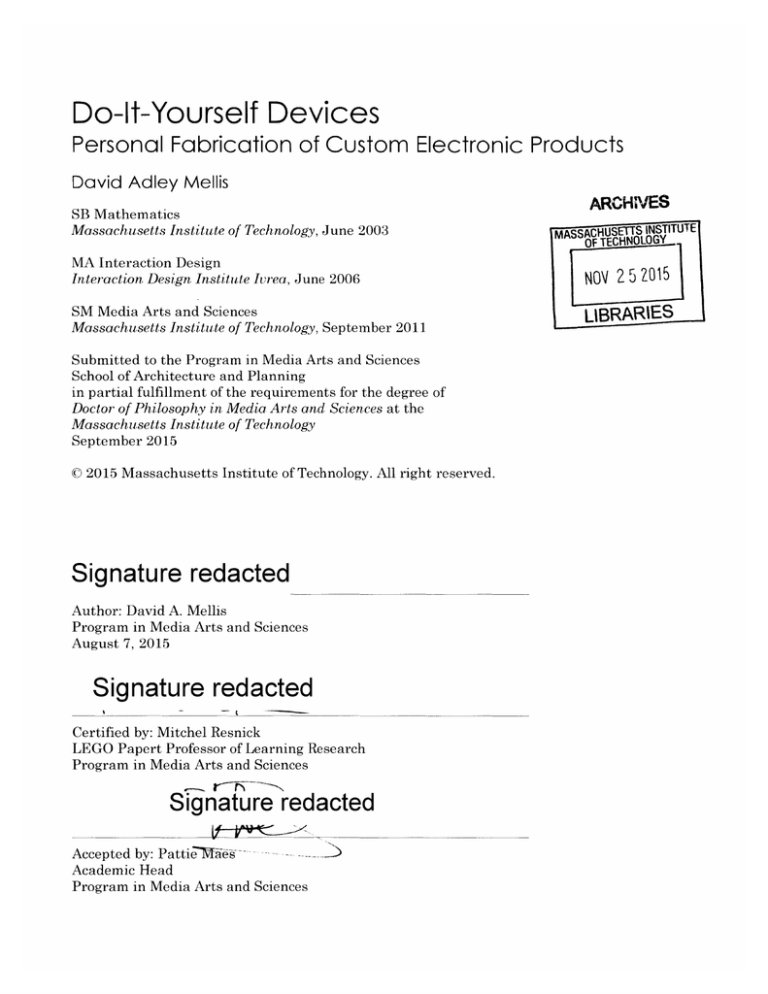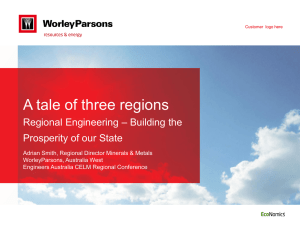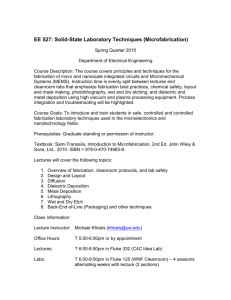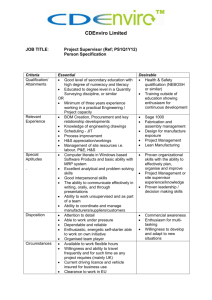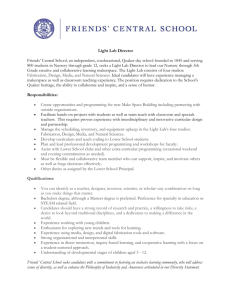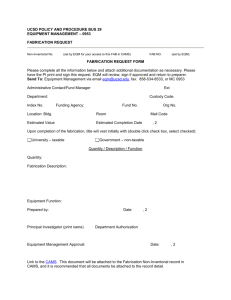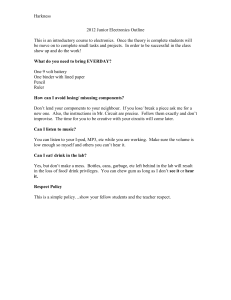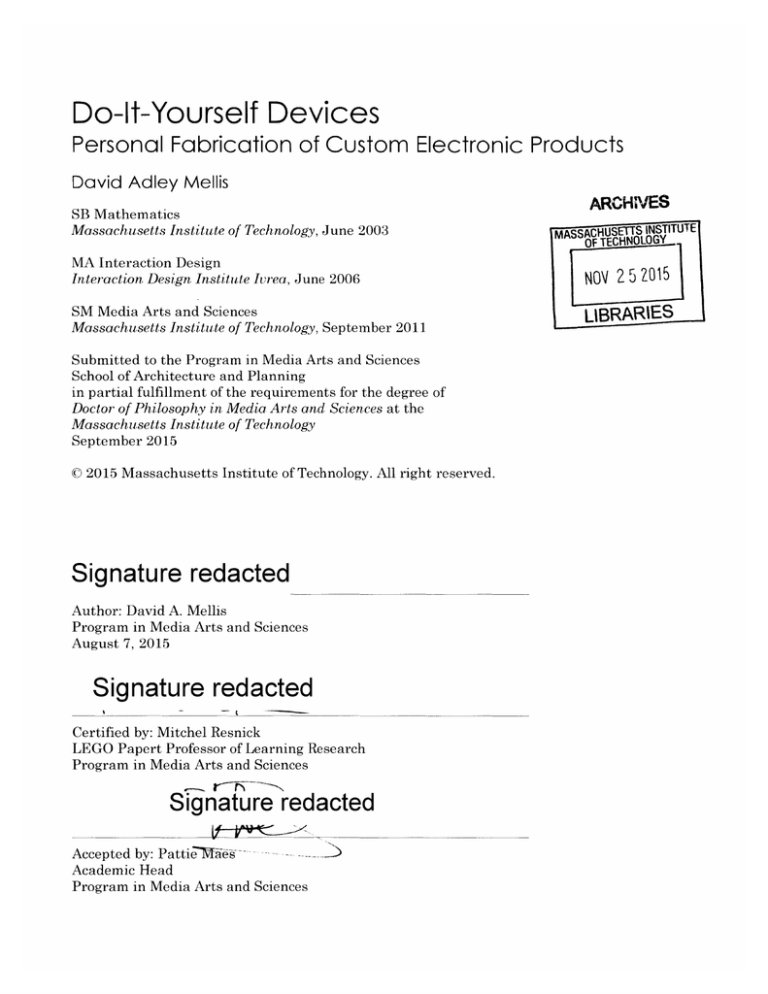
Do-It-Yourself Devices
Personal Fabrication of Custom Electronic Products
David Adley Mellis
SB Mathematics
Massachusetts Institute of Technology, June 2003
MA Interaction Design
Interaction Design Institute Ivrea, June 2006
SM Media Arts and Sciences
Massachusetts Institute of Technology, September 2011
Submitted to the Program in Media Arts and Sciences
School of Architecture and Planning
in partial fulfillment of the requirements for the degree of
Doctor of Philosophy in Media Arts and Sciences at the
Massachusetts Institute of Technology
September 2015
2015 Massachusetts Institute of Technology. All right reserved.
Signature redacted
Author: David A. Mellis
Program in Media Arts and Sciences
August 7, 2015
%
-
E
----
-
Signature redacted
Certified by: Mitchel Resnick
LEGO Papert Professor of Learning Research
Program in Media Arts and Sciences
Signature redacted
Accepted by: PattieVes
Academic Head
Program in Media Arts and Sciences
ARCHIVES
MASSACHUSTS INSTITUTE
OF TECHNOLOGY
NOV 2 5 2015
LIBRARIES
Do-It-Yourself Devices
Personal Fabrication of Custom Electronic Products
David Adley Mellis
Submitted to the Program in Media Arts and Sciences
School of Architecture and Planning on August 7, 2015
in partial fulfillment of the requirements for the degree of
Doctor of Philosophy in Media Arts and Sciences at the
MassachusettsInstitute of Technology
Abstract
Many domains of DIY (do-it-yourself) activity, like knitting and
woodworking, offer two kinds of value: the making process itself and
using the resulting products in one's life. With electronics, the
sophistication of modern devices makes it difficult to combine these
values. Instead, when people make electronics today, they generally
use toolkits and other prototyping processes that aren't well suited to
extended use.
This dissertation investigates digital fabrication (of both
electronic circuit boards and enclosures) as an alternative approach
to DIY electronics, one that can support individuals in both making
devices and using them in their daily lives. The dissertation explores
three questions: (1) What are the scope and limits of the personal
fabrication of electronic products? (2) How can we engage people in
the personal fabrication of electronic products? (3) Why make
electronic products using personal fabrication?
These questions are explored through two investigations. The
first is a DIY cellphone, including an autobiographical approach
exploring my making and use of the device. Also documented are
workshops and other dissemination in which others have made their
own phones. The second investigation is a six-week workshop in
which participants designed and made internet-connected devices.
The investigations reveal personal fabrication as a robust, openended, and nuanced means of making devices for use in daily life,
but with limitations and constraints imposed by the commercial
ecosystem surrounding this DIY practice and by the nature of
electronic products. Analysis of the workshops reveals multiple
trajectories that people take in these activities; the computational
concepts, skills, and practices they develop; and strategies for
engaging them. Finally, the investigations reveal multiple values for
the personal fabrication of electronic products, including its ability to
transform people's relationships with the technology in their lives.
Thesis Supervisor: Mitchel Resnick
Title: LEGO Papert Professor of Learning Research
Do-It-Yourself Devices
Personal Fabrication of Custom Electronic Products
David Adley Mellis
/
.Signature redacted
eah Buechley
Associate Professor of Media Arts and Sciences (2009-2014)
Massachusetts Institute of Technology
Do-It-Yourself Devices
Personal Fabrication of Custom Electronic Products
David Adley Mellis
Signature redacted
Bj6rn Hartmann
Associate Professor, Electrical Engineering and Computer Science
University of California, Berkeley
Acknowledgements
Thank you to my advisors, past, present, and future. To Leah
Buechley, for creating High-Low Tech, for inviting me to be a part of
it, and for your passionate dedication to changing the culture of
technology. To Mitchel Resnick, for welcoming me into Lifelong
Kindergarten and for sharing your commitment to creativity and
learning. To Bj6rn Hartmann, for inviting me to continue my work
with you at UC-Berkeley, and for your insight and clarity.
Thank you to all the members of High-Low Tech and Lifelong
Kindergarten, for your ideas, collaboration, and encouragement over
these six years: Hannah Perner-Wilson, Emily Lovell, Jie Qi, Ed
Baafi, Sam Jacoby, Jennifer Jacobs, Kanjun Qiu, Amon Millner, Jay
Silver, Eric Rosenbaum, Ricarose Roque, Sayamindu Dasgupta,
Tiffany Tseng, Abdulrahman Idlbi, Champika Fernando, Alisha
Panjwani, Shrishti Sethi, Juliana Nazar6, Natalie Rusk, Kreg
Hanning. And to everyone that has made the Media Lab and MIT an
amazing place to be: Amit Zoran, Sean Follmer, Lining Yao, David
Moinina Sengeh, Nadya Peek, Che-Wei Wang, Taylor Levy, Pau Ten,
Jonathan Ward, Peter Schmitt, Nan-Wei Gong, Benjamin Mako Hill,
Jean-Baptiste Labrune, Dana Gordon, Mark Feldmeier, Daniel
Leithinger, Roy Shilkrot, Edwina Portocarrero, Marcelo Coelho,
Dimitris Papanikolaou, David Cranor, and so many more.
Thanks to Neil Gershenfeld, Hiroshi Ishii, Neri Oxman, and the rest
of the Media Lab faculty for your inspiring research visions, and to
Linda Peterson, Keira Horowitz, John DiFrancesco, Tom Lutz,
Abisola Okuk, Karina Lundahl, Stephanie Gayle, Paula Aguilera,
and all the others who make this place work.
Thanks as well to Massimo Banzi, David Cuartielles, Tom Igoe, and
the rest of the Arduino team for your collaboration and friendship
over the past ten years.
Finally, thank you to my family, for everything, and to Dena Molnar,
for your love, support, and understanding during these past four
years.
Contents
1. Introduction
13
Contributions
Dissertation Roadmap
18
19
2. Background
Qualities of Craft, Mass Production, and Digital Fabrication
21
21
DIY and Hobbies
26
Electronic Kits
Today's Maker Movement
28
32
3. Related Work
37
Computational Making
Engaging People in Electronics
Interfaces for Digital Fabrication
Digital Fabrication of Interactive Objects
Technology and Craft / DIY
37
38
43
44
45
4. PersonalFabricationof Electronic Products
Comparison with Other Approaches to Making Electronics
Elements of Fabricated Electronic Products
Case Studies
General Principles
46
47
50
60
65
5. Do-It-Yourself Cellphone
Precedents and Related Work
69
70
The DIY Cellphone
71
Design Iterations
Design Reflections
72
76
Using the Phone in My Daily Life
79
Workshop 1: Designers
Workshop 2: General Public
Other Dissemination
80
86
90
6. Connected Devices
Workshop Preparation and Examples
Workshop Activities and Outcomes
Participant Trajectories & Profiles
Concepts, Skills, Practices
Value of DIY Electronics & Personal Fabrication
95
96
102
104
118
130
7. Discussion
What Are the Scope and Limits of the Personal Fabrication of
Electronic Products?
How Can We Engage People in the Personal Fabrication of
Electronic Products?
Why Make Electronic Products Using Personal Fabrication?
138
138
144
153
8. Conclusion
Recapitulation
Opportunities for Future Work
Ongoing Challenges
Fostering Agency and Empowerment?
162
162
163
167
168
References
170
1. Introduction
Some things give us value through use. They serve a purpose, allow
us to do things we couldn't do otherwise, or to do them faster, better,
easier. Other things provide us with an opportunity to exercise our
creativity, to enjoy an experience, to develop our abilities. Making
things for use in our own lives is a chance to combine these values.
When we knit a hat, build a chair, or even just cook dinner, we
exercise our creativity and invest meaning in an activity - but we
also have something to keep us warm, a place to sit, and food to eat.
In some areas of our lives, it's difficult to combine these values.
Today's electronic products provide us with incredible value. With
these devices, we can stay in touch, access information, and
entertain ourselves wherever we are. And yet, while these products
increasingly pervade our lives, most of us have little idea of how
they're made and almost no involvement in their production. This
wasn't always the case. In the 1950s and 60s, it wasn't uncommon
for technically-minded individuals to assemble their own products
from do-it-yourself kits. These kits were often comparable in quality
to commercial products and significantly cheaper. Assembling them
for oneself involved similar processes and tools as the ones used in
industry, just on a smaller scale. These kits didn't necessarily
provide much flexibility or creative freedom to the person assembling
them - but at least they were an opportunity to participate in the
process of making an electronic product. The complexity and
sophistication of today's electronic products - and the tools and
processes used to assemble them - means that it's no longer
possible for individuals, no matter how skilled, to replicate these
devices on their own.
Instead, over the past three decades efforts to engage amateurs in
working with electronics have frequently taken the form of toolkits,
collections of higher-level physical modules which can be combined in
a variety of configurations. These toolkits have a number of
advantages. They encapsulate the underlying complexity of the
electronic circuits involved. They facilitate tinkering by making it
quick and easy to try out new configurations of modules. They
provide a curated set of components which work well together and
suggest possible uses. These properties make them well-suited to
creative exploration and meaningful experiences.
Toolkits, however, are less well-suited to the construction of products
for use in daily life. The overhead imposed by wrapping basic
components in higher-level building blocks restricts the size and
aesthetics of the objects built with them. The ease with which
modules can be connected and disconnected means that they may not
be robust enough for long-term use. The curated set of components
13
included in the toolkits limits the nature and variety of the products
that can be built with them.
Other approaches to prototyping electronics are also well-suited to
experimentation but not ideal for the creation of finished products.
The Arduino electronics prototyping platform, for example, includes
a core set of hardware and software modules to facilitate the creation
of interactive prototypes. Rather than providing a fixed set of
modules like many toolkits, the Arduino platform works with a
variety of off-the-shelf electronic components using solder-less
breadboards and other techniques. This enables experimentation
with a wide range of technologies and projects. The use of
breadboards and jumper wires, however, can lead to bulky and
fragile prototypes and makes it difficult to work with surface-mount
components. As a result, these techniques are better suited to the
creation of early-stage prototypes rather than products intended for
extended use.
-
The increasing accessibility of digital fabrication technology suggests
an alternative approach, one that combines opportunities for
individual creativity with the ability to make products for daily use.
Digital fabrication allows individuals to create one-off objects
including printed circuit boards (PCBs) - directly from digital
design files. Individuals can gain access to the technology via lowcost machines targeted at hobbyists, community spaces hosting more
expensive machines, and on-demand services offering a variety of
technologies. Free, open-source, and low-cost computer-aided design
(CAD) tools facilitate creation of the digital design files. These
designs can be shared online for others to make or modify (a practice
known as open-source hardware). This personal fabrication approach
allows for a precision, optimization, and reproducibility not found in
more manual construction methods. At the same time, it offers more
flexibility than mass production - unique artifacts can be created
from the direct specifications of a single individual and the design
can be revised for each subsequent iteration.
The combination of personal fabrication and DIY electronics means
that individuals can design and produce sophisticated electronic
products. Complex and optimized printed circuit boards can be
designed using open-source or inexpensive software, precisely
fabricated in small quantities using relatively low-cost digital
fabrication machines or on-demand online vendors. When combined
with the broad range of available electronic components, these PCBs
can reliably yield a unique electronic circuit. Together with
enclosures produced using 3D-printing, laser-cutting, or other
fabrication processes, these circuits can form complete, attractive,
and robust electronic products, produced in small quantities or as
one-offs.
14
This approach has been championed by MIT professor Neil
Gershenfeld, founder of the FabLab initiative and author of Fab: The
Coming Revolution on Your Desktop - From PersonalComputers to
PersonalFabrication[2007]. In Gershenfeld's "How To Make
(Almost) Anything" course at MIT (and the distributed online version
called Fab Academy), students learn to combine digital fabrication
with circuits to produce custom electronic products. There are also
some commercial electronic kits and products made using digital
fabrication. For example, Adafruit sells a variety of clocks that
combine open-source PCBs with laser-cut acrylic or other enclosures.
Still, the design and personal fabrication of electronic products by
individuals has not been well-studied or understood. Even in the
case of relative experts, like MIT students, it's not clear how to best
go about making an electronic product using digital fabrication, or to
what extent this approach can match the capabilities of industrial
production. Furthermore, it's not clear who else might be interested
in these activities, what might motivate them to participate, and
what support they'd need to do so.
This dissertation builds on the work of my master's thesis [Mellis
2011], which explored the design space of personally-fabricated
electronic products, including technological and aesthetic best
practices. These lessons are summarized here in the chapter entitled
"The Personal Fabrication of Electronic Products". This dissertation
builds on this practical understanding to explore three more
fundamental research questions:
- What are the scope and limits of the personal fabrication of
electronic products?
- How can we engage people in the personal fabrication of electronic
products?
- Why make electronic products using personal fabrication?
-
For the first of these questions, I consider the perspective of the
expert practitioner, exploring the possibilities and constraints that
come from the technology and processes themselves, rather than the
knowledge or skills of particular individuals. The second research
question concerns the ways in which those with relevant skills and
expertise can engage novices in the process of fabricating their own
devices. Partly, this is about understanding the different trajectories
that people will take through the process. Partly, it's about
understanding the computational concepts, practices, and skills
they'll need to be successful in these activities. It's important to note
that in exploring this question, I'm interested in the possibilities that
new activities and contexts, combined with personal support and
facilitation, can bring to currently-available tools and technologies
rather than in building new software or tools. The third question
15
The DIY cellphone (left) and my examples for the connected devices workshop (right).
explores the values that novices and experts can derive from
engaging in these activities, in terms of both the products themselves
and the process of making them.
These research questions are explored through two primary
investigations. The first is my DIY cellphone, a device I've designed,
built, and used in my daily life over the course of two and a half
years. It's a basic GSM phone that combines a custom PCB with a
variety of digitally-fabricated enclosures. The cellphone illuminates
the possibilities and limitations of the personal fabrication of
electronic products as carried out by an expert practitioner.
Workshops in which others made and customized the DIY cellphone
provide lessons on engaging people in relatively constrained (but still
potentially meaningful) personal fabrication activities. Sharing the
design files and instructions for making the phone online reveals
possibilities for the distributed creation of electronic products.
The second investigation is a six-week workshop in which I guided
eight adult participants through the process of designing and
fabricating their own internet-connected electronic products. These
are relatively simple circuits containing a microcontroller, wifi
module, and other basic electronic components, sensors, and
actuators. Participants in this workshop defined and implemented
their own products based on my examples, a process that required
more extensive involvement and understanding than the DIY
cellphone workshops. This workshop offers lessons about the roles of
tools, materials, information, and in-person support in engaging new
groups in the personal fabrication of an electronic device.
It's important to note that although programming is an essential
part of the process of making many electronic devices, it's not been a
focus of the research described here. There is much existing work on
building new tools to support programming and on engaging new
16
D11Y Cellphone
Connected Devices
Approach
. Autobiographical
investigation
- Short workshops
. Online dissemination
.
Technologies
- GSM module
. Arduino-compatible
microcontroller
. Multiple fabrication
processes
. Wifi module
- Arduino-compatible
microcontroller
. Emphasis on PCB
fabrication
Results
.
.
*
.
Design reflections
Personal reflections
Workshop trajectories
Dissemination lessons
Extended workshop
. Participants trajectories
and profiles
. Computational concepts,
skills, and practices
- Discussion of values
Summary of the investigations.
audiences in this activity. I've chosen to focus on the more novel
aspects of building devices using electronics and digital fabrication.
The investigations described here showcase the rich design space
made possible by a personal fabrication approach to electronic
products. It is open-ended, nuanced, and continuously-variable in a
way that permutations of toolkit modules are not. It yields robust
devices for use in daily life that would be difficult to make with other
prototyping processes. On the other hand, the investigations also
make clear that personal fabrication isn't capable of matching the
sophistication of mass production. The commercial ecosystem
surrounding individual DIY practice constrains what's possible.
Electronic products are heavily dependent on electronic components
and individuals don't have access to many of the latest components,
and couldn't work with them even if they did. Furthermore, these
attempts to create relevant and timely devices highlight the uniques
challenges that today's electronic products pose for DIY practice.
Their sophistication and that of the processes used to produce them
far exceeds what individuals have access to. Frequent changes in
technology mean that devices need to be redesigned frequently, to
accommodate both the latest components and rapidly-changing user
expectations. This creates additional burdens for an individual
maker. In addition, many regulatory structures were created with
mass production in mind and impose disproportionate overhead on
the personal fabrication of a small number of devices.
The dissertation workshops reveal many lessons about engaging
people in the personal fabrication of electronic products. They
highlight multiple trajectories that people may take in the process,
only some which are well served by a personal fabrication approach.
17
They reveal computational concepts, skills, and practices that people
develop in the process, expanding on those discussed in prior related
work. They highlight strategies for engaging people in the process
and reveal the importance of support from people as well as support
from technology in doing so.
Despite its limitations, personal fabrication offers an opportunity to
combine creativity and individual involvement with the ability to
create robust electronic products for use in daily life. Personal
fabrication makes it possible to build products that wouldn't exist
otherwise and to test out new ideas with extended, real-world trials.
It leverages the power and flexibility of software to enable the
creation of specific and optimized devices that would be difficult to
match with fixed toolkits or breadboard prototypes. Perhaps more
importantly, it offers the possibility of changing people's
relationships with the electronic products in their lives. A personal
fabrication approach fosters an understanding of the way that
electronic products are made and a sense that it's possible to make a
device if you want to.
Looking to the future, there are many opportunities for new tools
and technologies to expand the possibilities for novices to engage in
the personal fabrication of electronic products. Software tools could
encode more domain knowledge, providing additional scaffolding to
individuals. Better workflows could facilitate distributed
collaboration on complex devices. Personal fabrication could be
applied to make products for people with specialized needs or wants.
Still, there are many questions about the extent to which personal
fabrication will gain or lose in relevance as technology continues to
evolve. The possibilities that personal fabrication offers for
individual empowerment are tempered by the fact that engagement
in these activities can illuminate the gap between the capabilities of
the individual and the power of industry. It shows that people may
perhaps be able to do much more than they imagined possible but
still much less than they might want.
Contributions
This dissertation contributes the following:
" A framework for understanding the personal fabrication of
electronic products, its elements, and the ways in which it
compares with other means of making electronics.
- Design guidelines and best practices for personally-fabricated
electronic products.
- Examples of personally-fabricated electronic products and the
process of designing, making, using, and iterating on them. This
includes:
18
- Potential aesthetic and functional qualities.
- The constraints and limitations imposed by the available tools
and technologies.
Lessons on engaging new audiences in the personal fabrication of
electronic products, including:
- Examples of and principles for tools and contexts that can foster
these experiences.
- Different trajectories that people take through the process.
"A breakdown of the computational concepts, practices, and
skills that are required for, and can be developed through, these
activities.
" Strategies for motivating people to participate in these
activities and helping them succeed in them.
Analysis of the values that can be derived from the personal
fabrication of electronic products, including new possibilities for the
products themselves and the personal significance of participating
in the process of making them.
Dissertation Roadmap
Chapter 2 provides relevant background on the relationship between
technology and making. It contrasts the qualities found in craft,
mass production, and digital fabrication, as discussed in
contemporary works. It explores the nature of DIY and hobbies, with
a specific focus on the DIY electronic kits popular after World War II.
Finally, it provides an overview of today's "maker movement" of
people engaging with DIY and technology.
Chapter 3 discusses related research from the human-computer
interaction (HCI) community. It starts with a brief overview of
computation and making. The chapter includes a longer discussion of
strategies for engaging people in electronics, including toolkits for
children and designers as well as the relationship between
electronics and materials, craft, activities, and critical thought. This
is followed by a survey of new interfaces for digital fabrication. The
chapter then discusses the combination of digital fabrication and
electronics, as explored in the HCI community. It closes with a brief
survey of other research on the relationship between technology and
making.
Chapter 4 provides a framework for the personal fabrication of
electronic products. It starts by contrasting this approach with other
means of making electronic devices. This is followed by an in-depth
19
discussion of the elements of personally-fabricated electronic
products, including fabrication processes themselves, electronic
components, and embedded software. The discussion includes
criteria for selecting these elements. The chapter then discusses
three case studies of personally-fabricated electronic products (a
radio, speakers, and a computer mouse). This is followed by a set of
general principles for making and sharing personally-fabricated
electronic products.
Chapter 5 discusses the DIY cellphone. It starts with a brief
summary of related projects and a short description of the DIY
cellphone itself. This is followed by a discussion of the phone's
iterations and reflections on this design process. I then discuss my
personal experiences using the phone in my daily life. This is
followed by a discussion of the two workshops, including an
overview, a summary of the participant trajectories, and an overview
of the participants' reflections. The chapter concludes with a
summary of the online and other dissemination of the phone's
design.
Chapter 6 covers the connected devices workshop. It starts by
discussing my process in preparing the example devices for the
workshop. After a short description of the workshop itself, the
chapter delves into four trajectories and profiles of the workshop
participants. This is followed by an analysis of the computational
concepts, skills, and practices that participants developed in the
course of the workshop. The chapter ends with a summary of the
values that workshop participants identified in DIY electronics
generally and a personal fabrication approach more specifically.
Chapter 7 synthesizes the findings of the two investigations to
address the three research questions. It discusses the scope of the
personal fabrication of electronic products and the limits on this
practice. It highlights multiple strategies for engaging people in the
process. It discusses the values that I and others have found in going
through the personal fabrication of electronic products, for both the
products themselves and the process of making them.
Chapter 8 concludes the dissertation. It starts with a recapitulation
of the document as a whole. This is followed by a discussion of
opportunities for future work. Then, I discuss three questions that
are key to the future possibilities for the personal fabrication of
electronic products. I end with some ambivalent reflections on the
possibilities for empowering people in their relationships with the
technology in their lives.
20
2. Background
This chapter places the dissertation in the context of the relevant
social and technical backgrounds. The first section looks at how
society makes things by contrasting digital fabrication with craft and
mass production. The next section looks at how individuals make
things through a discussion of DIY and hobbies. This is followed by
an overview of the electronic kit era that followed World War II. The
chapter concludes with a discussion of today's DIY technology
practices, popularly known as the "maker movement".
Qualities of Craft, Mass Production, and
Digital Fabrication
To better understand what it means to make things with digital
fabrication, it's instructive to compare it with the two other
dominant paradigms for making objects: craft and mass production.
Each of these three areas is a massive subject and a short discussion
like this one can't provide even a brief summary. Instead, this
discussion focuses specifically on the relationship between these
different paradigms of making, as discussed by contemporary
authors.
From today's perspective, mass-production appears as the dominant
paradigm, only beginning to be challenged by digital technologies.
But, as Mario Carpo [2011] points out,
-
"In the long duration of historical time the age of massproduced, standardized, mechanical, and identical copies
should be seen as an interlude, and a relatively brief one
sandwiched between the age of hand-making, which preceded
it, and the digital age that is now replacing it." (p. 10)
Furthermore, digital fabrication restores some of the qualities of
craft that were lost in mass production: the possibility for individual
variation in the artifacts produced, for instance, and the integration
of design and making.
-
In distinguishing these paradigms of production, the key criteria is
not necessarily the specific means by which an artifact is produced
i.e. by hand, by machine, or from a digital file - but rather the
qualities of the process and the artifacts it creates. For, as Carpo
points out, the ability to precisely create mechanical copies dates
back at least as far as the advent of printing. This ability led to a
mechanization of the making of many physical artifacts:
"Standardized images preceded industrial assembly lines, and
a culture of standardized architecture was already well
21
established at a time when all visually standardized
architectural parts ...
had to be carefully handcrafted in order
to look identical to one another."
Conversely, McCullough [1998] points out that many digital
artifacts, while trivial to make copies of, are the product of manual,
continuous, and personal processes of construction:
"Think of a digital artifact, shaped by software operations,
made up of data assemblies. Although lacking in physical
substance, it is a thing with an appearance, spatiality,
structure, workable properties, and a history. Although it does
not bear the mark of someone's hands, as a clay pot does,
neither is it the product of a standardized industrial process,
like an aluminum skillet. It is individual, and reveals
authorship at the level of its internal organization. It is unique,
for although flawless copies can be made, nobody is going to
make another just like unless by copying." (p. 155)
So if making something by hand can reproduce the qualities of
mechanical reproduction, and making something on the computer
can allow for the exercise of craft, what are the qualities that
distinguish these paradigms from each other? We can think of these
qualities along two dimensions (paralleling my first two research
questions): designing artifacts and engaging people. The following
discussion refers back to the context of this dissertation: the personal
fabrication of electronic products, a process which involves digital
design but also the assembly of existing physical parts (electronic
components).
Designing Artifacts
Three qualities express some of the core contrasts between craft,
mass production, and digital fabrication: similarity and variability;
iteration and experimentation; materials and processes.
Similarity and Variability
One core concern is the notion of similarity and its inverse,
variability. This has implications for how we identify objects. Carpo
discusses three examples in the domain of money: a signature on a
check, a banknote, and a credit card:
"When objects are handmade, as a signaturc is, variability in
the process of production generates differences and similarities
between copies, and identification is based on visual
resemblance; when objects are machine-made, as a banknote is,
mass-produced, exactly repeatable mechanical imprints
generate standardized products, and identification is based on
visual identicality; when objects are digitally made, as are the
22
latest machine-readable or chip-based credit cards,
identification is based on the recognition of hidden patterns, on
computational algorithms, or on other nonvisual features." (p.
4)
Craft and digital processes enable different kinds of variability.
"Handmade objects can be made on demand, and made to
measure. This makes them more expensive than comparable
mass-produced, standardized items, but in compensation for
their extra cost, custom-made objects are as a rule a better fit
for their individual user." [Carpo 2006] (pp. 6-7)
In contrast, with digital processes "differentiation can now be
scripted, programmed, and to some extent designed." (p. 7) Here
variability is not the inevitable result of an inherently imprecise
process (manual craft) but a deliberate and precise (although
potentially probabilistic) result of computational processes. This kind
of algorithm variability is not, however, the focus of this dissertation.
Instead, it focuses on the opportunities allowed by digital process for
designs to be modified and combined by multiple people - the
individual creation of personal variations. The outcomes this enables
are illustrated through the investigations described in this
dissertation.
Iteration and Exploration
Another crucial characteristic of these different modes of production
is the potential for continuity between one version of a design and
the next, or changes in the nature of iteration. In mass production,
the overhead of establishing a production line imposes a strong
separation between one version of a product and any revisions to its
design. The ability of digital fabrication to produce an object from a
new or modified design in a few hours facilitates much faster
iteration. McCullough [1998] points out:
"Tightening the loop between conception and execution has the
potential to reconcile some of the separation of design and
fabrication that industrialization had previously imposed on
craft. Thus, after two centuries of separation, the conception
and the execution of everyday objects are once again in the
same hands. (So to speak - hands actually touch less than
ever before.)" (p. 178)
Experimentation is further enabled by the ability to explore
alternatives in software before producing any physical artifacts. CAD
software makes it possible to rapidly generate and evaluate
alternatives, particularly with respect to geometry. In electronics,
this digital experimentation is more difficult, since evaluating the
behavior of a circuit design requires either sophisticated simulation
23
or physical fabrication. The nature of iteration and experimentation
allowed by the personal fabrication of electronic product is one of the
core qualities explored by this dissertation.
Mediums and Materials
Both Carpo and McCullough celebrate the richness and diversity of
forms that can be achieved with digital design processes, and their
overcoming of many of the limits of older manufacturing processes.
Carpo notes that digital design tools can provide the precision and
unambiguousness needed to construct complex forms that would be
difficult or impossible to specify with 2D drawings and construct
with non-CNC machines. That is, digital processes can overcome the
"notational bottleneck" created by the need for construction drawings
to mediate between the architect's intent and the physical materials
of a building, both of which are capable of much complexity and
irregularity.
McCullough suggests that digital design software provides
something akin to a physical medium:
"Increased notational density supports quasi-continuous
operations formerly only available from physical materials.... It
is fair to assert that despite the lack of physicality there exists
a growing possibility of constructing the experience of a
medium in the world of the computer." (pp. 214-215)
Furthermore, he points out that the qualities of these digital media
are in large part shaped by the "vocabularies and operators"
provided by particular software applications.
Neither Carpo nor McCullough devote much consideration to the
question of components or parts, perhaps because they pose a
challenge to the transformations enacted by the shift to digital
design processes. In designing the electronic products in this
dissertation, however, the properties and availability of electronic
components has played a key role in shaping the products that can
be made. This re-imposes some of the constraints of mass production
that might otherwise be transcended through the use of digital
design processes.
Engaging People
Digital fabrication foreshadows a return to the integration of
designing and making found in craft production. This has
implications for notions of authorship as they relate to physical
products and for what it means to engage people in producing those
products.
24
Authorship
Craft, mass production, and digital fabrication have different
implications for the notion of authorship. When the same person
both designs and makes an artifact, the notion of authorship is
relatively unambiguous. McCullough gives the example of painting
as an area in which these two activities are typically combined.
When the activities of design and production are separated, notions
of authorship become more complicated. In some areas, it is common
to associate authorship with the creator of the design. Writing itself
is the canonical example - from which the term "authorship"
derives. Classical music is another, in which the creator of the score
is seen as the author of the piece of music, although it may be
performed by others (an example given by McCullough).
Architecture is somewhere in the middle. "It does use intermediate
representations - drawings - yet we do not think of these as the
work." [McCullough 1998] (p. 93) Some, however, argue for the idea
of architect as author. Carpo situates the original force for this idea
(if not its earliest expression) with Leon Battista Alberti, author of a
famous Renaissance treatise on architecture. He emphasized the
importance of precise architectural drawings and, with them, the
identification of the architect as the author of the building. This
requires seeing the design as "notationally identical" with the final
product, despite their obvious differences in form, scale, etc.
Similarly, to the extent that a digital fabrication process reliably
creates objects according to an individual's specification, the
individual can be clearly identified as the author of that object. The
more human skill, judgement, and interpretation is required in the
assembly process, the more variation is introduced in the resulting
artifact and the more the notion of authorship is blurred. We see this
distinction in the work of this dissertation. Some processes operate
reliably and autonomously, closely identifying the author of the
object with the designer of its digital file. Others require significant
manual skill and judgement (e.g. in the form of troubleshooting),
giving more agency to the maker and, perhaps, lessening the
importance of the original designer. The DIY cellphone workshops, in
which participants primarily assembled a device that I designed,
illustrate some of these ambiguities and tensions.
Engagement
The separation of designing and making doesn't simply change our
notion of the author of a work; it profoundly transforms the nature of
the labor involved in producing an artifact. This division of labor
underlies a long history of criticisms of mass production,
summarized in relationship to today's digital craft practices by David
Gauntlett in Making is Connecting [2011]. Gauntlett quotes John
25
Ruskin, one of the most prominent critics of the industrial
revolution, on the division of labor:
"It is not, truly speaking, the labor that is divided; but the men:
- Divided into mere segments of men - broken into small
fragments and crumbs of life; so that all the little piece of
intelligence that is left in a man is not enough to make a pin, or
a nail, but exhausts itself in making the point of a pin, or the
head of a nail." (John Ruskin, "The Nature of the Gothic" in
The Stones of Venice vol. I, 1853)
Instead, we should combine the roles of designer and maker, as was
the case in the craft tradition. As Ruskin puts it:
"We are always in these days endeavoring to separate the two;
we want one man to be always thinking, and the other to be
always working, and we call one a gentleman, and the other an
operative; whereas the workman ought often to be thinking,
and the thinker often to be working, and both should
gentlemen, in the best sense." ("The Nature of the Gothic")
For McCullough, digital fabrication offers opportunities to reintegrate these roles, albeit with fabrication machines taking over
many of the labors of the workman. He discusses the nature of the
engagement enabled by the computer as a medium, and the
opportunities it offers for play and mastery. These are qualities that
I'm seeking in my personal fabrication approach to the making of
electronic products.
DIY and Hobbies
In order to understand the meaning and relevance of the personal
fabrication of electronic products, it's useful to consider it in the
context of other types of DIY and hobby activities. Looking at other
domains in which people make things for themselves helps clarify
which aspects of the current activity are unique to the specific
technologies and activities involved and which derive from the
general nature of DIY. This isn't a particularly well-studied field, but
there are enough detailed analyses to begin to draw some common
themes and useful lessons.
In his book Hobbies [1999], Steven Gelber traces the history of this
category of activities. He situates the origin of the modern notion of a
hobby in the 1880's, prior to which it referred to any preoccupation,
including political causes or personal fixations. The notion of a hobby
as a productive use of leisure time depended on the separation
between work and leisure that occurred during the industrial
revolution. Gelber broadly distinguishes two classes of hobbies,
collecting and crafts, of which only the latter is relevant here. He
discusses several periods of craft hobbies, including women's
26
handcrafts in the 19th and early 20th centuries, DIY activity during
the Great Depression, the kit craze of the 1950's, and the flourishing
of DIY home improvement after World War II.
Gelber describes hobbies as productive leisure, activities that share
the pleasurable and voluntary nature of leisure but that also embody
many qualities of work. Like work, hobbies involve the application of
personal skill and effort towards the construction of some (at least
notionally) useful outcome. Unlike work, the form and outcome of the
activity is chosen and controlled by the individual. Hobbies therefore
reflect, for Gelber, both a spillover of work values into leisure time
and a compensation for qualities lacking at work. This combination
is some ways contradictory but can also prove deeply satisfying:
"Both men and women employees perceive craft hobbies as a
perfect job, freely started and freely stopped, controlled from
beginning to end by the worker, and resulting in a product that
reflects the skill and imagination of the hobbyist. For workers
satisfied with their jobs, this perfect job is part of the
integrated pattern of their lives and validates both the skills
and the values that have made them successful at their
vocations. For the dissatisfied worker the hobby is an escape
into the job they wish they had." (pp. 156-157)
This notion of hobbies as the perfect job forms some of the motivation
for the current research. It attempts to provide an opportunity for
individuals to exercise and develop their technical and creative
abilities in voluntary, pleasure context. As McCullough [1998] points
out, "recreational craft is more satisfying than mere amusement,
precisely because it is merged with work." (p. 222)
In his introduction to a special issue of the Journal of Design History
devoted to the topic, Paul Atkinson [2006] provides a brief survey of
DIY and its history. He sees DIY as an explicit counter to massproduction - "the antithesis of the prescribed design of the mass
marketplace". Atkinson points out the difficulty of providing a
precise definition or categorization of DIY:
"Where are the boundaries to be drawn between different levels
of activity ranging from handicrafts to home maintenance,
interior decorating, interior design, garden design, vehicle
maintenance and customization, home improvement and selfbuild homes?"
(To which I would add electronics and personal fabrication.) He notes
that while many types of DIY could be grouped under the areas "the
making of objects" and "maintenance of the home", these categories
include activities with a wide range of creative input and different
motivations for carrying them out.
27
Atkinson divides the motivations for participating in DIY into four
broad categories: pro-active DIY, reactive DIY, essential DIY, and
lifestyle DIY. Pro-active DIY consists of those activities that involve
a high degree of personal creativity and self-direction, whereas
reactive DIY involves simpler, guided activities like kit assembly.
Essential DIY covers those activities undertaken for reasons of
financial or other practical need, whereas lifestyle DIY consists of
"activities undertaken as emulation or conspicuous consumption". An
even simpler classification might reduce this to a single spectrum,
with economic or other practical motivations at one end and motives
of self-expression or personal identity at the other, with perhaps
another dimension reflecting the degree of creativity and effort
involved. Some forms of DIY, like home improvement, are often
associated with practical motivations, while others have more to do
with self-expression or identity. DIY electronics, as we'll see in more
detail shortly, has changed with respect to this dimension of
motivation. Early DIY electronics often offered practical cost-saving
benefits whereas more recent activity tends to emphasize creativity
and
Penrim-ntation.
Electronic Kits
In the years after World War II, kits of all kinds exploded in
popularity, with sales going from $44 million in 1945 to $300 million
in 1953. [Gelber 1999] They came in many diverse forms, but popular
materials included plastic, leather, and wood. The Tandy
Corporation, for example, begin producing leather kits in 1950,
which included pre-cut leather parts and the other materials needed
to assemble wallets, purses, and other objects. The Revell company
produced plastic kit models of a broad range of cars, trains, planes,
and other forms of transportation. These plastic models dominate the
documentation of the kits of the period. Other kits yielded larger,
more complex objects. The Mirror Dinghy, for example, was a
popular UK kit for constructing a wooden boat. Over 70,000 were
sold between its launch in 1963 and 2004. [Jackson 2006]
Part of this movement was a range of kits for building electronic
products. Electronics kits did exist in some form prior to World War
II, for example in the domain of amateur radio (also known as "ham"
radio). Ham radio kits existed as early as the 1920's but early kits
tended to be simple collections of parts, without much
documentation. Some of these early kits didn't even include all the
pieces needed to construct a project, merely the most specialized or
expensive ones. [Haring 2007]
Electronic kits took off after World War II. Through the 1950's, 60's,
and 70's, countless versions allowed individuals to build their own
radios, hi-fi audio equipment, test equipment, and more. The most
popular producer of these kits was the Heath company, maker of
28
Heathkits. They created their first electronics kit (an oscilloscope) in
1947 and produced many more over the next 45 years. These kits
allowed hobbyists to assemble electronic devices for less (sometimes
significantly less) than buying similar pre-assembled products. As
Chas Gilmore, former Manager of Design Engineering at Heath,
described their customers, "they were hungry for electronic products,
and they were very willing to exchange pleasurable sweat-equity
(i.e., their time) for a substantial reduction in the cost to acquire
them."' An retrospective article in the New York Times states that
"Heathkits used to cost about 30 percent less than assembled
components." 2 This ability to assemble devices comparable to
commercial products, and at reduced prices, has faded with the
increasing sophistication of today's electronic products, making it
difficult to justify today's electronics DIY with the same practical
motivations.
Some sense of the scale of the post-World War II DIY electronics
activity can be gained from data on the revenues and product
offerings of Heath and related companies. A 1955 article announcing
the sale of the Heath company listed its annual sales as $7 million, 3
or about $60 million in today's dollars. The next year, Heath offered
more than 60 products.4 At this point, revenues were a small fraction
of the total kit market (given by [Gelber 1999] as $300 million in
1953). By 1961, however, total sales of electronic kits had reached
$50 million (nearly $400 million in today's dollars). By then, Heath
offered more than 250 products. 5 A year later, the company had $20
million in sales (more than $150 million in 2015 dollars) and, in
1972, that had grown to $66 million (almost $375 million in today's
dollars). 6
Electronic kits were not the only means of supporting hobbyist
engagement in the construction of DIY electronics. A range of
publications offered project ideas and instructions. Popular
Electronics started in 1954 and included a range of electronics
projects. Circulation was around 400,000 from the mid-1960s until
the original publisher, Ziff-Davis, ceased publication of the magazine
in 1985. The January 1975 issue famously featured the early
personal computer (kit) the Altair 8800. Articles in the magazine
I Lou Frenzel, "Heathkit: A Right-Time, right-Place Business", Electronic Design, Sept. 24, 2012.
Lawrence M. Fisher, "Plug Is Pulled on Heathkits, Ending a Do-It-Yourself Era", New York Times, March 30,
1992.
2
3 "Michigan Concern Sold to Daystrom", New York Times, February 1, 1955.
4 "Switch to Electronics Sparks Rise In Profits This Year by Daystrom, Inc.", Barron's National Business and
Financial Weekly, Oct 1, 1956.
5 John Johnsrud, "Producers of Electronic Kits Assemble Profits", New York Times, Nov 26, 1961.
6 Evelyn Keene, "Kit provides spark for do-it-your-selfer", Boston Globe, Aug 19, 1973.
29
often came with images of printed circuit board designs for the
reader to reproduce. Kits of the parts required for a project were
offered for sale as well. Today, the possibilities for individual DIY are
similarly shaped both by the availability of physical parts as well as
information on the uses to which those technologies can be put.
According to one article, "most of the people who built Heathkits
were not electronics engineers, or even engineer- wannabes" 7 - this
was a hobby with appeal beyond the professional engineer. No
previous electronics knowledge was required to assemble a Heathkit
and the company prided itself on the high probability of successfully
completing their kits. Their slogan was "we won't let you fail." Many
customers built multiple kits and "it was not uncommon for Heathkit
loyalists to exceed the 100 mark." 8 It's not clear how often Heathkit
customers moved on to more open-ended forms of DIY electronics. As
Gelber [1999] notes in reference to other forms of kits:
"A kit could become the first step in a lifetime journey of
crafting, but the proliferation of different kinds of kits suggests
that rather than moving vertically to more skilled or creative
expressions of the same craft, hobbyists moved laterally to an
equally elementary kit in another medium or simply to another
object in the same medium." (p. 262)
The step-by-step and packaged nature of kits may restrict the
amount of flexibility and creative expression involved in their
construction. While other forms of DIY (like instructional articles)
may have involved similarly constrained processes or simple
projects, kits also limit the need for effort in other portions of the
process. As Gelber puts it (again in reference to non-electronic kits):
"The package meant that the hobbyist did not have to engage
the hobby at a higher level of abstraction. Nonkit crafters
needed to think about what sort of craft they wanted to do,
what projects they should pursue, what materials they needed
to do it, and what tools were called for. Kit assemblers needed
only to buy the box. There were no preliminary steps, no
planning or organizing, no thinking about the process. In other
words, the hobbyists did not have to engage the craft
intellectually." (p. 262)
Haring [2007] describes similar limitations in electronics. For
example, she writes of a warning from Heath to their customers: "In
the majority of cases, failure to observe basic instruction
fundamentals is responsible for failure to achieve desired level of
performance." Their instruction manuals included a location to check
Fisher, "Plug Is Pulled on Heathkits"
7
8
Ibid.
30
off the completion of each step. Still, she describes amateur radio
enthusiasts as finding values in kit assembly not present in buying
pre-assembled products. Kits provided an opportunity to practice
patience and good workmanship, and to engage, in some way, in the
process of making a product. Digital fabrication provides new
possibilities for individuals to go beyond assembling a kit designed
by someone else and instead design and make their own device (or to
create a personalized version of an existing design).
Despite their popularity, Heathkits didn't appeal to everyone. More
than 95% of Heathkit builders were men and the average customer
had at least one college degree. 9 Amateur radio reflected a similar
gender disparity. Haring [2007] describes a culture that "deliberately
advanced a masculine identity for radio hobbyists and radio
technology." Ham radio practitioners were largely male. The
Northern California DX Club, for example, didn't admit its first
female member until 1963, almost twenty years after its founding.
Descriptions of some ham radio gatherings suggested a
"freewheeling men's retreat" (Haring's words) that involved copious
drinking and some recreational sexual activity. Wives of ham radio
hobbyists were portrayed as obstacles to the practice. The few
women who did engage in amateur radio tended to de-emphasize
their technical proficiency as a means of accommodating to the maledominated culture. Gender and economic diversity continues to be a
challenge in today's maker movement.
The rise of more sophisticated electronic products helped to bring
about the end of the kit era. Heath stopped selling kits in 1992 but
the problems started earlier. "Heath's kit sales have steadily
declined since 1981, victims of reduced leisure time, declining prices
that make it cheaper to buy fancy radios and electronic equipment
than to build them, and the seduction of technically oriented
consumers by personal computers."1 0 The falling cost advantages of
DIY assembly resulted from increased integration of components (in
the form of integrated circuits) and automated assembly processes.
These advanced technologies were also key to the viability of the
personal computer, the programming of which became a focus of
much technical hobbyist activity in the 1980's (described, for
example, in Steven Levy's Hackers). In 2003, well-known electronics
author Forrest Mims was quoted as saying that "hobby electronics is
in a free fall."" Since then, however, DIY technology has undergone
something of a renaissance in the forms of today's "maker"
movement.
9 Ibid.
Ibid.
1D
1 Mark David, "A Gift Of Hobby Electronics Inspires Future Engineers", Electronic Design, Dec. 18, 2003.
31
Today's Maker Movement
The last decade or so has seen the emergence of a new generation of
hobbyist technology activity, often referred to as the "maker
movement". The term was popularized by Make Magazine, which
launched in 2005, and the Maker Faires, in-person hobbyist
gatherings that began in 2006.12 Make Magazine and the Maker
Faires (both initiatives of Maker Media) cover a wide range of
hobbyist activities with a general focus on technology. Make
Magazine has a paid circulation of 125,00013 and Maker Faire
attendance totaled over three-quarters of a million people in 2014.14
Maker Faires have been held around the world, including at the
White House. The maker movement is often described as a broad
wave of people creating things with new technologies - the White
House Maker Faire fact sheet, for example, talks about access to
fabrication software and tools "enabling more Americans to design
and build almost anything".1 5 The maker movement, however, can
also be seen as a brand [Bean & Rosner 2014]. In fact, Maker Media
explicitly takes credit for naming the movement, including in their
historical timeline a 2005 event: "[Maker Media founder, Dale]
Dougherty coins the terms: 'Makers' and 'Maker Movement"'.16
Despite this confusion about the exact definition of today's maker
movement, it's possible to point to a number of specific new
technology platforms and resources that have emerged over the past
decade or so.
One key domain for today's technology hobbyists is physical
computing - microcontrollers capable of interfacing with sensors,
actuators, and a variety of other electronic components. While people
have been experimenting with electronics for decades, some
significant new platforms and resources have started in the last ten
or so years. (The history of electronics toolkits is discussed in more
detail in the next chapter.) One popular platform is Arduino, which
includes hardware and software for programming microcontrollers. I
helped co-found the Arduino platform as a master's student at the
Interaction Design Institute Ivrea and it has since spread around the
world. As one article put it, "Arduino has spawned an international
hfp://makermedia.com
2
13
http://makermedia.com/wp-conen/uploads/2013/01 /Make-and-Makezine-rates.pdf
14
http://makermedia.com/brands/maker-faire/
15
hftos://www.whitehouse.aov/nation-of-makers
16
http://makermediacom/press /fact-sheet/
32
do-it-yourself revolution in electronics."" Two popular hobbyist
electronics distributors, SparkFun Electronics and Adafruit
Industries, began around the same time - SparkFun in 2003 and
Adafruit in 2005. These sites offer custom electronic modules
alongside third-party components and tools, along with tutorials,
forums, and other online resources. SparkFun, for instance, offers
around 500 custom products together with about 2500 third-party
parts. Both SparkFun and Adafruit have reached annual revenues of
over $30 million.' 8 In 2011, the Raspberry Pi, an inexpensive singleboard computer went into mass production; over five million have
been sold since.1 9 A host of other platforms provide access to a whole
range of physical computing technologies.
In contrast with many previous electronics platforms, both the
Arduino hardware and many of the products from SparkFun and
Adafruit are open-source, with the design files shared for others to
study or modify. This corresponds with a general increase in the
availability of the means for individuals to create their own printed
circuit boards (PCBs) from digital design files. In a 1999 article on
PCB design in PopularElectronics, for instance, the author noted:
"In the past ten years, the software packages used to lay out
printed circuit boards (PCBs) have dramatically come down in
price, while their usefulness has skyrocketed. Because of that,
very few hobbyists design boards by hand any more. They've
made the transition from designing boards using rub-on
transfers on sheets of Mylar to designing with mouse clicks on
a computer screen." 20
The instructions given in the article for making PCBs involved a
photographic transfer process and chemical etching. Soon, though,
other options were available to the individual hobbyists. PCB
manufacturer Advanced Circuits offered on-demand manufacturing
of PCBs for $33 each starting in 2001.21 (The special currently
requires a minimum order of four boards.) By 2006, SparkFun sister
company BatchPCB was pooling orders to offer cheaper prices to
17 David Kushner, "The Making of Arduino: How five friends engineered a small circuit board that's taking
the DIY world by storm", IEEE Spectrum online, 26 Oct 2011. http://spectrum.ieee.org/geek-life/hands-on/
the-making-of-arduino
18 SparkFun: http://www.fastcompany.com/3044271 /tech-forecast/radioshack-for-the-maker-crowd
Adafruit: https://www.facebook.com/ServInt/posts/ 10153172594036177
19
https://www.raspberrypi.org/five-million-sold/
20
James Edwards, "Designing and Building Printed-Circuit Boards" in Popular Electronics, October 1999.
21
http://www.4pcb.com/advanced-circuits-history/
33
individual customers2 2 and by 2009, China-based Gold Phoenix
would make 155 square inches worth of PCB for $110.23
Hobbyist access to other forms of digital fabrication has expanded
over a similar period. (See [Mota 2011] for an overview.) The RepRap
project (short for "replicating rapid-prototyper"), consists of 3Dprinters capable of making many of the parts needed to produce
more 3D-printers. It first appeared online in 2004 and gained
widespread notice in 2005.24 The RepRap community has since
created and shared many 3D-printer designs. RepRap helped give
rise to MakerBot, a commercial manufacturer of hobbyists 3Dprinters that released its first machine in 2009.25 In 2013, Stratasys,
an established maker of commercial 3D-printers, acquired MakerBot
for approximately $400 million.26 The past few years have seen the
launch of numerous other hobbyist 3D-printers - a review guide
published by Make Magazine in 2015 included 26 different models.
Ponoko and Shapeways, two services that offer on-demand digital
fabrication, launched in 2007. They provide access to a range of 3Dprinting and laser-cutting services in a variety of materials.
The increasing availability of digital fabrication processes has gone
along with a rise in CAD software targeted at individual makers and
hobbyists. In 2006, Google released a free version of SketchUp, a 3D
modeling program, shortly after acquiring its creator, @Last
software. 2 7 Tinkercad, a free browser-based 3D modeling tool, was
launched in 2011 and acquired by CAD giant Autodesk in 2013.28
Autodesk launched their own free 3D CAD tool, 123D Design, in
2012.29 OpenSCAD is an open-source editor for creating 3D models
with textual scripts; development started in 2009.30 These tools
mean that the individual hobbyist has access not only to the
technology needed to fabricate an existing design but also the tools
needed to create or modify a design for themselves.
22
"BatchPCB downtime", https://forum.sparkfun.com/viewtopic.php?f=16&t=5486&p=23200
23
http://hackaday. com /2009/01 /1
24
http://reprap.org/wiki/About
25
CupCake CNC by MakerBot, http://www.thingiverse.com/thing:457
26
http://www.businesswire.com/news/home/20130619006431 /en/Stratasys-Acquire-MakerBot-Merging-
5/how-to-prepare-your-eagle-designs-for-manufacture/
Global-3D-Printing
27
htp://googleblog.blogspot.com/2006/04/great-day-for-3d.html
28
https://www.tinkercad.com/about/
29
http://www.core77.com/posts/23824/Autodesk-Releases-1 23D-Design-Modeling-Software-Gratis
30 https://github.com/openscad/openscad/commit/9da231 a4ece4b 125c77ba0f6968c68c89a461 d Ia
34
The internet further enables the aggregation of information and
designs from a wide range of individuals. Instructables, a website
that hosts user-written tutorials on a wide range of topics, was
started in 2005 and now has more than 100,000 tutorials. 31
Thingiverse, a site created by MakerBot, hosts user-created 3D
models that can be printed on a MakerBot 3D-printer or made with
other fabrication machines. It launched in 200832 and now hosts over
100,000 things.3 3 The existence of online media makes it difficult to
compare the audience of the maker movement with that of more
traditional publications. For instance, while Make Magazine has only
an eighth of the paid circulation of Family Handyman (a DIY home
improvement magazine) and a third of that of the former Popular
Electronics, its website has 2.1 million unique monthly visitors, more
than 15 times the subscriber base of its print magazine.
It's instructive to compare the maker movement with other hobbies
and DIY practices. Forbes lists the revenues of arts and crafts chain
Michaels as $4.4 billion (as of December 2013)3' and of Jo-Ann
Fabric and Craft Stores as $2.3 billion (as of October 2014)35
compared with a little over $30 million for Adafruit and SparkFun.
These low-tech DIY and craft practices may not generate the same
media attention as the "maker movement" but they serve a large and
established audience. Today's hobby electronics companies don't
match the revenues of Heath at its peak either.
Issues of gender, class, and race continue to trouble DIY technology
communities today. Four-fifths of Make Magazine's readership is
male and a similar percentage have post-graduate educations.36
Their median household income is $106,000, about double that of the
U.S. as a whole. The statistics for Maker Faire attendees are similar;
Maker Media describes them as "well-educated" and "affluent".
Make has been criticized for this lack of diversity, e.g. in a talk given
by Leah Buechley at the Eyeo festival in 2014.38
Today's maker tools and technologies enable a wide range of
experimentation and creation. There are, however, few examples of
31 http://www.instructables.com/about/
32 http://geekdad.com/2008/1 1/thingiversecom/
33 http://www.thingiverse.com/about
34 http://www.forbes.com/companies/michaels-stores/
3 http://www.forbes.com/companies/jo-ann-stores/
36
http://makermedia.com/press/fact-shee}/
37 http://makermedia.com/wp-content/uploads/2013/01 /MFBA-2014-research-deck FINA L.pdf
38
httrs://vimeo.com/l 10616469
35
kits for the self-assembly of commercial-like products of the kind
prevalent in the 1950s and 60s. Both Adafruit and Sparkfun have a
"kit" category in their product listings but it's only one among many
- and, furthermore, many of the kits listed are collections of parts
for experimenting with technology ("invention kits") rather than
means of assembling specific products. Overall, today's maker
movement seems to place more emphasis on creativity and selfexpression and less on cost-savings and the practical uses of the
objects made. This dissertation explores the possibility of harnessing
today's maker technologies for the making of finished products. It
asks whether its possible to combine the creativity and selfexpression enabled by open-ended technologies with the practicality
and usefulness of robust, functional devices.
36
3. Related Work
There are a number of strands of HCI research that explore the
relationship between technology and making. This chapter starts by
briefly describing some foundational work in engaging new
audiences (particularly children) in computational making in the
domain of software. It then discusses efforts to engage people in two
areas closely related to the topic of this dissertation - electronics
and digital fabrication - as well as the combination of the two.
Finally, it summarizes work that takes a broader perspective on the
role of technology in making.
Computational Making
Much of the foundational research that has inspired and grounded
this dissertation explores software and programming as a medium
for creativity and learning. While this chapter primarily focuses on
research in the directly-related domains of electronics and digital
fabrication, here I discuss a few references in the general area of
computational making and learning.
&
One of the most influential people in the area of computers and their
relationship with creativity and learning is Seymour Papert. In his
book Mindstorms: Children, Computers, and Powerful Ideas [1980],
Papert discusses ways in which computers can allow children to
engage and experiment with powerful ideas in mathematics and
other domains. He developed the theory of constructionism, the idea
that people both construct knowledge for themselves (the
constructivist philosophy) and that constructing public entities,
including physical objects, is a powerful means of doing so [Papert
Harel 1991]. This dissertation is inspired by Papert's emphasis on
finding forms of technology that provide both a personal connection
to the learner and access to deeper ideas of science and engineering.
Traditional approaches to technology (including programming and
electronics) often emphasize certain styles of learning or working
that may not appeal to everyone. Sherry Turkle and Seymour Papert
[1991] argue for epistemological pluralism, or a respect for multiple
ways of knowing. In particular, they emphasize the importance of
recognizing and respecting "soft" forms of knowledge that may not
align with the abstract and hierarchical approaches commonly
associated with engineering. Turkle and Papert draw on LeviStrauss's [1966] notion of bricolage, or the "science of the concrete",
discussing it as a contrast with top-down planning:
"The bricoleur scientist does not move abstractly and
hierarchically from axiom to theorem to corollary. Bricoleurs
construct theories by arranging and rearranging, by
37
negotiating and renegotiating with a set of well-known
materials." [Turkle & Papert 1991]
This approach resonates with the findings of this dissertation, which
emphasize hands-on knowledge of electronic components and
fabrication processes over abstract theories of electronics.
More recently, several research papers (e.g. [Brennan & Resnick
2012], [Qiu et al. 2013], and [Kafai et al. 2014]) have explored the
specific computational concepts, practices, and perspectives that
people can develop in the course of learning about programming and
technology. Inspired by this work, this dissertation investigates the
additions and changes to these frameworks that emerge from
engaging with personal fabrication and DIY electronics.
Engaging People in Electronics
Engaging people in making and learning with electronics involves
'Ain
-ateniN
bct-hn
o th-
frm
nf t1hn +h
Vn]gy
itself cn"A th
kinds of activities and contexts in which it occurs. This section starts
by discussing some of the technological tools that researchers and
companies have built to engage people with electronics, specifically
toolkits for children and those for designers and hobbyists. It then
discusses work that combines electronics with craft, a process that
involves changes to both the technologies themselves and the
activities to which they're applied. This is followed by a discussion of
work that specifically looks at the way that electronics and activities
can work together to engage new audiences. Finally, it discusses
research that explores critical approaches to electronics making.
Toolkits for Children
Electronics toolkits have a long history, both within and outside of
the HCI community. These toolkits encapsulate electronics
functionality into higher-level physical building blocks or modules
that can be combined and re-combined to build a variety of
interactive prototypes. In this sense, electronics toolkits can be seen
as a special case of the notion of a toolkit as discussed in [von Hippel
& Katz, 2002]: a method for transferring expertise from the maker of
a technology to its users. Many early electronics toolkits were
targeted specifically at children and explored the combination of
making and learning.
Inspired by Seymour Papert and his vision of the potential of
computation as a medium for learning [Papert 1980], Mitchel
Resnick and collaborators have developed a series of projects to
introduce programming and engineering to children. Resnick [1993]
discusses three such projects: LEGO/Logo, electronics bricks, and
programmable bricks. These combine the ability to construct
38
physical structures using LEGO bricks with various techniques for
specifying interactive behaviors. Resnick et al. [1998] discuss four
different domains of "physical manipulatives": blocks, beads, balls,
and badges. In each domain, the development of new technology has
been accompanied by a consideration for how it might connect to
children's interests and activities. Building on this work, the
commercial LEGO Mindstorms platform was first released in 1998.
It integrates sensors, motors, and a programmable module with the
LEGO construction system. LEGO has since developed a variety of
electronics platforms, including the WeDo, which targets younger
children. More recent is the littleBits platform, which consists of a
set of modules that connect to each other with magnets, enabling
simple and quick exploration for even very young children.
&
Some of these toolkits for children use simple textual programming
languages. LEGO/Logo for example, allows children to write textual
Logo programs which execute on the computer and control tethered
electronic components. The subsequent "programmable brick"
interprets similar programs independent of a computer [Martin
Resnick 1993]. Other toolkits use visual programming environments,
with graphical blocks that can be connected together to generate a
program's logic. With most littleBits modules, no programming is
required; instead, a project's behavior derives from the physical
arrangement of the modules.
Other publications distill lessons from the development of these
toolkits and their use with children. Resnick et al. [1996] advocate
for "pianos not stereos" - i.e. technology that enables children to be
designers and to learn through the process of making rather than
simply being users or consumers of technology. Resnick and
Silverman [2005] discuss ten guiding principles for designing
construction kits for kids. These principles have been an important
reference as I conduct my own work.
Toolkits for Designers and Hobbyists
Other toolkits have focused more specifically on designers. An early
project, MetaCricket [Martin et al. 2000] was initially intended for
children but was also adopted by professional designers. Other
toolkits for designers were inspired by toolkits for the creation of
graphical user interfaces (GUIs), as discussed, for example, in
[Meyers et al, 2000]. These include Phidgets [Greenberg & Fitchett,
2001], iStuff [Ballagas et al. 2003], and Calder [Lee et al. 2004]. (The
Phidgets research project spun out into a commercial platform in the
early 2000's.) Lee et al. discuss two qualities of particular importance
for these toolkits: (1) allowing interactivity and form to be prototyped
together and (2) preserving fluidity and flexibility. Some platforms,
like d.tools [Hartmann et al. 2006], combine electronics modules with
tools to help in the creation of on-screen interfaces. Other toolkits are
39
targeted at more specific audiences. For example, Voodoo IO [Villar
et al. 2006] facilitates the creation of custom video game controllers.
Phidgets and Calder provide a means for the toolkit to communicate
with a computer along with libraries for programming them using
traditional (computer-based) programming languages and
development environments. "This allows us to reuse rather than
reinvent the extensive programming and debugging environments
that have been developed for GUI implementation." [Lee et al. 2004]
On the other hand, this does little to simplify the process for people
without prior programming experience and requires the toolkit be
tethered to a computer.
A more recent toolkit, .NET Gadgeteer [Villar et al. 2012], contains
more sophisticated modules, including cameras and graphical
displays. It has also been translated into a commercial product.
The .NET Gadgeteer toolkit works with existing programming
languages (e.g. C#) and development environments (Visual Studio)
but it generates byte code that is interpreted on the device itself.
This eliminates the need for tethering but, again, provides little
simplification of the programming language and environment.
These toolkits provide custom high-level modules for many
components, including sensors and actuators. Blikstein [2013] calls
these the "Cricket" model (based on the toolkit that inspired the
LEGO Mindstorms). Other toolkits provide a high-level module only
for the main computational element (microcontroller) and connect to
a variety of off-the-shelf sensors and actuators. Blikstein calls this
the "breakout" model. Sadler et al. [2015] elaborate, first discussing
systems using the breakout model:
"By staying at the circuit level, prototypers are not limited by a
ceiling of fixed-functionality black boxes. This makes the
modifiability of the system high, and it is possible to add and
remove components at a raw circuit level.... However,
encouraging manual circuit creation comes at a cost of a higher
technical barrier to entry. On the other side of the spectrum
are more modular toolkits that give novices a set of prefabricated, and functionally rigid, building blocks.... While a
building-block approach may reduce technical barriers to entry,
it comes at a cost of making it harder to modify the system."
A popular early platform on the breakout model was the BASIC
Stamp from Parallax, which became popular in the early 1990's. It
combines microcontroller breakout boards (based on PIC or other
processors) with a BASIC interpreter. Like .NET Gadgeteer, the
BASIC Stamp uses a virtual machine running on the
microcontroller, programmed in a variant of the BASIC
programming language using a free editor provided by Parallax. The
40
choice of BASIC is an attempt to simplify the programming by using
a language targeted at educational contexts.
Another popular platform along these lines is Arduino, discussed in
the previous chapter (in the section on "Today's Maker Movement").
Arduino builds on the Wiring platform by Hernando Barragan
[Barragan 2004] and Processing by Ben Fry and Casey Reas.
Arduino includes microcontroller breakout boards (for the AVR
family of 8-bit processors and other microcontrollers) along with a
software development environment. Arduino and Wiring use an
existing programming language (C with some C++ features) and
compiler (gcc) to generate native microcontroller code. On top of this,
they provide custom libraries and some minor pre-processing of user
code to simplify the programming required for common tasks. They
also offer custom development environments that encapsulate the
process of building code and uploading it to the hardware. This
approach is inspired by Processing, which similarly provides custom
libraries, pre-processing, and a development environment which
runs on top of a standard programming platform (Java). Arduino,
Wiring, and Processing are all open-source, allowing third-parties to
modify and extend the software libraries and development
environment as required. The firmware that runs on the products
described in this dissertation use the Arduino software and
development environment.
As mentioned in Chapter 2, a whole host of embedded platforms for
hobbyists have been released recently, including the popular
Raspberry Pi single board Linux computer.
The personal fabrication approach pursued in this dissertation can
be seen as an attempt to take the modifiability of systems like
Arduino and Wiring to its logical extreme, eliminating even the
single high-level physical module found in those platforms.
Electronics and Craft
&
There a number of different strategies for constructing physical
prototypes around an electronics toolkit. Hodges et al. [2013] discuss
eight of these, including the use of existing construction systems
(like LEGO or metal sheets or extrusion); constructions with paper,
tape, glue, etc.; laser-cutting or 3D-printing enclosures; and
retrofitting existing devices. Some toolkits are designed to be easily
and reversibly mounted onto substrates like foam [Avrahami
Hudson 2002] or thick fabric [Villar et al. 2006] to allow for quick
construction of custom interface layouts.
One domain that's received in-depth investigation is the combination
of electronics and craft materials like fabric or paper. These
combinations can be a valuable means of engaging new audiences in
electronics making, particularly those that may not be interested in
traditional forms of technology. This area has been notably explored
by Leah Buechley and her students. Through the development of
toolkits, examples, documentation, workshops, and other resources,
this work attempts to expand the culture of technological production,
involving new people and new activities in electronics making
[Buechley & Perner-Wilson, 2012]. This research includes the
LilyPad Arduino toolkit [Buechley 2010], techniques for constructing
textile sensors [Perner-Wilson et al. 2011], and work on paper
circuits ([Qi & Buechley 2014] and [Mellis et al. 2013]). Many of the
tools and techniques developed in these efforts have been evaluated
through the use of workshops. Reflecting on the experience and
comments of workshop participants allowed the researchers to gain
general insights about the culture and form of technology. In this
dissertation, I'm similarly interested in the ability of workshops to
reveal and change people's relationships with technology. I'm also
interested in the ways that placing technology in new domains can
engage new people in making it, although with a focus on everyday
electronic products rather than craft materials.
Activities for Engaging with Electronics
Other research has looked more generally at the combination of
custom tools or toolkits with workshops or other activities as a
means of introducing new audiences to working with electronics.
Moriwaki and Brucker-Cohen [2006] describe the "scrapyard
challenge", a series of workshops using found materials with simple
circuits to introduce novices to electronics. Silver [2009] discusses
the relationship between a tool, Drawdio, and the activities and
mindset that surround it. Drawdio is a circuit that uses a 555 timer
chip to create musical tones based on the resistance of everyday
objects. Silver describes multiple workshops and activities he
facilitated using the Drawdio and uses them to extract principles for
a "maker methodology". Makey Makey [Rosenbaum 2015] similarly
combines a specific technological object with a set of examples and
activities that suggest ways it might be used. In this case, the tool
allows arbitrary conductive materials to be used as switches to
generate key-presses on a computer (as if coming from a keyboard).
Or, as the Makey Makey website puts it: "Ever played Mario on PlayDoh or Piano on Bananas? Alligator clip the Internet to Your World."
For both Drawdio and Makey Makey, videos of example projects
were an important method for suggesting possible uses of the
devices.
In my work, I've attempted a combination of product development
and activity facilitation inspired by the projects discussed here. By
curating both the digital and physical systems participants work
with and the activities they conduct, I try to provide meaningful
creative and learning experiences.
42
Critical Engagement with Electronics
A few researchers have looked at electronics as an element of
activism or critical inquiry. Kuznetsov et al. [2011] conducted
workshops in which participants constructed air quality-sensing
balloons as means of generating public awareness and discussion of
environmental issues. Ratto [2011] proposes critical making as an
approach for tying hands-on activities to reflection on broader issues
about technology and society. In my work, I also hope to use making
as a means of helping people to engage in broader questions about
the role of technology in society.
Interfaces for Digital Fabrication
In recent years, a variety of HCI research projects have explored new
interfaces for digital fabrication, a topic summarized in a recent
workshop at CHI [Mellis et al, 2013]. One approach is the creation of
new 3D modeling software. For example, Oh et al. [2006] describe
custom software interfaces for designing furniture and skeleton
animals. SketchChair [Saul et al. 2011] provides a custom user
interface for designing and simulating chairs which can be fabricated
using a number of different machines. Johnson [2008] and Jacobs
and Buechley [2013] present software tools to support novices in
designing objects for fabrication using code, an approach similar to
that found in the open-source OpenSCAD software application.
Other tools combine software with novel tangible interfaces. KidCAD
[Follmer & Ishii 2012], for example, allows children to create 3D
models by pressing existing objects into a gel, whose shape is
reconstructed with structured light. Weichel et al. [2014] describe an
augmented reality system, MixFab, that allows users to use existing
physical objects and gestures as part of the modeling process. SPATA
[Weichel et al. 2015] includes a digital caliper and protractor that
facilitate the transfer of measurements between physical objects and
digital models.
Another approach is directly augmenting digital fabrication
machines to allow for tighter coupling between the design process
and the resulting artifacts. Examples of this approach include
CopyCAD [Follmer et al, 2010] and Constructable [Mueller et al,
2012]. Some projects go as far as creating custom fabrication
machines which allow for more interactive control ([Willis et al.
2012] and [Zoran & Paradiso 2013]).
In my work, instead of building new tools and technologies, I've
explored the ways in which existing ones can be applied to the
creation of devices for use in everyday life. In the process, I've
discovered opportunities and lessons for improving existing tools and
creating new ones.
43
Digital Fabrication of Interactive Objects
Closest to my research (from a technical perspective at least) are the
projects that combine digital fabrication with the construction of
interactive objects. This work has taken a variety of forms: aesthetic
exploration, building enclosures for electronic modules, integrating
interactive behaviors into fabricated objects, and digital fabrication
of circuit elements themselves. I discuss these in turn.
Plywood Punk [Schmitt & Seitinger 2009] and Wooden Logic
[Cottam 2009] focus on the aesthetics of the combination of
electronics with digitally-fabricated materials, particularly wood. I'm
also interested in exploring these aesthetic dimensions, with the
additional constraint of seeking to make products for use in daily
life.
Some projects focus specifically on the task of making enclosures for
electronic circuits. For example, .NET Gadgeteer [Villar et al. 2012]
provides suppoit foi modeling enclosuies in SoliduArks that fit uhe
toolkit's modules. Enclosed [Weichel et al. 2013] facilitates the
creation of laser-cut enclosure for circuits composed of .NET
Gadgeteer modules. In my work, I've tended to manually design the
enclosures for my products, but these projects suggest promising
directions for automating at least some of this process.
Other work feature tighter integration between the digitallyfabricated forms and the interactive functionality. OriginalMachines
[Schmitt 2011] describes a custom software tool for fabricating gears
and other mechanisms that mate with DC motors to form custom
servo mechanisms. Printed optics [Willis et al. 2012] is a set of
techniques for guiding light using 3D-printed structures and using
them in a variety of interaction modalities. Sauron [Savage et al.
2013] supports the design and fabrication of physical input devices
whose use can be sensed by a camera mounted on the object, in place
of electronic circuits or components. In my work, I've maintained a
more traditional separation between electronics and fabricated
forms, but these research projects suggest intriguing opportunities
for future investigation.
Finally, some projects have investigated the digital fabrication of
electronic circuits themselves - typically conductive traces to which
traditional electronic components will be attached. In some cases,
this involves the use of traditional printed circuit board fabricationFor example, Martin et al. [2000] discuss custom PCBs as a means of
integrating and reproducing prototypes that were initially composed
of multiple toolkit modules. Fritzing [Kn6rig et al. 2009] is a
software tool that seeks to make PCB design more accessible to
novices by enabling them to start by designing their circuit in an
interface that looks a breadboard. In general, though, PCB design
44
and fabrication is often seen solely as the domain of experts, with
electronics toolkits providing the novice-friendly alternative. This
dissertation challenges that perspective, exploring the extent to
which PCB fabrication itself can be made accessible to novices.
More recent work has explored alternative techniques for
constructing circuits. Midas [Savage et al. 2012] provides a software
tool for designing, fabricating, and interacting with capacitive
sensors made of copper cut with a vinyl cutter. Kawahara et al.
[2013] explore the use of ink-jet printed silver as a quick and easy
means of circuit production. In my work, I've stuck with PCBs
because they seemed best suited to the making of consumer products
for extended use. That said, I think it would be fascinating to explore
the new product categories and constraints created by ink-jet printed
or other thin and flexible circuits.
Technology and Craft / DIY
Another strand of HCI research has looked at the effect of technology
on DIY and craft practices, both traditional and technological.
Buechley et al. [2009] provides an overview of the subject. Kuznetsov
and Paulos [2010] surveyed contributors to online DIY communities.
They discuss respondents' motivations for engaging in DIY activities
and for participating in online DIY communities. Torrey et al. [2009]
studied the ways that people search for craft knowledge online,
exploring the relationship between digital information and embodied
practices.
Tanenbaum et al. [2013] examine maker culture more broadly. They
discuss the relationship between practical and personal motivations,
echoing some of the themes discussed in the background chapter (in
the "DIY and Hobbies" section). They also discuss the relationship
between individual DIY practices and industrial products and
infrastructures. Sun et al. [2015] highlight an example from outside
the typical discourse (elderly radio tinkerers in China). Lindtner et
al. [2014] discuss maker culture as a source of HCI innovation that
can generate new products and businesses.
Other work (e.g. [Maestri & Wakkary, 2011]) has focused specifically
on repair as a form of DIY and creativity. Other researchers have
looked at technology and DIY practice within specific domains, such
as furniture hacking ([Rosner & Bean 2009]) or knitting and
gardening ([Goodman & Rosner 2011]). This research provides a
context for reflecting on the implications of the case studies
composing the dissertation.
45
4. Personal Fabrication of Electronic
Products
This chapter outlines a framework for designing and making
electronic products using personal fabrication - that is, an
individual combining low-volume PCB fabrication, off-the-shelf
electronic components, digitally-fabricated enclosures, and embedded
software to form electronic devices for use in daily life. As mentioned
in the introduction, this allows for a precision and optimization
that's difficult to achieve with manual methods while simultaneously
providing more flexibility than mass production. The use of digital
fabrication enables a unique combination of reproducibility and
customization - multiple instances of a product can be made from
its digital design files, but the design can be modified for each
instance. (As discussed in the background chapter, "Qualities of
Craft, Mass Production, and Digital Fabrication" section, this type of
variability differs from that found in craft or mass production.) An
individual can start from an existing design, modify only the portions
they want to change, and then fabricate a custom variation. This
ability to build on previous designs facilitates iteration throughout a
design process, personalization of products to suit individuals' needs
and tastes, and the integration of the work of multiple people in
open-source hardware or other collaborative development processes.
A personal fabrication approach enables the customization of a digital design file (left) and the
subsequent fabrication (middle) and assembly (right) of a custom product.
This chapter compares personal fabrication with other approaches to
making electronic products, details the elements of such products,
discusses some case studies of personally-fabricated electronic
46
Personal
Fabrication
Electronics
Prototyping
Electronic Kits
Digital Design
for Mass
Production
Hardware
Startups
Degree of
Individual
Control
High
High
Low
Low
Medium
Reproducibility
High
Low
Medium
High
Medium
Robustness
High
Low
High
High
High
Contrasting personal fabrication with other approaches to making electronic products.
products, and then provides some general principles for making
devices in this way. The practical framework presented in this
chapter formed the basis for the design and fabrication of the other
electronic products described in this dissertation and served as a
starting point for investigating its broader research questions.
Comparison with Other Approaches to
Making Electronics
To clarify what I mean by a personal fabrication approach to making
electronics, I compare it with four other popular approaches:
electronics prototyping (with breadboards and toolkits), massproduced electronic kits, digital design for mass production, and
hardware startups.
vs. Electronics Prototyping
Perhaps the most significant difference between personal fabrication
and other kinds of electronics prototyping (like breadboards and the
electronics toolkits discussed in Chapter 3) is the extent to which the
former can yield artifacts which are optimized and robust enough for
extended use. The combination of PCB plus soldered components in
particular is a robust construction which is becoming increasingly
accessible to individuals (discussed in more detail in "Elements of
Fabricated Products" below). Conversely, laser-cutting, 3D-printing,
CNC milling and other techniques typically considered as
prototyping processes are finding increasing applicability for the
manufacture of final products. Breadboarded circuits and those built
from electronics toolkits, in contrast, are often not designed for
extended use. The overhead of the breadboard or the individual
toolkit modules can make it difficult to optimize the size or
performance of a device. The ease with which they can be connected
and disconnected can make them less likely to achieve the
robustness required for extended use (but does provide a significant
advantage in tinker-ability, discussed below).
47
In comparison with prototyping tools like breadboards and
electronics toolkits, a personal fabrication approach also yields a
digital design file that can be directly shared and reproduced. While
it's possible to document other physical prototypes in ways that
make it possible for others to re-create them, doing so is a relatively
labor-intensive and error-prone process. For example, in re-creating
a circuit on a breadboard, one needs to manually make all the
connections between the individual components. When assembling a
fabricated circuit board from an existing design, on the other hand,
the connections between components are embedded in the PCB itself,
requiring only that one connect each component to a given location
on the board. This changes the assembly and debugging process from
a global one, in which one needs to create and verify the entire
circuit, to a local one, in which one only needs to successfully connect
each component to the PCB (which then provides the desired
connections between components).
Another advantage that personal fabrication has over other kinds of
electronics prototyping is the ability to work with a broader range of
components. Electronics toolkits typically encapsulate a fixed set of
electronic components. Breadboards generally work with throughhole parts with 0.1" pitch, a form that's increasingly being replaced
by smaller surface-mount components. Custom PCBs can provide
footprints for a wide range of through-hole and surface mount parts,
allowing for the use of components beyond those contained in any
particular toolkit or those available in breadboard-compatible forms
(or on breadboard-compatible breakout boards). This increases the
range of components that can be used and reduces cost and size.
One notable disadvantage of personal fabrication versus other
methods of electronics prototyping is a decrease in tinker-ability.
When working with breadboard circuits or electronics toolkits, it's
typically quick and easy to connect and disconnect various
components, rapidly exploring a number of different circuit
configurations. This can facilitate the process of figuring out how to
work with an individual component as well as the process of
evaluating multiple components to determine their suitability for a
given task (e.g. deciding which sensor can most reliably detect a
particular physical phenomenon). To some extent, this decrease in
tinker-ability is mitigated by the ability to build on existing digital
circuit designs whose correctness and applicability to a given domain
have already been proven. Often, however, it is helpful to try out a
new component or circuit on a breadboard before incorporating it
into the digital design for a larger fabricated circuit.
vs. Electronic Kits
Mass-manufactured electronic kits, like the Heathkits of the postWorld War II years (discussed in Chapter 2), can yield products
similar to those created by a personal fabrication approach. Both
48
include electronic components hand-soldered to a manufactured
PCB. The main difference is the process by which the PCB (and,
therefore, the product) is designed and produced. The boards in these
traditional kits are mass manufactured, giving the individual little
or no control over the design of the resulting product. Furthermore,
the kits may include other mass-produced elements, like enclosures,
that would also be difficult for an individual to customize. A
fabricated product, in contrast, is produced in small quantities from
a digital design file, giving individuals the opportunity to create or
modify the product for themselves. That allows for a level of
personalization and an ease of iteration that would be difficult with a
traditional mass-manufactured electronics kit.
vs. Digital Design for Mass Production
Today, many mass-produced products are designed using CAD
software and these digital files are then translated into the
corresponding physical product. Often, however, this process involves
lengthy tooling or setup phases, like the milling of molds or the
configuration of production lines. In discussing a personal fabrication
approach to the making of electronic products, I'm specifically
focusing on processes that allow for the relatively efficient creation of
individual products - requiring the use of manufacturing processes
without involved or costly setup procedures. For volume production,
this is likely to be less efficient than more setup-intensive methods.
vs. Hardware Startups
Individuals seeking to make electronic products have the option of
going into business - raising money, manufacturing a product, and
selling it to customers. This hardware startup approach seems to be
growing in popularity and feasibility. There are new startup
incubators, like Hax (formerly HAXLR8R), Bolt, and Highwayl,
focused specifically on hardware companies. Chinese manufacturers
seem increasingly open to working with startups with small
production runs. Kickstarter makes it possible to raise money from a
large group of potential customers.
This model has some qualities in common with a personal fabrication
approach. Both allow small groups of people to create and distribute
new electronic products. But the hardware startup route tends
towards a more traditional structure, in which a company designs,
produces, and markets many identical copies of a product, which is
bought and used by customers. Personal fabrication, in contrast,
suggests a different means of scaling, one in which products are
designed and made by many different people, including the ones who
will be using the device. It involves sharing products by publishing
their design files (rather than shipping the physical objects), which
enables evolution and personalization of the device.
49
Elements of Fabricated Electronic
Products
Making an electronic product involves a combination of fabricated
materials and forms, electronic components, and software. Here, I
discuss the considerations involved in effectively using these
technologies in the personal fabrication of electronic products.
Digital Fabrication Processes and Materials
Digital fabrication machines translate digital designs into physical
objects. As discussed in the introduction (Chapter 1), many of these
machines are (or are becoming) accessible to individuals, whether
through the existence of low-cost models that people can purchase
directly, through shared facilities that provide access to more
expensive machines, or through online services that fabricate parts
on-demand. While these methods of access are very different, all
alOw all IndiviUal t) faUriUate inUiviUual parts from digital design
files.
Making effective use of digital fabrication to create a product from its
design files requires more than just access to those files. Many
aspects of the resulting parts or product may not be specified in the
digital design but may be essential to ensuring an appropriate result.
Effective application of a personal fabrication approach requires both
appropriate design files and an understanding of these additional
factors. Here, I discuss various popular fabrication processes with an
emphasis on the considerations involved in using them to produce a
satisfactory physical artifact from a digital design. I then discuss
some general criteria relevant to selecting appropriate fabrication
processes.
Fabrication Processes
3D Printing.The purest of digital fabrication processes are the
various forms of 3D printing. These turn digital designs into physical
objects by gradually adding material in the desired locations,
allowing for a wide range of possible geometries. The term "3D
printing" encompasses a broad range of machines, from personal
plastic printers costing a few hundred dollars to industrial machines
that sinter metal and cost hundreds of thousands of dollars.
Different machines work with different materials and offer different
resolutions and tolerances. The materials may have different
strengths, optical properties, appearances, finishing possibilities,
and so on. Depending on the object being fabricated, some or all of
these characteristics may be crucial to creating a usable result. In
designing and sharing objects for 3D printing, therefore, it's
important to specify not just their geometries, but also the required
tolerances, materials, and other characteristics - most of which are
50
less easily captured in digital form. In addition, many 3D-printing
processes need some form of manual post-processing, such as
removal of support material, finishing, or curing. These require an
operator with appropriate knowledge and skill - and can create
variations from one print to the next, even with the same file and
machine. Finally, 3D-printing technology is evolving and diversifying
rapidly. For all these reasons, it's important not to think of 3D
printing as a way to automatically create things from information,
but rather as a process with specific material qualities and
affordances.
3D-printing is perhaps the most promising future direction for
fabricated enclosures (a subject returned to in the "Future Work"
section of Chapter 8). It allows for a wide range of geometries and, as
a result, often eliminates the need for most manual assembly. This
places great importance on the digital design process and the
software with which it's carried out. In my experience, designing 3D
models for printing requires significantly more CAD skill than 2D or
2.5D design processes. On the other hand, the process seems
particularly well-suited to advances in software and one can imagine
a wide range of different 3D modeling tools for different kinds of
design. The flexibility of 3D printing makes it feasible to fabricate
the geometries resulting from this potential diversity of design tools.
The many variations and rapid advance of 3D-printing technology
promise a wide range of material properties. All of which makes 3Dprinting the most software-driven of the fabrication processes
considered in this dissertation.
Similarly, 3D-printing is the fabrication process that comes closest to
allowing for the creation of parts similar to those made with massproduction (e.g. injection molding). This is, of course, what makes it
so valuable as a means of prototyping parts that will be mass
produced. On the other hand, today's 3D printers, particularly those
accessible to hobbyists, can't match the surface finish or many of the
other material properties of injection molded parts. As a result, 3Dprinted enclosures can end up looking like inferior versions of massproduced parts, rather than having a specific aesthetic of their own.
Certainly, there are beautiful, unique, and complex forms made with
3D printing but the skill required makes this quality difficult for
novices to achieve.
Milling and Cutting. Other fabrication processes work by cutting or
removing pieces of a larger stock material. Laser cutters cut 2D
shapes out of plywood, cardboard, acrylic, and other flat materials.
Vinyl cutters do the same, but with a knife that cuts through thin
materials like paper or adhesive-backed vinyl. The water-jet cutter
handles stronger and thicker materials like wood, metal, and glass,
cutting with a stream of hard particles in a powerful jet of water.
CNC (computer-numeric control) machines, like mills or routers,
work in three (or more) dimensions, removing material from solid
51
blocks of stock with a variety of cutting bits. They are often capable
of very precise operations, albeit only within specific axes of
movement. Compared with 3D printers, these cutting and milling
tools have the advantage of being able to work with a variety of
existing materials, including natural ones with complex structures
that are difficult or impossible to replicate with the homogenous
stock of most 3D printers. They are more limited in the geometries
they can produce, however, and often require more steps in
fabricating or assembling the parts.
In addition to specifying the geometry of a design itself, it's
important to be explicit about the nature of the stock material and
the characteristics of the cutting process. Whether two parts press-fit
tightly together, slip past each other, or don't fit at all depends as
much on the precise thickness of the stock (which can vary even
across nominally equivalent materials) and the thickness of the cut
as on the shape in the file. Some constructions may be infeasible to
achieve given the tolerances of a particular machine. (For example,
laser cutters may yield slightly different cut thicknesses on different
sides of their working area; water-jet cutters can give rough, nonvertical edges.) Traditional engineering drawings often capture the
required tolerances for various surfaces and the material to be used.
A quickly created CAD file used for a prototype and then thrown up
on a webpage may not. Parts might be sanded, glued, pounded
together, or otherwise tweaked in ways not reflected in the design
files. Generating tool paths for a CNC machine is a complex process
with a significant impact on the form and finish of the resulting
object; this complexity may not be possible to capture in a way that
can be easily shared with others, particularly if they are using a
different machine. Finishing and assembling parts created with CNC
devices requires careful craft,which might be difficult to
communicate or learn. All of these factors need to be kept in mind
when designing or sharing a digital file for someone else to replicate.
With a CNC mill and, to a greater extent, with a laser-cutter, it's
difficult to make the complex 3D geometries often found in injection
molded parts. As a result of these limitations, products to be housed
in laser-cut or CNC-milled enclosures need to be designed with them
in mind. Available thicknesses of stock material, for example, can set
important constraints on a product's design. Optimizing for efficient
fabrication also yields unique geometries based, for example, on
minimizing cut times. This can suggest simpler forms, a
consideration reinforced by the appeal of a simple design process.
One successful strategy is the use of 2.5D designs (as illustrated by
the DIY cellphone and connected devices described later in this
dissertation). That is, enclosures designed as two-dimensional
shapes that gain their 3D forms from the thickness of the stock
materials or, on the CNC mill, the depth of cuts. These enclosures
can consist of two or more parallel, flat forms stacked on top of each
52
other, with a PCB sandwiched in the middle. Using 2.5D shapes
allows for simpler software design processes. For novices, working
with 2D vector drawing tools like Adobe Illustrator or Inkscape can
be significantly easier than 3D-modeling. With the laser-cutter in
particular, the combination of easy CAD software with a fast
fabrication process allows for rapid iteration, maximizing the
advantages of a personal fabrication approach. The laser-cutter also
allows custom designs to be engraved onto enclosures, an easy way of
personalizing a device. The assembly necessitated by laser-cut
enclosures also provides an opportunity to engage people in making
their own devices.
Despite their limitations, the affordances - in materials,
geometries, and process - that laser-cut and CNC-milled enclosures
bring to electronic products make them a good fit for today's personal
fabrication possibilities. They allow for unique aesthetics, for rapid
iteration, and for the involvement of individuals in the process. In
turn, they require more reinvention of electronic products (from the
designs used in mass production). This is the sweet spot where reimagining the design of devices enables new relationships between
people and their electronic products.
PrintedCircuit Boards. The production of printed circuit boards
(PCBs) can also be considered a digital fabrication process - and a
relatively mature one. Digital designs are etched from copper or
other materials using a photographic process, then covered with an
isolating layer and text and other annotations. While the processes
for creating circuit boards in this way are generally toxic and the
automated systems for doing so are expensive, many services will
produce PCBs on demand for individual customers with small or
nonexistent minimums and standard specifications and tolerances.
(As a board's specifications get more demanding, however, costs can
sometimes increase dramatically.) Circuit boards can also be
manually etched or milled on a CNC machine, processes that are
more directly accessible to individuals but also less robust and
precise. While some circuits are sensitive to the precise
characteristics of circuit board's substrate or the exact tolerances of
the fabrication process, a great many can be shared with relative
confidence that they will work when made on a different machine
from a different provider.
Other FabricationMachines. A variety of other digital fabrication
processes exist, each with its own affordances and constraints. For
example, a host of machines are available for working with soft
materials: CNC embroidery machines apply custom designs to fabric,
knitting machines generate colors and constructions based on digital
files, and Jacquard looms are possibly the oldest digital fabrication
machines in existence. Industrial production uses a variety of
automated machines, including robot arms and other adaptable
parts of an assembly line. Furthermore, as digital fabrication
53
becomes more established, more people are creating their own
machines for custom purposes of various kinds.
Selection Criteria
In selecting a fabrication process and designing for it, there are
many considerations and criteria, including material properties,
repeatability, cost, accessibility, and design considerations.
Materialproperties. This covers a whole range of criteria, including
aesthetics, durability, flexibility, optical qualities, conductivity, ease
of fabrication, etc. Choice of an appropriate material depends on
many factors, so it's difficult to generalize. That said, it's worth
noting that digital fabrication can work well with many materials
that aren't often found in electronic products, like wood, paper,
fabric, and cardboard. I've had good luck with both plywood (on the
laser-cutter) and solid wood (w/ CNC machines), as well as laser-cut
acrylic. The set of materials available for use with 3d printers
continues to expand, although at present 3d-printed parts can
sometimes look like bad approximations of molded parts rather than
a unique medium. 3D printing seems uniquely suited to produced
geometrically-complex parts, which can be more difficult to design
(see below).
Repeatability. This includes a few different characteristics that
together influence the likelihood that a given fabricated part will be
usable for its intended purpose. A crucial but often overlooked
property is the tolerance of a given process, i.e. the margin of error
on the geometry of fabricated parts. A common mistake is designing
a part in such a way that it relies on a tolerance better than that
achievable on a given machine. (Note it's important to consider
tolerances on stock materials like plywood or acrylic as well as on the
fabrication processes themselves.) Another aspect of repeatability is
the likelihood that a given fabrication process will complete
successfully (i.e. its yield). While many fabrication machines are
reliable when well-maintained and used by a skilled operator,
personal fabrication can often happen under less than these ideal
circumstances. Bits can break, material can catch on fire, shatter or
collapse, the machine may work intermittently, etc. This reliability is
the product of a number of factors but, in general, the easier-to-use
and better constructed a fabrication machine is, the more likely an
individual is to end up with a part they can use. In addition, the
more steps or processes required to make a product, the more likely
that one of them will go wrong.
Scalability. While not directly applicable to a strict personal
fabrication model, another important consideration is the extent to
which a fabrication process lends itself to the production of multiple
copies of the same design. Often a product will stabilize at various
points in its design, at which time it might be useful to create
54
multiple copies - e.g. to sell to others or as part of a workshop.
Because of their origins as prototyping processes, many fabrication
machines offer few economies of scale. For example, laser-cutting ten
copies of something often takes about ten times as long as cutting
one (once you've figured out the correct settings). Other processes,
however, are more scalable. For example, the cost per board of
making PCBs drops dramatically as you order more copies of a given
design. In this sense, PCB fabrication seems like a mass-production
process that has been made available for one-off production, rather
than a prototyping process that is being repeated to make multiples.
For some processes, there may be straightforward ways to transition
from prototyping processes to larger production runs. For example,
laser-cut cardboard could be replaced with a custom die capable of
cutting many identical pieces. Sometimes, however, transitioning to
a more scalable process may require extensive redesign of a product
or a large jump in the quantity and cost of production (as in, for
example, going from 3d-printed to injection-molded plastic).
Accessibility. This, again, covers multiple factors that determine the
extent to which individuals are able to gain use of a given fabrication
process. The cost of the machines themselves is, of course, one
important factor - for example, many 3d printers are now targeted
at consumers, with prices from hundreds to a few thousand dollars.
(The cheapest digital fabrication machine may be traditional 2D
printers, which can be used to transfer digital designs to physical
objects in various ways.) The existence of online services that make
fabrication processes available to individuals is also crucial. Here,
considerations include not just the existence of the service itself, but
the ease of using it to order individual custom parts - e.g.
automated quotes and ordering, visual previews, well-specified
design rules, short and reliable turnaround times, etc.
Post-processing. Parts don't necessarily emerge ready-to-use directly
from a digital fabrication process. They may require finishing,
coating, assembly, or other forms of post-processing. Even handsoldering of electronic components could be seen as a form of postprocessing performed on a digitally-fabricated PCB. To optimize for
translation for digital design to complete product, it's important to
minimize the amount of post-processing required. On the other hand,
post-processing can be an opportunity to involve individuals in
making a product, whether to customize aspects of the product's
design, to invest the product with meaning through the individual's
labor, or to provide an opportunity for learning and skill
development.
Difficulty of designing for the fabricationprocess. Different
fabrication processes require very different kinds of input, which can
greatly influence the difficulty of designing for those processes. When
using a 2D process like the laser-cutter, it's relatively
straightforward to create design files for individual parts, although it
55
can be more difficult to understand how flat parts will combine into a
3D form. The 3D design files required for a 3D printer, on the other
hand, typically require the use of more complex 3D modeling
software which can be a significant barrier to entry for novices. One
advantage of these tools, however, is the ability to get a better
understanding of the overall assembly and form of a product before
fabricating it. CNC machines impose their own constraints. It's
possible to use them with 2.5D design files that can be designed, like
laser-cut parts, in easy-to-use 2D design software. Creating a design
that can be successfully cut out on the machine, however, requires
more understanding of the details of the process (like the cutting
tools and paths involved) than is usually needed for the laser-cutter
or 3D printers.
Electronic Components
In selecting electronic components for use in personally-fabricated
products, the main challenge is finding parts that are optimized
enough for production use but still accessible for use b vn
individual. This means looking for off-the-shelf components (rather
than hobbyist modules) that are both accessible to individuals and
reproducible when others attempt to recreate a product.
Components vs. Modules
I make a distinction between components -industrially-produced
parts intended for use in commercial products - and hobbyist
modules (or toolkits) that wrap these commercial parts in easier-touse forms. While the line between the two can be ambiguous, there
are multiple properties that distinguish components from higherlevel modules:
- their form factor allows for embedding within a product (i.e. is both
small enough and possible to mount robustly)
"they are complex relative to their constituents - for example, a
microcontroller may contain millions of transistors whereas a
breakout board might have only one or two chips
"they provide a coherent abstraction / black box-ness, i.e. you don't
have to know what its pieces are, just what a component does and
how to talk to it (whereas information about a hobbyist module is
likely to lean heavily on the documentation of the components it
contains)
- they are available in large quantities (e.g. for use in a massproduced device)
- they are standardized, i.e. you can get an equivalent item again
later (although this is not always possible, as discussed in
"Reproducibility" below)
The use of components rather than hobbyist modules offers a
number of advantages for a personally-fabricated electronic product.
They tend to be cheaper, smaller, and more widely distributed,
56
allowing for the creation of more optimized, robust, and reproducible
devices. Not all components, however, are equally suitable for a
personal fabrication approach.
Criteria for Component Selection
In pursuing a personal fabrication approach to making devices, two
criteria are crucial in selecting electronic components: accessibility
(an individual's ability to get and work with the components) and
reproducibility(the likelihood of being able to get the same, or
compatible, components in the future). Accessibility determines the
overall feasibility of using the component in a personally-fabricated
devices and reproducibility the likelihood that the device can be
iterated on or personalized by others.
-
Note that these considerations don't just apply to the electronics
stock material or even simple hardware like screws or bolts may not
be equally accessible or reproducible.
Accessibility
Accessibility in a physical sense depends on the compatibility of a
given component with the circuit assembly processes available to
individuals. At present, individuals are likely have access to
techniques like hand-soldering or solder-paste, stencils, and hotplates. There are signs, however, that automated assembly (pickand-place machines) are becoming increasingly accessible, both
through lower-cost machines and lower-volume and morestandardized service providers.
In thinking about accessibility, it's important to consider not just
whether or not individuals have access to a particular set of tools or
assembly processes, but also the cost of those tools and processes. A
reasonably-priced bill of materials for a product might be dwarfed by
the need for expensive tools (e.g. specialized soldering equipment).
Even if the tools themselves are not particularly expensive, having to
purchase them specifically for a particular project can significantly
increase the cost of fabricating that design.
Accessibility also depends on factors of software and information.
The existence of, say, an Arduino software library for communicating
with a component can make it accessible for more individuals, as can
access to examples of other circuits that use the component. For
some components, access to even basic information, like the
datasheet, is restricted, making individuals even more reliant on
third-party efforts (like reverse-engineering of communication
protocols). Finally, many parts are not even sold in small quantities
or to individuals, making them inaccessible in a most basic sense.
Not all accessible electronic components are equally convenient. The
fewer distributors carry a part, for instance, the higher the likelihood
57
that getting it will require a separate order, adding to the hassle and
shipping costs. Some parts have existing Eagle footprints, making
them easy to incorporate into PCB designs; others don't. Another
benefit of sourcing components from hobbyist sites like Adafruit and
SparkFun is that they tend to provide these Eagle footprints for their
parts, unlike Digi-Key. Some components have existing Arduino
libraries, greatly reducing the amount of work required to interface
with them. Some parts have ambiguous, incomplete, or non-existent
datasheets, meaning that some experimentation may be required to
figure out how to get them to work.
Although not strictly part of the personal fabrication process,
accessibility is further served by the use of components that are
compatible with breadboard prototyping as well as custom PCBs.
This enables the evaluation of components in order to decide which
ones to include in a fabricated designs. Some components come in
breadboard-compatible form factors that are still relatively compact
and, therefore, suitable for production use. Some integrated circuits
are available in both breadboard-compatible packages and smaller
surface-mount forms, making it easy to transition between the two.
Other surface-mount components are popular enough to be available
on existing modules targeted for hobbyist prototyping. All of these
options facilitate the transition between evaluating the suitability of
a component and incorporating it into a PCB design for fabrication.
Note that here I'm concerned with accessibility as it applies to
individuals generally, without regard to their individual skills. Even
for an expert, there are many components that aren't accessible on
an individual basis for the reasons just discussed.
Reproducibility
Reproducibility is best served by the use of generic components that
are widely available from multiple sources. Unfortunately, this isn't
always possible. Instead, it's frequently necessary to use either
specialized parts or underspecified parts.
Specializedparts are ones that provide advanced functionality
crucial to the functioning of a device, like the GSM module in the
DIY cellphone or the wifi module in the connected devices. While
there may be multiple options for the same basic functionality, they
may differ in significant ways (like their physical form or software
interface) that make them difficult to substitute for one another.
This makes the device's design reliant on a single manufacturer, who
may decide to stop producing a part - as happened with some
essential parts discussed in the "Case Studies" section below. More
subtly, the manufacturer may introduce changes in parts of the
behavior of the component's functionality, causing hard-to-debug
issues in the device. In cases where it is necessary to use specialized
parts, it's important to consider factors that can suggest the
58
likelihood of being able to get the parts again in the future. These
include the length of time the component has been available thus far,
the tendency of its manufacturer to maintain parts for extended
periods, and how widely the part is distributed.
Underspecifiedparts are less specialized but still vulnerable to the
same reliance on a single source. These are components that provide
a common (sometimes even generic) function but one for which there
isn't a common standard or specification. For example, there are
many options for components like speakers, RGB LEDs,
potentiometers, and displays but each one tends to differ in small or
large ways from the others. This often means that even though there
are many choices for a component, the design for a device is
dependent on the details of a particular one. When ordering these
underspecified parts from a different supplier (e.g. in another
country), it can be difficult to tell if they will be compatible with the
device design - because some crucial characteristics may not be
documented. In this situation, or if the original part becomes
unavailable, the devices may need to be redesigned, even though
there are many similar components available on the market.
Reproducibility can also be at odds with prototyping, as it suggests
avoiding the use of parts that are on hand if there's no good source
for buying more of them in the future. Collections of miscellaneous
electronics junk, for instance, can be a convenient and cheap source
of parts for quick prototypes but can make it difficult to recreate a
device later. On the other hand, the speed and breadth of many
online electronic component distributors means that it's often
possible to order needed parts quickly, while being confident of a
future supply.
Another consideration is the nature of the steps required to fabricate
a product. Unusual or hard to specify steps will make a product
harder to reproduce, even by someone who may have the necessary
skills. Anything that requires judgement or a sense of feel or fit can
be difficult to convey through a digital design file.
Many components don't satisfy the criteria of accessibility and
reproducibility, leaving only a sub-set available for electronic
products that are intended for others to people to make and
reproduce. Furthermore, achieving accessibility and reproducibility
can be at odds with other goals for a personally-fabricated electronic
product, such as the desired form and function. Components small
enough to fit into the desired form factor may be too small for an
individual to solder, for example. Gaining access to the specialized
parts that are essential to particular functionality may require
negotiations with and large minimum orders from a supplier,
making it infeasible for the production of small numbers of devices.
Components that have been around long enough to be supported by
third-party documentation and software libraries may no longer be
59
sophisticated enough to compete with the latest (more difficult-touse) alternatives. Much of the art of the personal fabrication of
electronic products is identifying and making good use of these
components.
Embedded Software
Software is the element of an electronic product least affected by the
shift to a personal fabrication approach. While the choice of processor
may be constrained by an individual's ability to work with it, given a
particular processor, the software possibilities are similar to those
found in other approaches. It is useful, however, to avoid expensive,
operating-system specific software tools and use open-source, crossplatform tools whenever possible.
Of course, in replicating or modifying a personally-fabricated device,
the ability to reuse and change its software is essential. Sharing the
design files for a product's hardware without open-sourcing its
software makes it much harder for someone else to make use of the
design. Conversely, building on existing open-source software
facilitates the personal fabrication of electronic products. In fact,
working just with electronic components that are accessible to
individuals seems to increase the likelihood of finding relevant opensource software. One reason is that hobbyists and other developers of
this software are likely to face similar constraints on their choice of
components. Another reason is that the distributors (like SparkFun
or Adafruit) that make components available to individuals often
provide open-source libraries and examples along with them.
One difficulty exacerbated by a personal fabrication approach is that
of building software that can run on many different versions of a
device. Small changes to the hardware may require significant
changes to the code. Regardless of the complexity of the changes
required, targeting multiple hardware versions complicates the
software development process, as work needs to be test on multiple
devices.
A further complication is that testing changes to a device's software
typically requires access to the hardware itself. This can limit the
potential contributors to the software, as there may not be that many
people with access to the physical device itself.
Case Studies
Here, I present three examples of digitally-fabricated electronic
products to illustrate the framework. They are a radio, a pair of
speakers, and a computer mouse - all developed as a part of my
master's thesis [Mellis 2011] in Leah Buechley's High-Low Tech
group at the Media Lab. I explain the ways in which the form and
60
Three personally-fabricated electronics products: the Fab FM radio (left), the Fab Speakers
(middle), and a computer mouse with 3d-printed enclosure (right).
design process of these devices were adapted to a personal
fabrication approach.
Fab FM (Radio)
The Fab FM is an FM radio receiver that I designed and built with
Dana Gordon, starting in Neil Gershenfeld's course "How to Make
(Almost) Anything". It includes a custom PCB with a FM radio
receiver module and an enclosure made of fabric and laser-cut wood.
The radio highlights some of the opportunities of the laser-cutter as
a means of making an electronics enclosure and suggests some
strategies for managing its constraints. We used wood (1/4" plywood
and veneer) as our primary material, both because it's relatively easy
to laser-cut and because it highlights that machine's ability to work
Fab FM plywood
with natural materials. We wanted a geometry that would be easy to frame w/ electronics.
assemble from the flat pieces produced by the laser-cutter but would
avoid the finger-jointed box aesthetic commonly seen with laser-cut
parts. Our solution was a frame consisting of two parallel faces
connected by press-fit struts. This gives flexibility in the shape of the
faces (and, thus, the form of the product as a whole) while being
straightforward to cut and assemble. The plywood frame has
openings on the sides and top which we covered with fabric - a
process that requires additional manual labor but also provides an
opportunity for customization. Finally, we used veneer to conceal the
holes in the plywood faces, the rough edges of the fabric, and the
speaker.
The main challenge for the radio's electronics was finding a reliable
means of receiving radio stations using components that were
straightforward to both purchase and work with. While there are
many designs for radio-receiving circuits using only fundamental
components (capacitors, inductors, etc), building one that offered
good reception seemed like it would require a complex circuit
containing many parts that are no longer widely available (like
variable capacitors). There were a variety of FM radio receiving
chips available, but we couldn't find one that would be reasonable to
solder with a manual iron. As a result, we ended up using a module,
61
Fab FM circuit board.
Electronics
Radio
Speakers
Mouse
- FM receiver module
. TPA701 D audio
*
microcontroller
(ATmega328P)
* LM386 audio
*
3 x AAA batteries
Integrated mouse
sensor (ADNS-2620)
amplifier
. Arduino-compatible
*
Arduino-compatible
microcontroller
(ATmega328P)
amplifier
. 9V power supply
Software
Modified SparkFun
None
Modified Objective
Development
example (AVR C w/
example (AVR C)
USB HID emulation)
Fabrication Processes
& Materials
Laser-cut plywood &
veneer; fabric.
Laser-cut plywood;
veneer strip; fabric.
3D-Printed ABS or
nylon plastic.
Workshop Audience
Designers &
technologists
General public
Architects and
industrial designers
(w/ CAD experience)
Overview of the case studies.
distributed by SparkFun, that broke out the AR1010 FM radio
receiver chip from Airoha into a relatively coarse surface-mount
package.
Another challenge was posed by our desire for a classic interface
consisting of two knobs: one for tuning and the other for both
volume and, the source of the difficulty, an on-off switch. To find a
potentiometer with an integrated switch we had to order from a
relatively obscure electronics distributor, increasing the number of
vendors required to reproduce the radio.
The rest of the components were straightforward to source. We
selected an ATmega328P microcontroller, the same one found on the
popular Arduino Uno. This made it possible to build on the Arduino
example code provided by Sparkfun, the distributor of the radio
receiver module. The audio amplifier is the long-lived LM386.
Early prototypes used milled circuit boards to test individual
components and arrangements, particularly for the radio module
(pictured). Having digital design files for each individual PCB made
it possible to combine them into a single unified circuit board with
relative confidence that the new design would work.
Milled circuit board
for testing the FM
radio module.
0
1 4,
62
.-
SparkFun's Fab FM
radio kit.
The use of digital design files enables precise alignment between the
circuit board and enclosure (e.g. for the knobs which are mounted to
the PCB and protrude through the wooden structure). This
alignment, however, had to be manually maintained between
revisions to the design of the PCB and the enclosure, since the CAD
tools used for each didn't interoperate.
*
~
ifli!
1k
'I
Selected iterations of the laser-cutter files for the speaker enclosure.
The Fab FM gives some insight into the process of transitioning from
a pure personal fabrication approach to a commercial product. The
radio is now available as a kit from SparkFun, who had to make
some adjustments to our design to suit their production needs. These
included swapping out the radio module (which had been
discontinued) for a breakout board with a different FM receiver chip,
replacing the potentiometers and speaker with ones from other
vendors, replacing the veneer pieces with an additional layer of
plywood, and switching from 1/4" to 1/8" plywood.
Fab Speakers
The Fab Speakers are a pair of portable, battery-powered speakers
similar in construction to the Fab FM. Here, the goal was to design a
product that would be as simple as possible for others to make and
modify. I wanted to minimize the number of parts and distributors
required, the digital fabrication processes used, and the difficulty of
the assembly process.
The core of the electronics design challenge was finding appropriate
amplifiers together with a compatible power source. I settled on the
TPA701D because it was relatively easy to solder (with its 8-pin
SOIC package) and possible to power from three AAA batteries
(avoiding the additional complications posed by either a rechargeable
LiPo battery or a DC boosting circuit). All the electronic components
for the speakers are available from a single supplier (Digi-Key). No
microcontroller (or code) is required.
63
To facilitate the production of the speakers by individuals without
direct access to a laser-cutter, the enclosure was designed so that
the digitally-fabricated pieces required could be ordered from
Ponoko. That led me to a design which used a commerciallyavailable veneer strip, since Ponoko didn't include veneer in the
materials available for laser-cutting. I created a design for the
plywood frame which fit onto Ponoko's smallest size of material,
minimizing its cost. (This required going from four legs to three.) I
designed the frame to hold the circuit board and speaker in place
without additional adhesives, minimizing the steps required to
assemble the speakers. The batteries imposed a minimum size on
the speakers; they are exposed through a hole in the bottom of the
speakers so they can be replaced as required.
The speakers also demonstrate the power of hands-on access to a
laser-cutter in facilitating iteration on a design. Once appropriate
settings are determined for the stock material (in this case, 1/4"
plywood) and for the press-fit tolerances, it's possible to cut the
parts for a new enclosure in one go. As a result, I was able to
quickly iterate through a number of revisions in searching for
means of achieving the desired design objectives. In addition to
iterating on the main design, I created a variation that combines the
left and right speakers into a single housing. This version is designed
to mount on a wall and plug into an outlet (rather than run on
batteries). In a workshop, one participant created a customized, owlshaped version of the speakers. By starting from the design files for
my wall-mounted variation, he was able to design a suitable
enclosure in a single iteration and make a custom pair of speakers in
a single day.
3D-Printed Mouse
This computer mouse reveals the many differences that come from
using 3D-printing (rather than, say, laser-cutting) in creating an
enclosure for an electronic product. Most significantly, it shifts the
effort involved almost entirely into the digital realm: more and
harder modeling is required but almost no assembly is needed. There
are also important shifts in the potential forms and aesthetics: 3Dprinting provides greater geometric flexibility but loses the ability of
the laser-cutter to work with natural materials like wood.
64
Frame of my wallmounted speaker
variation (above) and
an owl-shaped
speaker designed by
a workshop
participant (below).
To maximize the value of the use of 3D-printing, I held a workshop
in which architects and industrials designers designing custom
enclosures for the mouse. By providing them with a simple 3D
model of the circuit board, I made it easy for them to leverage their
existing 3D modeling skills in the new domain of electronic product
design. The participants created a diversity of forms that would
have been difficult for me to achieve on my own.
The mouse also illustrates the ways in which the availability of
individual parts can enable or constraint the kinds of devices that
individuals are able to produce. The feasibility of building a working
mouse was largely due to the existence of dedicated mouse sensor
chips - in this case, the Avago ADNS-2620. This combines a lowresolution camera with computation and image processing
algorithms to calculate the motion of the mouse across a surface.
The ADNS-2620 comes with a matching lens and LED holder, which
help ensure proper operation. At the time I originally designed this
mouse, the ADNS sensors were cheap (about $2) and widely
available in multiple versions. Avago has since stopped making the
sensors, and while it appears that they're now available from
another company (PixArt), they are no longer stocked by popular
U.S. electronics distributors. This makes it difficult for an individual
to create the mouse.
General Principles
These principles are an attempt to break down my experience into a
few practical principles for making electronic products using
personal fabrication. They're targeted at anyone seeking to design a
device for themselves. The principles are divided into two groups:
one on the design process and the other on sharing these designs for
others to build on.
Designing Devices
Use standardparts and materials (in conjunction with your open
source design files). For others to make use of an open source design,
they need to be able to get the parts that it relies on, whether those
are electronic components, screws, stock material, or something
else.The more standard and widely available the parts you use are,
the easier it will be for someone else to reproduce your design.That
might require foregoing components that are convenient for you if
they're not available to others. Note that this guideline is in some
ways opposed to some quick prototyping techniques, which may favor
the materials at hand regardless of their future availability.
Understandand design for the fabricationprocess used. Different
fabrication processes are good for different things-and they also
have different processes and constraints. By designing for a specific
65
3D-printed enclosure
for the mouse.
fabrication process, you can take advantage of its strengths, avoid its
weaknesses, and optimize for its parameters. Be specific: different
kinds of 3D printers have very different possibilities, as do different
stock materials that you might cut with a laser cutter or CNC
machine.Working with a particular machine or process as you iterate
on your design allows you to learn the capabilities of the machine
and ensure that your designs are compatible with it. Of course, other
people trying to reproduce your design might not have access to
exactly the same machine or process, so try to find ways to avoid
relying too heavily on individual quirks or features. Pay special
attention to the tolerances of your chosen fabrication process. Don't
create designs that rely on a precision that's not possible to reliably
achieve with the machine (e.g., if you have to laser-cut 10 parts to
get 2 that actually work, you might want to rethink your design).
Hand-soldering is not a particularly exact process; when designing
enclosures for a circuit, remember that some components may not
end up exactly where the design file specifies they should.
Pursue unique meanings, functions, and aesthetics. The power and
efficiency of mass production make it difficult to compete with this
approach on its own terms. Instead, try to find unique values for
your personally-fabricated devices.Those might come from solving a
problem that's of interest to only a small group of people, albeit
possibly of great value to them. It might mean using unusual
materials or aesthetics to differentiate your devices in ways that
might not appeal to a mainstream consumer but might be appealing
to someone looking for an alternative. For example, you might look
for ways to take advantage of the diverse material possibilities
offered by fabrication processes. The use of wood, for example,
resonates with the aesthetics of other hand-crafted objects and
contrasts with the materials found in most mass-produced devices.
It's also easy to cut with a laser-cutter or CNC mill. Acrylic is also
great for laser-cutting, comes in a variety of colors and thicknesses,
and allows for a range of optical properties. Other unique values
might flow simply from finding ways to meaningfully involve
individuals in the production of the devices.Take advantage of the
fact that personal fabrication allows you to make devices in small
quantities to find audiences that aren't well served by existing
commercial products.
Design the electronics with the enclosure in mind. The form of an
electronic circuit imposes many constraints on the enclosure that will
contain it. If you design the circuit first, it's easy to make decisions
that will make it difficult to create an attractive, robust enclosure
later. Therefore, it's important to keep the enclosure in mind when
designing the circuit board. Consider whether the shape of the
enclosure (and of the stock materials, if any, used to construct it)
imposes any limits on the height or size of the electronic components.
Consider whether elements of the enclosure will need to pass
between electronic components and, if so, how much space they'll
66
need. Also consider the composition of the overall product - e.g.
alignment and symmetry - when deciding where to place electronic
components that will be visible. Iteration helps, of course, because
once you've made a complete device (circuit and enclosure), it's easier
to go back and revise the electronics to suit the overall product's
form. Keeping the enclosure in mind from the beginning, though, will
help reduce the amount of iteration required to achieve a satisfactory
result.
Find ways to make iterationfaster, cheaper, and easier. A key benefit
of digital fabrication is that every part it produces can be different.To
take full advantage of this ability, find ways to iterate on your design
rapidly. Getting direct access to a laser cutter, for example, might
mean you can try out a few designs in an afternoon instead of waiting a week or two to get a single one in the mail. Similarly, having
the electronic components on hand to solder them to a newly
fabricated circuit board will allow you test that board more quickly
and update its design accordingly. Identify the biggest barrier or
barriers to iteration and try to find ways to remove them, whether by
getting hands-on access to a machine, using software tools to refine
your design before fabricating it, or being able to modify or update a
part after it's been made.
This ability to produce one-off (but reproducible) prototypes
facilitates the testing and integration of the various elements of a
product. For example, in designing 2D parts to be assembled into a
3D object, the easiest means of testing the assembly may be to
simply laser-cut the parts and put them together - rather than
trying to build a 3D model in software. More critically, fabricating
and assembling a product can help with the integration between the
electronics and the enclosure. This is particularly useful when the
two are designed in separate and non-interoperable CAD tools or
when aspects of the interaction aren't easily modeled in software.
The diffusion of an LED's light through a particular thickness of 3Dprinted plastic, for instance, may be easiest to evaluate by actually
printing the plastic and assembling it on the circuit board.
Sharing Designs
Open source the complements to the hardwareitself. Someone who
wants to re-create or modify your design will likely need more than
just a raw CAD file. Provide whatever additional information seems
likely to be useful-for example, parts lists, assembly instructions,
firmware, and user documentation. Furthermore, by providing the
original sources for these additional resources (not just compiled
binaries or hard-to-edit documents like PDFs), you enable others to
update them together with your hardware files when creating new
variations on a design.
67
Clearly distinguish between open source design files and the products
based on them. Selling a physical product is very different from
sharing a hardware design file, even if the former is based on the
latter. Someone who buys a product may have higher expectations
for its functionality, reliability, and safety than someone who makes
a device for himself or herself based on your design. If you make and
sell products based on someone else's design, be sure to distinguish
between the two, making it clear that the product is from you but
giving credit to the original designer.
Make sure the design files reflect the final artifact. In the course of
fabricating an electronic product from its digital files, it's not
unusual to make tweaks or changes to the object's design. Laser-cut
parts may be sanded to press fit together, for example, or a different
value of resistor substituted to control the brightness of an LED.
While these changes are a normal part of the process, it's important
to reflect them by updating the digital design files accordingly.
Otherwise, the next time someone makes the product, they'll have to
rediscover and reimplement the same tweaks. If it's not possible to
update the files, try to at least document the changes that you made.
68
5. Do-It-Yourself Cellphone
This chapter explores the use of digital fabrication to produce what is
perhaps the quintessential device of our day: the cellphone. This is a
deliberate attempt to push the limits of DIY practice in order to
better understand its scope and limitations. The requirements and
constraints of mobile phones - in terms of functionality, size, battery
life, usability, and more - make them a particularly enlightening
case study. A cellphone is something that most of us carry with us
every day, rely on for many purposes, and have a complex
relationship with. And yet, cellphones (at least in a Western context)
lack the rich DIY heritage of, say, early radios or personal
computers. As such, it seems important to ask what will happen
when we try to make cellphones for ourselves. To what extent can we
even build a phone that will function well enough for us to use it in
our daily life? What parts of the design space will we and others be
able to explore - and what will prevent us from going further? How
much will people be able to understand of a device that's composed of
sophisticated and often opaque components and designed using
complex tools?
I've taken multiple approaches to this investigation. The first is an
autobiographical method, in which I designed, made, and used
multiple iterations of a DIY cellphone. This process, including more
69
than two and a half years in which these devices have served as my
primary phone, has addressed the first research question, on the
scope and limits of the personal fabrication of electronic products,
both in terms of the technological constraints and the possibilities for
real-world use of such a device. Second, I conducted two workshops
in which others made the phones: one focused on designers, the other
including members of the general public. These workshops explored
the extent to which participants were able to meaningfully engage
with the process of building a device for themselves and the value
they were able to derive from it. Finally, the cellphone has attracted
interest from others, both my friends and strangers who saw the
project online. I draw on their experiences to discuss some lessons for
the dissemination of DIY devices.
Precedents and Related Work
There have been some previous attempts to build open or DIY
cellphones. The most prominent early example is probably
Openmoko, which developed phones capable of running a fully opensource, Linux-based software stack. They released two products, the
Neo 1973 (in 2007) and the Neo FreeRunner (2008) before largely
ceasing work on the project. Golden Delicious, a German company,
has developed updated motherboards for Openmoko phones.
Although these companies have released design files for the phones,
their emphasis has been on creating an open-source software stack
combined with commercially-manufactured hardware - as opposed
to hardware that individuals could make for themselves. More
recently other organizations, including FireFox and Ubuntu, have
pursued similar efforts (open-source software running on
commercially-manfactured hardware).
Another notable project is the Port-O-Rotary, 39 a cellphone embedded
in an old rotary telephone created by SparkFun Electronics in 2005.
These were sold for a few years on the SparkFun website. While the
Port-O-Rotary phones were designed for hand-assembly, they don't
seem intended for extended use.
Another group attempted to build a more practical DIY phone in
2005 and 2006, a project known as TuxPhone.4 0 It's unclear whether
the project ever progressed far enough to yield a working phone.
SeeedStudio built a mobile phone using a combination of an Arduino
Uno, a GSM/GPRS shield, a touch-screen shield, and a custom power
circuit, together with a 3D-printed case." This project may be the
3 https://www.sparkfun.com/tutorials/51
40
1
htt://web.archive.ora/web/20090105165700/httr://onencollnhone orn/
hftp://www.instructables.com/id/ArduinoPhone/
70
closest to my DIY cellphone in that it's both possible for an
individual to make it and it's relatively compact and practical in its
form factor. It differs significantly, though, in its use of higher-level
modules (Arduino board and shields) as opposed to the single custom
PCB and industrial electronic components found in my DIY
cellphone.
Given the relatively long availability of GSM modules capable of
powering cellphones (and sold for use with Arduino boards), I'm
surprised that there aren't more prior efforts to build DIY
cellphones. Instead, these modules have been used mainly to provide
data or SMS connectivity for electronics devices. Development
platforms in this space include the Adafruit Fona and the
forthcoming Particle Electron.
The DIY Cellphone
The DIY cellphone is an attempt to satisfy two somewhat
contradictory objectives: it should be as easy as possible to
individually assemble by hand; and it should be functional enough to
serve as one's primary phone. (The tension between objectives these
was discussed in more detail in the "Electronic Components" subsection of Chapter 4.) The phone's electronics and enclosure have
been iteratively designed to satisfy these objectives. For the
electronics, this requires balancing the overall size and functionality
of the device against the difficulty of soldering the components. For
the enclosure, the challenge has been to create a robust, attractive
form that can be produced using digital fabrication, minimizing the
time, cost, and number of processes required.
In its current form, the DIY cellphone makes and receives phone
calls and text messages, stores up to 250 phone numbers and names,
shows the time, and serves as an alarm clock. It connects to GSM
networks (like AT&T and T-Mobile in the United States) and
includes a socket for a standard, fullsize SIM card. The phone is
powered by a 3.7 volt, 1000 milli-amp hour rechargeable lithium
polymer (LiPo) battery and rechargeable via a mini-USB port. In
total, there are a little over 60 individual components on the board,
including 16 buttons, a microphone and speaker, a magnetic buzzer
for generating ring tones and the alarm, and either a black and
white LCD display (84x48 pixels) or an 8-character LED matrix
(where each character is a 5x7 grid of LEDs). The phone uses the
same GSM module (the Quectel M1O) and antenna as those found on
the Arduino GSM Shield; these components handle the major
functionality of connecting to the cellular network and processing
audio input and output. The phone's firmware is a~1000 line Arduino
program running on an ATmega1284P micrcontroller; it controls the
user interface and communicates with the GSM modules, using the
Arduino GSM library, custom extensions to it, and other Arduino
71
Initial proof of concept: breadboard prototype w/ Arduino and shield (left), circuit board
(center) and assembled phone (right).
libraries. All the components can be individually ordered from three
suppliers (Digi-Key, SparkFun, or the Arduino store). The total cost
of the components (in the quantities required to make a single
phone) is around $105 for the LCD version, $135 for the LED matrix
version. The cost of the circuit board varies from around $10 to $60
each, depending on the desired quantity and turn-around time.
A variety of enclosures have been designed for the phone, both by the
author and others. The standard one consists of two halves
sandwiching the PCB, which is visible from the side. Each half is
made from laser-cut 0.25" plywood covered with laser-cut veneer.
The halves are held together with small bolts.
The phone is open-source, with design files for both the electronic
circuit and enclosure available online,42 along with the source code
for the Arduino-based firmware and libraries.4 3 The circuit was
designed in Eagle, the enclosure in Inkscape.
Design Iterations
The DIY cellphone underwent a number of design revisions during
its development. These are briefly described here to illustrate the
scope and limits of the process of designing an electronic product for
personal fabrication.
42httos://aithub.com/damellis/cellphone2hw
43
https://github.com/damellis/cellphone2
72
Initial Proof-of-Concept
The initial prototype of the DIY cellphone was intended as a proof-ofconcept, validation of the fact that I could build a device capable of
making a phone call. It was built using the SM5100B GSM module,
available from SparkFun Electronics along with an Arduino shield
designed for prototyping with the module. I did initial tests using the
SparkFun shield, then designed a custom PCB for the SM5100B,
along with an ATmega328P, a TFT display (on a breakout board
from Adafruit Industries), 12 buttons, a speaker, microphone, SIM
socket, LiPo battery connector, and external antenna. Soldering the
connector for the SM5100B module required the assistance of a
microscope, a high-end soldering iron, and an expert, as it had a
pitch too fine for regular manual soldering.
This initial board was not intended for daily use and lacked many
essential features, including a way to recharge the battery, enough
buttons for a reasonable user interface, and a size small enough to fit
in a pocket. Still, I was able to write a simple Arduino program that
enabled the board to make and receive phone calls. I also designed
an enclosure for the phone using laser-cut plywood (two 1/4" thick
halves) and veneer, along with some flexure-based buttons.
The first DIY cellphone that I used in my daily life: circuit board (left and middle) and laser-cut
enclosure (right).
First Viable Phone
This prototype was a substantial redesign, building on lessons from
the proof-of-concept in an attempt to create a device that would be
viable for daily use. I switched from the SM5100B to the Quectel
M10, the module used on the newly released Arduino GSM Shield.
The M10 was smaller and easier to solder than the SM5100B and
the Arduino GSM library promised to simplify the creation of robust
software for the phone. I also borrowed the smaller antenna (and
antenna PCB layout) used on the Arduino GSM shield, which fit
inside the enclosure of this new prototype. I went from the
ATmega328P on the proof-of-concept to the ATmega1284P, a
compatible microcontroller with four times the flash memory (needed
for storage of the phone's firmware). I switched to a smaller, more
73
robust LCD and added four buttons for navigation to complement the
12 button numeric keypad. I also added a LiPo charging circuit (its
design borrowed from a SparkFun product), which allowed the
phone's battery to be recharged using a USB cable. A buzzer
provided audible ring tones and I found a smaller speaker for call
audio. Finally, I shrank the overall length and width of the phone,
making it possible (although not particularly comfortable) to carry it
in my pocket. Like the proof-of-concept, this prototype was housed in
laser-cut plywood and veneer.
There were many rough aspects to this phone: the corners were
pointed and uncomfortable, there was a hole in the back of the
enclosure for a programming header, I soldered on an extra LED to
show the status of the M10 module, and the bolts holding the
enclosure together extended far enough beyond the back of the phone
to catch on my pocket. The software was even rougher: it displayed
only the phone numbers (not the names) of incoming callers, there
was no way to adjust the volume, no notification of a missed call, and
many other limitations. Still, I immediately started using this phone
in my daily life (around the middle of December, 2012).
Refined prototype with rounded corners and tidier component layout.
Refinements
Over the course of the next few months, I refined both the phone's
circuit board and enclosure. It gained rounded corners, more
aesthetic placements of the components, improved flexure buttons, a
74
Phone with LED matrix display and CNC-milled white ash enclosure.
reset button (in case of software crashes), and other minor
improvements. I also made various improvements to the software,
based largely on problems encountered during my use of the phone.
For example, I added volume control, the ability to change the LCD
contrast, and the generation of DTMF tones (for navigating
interactive voice menus). By the spring of 2013, I had a relatively
clean DIY cellphone design.
In parallel with this process, I held my first workshop for others to
make the phone (described in more detail later in this chapter).
From LCD to LED Matrix
The final substantial change to the phone's design was a switch from
an LCD to an LED matrix, completed in May 2013. This was
prompted by the unreliability of the LCD over extended use (it would
break after about a month in my pocket). The LED matrix displays
just eight characters at a time, which required many changes to the
software interface. It also complicates the use of the phone, although
this generally hasn't been a problem for me since I know the
interface well.
CNC Milled Enclosure
A few months after switching to the LED matrix, I created a CNCmilled, solid-wood enclosure for my personal DIY cellphone. The only
change required to the electronics was replacing the buttons with
75
ones with a taller plunger. This enabled the buttons to extend
through the wood enclosure, since it wasn't feasible to cut flexures
into the enclosure as I did with the laser-cut versions. I've used this
phone for the last two years.
Design Reflections
The different versions of the DIY cellphone provide a good
opportunity for evaluating my framework (described in Chapter 4)
for the personal fabrication of electronic products. Here, I consider
the electronic components, embedded software, and digitallyfabricate parts that comprise the phone, drawing lessons from each.
Electronic Components
In designing the phone's circuit board, I've been surprised at how
little theoretical knowledge of electronics has been required. Most of
the work has consisted of finding appropriate components and tying
them together in hardware and software. Ti e electronics knowledge
required has typically been encapsulated in the components
themselves or documented in their datasheets or other circuits. For
example, I'm using an off-the-shelf antenna specifically designed for
GSM frequencies, together with a PCB trace borrowed from the
Arduino GSM shield. For audio, the microphone and speaker connect
directly to the GSM module, requiring no amplification and only
minimal filtering (described in the M10's datasheet). Similarly, the
power curves required to safely and efficiently charge a LiPo battery
are embedded in the charging chip I'm using. The PCB layout
required for proper dissipation of the heat built-up during charging
is described in the datasheet for the charging chip. And, most
significantly, the protocol used to communicate with the GSM
network is encapsulated by the GSM module I'm using.
The DIY cellphone provides a useful test case of the accessibility of
electronic components. That is, whether an individual (in this case, a
relative expert) can acquire all the parts needed to create a
functioning device of this type and to what extent it's necessary to
rely on hobbyist modules. Here, with the possible exception of the
GSM modules, all the components used in the various iterations of
the DIY cellphone were industrial components, mass produced for
use in products - not modules specifically targeted at educational or
hobbyist customers. They are all, apart from the GSM module,
available from well-known distributors (Digi-Key and SparkFun).
Importantly, the datasheet for the GSM module is available as well.
The fact that such a diversity of industrial electronic components are
available for purchase and use by individuals is a promising sign for
the feasibility of a DIY approach to electronic products. Still,
sourcing appropriate parts can be a challenge, as it requires digging
through offerings from multiple vendors, trying to find something
76
that performs well, fits the size constraints, and is feasible to buy
and solder. Even worse, there are many components that were not
feasible to include in the phone's circuit, either because they're not
sold to individuals, they're too difficult to solder by hand, or they're
too difficult to write code for.
It's important to note that it would likely have been impossible to
design a viable smart phone in a way that would be possible for an
individual to make for themselves. The processors powerful enough
to run the necessary software come almost exclusively in very
difficult to solder packages; screens matching the resolution and
quality of commercial products are not available for individual
purchase; and the overall complexity of the hardware and software
would make it extremely difficult for one person to design or
assemble.
Given the primacy of component selection in the design process, it's
essential to be able to test individual components for their suitability
for a given function. I've adopted multiple prototyping strategies for
testing individual parts. Some components (like the LED matrix) can
be used directly with a standard breadboard, facilitating the
prototyping process. Other components (like the GSM modules I
used) can be purchased on breakout boards specifically designed for
prototyping (e.g. as Arduino shields or with breadboard compatible
layouts). Other components (like the buzzer) come in surface-mount
or other packages that are difficult to prototype with directly. For
these, I sometimes milled small custom breakout boards to test the
component. In general, the aim was to verify that a particular
component met my needs before incorporating it into a new circuit
board design for the whole phone. There's sometimes a tension
between the qualities that make a component easy to prototype with
and those that make it good for incorporation into the design of a
product. For example, the same through-hole pins that make the
LED matrix possible to test in a breadboard also made it more
difficult to fit into my phone's circuit board, because they required
re-arranging the components on the other side of the board.
The other major difficulty in building the circuit boards for the
phones has been fitting everything into a form factor small enough to
be comfortable for daily use. This places constraints on component
selection but also creates hard work in laying out the circuit board
and routing the traces between components. This process was much
more demanding than the creation of the phone's schematic. That is,
even in a making a relatively sophisticated device like a cellphone,
much of the complexity comes not from knowing how the components
need to connect logically, but physically arranging them in a
optimized way. The more one tries to optimize the design, the harder
it is. On a bigger board, connecting the components together would
be relatively straightforward. The complexity comes from packing
them together, not from a need for theory in making individual
77
connections. This is an area amenable to improvement through
better software tools; these possibilities are discussed in the "Future
Work" section of Chapter 8.
Embedded Software
The phone's software is comprised mostly of a single 1200-line
Arduino program. The program uses a collection of Arduino libraries,
including the GSM library developed for the Arduino GSM Shield,
libraries for talking with the displays in the different phone models,
a library for reading from a keypad, and a library I developed of
extensions to the GSM library. The software was developed over the
course of about a year, from October 2012 until November 2013. It
evolved in parallel with my use of the phone, with development
priorities determined primarily by my personal needs as a user of the
phone.
The ability to draw on existing Arduino libraries certainly facilitated
the firmware development process. For example, I was able to find
an existing open-source library for each display possibility I tried.
The fact that those libraries were open-source was important, as it
allowed me to understand and fix them as needed (e.g. patching a
bug in the LED matrix display that crashed the phone). The
availability of relevant open-source libraries was likely facilitated by
my use of an Arduino-compatible microcontroller. More important,
perhaps, is the opposite point: that if I needed to use a
microcontroller that wasn't compatible with Arduino or another
popular hobbyist platform for, say, performance reasons, it would be
difficult to find code to draw on in the process. Tapping into an
existing ecosystem facilitates the development process but creates
another constraint on component selection.
Digital Fabrication
Over the course of the project, I and others have made enclosures for
the DIY cellphone using a variety of fabrication processes. These
include laser-cutting, CNC milling (of solid wood), 3D-printing, and
even hand-cut cardboard. In almost every case, however, a given
enclosure has been made using only one of these fabrication
processes. Minimizing the number of different processes required
simplifies the reproduction and modification of the phone's design, so
it's a hopeful sign that the people making enclosures seemed
satisfied with the use of a single process for a given enclosure.
By laser-cutting and CNC milling enclosures, I've been able to use
natural materials like wood that give the DIY cellphone a very
different look and feel than most existing phones. This has been
valuable as a means of emphasizing the uniqueness of the DIY
artifact. In contrast, the 3D-printed plastic enclosures have
sometimes felt like less polished versions of a commercial, injection-
78
molded device. On the other hand, the use of existing materials
imposes more constraints on the phone's geometry. For example, the
desire to use 1/4"-thick wood stock places limits on the height of the
electronic components that could be used. With a 3D-printed
enclosure, it may have been easier to accommodate a few components
of greater height.
With these flat, stacked enclosures, a key challenge has been finding
ways to connect the different layers. Ideally, the process should be
easy, attractive, and reversible. Different approaches can be seen in
the various cellphone enclosures. For example, the laser-cut
cellphone enclosures are held together with screws. This is a
relatively straight-forward solution but the screws complicate the
appearance of the devices and can catch on one's pocket. The CNCmilled enclosures are held together with magnets, which aren't
visible and make it easy to open and close the enclosure. A good
strategy for connecting these flat layers is essential to making an
attractive, robust enclosure using simple, 2D design tools.
Using the Phone in My Daily Life
In retrospect, the version of the phone that I first started using was
very rough. It had sharp corners, large bolts extending out the back,
a hole in the back for a programming header, and many missing
features in the software. While it had a phone book, it wouldn't show
people's names when they called. There was no way to generate the
DTMF tones needed to interact with automated menus and,
consequently, no way to enter the password to check my voicemail.
There was no way to change the volume or check the battery life.
In large part, my willingness to tolerate all these shortcomings was
the result of the excitement I felt at being able to start using the
phone in my daily life. The initial prototype of the second generation
phone went into my pocket immediately after I screwed it together, a
process that was repeated with every subsequent iteration.
Typically, I'd intend these as prototypes to be refined before I started
using them - but, inevitably, as soon as they were finished, they
became my primary phone. This was true even in one case when I
had finished the circuit board but not the case, so I carried the bare
PCB for a couple of days before finishing the enclosure.
This excitement was sometimes shared by others seeing me use the
phone. Even people who knew that I was working on DIY cellphones
were often surprised to see me actually pull one out of my pocket.
They would express astonishment that was this was the phone I had
been previously talking to or texting them with. I was actually
conscious to keep the phone in my pocket most of the time to avoid
conversations with strangers about it, but was pleasantly surprised
by the attention it received from the waiters in a variety of
79
restaurants. Friends who had seen the phone would often encourage
me to show it to others.
At other times, the phone led to friendly teasing from friends, for
example, about the fact that I couldn't use it to look up something on
the web. One friend joked "what, do I have to call you now?" when I
went a weekend without receiving an email he had sent me, and
knowing that the phone doesn't sound an alert when I get a text
message. On another occasion, my aunt called to wish me a happy
birthday, and the call dropped a couple of times. She gave me a hard
time about it, although it wasn't clear if the problem was my phone,
the connectivity in the spot I was standing, or on her end. Friends
would chide me for reading about new iPhones, as if I were cheating
on my phone.
Any problems with the phone were a source of intense stress. The
frustration with a non-working device seemed increased because I
knew that I had no one else blame: I designed it, built it, and was the
one using it. For example, the LCD on early iterations of the phone
would became unreliable, I would compulsively check to see if it
would turn on, and developed elaborate tricks involving pressing on
various spots of the display as I turned it on. Once, my phone was
continuously crashing, even when I removed and reinserted the
battery; I was pre-occupied until I could get to my computer and
figure out the cause (an overly-long text message that crashed the
software each time it received it, preventing the text from being
deleted).
In short, the current state (working or not) of the latest prototype
could become a proxy for my feelings towards the whole endeavor:
excitement and satisfaction when everything worked, stress and
frustration when anything was wrong. I have to remind myself that
certain problems (like not having a friend's number in my phone
book or forgetting my charger) have nothing to do with the DIY
cellphone per se but could happen with any device. Now that the
device is relatively stable, it's become less of an emotional experience
- but the process of getting it to that point has been intense and
personal.
Workshop 1: Designers
As an initial effort to understand how others might respond to the
process of making or modifying the cellphone, I invited colleagues
and friends with experience in design and technology to attend a
workshop. Nine people participated, three female and six male. Their
ages ranges from 21 to 36; six were white, two black, and one Asian.
On a pre-workshop survey, many of the participants self-reported an
expertise in design but only some experience with electronics and
programming. Participants had some experience with soldering, less
80
Workshop 1
Workshop 2
Audience
Designers and
technologists
Including members of
general public
Motivation
Exploring new form
factors and
interactions
Making a phone to
" Excitement and
challenges
. Changing
perspectives on
technological
. Understanding
devices typically
taken for granted
. Alternatives to
commerciallyavailable devices
Values
identity
use
Overview of the DIY cellphone workshops.
with microcontroller programming, and even less with circuit board
design. All reported regular smartphone use and liking their phones.
The workshop started with an opening discussion. Then participants
brainstormed and sketched a concept for a phone that would be ideal
for either themselves or someone they knew. Most of the rest of the
first day was spent soldering the phones together. In theory, the
second day was meant to be used for modifying the circuit or
designing and making an enclosure. In practice, we had to finish
programming and debugging that day. Some people had other
obligations as well, and could only attend for part of the time. Still,
everyone was able to successfully assemble the electronics and
program the firmware. After completing the assembly and
debugging, some participants used their cellphone circuit boards
(without enclosures) to call friends or experimented with calling each
other from various locations in the building. The workshop ended
with a closing discussion, including thoughts from participants on
the directions they would take the DIY cellphones if they continued
to work on them.
Two participants did create custom enclosures for the phone,
although both did so in advance of the workshop itself. One enclosure
was modeled in SolidWorks and 3d-printed on a MakerBot
Replicator. It consisted of seven parts (top, bottom, keypad, and
plugs to cover the screws) and required about five hours in total to
print, including two iterations of the bottom and keypad. The other
enclosure had a bottom half of wood, which was also modeled in
SolidWorks and CNC milled on the ShopBot. The fabrication took
about five hours (including two iterations), after approximately the
same amount of time for modeling. The top half of the enclosure was
created by placing silkworms on top of the circuit board and allowing
them to spin a silk covering, a process which was only somewhat
successful.
81
3D-printed
cellphone enclosure
created by Ben
Peters.
Trajectory: Exploring Interactions
The trajectory of most interest to the participants in the workshop
was one that wasn't necessarily well-served by its emphasis on lowlevel assembly. Instead, many participants wanted to be able to
explore and experiment with a variety of design possibilities, both
form factors and interactions. Their ability to do so in the workshop
was limited by the monolithic design of the phone's circuit board,
leading to a discussion about a potential modules or a toolkit for
cellphone design and prototyping:
-
"Ifyou made basically different boards for each of the subassemblies of the cell phone, like say there's a screen breakout
like there is right here- screen breakout and a keyboard
breakout and a logic board breakout with like the antenna and
the modem and the microcontroller and the SIM card, and the
speaker and headphone - or the speaker and the microphone
breakout, are all connected by flexible cables so you can just
mount them in any orientation that you want, so you can make
a weird geometry phone that doesn't look like a phone."
"In the beginning I was mostly excited about like changing the
display, changing the form factor, maybe no buttons, maybe a
slider, maybe a scroll wheel, and this [the cellphone PCB] kind
of puts me back in the form factor that I wanted to get away
from."
Participants distinguished between these desired modules or toolkit
and both adding accessories to an existing smartphone or
prototyping with the existing Arduino GSM shield:
"Yeah, because then I have control over the shape. And what
kind of- Like plugging in accessories into an iPhone: an iPhone
is like a huge display and that's what annoys me the most
about having this loaf of bread in my pocket."
"I think this [the Arduino GSM shield] would be fun for doing a
GSM-enabled project where I can text to a- home automation or
doing stuff like that. Basically controlling / actuating and
reading out electronics from a microcontroller that
communicates over GSM. But this would not, form factor-wise,
it's like even worse than that thing [the DIY cellphone]. The
footprint is so big and inflexible."
Going into the workshop, I expected that participants would request
more advanced hardware: large touch-screens, a proper operating
system, additional storage, etc. Instead, participants seemed
interested in the other end of the design space, phones with even
simpler interfaces than the DIY cellphone. They described some of
their ideas:
82
"It's basically, a screen with two buttons, so you can either
accept or reject a call. And you can have a menu to see who it is
that called. You can charge it and use your headphones, and
that would be it."
"I just need two functions: one is alarming me whenever there
is an event showing up on my schedule, so I won't miss this
meeting; and then I just need to receive phone calls. I don't
even need any button to call because I don't call people
normally. Just receiving calls and alarm me my schedule."
These kinds of design possibilities may have been better served by a
toolkit for making cellphones: i.e. higher level modules containing
the required functional elements. Participants' interest in technically
simple devices suggest that it would be feasible to construct a toolkit
providing an interesting range of design possibilities. That would
have allowed workshop participants to quickly combine the modules
in different configurations to experiment with different form factors
and interactions, rather than spending most of their time assembling
an existing PCB without much control over its design. Still, even
with this mismatch between participants' ideal trajectory and the
workshop structure, the participants gained a lot of value from the
experience.
Workshop Value
In a closing discussion at the end of the workshop, participants
reflected on their experiences. Two themes that emerged were
around their excitement and frustration during the process, and
about the possibilities and limits of individual empowerment and
understanding.
Workshop participants making calls with their phones.
Excitement and Challenge
Participants were visibly excited when placing their first calls on
their newly assembled and programmed phones. Two later reflected:
83
"There was an excitement coming into the project. I thought it
was very cool; I wanted to do it. But once I was able to do it, the
coolness I felt was much bigger than what I thought it would be
even.")
"I wasn't expecting to be as excited when I first made my first
phone call. It was really exciting!"
In part, this excitement may have reflected a reaction to the long and
sometimes frustrating process of soldering the components together:
"Soldering the components correctly was frustrating because
they were quite small, fiddly and the soldering was time
consuming. Making the circuit board overall was fun and
having a working cell phone at the end was extremely
rewarding. The excitement from each member of the workshop
upon conducting a phone call was evident."
"It was fun and rewarding to talk with the phone I made. The
soldering part was a little bit frustrating but less that I
expected."
The excitement may also have reflected the lack of a sense that a
phone is something that it's possible to make for oneself, which I
discuss next.
Changing Perspectives on Technological Identity
In our society, we typically interact with cellphones as finished,
assembled, enclosed devices. The workshop participants reported
that assembling the DIY phone helped them to understand that a
cellphone is a collection of components like other devices, and that
they might be able to design and build such devices for themselves:
"When I'm choosing a phone, I'm choosing the phone based on
what I see, how it looks, I never thought about where the
speaker might be, what's the speaker like underneath it, a
speaker to me is this set of holes, but then there's this speaker
component inside that. I don't know what it looks like in my
phone but I know what it looks like in this other phone [the
DIY cellphone]. All the different elements, I know what they
look like and what they are."
"I was very happy this morning when you explained me how
the capacitors works. I probably know it's not that hard to
build a phone but I can never make it by myself. But you know,
it's just nice to see an exposed version that you solder by
yourself. And then you explained, oh those capacitors were for
control the voltage and the others are for protecting or for
making the buzzer work. And by the end, you feel like, yes,
maybe someday you can customize your own gadget. Cause
84
phone, comparably saying, it is not a very simple gadget, so I
mean, if you can make a phone, possibly we can some other
stuff by ourself."
"It's awesome to see that with these components you can
actually build a functional phone, and seeing the code is not
rocket science, just one big file. Maybe it's not the easiest thing
to overlook but it makes- but it brings down this complex
device into something that's feasible and you're like alright,
that means if I can do a cellphone, like someone else said, I
may be comfortable approaching other devices that maybe are
less complex, where I either will be less scared redesigning
them."
Understanding how a device works is a starting point for being able
to change it. Now that they understand what it's made of and how it
works, participants stated that a longer activity would give them the
time to further customize the phone:
"
"I feel like two days... is enough time to have discussions and
stuff, but it's still not enough time to let people work together
and doing prototypes and fabrication stuff. It might make more
sense if you want to do larger sort of workshops... so you get
access to the machines and you can actually do stuff the
outcome can be really good, I think. And it's a fun thing to
brainstorm on top of phone, and then you can start to
customize even this board, to modify the size and maybe modify
the keyboards and stuff. That can be very, very interesting.
"I think the workshop's definitely long enough to assemble the
stuff that you've designed, but I think then, once you've done
that, it takes time for that to sink into people's brains and then
be able to think about not just how they would want to
customize it but the ways in which they would be able to.
Cause at the beginning of yesterday morning, you can have
ideas about the kind of phone that you want, but now I have a
better idea of how that might be manifested: what things might
be easier to include or not include."
These quotes reflect a change in these participants' technological
identities. In this two-day workshop, they may not have learned all
the skills they need to make a device but they've gained the sense
that it's possible, and something they could learn to do for
themselves. This transformation of an individual's sense of their own
capabilities may be more powerful than the acquisition of any
particular set of skills, since it can provide the confidence to acquire
those skills as desired.
85
Workshop 2 participants assembling their cellphone circuits (left) and enclosures (right).
Workshop 2: General Public
For this workshop, I wanted to work with a more general audience to
see how they would respond to the process of making a cellphone for
themselves. I recruited using fliers in local coffee-shops and other
locations. Five participants found out about the workshop in this
way, six others joined through word-of-mouth from the authors.
Participants were charged a $150 materials fee. Three of the
participants were female, eight male. Their ages ranged from 24 to
45. Professions varied, although many participants had experience in
an area involving engineering or technology but not specifically
electronics, like mechanical engineering, computer science, or
graphic design. Participants reported less extensive use of
cellphones and expressed less positive feelings towards them than
the participants in the previous workshop.
This workshop was two days long (1 to 6 pm on a Saturday and
Sunday) and deliberately focused on assembling the DIY cellphone
in its existing form. The only customization was selecting a graphic
to be laser-etched into the veneer on the back of the phone. After an
opening discussion, each participant received a PCB and the
necessary electronic components, and most of the first day was
spent soldering the boards together. The second day consisted of
programming the boards and, mostly, debugging various problems.
These issues took a variety of forms, including one unexpected
problem: the buzzers of nine of the eleven phones failed to ring
when an incoming call was received. This was eventually identified
(after the workshop) as a result of a difference in the firmware
between two batches of GSM modules. Many participants (six of the
eleven) returned after the workshop to continue to troubleshoot or
to implement a workaround to get their buzzers to work. Some
returned multiple times to continue to debug and would coordinate
their visits to work on their phones together. Eventually, all but one
participant was able to complete a functional phone.
86
Poster for the
workshop hanging in
Toscanini's, a local ice
cream parlor. (Thanks
Gus!)
Participants engraved personalized designs on the back of their
cellphone enclosures.
While many participants reported a desire to use their DIY
cellphones in their daily lives, a variety of practical obstacles have
interfered. At least two participants are still lacking a SIM card from
a GSM carrier. Another reported that the phone doesn't get good
reception in their apartment. Two mentioned that the lack of a silent
mode would be an obstacle to adoption.
Workshop Trajectory: Assembling a Compelling
Device
The structure of this workshop fit well with the interests and
motivations of many of the participants. It illustrates the assembly
of a compelling device as a trajectory for engaging people in the
personal fabrication of electronic products. Here, the question of
what to do was largely determined in advance: make a cellphone.
Despite this narrow focus, making a cellphone was an activity that
excited and motivated participants. Those who saw the workshop
flier largely came with the intention of making a usable phone. Not
all DIY projects are equally relevant and motivating; placing DIY in
the context of today's technologies and products can give it extra
resonance and meaning for people.
Assembling a project that someone else has designed may not offer
much creative freedom but it can still provide a meaningful
challenge and an opportunity to develop skills and familiarity with
technology. Participants in this workshop spent a focused two days
assembling and debugging their boards, in the process developing
87
their skills with surface mount soldering. Many participants in the
workshop returned later to complete their phones, a sign of their
dedication to the project.
The activity of assembling the phone also exposes the parts that go
into an electronic product. On the other hand, it's important to be
clear that this type of activity doesn't, in itself, teach people how to
understand or design their own electronic circuits. The process of
debugging can be a chance to learn more about how a circuit works
but, as the experience of participants in the workshop showed, it can
also be a frustrating obstacle to the main goal of getting a device to
work.
If the goal is to engage people in designing and making their own
electronic products, assembling devices designed by others isn't
enough to learn the relevant skills and mindsets. It can, however, be
a starting point - one that highlights the reasons why you might
want to design your own devices and showcases some of the
possibilities. Furthermore, for some people, the process of assembling
an electronic product can be a meaningful and engaging challenge in
its own right, and they may prefer to continue by assembling other
products rather than shifting to designing their own.
Workshop Values
-
Participants in this workshop expressed a value similar to
participants in the first workshop on the subject of understanding a
device they had previously taken for granted. Among this group,
however, there was a stronger interest in the DIY cellphone as a
viable alternative to purchasing products from existing companies
and less interest in prototyping of novel form factors or interactions.
Understanding Devices Typically Taken For Granted
In their comments, participants in the workshop expressed gaining
an understanding of the elements of a cellphone that echoed the
sentiments of the participants in the first workshop:
"It's kind of cool that, to me, it seems like battery, GSM,
antenna, microcontroller, and that's like essentially what you
can make a cellphone out of. And that's kind of cool because
before, honestly, I understand cellphones to be like fairly
simple devices, but I had no scope of, like organs in a human
body, like what they're actually- what makes it. So that really
just made it seem much more simplified and easy."
"It's cool that you can treat this all as a black box. You can pull
out components and you can make a phone that works with
stuff you can buy at home, off-the-shelf. You don't have to know
88
how the part works to know the part is working. You don't have
to know how the GSM works but how to connect it."
Furthermore, they talked about how this appreciation could extend
beyond just the phone itself, to a more general attitude towards the
things in their lives:
"I like that you grabbed our attention and forced us to slow
down and say this is how you build a thing you use every single
day. It's just, I guess you know the DIY movement is saying
don't take everything for granted, see how it actually works."
"But things like this would definitely make a person more open
to re-purposing things they already have rather than buying
them. Just things like that, like general- more of a conservative
effort, or just like looking at things around them and being like
a table is just a piece of wood with some legs on it.... Just
taking things apart and not taking them for granted."
They pointed out that this was different than, but not necessarily
inferior to, a more general knowledge of electronics:
"I think there are just deeper questions for me that don't make
sense to describe in a two day workshop. I mean you can pick
up an electronics book and figure out why you use one versus
the other and you know, go to the GSM technical data to figure
out how it works but that just doesn't make sense for what
we're doing here."
"I mean, I still don't know anything about circuits. I have no
idea of like what capacitors will actually do in a circuit,
effectively. Which is not what I really expected to take away
from the class, but my suspicion was correct, that I didn't."
It's true that this workshop didn't teach the participants much about
the theory of electronics. On the other hand, it also shows that you
don't necessarily need to know that much theory to make a working
device. By showing participants the extent to which electronics
functionality can be encapsulated by components, the workshop has
brought them closer to being able to assemble these components
together into their own devices.
Alternatives to Commercially-Available Devices
Participants in the second workshop emphasized the ways in which
the DIY cellphone differed from those that are commercially
available:
"I wanted a phone that you can't buy because- not particularly
this one- but they don't make phones like this any more. I'm a
purist in terms of electronics and I don't like how they're
89
making computers handheld. I like a radio being a radio, a
phone being a phone."
"I just like how it's just like a phone, and that's all I really
need. If I need to check things, I can open a computer and
check them on that. It's just, I like how it's devoted to one
singular purpose."
"You don't see too many wood phones on the market, either."
Some further expressed an interest in DIY devices as an explicit
alternative to buying commercial devices, highlighting the political
associations of DIY practice:
"Ifthere's way to have choices so you're not dependent on
monopolies for things. That way there's a check and balance to
some of this political power, too. It gives more freedom to all
people, you know."
i
U
tutm
was
etliaued
ULn iu
exllchlaige uewtwen tWU 0f
the
participants:
"What I think is really exciting about these things is they just
give more competition to large- like consumers are just kind of
like caged animals in a way, where you just have to choose
who's giving you the best deal rather than making a better deal
for yourself. And that's- I'd gladly pay 150 dollars just to make
this than give that to a company with very weak morals or
ethics."
"All of the parts are still mass-produced mostly, right?"
"Oh, yeah, that's true but it just feels better than going into
like the T-Mobile store and being like, yeah, alright, give me
your spiel. Like which one of these things am I going to
inevitably going to purchase."
Its ability to prompt this sort of debate is an important value of the
workshop. It gives participants a chance to explore their values with
respect to the technology in their lives: what aspects of the devices
they want control of, whether they care where the parts of those
devices come from, etc.
Other Dissemination
In addition to working directly with others in workshops, I've found
other ways to disseminate the phone. I've worked with friends to
make their own phones and published the design files (both
hardware and software) online for others to build on. In addition, the
DIY cellphone project has been written up in publications including
90
The DIY cellphone around the world: poster from a FabLab in Germany
(left) and a maker of the phone at the Maker Faire Shenzhen (right).
Wired UK, Make Magazine, New Scientist, and various tech blogs,
and I was interviewed about the project for a BBC podcast. This
coverage probably paid a significant role in generating interest in
assembling the phone. It has been reproduced and modified by
multiple people in different countries and different ways. Here, I
discuss some lessons from this process.
Different motivations have driven different people to make their own
DIY cellphones. One master's student in Sweden, for instance, held a
DIY cellphone workshop as part of her research work. A German
FabLab used the phone as part of an exhibition aimed at rethinking
the possibilities for bringing manufacturing back to local urban
environment4 4 . An individual in Shenzhen, China (who I met at the
Maker Faire there) was motivated by the desire to highlight the
possibility for individual makers to build devices like a cellphone. My
friends may have been partially motivated by their friendship and
the opportunity to engage in a social activity. Some of these friends
have used the phone in their daily lives, for periods ranging from a
few days to many months.
This dissemination has expanded the range of design possibilities
shown for the DIY cellphone. Friends and others have built
variations on the phone's enclosure, in a variety of materials. These
include CNC-milled wood, 3d-printed plastic, and even hand-cut
cardboard. Others have created variations on the cellphone's circuit.
In preparation for their exhibition, the German FabLab created a
44
http://wwwfablab-hamburg.org/fabrica/
91
version of the cellphone with additional pins broken out.4 5 Another
group made a 3G prototyping board4 6 based on the Quectel UC15
module, which is similar to the Quectel M10 I'm using in the DIY
cellphone. This suggests the possibility of the distributed,
decentralized design of electronic products. However, despite these
examples of variations on the phone's enclosure and circuit, merging
changes back into a canonical version of the design is still difficult,
making it hard to integrate the work of many people. (This topic is
returned to in the concluding chapter.)
Other people's experiences reproducing the phone offer an
opportunity to evaluate the device's reproducibility, an important
criteria discussed in Chapter 4 ("Electronic Components" subsection"). Component availability has been one challenge. The group
in Sweden, for example, wasn't able to find the small MO screws I
used to hold the enclosure together. The man in Shenzhen
substituted a different and, apparently, much cheaper speaker for
the one I used. (It's reasonably easy to find a speaker with the same
electrical characteristics as the one I used, but there are very few
options in the small form factor I selected.) Availability of the GSM
module has been an ongoing challenge, as it's not available from
mainstream electronics distributors. For a while, I convinced
Arduino to sell the module on the EU-based online store, which
provided a reasonable source for Europe. There is a U.S. based
distributor of the modules, but they are relatively obscure and, until
recently, didn't offer online sales. The module is often available on
AliExpress, a collection of mostly-Chinese based vendors, but
shipping from China can be slow or expensive. This reinforces the
importance of using parts which have widespread, consumer-facing
distribution.
A related difficulty is the need for specific tools. The equipment
involved (e.g. soldering iron, microcontroller programmer,
multimeter) is relatively standard for this kind of electronics
project. Some people, however, were interested in the DIY cellphone
as introduction to electronics. For them, the need to purchase and
learn to use new equipment added to the cost and effort involved.
Assembling the phone also requires reasonable skill at using these
tools, i.e. for the soldering of surface mount components. Some people
have struggled to develop this skill independently. Even some people
with existing SMD soldering experience have struggled with some
specific steps in the assembly process. For example, the speaker in
the DIY cellphone is soldered in an unusual way (its pads are located
under the body of the speaker and soldered through holes in the
PCB). This process has been difficult to communicate, even to those
4
httos://aithub.com/axelaxel/cellphone2hw/tree/fabrica
46
https://github.com/wicker/cellphone3g/
92
Phones made by
friends: 3D-printed
enclosure by Amit
Zoran (top); hand-cut
and illustrated
cardboard enclosure
by Jeffrey Warren
(bottom).
who have had no trouble with the other difficult but more standard
forms of surface-mount soldering.
Another challenge has been helping remote individuals troubleshoot
their DIY cellphones. Many people have emailed me, or posted on my
online forum, asking for help. It's often difficult to get good
information about the status of their phones from these written
communications. Debugging is an iterative process that requires
testing of many different hypotheses as to potential problems, a
process that's difficult to do by email. Just checking for a single
potential issue (like missing power on the microcontroller) can take
multiple exchanges over a few days (e.g. to explain how to test for
the problem). If I've run through my list of known potential issues
and the device still isn't working, it's almost impossible to know how
to proceed remotely. Without the rich information available from inperson observation, it's difficult to formulate and test new
hypotheses about potential problems. In many cases, I was able to
help people resolve some issues but they still seem to have
abandoned the project before getting everything working. On the
other hand, for those with experience with the relevant assembly
and debugging processes, making the phone wasn't necessarily a
problem. These experienced individuals were often able to make the
phone without any help from me.
The individuals that did finish making and start using the phone
had requests for additional software features. One asked for batterylife and signal-strength indicators, which I hadn't bothered with for
my own use. He also requested a silent mode, which I also hadn't felt
a personal need for. I subsequently added these features to the
phone's software. They have since been useful in my own use of the
phone, but I may not have added them (or added them as soon) if not
for these requests from someone else. Other features were requested
by users in other countries: the ability to enter a + sign for
international dialing (which I added), and the ability to properly
display text messages containing international non-ASCII characters
(which I haven't). One person mentioned needing to supply a PIN for
use with their SIM card, something I hadn't encountered with U.S.
carriers. These experiences point out that different users may have
different requirements for a fabricated electronic product and
disseminating its design can be useful as a means of discovering
those requirements. It also suggests that there may be enough
flexibility in the software that runs on a device to satisfy the needs of
many different users, once those needs have been identified.
Finally, publishing the DIY cellphone has generated a number of
emails from individuals interested in making cellphones as a
commercial product. Unfortunately, the experience I've acquired and
the information I've shared in making the DIY cellphone doesn't
necessarily translate directly onto commercial production. My
assumption is that large portions of the technology behind the phone
93
and the process of making it would need to be redesigned to allow for
higher-volume production.
94
6. Connected Devices
This workshop was an attempt to engage novices in an extended
process of designing and making their own electronic product,
including component selection, circuit board design, soldering,
embedded programming, and debugging. I chose the domain of
internet-connected devices both because of current interest in the
"Internet of Things" and because it seemed like an area in which a
variety of applications could be explored with relatively simple
circuits. Through this process, I hoped to learn about what might
motivate people to participate in a process like this, what help they
need to do so, what difficulties they encounter, and what value they
derive from the experience. The workshop context was not intended
as a neutral means of examining people's processes but as an explicit
attempt to support their efforts. It reveals some of the different
trajectories that people can take through the process of fabricating
an electronic product and the computational concepts, skills, and
practices they can develop in the process. This workshop approach
yields some lessons that are specific to workshop contexts and others
95
that generalize to novices engaging in personal fabrication on their
own.
In the following section, I discuss my process in developing examples
for the participants to build on. Then I describe the workshop itself:
recruitment, activities, and outcomes. This is followed by a
description of four trajectories taken by the workshop participants,
each illustrated by a profile of an individual participant. Then, I
detail some of the computational concepts, skills, and practices that
participants developed in the course of the workshop. The chapter
closes with participants' comments on the value of DIY electronics
and personal fabrication.
Workshop Preparation and Examples
As a starting point for the workshop, I created my own examples of
internet-connected devices. This served multiple purposes: helping
workshop participants imagine possible applications, scaffolding the
creation of their own custom devices, and ensuring that I had the
technical foundation required to support the participants. There
were two main stages in developing the examples: component
selection and example creation. I describe them each in turn, partly
as a record of my process but also because I think they point to more
general issues in scaffolding novice creation of interactive products.
First, however, is a short aside on my personal use of an internetconnected device related to those developed for the workshop.
An Inspiration: My Weather Widget
Part of the inspiration for the workshop came from a device I
previously built for my own use: an Arduino Yun with an LCD
shield that displayed the day's weather forecast. The weather data
was retrieved every four hours from Yahoo Weather using Temboo,
a system for facilitating embedded connections to web services. The
device remained in my apartment for months and I frequently
checked it in the morning to find out the forecast for the day.
Revised weather
After finishing the workshop, I built a revised version of the
weather widget based on the display example discussed below. This
revised version has a higher-resolution screen and displays more
information, including the current temperature and the forecast for
the following day. It also shows a graphical icon depicting the
current weather conditions. The use of a custom PCB means that the
new version is smaller and cheaper than the initial design. I also
designed a 3D-printed enclosure to house this revised weather
widget. This updated weather widget is now in my apartment and I
check it on many mornings.
96
widget with graphical
display and 3Dprinted enclosure.
Component Selection
As with the development of any electronic product, identifying and
selecting core electronic components was an essential step in
creating my internet-connected device examples. Specifically, here I
was primarily concerned with finding suitable solutions for wifi
connectivity and for embedded processing. While the particular
components I considered and selected may be of only passing
interest, the process highlights some of the ongoing challenges in
finding components appropriate for use by novices.
As a baseline, for both processing and wifi connectivity, I wanted
something that satisfied the considerations described in the
"Personal Fabrication of Electronic Products" chapter above. That is,
I had a preference for small, cheap, mass-produced components over
larger, more expensive, higher-level modules but I still wanted parts
that would still be possible for someone to solder by hand and for
which it would be relatively easy to write code. By envisioning the
future experience of the workshop participants, I was able to refine
my criteria for component selection. Specifically, for the soldering
irons I planned to use in the workshop, I wanted components whose
pitch (spacing between adjacent legs) was at least 0.8 mm. I also
wanted components that would be compatible with the Arduino
software, both because of its popularity and flexibility and because of
my familiarity with the platform.
The possibilities for wifi connectivity are evolving rapidly, making it
difficult to find components that offer both up-to-date functionality
and accessible software libraries. I considered a range of options,
none of which fully satisfied my criteria. In the end, I selected the
CC3000 module from Texas Instruments, on a breakout board from
Adafruit. In doing so, I compromised on performance criteria (like
size, cost, and functionality) in order to achieve the desired ease-ofuse (solderability and Arduino compatibility). The CC3000 is
relatively popular and Arduino libraries for it are available from
multiple sources. This gave me confidence that it works reasonably
well (since I didn't find many complaints about it online) and that
I'd be able solve any problems encountered in using it. The bare
CC3000 module, however, seemed infeasible to solder by hand, as
all the pads are under on the underside of the module. To test this, I
designed some boards using the CC3000 module directly but was
unable to solder them successfully myself. As a result, I decided to
stick with the breakout board for the workshop.
To further highlight the tradeoffs involved in selecting components
that are accessible to novices, here are some details about other wifi
options I considered. TI provides newer alternatives to the CC3000:
the CC3100 and CC3200 are both single-chip wifi solutions (the
latter of which includes a user-programmable microcontroller as
well). These are smaller and cheaper than the CC3000 (about 40% of
97
Adafruit breakout
board for the CC3000
wifi module from T1.
ATmegal284
ATmega32U4
SAMD21
Solderability
Medium
Medium
Low to Medium
Software
High
High
Low (at the
time)
Support
Flash memory
128KB
32KB
Up to 256KB
Cost
$8
$6
$3-$6
CC3000
Breakout
CC3000
CC3100
ESP8266
Solderability
High
Low
Low
High
Software
Support
High
High
Low
Low (at the
time)
$28
$14
$7
Cost
:$35
Selection criteria for key components: wifi modules (top) and
microcontrollers (bottom).
the size and 50% of the cost.). They also supported SSL encrypted
network connections. These newer options, however, didn't yet have
breakout boards or Arduino libraries, making them infeasible for use
in the workshop.
Another appealing wifi option that wasn't quite ready for use by the
time of my workshop is the ESP8266. This is a wifi system-on-achip made by Shanghai-based Espressif Systems. Breakout boards
containing the ESP8266 and a flash memory holding a serial-to-wifi
firmware are available for under $10 from Seeedstudio in China
(and Adafruit and Sparkfun in the U.S.). While these breakout
boards are larger and more expensive than the underlying
components, they're still small and cheap compared with other wifi
options, and are easy to solder. Unfortunately, as I was planning my
workshop, I couldn't find a good Arduino library to use with the
ESP8266. I attempted to develop my own (building on some existing
code examples from Adafruit) but decided it would take too much
47
time. A vibrant community has grown up around the ESP8266
which has, since the workshop, released Arduino-compatible
development software for the module.
47
See, for example, http://wwW.esp8266.com/
98
ESP8266 module.
Selecting an appropriate microcontroller involved similar
considerations and tradeoffs, although in a less-pronounced fashion.
Here, I was able to find a processor (the ATmega1284P AVR from
Atmel) that satisfied my main criteria: it's a mass-produced
component that's possible to solder by hand and can be programmed
with the Arduino software environment. This selection still required
some tradeoffs on secondary criteria. For example, programming the
ATmega1284P requires additional configuration files to be added to
the Arduino software. I would have preferred a processor that was
built-in to Arduino but none of those options had both the required
pitch and the memory needed to communicate with the CC3000. I
also would have preferred the SAMD21 ARM Cortex MO processor
(also from Atmel), which is both cheaper and more powerful than the
ATmega1284P and which is the basis of the Arduino Zero.
Unfortunately, as I was planning the workshop, the Arduino Zero
and the corresponding Arduino support for the SAMD21 were not yet
available.
One advantage to the combination of CC3000 module and
ATmega1284P was the existence of an Arduino-compatible board
with these components - the WildFire from Wicked Device. I
ordered some of these for use in the early stages of the workshop.
Example Development
To suggest possible applications of internet-connected devices, I
created three examples showcasing different possibilities: pulling
information from the internet, logging sensor data to an online
repository, and communication between internet-connected devices.
The first device includes a display to show information (like a
weather forecast) downloaded from the web. The second includes a
temperature sensor whose values can be logged. The third example
consists of two paired objects, each with a touch sensing electrode
and RGB LED. Touching the electrode on one device causes the LED
on the other to glow. All the examples include a in-system
programming header for burning the bootloader onto the
ATmega1284P, an FTDI connector for subsequent programming and
communication with the microcontroller, a mini-USB connector for
power, a connector for the CC3000 breakout board, and a few passive
components.
Developing these examples involved three main challenges, echoing
(and therefore, serving as an opportunity to create scaffolding for)
those that would be faced by the workshop participants. These
challenges are selection of the additional components required
(beyond the common CC3000 breakout board and ATmega1284P
microcontroller); the design, assembly, and testing of a circuit board;
and the programming, including internet connectivity and
communication with web sites and services.
99
II
I
4E WWI=
Example circuit boards: for a display (left), with temperature sensor (middle), RGB LED and touch
electrode (right).
Sourcing Secondary Components
Selection of the remaining components for these examples was
relatively straightforward but also provides some additional insight
into the opportunities for and constraints on personal fabrication.
Many of the components needed (like resistors, capacitors, and
connectors) are available in standard packages from a variety of
manufacturers and distributors. This was also true of the
temperature sensor on the second example; multiple mass-produced
and easy-to-use options were readily available.
For displays, the situation is more complicated. While both Adafruit
and SparkFun sell a variety of different screens, many of them are
on custom breakout boards available only from the individual
distributor. (This is an example of specialized parts, discussed in the
"Electronic Components" sub-section of Chapter 4.) The displays may
use a common chipset supported by an Arduino library, but it's often
impossible to find an alternative source of physically-compatible
displays. That creates a risky dependency on a single source of
future components. Furthermore, many of the screens available from
these distributors are relatively low-resolution or otherwise lacking
compared with the displays found on modern consumer products.
This may reflect a rapid evolution in technology that limits the
standardization of displays and their availability to individuals.
Another difficulty was posed by the RGB LED on the paired example
devices. Here, the issue is slight incompatibilities between what are
considered essentially generic components. RGB LEDs come in many
packages with slight differences in size or pin-out, making them an
underspecified component, as discussed in Chapter 4. These
differences are not necessarily codified in individual package names,
making it difficult to find compatible components. Sometimes the
LED's package does have a name, but not one that specifies all
aspects of its layout. These issues make it tricky to accurately specify
and source the LEDs used in a given circuit design, despite the fact
that RGB LEDs are readily available.
100
Developing Circuit Boards
For me, it was straightforward to create the schematics and layout
for the example circuit boards in Eagle. I created custom Eagle
footprints for some of the components, notably the CC3000 and
display breakout boards. This involved converting the Eagle files for
the breakout boards themselves into a form that allowed them to be
incorporated as individual components on other PCBs. One
consideration in designing the boards was that it be possible to
layout their traces using Eagle's auto-routing tool. (I didn't want the
participant to have to manually route the traces as they modified the
examples.) Luckily, given the relatively low-density of the examples,
this wasn't a problem. I made a few other minor adjustments in
refining the examples, like switching from a through-hole to surfacemount connector for the FTDI cable (to allow the board to sit flat on
a surface). I also made the connections between the ATmega1284P
and the CC3000 module compatible with the configuration of the
Wicked Device WildFire board. All of my example boards were
ordered from AP Circuits and manually assembled with a soldering
iron.
It's worth noting the differences between my examples and the
WildFire boards. Both include similar core functionality
(microcontroller and CC3000 module) but differ in their intended
use: as a digital design to be modified or a physical module to
connect to. These differences in intended use impose different
requirements on the design of the boards. The WildFire includes
additional circuitry, like a real-time clock, SD card slot, and USB to
serial convertor, that adds to its flexibility and usefulness as a
prototyping platform. These additional components, however,
complicate the design files for the WildFire, making them less
suitable as a starting point for the design of a custom PCB. My
examples, in contrast, are much simpler in design, making them less
flexible as a prototyping platform but better suited to their role as
examples to be modified.
Programming Internet Connectivity
The software I developed for the examples depended heavily on
online services specifically targeted at individual hobbyists and
developers. I used two main platforms: Temboo, which simplifies the
process of connecting to many existing web APIs, and Phant (hosted
at data.sparkfun.com), which provides an online data-store for
connected devices. Without Temboo, it would have been difficult or
impossible to connect my devices directly to many web services, as
they require authentication that's not feasible to implement on the
ATmega1284P. Without Phant, or another similar service, I or the
workshop participants would have had to develop custom server
software to receive and store data, distracting from the focus on
making the devices themselves.
101
by
Design and Make Your Own
Electronic Products
March 8th to April 12th (Sundays, 1 to 6 pm)
In this six-week class at the MIT Media Lab, you'll prototype, design,
and fabricate a custom internet-connected electronic product.
In the process, you'll learn to:
-design and manufacture circuit boards
program microcontrollers
- control sensors and actuators
- connect to internet data and websites
-solder
-troubleshoot electronic circuits
oo
This course is for anyone, even if you've never worked with electronics
before.
Class Fee: $150 (financial aid available)
Part of research at the MIT Media Lab.
No experience necessary!
To sign up, email: mellis@media.mit.edu
Workshop Activities and Outcomes
I recruited the participants by posting fliers (pictured) in local
coffeeshops. When people contacted me, I asked them to fill out an
application form. I selected eight participants (out of the first 14 to
fill out the application), based on their ability to attend all the
classes and in attempt to put together a diverse set of participants.
(In total, 45 people emailed me to express interest in the class.)
The eight participants ranged in age from 29 to 44 (median 39.5);
three were female, five male; and six were white, one Hispanic, and
one Asian. Seven of the participants had a master's degree; the
eighth, a PhD. Their professions ranged from architecture and
construction to business analyst and tech strategy consultant. They
were older and better educated than the participants in other
workshops for which I've recruited in the same way, but it's hard to
draw any firm conclusions from this anecdotal evidence.
The class ran for six weeks, meeting at the Media Lab from 1 to 6 pm
each Sunday afternoon. Participants paid a $150 fee, which covered
part of the costs of the class materials. Alexis Hope and Santiago
Alfaro (both Media Lab graduate students) assisted participants
during some of the sessions. Participants completed a survey at the
start and end of the class, along with a brief questionnaire at the end
of each session. I also recorded discussions at the start and end of the
class and at a few points in-between.
102
* (no experience)
M 2
U 4 M 5 (expert)
Aw 3
Art
Craft
Design
Computer Programming
Electronics
0
2
4
6
8
Number of Participants
3D Modeling
Digital Fabrication
Soldering
Microcontroller Programming
Circuit Board Design
0
2
4
6
8
Number of Participants
Participants experience on entering the workshop (according to preworkshop survey). (One participant did not indicate their experience on
some of the second set of topics.)
In the first class, I introduced Arduino and participants built basic
circuits (and corresponding code) with an Arduino Uno and a
breadboard. In the second session, we used the Wicked Device
WildFire boards and worked with code to connect to Temboo and
Phant. During the third session, participants each assembled one of
my example circuit boards and programmed them with existing
example code. This included any debugging necessary to get the
boards working.
In the fourth, fifth, and sixth sessions, participants designed,
assembled, and programmed (respectively) their own circuit boards.
They chose a project of interest and distilled their concepts down to a
circuit board they could create within the context of the class. Seven
of the participants started from one of my examples, using Eagle to
add sensors or actuators to the ATmega1284P, CC3000 connector,
and other core components. The eighth participant designed their
board, an Arduino shield, from scratch. By the end of the workshop,
seven of the eight participants had successfully assembled and tested
their boards, writing some initial software for them.
While many of the participants' projects added only a small number
of components to my examples, they addressed a number of different
application areas. One participant created a board with an
103
Two participant projects: John's snow detector, with ultrasonic rangefinder and pressure sensor (left) and Nathan's accelerometer to be
mounted on a fencing foil (right).
accelerometer that he planned to attached to a fencing foil as a
means of detecting incorrect posture. Another created a board with
an ultrasonic range finder and a pressure sensor that he intended to
use to detect snow (as part of a networked system of snow removal).
A third participant added a current sensor to his board so he could
monitor and log the power consumption of his appliances. Another
participant added pressure, humidity, and temperature sensors that
she wanted to correlate with online weather information to predict
the likelihood of getting a migraine headache.
Participant Trajectories & Profiles
Not everyone takes the same trajectory in learning to work with
technology. Understanding these different trajectories is a crucial
part of engaging people in the personal fabrication of electronic
products. Here, I discuss four different trajectories that emerged
from the connected devices workshop, each illustrated by a profile of
one of the participants. The four trajectories are:
1.
2.
3.
4.
Applying an engineering mindset (Tyler)
Interest in an application domain (John)
Finding meaning in the process itself (Ernesto)
Struggling with technological agency (Nicole)
All names used are pseudonyms to protect the identities of the
participants. (Also, for legibility, I've elided most occurrences of
"like" and "um" in participant quotes.)
Trajectory 1. Applying an Engineering Mindset
For three of the participants - Tyler, Nathan, and Akash - the
connected devices workshop was a chance to extend their existing
engineering experience and mindset to the personal fabrication of
electronic products. None of these three had extensive experience
with DIY electronics before the workshop. On the opening survey, all
reported their prior experience with electronics, microcontroller
104
Participant Age
Gender
Degree
Profession
Nicole
29
Female
Masters User experience research
Unfinished
Tyler
30
Male
Masters Product manager
Water weather station
Akash
31
Male
Masters Software development
Smart home hub
Ernesto
37
Male
Masters Business analyst
Current sensor
John
42
Male
PhD
Snow detection system
Luisa
42
Female
Masters Architecture and
urbanism
Headache prediction system
Nathan
44
Male
Masters Strategy consultant
Fencing posture detector
Brooke
44
Female
Masters Environmental
management / jewelry
Email-controlled LED
Construction builder
Project
Backgrounds and projects of the workshop participants.
programming, and soldering as three or less on a five point scale
(with 1 being "no experience" and 5 being "expert"). On the other
hand, all three of these participants have experience with
engineering. Akash is a software developer and Tyler and Nathan
work in technology firms, although Tyler is in marketing and
Nathan does little hands-on work. These backgrounds meant that
these participants came into the workshop with experience in several
important computational concepts and practices, particularly
debugging, forming abstractions, the connection between code and
circuits. (These concepts and practices are discussed in more detail
in the next section.) These basic engineering mindsets or practices
seem to have been more important to Tyler, Nathan, and Akash's
success in the workshop than any specific electronics knowledge or
experience. Tyler was perhaps the most successful of the three.
Tyler
Tyler has degrees in aeronautical engineering but never worked as a
professional engineer. His education included some programming
and electronics, but these subjects weren't ones he enjoyed or
excelled at:
"Did circuits and computer science on the intro classes as an
undergrad. Didn't always see the application to them. It was all
just like rate theory and op-amps and didn't say what you could
do with an op-amp, so it kind of went over my head."
After school, he spent some years in the armed services as part of the
ROTC program. Now he works in sales and marketing for a
technology company.
Tyler recently started to see more relevance in electronics:
105
"When Arduino came out, that was a real cool thing, cause it
was like oh cool, I can actually- it gave me some motivation to
learn these things, but also lets you see the real world
application much more easily. Oh, cool, well if I figure this out,
then I can do that."
Still, he had trouble taking it beyond a certain point:
"At one point, I bought a LED matrix and was like: I'm going to
make a bike turn signal... I saw the words shift register online.
And I was like, I'm going to buy that and wire it up on a
breadboard and figure it out and I just couldn't figure it out
because there's this snake nest of wires coming out to go to a
shift register from an Arduino."
Something similar occurred in other instances as well:
"Figuring, oh I'll buy the parts and pieces and then I'll figure
out how to use them together without a lot of really coherent
thought- You know, I'll just figure it out when I get it. And it
didn't really work that well."
Tyler reflected that the obstacles to finishing his projects may not
have been exclusively technical:
"There was no one around me who was doing it, so there was no
one I could talk about it with... I know all this stuff is online
but there's so much online that it's almost overwhelming... It
just seemed like you had to be more of an expert to even get
started. That might not have been true. And actually with
experience in the class, I know now that that wasn't true. But
that was my perception of it."
For Tyler, the class seemed to foster increased independence and
follow-through. He had come in with a project idea in mind already,
for a weather buoy that could remotely report the conditions from a
location out on a body of water. He even had some notion of what it
would take to build the project:
"I know I need to have a thermistor, I know I need to have a
power supply management charging system for the solar panel.
I need to have the GSM. And put all that stuff together."
The class helped provide him with the skill and confidence he needed
to better understand and integrate the relevant technologies:
"It was really helpful to have a nice breakdown for me on that
first and second week of here's all this stuff about physical
sensors, here's all of the stuff about in-out, you can go with
wifi, you can go with Zigbee, you can go with everything else.
So yeah, having that kind of systematic approach helped me
106
kind of break it down a little bit better and figure it out from
there."
One area in particular in which Tyler advanced was programming.
Before the class, as he put it: "the coding of it [was] maybe the most
alien to me... while loops vs. for loops and maybe with my poor CS
performance in the past, I'm like 'I don't know"'. Through the in-class
exercises, he gained in confidence and ability.
"I really like how there was- you guys showed us to do the one
switch with the one LED and then you said, 'alright now put
two LEDs in make them do different things'. And then, 'now
think of something else you can do that's more complicated'. It
was nice to have that kind of like 'okay, you're starting to learn
how to swim, you can do a little bit of this, now go a little bit
deeper, go a little bit further. We'll be here but you should try
to lead yourself out there."'
For Tyler, the workshop was a particularly suitable context in which
to engage in this kind of learning.
"It was nice to have that kind of support as we were poking
around. If for no other reason other than when I got frustrated
or stumbled into a wall, I couldn't just put it away and go
watch TV cause you guys were right there and we had three
hours left."
Tyler's project took the form of an Arduino shield with connections
for two thermistors (for measuring the air and water temperature)
and an accelerometer (for detecting waves). It was the only project
that didn't start from one of my example boards. Instead of wifi
connectivity with the CC3000, Tyler used an Arduino GSM shield to
enable connectivity from more remote locations using the cellular
network. He planned to use a solar panel and rechargeable battery to
power his circuit, enabling it to operate autonomously. Tyler worked
very independently throughout, requiring much less assistance than
the other participants. As he described it:
"Reading temperatures and making a bunch of different
readings and then averaging them out to smooth out any noise.
Getting all that. I've almost finished a way to look at the
accelerometer really quickly over a period of and find my max
and my min acceleration and try to infer something about wave
height from that. But that's all going pretty smoothly and that
went pretty smoothly."
When asked why he seemed to have a smoother experience than
other participants in the class, Tyler speculated that it may have
been related to being around engineers and engineering in his work
life.
107
"Being around through several rounds of defects being
discovered, oh well a supplier gave us a bad batch of this, or
there's a firmware bug here that drove and saturated the
MOSFETs and the power supply blew up... I was never the one
designing it, or designing the fixes, but I was out there in the
field sending wireless firmware updates... I've seen people
running PCB layouts and going 'oh hey, what's that little thing'
and it was like 'this is a this, that's a that'. So maybe my
baseline environmental exposure has been a little bit higher."
Tyler expressed a strong belief in the value of DIY electronics. For
him personally this was partly because of its potential to serve as a
''satisfying personal hobby." Tyler also saw possible professional
benefits:
"It's definitely something that I've put on my resume now...
open-source, Arduino... You know, I might work in marketing
but I can speak a little bit of this stuff and ... if there's some
technical aspect or interaction that I can have that someone
else can't do or doesn't have. So I think there's a little bit of
that kind of professional skill development ... as well."
Furthermore, he sees opportunities to make things that otherwise
wouldn't exist:
"And some of the stuff just isn't out there, like for swimming
there's really not that great electronics... I've been thinking
about ... what if I could have a heading indicator on my
goggles. That's just a thing that no one makes. And there's
nothing I could buy for that."
Tyler also highlighted the values of DIY electronics for society more
generally. "It's almost like literacy, of being able to interact with
[technology] on a meaningful basis beyond simply consuming it or
using it."
And later:
"I think if you're mystified and baffled by the world around
you, whatever it is, it could be electronics, it could be
something completely different, I think that gives you a lot less
agency in your day to day life... That's how I would pitch it.
Know more about the stuff around you that has such a strong
effect on you."
Tyler also expressed privacy concerns about getting technologies
from companies:
"I though the Nest was really cool, the thermostat, and then
Google bought it and then I got really creeped out. And then
they bought DropCam, and I am like I am not putting any of
108
those in my house. And I know Google already knows
everything about me already but that was just like a thing
where I did not feel- that was the privacy line. And so, there's
definitely a thing where if I have to make that choice, if I could
like build my own Nest, I'm totally all about that versus buying
something readymade that has baggage."
For Tyler, the workshop has had a seemingly transformational effect.
Before taking it, he had some interest in and exposure to electronics
but struggled with projects and his own motivation. Through the
class, he developed an ability to complete projects independently and
confidently. In doing so, he built on his existing understanding of
engineering and developed the concepts, skills, and practices needed
to apply that mindset to the domain of electronics.
Trajectory 2. Interest in an Application Domain
Both Luisa and John came into the workshop with an interest in the
applications of sensors and network connectivity to the city or built
environment. This interest relates to their professional lives: Luisa is
an architect and John has a PhD in construction management. Like
Tyler, Nathan, and Akash, these participants were able to define and
execute a feasible project with support from the workshop
facilitators. Unlike those participants, however, Luisa and John
seemed less satisfied with this process of picking a single project for
the sake of going through the technical steps involved in realizing it.
Both later stated that they would have preferred to skip the PCB
design aspects of the workshop, instead leaving more time to gain
familiarity with electronics and programming and to experiment
with their applications in their area of interest. Interestingly, this
was despite the fact that both Luisa and John expressed an
enjoyment of Eagle itself, fostered by their existing familiarity with
architectural CAD software. Luisa also did excellently with
soldering, assembling two boards without errors. Again, their
enjoyment of or skill with these aspects of a personal fabrication
approach didn't compensate for the fact that they distracted from
their primary interest in exploring an application domain.
These participants may have been better served by a workshop using
other electronics prototyping processes, like electronic toolkits and
breadboards. This would have allowed more time to experiment with
different possibilities for monitoring the environment using sensors
and collecting this information over a network. A prototyping
approach would also have given these participants more
opportunities to develop the necessary technical concepts and
practices (discussed in the next section), many of which they
struggled with. These tradeoffs emerge clearly in John's story.
109
John
John is a 42-year old with a background in civil and environmental
engineering, including a PhD in the area of lean construction. During
the dot-com era (late 1990's), he explored the role of IT in
construction, including research and some work in CAD and
programming. More recently, as a researcher at a research lab, he
had some tangential exposure to electronics through his interactions
with another group working on wireless sensor networks. Still, his
decision to enroll in the class seems to have been relatively
spontaneous:
"It was kind of a random event seeing your flier in a coffeeshop
in Davis Square. It was kind of like, 'Goddammit, I need to find
out more about this.' And what better way to- someone's giving
this gift, if you like, and go find out about it." (one-on-one
conversation)
Despite (or perhaps because of) his experience with engineering,
John felt apprehensive coming into the class: "It was a bit of a
frontier for me. I think I felt very vulnerable walking in the first day
going 'what am I doing here?' (closing discussion)
John's project was a snow advisory management (SAM) system,
inspired by the preceding winter's record-setting snowfall. He
worked on developing a system that could detect the presence of unshoveled snow, particularly in critical locations like around fire
hydrants, and route that information to relevant parties. As a
starting point, John created a presentation discussing the context,
use cases, and potential implementation of the SAM system. He also
developed a physical model of a house to help think through and
communicate the system. We had some email exchanges about the
best way of sensing snow and, after some Googling, I suggested an
ultrasonic distance sensor to measure the height of snow piles. John
derived his circuit from my display example, adding an ultrasonic
distance sensor, pressure sensor, and RGB LED. Additionally, he relaid out the circuit board from his modified schematic.
John had to miss one session of the class due to family commitments.
As a result, he wasn't able to finish assembling and testing his board
within the six class sessions. When he returned for a follow-up
interview, I helped him finish the board and test each of its
individual components. This included soldering a jumper wire to
compensate for a connection that was missing from the schematic
and board layout. In the end, the entire board seemed to work
correctly.
In his comments on the class, John highlighted the tension between
constructing a project to address a particular functional goal and the
process of learning how to work with electronics. In a conversation at
110
the start of the third class session, he talked about the project as
motivating his work: "At the high level, I'm making the project drive
my thinking or having a solid project to understand- using it as a
pull mechanism to learn more."
On the other hand, he acknowledged that in order to focus effectively
on potential applications, the class may have required more
incoming knowledge on the part of the participants:
"I've seen what, I guess, pre-requisites could be needed for
coming into this class to really build out an entrepreneurshipstyle product, proof-of-concept, thing."
He even speculated that the class may have been more valuable if it
had assigned participants specific projects to allow them to focus
more on the technical content and learning. Alternatively, he
suggested assigning out-of-class homework to provide additional
opportunities for working with the technology.
This tension between solving problems and personally learning
about or working with technology persisted in John's speculations on
future opportunities. He described one pathway focused on personal
engagement with technology:
"There's the hobby thing and playing with SAM and kind of
feeling that you're in your little fiefdom of your garage and
you're trying to save the world."
"Then there's just watching what's happening and being a
spectator and keeping up-to-speed."
On the other hand, in thinking about possible uses for technology in
his professional construction work, he expressed a preference for
commercial solutions:
"And you'd probably always be leaning to working with a
vendor versus- that's the thing, you know, what's the saying
about 'nobody ever got fired for hiring IBM?', is that right? ...
When you're working with a company that's conservative,
they're not going to say we'll pay you to go off and put 20% of
your time into researching this."
John seemed interested in combining a personal involvement in
technology with addressing real-world problems, but described this
as something that would require technically-experienced partners:
"And probably once I figure out how the work scene myself,
there is a John Weller Inc. that would like to try keep playing
in this space of coming up with applications, but I know that,
personally, myself, I think I could have a keen eye for an
application but I would definitely need to team with people,
1 11
software engineers, others who might be more technically
savvy and can do just a lot quicker and faster."
Even if he personally had the technical knowledge to build a
prototype, John was conscious of the larger factors involved in
developing a scalable solution:
"I will say this class has helped me conceive a way of thinking
about a proof-of-concept. I suppose if I had more time on the
internet-of-things and understanding a way of seeing that
future that I'd even be more confident of saying actually we can
create our own proof-of-concept here. But then you've got that
business block- or that entrepreneurship block of like okay,
well, okay you can make a set of gadgets here for this building;
who's gonna design, develop it, maintain it, is there a business
model for it, who's going to pay for this. Can you grow a
business?"
The relationship between real-world applicability and personal
practice is a theme that was mentioned by many of the participants.
John perceived a tension between his desire to work with technology
himself and his interest in real-world commercial applications, which
he felt would be better served by professionals. This tension may
have been aggravated by the personal fabrication approach, which
forced participants to decide on and execute a specific project. Had
John been able to spend more time tinkering - developing his own
skills and exploring potential real-world applications - he may have
felt more alignment between these two activities. For him, personal
fabrication should probably come later, after his explorations have
led him to a concrete project that he wished to take to the next level.
Trajectory 3. Finding Meaning in the Process Itself
For a third group of participants, Ernesto and Brooke, the workshop
was an opportunity to derive meaning from the process itself, rather
than through a specific project focus. Both made simple
modifications to one of the example circuits without a specific
conceptual idea. This gave them an excuse to experiment with the
technology and gain familiarity with its capabilities. For Brooke, this
technical capability was something she was interested in adding to
her art practice. For Ernesto, it was an opportunity to understand
the possibilities of electronic products and begin to imagine new
products for particular situations or problems. Compared with Tyler,
Nathan, and Akash, these participants developed fewer new
technical concepts and practices - but rather changed their
perspective on the relevance of electronic circuit design and
fabrication to their interests and lives.
112
Ernesto
Ernesto, 37, is from Colombia. He studied industrial engineering and
then worked for a number of years in real estate, earning a degree in
economics as well. He then got a master's in business intelligence
and now works as a business analyst.
Ernesto did some programming in C++ as part his industrial
engineering studies and has experimented some with HTML and
CSS. He came into the class with little experience in electronics and
few specific ideas about what he was hoping to make. As he put it in
the pre-class survey, he was there "To acquire knowledge on this
area. To explore new avenues for entrepreneurial purposes."
Ernesto deliberately chose a constrained project to work on. As he
put it in the closing discussion: "I really want to be able to see the
whole process from the beginning to the end so I picked a very simple
project." He worked from the display example, adding a connector for
a current sensor available on SparkFun. Because we couldn't find
documentation of the pin out of the sensor, Ernesto included
additional connectors for jumper wires. That way, when we figured
out the pin out, we could connect the appropriate pins of the sensor
to the rest of the circuit.
Working from the temperature sensing example I provided, Ernesto
was able to read data from his sensor and log into the SparkFun
data service. This required changing the code slightly, to average
multiple readings, as the values from the sensor changed rapidly.
Once his circuit was working, Ernesto used it to measure the current
draw of Tyler's project. They observed spikes in the current when the
GSM module on Tyler's circuit communicated with the network.
Ernesto described learning about the pieces that go together into
making an electronic product, stating:
"How all the pieces interact, Eagle - you got two different files,
you send them to Canada. They send you something back. You
get sensors from Adafruit. you have SparkPlug [SparkFun].
Like how all those pieces interact together just to be able to
control a physical device from code." (closing discussion)
He was also surprised to find some aspects of the process easier than
he expected:
"Using code to create an output on the physical world. I
thought it was much more complex. Or I probably never
thought about how complex it could be so I guess that it was
not ... as complex as I would have imagined at one point.
Especially connecting to the internet. Probably the advances of
technology have made it easier but- or- Arduino itself made it
easier, but I was not expecting it to be so straightforward in the
113
sense that with just one, no antenna, cause I was expecting to
find an antenna on the wifi connector, it was less chaotic than I
had expected before." (closing discussion)
Still, he questioned his ability to make a project on his own:
"What I learned too is that in order for me to be able to jump
into one of these projects, I don't think that I have the whole
knowledge. I would need some electrical engineering
knowledge to know what resistors, what capacitors, how to
create.. how to design the board, programming skills, and I
would not say that that's frustrating, cause that's expected but
yeah, I learned that I would need to have more knowledge in
order to jump into one of these projects or to build something
meaningful." (closing discussion)
And later:
"I think that I would still need someone like you or like you or
probauly like Iyler to be able to go over the roadbIocks that
may come from difficult steps on the project."
So in contrast to some of the other participants, like Tyler, Ernesto
didn't come out of the workshop confident in his ability to do future
work in electronics. He did, however, talk enthusiastically about the
benefits of his experience in the workshop:
"I have to say that now that I- every single time that I
encounter a situation, I am thinking how these- every single
time that I'm seeing a problem, I'm thinking about 'oh, how can
this solve this situation?'. So, at least, that's how the
knowledge has worked for me." (one-on-one conversation)
This change in perspective was also captured in his responses to
some of the survey questions. On the pre-workshop survey, he
indicated that he strongly agreed with the statement "electronic
products seem like magic" and strongly disagreed with the statement
"I would have something to contribute in a conversation about the
design of electronic products." On the post-workshop survey, his
opinions on these two questions were reversed.
He also saw more practical opportunities for electronics:
"As the class progressed, I started seeing a world of
possibilities. If I would have been in Colombia, I would have
just jumped straight into setting a business of some- because I
see a huge market there, a necessity for these products. It
wouldn't have been difficult at all to start a business
there." (one-on-one conversation)
114
Finally, he reflected on the value of electronics for society more
generally:
"It empowers you, it expands your knowledge, it's- I also think
that, honestly, I think that something like this has to be taught
at some level of school... I think that very few people will take
advantage of creating devices that will improve their quality of
life or that will benefit directly from creating them. But I think
... if everyone knew how this works, it would help ... to
innovate more quickly as more people can participate ... can
bring their own thoughts into different uses for the
devices." (one-on-one conversation)
Overall, then, the class helped Ernesto to understand the value of
making electronics, both personally and for society as a whole. While
he may not feel confident in his ability to complete a project on his
own, he has a new appreciation for how electronics are made, what
they might be used for, and why these things are important to
understand. More importantly, this experience made him feel that he
could be an empowered and useful participants in the process of
defining and creating an electronic product. This is a significant shift
in his perceptions of his own abilities, independent of the specific
technical skills he did or did not gain in the workshop.
Trajectory 4. Struggling with Technological Agency
The final participant in the workshop, Nicole, struggled, finding
difficulty in developing a sense of agency with respect to the
technologies and activities covered.
Nicole
Nicole, 29, works in user experience at a financial institution,
working on usability testing for digital product development. She has
a background in art and advertising. In the opening class survey, she
discussed her background and interest in electronics and
programming:
"I'd really love to be able to make the things I want! I get really
frustrated with web design and coding attempt. I have lots of
ideas, though! I took a creative visualizations course through
Harvard last spring... and got my hands on a lot of things I
don't know what to do with-arduinos, bread boards, etc. These
things fascinate me and I have no idea what to do with them or
how to teach myself how to make something. Im so happy to be
here!"
After her class last spring, however, Nicole found it difficult to
continue with electronics on her own.:
115
"I take a lot of books and I kind of try to read about it, but since
that spring, no I haven't done anything but like hold all the
little things that I've accumulated and not know what to do
with them."
In addition, work and other hobbies left little time for electronics and
"I just figured I would eventually take maybe another class or
something."
Nicole struggled in the class. She would try out the activities but
tended to stop before finishing. In the fourth session, with assistance
she completed a design for a circuit board that included an LED and
a connector for a resistive sensor. The following week, she struggled
with soldering the components to her board, misaligning the
microcontroller on her initial attempt. On a trying again with a
second board, her soldering improved but she stopped before
completing the process. Nicole missed the last session of the class.
Later she explained that this was because she didn't want to slow
down the rest of the participants: "The rest of the group was moving
so fast, I didn't want to take up space and, you know, put anothersometimes it's hard to manage a classroom like that."
Reflecting on the activities in the class, Nicole explained that it
helped her to understand the relationship between programming and
the physical world:
"I really liked that, especially that first day, where we used the
wires and LED and that makes it a very real- connects- just
makes the understanding of the code to this, you know, to the
physical."
Designing circuit boards in Eagle also helped her to demystify the
process by which technology is produced:
"I may not know the- how to build my own board but going to
Eagle and seeing the connection, that was really cool, I think it
was really helpful. I like that a lot. [Which connection?] Like
the computer to the physical. Cause it can seem like 'oh, that's
magic' or 'that's MIT wizardry' or something but, it just madeit explained things."
She also discussed her appreciation in getting a better sense of the
technological possibilities.
"I really liked seeing what everyone else made- just to see 'how
do you do that?' you know and that was- kind of opens a
different perspective on, you know, this is how this is made ...
I
feel now that there's this knowledge that's available to me in a
way that before I didn't know how to get to it."
1 16
When it came to making a project herself, though, Nicole expressed
more doubts.
"Nothing I make ever works. So that's- I mean I'm just not- I
can try really hard to be exact about things but there's always
a problem. I'm like not a math person, you know. I feel like y'all
can do something and then- I don't know, it just doesn't ever
work out for me."
These doubts carried over to Nicole's thinking about future
possibilities:
"I feel like if I watched a video or something, I could follow it.
The most simple things... I don't know what I could make. I
don't think I could make too much. But I could see someone
else and be like 'oh, okay, that's that' and that's fine with me."
These comments suggest that the class may have discouraged Nicole
from engaging in electronics. Before starting the class, she had
expressed a strong interest in learning to make things for herself,
saying on the opening survey "I want to be confidently familiar so I
can go forward and teach myself more and really make things."
When she encountered difficulties and obstacles within the class
sessions, however, Nicole seemed to give up, even in situations in
which she seemed (from my perspective) to be making progress.
One possible explanation for some of Nicole's difficulties is that she
came into the class lacking confidence in her technological abilities.
The specific challenges she encountered may have reinforced this
self-perception, leading her to give up on some of the activities. The
fast-paced nature of the class may have exacerbated this issue by
limiting the opportunities that Nicole had to gain familiarity and
confidence with specific technologies before we moved on to the next
activity.
Another possible interpretation of Nicole's challenges is that this
class may not have had the right focus to provide her with an
appropriate experience. The emphasis on designing and assembling
a circuit board created a high bar to making of a successful product.
Participants had to complete a design on schedule in order to get
their PCBs back on time. They had to solder many components onto
the board before any of the circuit would function. A more
incremental approach might have helped Nicole by allowing her to
tinker with individual components, making progress at a more selfdefined pace and creating a lower initial bar to making a functional
circuit.
117
Concepts, Skills, Practices
To engage novices in working with technology, it's important to
understand the concepts, skills, and practices they may develop in
the process. This understanding can help educators in structuring
and facilitating activities to develop the necessary concepts, skills,
and practices. It can also provide potential participants with a
preview of the abilities they may develop in the course of an
educational activity. It's important to note that not all activities
involving making things with technology contribute equally to
participants' development. As pointed out in Chapter 2 (in
"Electronic Kits"), it's possible for someone to assemble many prepackaged kits without ever proceeding to the next level of
understanding or activity. The challenges in this workshop, on the
other hand, provided significant opportunities for participants to
develop.
This section discusses the concepts, skills, and practices
demonstrated by participants in the connected devices workshop. It
discusses some new concepts and practices not found in prior work
([Brennan & Resnick 2012], [Qiu et al. 2013], and [Kafai et al.
2014]). It also adds the new category of skills, the physical abilities
required to create with technology. The connected devices workshop
also reinforces and provides some new takes on some of the concepts
and practices discussed in those prior works. Some of these additions
and modifications come from expanding the notion of computational
thinking to include embedded computing and circuits, others from
the specifics of the technologies and approaches used in the
connected devices workshop. (Note that changes in perspective,
another theme of the previously-cited papers, were discussed in the
previous section on participants trajectories and therefore aren't
included here.)
Specifically, this section looks at three concepts:
- Connection Between Code and Circuits
- Making Sense of Sensor Data
- Non-Determinism and Error Handling
Two skills:
" Soldering
- Schematic and PCB Layout
And eight practices:
- Project Scoping
" Abstracting and Modularizing
" Component Selection
- Integrating Multiple Sources
- Articulating Coherent Questions
" Being Incremental and Iterative
118
" Debugging
- Reusing and Remixing
Similar to my own experience with the DIY cellphone (discussed in
Chapter 5), detailed knowledge of electronics theory hasn't proved to
be an important pre-requisite for the making of electronic products.
For example, while the connected devices rely on sophisticated
computation and communications technology, it wasn't necessary to
understand the theory behind them in order to make a working
device. Instead, the electronic components encapsulate the theory;
the core challenges relate to finding the right components and
connecting them successfully. Of course, this process isn't always
smooth or easy, but the difficulties encountered don't typically
involve the electronics theory encapsulated by the component - e.g.
debugging the CC3000's ability to connect to a wifi network doesn't
require an understanding of the structure of the radio waves used by
the 802.11 protocol.
Concept: Connection Between Code and Circuits
Kafai et al. [2014] list input / output and analog / digital as among
the concepts developed by participants. Participants in the connected
devices workshop articulated a more fundamental principle, the
general understanding of a relationship between code and circuits in
the real world. As Ernesto put it in response to a question about
what was easier than expected:
"Using code to create an output on the physical world. I
thought it was much more complex. Or I probably never
thought about how complex it could be so I guess that it was
not ... as complex as I would have imagined at one
point." (closing discussion)
Luisa, too, discussed the connection between virtual code and data
and the physical world as something she began to understand
through the class:
"I think last class was the first class that I started to have a
certain sense of how to connect the hardware, the hard things
that we are touching, with data that is virtual." (session three)
-
This connection between code and physical circuitry is something
that's easy to take for granted after you've become comfortable with
embedded programming - but it's an essential part of the practice.
This isn't necessarily about the specific technical knowledge required
to do so (like the particular syntax of an Arduino program) and it
doesn't mean understanding the internals of a microcontroller
simply being comfortable with the notion that text typed onto a
computer screen or data downloaded from the internet can have an
effect on the physical world.
119
In the connected devices workshop, for example, this understanding
seemed to emerge from the experience of using Arduino code to
control LEDs or other electronic components. Writing this code for
oneself, rather than just using existing examples, seemed to have
been crucial in developing this understanding. If the whole process
seems like magic (as it can when you just use an existing example),
it's less likely to elicit the kind of engagement with the technology
that's required to get someone into the idea of controlling the world
with code.
Concept: Making Sense of Sensor Data
Simply connecting a sensor to a microcontroller and reading data
from it often isn't sufficient to make sense of the physical
phenomenon of interest. This often requires both additional
reasoning about which sensors to use and how to physically configure
them - as well as additional processing of the resulting sensor data.
John discussed his growing awareness of this concept:
"Understanding a little bit more about that physical- I guess
understanding how a sensor operates and how that's translated
into- how that translates back into the electrical circuit and
how do you- what are the mathematical algorithms that you're
creating to derive intelligence out of that, to actually to provide
some decision support eventually or some useful information to
the user." (post-workshop interview)
John's interest in a real-world application (snow detection) played a
crucial role in developing this sophisticated understanding of
sensing. It forced him to consider which sensors would be most
useful for this application, how they might be deployed, and how to
process the resulting data.
In general, understanding how to extract higher-level meaning from
low-level sensor data is crucial to understanding the potential
applications for which a sensor can be used. Nathan, for example,
went back-and-forth with me to develop his understanding of which
sensors were suitable for which kinds of projects. It was clear to him
that an accelerometer could be used to measure some kind of motion,
but not necessarily what inferences could be drawn from its
readings. With his more advanced skills, Tyler was able to seek out
information on using an accelerometer to measure the intensity of
waves.
The importance of understanding the potential higher-level uses of a
particular set of low-level technological capabilities applies to more
than just sensors. For example, an ATmega microcontroller and the
CC3000 wifi module can communicate sensor data, weather
conditions, the text of email, and other simple information but not
audio, images, or complex web pages. This type of high-level
120
understanding of the capabilities of a component is often neglected in
descriptions or tutorials, which tend to focus more specifically on
how to connect and extract data from a component, not how to
interpret or use that data.
Concept: Non-Determinism and Error Handling
The use of networking introduces many more opportunities for
latency or failure than those found in more basic embedded systems,
such as those discussed in [Qiu et al. 2013] and [Kafai et al. 2014].
With many components, once the circuit is correct and the soldering
good, simple code should work reliably without need for error
handling. With network, on the other hand, even if the physical
component (e.g. wifi module) is connected correctly, the network
might be down, DHCP registration might fail, the remote server may
fail to respond, data may be in a different format that expected, etc.
Or, the data arrive may arrive successfully but late, creating
problems if the circuit is supposed to be doing other things in the
meantime, like reading sensors or responding to user input. All of
this requires the programmer to consider the different errors or
delays that might happen, to decide on an appropriate response in
each situation, and to turn these decisions into code. Even in cases
when this error-handling is provided in an example, it complicates
the code and makes it more difficult for people to understand what's
going on. These difficulties were hinted at in one of Nathan's
comments:
"I think the Temboo piece, that was a little tricky because it
sort of seems like it's all being done behind the scenes. It's
doing something one step away from magic and it just works or
it doesn't work and it's almost like it would be nice to see a
little more granularity there." (Nathan, closing discussion)
This comments highlights the difficulties in understanding caused by
unreliable systems. I would argue that there's as much or more
"magic" (complexity hidden behind opaque abstractions) in, for
example, microcontrollers - but they're far more deterministic, so
it's not as necessary to understand how they work.
Tyler wrestled with indeterminacy in his use of the cellular GSM
network:
"Honestly, it was like the GSM interactions and getting
something that could handle- I don't know, it just seemed like
there were a lot more hangups when you're turning a card off
and turning it back on and trying to connect to the network
and just trying to go through and debug stuff. And I'm making
progress on that, the forums are pretty helpful. That was the
single frustrating thing. Cause, I dunno, it seemed like it's a
little more glitchy than wifi." (post-workshop interview)
121
Here, we see a more sophisticated understanding. Not only does he
understand errors and indeterminacy as an important aspect of
working with technology, he's also distinguishing between different
technologies on the basis of this factor.
Skill: Soldering
Successfully creating an electronic product using personal
fabrication requires an understanding of computational concepts and
practices, but it also needs certain manual skills. In the connected
devices workshop, soldering of surface-mount components was a key
part of the process. An individual's degree of proficiency in this skill
has important implications for other aspects of the process, like the
range of components that they can use, the amount of debugging
they'll need to do, and the speed with which they'll be able to try out
and iterate on designs. It's important to note that these skills aren't
necessarily correlated with someone's conceptual understanding. For
instance, Luisa excelled at the soldering but struggled with other
aspects of the process, while Nathan had more trouble with the
soldering despite his better understanding of the technology. Also
worth noting is the fact that skills like soldering are not defined
exclusively by an individual's capabilities but are greatly influenced
by the nature of the tools they use and the materials they're
manipulating. Even many expert solderers would struggle to
assemble a fine-pitch surface-mount component with a cheap, fattipped soldering iron.
Skill: Schematic and PCB Layout
Designing a PCB in Eagle or other CAD software requires knowledge
of the components and understanding of electronics, of course, but it
also involves many aspects that are better considered as a manual
skill rather than a conceptual understanding. Routing traces is the
clearest example, although in the connected devices workshop all the
participants relied on the auto-router instead of doing this manually.
Component placement, however, was something that participants
did engage with and that some had more success with than others.
Even laying out a schematic, where the connections have only
logical, not physical meaning, involves aspect of manual skill in
creating an organized and understandable arrangement of
components. The classification of these activities as a manual skill is
analogous to much of the discussion in Abstracting Craft on CAD as
a medium.
Practice: Project Scoping
The process of matching one's personal interests with the
possibilities of technology (and one's skill) is a complex and
subjective one. Nathan described his process in detail:
122
"My problem was I didn't have a problem I wanted to solve and
so I was like I'm just going to try to eyeball something and
come up with something out of the air. And, David and I
bounced a few ideas back and forth. And I settled on one and
I'm happy with it and I almost got it working but then part of
the issue was scale. And I thought of a few projects that I
would do and I was thinking 'yeah that would be really
interesting and would take two years to put together so I'm
going to put that one aside for now.' And then others, were like
'oh, yeah, that's a great idea and I can go buy that at Walmart
today for five dollars so I'm not going to do that either.' And I
think it was just scoping down to something that I thought was
interesting and executable in the time we had with my limited
knowledge of the tools we had. So that's kind of- and I don't
know how you solve that problem, right, cause even coming in
you knew you had to work on a project but you didn't know
what tools you were going to use and to say you're going to
connect a device to the internet, what does that mean? Am I
going to connect some time of industrial application to the
internet? I just had no idea. So it was, for me, I think that was
honestly the most challenging was just scoping down
something that I thought I could do." (closing discussion)
In this quote, Nathan mentions multiple complex criteria: his ideas
and interests, technical feasibility, lack of commercial equivalents,
and appropriateness to the workshop. Balancing these criteria to
find a project involved multiple rounds of back and forth between me
and him. In each of these exchanges (as with other participants), I
was using my knowledge of the technological possibilities to try to
suggest or comment on possibilities of interest. With more
experience, I would expect the workshop participants to get better at
scoping potential projects, but it's worth noting that this practice is
one that even professional engineers struggle with.
Practice: Abstracting and Modularizing
Brennan and Resnick [2012] discuss this practice with respect to
code, but in the connected devices workshop it found different
expressions with respect to circuits. Specifically, because the
workshop's personal fabrication approach dealt directly with
individual components - in PCB design, soldering, and debugging
- the process of abstraction occurred more in participants' thinking
and less in concrete structures. That is, abstraction took the form of
being able to think about the higher-level behavior or use of a group
of individual electronic components - rather than creating a new
structure or module containing that group. Nathan expresses this
practice in terms of focusing on the big picture:
"And someone said that they want to get more and more into
the details and I'm sort of- I appreciate that desire and I agree
123
with it, but also I'm sort of like I want to solve a problem and I
care about the minutiae on some level but ultimately I want to
solve some problem and it looks like I have enough of the tools
that I can, you know, if there's some little thing that I don't
understand I can figure it out, or just drive over it really. I was
thinking about- I had some circuit last week and the resistorthe LED was in backwards cause I just completely didn't even
think about that. That's something that's just a little speed
bump along the way of getting the project done. So it's just nice
to- like, three weeks ago, if you had said 'here's a problem, how
would you solve it?' I would have just said 'I'm going to go drink
a beer' now it's okay, let's break down the problem because I'm
at least a little bit more comfortable with all the
pieces." (Nathan, session three)
As with code, it's sometimes necessary to open up an abstraction and
understand and fix what's happening within it, as Nathan discusses
here with respect to having his LED backwards. But, having solved
that problem, he's able to return to thinking about his project at a
higher level, abstracting away the details of the LED.
This need to view circuits at different levels of abstractions occurs in
many situations. For example, placing a pull-up resistor on the reset
line (10K ohms) of a microcontroller or a decoupling capacitors (0.1
uF) between power and ground requires understanding enough to
know what that means, but not necessarily exactly what it does or
why it's necessary. Communicating with a component using SPI
means that you need to know enough to connect it to the MISO,
MOSI, and SCK pins of the microcontroller, but not the details of the
structure of the protocol. Again, much of this is about being
comfortable with the vocabulary and form of technical
documentation, as opposed to having a detailed knowledge of
electronics theory.
Some workshop participants struggled to work at a higher level of
abstraction. As Luisa put it:
"What I found challenging was to understand what are the
components that have to be paired with the basic components
that you are buying. Like how many resistors, how many
capacitors, where is the crystal, why one and not two or not
three. Why do I have- the reasoning behind the selection of all
these things beyond the sensors that we buy directly." (closing
discussion)
While Luisa is expressing a concern about the details of individual
circuits, I think a key part of her difficulty is in being able to work at
different levels of abstraction. Being able to copy pieces of existing
circuits or incorporate details provided by an expert, without
necessarily understanding all the pieces, is an important practice in
124
its own right, independent of an understanding of the particular
pieces. As Nathan put it:
"I'm still slightly confused by our little diagram here about the
push-button and the resistor. I kind of get it; I get that it
works. I could look at something and copy it and solve my
problem, I think, but looking at a blank page and trying to do it
would be problematic." (Nathan, closing discussion)
Here, even though he doesn't understand all the details, he's
comfortable enough with his ability to abstract to feel confident that
he could successfully incorporate this example into a larger circuit.
Practice: Component Selection
Core to the making of an electronic product is selecting and making
use of the components it contains. Selecting from the multitude of
available parts is a multi-faceted and ill-defined problem. There are
many criteria: cost, quality of documentation, availability of code or
circuit examples, capabilities, reliability, ease-of-assembly, etc. It's
not always clear how components rank on individual metrics nor how
to weigh these factors against each other.
The connected devices workshop provided participants with two
ways of developing their working knowledge of components. Part of
the process is working with a set of components that has been
curated by the workshop facilitator (in this case, me). This exposes
participants to a set of purportedly good component choices that they
can draw on in the future. Perhaps more importantly, though,
workshops give participants an opportunity to go through the
process themselves. In the connected devices workshop, most of the
participants had to find an appropriate sensor or actuator specific to
their project. Tyler discussed his strategy for selecting a temperature
sensor:
"What do I want to do with this? I want to measure
temperature. Go on Adafruit, go on SparkFun, all the different
ways of measuring temperature. Do I use a thermocouple? Do I
use a thermistor? Read a bunch of reviews. See people- read
the tutorials. Okay, thermistor it is; it's waterproof, it's simple.
I don't have to do any weird calibration or logic
shifting." (Tyler, post-workshop interview)
This shows his consideration of various factors: availability (from a
familiar source), ease of interfacing, and robustness. It also
showcases some of his processes for understanding these factors:
reviewing e-commerce sites as a source of possible parts and using
online reviews to understand which parts may best serve his
purposes.
125
The practice of component selection is essential to making use of one
of the key advantages of a personal fabrication approach: the ability
to work with a variety of components, outside the constraints of any
particular toolkit or system. It's also a practice whose development is
facilitated by a process in which people need to seek out at least
some relevant components on their own, rather than working
entirely within a pre-selected set of parts.
Practice: Integrating Multiple Sources
When working outside of a curated set of technologies (like an
electronics toolkit or a single-purpose kit), it's often necessary to
integrate information from multiple sources. For example, in trying
to work with a humidity sensor on her PCB, Luisa was attempting to
integrate information from the sensor's datasheet, from the
documentation for its Arduino library, from her PCB's schematic,
and from a table listing the Arduino pin mapping for the
microcontroller she was using. Even if someone understands each of
this pieces, tying them all together becomes its own challenge. It
often requires multiple steps of translation, each of which may have
its own vocabulary. For example, the datasheet of Luisa's
temperature sensor referred to an SPI interface, the microcontroller
pins in the schematic were labelled with the names of the individual
SPI pins (MISO, MOSI, SCK), and the Arduino library needed
Arduino pin numbers. This points out the importance of helping
people navigate technical documentation even if they don't, and don't
have to, understand most of what it contains.
Similar difficulties arise in selecting technologies for use in a project.
Many different sources of information must be understood in order to
determine whether different parts will work together - e.g. whether
the Arduino library for a given component will fit within the flash
memory of a given microcontroller. Even the basics processes
involved in the personal fabrication of an electronic product can
involve multiple sources. As Ernesto put it:
"I gained a lot of knowledge. How all the pieces interact: Eagleyou got two different files, you send them to Canada, they send
you something back. You get sensors from Adafruit. You have
Sparkplug [SparkFun]. Like how all those pieces interact
together just to be able to control a physical device from
code." (closing discussion)
As this comment points out, simply knowing what kind of different
resources are required - like sensors and component suppliers, PCB
vendors and CAD software - is a crucial part of understanding how
to make an electronic device. Some of this need to integrate multiple
sources of information can be avoided by getting all of the different
technologies from a single source or platform, but this greatly
restricts the diversity of technologies that can be used.
126
Practice: Articulating Coherent Questions
Being able to ask for help in a way that can yield useful information
is important technological practice, especially for independent work.
In contexts when others can't see what you're doing in person, or
clarify your meaning in a live conversation, it's important to be able
to unambiguously describe your goals and current status. Luisa
expressed doubts as to her ability to do this successfully:
"But then, the question is I feel like I need more help on that, I
don't know even if within the community, Arduino community,
I'm going to utilize the right terms to express what I'm looking
for, you know." (closing discussion)
As she says, you don't always have the right words to describe the
things you're trying to do - and, without them, it's difficult to ask
for help. For Nathan, the workshop increased his confidence in this
practice:
"Now I think I could send someone an email and say 'hey, I did
XYZ and it didn't work' vs. like 'Hi, I have no idea what's going
on and I need some help."' (Nathan, discussion)
Having reached a certain level of technical understanding, he's now
better placed to progress on particular projects because he's more
able to get help. Before someone gets to this point, in-person support
can be crucial, a point returned to in the "Provide Support from
People and Support from Technology" sub-section of Chapter 7.
Practice: Being Incremental and Iterative
This practice, from [Brennan & Resnick 2012], was applied by
workshop participants in developing their code. The workshop,
however, also highlights the difficulty of being incremental and
iterative with respect to circuits when taking a personal fabrication
approach.
Tyler not only engaged in iterative coding practices but was able to
articulate his use of them:
"There's just so much example code out there and kind of
feeling like, woah, here's this thing with 500 lines that someone
just posted online somewhere and they call three or four
different libraries and there's just so much, where do I even
start with this? And having to learn- just find the simplest
thing you can. Find the thing you can understand, find the next
level of complexity up from that without any extra bells and
whistles and try to figure out that. And then once you have
that figured out, okay, take your next step. That's kind of slow
and frustrating, though, and I wanted to go five steps ahead.
So that was difficult, to manage that gradual introduction and
127
sometimes it's really tough to find those incremental
pieces." (closing discussion)
This use of increasingly complex examples, chosen according to his
current level of conceptual understanding, is a sophisticated form of
an incremental approach to technology development.
Some of the workshop participants talked about finding this type of
incremental or trial-and-error approach easier with code than with
their circuits. As Nathan put it:
"I was sort of less concerned with the coding because that's to
some extent a trial and error issue." (closing discussion)
With code, the time between one version and the next can be minutes
or even less. With PCB design and fabrication, on the other hand, it
may be a week or more before you can go from one revision to the
next. While this allows for more iteration than mass production, it's
not nearly as amenable to incremental approaches as code,
electronics toolkits, or breadboard prototyping. in the workshop,
participants had to decide on the composition and layout of their
PCB in week four and retain it through week six, eliminating most
opportunities for iterating on their circuits.
Practice: Debugging
Several of the workshop participants talked specifically about the
difficulty of debugging their circuits:
"My biggest stumbling block was not even debugging the code
but just debugging my board.... Honestly my first reaction
when I couldn't get this to upload was 'screw it, I've got another
one, I'll start over' because I don't where to begin, I don't know
where to step into the process." (Nathan, closing discussion)
"Debugging the board is also more difficult than debugging
code." (Akash, closing discussion)
Some of this may have been simply been due to the previous
experience that Nathan and, especially, Akash (a professional
programmer) have with programming. But it also reflects some of
the specifics of the process of debugging circuits. For example, it's
more difficult to try to figure out what's going on by making small
changes and seeing what happens - as they may cause further
damage to the circuit. It also may not be obvious which parts of a
circuit are involved in which operations, and so it's not necessarily
clear what connections to check with a multimeter, for example. This
difficulty was exacerbated by the fact that participants soldered all
the components to their boards before attempting to test any of
them, meaning that when something went wrong, they couldn't
isolate the problem to recent changes. Finally, some aspects of a
128
circuit are just difficult to inspect - the location of a short circuit
between power and ground, for example, or whether or not a
particular component is damaged.
Software is complex, but it's often possible to dig into the code and
isolate a problem. In electronics, you can easily run into a literal
black box that can't be opened. As a result debugging circuits (like
debugging other opaque systems) relies on a mental model of what's
happening inside the components and what could cause them not to
work as expected. This mental model needs to be developed through
experience with circuits and, especially, experience debugging them.
Practice: Reusing and Remixing
The structure of the connected devices workshop emphasized the
reuse and remixing of existing examples, a practice discussed in
[Brennan & Resnick 2012] and one readily adopted by the
participants. Nathan talked about his use of example code:
"I knew that what I was trying to put together, there were
three example files that did the three things I wanted to do, so
I just had to figure out how to put them together." (closing
discussion)
While Akash talked about drawing on example circuit design files:
"Yeah, I mean, the designing the boards seemed a lot easier
than I anticipated, I guess because we started with some
template and just like made some modifications." (Akash,
closing discussion)
This illustrates one advantage of a personal fabrication approach,
that someone can directly build on and modify an example for a
circuit by downloading its digital file rather than, say, having to
recreate a circuit on a breadboard.
Tyler talked about the relationship between his use of example code
and his learning process:
"Before I felt like I've been finding and copying example code
from online without fully understanding it. It was kind of- not
cheating but lazy. And- someone said something in the class
that was 'no, that's how you learn. is you go and you use it.'
And maybe part of my block before was that I felt like if I'm
going to copy this I have to make sure I understand every
single reference or instructions within it. Well, you don't, if it
goes in and if it works, it works, you're probably going to learn
all these different details as you're editing it in the future and
you drop a colon or a parenthesis or something and all of a
sudden it doesn't work and then you have to figure it
out." (Tyler, post-workshop interview)
129
With both the code and circuits, providing workshop participants
with examples that they modified was an important scaffold for
learning. Had we started from scratch, building a project would have
taken much longer and required understanding many more pieces all
at once. Starting from examples allowed participants to concentrate
on specific parts at different times and understand or change them
before moving on to the next one. On the other hand, if they hadn't
changed the examples at all, it's doubtful they would have learned
nearly as much.
Value of DIY Electronics & Personal
Fabrication
Participants in the connected devices saw a clear role for DIY
electronics generally and discussed multiple values it could serve.
Their attitudes towards the particulars of the personal fabrication
approach pursued in the workshop were more nuanced, with many
seeing a plae for this kind of digital design and f-Aiirn
but a
more limited one. This sub-section is divided into three sections: (1)
on the value of the process of making DIY electronics, (2) on the
value of the products of this process, and (3) on the value of the
knowledge generated by the process. The first of these (the value of
the process) stems primarily from DIY electronics generally, while
the latter two relate more specifically to a personal fabrication
approach.
The Value of the Process (Opportunities for Creativity)
Many participants stressed the value and meaning of electronicsmaking activities for their own sake (independent of any particular
outcomes):
"I heard the word 'hobby' many times. You know, if I think
about my grandfather or my father, they liked to play with
little trains and mount these little trains and the trains were
replaced by Lego and now we're not talking about Lego any
more, now there's like tons of Lego formats. I think this could
be for me it could be the next step of the Lego because it
becomes iterative [interactive?]. My son was telling me 'oh, I
want to make a robot'. Great! Let's buy some things and let's
make a robot. Why not? Cause people like to see things moving.
It's always attracting to see things that are interactive. Why
not this? So I this as a natural sequence of these play
structures." (Luisa, closing discussion)
Brooke talked about the value of custom electronics for art:
"I think art- these little crazy art projects that have- that need
unique solutions." (Brooke, closing discussion)
130
John contemplated continue to pursue his project as a hobby:
"So where would I go? There's the hobby thing and playing
with SAM and kind of feeling that you're in your little fiefdom
of your garage and you're trying to save the world." (John)
Nathan, although he came into the class with an engineering,
problem-solving mindset, found enjoyment in the act of making
itself:
"This was kind of neat to put together like a Lego set but there
was also this, 'I see this nebulous problem, how do I use these
tools to solve that problem.' - that engineering aspect to it. But
if Brooke calls me up one night and says, 'hey I need help
soldering something', okay, I'll go help because that was
enjoyable in and of itself." (Nathan)
This perspective of electronics as hobby places an emphasis on the
activity and the making process itself. That might suggest that it's
actually more suited to the tinker-ability and experimentation
enabled by toolkits and breadboards, as opposed to the planning and
up-front design required by a personal fabrication approach.
The Value of the Products (Compared to Commercial Products)
Many of the participants struggled with identifying the value of DIY
electronic products, especially compared with the wide range of
existing commercial products.
Ernesto was perhaps the exception, seeing many possibilities for the
emerging countries, like his homeland of Colombia:
"As the class progressed, I started seeing a world of
possibilities. If I would have been in Colombia, I would have
just jumped straight into setting a business of some- because I
see a huge market there, a necessity for these products. It
wouldn't have been difficult at all to start a business there.
That was my first thought." (one-on-one conversation)
In general, however, he was skeptical of the potential for people to
make devices for use in their own lives:
"I think, on a first level. I think that very few people will take
advantage of creating devices that will improve their quality of
life or that will benefit directly from creating them." (one-onone conversation)
Tyler emphasized the difficulty in the electronics domain of creating
DIY products that could compete with commercial alternatives:
131
"I don't think I'm going to be building the next iPhone or
making my own- like some people learn how to make their own
beer, and they never drink any beer cause they just 'I'm going
to drink my own beer cause it's the best and I'm the best'- I
don't think that's going to happen with this." (closing
discussion)
On the other hand, he saw opportunities to create products that
simply don't exist:
"Some of the stuff just isn't out there, like for swimming there's
really not that great electronics. There's GPS loggers but
there's no way to actually get information back to the user
who's swimming so I've been thinking about - once I figure out
waterproofing in salt-water, which is a big challenge on the
buoy - what if I could have like a heading indicator on my
goggles. That's just a thing that no one makes." (post-workshop
interview)
John found his interest in developing new products tempered by a
consideration of the factors involved:
"I will say this class has helped me conceive a way of thinking
about a proof-of-concept. I suppose if I had more time on the
internet-of-things and understanding a way of seeing that
future that I'd even be more confident of saying actually we can
create our own proof-of-concept here. But then you've got that
business block- or that entrepreneurship block of like okay,
well, okay you can make a set of gadgets here for this building;
who's gonna design, develop it, maintain it, is there a business
model for it, who's going to pay for this. Can you grow a
business?" (John, one-on-one conversation)
This comment highlights an important issue: the more emphasis one
places on the product potential of a DIY project, the more like a
business (and the less of a DIY activity) it becomes. John might
develop a proof-of-concept as a DIY or hobbyist activity. But growing
a business around it would involve very different questions and
activities. This points out the space that personal fabrication exists
within. The product has to be useful enough to justify its fabrication
- but, if it turns into a business, it will take on a very different
character. Nathan, for one, envisions products within this space:
"I'm not going to go and now build a connected home solution
because I can buy one off the shelf. But certainly, this opens up
the realm of interesting solutions for other problems that only I
think hey, there's a problem here. I'm going to go- maybe it
takes me six months to put together but it's still an interesting
project to approach." (Nathan, one-on-one conversation)
132
Despite questioning the value of personal fabrication as a
replacement for existing commercial products, participants saw it as
a realistic practice to include in their hobbyist activities:
"The Eagle was really interesting to learn and I'm sort of like,
you know for a hundred bucks if I think of something I want to
do, maybe I go down that road. Cause it was kind of interesting
and if anything for me it's an interesting conversation
piece." (Nathan, closing discussion)
Brooke, too, talked about cost as a consideration, as well as the
quantity of circuits she'd need:
"I think though if I had a project that needed a lot of boards
like the same boards over and over, I would get it to this stage.
But I think if I just had a one-off, I don't think I would- I mean,
I don't really know that much about pricing or if it's worth it to
get one board done. I probably wouldn't pay $80 for a board
that I only needed- like I knew that I was only going to need
one of in my whole life. But if I had a reason to, I would
definitely go down that route." (Brooke, closing discussion)
Tyler was more explicit about some of the potential advantages of
designing a PCB, specifically being able to work with a variety of
components and to create an optimized, robust form factor:
"I like the idea of it because often times you're just limited to
whatever you can buy: what they decided to put on a breakout
board at Adafruit, or SparkFun, or Pololu. This kind of opens it
up a little more widely. I doubt I'll be going out and picking,
spec'ing my own microcontrollers but- Or even things as simple
as putting my package together of the accelerometer, the
terminal blocks for the thermometers or thermistors and the
power supply device, the buck-boost regulator. Being able to
just make it all compact and fit neatly, as opposed to I have
this one little RadioShack perma-breadboard that I soldered
stuff on and then I'm going to have little jumper wires coming
over. I really liked that, that was neat. So it's probably faster to
simply buy a breadboard that's been stuffed and pre-assembled
especially when it's not just the device but there's all kinds of
other crystals and caps and resistors on there but I think that
when it's time to really optimize or make something good, it's
nice to be able to have that skill to think about laying out a
board for yourself." (Tyler, one-on-one conversation)
The comments from Brooke and Tyler emphasize that PCB design is
not necessarily something that makes sense at all stages in a project,
or for all projects. Nathan expressed a similar sentiment: "I think I
would end up trying to mock something out on an Arduino before I
133
committed everything else." (closing discussion) Tyler, too, described
a similar perspective:
"But, yeah, I mean, if I'm making a one-off thing and none of
my friends are ever going to use it, I'll probably- I might just
make it but I wouldn't do a PCB, I'd do it on a solderable
breadboard. If I was making something and a bunch of people
around me showed interest, yeah, maybe I'd go ahead and whip
up Eagle and start doing some things." (Tyler, one-on-one
conversation)
For these participants, PCB design is something that makes sense
once they have a clear idea for a device and a need for more than one
of them. It's not the obvious way of exploring possibilities or simply
experimenting with electronics. Still, now that they've gone through
the process of designing a circuit board, they consider it as part of
their repertoire of possible approaches. They see personal fabrication
as an approach that can make sense in a personal or hobbyist
context, even if it can't be justified from a purely economic
perspective. This echoes the values seen in other areas of DIY and
hobby activities (as discussed in Chapter 2), where practitioners
value practical applications of their activities even in cases where
there are cheaper commercial alternatives.
This question, of when personal fabrication provides practical value
in making products, is one that I return to in the next chapter. Next,
though, I discuss a value that was more clearly endorsed and
articulated by the workshop participants: personal fabrication as a
means of understanding and demystifying electronic products.
The Value of the Knowledge (Demystifying Existing Technology)
Multiple participants mentioned that the workshop had demystified
the functionality of electronic products. The workshop's approach of
designing and assembling PCBs is particularly well-suited to this
type of demystification because of its use of processes and parts
analogous to those found in commercial products. In contrast, when
working with pre-assembled circuit boards, even hobbyist modules
like an Arduino board, it's easy to see them as magic. As Akash put
it:
"One thing that I still don't understand, that I'd like to learn
more about, I mean- this Arduino board is still kind like a black
box to me." (session three)
This comment highlights the fact that the use of electronics toolkits
often substitutes, for one black box (an electronic product), other
equally opaque ones (a toolkit's modules). Because these toolkit
modules are not the parts from which commercial electronic products
are constructed, learning how to work with them doesn't translate to
134
an understanding of how commercial products are made. In the
workshop's personal fabrication approach, on the other hand,
participants created electronic devices from digital PCB designs and
industrial electronic components, a process much closer to that found
in industry. This led many participants to talk about gaining a better
understanding of the way that commercial electronic devices are put
together.
Tyler discussed the example of his clothes dryer:
"I think it demystified it a little bit. Like you mentioned
appliances. I was working on my dryer, my clothes dryer, and
there's this little circuit board in the back. I open it up- I
wasn't- I was fixing the roller belt or something, but I was
looking at it going 'well, I guess it makes sense that that was in
there.' No idea what it's doing, probably something related to
the control panel of the timer and the heat setting, but just to
be able to look at something, crack it open and be like 'okay
well I think that's what that is, I think that's where the power
comes in'. It's kind of like, it's almost like literacy for electronic
devices. And I like that." (Tyler, closing discussion)
Akash expressed a similar sentiment:
"Having gone through this process, looking at other electronic
devices, I think I will have a better understanding- or at least
try to think about how that thing works, right, and what's
going on inside it." (Akash, closing discussion)
John discusses the scope of the knowledge:
"Yeah, I think at some systems level or sub-systems level I
think I've a better understanding now of how things work.
Maybe down at the minute level or- you know- do I still
understand how this sensor works? I probably don't." (closing
discussion)
That is, he's gained an understanding of how devices can be
composed from components even without a detailed knowledge of
how those components work internally.
Brooke referred specifically to the use of Eagle as important to
helping her understand the way in which devices are designed:
"I think that the Eagle part was really useful because I didn't
know... I really had no idea how hardware designers pull
everything together. I didn't know about libraries where you
can just grab parts and it definitely demystified that
part." (Brooke, closing discussion)
135
For some participants, this demystification was accompanied by a
continued respect for the difficulty of the work that goes into making
an electronic product:
"I'd say I've had circuit board design and production
demystified. But I don't- I don't think I had like a huge change
in how I thought of this stuff. I've known some parts are hard
and- I think it's basically the same except for the circuit board."
(Brooke, closing discussion)
"I'd say that it increased my level of respect for any electronic
device and how much is involved on just putting a display on
an alarm clock." (Ernesto, closing discussion)
Nathan and Tyler discussed some benefits of this demystification.
Nathan emphasized its usefulness in evaluating the sophistication of
new electronic products:
"I think this did give me a little bit more insight into how some
0f
those things are put togetner. And actually for work we were
looking at a bunch of these Kickstarter projects and now I can
sort of speak- I can look at them and read what they're doing
on their circuit boards and stuff and go 'oh, that's really
interesting' or 'oh, that's kind of trivial if you think about it'. So
it's given me a little bit more insight which is actually really
useful." (Nathan, closing discussion)
Tyler emphasized the agency to be gained by developing a better
sense of the electronics we encounter:
"I think if you're mystified and baffled by the world around
you, whatever it is, it could be electronics, it could be
something completely different, I think that gives you a lot less
agency in your day to day life.... That's how I would pitch it.
Know more about the stuff around you that has such a strong
effect on you." (Tyler, one-on-one conversation)
Ernesto expressed a similar sentiment:
"It empowers you, it expands your knowledge, it's- I also think
that, honestly, I think that something like this has to be taught
at some- at some level of school. It's- we need to know how toreally on this era of- digital era- just how to talk to
devices." (Ernesto, one-on-one conversation)
For these participants, feeling empowered and a sense of agency in
today's world involves an understanding of how electronic products
work. Making with electronics is one promising way of developing
this understanding. Furthermore, as discussed above, this process
also gave some of the participants the perspective that they could
meaningfully participate in the process of defining and creating an
136
electronic product, even if they don't have all the technical skills
needed to do so on their own. This is a significant transformation of
these participants' sense of their own technological identities and an
important step towards feeling like an empowered member of today's
technological world.
137
7. Discussion
This chapter discusses the broader implications of both the DIY
cellphone and the connected devices workshop. The chapter is
divided into three sections, corresponding to the research questions
posed in the introduction. The first section discusses the scope and
limits of the personal fabrication of electronic products. The second
looks at ways to engage people in these processes and the third
explores the values of these activities.
What Are the Scope and Limits of the
Personal Fabrication of Electronic
Products?
This section begins by discussing the ability of personal fabrication
to allow skilled individuals to design products for use in their own
lives. It goes on to discuss the limitations on these possibilities,
beginning with the acknowledgement that all DIY activity takes
place in an ecosystem and that the structure of this ecosystem limits
the things an individual is able to make. This is followed by a
discussion of some of the unique challenges of applying DIY in the
context of today's electronics.
Scope: Making Electronic Products for Use in Daily
Life
The DIY cellphone and, to a lesser extent, my weather widget
demonstrate that personal fabrication indeed offers the possibility to
create electronic products for use in daily life. While this approach
can't match all aspects of mass production, it yields the precise,
robust, and optimized circuits and enclosures required for a product.
My cellphone, for example, has been in continuous use for more than
a year without changes. This robustness stems from the use of
electronic components soldered to an industrially-produced (in very
small quantities) PCB, a standard and successful construction. The
various enclosures for the cellphone, while made with digital
fabrication techniques rather than mass production processes, are
similarly robust and optimized. Both electronic circuit and enclosure
can be - and have been - precisely reproduced, another hallmark
of a product. (In addition, of course, it's possible to make custom
variations on the design of fabricated electronic products, a flexibility
not typically possible with mass-produced devices.)
Again, this kind of product-ness differs from the electronic devices
made using breadboards or electronics toolkits, with their lessoptimized forms, less robust connections, and more restricted
138
component choices. As discussed by the participants in the connected
devices workshop, however, personal fabrication can be a way of
taking these other types of prototyping forward by translating them
into a more robust and optimized form for extended use.
In contrast to the DIY electronic products of the post-World War II
era (discussed in Chapter 2), the personally-fabricated electronic
devices in this dissertation also differ significantly from their
commercial counterparts. This design space (of personally-fabricated
electronic products) is a unique one, requiring its own design
principles and best practices, as discussed in Chapter 4.
Scope: Nuanced, Open-Ended Creative Practice
Personal fabrication offers open-ended, nuanced, and continuouslyvariable possibilities, where an individual can undertake a selfdirected design process - not just experiment with finite
permutations of a fixed set of elements. Both Eagle and the CAD
tools used here for designing enclosures allow for the construction of
an unlimited number of subtly different forms.
Certainly, each fabrication process has its constraints (e.g. the flat
forms of most laser-cut parts) but the possibilities are open-ended
and continuously-variable in a way that's not true of say, LEGO
bricks. In addition, because the constraints of digital fabrication
processes differ from those used in mass production, fabricating a
device's enclosure requires rethinking its materials, geometries, and
other characteristics. This is an interesting, creative challenge, as
demonstrated by the many diverse cellphone enclosures that have
been produced.
Similarly, while not every electronic component is accessible to
individuals working with personal fabrication (as discussed in the
next sub-section), there are countless possibilities from a variety of
sources. This makes the process of selecting and combining
components a complex design challenge in itself (detailed in my
development of the connected devices examples in Chapter 6). Even
for the connected devices workshop participants making only small
modifications to an existing design, the possibilities were nuanced
and open-ended. The participants sought out components online and
were free to layout their PCB in any number of ways. In designing
the DIY cellphone and the connected devices examples, I was able to
chose from an even wider variety of components and explore a truly
open-ended design space in combining them. Again, this is quite
different from the fixed set of possibilities found in an electronics
toolkit and the discrete connections and fixed dimensions of solderless breadboards.
Most of the variability seen in the fabricated devices in this
dissertation is of the digital sort discussed in Chapter 2. That is, it is
139
the result of precise changes made to a digital representation of a
design rather than the natural product of imprecise manual
processes. On the other hand, the creation of electronic devices
depends heavily on the use of existing components and parts in a
way that's not discussed by Carpo [2011] or McCullough [1998].
While the PCB connecting those parts is largely analogous to the 3D
models discussed by those authors, the designer's freedom is limited
by the availability of parts and their form and function.
Limits: The Ecosystem of DIY Practice
Notwithstanding the literal meaning of the phrase "do-it-yourself',
much of DIY takes place within an ecosystem. Just as companies buy
materials, parts, and machines from other companies, individuals
depend on the products of industry to make things for themselves. In
fact, as discussed in the background section, the very notion of DIY
as a distinct activity stems from the industrial revolution and its
separation between work and leisure. In light of this reality, I would
rge
fthait DIY is httr
iinderstood as an indiAd11l's
hilift
assemble available materials and processes into a desired product
rather than their ability to make everything themselves from
scratch. Even the making of simpler objects depends heavily on the
products of industry. The Toaster Project by Thomas Thwaites offers
an amusing and informative account of an attempt to make an
electronic product without relying on existing industry; Thwaites's
difficulties suggest that this is not a feasible approach. (For a
literary account of what is perhaps one of the more complex things
that an individual can make entirely on their own, see The Survival
of the Bark Canoe by John McPhee.) More complex objects, like the
devices described in this dissertation, are effectively impossible for
an individual to make without the use of commercial technologies.
This perspective, of DIY within an ecosystem, highlights the extent
to which DIY practice depends on the decisions of actors, like
industrial manufacturers, that may or may not have an interest in
supporting it. For example, while I was able to find the components
necessary to build a functional phone, I had few choices available.
Furthermore, I'm not able to access many of the technologies in
modern smartphones, like the latest processors or the highestresolution display. Even if I could get these parts, I probably
wouldn't be able to work with them. Similarly, some digital
fabrication processes are available through relatively low-cost
machines, others can be accessed through online service, and still
others aren't generally available to individuals. There are technical
reasons for some of these limitations but others stem from business
decisions that may not align with the desires of the DIY community
or even with the potential of making money in that market.
Electronics manufacturing expert Bunnie Huang has pointed to this
problem in the domain of processors: "I've reviewed business plans of
over a hundred hardware startups by now, and most of them are
140
using overpriced chipsets built using antiquated process
technologies." 48 The work of these startups is limited because they
can't buy the latest processors, not because of their own abilities or
the technology that exists in the world.
The specifics of the ecosystem surrounding DIY practice change over
time, particularly in the domain of technology. (This rapid change
brings its own challenges, discussed in the next sub-section.) This
can sometimes expand the possibilities for DIY practice. For
example, the availability of new hand-solderable components could
dramatically expand the possibilities for DIY devices, as could easier
access to automated assembly processes. On this latter point, there
are some promising signs, with some companies working to develop
lower-cost pick-and-place machines and others provided easier, more
standardized access to PCB assembly at smaller volumes. On the
other hand, changes in the ecosystem can also create new limits. For
instance, the discontinuation of essential components or changes to
required infrastructure (like the cellular network) could prevent
continued making or use of DIY devices.
The relationship between an industrial manufacturer and the
individual do-it-yourself practitioner is often mediated by companies
or other entities that focus specifically on hobbyist or DIY audiences.
For example, SparkFun or Adafruit supply breakout boards for many
electronic components; Arduino provides a higher-level platform for
programming microcontrollers; Ponoko and Shapeways offer
individuals access to expensive digital fabrication machines. On the
other hand, relying on these intermediate platforms (as I did with
the CC3000 breakout in the connected devices) makes the resulting
devices less product-like and more restricted in their scope.
These intermediaries also highlight the importance of factors other
than strict availability. Being able to order a part, with clear
documentation, from a known supplier, using an easy online
ordering form with a quick turn-around and low shipping costs is far
easier than calling up an unknown company and going through a
lengthy negotiation, even if both technically offer access to the
individual. This ease-of-use is an important part of the value offered
by companies like Adafruit or Ponoko.
Effecting changes in these supply chains can expand the possibilities
for DIY practice as much as the creation of new tools or toolkits or
the production of new educational resources. These intermediaries
provide a potential point of leverage for influencing the ecosystem
around the individual DIY practitioner. Our experiences with the
phone suggests some ways that individuals can effect changes in
these ecosystems. By working with Arduino to make the GSM
module available, for example, we expanded the number of people
18
"From Gongkai to Open Source", http://www.bunniestudios.com/blog/?p=4297
141
that could build the phone. By making the phone's hardware and
software available online as open-source, we enabled others to build
a phone without designing it themselves. Similarly, we were enabled
by the decisions of others to open-source libraries for talking to
various electronic components. These examples show that while
industrial and commercial entities may shape much of the ecosystem
surrounding high-tech DIY, it's still possible for individuals to make
meaningful changes in the technologies available for DIY practice.
Limits: The Unique Challenges of Today's Electronics
You can't treat personal fabrication simply as an alternative means
of making existing mass-produced devices. There are a number of
challenges that constrain the possibilities. Processes like lasercutting, 3D-printing, and CNC-milling don't necessarily scale well to
mass-production quantities (Apple's MacBooks notwithstanding).
PCB designs that work well for hand-assembly may not be optimized
for automated production, and better or cheaper components may be
available to neonle ordering in large volIms. A a result, lessons
and design guidelines from the world of mass-production don't
necessarily translate to personal fabrication, and vice-versa. This
section discusses some of the particular challenges that today's
electronic products pose for a personal fabrication or DIY approach.
The Sophistication and Complexity of Electronic Devices and Their
Production
Making electronics products is a particularly challenging domain for
DIY practice, such as the personal fabrication approach taken here.
Commercially-available electronics products are incredibly complex
and, in many modern instances, quite well designed. This creates
high expectations that are difficult to match with DIY devices. As
participants in the connected devices workshop discussed (in the
"Value of the Products" sub-section of Chapter 6), in imagining the
kinds of electronic products that can be made with personal
fabrication, it may not make sense to start by thinking about
existing commercial devices. (Instead, it's better to start from a
consideration of other values, discussed in "Why Electronic Products
Using Personal Fabrication?" below.)
Today's electronic products are manufactured using increasingly
sophisticated machines and processes, processes that are difficult to
match with the technologies that are available to individuals. This
isn't true in other domains. For example, clothes are typically sewn
by an individual operating a sewing machine that's not much
different from the one an individual hobbyist might buy. The
disparity wasn't always true of electronics either. In the post-World
War II era, for example, a store-bought electronic product was likely
soldered by hand in a process not that different from the one a
hobbyist would have used to assemble a DIY kit at home. The
142
commercial activity took place on a larger scale and required more
organization, but an individual could achieve relatively comparable
results, if perhaps somewhat less efficiently. The processes used to
assemble the devices in this dissertation, on the other hand, are
completely different from those used in the production of commercial
electronic products. As a result, it's not a question of doing the same
thing as a big company but for oneself. Instead, the challenge is to
achieve similar results with much more limited means, a far more
difficult goal.
Much of this difference stems from the fact that commercial products
are often highly optimized. Component selection limits the extent to
which this optimization can be achieved in personally-fabricated
devices. As discussed in the previous sub-section, many of the
components in commercial devices aren't even available to
individuals, further increasing the challenge of competing with
commercial products. Both the GSM module in the cellphone and the
wifi module in the connected devices, for example, were significantly
bigger than the equivalent parts in commercial products, restricting
the sizes of the devices. The nature of the available displays also
proved to be a significant limiting factor, as the thin and highresolution screens found in modern smart phones weren't available.
The sheer quantity and density of the components found in modern
mass-produced products would be nearly impossible to achieve with
hand soldering, further limiting the possibilities.
The sophistication of commercial devices extends to software as well.
There's a huge difference between the operating system and robust
applications found on a modern smartphone and the single Arduino
program powering my DIY cellphone. While open-source
development methods have proven capable of developing complex
pieces of software, the need for this level of sophistication is another
significant barrier to matching the capabilities of commercial devices
with personal fabrication.
Rapid Changes in Electronic Components and Products
Another challenge is the rapid pace of change of electronics and
electronic products. New components are developed all the time and
may not be available to individuals when they're first produced (or
ever). For example, in preparing for the connected devices workshop,
I had to forego newly available options for both the wifi module (the
ESP8266) and the processor (the SAMD21) because adequate
software support didn't yet exist. Components also become obsolete
frequently, preventing the fabrication of designs that depend on
those parts. This happened in the case of the components at the
heart of both the Fab FM radio and my 3D-printed mouse.
Even the general nature of the products that people are interested in
changes rapidly, making it harder to keep up using a personal
143
fabrication approach. In fact, most of the products I've made (radio,
speakers, mouse, and cellphone) are obsolete in some way or another,
even though they continue to function. The speakers don't support
Bluetooth connectivity, the radio can't play music from the internet,
the mouse depends on components that are now difficult to buy, and
the cellphone lacks many of the features of today's smart phones. In
other areas, like clothing or furniture, tastes change and styles
evolve, but there isn't the same relentless progress that's found in
the electronics industry.
Regulations and Policies Designed for Mass-Manufactured
Products
There are also regulatory challenges specific to the electronics
industry. Devices are subject to FCC regulations on electronics
interference. Testing a design for compliance is an expensive and
time-consuming process. This makes sense if you're planning to
manufacture many identical products, but is poorly suited to
personal fabrication, where each device may be different (and,
therefore, require re-certification). Other regulations come not from
governments but technical organizations. For example, many USB
devices require a USB vendor ID, which has to be purchased for a
few thousand dollars. Again, this may not be a large barrier for
someone that intends to manufacture many devices, but it's
significantly more expensive than making one of the devices
described in this dissertation. In general, many of the rules and
regulations around electronics seem to assume a mass-production
approach, creating additional barriers for the individual production
of devices.
How Can We Engage People in the
Personal Fabrication of Electronic
Products?
This section returns to the second research question: How can we
engage people in the personal fabrication of electronic products? It
discusses five strategies:
- Showcase Relevant Technology
- Curate Technologies and Examples
- Emphasize Problem Setting as Well as Problem Solving
- Provide Support from People and Support from Technology
- Leverage New Models for Collaboration
In addition to these strategies, it's important to consider the
different trajectories that people may take, as discussed in reference
to the DIY cellphone workshops and particularly in the discussion of
the connected devices workshop. It's also crucial to consider the
144
computational concepts, skills, and practices that they may develop,
as discussed in Chapter 6.
This section closes with a short note about the role of programming
in engaging people in the personal fabrication of electronic products.
Showcase Relevant Technology
Not all electronic products are equally relevant and appealing to all
audiences. If we want to engage more people in the personal
fabrication of electronic products, we need to identify and highlight
products and product types with broad and diverse appeal. The
differences between products have been clear in my investigations.
The idea of building one's own cellphone, for example, is an activity
with relevance to many people - both because of the importance and
ubiquity of phones and because many people never realized it was
possible to make one themselves. A radio, in contrast, is both less
exciting as a device (one many people seem no longer to use) and
something that people are less surprised (or not surprised) to
discover that it's possible to make. Similarly, many of the
participants in the connected devices workshop were specifically
interested in the possibilities of internet-connected devices.
This need for relevance means extra work for those of us interested
in engaging people in fabricating electronic products. We can't stick
with the same few examples, as they're likely to become obsolete and
won't appeal to everyone. Instead, we need to keep up, to the extent
possible, with changes in technology and the kinds of electronic
products that people encounter in their lives. We also need to look for
products that will appeal to different audiences. At the very least, we
should showcase different possible uses and applications of
technology, as I did in creating and advertising the connected devices
examples. This need for relevance can clash other criteria for
engaging people, like speed and simplicity. The devices of most
relevance to people are often relatively technically sophisticated,
making them harder to design and make. (For example, the DIY
cellphone is much more complex than the Fab FM.) Still, unless we
look for relevant products, we will miss many opportunities to
engage new audiences in fabricating electronic products.
Curate Technologies and Examples
Selection of appropriate elements for an electronic product is
complicated by the incredible diversity of components available and
the multitude of sources from which they can be acquired. Sorting
through this abundance to find parts that not only have the required
functionality but also work together requires skill and time.
Experienced makers may have their own carefully accumulated set
of technologies but assisting novices by curating an appropriate
selection of components is an essential aspect of engaging novices in
145
working with electronics. With electronic toolkits, this curation is
done through the selection of which parts to include in the toolkit.
This is a valuable but inflexible approach, since it's difficult to
change these elements. With a personal fabrication approach, it's
possible to curate a set of technologies or components for each device,
workshop, or tutorial. This curation can happen through
documentation (like the online instructions for the DIY cellphone),
through technology (like the parts libraries that come with Eagle), or
through in-person activities (like the connected devices workshop).
(The relationship between these different kinds of support is
discussed in "Provide Support from People and Support from
Technology" below.)
In preparing for the connected devices workshop, I put significant
effort into finding a combination of technologies (primarily
microcontroller and wifi module) that could be programmed with
Arduino and soldered by hand. The components also had to be
capable of connecting to a range of online data, requiring further
curation of appropriate web services and libraries. As many of the
participants noted, these are technologies they wouldn't have
discovered if not for the workshop. To further support these
workshop participants, I developed examples showing how the
individual technologies could be combined into complete devices.
Because the goal of these examples was to serve as a starting point
for participants' own designs, I deliberately made them as simple
and clear as possible. This is very different from the design goals of a
physical module (like the WildFire boards we used in the second
week of the connected devices workshop). In that case, the flexibility
and power of the module tends to be more important than the
simplicity of its design.
Much of the value that hobbyist technology companies provide is in
curating of sets of effective and usable components and helping
people use them. Some of this involves creating breakout boards or
writing software for connecting components, but partly it's just about
picking out common and useful components from the larger set of
parts available. While not necessarily specific to a particular activity
or device, this kind of curation is more flexible than the
incorporation of modules into a toolkit. Another key value of these
companies is providing information about the components, like what
they can do and how to connect them. In addition, the websites of
these companies can bring together users of the particular
technologies to share experiences and help each other troubleshoot.
This kind of curation is also provided by the community spaces and
online vendors that offer access to digital fabrication processes. This
goes beyond the literal provision of access to the machines to include
things like documentation of the design rules for different processes.
The communities that form around these resources can serve as
repositories of experience and know-how that novices can tap into.
146
Whether in electronics or fabrication, effective making requires
much practical knowledge about appropriate use of technology;
sharing this knowledge is a crucial element in engaging people in
working with the technologies. It's also essential, however, to help
people learn how to curate technologies for themselves. In part, this
can happen by sharing suggestions for particular components and
the criteria by which they were chosen. More useful, though, is
helping people learn to find and evaluate parts on their own, a
process that requires support from both people and technology
(discussed below).
Emphasize Problem Setting as Well as Problem
Solving
Broadly speaking, the process of making something can be divided in
two parts: deciding what to do (problem-setting) and figuring out
how to do it (problem-solving). Some people might focus more
attention on one or the other of these halves but to some extent both
are always involved. Much of the work on engaging people in
electronics focuses on problem-solving - i.e. building the tools and
teaching the skills that people need to be able to build devices. My
experiences engaging people in personal fabrication highlight
problem-setting as an equally important aspect of helping people
make things with technology.
Curating a set of technologies and examples (as discussed above) is
not only a way of helping people make a given device (problemsolving), it's also a means of helping them figure out what device to
make (problem-setting). The technological possibilities can suggest
potential applications, providing inspiration grounded in realistic
possibilities. For example, for the second investigation, the theme of
connected devices was chosen from among many different
possibilities. It suggests certain potential uses and applications,
which are different than those that would be present with other
technologies. My examples further showcased the possible uses of
these technologies.
Another part of this problem-setting process is showing people
possible uses for a set of technologies. This goes beyond documenting
the individual building blocks to showcasing complete devices and
their potential uses. There's a huge difference in appeal between
"learn to interface with a GSM module" and "build your own
cellphone", even if the underlying skills and technologies are similar.
In advertising the connected devices workshop, I highlighted
potential applications of internet-connected devices rather than
simply describing the technology that would be covered.
Related to showing people products they can make is explaining the
potential uses of particular components, like sensors. This was
discussed in "Skills, Concepts, Practices" in chapter 6, for example,
147
Nathan's need to understand the potential uses of an accelerometer.
Scaffolding people's understanding of these possibilities is a crucial
part of supporting them in the problem-setting process. Without a
sense of what's technically feasible, it's difficult to evaluate the
feasibility of potential projects. Technical capabilities can even serve
as a means of brainstorming project ideas - for example, browsing
the web services supported by Temboo or the sensors sold on
Adafruit could suggest potential projects, like Luisa's headache
warning system or Ernesto's current sensing project. On the other
hand, product descriptions don't always do a good job of describing
the potential uses of a particular sensor, instead assuming that
customers will already know whether it's the right component for
their particular needs. Considering problem-setting as its own
activity emphasizes the need for illustrating the possible
applications of these individual technologies.
It's important to acknowledge that personal fabrication may not be
the best approach for problem setting. Because it's less tinker-able
than other forms of prototyping, it's not as well suited to quickly
experimenting with different possibilities, an useful component of
problem setting. It may be better to use other approaches in the
problem-setting process and transition to problem "solving" with
personal fabrication once someone has set the problem for
themselves.
Provide Support from People and Support from
Technology
Learning to do something in a workshop setting, with in-person
support and guidance, is very different than undertaking a similar
activity on your own, with just the assistance of software and
information. Because the connected devices workshop involved both
support from people and support from technology, its lessons don't
directly generalize to situations in which people are attempting
similar activities on their own. On the other hand, by observing
participants' processes and struggles in the workshop, I've gained a
perspective on which challenges are better suited to support from
people and which might be addressed with better software tools or
information. Specifically, in-person support seems particularly
important for ill-specified aspects of the process, like defining
projects and selecting and integrating diverse technologies, and for
physical activities like debugging circuit boards. On the other hand,
participants' experiences revealed the need for better software tools
and support for embedded programming and PCB design.
As discussed in the "Concepts, Skills, and Practices" section of
Chapter 6, building devices outside the context of an electronics
toolkit or a single-purpose kit requires multiple sophisticated
practices, like selecting from a wide range of components according
148
to diverse criteria and making sense of information from a variety of
sources. Similarly, the problem-setting process, or figuring out what
project to work on, is complex and ill-defined. These practices are
difficult for novices and this type of complex and subjective
judgement feels difficult to encode into a software tool. Instead, these
challenges feel well-suited to in-person support from workshop
facilitators or other experts or educators. In the connected devices
workshop, for example, the participants' project-scoping processes
benefited from the back and forth enabled by a workshop context and
by the facilitators' understanding of the technological possibilities.
This is an area in which an expert can listen to a novice's general
interests and reflect them back through the framing of a more
tractable design space. That is, the expert doesn't necessarily tell the
novice what to do, but helps them frame a design space in which
they're capable of finding their own project definition.
The importance of personal support applies to project definition on a
small scale as well - for example, in figuring out the next change or
addition to try to make to one's program. At its core, this is a
pedagogical challenge, not a technological one - i.e. workshop
participants were looking for appropriate challenges or tasks that
would foster their own learning and progress, rather than simply
code that would accomplish a particular function. Again, this
question of what to work on next depends on many factors, like
someone's overall goals and interests, their current understanding
and skill, and the technical possibilities. Making sense of these
criteria and suggesting next steps requires sympathy and judgement
on the part of workshop facilitators. (A concept explored in more
detail in John Dewey's Experience and Education.)
A workshop also provides a social context and structure for work in a
particular area. As Tyler described it:
"It was nice to have that kind of like 'okay, you're starting to
learn how to swim, you can do a little bit of this, now go a little
bit deeper, go a little bit further. We'll be here but you should
try to lead yourself out there.' It was nice to have that kind of
like support as we were poking around. If for no other reason
other than when I got frustrated or stumbled into a wall, I
couldn't just put it away and go watch TV cause you guys were
right there and we had three hours left." (Tyler, one-on-one
conversation)
For him, it provided appropriate challenges and a setting on which to
work on them. Similarly, for the other participants, the workshop
seemed to provide a way to carve out time to dedicate to the
activities. Participants were devoted to the class, with only two
participants missing even one session. On the other hand,
participants struggled to find time outside of the class to work on
these topics. They often borrowed hardware to take home but
149
returned the next week without having found the time to work with
it. The structure of a workshop, therefore, seems particularly
valuable as a way of helping people dedicate time to the activity.
These social contexts can also provide emotional support and
encouragement, helping people persevere through challenging
activities.
On a more concrete level, the debugging of a circuit by a novice is
something that seems difficult to accomplish without in-person
support. It requires a consideration of many potential hypotheses,
each of which must be checked and confirmed or rejected. The
difficulties are compounded because the circuit can appear opaque
and mysterious. Even if someone knows how to use a multimeter, it's
not clear what to measure or how to connect those measurements
with an understanding of the potential problems. In trying to
support people debug their DIY cellphone remotely, I've come to
appreciate the difficulty of debugging from afar. In many cases, the
person in need of support may not realize that a particular issue
could even occur and therefore wouldn't think to describe the
symptoms necessarily to recognize it. There are typically many
possibilities to distinguish, each of which requires some diagnostic
process that may or may not be easy to explain. The distance adds
overhead to each step of what is often a many-step process. Having
to rely on asking specific questions makes it difficult to notice other
issues that you might not have thought of, also important in
debugging. The small size of some electronic components means that
even photographs of a circuit are often not particularly helpful.
With in-person support, debugging circuits can be a fruitful process,
both in identifying and correcting the problem and in helping the
novice to learn. In the connected devices workshop, facilitators would
suggest potential issues or fixes to be tried by the participants. This
provided a useful division of labor, allowing facilitators to support
multiple participants while allowing participants to draw on the
expertise of the facilitators. Moreover, by investigating potential
hypotheses for the source of a given problem, the participants added
to their stock of future debugging strategies.
In-person support can be particularly valuable for novices, who may
not know enough to clearly articulate a question in writing. Once
someone has more technical expertise, they may be better able to
seek and receive support remotely. That is, they will have more of
the knowledge and vocabulary needed to articulate the problem
they're encountering and a better sense of the information relevant
to figuring out what's happening. Importantly, workshops can help
people develop their ability to get help from those with more
experience. Nathan, for instance, said that he felt more confident is
his ability to articulate a specific question as a result of the
workshop. Luisa, with less experience, felt that she would still
struggle to communicate her problems in a way that would help her
150
get assistance. As a result, she's more likely to need in-person
support in the future.
In programming the microcontrollers in their projects, participants
struggled with many of the issues that confront novices writing code
of any kind: understanding the syntax, making sense of the flow of
control, working with low-level or confusing API's, etc. Here, it seems
that there are many opportunities to leverage the lessons learned
about helping novices program to these kinds of embedded systems,
a topic discussed in the future work section of the next chapter.
In the domain of PCB design, the auto-router provides a hint of the
power of software to aid novices. As participants commented:
"Eagle was nice. I could definitely see how you could have to
spend a lot of time needing to become a real pro at it but the
auto-router was magical. It was cool watching all the wires go
bo-bo-bo-bop." (Tyler, closing discussion)
"Yeah, laying out traces was way more easy than I thought it
would be. I had no idea that there was such a thing as the autorouter." (Brooke, closing discussion)
One can imagine many other algorithms or interfaces that would
similarly leverage the power of software to help novices design
custom PCBs. This is also discussed in more detail in the next
chapter.
Even with better software tools for programming and circuit design,
the connected devices participants would likely have struggled with
many parts of the process. These include the process of scoping their
projects, of selecting and integrating new components, and
debugging their circuits. Some of these practices may also be
amenable to technological solutions (e.g. automated component
assembly could avoid the need to debug hand-soldered circuits). Still,
open-ended activities like designing and making an electronic
product for oneself involve many complex and subjective steps that
seem likely to rely on support from other people for the foreseeable
future.
Leverage New Models for Collaboration
By capturing the designs for electronic products as digital files,
personal fabrication enables new means of sharing and collaborating
on those designs. This open-source hardware practice echoes opensource software but comes with its own set of challenges and
opportunities. My experience with the DIY cellphone suggests that it
is, in fact, possible to share a relatively complex design online for
others to reproduce and modify. People around the world have made
their own DIY cellphones and customized its design. This global
151
activity requires some adjustments to the components and processes
used in order to expand the number of locations in which its feasible
to make a device. More significantly, however, are the barriers to
integrating the work of many people on a centralized design. For one
thing, the software design tools I've used aren't good at tracking or
merging changes. Another problem is the extensive overhead
required to test a given change. Typically, you need to fabricate the
entire device, which is a significant barrier for a small revision.
Packing many components together onto a single PCB can make the
design difficult to modularize, since changes to any part may require
shifts and adjustments elsewhere. This makes it more difficult to
portion out the work.
Open-source hardware does offer, however, opportunities to engage
the efforts of many different people. It requires skills in electronics,
in programming, and in industrial design, among others, and
someone with expertise in one of those areas can make valuable
contributions. Many individuals designed unique enclosures for the
DIY cellphone, for instance, without having to understand its
electronics. I drew on software libraries written by a variety of
Arduino users, who may or may not know anything about designing
PCBs. As discussed previously, the process of just assembling a
device or even just its enclosure, can provide an opportunity for
personal involvement and meaning in ways that aren't found in
software. Small efforts to make the process accessible to experts in
different domains can go a long way. The basic 3D model I made of
the mouse PCB, for example, enabled architects and industrial
designers to model enclosures for it. Even two-dimensional vector
diagrams exported from PCB design software can be the basis for a
3D model, if a slightly less convenient one. Uploading a PCB design
to a site like OSH Park means that someone who just wants to
assemble a device can order the board without having to download or
understand PCB design software. If we look for ways to engage
people in the personal fabrication of electronic products, we can find
many opportunities to work with a broad range of people.
These new models of collaboration create interesting questions of
authorship, as discussed in Chapter 2 (in the "Qualities of Craft,
Mass Production, and Digital Fabrication" section). When one person
designs a PCB but someone else orders it, assembles it, and creates a
custom enclosure for it, who's designed the device? What about when
one person makes a few small changes to someone else's PCB design
but puts the resulting circuit to a completely different use? Etc.
A Note on Programming
One of the most complex and open-ended parts of the process of
making electronic products has been writing the code that runs on
them. Connecting each sensor, actuator, or communications module
to the microcontroller is a relatively straightforward and finite
152
activity involving a few traces and maybe some secondary
components. The software that runs on the microcontrollers in the
devices does much of the work of tying together the various
components into an integrated device. Not only is programming
difficult, but it's a very different skill and activity than designing
circuit boards, soldering, and the other parts of physically making an
electronic product. As a result, it's difficult to learn all these things
at once. For the participants in the connected devices workshop that
already knew how to program, the workshop seemed to work well as
an opportunity to learn how to apply those skills to electronics. They
were able to gain more familiarity with the Arduino software and the
process of debugging code and circuits together. For participants
without prior programming experience, however, the workshop
probably didn't offer sufficient opportunity to develop those skills.
Someone interested in learning to program the physical world might
be better served by a more standard Arduino workshop that omitted
the design and assembly of custom circuit boards.
Helping participants write the programs for their projects was
difficult to do in the context of the workshop. Unlike debugging
circuits, which is a finite process with a definitive end (a working
circuit), programming can be an open-ended and exploratory activity.
It requires the knowledge of many individual programming concepts
and the ability to combine them into a desired result. With the
Arduino code we were using in the connected devices workshop,
participants often needed continuous one-on-one attention as they
wrote their programs, support that wasn't possible to provide given
the participant to facilitator ratio. When troubleshooting a circuit,
the facilitator could ask a participant to investigate a potential
problem and then report back. After a few rounds of this, it was
generally possible to solve the problem. With the programming, on
the other hand, the support needed was both more continuous and
more extended. That made it a much more difficult activity to
support.
As mentioned in the introduction, this dissertation explicitly focused
on the other aspects (besides programming) of making an electronic
product using personal fabrication. Still, it's important to
acknowledge that programming is an essential part of the process.
To help people make their own electronic products using personal
fabrication, we need to draw on the lessons of those working to
support novice programmers and combine them with the insights
from this dissertation.
Why Make Electronic Products Using
Personal Fabrication?
This section returns to the third research question: why make
electronic products using personal fabrication? It should be clear
153
from the first section of this chapter that this personal fabrication
approach is not necessarily capable of matching commercial, massproduced devices. In addition, personal fabrication may not be the
best approach for quickly experimenting with new technologies or
interactions. That kind of tinkering is often better served by the use
of electronics toolkits or breadboards that make it easy to quickly
"sketch" a particular circuit, as mentioned by the participants in the
first DIY cellphone workshop. Still, as the case studies in this
dissertation illustrate, personal fabrication is a rich, diverse, and
meaningful means of making electronic products. Here are some of
the reasons why someone might want to do it, organized into two
categories: changing the nature of electronic products, and changing
how people feel about electronic products.
To Change the Nature of Electronic Products
Personal fabrication allows for changes in the nature of electronic
products themselves. Here, I discuss three reasons, related to the
nature of the products themselves, that someone might engagfe in
this approach:
" To make things you can't get otherwise
" To support extended, real-world prototyping of a device design
" To leverage the power of software
To make things you can't get otherwise
Because it allows for the production of electronic devices in small
quantities, personal fabrication can support the making of electronic
products that wouldn't make sense in the volumes required for mass
production. For instance, in today's mobile phone industry, there is
an overwhelming emphasis on the development of increasingly
sophisticated and powerful - and quite similar - smart phones.
Presumably that's because this is what most of the market wants.
For someone like me, though, that was looking for a simpler mobile
device - but not an old, obsolete one - there were few appealing
options. With personal fabrication, I was able to explore this design
space of simpler - and different - mobile phones. This sentiment
was echoed by some of the participants in the second DIY cellphone
workshop. As one put it:
"They don't make phones like this any more. I'm a purist in
terms of electronics and I don't like how they're making
computers handheld. I like a radio being a radio, a phone being
a phone."
In this age of universal, all-powerful devices, personal fabrication
offers opportunities to re-examine dedicated devices from a new
perspective. There are fewer technical constraints; instead, we can
take general purpose technologies (which may be developed for
smart phones or other convergent devices) and use them in special-
154
purpose designs. As Nathan put it in the closing discussion of the
connected devices workshop, "I explained what I put together in the
class and someone said to me, 'so you made one function on the
iPhone?"' Even if similar functions can be achieved with a generalpurpose smart phone, there are opportunities to provide optimized
user interfaces, custom form factors, and simply fewer distractions.
My weather widget is a good example - it's easy to check the
weather on a smart phone, of course, but having a dedicated device
makes it possible to get constant, at-a-glance access to this specific
piece of information. This is especially applicable in cases where
information (or interface) needs are tied to a particular location - as
in the case of wanting to check the weather before deciding what to
wear out of the house in the morning. The weather buoy system that
Tyler made in the connected devices workshop, or the the snow
removal system that John pursued, are other good examples of this
kind of location-specific application.
This application of personal fabrication to special-purpose devices
works well when you can achieve a simple function with a simple
technological implementation. Other kinds of functionality (e.g.
anything that needs a full-fledged web browser) requires much of the
hardware and software capabilities of a smart phone. This makes it
difficult to create given the constraints on personal fabrication.
Personal fabrication also enables the exploration of alternative
aesthetics and materials than those found in most mass-produced
electronic products. The veneer and fabric of the Fab FM and the
solid wood in the milled DIY cellphone enclosure look very different
than the glass, metal, and plastic of most consumer electronics. Jeff
Warren's cardboard enclosure for the DIY cellphone emphasizes this
contrast with industrial products. The electronic components
themselves can provide specific, retro associations. The LED matrix
on the DIY cellphone reminds some of old electric calculators and the
phone with the LCD prompts inevitable queries about Snake, the
classic game found on old Nokia phones. The steampunk community,
in particular, revels in alternative aesthetics for electronic devices.
[Tanenbaum et al. 2012] These unique aesthetics have the added
advantage of provoking curiosity and prompting questions in
strangers, which provides an opportunity to spread the idea of DIY
electronics (discussed in "Communicating the Possibility of DIY
Electronics" below).
One possibility that's not explored in this dissertation is making
custom electronic products for users with specific or unusual needs.
This is discussed in the future work section of the conclusion
chapter.
155
To support extended, real-world prototyping of a device design
In my experience, a personal fabrication approach is particularly
useful in creating integrated, robust prototypes combining electronic
functionality with specific physical forms. It offers the freedom to
experiment within the capabilities of a large set of processes and
parts. This is much broader than the possibilities enabled by any
given toolkit system or set of modules. A PCB can create almost any
set of connections between electronic components, provided you can
get those components and assemble them onto the board. A lasercutter can cut almost any 2D outline out of a range of flat materials
(although there are only so many ways to combine them into a 3D
structure). A desktop 3D printer can print complex and varied
geometries (although possibly only in rough plastic). The set of
components for which you can get some breakout board is bigger
than the set of components available with a littleBits connector, for
example, or as a LEGO brick.
In fabricating electronic circuits, the use of physical building blocks
(electronic components) is, of course, essential. The use of PCBs
however, fundamentally transforms the process of connecting those
components together into more complex circuits. It allows for far
more integrated, optimized, and robust circuits than those possible
with breadboards or electronics toolkits. There's no need for each
building block to have its own PCB, connector, or enclosure; instead
they can all be combined on a single PCB. As an example, the initial
breadboard prototype of the DIY cellphone would never have fit into
a pocket and would have been difficult to transport without it falling
apart.
All of this enables the creation of interactive devices that it may not
be possible to build with other kinds of prototyping processes.
Devices that need to communicate with specific protocols or devices,
use specific types of sensors, provide specific interaction modalities
or form factors, use a particular kind of display, etc. may not be
possible with a toolkit but could be accommodated using a custom
PCB. Many geometries may not be feasible to achieve with manual
working of off-the-shelf materials but could be created with a 3D
printer.
These kinds of prototypes are particularly valuable for real-world
testing of a product, where the combination of form and function is
crucial to understanding how a device will fit into someone's life.
With the DIY cellphone, for example, it was critical to have a
prototype that would both fit in my pocket (so I would carry it with
me) and make phone calls. These integrated prototypes are also
important for testing the relationship between electronic components
and enclosures or other mechanical parts. For example, in using the
DIY cellphone in my daily life, I discovered that the LCD screen died
after a month or so of use, prompting the switch to the LED matrix.
156
This is something that I wouldn't have discovered without real-world
testing of the prototype. There were also many software problems
and enhancements that I found through using the phone in a variety
of real-world situations. Perhaps as importantly, using the phone
myself helped me discover features that I didn't need and, therefore,
was able to avoid taking the time implement.
Furthermore, personal fabrication blurs the distinction between
prototype and product. It allows an individual to (relatively) rapidly
produce an individual prototype from digital design files that also
serve as a reproducible definition of a product. With the DIY
cellphone, for example, each prototype was robust and optimized
enough that I could immediately start using it in my daily life. As I
discovered problems or opportunities with the phone, I could iterate
on its design, as you'd expect with a prototype. At the same time,
each iteration could be reproduced in more-or-less identical form, as
you'd expect with a product. This is very different than massproduction, whose processes don't lend themselves to use in making
prototypes. It's also very different than manual construction, which
is poorly-suited to making identical copies of a product.
Creating a prototype using digital fabrication requires the creation of
a digital design and the translation of that design into a physical
object. The more overhead involved in this process (in terms of time,
resources, etc.), the less useful it is as a form of prototyping. This
stresses the importance of access to fabrication at low cost and with
rapid turn-around. It also places increased emphasis on the speed
and fluidity of the software tools used for design (discussed in "To
leverage the power of software" below). With the right access to
machines and the necessary fluency in design software, however,
personal fabrication can be a valuable means of prototyping.
In making the connected devices prototypes, for example, I was
ordering a new PCB prototype of one of the three examples
approximately once a week. These took approximately three days to
get produced and sent back to me, and another day or two to
assemble and test. Because the devices were relatively simple, I
could make changes to their designs in a couple of days and order
new revisions. In the case of the cellphone, the time required to get a
new PCB made was similar, but the overhead was much greater.
Soldering the components took longer, testing the device was more
complicated, and it was more necessary to make a new enclosure
each time. Still, in a relatively short period, I was able to make a
new device and begin using it in my daily life.
To leverage the power of software
Much of the work of designing an electronic product for personal
fabrication happens in software, which gives it very different
possibilities than purely physical forms of making. The flexibility of
157
software can allow for the creation a wider array of forms and
functions than would be possible from the combination of standard
physical building blocks (whether modules of an electronics toolkits
or, say, pre-cut wooden blocks). Software enables precision and
repeatability. Designing in software also facilitates leveraging the
work of others, whether by building on files they've shared or by
creating software that encapsulates their knowledge.
In making the enclosures for the DIY cellphone and connected
devices, I've benefited from the precision and repeatability of
software. Lacking skills in woodworking or sculpture, I would have
had a difficult time making these objects by hand. And, having made
one enclosure, I would have had to start over in making the next.
Whereas by designing the enclosures in software, I could capture the
many details required in a reproducible form. If I made mistakes or
had new ideas, I could make adjustments in the next iteration
without having to recreate the entire object from scratch, as I might
have to if it were built directly in the physical world.
Designing circuits in software also allows abstractions to be shared
as digital designs rather than physical modules. This process of
posting a design file online is significantly easier, cheaper, and faster
than manufacturing and distributing physical modules. That makes
it possible to share far more abstractions than it would be feasible to
incorporate into an electronics toolkit. It also means that you're not
tied into a particular system of making connections, making it easier
to incorporate new components into a design.
When access to digital fabrication was limited to small numbers of
professional experts, the accessibility of CAD software was less
important. It was reasonable to assume that those professionals
would take the time to learn complex interfaces and could afford to
pay for expensive software packages. As access to fabrication
becomes more widespread, however, the accessibility of software
design tools becomes an increasingly important factor in the ability
of individuals to fabricate custom objects. The software tools haven't
always kept up with the advances in the fabrication technology itself.
Specific opportunities for improvements in this area are discussed in
the future work section of the conclusion chapter.
To Change How People Feel about Electronic
Products
Perhaps even more important than changes to the devices
themselves are the transformations that personal fabrication can
enact in people's relationships with those devices. Four themes are
discussed here:
" The Personal Satisfaction of Making Something for Use in Your
Own Life
- Understanding how Devices Work
158
- Transforming People's Technological Identities
" Communicating the Possibility of DIY Electronics
The Personal Satisfaction of Making Something for Use in Your Own
Life
The process of designing, making, and using the DIY cellphone,
while not always easy, has been personally rewarding. Everyday, I
have the satisfaction of using a device that I created; I understand
how it works; I choose to make it the way it is. (And I've come to
terms with its limitations.) Pre-requisite to this satisfaction is the
fact that the phone is functional and attractive enough for me to
make regular use of it. The breadboard prototypes of the phone, on
the other hand, while rewarding in the fact that I was able to make
them, don't offer the same sense of ongoing satisfaction through use.
Personal fabrication was what made it possible for me to create a
cellphone circuit small and robust enough to fit in my pocket and an
enclosure clean enough that I'm proud of it. In those respects, it
serves as an important enabler of satisfaction through the use of
electronic products.
-
-
Much of this satisfaction is despite (or, perhaps, because of) the fact
that I could have simply bought a commercial cellphone. As
discussed in Chapter 2, hobbies often provide personal satisfaction
and the satisfaction of doing something productive and useful
even in cases where there may have been other means of satisfying
the practical need. In that respect, the personal fabrication of
electronic products is no different than other hobbies in offering real
enjoyment and satisfaction despite the lack of purely economic or
functional justification.
Participants in the cellphone workshops experienced something of a
similar reward in the use of a device they had made themselves. The
excitement and joy that many expressed upon making the first phone
calls with their newly assembled phones hinted at similar senses of
accomplishment. While the precise form of the phone may have been
less important in this case - many participants made their first
calls before completing the enclosures - my sense is that the feeling
of having made a phone was critical in these emotions.
Understanding how Devices Work
Personal fabrication provides a unique opportunity to interrogate the
nature of today's electronic products. Despite their increasing
functionality and ubiquity, these devices are largely opaque to most
people. As discussed in the background chapter, this wasn't always
the case - in the decades following World War II, it was relatively
common for someone to assemble their own electronic products from
a kit. This process didn't necessarily allow for much flexibility or
creativity, but it did at least allow people to see what made up the
159
electronic products in their lives. Assembling a fabricated electronic
product offers a similar opportunity to understand today's devices.
As one of the participants in the first DIY cellphone workshop put it:
"When I'm choosing a phone, I'm choosing the phone based on
what I see, how it looks, I never thought about where the
speaker might be, what's the speaker like underneath it, a
speaker to me is this set of holes, but then there's this speaker
component inside that. I don't know what it looks like in my
phone but I know what it looks like in this other phone [the
DIY cellphone]. All the different elements, I know what they
look like and what they are."
For this participant, the workshop was a chance to see the way in
which a complete product could be assembled from individual
components, along with a fabricated PCB and enclosure.
Furthermore, as in the discussion in the second cellphone workshop,
this process of assembling a device from parts can create debate
about the origin of those parts and about who has control of the way
in which they're put together.
-
This personal fabrication approach supports reflection on the nature
of commercial devices in a way that experimenting with toolkits may
not. On the one hand, it shows how an individual can draw on
existing, commercially-produced parts and processes of the sort that
might go into a commercial product - whereas toolkit modules
involve an additional layer of abstraction that must be penetrated to
understand how products are composed from their fundamental
parts. On the other hand, the final result of personal fabrication
processes can be suggestive of - even if less sophisticated than
commercial devices in a way that prototypes made with toolkits often
are not. In this way, then, the personal fabrication of an electronic
product allows an individual to replicate, in its own way, the process
that industry undertakes in producing an electronic device. This
makes it a particularly valuable lens for reflecting on those
industrial activities.
Transforming People's Technological Identities
Designing and making a device - even a simple one - using
personal fabrication or assembling a more complex device designed
by someone else can transform an individual's perception of the
feasibility of making electronic products for themselves. After the
connected devices workshop, Tyler, Nathan, Brooke, and, to some
extent, Akash talked about the design of a custom PCB as a practice
they could draw if circumstances called for it. Participants in the
first cellphone workshop expressed similar sentiments. As one put it:
"By the end, you feel like, yes, maybe someday you can
customize your own gadget. Cause phone, comparably saying,
160
it is not a very simple gadget, so I mean, if you can make a
phone, possibly we can some other stuff by ourself."
These individuals haven't necessarily learned everything they'd need
to know to make an electronic product on their own - but they've
learned to think of it as a possibility, as something they could do if
they wanted to. In part, this stems from having seen someone else
(i.e. me) do this for themselves and, in part, it stems from having
gone through some of the steps for themselves. This perspective of
oneself as the kind of person that can participate in the process of
creating an electronic product may be even more significant than any
specific technological skills, because it gives people the confidence to
acquire those skills if they want to.
Communicating the Possibility of DIY Electronics
My experience with the DIY cellphone suggests that some of this
feeling can be communicated just by providing an example to others.
Many strangers, after seeing my phone, have asked what it is, how I
made it, how they could create their own. This may be only a starting
point for someone feeling like they could make an electronic product
for themselves, but it is, at least, that. In today's world, many of
these people might not have otherwise encountered examples of DIY
electronic products. In this sense, using a DIY device in one's life can
be a way of communicating and promoting the possibility of making
electronic products for oneself.
The appearance of a device plays a key role in communicating these
possibilities. The wooden enclosure on my DIY cellphone, for
example, seems to have been an important factor in drawing notice
and conversation. Being able to see what's inside a device also
provides an opportunity for education - facilitated, for example, by
the magnetic closure on my DIY cellphone enclosure or the clear
acrylic enclosures on the connected device examples. Other aesthetic
qualities can draw notice and comment - the exposed PCB edge on
the cellphone, for instance, or its retro LED matrix display. By using
DIY electronics in our daily lives, we share the message that
electronic products aren't magic and that people can learn make
them for themselves if they want to.
161
8. Conclusion
This chapter starts by summarizing and recapitulating the research
described in this dissertation. It then discusses some opportunities
for future work, followed by a discussion of some of the ongoing
challenges in the personal fabrication of electronic products. Finally,
the chapter closes with some reflections on the relationship between
this sort of DIY activity and an individual's sense of empowerment or
agency with respect to the technology in their life.
Recapitulation
This dissertation explored individuals' creation of electronic products
using digital fabrication and electronic components. It focused on
three research questions:
" What are the limitations of and constraints on the personal
Lariutlion of UeLectruni prUUUcs?
- How can we engage people in the personal fabrication of electronic
products?
- Why make electronic products using personal fabrication?
These questions were investigated through two projects: (1) a DIY
cellphone that I created and used in my daily life and (2) a workshop
in which participants designed their own connected devices with my
support. These investigations built on the framework for the
personal fabrication of electronic products laid out in Chapter 4.
That chapter discussed the elements of these devices (fabrication
processes and materials, electronics, and software) and best practices
for combining them into complete products.
Chapter 5 documented my personal experience using the DIY
cellphone as well as my efforts to help others make and modify the
device. Those efforts include two short workshops, which highlighted
the way in which a personal fabrication approach can help
individuals to understand and question the composition of electronic
products and their relationship to those devices. I also discussed
lessons from the online dissemination of the DIY cellphone, which
showed that it is possible to distribute electronic products solely as
digital files but that it's difficult to support others remotely and to
integrate the work of multiple people.
Chapter 6 described the connected devices workshop, in which
participants designed and fabricated their own wifi-connected
devices over the course of six sessions. This workshop highlighted
four different participant trajectories, each illustrated by a profile of
one of the participants. It also yielded a rich set of computational
162
concepts, skills, and practices that emerge in the course of the
personal fabrication of electronic products. Finally, participants
discussed the value of DIY electronics and personal fabrication for
themselves and for society.
Chapter 7 returned to the research questions listed above in
discussing the lessons of the DIY cellphone and the connected
devices. These devices demonstrate that personal fabrication offers
an open-ended and nuanced design space for electronic products but
they also highlight the specific limitations and challenges of
electronics as a domain for DIY practice. In particular, the
sophistication of electronic products, the rapid changes they undergo,
and the ecosystem mediating access to the underlying technologies
makes it difficult for personal fabrication to compete with mass
production on its own terms. Acknowledging these limitations, the
chapter discussed ways of engaging people in the personal
fabrication of electronic products, offering multiple strategies that
acknowledge the importance of both technological and personal or
social factors. Chapter 7 concluded with a discussion of the value of
the personal fabrication of electronic products, including the ability
to create unique devices and prototypes that would be difficult to
make in other ways. More importantly, it highlighted the ways in
which these activities can transform people's understanding of their
own capabilities with respect to the technology in their lives.
Opportunities for Future Work
This dissertation explored the possibilities for the personal
fabrication of electronic products, as offered by existing tools and
technologies. In the process, it revealed many opportunities for the
creation of new tools and technologies, discussed here - along with
the possibility for the creation of unique, domain-specific devices.
New CAD Tools for New Fabrication Processes
One lesson of this dissertation is that different fabrication processes
have very different affordances, in terms of the geometries they
support and the uses to which they can be put. Many of today's
software CAD tools, however, were not designed for today's
fabrication processes. There is an opportunity for new CAD software
targeted specifically at the capabilities of these fabrication processes
and which encodes design rules and other best practices for working
with them.
For example, designing for the laser-cutter involves a lot of 2D forms
- but it also requires thinking about how those 2D parts will
combine into a 3D structure. This kind of construction is difficult to
visualize with a standard 2D vector drawing tool and may not
require the full complexity and sophistication of a full 3D modeling
163
package. Instead, it may be better served by a specialized, hybrid
design tool. Enclosed [Weichel 2013] is one example along these lines
but the space feels ripe for further experimentation.
&
Similarly, the geometric freedom of 3D printing creates a vast design
space. As a result, the capabilities and interfaces of particular CAD
tools play a crucial role in shaping the forms that are created. Here,
there are opportunities to build design software tailored to specific
types of constructions (e.g. enclosures for electronic devices) within a
given fabrication process (3D printing). By targeting a specific subset
of the possibilities, this approach could provide a simpler learning
curve than more general 3D modeling tools. Meshmixer [Schmidt
Singh 2010] is an example of a tool optimized for free-form mesh
modeling, but one can imagine many other potential use cases and
corresponding interfaces.
This need for specialized and easy-to-use CAD interfaces is
compounded by the increasingly accessibility of digital fabrication
processes and their relative speed compared with other methods of
making. As more people gain the ability to easily and quickly
translate digital designs into physical objects, the speed and ease
with which those digital designs can be created becomes the
bottleneck of the creation process. As McCullough points out in
Abstracting Craft, these digital design tools are mediums in
themselves; we should take advantage of our ability to create new
ones.
Encoding More Knowledge into Circuit Design Tools
In the domain of circuit design in particular, there are many
opportunities to provide hobbyists with more powerful tools. Eagle,
the PCB design tool used through this research and popular with
many electronics hobbyists, encodes very little knowledge of
electronic circuits beyond what's strictly required to generate
appropriate PCB geometries. Someone designing a circuit, however,
needs to know a lot more about the components and connections
involved - like which pins of a microcontroller support which types
of components, or what voltages are acceptable in different parts of a
circuit, or what supporting components are required for a particular
sensor or actuator. Incorporating this kind of information into a
circuit design tool would allow users to work at a higher level of
abstraction, focusing on the overall design and functionality rather
than low-level details. This should make it easier for novices to work
independently and lessen the need to coordinate many diverse
sources of information. Fritzing [Kn6rig et al. 2009] attempts to
address similar concerns by providing users with a breadboard view
of their circuit, but it does little to incorporate other kinds of
information that a novice needs to create a circuit. Another
motivation for incorporating a higher-level understanding of circuits
into a design tool would be to help people debug their circuits, e.g.
164
suggesting which connections to verify with a multimeter depending
on the problems observed.
Increased automation of circuit layouts is another area in which the
power of software could be used to further support novice activity.
Allowing people to specify the location of important components (like
user-interface elements) while automatically positioning and
connecting the remaining parts would allow for a focus on the
product design aspects of the process. Additionally, automated tools
and algorithms could help in optimizing the layout of components,
minimizing the size of devices or allowing for specific form factors,
important considerations for real-world use (as in the case of the DIY
cellphone). Professional PCB software has some of this functionality,
but a novice interested in simplifying the layout of a few components
has very different requirements than a professional interested in
optimizing a complex circuit.
As with the digital fabrication processes just discussed, PCB
fabrication (and even automated assembly) are becoming
increasingly accessible to individuals. This again emphasizes the
importance of software design tools as a limiting factor in a novice's
ability to create a custom circuit.
Integration of Electronic and Mechanical CAD
The easier it becomes to iterate on the design of both PCBs and their
enclosures, the more tedious it becomes to keep the two
synchronized. We need for better tools to coordinate these domains,
allowing someone to change a device's circuit together with its
enclosure and to understand how the two relate (without having to
physically assemble the entire device). Part of what's missing are
smoother processes for synchronizing geometries between domains
(e.g. PCB and mechanical CAD). Another are 3D representations of
electronic components - some exist, but many don't and they're not
well integrated into Eagle and other hobbyist CAD tools. Again, this
is an area in which professional tools provide more capabilities but
one in which novices or individual hobbyists may have different
needs than professionals. Specifically, for novices it's important to
make simple products easy to create, whereas experts may be more
interested in making complex devices possible.
Better Tools for Integration and Testing of Revisions
This dissertation includes many examples of someone taking a
digital design file, modifying it, and fabricating a custom artifact
from that modified digital file. Comparing different versions of a file,
incorporating changes back into the original design, and integrating
the work of multiple people remains a difficult challenge. This is an
area which would benefit from the mature tools and workflows found
in the world of open-source software (and other large-scale software
165
development). In software, the ability to review, merge, and test
revisions is crucial to the ability to combine the work of many people
in the creation of complex artifacts. Similar capabilities would be of
great benefit in the hardware realm as well. There are challenges, of
course, like the difficulty of testing hardware without making it and
the difficulty of dividing up physical modules into distinct modules.
Still, it seems there are opportunities in this space - even basic
tools to visualize the differences between two versions of a file, or
merge individual changes from someone's else work could provide a
big boost towards the practice of open-source hardware. This is
another way in which people's ability to create new things is more
limited by their ability to design rather than their ability to translate
those designs into physical form.
A related challenge is coordinating the software for a device with its
hardware. Of course, code is relatively easy to share and significant
pieces of software (like Linux and Firefox) have been written in a
distributed open-source fashion. In customizing the design of a
personally-fabricated product, it's possible to tweak the software that
goes with it, too. If this software is large and complex, though, even
small changes to the hardware might involve complicated software
development and testing efforts.
Better Tools for Supporting Novice Embedded
Programmers
Much research has looked more specifically at the ways that people
learn to program and the skills and mindsets they learn in doing so.
Other work has built tools to simplify the process of programming
and make it more accessible and engaging. Systems like Scratch, for
example, that allow users to snap together visual building blocks
instead of typing in code would help avoid syntax errors. Scratch also
visually displays the available blocks, helping people get a sense of
and explore the possibilities. I think there's a lot of opportunity to
apply this work to embedded development. This domain can provide
unique motivations for learning to program as well as unique
technical challenges.
On the other hand, the personal fabrication approach of the
workshop involved working with a wide variety of electronic
components and their associated libraries. A visual programming
environment that simplified the programming process by limiting
the available functionality would not have been well-suited to this
kind of open-ended component selection. Instead, there's a need to
simplify the programming process while still providing an openended tool. In addition, there are efficiency concerns, as many of the
microcontrollers that can be soldered by hand have relatively slow
speeds and little memory. Balancing these conflicting requirements
offers a good challenge for future work.
166
Custom Products for Specific User Groups
Personal fabrication seems particularly well-suited to people or
situations requiring custom solutions. It would be instructive to
focus on a particular domain - for example, individuals engaged in
high-performance sports, or with particular physical disabilities
- and create custom electronic products (or other objects) for specific
individuals. This would take advantage of personal fabrication's
ability to create prototypes for real-world use and to rapidly iterate
on designs based on these experiences.
Ongoing Challenges
It's not clear what the future holds for personal fabrication. The pace
at which technologies of digital fabrication and embedded
computation are evolving shows few signs of slowing down
(notwithstanding the impossibility of the exponential growth of
Moore's law continuing forever).The extent to which these
improvements will extend the capability of individuals and the
possibilities for personal fabrication of electronic products, however,
is not so easy to predict. Here are three questions about the future of
personal fabrication - questions that I hope will encourage us to
think about the future we'd like to see and to work toward making it
a reality:
Will the technologies that can be made by individuals keep pace with
those produced by large companies? Although technology continues to
improve, it doesn't necessarily do so in ways that are accessible to
everyone. As a result,it's unclear to what extent personal fabrication
and DIY will be able to keep up with the devices that are produced
and sold by large companies. While the potential scope of personal
fabrication continues to expand as technology improves, the gap
between it and proprietary products may limit the extent to which it
can serve as a feasible substitute for them. We should remember
that the decisions we make influence the potential scope of personal
fabrication. If we encourage manufacturers to make their
technologies available to individuals, support open tools, make use of
open standards, and make our own hardware open source, we can
expand that extent to which individuals are able to create, modify,
and control the technologies they use in their lives.
Will we find diverse applicationsfor the technologicalpossibilities?
While personal fabrication and DIY electronics allow for many
activities and outputs, it's less clear to what extent these possibilities
will provide meaningful for diverse audiences. For early adopters, it's
easy to get caught up in the technologies themselves as opposed to
their potential contexts and applications. This interest in the
technology itself can be helpful, as its uses may not be immediately
clear or accessible. Even so, this emphasis on technology for
167
technology's sake will not appeal to everyone.Thus, as we think
about the future of personal fabrication, we should remember to not
just play with the technology, but also find ways to make it relevant
and useful to new people and situations. In part, this evolution may
happen naturally as technologies mature and we come to take them
for granted but it also relies on those of us with early access to and
expertise in technology to think about how to make it relevant and
useful to others.
Will distributedcollaborationon hardwareget easier? Although
there are exceptions, open source hardware currently seems less
likely than other domains (e.g., open source software) to involve
collaboration between many individuals on a centralized design or
repository, in which small contributions are combined together into a
complex whole. Although there are many reasons for this pattern, if
open source hardware is to thrive, it seems crucial to facilitate better
collaboration between large numbers of distributed and diverse
individuals.This will require improved tools (discussed in "Future
Work" above), more efficient processes, and, perhaps most
importantly, a focus on fostering communities that have a shared
interest in the development of open source hardware.
Depending on the answers to these questions, the future of personal
fabrication will look very different. My hope is that we will find ways
to make it increasingly relevant and valuable, by expanding the
technologies it can make use of, the applications and contexts to
which it can be applied, and the collaborations that can develop
around it. If our practices can keep pace with the growth of
technology, personal fabrication should offer a powerful alternative
to mass production for making technology in our lives.
Fostering Agency and Empowerment?
When we don't understand the electronic products that increasingly
make up our world, we can experience a loss of agency with respect
to our technological surroundings. As Tyler put it:
"I think if you're mystified and baffled by the world around
you, whatever it is, it could be electronics, it could be
something completely different, I think that gives you a lot less
agency in your day to day life.... That's how I would pitch it.
Know more about the stuff around you that has such a strong
effect on you."
While there are many values for the personal fabrication of electronic
products (discussed in Chapter 7), fostering a sense of agency with
respect to the devices in one's life is, for me, probably the most
important. Unfortunately, this goal is not necessarily easy or
straightforward. Making a device for oneself shows that this is
possible - a source of empowerment - but it also points out the gulf
168
between the capabilities of the individual and those of industry - a
source of disempowerment. As individuals, we may be capable of
doing much more than we thought possible but far less than we
might want.
169
References
Atkinson, Paul. 2006. Do It Yourself: Democracy and Design. In
Journalof Design History (Spring 2006) 19 (1): 1-10.
Ballagas, Rafael, Meredith Ringel, Maureen Stone, and Jan
Borchers. 2003. iStuff: a physical user interface toolkit for ubiquitous
computing environments. In Proceedingsof the SIGCHI Conference
on Human Factorsin Computing Systems (CHI '03). ACM, New
York, NY, USA, 537-544.
Barragain, Hernando. 2004. Wiring: Prototyping physical interaction
design. Master's Thesis. Interaction Design Institute Ivrea, Italy.
Bean, Jonathan and Daniela Rosner. 2014. Making: movement or
brand? in Interactions 21, 1 (January 2014), 26-27.
Benkler, Yochai. Coase's Penguin, or, Linux and the Nature of the
Firm. Yale Law Journal, 112, 3 (2002), 367-445.
Brennan, Karen and Mitchel Resnick. 2012. "Using artifact-based
interviews to study the development of computational thinking in
interactive media design." Paper presented at annual American
Educational Research Association meeting, Vancouver, BC, Canada.
Buechley, Leah and Hannah Perner-Wilson. 2012. Crafting
technology: Reimagining the processes, materials, and cultures of
electronics. ACM Transactionson Computer-Human Interaction. 19,
3, Article 21 (October 2012), 21 pages.
Buechley, Leah and Benjamin Mako Hill. 2010. LilyPad in the wild:
how hardware's long tail is supporting new engineering and design
communities. In Proceedingsof the 8th ACM Conference on Designing
Interactive Systems (DIS '10). ACM, New York, NY, USA, 199-207.
Buechley, Leah, Daniela Rosner, Eric Paulos, and Amanda Williams.
2009. DIY for CHI: methods, communities, and values of reuse and
customization. In CHI EA '09, ACM (2009), 4823-4826.
Carpo, Mario. 2011. The Alphabet and the Algorithm. MIT Press,
Cambridge, MA, USA.
Cottam, Matt. 2009. Wooden logic: In search of heirloom electronics.
Master's Thesis. Umea' Institute of Design, Umea University.
de Bruijn, Erik. 2010. "On the Viability of the Open Source
Development Model for the Design of Physical Objects: Lessons
Learned From the RepRap Project". Master's Thesis. Tilburg
University.
170
Dewey, John. 1938. Experience and Education. Kappa Delta Pi.
Follmer, Sean, David Carr, Emily Lovell, and Hiroshi Ishii. 2010.
CopyCAD: remixing physical objects with copy and paste from the
real world. In Adjunct proceedings of the 23nd annualACM
symposium on User interface software and technology (UIST '10).
ACM, New York, NY, USA, 381-382.
Follmer, Sean and Hiroshi Ishii. 2012. KidCAD: digitally remixing
toys through tangible tools. In Proceedingsof the SIGCHI Conference
on Human Factorsin Computing Systems (CHI '12). ACM, New
York, NY, USA, 2401-2410.
Gauntlett, David. 2011. Making is Connecting. Polity, Cambridge,
UK.
Gelber, Steven M. 1999. Hobbies: Leisure and the Culture of Work in
America. Columbia University Press, New York, NY, USA.
Gershenfeld, Neil. 2007. Fab: The Coming Revolution on Your
Desktop - From Personal Computers to PersonalFabrication.Basic
Books, Inc., New York, NY, USA.
Goodman, Elizabeth and Daniela Rosner. 2011. From garments to
gardens: negotiating material relationships online and 'by hand'. In
Proceedingsof the SIGCHI Conference on Human Factorsin
Computing Systems (CHI '11). ACM, New York, NY, USA,
2257-2266.
Greenberg, Saul and Chester Fitchett. 2001. Phidgets: easy
development of physical interfaces through physical widgets. In
Proceedings of the 14th annualACM symposium on User interface
software and technology (UIST '01). ACM, New York, NY, USA,
209-218.
Haring, Kristen. 2007. Ham Radio's Technical Culture. MIT Press,
Cambridge, MA, USA.
Hartmann, Bj6rn, Scott R. Klemmer, Michael Bernstein, Leith
Abdulla, Brandon Burr, Avi Robinson-Mosher, and Jennifer Gee.
2006. Reflective physical prototyping through integrated design, test,
and analysis. In Proceedings of the 19th annual ACM symposium on
User interface software and technology (UIST '06). ACM, New York,
NY, USA, 299-308.
Hartmann, Bj6rn, Daniel MacDougall, Joel Brandt, and Scott R.
Klemmer. 2010. What would other programmers do: suggesting
solutions to error messages. In Proceedings of the SIGCHI
Conference on Human Factorsin Computing Systems (CHI '10).
ACM, New York, NY, USA, 1019-1028.
171
Hodges, Steve, Stuart Taylor, Nicolas Villar, James Scott, and John
Helmes. 2013. Exploring physical prototyping techniques for
functional devices using .NET gadgeteer. In Proceedings of the 7th
InternationalConference on Tangible, Embedded and Embodied
Interaction (TEI '13). ACM, New York, NY, USA, 271-274.
Hook, Jonathan, Thomas Nappey, Steve Hodges, Peter Wright, and
Patrick Olivier. 2014. Making 3D printed objects interactive using
wireless accelerometers. In CHI '14 Extended Abstracts on Human
Factorsin Computing Systems (CHI EA '14). ACM, New York, NY,
USA, 1435-1440.
Jacobs, Jennifer and Leah Buechley. 2013. Codeable objects:
computational design and digital fabrication for novice programmers.
In Proceedingsof the SIGCHI Conference on Human Factors in
Computing Systems (CHI '13). ACM, New York, NY, USA,
1589-1598.
Kafai, Yasmin B., Eunkyoung Lee, Kristin Searle, Deborah Fields,
Eliot Kaplan, and Debora Lui. 2014. A Crafts-Oriented Approach to
Computing in High School: Introducing Computational Concepts,
Practices, and Perspectives with Electronic Textiles. ACM
Transactionson Computing Education. 14, 1, Article 1 (March 2014),
20 pages.
Kawahara, Yoshihiro, Steve Hodges, Benjamin S. Cook, Cheng
Zhang, and Gregory D. Abowd. 2013. Instant inkjet circuits: labbased inkjet printing to support rapid prototyping of UbiComp
devices. In Proceedingsof the 2013 ACM internationaljoint
conference on Pervasive and ubiquitous computing (UbiComp '13).
ACM, New York, NY, USA, 363-372.
Kelleher, Caitlin and Randy Pausch. 2005. Lowering the barriers to
programming: A taxonomy of programming environments and
languages for novice programmers. ACM Comput. Surv. 37, 2 (June
2005), 83-137.
Kn6rig, Andr6, Reto Wettach, and Jonathan Cohen. 2009. Fritzing: a
tool for advancing electronic prototyping for designers. In
Proceedingsof the 3rd InternationalConference on Tangible and
Embedded Interaction (TEI '09). ACM, New York, NY, USA, 351-358.
Kuznetsov, Stacey and Eric Paulos. 2010. Rise of the expert amateur:
DIY projects, communities, and cultures. In Prnceedingsof the 6th
Nordic Conference on Human-ComputerInteraction:Extending
Boundaries (NordiCHI '10). ACM, New York, NY, USA, 295-304.
Kuznetsov, Stacey, George Noel Davis, Eric Paulos, Mark D. Gross,
and Jian Chiu Cheung. 2011. Red balloon, green balloon, sensors in
the sky. In Proceedingsof the 13th internationalconference on
172
Ubiquitous computing (UbiComp '11). ACM, New York, NY, USA,
237-246.
Lee, Johnny C., Daniel Avrahami, Scott E. Hudson, Jodi Forlizzi,
Paul H. Dietz, and Darren Leigh. 2004. The calder toolkit: wired and
wireless components for rapidly prototyping interactive devices. In
Proceedings of the 5th conference on Designing interactive systems:
processes, practices, methods, and techniques (DIS '04). ACM, New
York, NY, USA, 167-175.
Johnson, Gabe. 2008. FlatCAD and FlatLang: Kits by code. In IEEE
Symposium on Visual Languages and Human-CentricComputing,
15-19 Sept. 2008 (VL/HCC '08), pp.117-120.
L6vi-Strauss, Claude. 1966. The Savage Mind. University of Chicago
Press, Chicago, IL. (Originally published as La Pensd'e Sauvage,
Librairie Plon, Paris, 1962.)
Levy, Steven. 1984. Hackers: Heroes of the Computer Revolution.
Doubleday.
&
Lindtner, Silvia, Garnet D. Hertz, and Paul Dourish. 2014. Emerging
sites of HCI innovation: hackerspaces, hardware startups
incubators. In Proceedings of the SIGCHI Conference on Human
Factors in Computing Systems (CHI '14). ACM, New York, NY, USA,
439-448.
Maestri, Leah and Ron Wakkary. 2011. Understanding repair as a
creative process of everyday design. In Proceedingsof the 8th ACM
conference on Creativity and cognition (C&C '11). ACM, New York,
NY, USA, 81-90.
Martin, F., B. Mikhak, and B. Silverman. 2000. MetaCricket: a
designer's kit for making computational devices. IBM Systems
Journal, 39, 3-4 (July 2000), 795-815.
Martin, Fred and Mitchel Resnick. 1993. LEGO/Logo and electronic
bricks: creating a scienceland for children. In: Ferguson D (ed)
Advanced educationaltechnologies for mathematics and science.
Springer, Berlin Heidelberg New York.
McCullough, Malcolm. 1998. Abstracting Craft: The PracticedDigital
Hand. MIT Press, Cambridge, MA, USA. (First published in 1996.)
Mellis, David A., Dana Gordon, and Leah Buechley. 2010. Fab FM:
the design, making, and modification of an open-source electronic
product. In Proceedings of the fifth international conference on
Tangible, embedded, and embodied interaction (TEI '11). ACM, New
York, NY, USA, 81-84.
173
Mellis, David Adley. 2011. Case Studies in the Digital Fabrication of
Open-Source Consumer Electronic Products. Master's Thesis.
Massachusetts Institute of Technology.
Mellis, David A. and Leah Buechley. 2012. Case studies in the
personal fabrication of electronic products. In Proceedingsof the
Designing Interactive Systems Conference (DIS '12). ACM, New York,
NY, USA, 268-277.
Mellis, David, Sean Follmer, Bjoern Hartmann, Leah Buechley, and
Mark D. Gross. 2013. FAB at CHI: digital fabrication tools, design,
and community. In CHI '13 Extended Abstracts on Human Factors in
Computing Systems (CHI EA '13). ACM, New York, NY, USA,
3307-3310.
Mellis, David A. and Leah Buechley. 2014. Do-it-yourself cellphones:
an investigation into the possibilities and limits of high-tech diy. In
Proceedingsof the SIGCHI Conference on Human Factors in
Computing Systems (CHI '14). ACM, New York, NY, USA,
1723-1732.
Moriwaki, Katherine and Jonah Brucker-Cohen. "Lessons from the
scrapyard: creative uses of found materials within a workshop
setting." Al & SOCIETY 20.4 (2006): 506-525.
Mota, Catarina. 2011. The rise of personal fabrication. In
Proceedingsof the 8th ACM conference on Creativity and cognition
(C&C '11). ACM, New York, NY, USA, 279-288.
Mueller, Stefanie, Pedro Lopes, and Patrick Baudisch. 2012.
Interactive construction: interactive fabrication of functional
mechanical devices. In Proceedingsof the 25th annualACM
symposium on User interface software and technology (UIST '12).
ACM, New York, NY, USA, 599-606.
Myers, Brad, Scott E. Hudson, and Randy Pausch. 2000. Past,
present, and future of user interface software tools. ACM
Transactionson Computer-HumanInteraction, 7, 1 (March 2000),
3-28.
Nardi, Bonnie A.. 1993. A Small Matter of Programming:
Perspectives on End User Computing. MIT Press, Cambridge, MA,
USA.
Oh, Yeonjoo, Gabriel Johnson, Mark D. Gross, and Ellen Yi-Luen Do.
2006. "The Designosaur and the Furniture Factory," Design
Computing and Cognition, 2006, Part 2, 123- 140.
Papert, Seymour. 1980. Mindstorms: Children, computers, and
powerful ideas. Basic Books, Inc.
174
Papert, Seymour and Idit Harel. 1991. "Situating Constructionism"
in Constructionism (eds. Idit Harel and Seymour Papert). Ablex
Publishing, Norwood, NJ. Accessed online at: http://www.papert.org/
articles/SituatingConstructionism.html
Perner-Wilson, Hannah, Leah Buechley, and Mika Satomi. 2010.
Handcrafting textile interfaces from a kit-of-no-parts. In Proceedings
of the fifth internationalconference on Tangible, embedded, and
embodied interaction(TEI '11). ACM, New York, NY, USA, 61-68.
Qi, Jie and Leah Buechley. 2014. Sketching in circuits: designing
and building electronics on paper. In Proceedingsof the SIGCHI
Conference on Human Factorsin Computing Systems (CHI '14).
ACM, New York, NY, USA, 1713-1722.
Qiu, Kanjun, Leah Buechley, Edward Baafi, and Wendy Dubow.
2013. A curriculum for teaching computer science through
computational textiles. In Proceedingsof the 12th International
Conference on Interaction Design and Children (IDC '13). ACM, New
York, NY, USA, 20-27.
Raasch, Christina, Cornelius Herstatt and Kerstin Balka. On the
open design of tangible goods. R&D Management 39, 4 (2009), 382-
393.
Ratto, Matt. 2011. Critical Making: Conceptual and Material Studies
in Technology and Social Life. In The Information Society: An
International Journal, 27:4, 252-260.
Resnick, Mitchel. Behavior construction kits. In Communications of
the ACM 36, 7 (July 1993), 64-7 1.
Resnick, Mitchel, Amy Bruckman, and Fred Martin. Pianos not
stereos: creating computational construction kits. In Interactions3, 5
(September 1996), 40-50.
Resnick, Mitchel, Fred Martin, Robert Berg, Rick Borovoy, Vanessa
Colella, Kwin Kramer, and Brian Silverman. 1998. Digital
manipulatives: new toys to think with. In Proceedings of the SIGCHI
Conference on Human Factorsin Computing Systems (CHI '98),
Clare-Marie Karat, Arnold Lund, Joelle Coutaz, and John Karat
(Eds.). ACM Press/Addison-Wesley Publishing Co., New York, NY,
USA, 281-287.
Resnick, Mitchel and Brian Silverman. 2005. Some reflections on
designing construction kits for kids. In Proceedingsof the 2005
conference on Interactiondesign and children (IDC '05). ACM, New
York, NY, USA, 117-122.
Rosenbaum, Eric. 2015. Explorations in Musical Tinkering. PhD
Dissertation. Massachusetts Institute of Technology.
175
Rosner, Daniela and Jonathan Bean. 2009. Learning from IKEA
hacking: i'm not one to decoupage a tabletop and call it a day. In
Proceedingsof the SIGCIII Conference on Human Factors in
Computing Systems (CHI '09). ACM, New York, NY, USA, 419-422.
Ross, Douglas T. 1958. Papers on Automatic Programming for
Numerically Controlled Machine Tools. Servomechanisms
Laboratory, MIT Dept. of Electrical Engineering.
Sadler, Joel, Kevin Durfee, Lauren Shluzas, and Paulo Blikstein.
2015. Bloctopus: A Novice Modular Sensor System for Playful
Prototyping. In Proceedingsof the Ninth InternationalConference on
Tangible, Embedded, and Embodied Interaction(TE I'15). ACM,
New York, NY, USA, 347-354.
Saul, Greg, Manfred Lau, Jun Mitani, and Takeo Igarashi. 2010.
SketchChair: an all-in-one chair design system for end users. In
Proceedingsof the fifth internationalconference on Tangible,
embedded, and embodied interaction(TEI '11). ACM, New York, NY,
USA, 73-80.
Savage, Valkyrie, Xiaohan Zhang, and Bj6rn Hartmann. 2012.
Midas: fabricating custom capacitive touch sensors to prototype
interactive objects. In Proceedings of the 25th annual ACM
symposium on User interface software and technology (UIST '12).
ACM, New York, NY, USA, 579-588.
Savage, Valkyrie, Colin Chang, and Bj6rn Hartmann. 2013. Sauron:
embedded single-camera sensing of printed physical user interfaces.
In Proceedings of the 26th annualACM symposium on User interface
software and technology (UIST '13). ACM, New York, NY, USA,
447-456.
Schmidt, Ryan and Karan Singh. 2010. meshmixer: an interface for
rapid mesh composition. In ACM SIGGRAPH 2010 Talks
(SIGGRAPH '10). ACM, New York, NY, USA, 1 page.
Schmitt, Peter. 2011. originalMachines: developing tools and
methods for object-oriented mechatronics. PhD Dissertation.
Massachusetts Institute of Technology.
Schmitt, Peter and Susanne Seitinger. 2009. Plywood punk: a
holistic approach to designing animated artifacts. In Proceedings of
the 3rd InternationalConference on Tangible and Embedded
Interaction (TEI '09). ACM, New York, NY, USA, 123-126.
Silver, Jay. 2009. Awakening to maker methodology: the
metamorphosis of a curious caterpillar. In Proceedings of the 8th
InternationalConference on Interaction Design and Children (IDC
'09). ACM, New York, NY, USA, 242-245.
176
&
Sun, Yuling, Silvia Lindtner, Xianghua Ding, Tun Lu, and Ning Gu.
2015. Reliving the Past & Making a Harmonious Society Today: A
Study of Elderly Electronic Hackers in China. In Proceedingsof the
18th ACM Conference on Computer Supported Cooperative Work
Social Computing (CSCW '15). ACM, New York, NY, USA, 44-55.
Tanenbaum, Joshua, Karen Tanenbaum, and Ron Wakkary. 2012.
Steampunk as design fiction. In Proceedingsof the SIGCHI
Conference on Human Factors in Computing Systems (CHI '12).
ACM, New York, NY, USA, 1583-1592.
Tanenbaum, Joshua G., Amanda M. Williams, Audrey Desjardins,
and Karen Tanenbaum. 2013. Democratizing technology: pleasure,
utility and expressiveness in DIY and maker practice. In Proceedings
of the SIGCHI Conference on Human Factorsin Computing Systems
(CHI '13). ACM, New York, NY, USA, 2603-2612.
Torrey, Cristen, Elizabeth F. Churchill, and David W. McDonald.
2009. Learning how: the search for craft knowledge on the internet.
in Proceeuingsof the SiGCHI Conference on Human Factorsin
Computing Systems (CHI '09). ACM, New York, NY, USA,
1371-1380.
Turkle, Sherry and Seymour Papert. 1991. "Epistemological
Pluralism and the Revaluation of the Concrete" in Constructionism
(eds. Idit Harel and Seymour Papert). Ablex Publishing, Norwood,
NJ. Accessed online at: http://www.papert.org/articles/
EpistemologicalPluralism.html
.
Villar, Nicolas, Kiel Mark Gilleade, Devina Ramduny-Ellis, and
Hans Gellersen. 2006. The VoodoolO gaming kit: a real-time
adaptable gaming controller. In Proceedingsof the 2006 ACM
SIGCHI internationalconference on Advances in computer
entertainment technology (ACE '06). ACM, New York, NY, USA,,
Article 82
Villar, Nicolas, James Scott, Steve Hodges, Kerry Hammil, and Colin
Miller. 2012. .NET gadgeteer: a platform for custom devices. In
Proceedingsof the 10th internationalconference on Pervasive
Computing (Pervasive'12), Judy Kay, Paul Lukowicz, Hideyuki
Tokuda, Patrick Olivier, and Antonio Kruger (Eds.). Springer-Verlag,
Berlin, Heidelberg, 216-233.
von Hippel, Eric, and Ralph Katz. "Shifting Innovation to Users via
Toolkits." Management Science 48, no. 7 (July 2002): 821-833.
Weichel, Christian, Manfred Lau, and Hans Gellersen. 2013.
Enclosed: a component-centric interface for designing prototype
enclosures. In Proceedingsof the 7th InternationalConference on
Tangible, Embedded and Embodied Interaction(TEl '13). ACM, New
York, NY, USA, 215-218.
177
Weichel, Christian, Manfred Lau, David Kim, Nicolas Villar, and
Hans W. Gellersen. 2014. MixFab: a mixed-reality environment for
personal fabrication. In Proceedingsof the SIGCHI Conference on
Human Factors in Computing Systems (CHI '14). ACM, New York,
NY, USA, 3855-3864.
Willis, Karl, Eric Brockmeyer, Scott Hudson, and Ivan Poupyrev.
2012. Printed optics: 3D printing of embedded optical elements for
interactive devices. In Proceedingsof the 25th annualACM
symposium on User interface software and technology (UIST '12).
ACM, New York, NY, USA, 589-598.
Zoran, Amit and Joseph A. Paradiso. 2013. FreeD: a freehand digital
sculpting tool. In Proceedingsof the SIGCHI Conference on Human
Factors in Computing Systems (CHI '13). ACM, New York, NY, USA,
2613-2616.
178