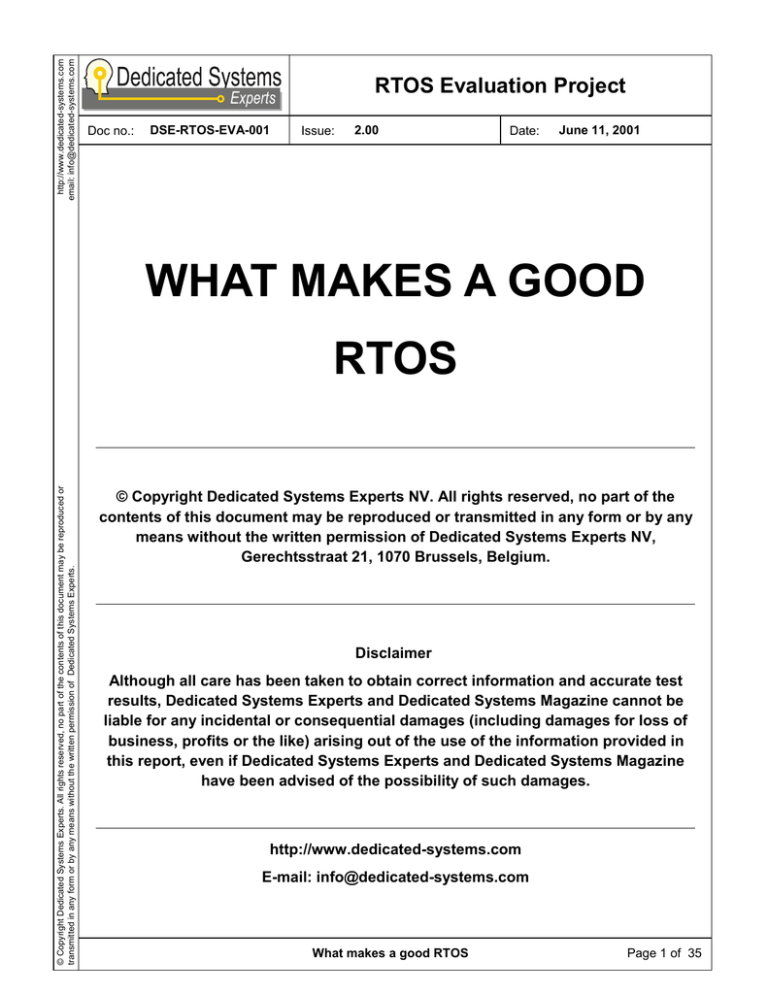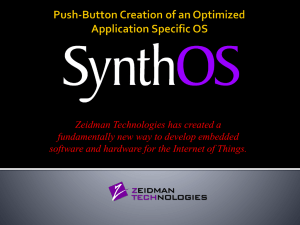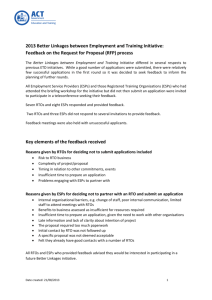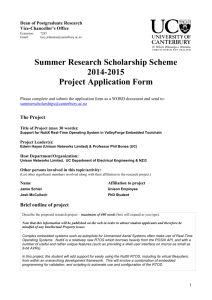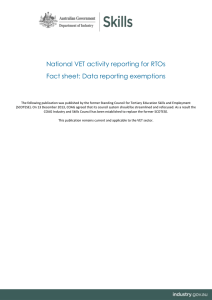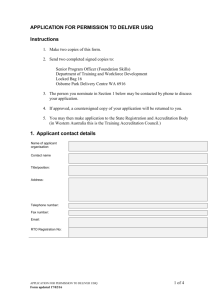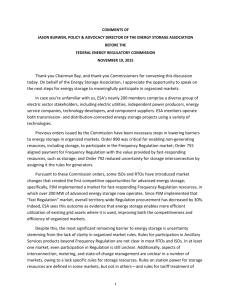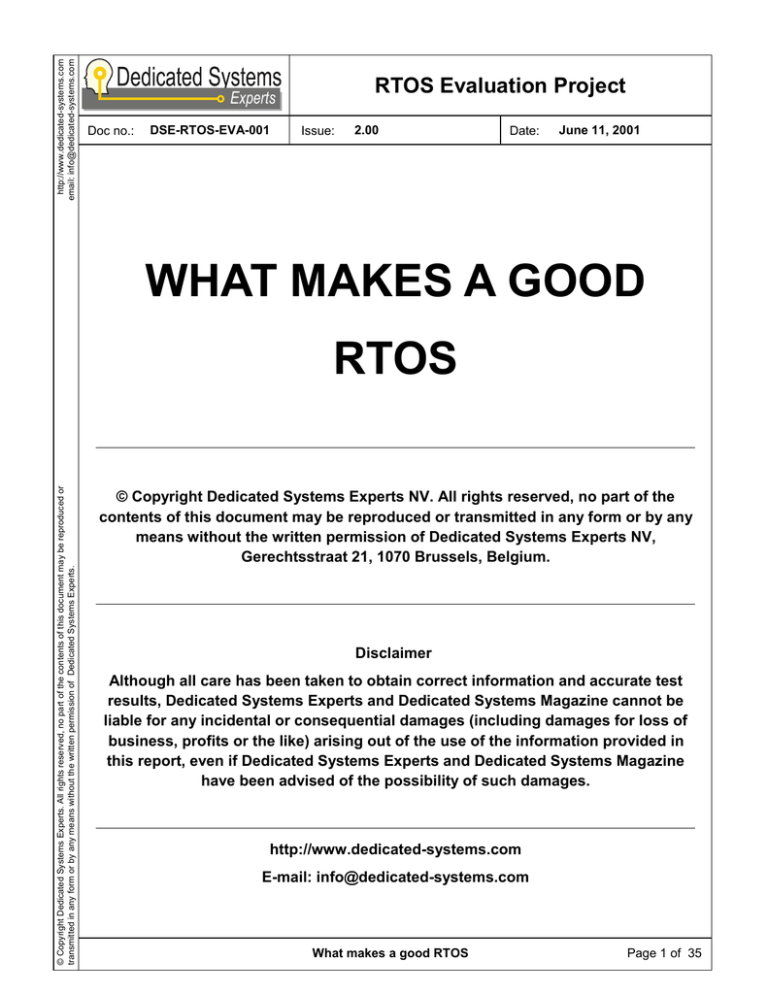
http://www.dedicated-systems.com
email: info@dedicated-systems.com
RTOS Evaluation Project
Experts
Doc no.:
DSE-RTOS-EVA-001
Issue:
2.00
Date:
June 11, 2001
WHAT MAKES A GOOD
© Copyright Dedicated Systems Experts. All rights reserved, no part of the contents of this document may be reproduced or
transmitted in any form or by any means without the written permission of Dedicated Systems Experts.
RTOS
© Copyright Dedicated Systems Experts NV. All rights reserved, no part of the
contents of this document may be reproduced or transmitted in any form or by any
means without the written permission of Dedicated Systems Experts NV,
Gerechtsstraat 21, 1070 Brussels, Belgium.
Disclaimer
Although all care has been taken to obtain correct information and accurate test
results, Dedicated Systems Experts and Dedicated Systems Magazine cannot be
liable for any incidental or consequential damages (including damages for loss of
business, profits or the like) arising out of the use of the information provided in
this report, even if Dedicated Systems Experts and Dedicated Systems Magazine
have been advised of the possibility of such damages.
http://www.dedicated-systems.com
E-mail: info@dedicated-systems.com
What makes a good RTOS
Page 1 of 35
http://www.dedicated-systems.com
email: info@dedicated-systems.com
RTOS Evaluation Project
Experts
Doc no.:
DSE-RTOS-EVA-001
Issue:
2.00
Date:
June 11, 2001
EVALUATION REPORT LICENSE
This is a legal agreement between you (the downloader of this document) and/or your company and the
company DEDICATED SYSTEMS EXPERTS NV, Gerechtsstraat 21, 1070 Brussels, Belgium.
It is not possible to download this document without registering and accepting this agreement on-line.
1.
2.
3.
4.
5.
GRANT. Subject to the provisions contained herein, Dedicated Systems Experts hereby grants you a nonexclusive license to use its accompanying proprietary evaluation report for projects where you or your company
are involved as major contractor or subcontractor. You are not entitled to support or telephone assistance in
connection with this license.
PRODUCT. Dedicated Systems Experts shall furnish the evaluation report to you electronically via Internet. This
license does not grant you any right to any enhancement or update to the document.
TITLE. Title, ownership rights, and intellectual property rights in and to the document shall remain in Dedicated
Systems Experts and/or its suppliers or evaluated product manufacturers. The copyright laws of Belgium and all
international copyright treaties protect the documents.
CONTENT. Title, ownership rights, and an intellectual property right in and to the content accessed through the
document is the property of the applicable content owner and may be protected by applicable copyright or other
law. This License gives you no rights to such content.
YOU CAN NOT:
You can not, make (or allow anyone else make) copies, whether digital, printed, photographic or others,
except for backup reasons. The number of copies should be limited to 2. The copies should be exact
replicates of the original (in paper or electronic format) with all copyright notices and logos.
– You can not, place (or allow anyone else place) the evaluation report on an electronic board or other form of
on line service without authorisation.
6. INDEMNIFICATION. You agree to indemnify and hold harmless Dedicated Systems Experts against any damages
or liability of any kind arising from any use of this product other than the permitted uses specified in this
agreement.
7. DISCLAIMER OF WARRANTY. All documents published by Dedicated Systems Experts on the World Wide Web
Server or by any other means are provided "AS IS" WITHOUT WARRANTY OF ANY KIND, EITHER
EXPRESSED OR IMPLIED, INCLUDING, BUT NOT LIMITED TO, THE IMPLIED WARRANTIES OF
MERCHANTABILITY, FITNESS FOR A PARTICULAR PURPOSE, OR NON-INFRINGEMENT. This disclaimer of
warranty constitutes an essential part of the agreement.
8. LIMITATION OF LIABILITY. Neither Dedicated Systems Experts nor any of its directors, employees, partners or
agents shall, under any circumstances, be liable to any person for any special, incidental, indirect or
consequential damages, including, without limitation, damages resulting from use of OR RELIANCE ON the
INFORMATION presented, loss of profits or revenues or costs of replacement goods, even if informed in advance
of the possibility of such damages.
9. ACCURACY OF INFORMATION. Every effort has been made to ensure the accuracy of the information presented
herein. However Dedicated Systems Experts assumes no responsibility for the accuracy of the information.
Product information is subject to change without notice. Changes, if any, will be incorporated in new editions of
these publications. Dedicated Systems Experts may make improvements and/or changes in the products and/or
the programs described in these publications at any time without notice. Mention of non-Dedicated Systems
Experts products or services is for information purposes only and constitutes neither an endorsement nor a
recommendation.
10. JURISDICTION. In case of any problems, the court of BRUSSELS-BELGIUM will have exclusive jurisdiction.
© Copyright Dedicated Systems Experts. All rights reserved, no part of the contents of this document may be reproduced or
transmitted in any form or by any means without the written permission of Dedicated Systems Experts.
–
Agreed by downloading the document via the internet.
What makes a good RTOS
Page 2 of 35
http://www.dedicated-systems.com
email: info@dedicated-systems.com
RTOS Evaluation Project
Experts
Doc no.:
DSE-RTOS-EVA-001
Issue:
2.00
Date:
June 11, 2001
1 Introduction .............................................................................................................................................. 4
2 Real-time systems & real-time operating systems .................................................................................. 5
3 System architecture ................................................................................................................................. 6
3.1 OS structures ................................................................................................................................... 6
3.1.1 Monolithic operating system..................................................................................................... 6
3.1.2 Layered operating system........................................................................................................ 7
3.1.3 Client-server operating system ................................................................................................ 9
3.2 Process – Thread – Task model.................................................................................................... 10
3.3 Scheduling, Priorities & Interrupts ................................................................................................. 10
© Copyright Dedicated Systems Experts. All rights reserved, no part of the contents of this document may be reproduced or
transmitted in any form or by any means without the written permission of Dedicated Systems Experts.
4 Basic system facilities............................................................................................................................ 12
4.1 Tasking Model................................................................................................................................ 12
4.1.1 General................................................................................................................................... 12
4.1.2 Categories .............................................................................................................................. 13
4.2 Memory .......................................................................................................................................... 16
4.3 Interrupts ........................................................................................................................................ 22
4.3.1 General................................................................................................................................... 22
5 API richness........................................................................................................................................... 26
5.1 General .......................................................................................................................................... 26
5.1.1 Purpose .................................................................................................................................. 26
5.1.2 POSIX .................................................................................................................................... 26
5.2 Categories...................................................................................................................................... 29
5.2.1 Task management.................................................................................................................. 29
5.2.2 Clock and timer ...................................................................................................................... 29
5.2.3 Memory management ............................................................................................................ 29
5.2.4 Interrupt handling ................................................................................................................... 30
5.2.5 Synchronization and exclusion objects: ................................................................................. 31
5.2.6 Communication and message passing .................................................................................. 31
5.2.7 Waiting list length ................................................................................................................... 32
6 Development methodology.................................................................................................................... 33
6.1
6.2
6.3
6.4
Introduction .................................................................................................................................... 33
Host = Target ................................................................................................................................. 33
Host ≠ Target ................................................................................................................................. 33
Hybrid solutions ............................................................................................................................. 33
7 Conclusion ............................................................................................................................................. 35
What makes a good RTOS
Page 3 of 35
http://www.dedicated-systems.com
email: info@dedicated-systems.com
RTOS Evaluation Project
Experts
Doc no.:
DSE-RTOS-EVA-001
Issue:
2.00
Date:
June 11, 2001
1 Introduction
What is a Real-Time Operating System (RTOS)? There are lots of misconceptions on the topic of real time.
The following text reflects the opinion of Real-time Consult on what makes a good RTOS.
© Copyright Dedicated Systems Experts. All rights reserved, no part of the contents of this document may be reproduced or
transmitted in any form or by any means without the written permission of Dedicated Systems Experts.
We will examine techniques that can be found in General Purpose Operating Systems (GPOS) and explain
why they can or cannot be used in real-time operating systems.
What makes a good RTOS
Page 4 of 35
http://www.dedicated-systems.com
email: info@dedicated-systems.com
RTOS Evaluation Project
Experts
Doc no.:
DSE-RTOS-EVA-001
Issue:
2.00
Date:
June 11, 2001
2 Real-time systems & real-time operating systems
What is a real-time system? Different definitions of real-time systems exist. Here we give just a few:
– Real-time computing is computing where system correctness depends not only on the correctness of
the logical result of the computation but also on the result delivery time.
– DIN44300: The real-time operating mode is the operating mode of a computer system in which the
programs for the processing of data arriving from the outside are always ready, so that their results will
be available within predetermined periods of time. The arrival times of the data may be randomly
distributed or may already be determined depending on the different applications.
– Koymans, Kuiper, Zijlstra – 1988: A Real-Time System is an interactive system that maintains an ongoing relationship with an asynchronous environment, i.e. an environment that progresses irrespective
of the RTS, in an uncooperative manner.
© Copyright Dedicated Systems Experts. All rights reserved, no part of the contents of this document may be reproduced or
transmitted in any form or by any means without the written permission of Dedicated Systems Experts.
– Real-time (software) (IEEE 610.12 - 1990): Pertaining a system or mode of operation in which
computation is performed during the actual time that an external process occurs, in order that the
computation results may be used to control, monitor, or respond in a timely manner to the external
process.
– Martin Timmerman: A real-time system responds in a (timely) predictable way to unpredictable external
stimuli arrivals.
To build a predictable system, all its components (hardware & software) should enable this requirement to
be fulfilled. Traffic on a bus for example should take place in a way allowing all events to be managed
within the prescribed time limit. An RTOS should have all the features necessary to be a good building
block for an RT system.
However it should not be forgotten that a good RTOS is only a building block. Using it in a wrongly
designed system may lead to a malfunctioning RT system. A good RTOS can be defined as one that has a
bounded (predictable) behavior under all system load scenarios (simultaneous interrupts and thread
execution).
In an RT system, each individual deadline should be met. There are various types of real-time systems :
– hard real-time: missing a deadline has catastrophic results for the system;
– firm real-time: missing a deadline entails an unacceptable quality reduction as a consequence;
– soft real-time: deadlines may be missed and can be recovered from. The reduction in system quality is
acceptable;
– non real-time: no deadlines have to be met.
A transactional system is NOT an RT system. Indeed, performance is defined in statistical terms as x
number of average transactions per second that should be supported. If however, the requirement for such
a system is more a case of x number of average transactions per second with a maximum of y fractions of
a second for each transaction, then we have an RT system constraint due to the maximum time limit
imposed on the transaction.
What makes a good RTOS
Page 5 of 35
http://www.dedicated-systems.com
email: info@dedicated-systems.com
RTOS Evaluation Project
Experts
Doc no.:
DSE-RTOS-EVA-001
Issue:
2.00
Date:
June 11, 2001
3 System architecture
3.1 OS structures
3.1.1 Monolithic operating system
The OS is a piece of software that can be designed in different ways. 20 years ago, the OS was just one
piece of code composed of different modules. One module calls another in one or more ways. This is called
a monolithic OS. This type of OS has the problem of being difficult to debug. If one module has to be
changed, then the impact on other modules may be substantial. If one module is fixed, other bugs in other
modules may show up.
Monolithic OS
Application
Program
. . .
Application
Program
© Copyright Dedicated Systems Experts. All rights reserved, no part of the contents of this document may be reproduced or
transmitted in any form or by any means without the written permission of Dedicated Systems Experts.
User Mode
Kernel Mode
System Services
Operating
System
Procedures
Hardware
Figure 1 Monolithic operating system
The more modules there are, and the more interconnections there are between modules, the more chaotic
the software becomes due to the multiple interconnections. This is sometimes referred to as “spaghetti
software”. With this design, it is almost impossible to distribute the OS in one or other way on multiple
processors.
What makes a good RTOS
Page 6 of 35
http://www.dedicated-systems.com
email: info@dedicated-systems.com
RTOS Evaluation Project
Experts
Doc no.:
DSE-RTOS-EVA-001
Issue:
2.00
Date:
June 11, 2001
3.1.2 Layered operating system
Simple Structure: MS-DOS
application program
resident system program
© Copyright Dedicated Systems Experts. All rights reserved, no part of the contents of this document may be reproduced or
transmitted in any form or by any means without the written permission of Dedicated Systems Experts.
MS-DOS device drivers
ROM BIOS device drivers
Figure 2 MS-DOS system architecture 1
A better approach is to use a “layered structure” inside the OS, such as the well-known OSI layers.
However OS technology, for performance reasons, is not as orthogonal with its layers as OSI technology
is. In OSI you CANNOT skip a layer. You can therefore easily replace one layer without affecting the
others. This is not the case in OS technology. A system call goes directly to each individual layer. In RTOS
even going directly to the hardware is desirable. In most cases the OS software is as chaotic as in the
previous “monolithic” approach.
To clarify this statement the next figures show the MS-DOS approach. Figure 2 gives a representation of a
well-organized OS.
However by redrawing it like Figure 3 it can be seen how things are really organized. It is indeed a layered
structure, but several shortcuts exist: an application can directly access the BIOS or even the hardware.
What makes a good RTOS
Page 7 of 35
http://www.dedicated-systems.com
email: info@dedicated-systems.com
RTOS Evaluation Project
Experts
Doc no.:
DSE-RTOS-EVA-001
Issue:
2.00
Date:
June 11, 2001
Simple Structure: MS-DOS (2)
application programs
resident system program
MS-DOS device drivers
ROM BIOS device drivers
© Copyright Dedicated Systems Experts. All rights reserved, no part of the contents of this document may be reproduced or
transmitted in any form or by any means without the written permission of Dedicated Systems Experts.
HARDWARE
Figure 3 MS-DOS system architecture 2
RTOSs have basically been designed this way for a long time.
What makes a good RTOS
Page 8 of 35
http://www.dedicated-systems.com
email: info@dedicated-systems.com
RTOS Evaluation Project
Experts
Doc no.:
DSE-RTOS-EVA-001
Issue:
2.00
Date:
June 11, 2001
3.1.3 Client-server operating system
A new approach has been observed in the last 5 years: Client-Server technology in OS. As demonstrated
in Figure 4, the fundamental idea is to limit the basics of the OS to a strict minimum (a scheduler and a
synchronization primitive). The other functionality is on another level, implemented as system threads or
tasks. A lot of these “server” tasks are responsible for different functions or “system calls”. The applications
are clients requesting services from the server via system calls.
Client/server OS
© Copyright Dedicated Systems Experts. All rights reserved, no part of the contents of this document may be reproduced or
transmitted in any form or by any means without the written permission of Dedicated Systems Experts.
Client
Application
Process
Server
Memory
Server
Network
Server
File
Server
Display
Server
User Mode
Kernel Mode
Microkernel
Send
Reply
Hardware
Figure 4 Client/Server operating system
This way of doing things makes it a lot easier for the OS vendor to sell a scalable OS (with a greater or
lesser number of functions). It is easier to debug (each “object” remains small). Distribution over multiple
processors is simple. Replacing one module does not have a “bug snowball effect”. One module crash
does not necessarily crash the whole system, meaning it is an investment in a more robust environment.
Using this method to implement redundancy in the OS is also more conceivable. Dynamic loading and
unloading of modules becomes a possibility.
The major problem with this model is the overhead due to memory protection. The server processes have
to be protected. Every time a service is requested, the system has to switch from the application’s memory
space to the server’s memory space. The time it takes to switch from one process to another will increase
when the processes are protected from each other. On the other hand, if no protection is offered, a bug in
the application might affect the system processes, which could compromise system stability.
What makes a good RTOS
Page 9 of 35
http://www.dedicated-systems.com
email: info@dedicated-systems.com
RTOS Evaluation Project
Experts
Doc no.:
DSE-RTOS-EVA-001
Issue:
2.00
Date:
June 11, 2001
3.2 Process – Thread – Task model
The first RTOS was produced more than 20 years ago by DEC for the PDP family of machines. A
multitasking concept is essential if you want to develop a good real-time application. Indeed, an application
has to be capable of responding in a predictable way (definition of real-time) to multiple simultaneous
external events (arriving in an uncontrolled way). If you only use one processor to do so, you have to
introduce a sort of pseudo parallelism, called multitasking. Nowadays Rate Monotonic Scheduling (RMS)
theories are helping to compute in advance the processor power you need to deal with all these
simultaneous events in time.
© Copyright Dedicated Systems Experts. All rights reserved, no part of the contents of this document may be reproduced or
transmitted in any form or by any means without the written permission of Dedicated Systems Experts.
We have one application running on a system. This application is subdivided into multiple tasks.
In the UNIX (or POSIX) world, from the outset people have talked about the different processes in the
system. In these complex systems, the context or environment for each process is very heavy, (Processor,
I/O, MMU, FPP, etc.) and therefore switching from one process to another is time-consuming. Two reasons
changed this approach. Firstly, producing complex, distributed software requires a multitasking approach
which is too heavy to implement with the process concept. Secondly, there was the POSIX effort, aimed at
bringing the RT and non RT world together. The concept of a “thread” was therefore invented. It is a “sub
process” or a “light-weight process”. It inherits the context of a process but uses only a subset of it so that
switching between threads can be done more rapidly. Also between threads, there are no security aspects
because they really belong to the same environment or process.
The net result today is that it can be said that in an RT environment, a process is an application subdivided
into tasks or threads.
3.3 Scheduling, Priorities & Interrupts
In a multitasking environment, you have to “schedule” from one task (or thread) to another. If more than
one thread wants to use the processor simultaneously, an algorithm is needed to decide which thread will
run first. A deadline-driven scheduling mechanism would be ideal. However, the current state of technology
does not allow this. Pre-emptive priority scheduling offers a substitute, taking into account the existence of
theories like RMS to give you a decision rule concerning which priority level to assign to each thread. Preemption should be used all the time to ensure that a high priority event can be dealt with before any other
lower priority event. For this we not only need a pre-emptive priority scheduling mechanism: but in addition
interrupt handling following different simultaneous interrupts should be handled in a pre-emptive way.
Furthermore, we have to recognise that each OS needs to disable the interrupts from time to time to
execute critical code that should not be interrupted. The number of lines of code executed should be limited
to a minimum to have minimum interrupt latency, but more essentially, should be bound under all
circumstances.
There are different reasons to have a lot of priority levels provided in the RTOS. The first one stems from
what was discussed in sections 3.1 and 3.2. In a client-server OS environment, the system itself can be
viewed as one or more server applications subdivided into threads. Therefore a number of high priority
levels have to be dedicated to system processes and threads.
The second reason is due to RMS scheduling theory. In a complex application with a large number of
threads, it is essential to be able to place all the real-time threads on a different priority level. The non realWhat makes a good RTOS
Page 10 of 35
http://www.dedicated-systems.com
email: info@dedicated-systems.com
© Copyright Dedicated Systems Experts. All rights reserved, no part of the contents of this document may be reproduced or
transmitted in any form or by any means without the written permission of Dedicated Systems Experts.
RTOS Evaluation Project
Experts
Doc no.:
DSE-RTOS-EVA-001
Issue:
2.00
Date:
June 11, 2001
time threads can be placed on one level (lower than the real-time ones) and may run in a round-robin
fashion. A level 0 priority or lowest level is necessary to implement the idle monitor required to measure the
available processor power.
What makes a good RTOS
Page 11 of 35
http://www.dedicated-systems.com
email: info@dedicated-systems.com
RTOS Evaluation Project
Experts
Doc no.:
DSE-RTOS-EVA-001
Issue:
2.00
Date:
June 11, 2001
4 Basic system facilities
4.1 Tasking Model
4.1.1 General
To understand the reasons for this study we need to take a look at the different phases of the system
development methodology and observe where the characteristics of the RTOS emerge.
Four fundamental development phases come to light:
– Analysis: determines WHAT the system or software has to do;
– Design: HOW the system or software will satisfy these requirements;
– Implementation: DOING IT, i.e. implementing the system or software;
© Copyright Dedicated Systems Experts. All rights reserved, no part of the contents of this document may be reproduced or
transmitted in any form or by any means without the written permission of Dedicated Systems Experts.
– Maintenance: USING IT, i.e. using the system or software.
In a waterfall model, one supposes that all these phases are consecutive. In practice, this is never possible.
Most developments end up being chaotic, with all the phases being executed simultaneously. Adopting a
pragmatic approach, the methodology used should just be a framework to guide producing the correct
documents, whilst performing appropriate reviews and audits at the right time.
In real-time systems, both hardware and software are dealt with in what these days is called a co-design
process. In such a process, the phases can be defined as follows:
– Feasibility study: how much effort will it take to build the required system;
– System analyses (SA): WHAT is the system going to do: draft refined or detailed requirements;
– System architectural design (SAD): HOW will we meet requirements by defining subsystems working in
(real) parallel;
– Subsystem software analyses (SSA): WHAT is a particular subsystem going to do;
– Subsystem software architectural design (SSAD): similar to system architectural design, but here we
define a pseudo-parallelism in a multitasking model;
– Software detailed design (SDD): design all the tasks in the system by subdividing them into modules
– Implementation: code writing, debugging, testing, and integration of the subsystem;
– System integration: integrating all subsystems;
– System delivery.
As can be seen, 2 important steps are concerned with architectural design. In both these steps, the OS
considered as a building block is an important factor. In the SSAD – the multitasking capabilities of the OS
are important. In the SAD, the capability of supporting multiple processor architectures, interconnected in
different ways, is important.
In this section, attention is devoted to the multitasking model (SSAD).
What makes a good RTOS
Page 12 of 35
http://www.dedicated-systems.com
email: info@dedicated-systems.com
RTOS Evaluation Project
Experts
Doc no.:
DSE-RTOS-EVA-001
Issue:
2.00
Date:
June 11, 2001
We should be able to implement SSAD without knowing the RTOS used. However, commercial RTOS
vendors have made certain choices and you just have to work with the possibilities and limitations of
products actually available.
All products are different in terms of the choices made. This means that an SSAD will largely depend on
the RTOS chosen. This also means that porting the application to another RTOS environment is just an
illusion, even if the RTOS is POSIX compliant.
4.1.2 Categories
4.1.2.1
Model
As stated in 3.2, nowadays there are various models for multitasking. Basically, an RTOS will consider the
application for the system as a non-defined process, which is subdivided into tasks. Others may use a
POSIX-like model with processes subdivided into threads. Nevertheless, each process should be
considered as a distinct application. Not too much communication should exist between these applications
and in most cases they are of a different nature: hard real-time, soft real-time and non real-time.
© Copyright Dedicated Systems Experts. All rights reserved, no part of the contents of this document may be reproduced or
transmitted in any form or by any means without the written permission of Dedicated Systems Experts.
The use of a given model depends on the system application. In all cases, an application should first be
subdivided into at least 3 subsystems: the hard real-time part, the soft real-time part and the non real-time
part. Of course, the system might be so simple it just has one of these.
If the system is simple, (just hard or soft RT), then there is no need for a process/thread model. Just having
tasks in the system is enough.
If however the system is complex and has at least 2 or 3 subsystems with different RT behavior, then a
process/thread model is the solution.
It should be borne in mind that a simple system with just one task model would have better RT response
than a more complex system with a process/thread model.
4.1.2.2
Priority levels
For the hard real-time part of the system, a method has to be found to make the system predictable under
all circumstances. The best solution is to use a deadline-driven scheduler. However it will take another 10
years of development before use of such technology could be contemplated in a commercial environment.
For the time being, we have to stick to pre-emptive priority-driven schedulers. This poses a problem: how
can we know the system will react in a predictable way in every case?
In 1971 Liu and Layland started working on an answer to this question. They invented what is now called
Rate Monotonic Scheduling (RMS). It is a formal mathematical method for proving the conditions for having
a predictable system. You need a fixed pre-emptive priority scheduling for implementing the theory. For
example it can be demonstrated that a variable priority scheme is probably a better solution, but nobody
has yet come up with the mathematical basis for doing this and being sure it will work in all cases.
When using RMS, you need a different priority level for each real-time task. If the system is complex, you
might need a lot of priority levels. This is why we hold that at least 128 available fixed priority levels is a
must.
4.1.2.3
Bounded dispatch time
What makes a good RTOS
Page 13 of 35
http://www.dedicated-systems.com
email: info@dedicated-systems.com
RTOS Evaluation Project
Experts
Doc no.:
DSE-RTOS-EVA-001
Issue:
2.00
Date:
June 11, 2001
When the system is not loaded, there will be just one thread waiting in a ready state to be executed. With
higher loads, there might be multiple threads in the ready list. The dispatch time should be independent of
the number of threads in the list.
In good RTS design, taking into account the thread priorities, the list is organized when an element is
added to the list so that when a dispatch occurs, the first thread in the list can be taken.
4.1.2.4
Max. number of tasks (threads, process)
A task, thread or process may be considered as an OS object. Each object in the OS needs some memory
space for the object definition. The more complex the object, the more attributes it will have, and the bigger
the definition space will be. If there is for example an MMU in the system, the mapping tables are extra
attributes for the task and more system space is needed for all this.
This definition space may be part of the system or part of the task. If it is part of the system, then in most
cases the RTOS would like to reserve the maximum space it allocates to these tables. In this case, the
maximum number of tasks which may coexist in the system is then a system parameter. Another approach
could be full dynamic allocation of this space. The maximum number of tasks is then only limited by the
available memory in the system shared among object tables, code, etc.
© Copyright Dedicated Systems Experts. All rights reserved, no part of the contents of this document may be reproduced or
transmitted in any form or by any means without the written permission of Dedicated Systems Experts.
4.1.2.5
Scheduling policies
The scheduler is one of the basic parts of an OS. It has the function of switching from one task, thread or
process to another. As this activity constitutes overhead, it should be done as quickly as possible.
To understand scheduling, it has to be understood that each task has different states. At least 3 states are
needed to allow an OS to run smoothly: running, blocked and ready.
A task is running if it is using a processor to execute the task code. If it has to wait for another system
resource, then the task is blocked (waiting for I/O, memory, etc.) once the missing resources that the task
wants to run have been allocated to it. As different tasks probably want to run simultaneously and only as
many tasks can run as there are available processors, what is needed is a “waiting for run” queue. A task in
this queue is considered ready. The queue is called the “ready list”. In a symmetrical multiprocessor
system, there is only one queue for all the processors. In other architectures, you have one queue per
processor.
If there is more than one task in the ready queue, you need a decision-making algorithm determining which
task can use the processor first. This is also called the scheduling policy.
There are probably as many policies as there are engineers inventing them. Therefore we have to limit
ourselves to the ones that are actually of use in RT systems.
In all RT systems, a deadline-driven scheduling policy is required. However this is still under development
and is not currently commercially available.
A pre-emptive priority scheduling policy is a minimum requirement. You cannot develop a hard predictable
system without it. If you apply RMS, then each task should have a different priority level.
In more complex systems, only part of the system is hard real-time, with other parts being soft or non-realtime. The soft real-time parts should be designed like the hard RT part, with the fact that not all the needed
processor power will always be available being taken into account. The same scheduling policy applies. In
What makes a good RTOS
Page 14 of 35
http://www.dedicated-systems.com
email: info@dedicated-systems.com
RTOS Evaluation Project
Experts
Doc no.:
DSE-RTOS-EVA-001
Issue:
2.00
Date:
June 11, 2001
the non-RT part, a more general purpose OS (GPOS) approach may be desirable. In GPOS systems, the
philosophy is “maximum usage of all system resources”. This philosophy is at odds with the RT
requirement of being predictable.
If you want to give each task an equal share of the processor, a round robin scheme is more appropriate.
Process states & transitions
Running
Dispatch
Block
Timer run-out
Blocked
Ready
© Copyright Dedicated Systems Experts. All rights reserved, no part of the contents of this document may be reproduced or
transmitted in any form or by any means without the written permission of Dedicated Systems Experts.
Wakeup
Figure 5 Process states & transitions
The non real-time part of a complex system should therefore be capable of using an RRS. Most RTOSs
implement this when you put more than one task on the same priority level. Other RTOSs have an RRS
explicitly defined for certain priority ranges.
Conclusion: an RTOS should always support pre-emptive priority scheduling. For complex applications,
where for some parts of the system a more GPOS-oriented philosophy is needed, RRS or some other
mechanisms might be useful.
4.1.2.6
Number of documented states
In the previous paragraph, we mentioned a minimum of three states per task. There is however no limit to
the maximum number of states. Indeed, the blocked state can be subdivided into a number of blocked
states, with the reason for the block being specified (waiting for I/O, waiting for semaphore, waiting for
message send, waiting for a memory block, etc.). Making a diagram mentioning all these states provides a
good graphical representation of what the OS is capable of. However this is never done in a systematic
way.
Such diagrams might be very useful for debugging purposes. By animating the diagram during a reply, one
could see how the system develops over time. Currently such tools are not available.
4.1.2.7
Min. RAM required per task
What makes a good RTOS
Page 15 of 35
http://www.dedicated-systems.com
email: info@dedicated-systems.com
RTOS Evaluation Project
Experts
Doc no.:
DSE-RTOS-EVA-001
Issue:
2.00
Date:
June 11, 2001
Memory footprint is an important issue in an embedded system despite the cost reductions in silicon and
disk memory these days. The size of the OS, or the system space necessary to run the OS with all the
objects defined (see 4.1.2.4), is important. A task needs to run RAM for the changing parts of the task
control block (the task object definition) and for the stack and heap to be capable of executing the program
(which might be in ROM or RAM). It is the RTOS vendor’s choice as to the minimum level of RAM to
allocate for this. It is also up to the vendor to indicate the size of the minimum application for the intended
purpose of the RTOS.
4.1.2.8
Max. addressable memory space
Each task can address a certain memory space. Each vendor may have a different memory model,
depending on whether he relies on X86 segments or not. This depends largely on the product history of the
RTOS. For instance whether it was initially developed for the flat address space of Motorola processors or
for the segmented X86 Intel series. The 64K segments in a 8086 processor is an important limitation for
modern software. RT systems that need to be back- compatible with this type of hardware constitute a
burden for the designer. On the other hand, it should be noted that this limitation is not imposed by the
RTOS, making new designs possible outside the 64K space per module.
© Copyright Dedicated Systems Experts. All rights reserved, no part of the contents of this document may be reproduced or
transmitted in any form or by any means without the written permission of Dedicated Systems Experts.
4.2 Memory
Each program needs to be held in memory to be executed. If we accept that it is not wise to develop selfmodifying code, then the program may be held in ROM.
Each program using a modular approach will use subroutines and therefore needs a stack, which should
be in RAM. A program makes no sense if it does not manipulate input data to produce output. These
“variables” also have to be stored in RAM.
The fundamental requirement for memory in a real-time system is that its access time should be bound (or
in other words predictable). As a direct consequence, the use of demand paging (swapping pages to disk)
is prohibited for real-time processes. This is why systems providing a virtual memory mechanism should
have the ability to “lock” the process into the main memory so swapping will not occur. (Swapping is a
mechanism that cannot be made predictable.)
Secondly, if paging is supported, the associative map for the pages should be part of the process context
and therefore be completely loaded onto the processor or MMU. In the other case, the system is based on
a statistical phenomenon which is unacceptable in hard real-time.
As a result, the story is to know if you are going to use static or dynamic memory allocation in your design.
What makes a good RTOS
Page 16 of 35
http://www.dedicated-systems.com
email: info@dedicated-systems.com
RTOS Evaluation Project
Experts
Doc no.:
DSE-RTOS-EVA-001
2.00
Issue:
Date:
June 11, 2001
Combined memory protection &
dynamic relocation
limit
limit
CPU
CPU
logical
address
base
base
memory
memory
base
<<
yes
++
no
base + limit
© Copyright Dedicated Systems Experts. All rights reserved, no part of the contents of this document may be reproduced or
transmitted in any form or by any means without the written permission of Dedicated Systems Experts.
trap to OS
monitor - addressing error
Figure 6 Memory protection & dynamic relocation
Static memory allocation means that all memory is allocated to each process or thread when the system
starts up. In this case, you never have to ask for memory while a process is being executed. This however
may be very costly. When hard real-time is not required, you can envisage using a dynamic allocation
mechanism. This means that during runtime, a process is asking the system for a memory block of a
certain size to hold a certain data structure. (You never ask memory for a piece of program in a hard RTsystem). With this approach, the designer should know what to do if the memory block doesn’t become
available in time. Some RTOSs support a timeout function on a memory request. You ask the OS for
memory within a prescribed time limit. The task waits for the memory as long as the timeout has not
expired. This feature may significantly reduce the amount of application code.
What makes a good RTOS
Page 17 of 35
http://www.dedicated-systems.com
email: info@dedicated-systems.com
RTOS Evaluation Project
Experts
Doc no.:
DSE-RTOS-EVA-001
Issue:
2.00
Date:
June 11, 2001
Paging Hardware
logical address
physical address
physical
physical
memory
memory
a
CPU
CPU
pp
dd
© Copyright Dedicated Systems Experts. All rights reserved, no part of the contents of this document may be reproduced or
transmitted in any form or by any means without the written permission of Dedicated Systems Experts.
a:a:logical
logicaladdress
addressgenerated
generatedby
byprocessor
processor
p:
p:logical
logicalpage
pagenumber
number
f:f:physical
physicalpage
pagenumber
number
d:
d:offset
offsetininpage
page
ff
pp
00
11
22
33
44
55
66
77
88
dd
page
ff
aa
bb
cc
dd
ee
ff
gg
hh
ii
Figure 7 Paging hardware
In some circumstances, it may not be acceptable for a hardware failure to corrupt data in memory. In these
instances, use of a hardware protection mechanism is recommended.
Figure 6 shows that memory relocation is possible with a change of the base address and that a protection
mechanism is simple. Each logical address has to be in the range [base, base + limit] or otherwise there
will be a memory protection failure.
This means that the hardware will check whether this process is allowed access to a certain memory block.
This hardware protection mechanism can be found in the processor or MMU. Today’s MMUs however do
much more than just protecting memory blocks. They also enable address translation, which is not needed
in RT because we use cross-compilers that generate PIC code (Position Independent Code).
What makes a good RTOS
Page 18 of 35
http://www.dedicated-systems.com
email: info@dedicated-systems.com
RTOS Evaluation Project
Experts
Doc no.:
DSE-RTOS-EVA-001
Issue:
2.00
Date:
Asociated map limitations
logical address
pp
CPU
CPU
PT origin R
address of
address of
page
pagetable
tablebb
++
b
© Copyright Dedicated Systems Experts. All rights reserved, no part of the contents of this document may be reproduced or
transmitted in any form or by any means without the written permission of Dedicated Systems Experts.
June 11, 2001
pp
00
11
22
33
44
55
66
77
88
ff
aa
bb
cc
dd
ee
ff
gg
hh
ii
physical address
dd
f
pp
ff
00
22
33
55
88
aa
cc
dd
ff
ii
f
dd
physical
physical
memory
memory
only if no match
in assoc. map
associative map
Not
Notusable
usableininRT
RT
Figure 8 Associated map limitations
One potential drawback of a paged-MMU mechanism is the page size. Indeed in GPOS the page size is
often 2K and the paging mechanism (see Figure 7) is connected to the memory translation mechanism
(logical – physical addressing). This introduces the requirement for an associative map in the MMU. This
associative map has a limited size and a sort of caching between the page tables in memory and this
associative map is used to deal with this (see Figure 8). As stated before, this mechanism introduces
unpredictability.
Suppose we use a paged MMU for memory protection reasons. In this case protection is linked to the
pages and consequently to the page size. To make it predictable you can envisage making the associative
map part of the task context. However if the page size is limited to 2 K, the number of pages needed for the
whole program and the data area is too high to fit in the associative map. What you therefore need is a
much larger page size.
What makes a good RTOS
Page 19 of 35
http://www.dedicated-systems.com
email: info@dedicated-systems.com
RTOS Evaluation Project
Experts
Doc no.:
DSE-RTOS-EVA-001
2.00
Issue:
Virt_Mem
Mechanism
Date:
OS
June 11, 2001
3: page is on disk
2: trap
load M
1: reference
6: restart inst
i
5: reset page table
page table
free frame
4: get missing page
© Copyright Dedicated Systems Experts. All rights reserved, no part of the contents of this document may be reproduced or
transmitted in any form or by any means without the written permission of Dedicated Systems Experts.
physical mem
Figure 9 Virtual memory mechanism
To avoid this problem, a segmented approach can be used. Segments have variable sizes and can be
much larger than 2 K, however another problem arises here. If segments with variable sizes are allocated
and de-allocated, this causes external memory fragmentation. To clean up memory, some OSs use
compaction of garbage collection. However, this cannot be used in an RT environment. Indeed during the
compaction procedure, the tasks that are displaced cannot run, and the system becomes unpredictable.
This is the major problem if object orientation is used. Consequently, as long as the compaction problem
remains unsolved, C++ and JAVA are not the right choices for hard real-time tasks today.
Virtual memory (Figure 9) is another technique that cannot be made predictable, and therefore should not
be used in real-time systems.
A simple solution is to allocate all memory for all objects you need during the life of the system and never
de-allocate them. Another solution is always to allocate and de-allocate blocks of memory with a fixed size
(introducing internal fragmentation = never using some parts of memory internal to the blocks).
From what was outlined above it can be seen that RT memory management and GP memory management
have different objectives and mechanisms. It is difficult to meld them.
In simple systems that are either hard, soft or non real-time, the choice is easy. In complex systems where
both hard, soft and non real-time functionalities are required, a good but expensive solution is to run each
subsystem on a different processor. However these days the performance offered by readily available
cheap processors is so high that you might want to place hard, soft and non real-time functionality all on
the same platform.
In HRT static memory allocation is used. In SRT you have the option of dynamic memory allocation, no
virtual memory, and no compaction. In non-RT you may want virtual memory and compaction.
What makes a good RTOS
Page 20 of 35
http://www.dedicated-systems.com
email: info@dedicated-systems.com
RTOS Evaluation Project
Experts
Doc no.:
DSE-RTOS-EVA-001
Issue:
2.00
Date:
June 11, 2001
If we accept that non-RT tasks have a much lower priority than SRT or HRT, then the question may still be:
how pre-emptable are a virtual memory mechanism and the compaction mechanism? This can only be
determined by testing the RTOSs available.
Each RTOS is different in terms of its memory allocation capability. Indeed, each RTOS is targeted either
towards one type of system (HRT, SRT, non-RT) or towards a mix of all of them.
© Copyright Dedicated Systems Experts. All rights reserved, no part of the contents of this document may be reproduced or
transmitted in any form or by any means without the written permission of Dedicated Systems Experts.
A target system may not need a memory protection scheme. However, during system development, it
might be interesting to have MMU support available. Indeed, having memory protection is a very nice
debugging tool. It helps the designer and programmer to debug the system easily. A stack-heap overflow
can be debugged in seconds with an MMU-based system, whereas in a non-protected system you might
need a week to find the error. Also, it might be that the bug is there but that you never detected it during
tests, and it only turns up 3 years after the system is delivered…
What makes a good RTOS
Page 21 of 35
http://www.dedicated-systems.com
email: info@dedicated-systems.com
RTOS Evaluation Project
Experts
Doc no.:
DSE-RTOS-EVA-001
Issue:
2.00
Date:
June 11, 2001
4.3 Interrupts
4.3.1 General
Remark: in this paper the word interrupt is short for “hardware interrupt”. Software interrupts, together
with hardware interrupts and other vectoring mechanisms provided by the processor are referred to as
“exception handling” (in accordance with Motorola terminology).
An RT system is supposed to react to external events within a prescribed time limit called a deadline. All
these external events are translated via the hardware as one or more bit transitions somewhere.
© Copyright Dedicated Systems Experts. All rights reserved, no part of the contents of this document may be reproduced or
transmitted in any form or by any means without the written permission of Dedicated Systems Experts.
An initial method for detecting the occurrence of the event is to poll the event bit from the task from time to
time. If the system has only one external event, and has nothing to do besides waiting for that event, then
this polling mechanism is the most efficient way to go. However, in a multitasking environment, the system
has to deal with more than one event and cannot afford doing busy waiting. Therefore, in the OS it was
decided to detect the event via an interrupt with an associated interrupt service routine (ISR). This ISR
may either be stand-alone or form part of a device driver structure, depending on the RTOS device driver
model.
Context definition
SPtr
Stack
Floating Point
Registers
Heap
Temporary
Storage
Registers
Program
PC
HPtr
MMU
Registers
IOPtr
I/O Space
Figure 10 Context definition
Once you accept dealing with more than one event, you end up dealing with more than one simultaneous
interrupt. Here again, predictability is a problem. What happens if a higher order interrupt shows up when a
lower level ISR is busy? To have a quality RTOS, the lower level ISR must be pre-emptable.
What makes a good RTOS
Page 22 of 35
http://www.dedicated-systems.com
email: info@dedicated-systems.com
RTOS Evaluation Project
Experts
Doc no.:
DSE-RTOS-EVA-001
Issue:
2.00
Date:
Context Switch
Register Set Task A
Register Set Task B
Task A
Register Save Area
© Copyright Dedicated Systems Experts. All rights reserved, no part of the contents of this document may be reproduced or
transmitted in any form or by any means without the written permission of Dedicated Systems Experts.
June 11, 2001
Task B
Register Save Area
Figure 11 Context switch
Here a performance & design issue shows up. Firstly the RT system must be predictable, so there should
be a set time between the interrupt and event handling. Secondly, some events need faster treatment than
others (shorter deadlines).
The most straightforward method of dealing with events is to detect them via an interrupt and then start a
task or thread dealing with the event. This means you need certain system calls to be executed from the
ISR level and therefore you need a minimum of context (see Figure 10). The time you need, taking into
account simultaneous interrupts, to go from an interrupt to starting a task is an important system parameter
and should be defined (see Figure 12). Tests are needed for this because the vendors never publish
comparable figures on these issues.
What makes a good RTOS
Page 23 of 35
http://www.dedicated-systems.com
email: info@dedicated-systems.com
RTOS Evaluation Project
Experts
Doc no.:
DSE-RTOS-EVA-001
Issue:
2.00
June 11, 2001
Date:
Context Switch Timing
Processor
Processorcharacteristic
characteristic
Save Context A
Dispatch
Restore Context B
time
MOVEM.L RL,EA
MOVEM.L EA,RL
© Copyright Dedicated Systems Experts. All rights reserved, no part of the contents of this document may be reproduced or
transmitted in any form or by any means without the written permission of Dedicated Systems Experts.
68020
6802015
15register
registercontext
contextsave
save
MOVEM.L
RL,EA
MOVEM.L RL,EA
88++8n
8n(n=
(n=##registers)
registers)cycles
cycles
20
20MHz,
MHz,15
15reg
regsaved:
saved:6.25
6.25µs
µs
EA: Effective Address
RL: Register List
Characteristic
CharacteristicofofRTOS
RTOS
==pick
pickfirst
firsttask
taskininthe
theready
readylist
list
Figure 12 Context switch timing
Under some circumstances, the previous latencies cannot be accepted because the design requires
shorter deadlines than the ones obtained with the previous technique. This can be solved by executing
event code either in the ISR, in the 0 level ISR, in background mode, or in the device driver. This means
that there are different levels where the event code can be executed. Good design requires the shortest
possible ISRs and device driver, but you may decide to override this.
The various RTOSs may differ in terms of the model they use to deal with this. The simplest model has just
one task level and an ISR level. The complex model has an ISR, a background ISR, a device driver and a
task level. Depending on where an event is dealt with, the event handling parameters will be different
(Figure 13). What matters here is the context definition for each level: the simplest for the ISR and the most
complex for the process or task level. Context switching times largely depend on the context definition and
the processor speed. It is the RTOS, together with the compiler, that defines the context definition on each
level.
What makes a good RTOS
Page 24 of 35
http://www.dedicated-systems.com
email: info@dedicated-systems.com
RTOS Evaluation Project
Experts
Doc no.:
DSE-RTOS-EVA-001
Issue:
2.00
Date:
June 11, 2001
Interrupt-to-task run
Int
Interrupt
InterruptDispatch
DispatchTime
Time
Interrupt
InterruptRoutine
Routine
Other
Otherinterrupt
interrupt
Pre-emption
Pre-emptiondisabled
disabled
Scheduling
Scheduling
Context
ContextSwitch
Switch
© Copyright Dedicated Systems Experts. All rights reserved, no part of the contents of this document may be reproduced or
transmitted in any form or by any means without the written permission of Dedicated Systems Experts.
run
Return
Returnfrom
fromSystem
Systemcall
call
Figure 13 Interrupt-to-task run
The evaluation report should clarify which model is used by the RTOS. Figure 13 shows the various
elements that are part of the total interrupt-to-task run time.
– Interrupt dispatch time: the time the hardware needs to bring the interrupt to the processor.
– Interrupt routine: the ISR execution time.
– Other interrupt: the time needed for managing each simultaneous pending interrupt.
– Pre-emption disabled: the time needed to execute critical code during which no pre-emption may
happen.
– Scheduling: the time needed to make the decision on which thread to run.
– Context switch: the time to switch from one context to another.
– Return from system call: extra time needed when the interrupt occurred while a system call was being
executed.
The maximum time needed to go from interrupt to run is the sum of all the potential maxima of these
different latencies. The fact that more than one simultaneous interrupt is to be dealt with is important.
Consequently, at the design stage you should always try to determine how many simultaneous interrupts
might occur!
The test will measure the maxima for these times under all loading conditions.
What makes a good RTOS
Page 25 of 35
http://www.dedicated-systems.com
email: info@dedicated-systems.com
RTOS Evaluation Project
Experts
Doc no.:
DSE-RTOS-EVA-001
Issue:
2.00
Date:
June 11, 2001
5 API richness
5.1 General
5.1.1 Purpose
The purpose of this section is to provide detailed consideration of all the available system calls for the OS,
commonly referred to as the API or Application Program Interface.
Every system call is a software interrupt (SWI). The traditional vectoring system of each processor is used
to implement the service. The number of vectors is one of the processor’s limitations. The processor may
have enough software vectors to implement all the system calls, but in complex OS this is rarely the case.
Therefore a data passing mechanism will be used by the OS around the SWI to enable use of the same
vector for all or part of the system calls and also to enable status data to be produced once the system call
is executed.
© Copyright Dedicated Systems Experts. All rights reserved, no part of the contents of this document may be reproduced or
transmitted in any form or by any means without the written permission of Dedicated Systems Experts.
The traditional approach is that the program continues executing just after the SWI instruction. This is
where every programmer should implement error handling.
If an assembler is used, the programmer will clearly see the SWI and will need to know the details of the
data structures and the passing mechanism of this data to the OS. When using a high level language, SWI
system calls will be implemented as procedure calls in that language. The term used is a C or ADA or
whatever type of interface with the OS.
The format of these procedure calls is defined by the interface library builder and may or may not match a
standard like POSIX. (See 5.1.2).
The fundamental issue we want to discuss concerning the API is its richness. Indeed the number of system
calls may be very limited. The minimum functionality you need in an RT multitasking environment is a
scheduler and one synchronization primitive. All other synchronization and communication primitives or
system calls can be built on that. The question however is, what part of the software is going to do the job,
the application or the OS? The more system calls you have and the more complex they are, the fewer lines
of codes the application will have. Moreover, the code executed in the OS is certainly more efficiently
executed (and better debugged) in the OS than the same code in the application. So our concern is to
ascertain how many system calls are supported and how complex they are. The ultimate aim is to reduce
application maintenance due to limited application code length as much as possible.
Of course, a very simple application can probably get by with just a few system calls. A very complex one
should have a wide choice of system calls though.
5.1.2 POSIX
Among other things, POSIX defines the syntax of the library calls that execute the SWI for the OS interface.
This means that if, on the application side, in C, everybody uses the POSIX interface, then all application
code should be the same. However, as will be seen, it is not as simple as that. On the implementation side,
all RTOSs are different. Each product will have different performance characteristics for the “same” system
call.
What makes a good RTOS
Page 26 of 35
http://www.dedicated-systems.com
email: info@dedicated-systems.com
RTOS Evaluation Project
Experts
Doc no.:
DSE-RTOS-EVA-001
Issue:
2.00
Date:
June 11, 2001
POSIX is very new and there are a lot of legacy applications around. Also, POSIX does not necessarily
have the best system calls for efficient implementation of certain portions of code. Therefore lots of vendors
not only support POSIX but also support a second set of non-POSIX system calls, which does not run
counter to POSIX rules. Both POSIX and non-POSIX compliant calls may co-exist on the same system.
This is one of the main reasons why we do not think POSIX compliance is an essential issue today.
Another issue is that it took a very long time to standardize and the standard has been cut into different
pieces: the ones everybody can agree on immediately, the ones it is difficult to agree on and the ones they
will never agree on… At the time of writing, some parts of the standard were finalized, while others were
still in draft form. Therefore, different products comply with different “draft revisions” of the standard which
makes the actual usefulness of being compliant somewhat problematic.
© Copyright Dedicated Systems Experts. All rights reserved, no part of the contents of this document may be reproduced or
transmitted in any form or by any means without the written permission of Dedicated Systems Experts.
Real-Time Systems range from very small embedded systems like modems to very complex hybrid
systems like a satellite ground station. Today’s RTOSs are not scalable enough to deal with both small and
large systems. A particular RTOS is aimed at a particular target application size. The historical
consequence is that a small embedded system RTOS uses a totally different API from an RT-UNIX-like
RTOS. To deal with this, the POSIX committee invented profiles, as stated in POSIX 1003.13. This means
that if you refer to POSIX compliance, you should specify the profile. However no one does. Another point
is that these profiles do not cover all the systems around these days.
Features versus Profiles
Feature
Minimal
Control
Dedicated
Multi
Process Primitives
Process Environment
Files & Dir
IO
Device Specific
Data Base
+
+
+
-
+
+
+
+
+
-
+
+
+
-
+
+
+
+
+
+
Binary Semaphores
Memory Locking
Mapped Files
Shared Memory
Process Priority Sched
Real-time Signals
Clocks & Timers
IPC Msg Passing
Synchronised IO
Asynchronous IO
Prioritised IO
RT Files
+
i
i
+
+
+
+
-
+
i
+
i
+
+
+
+
+
+
+
+
+
+
+
+
+
+
+
+
-
+
+
+
+
+
+
+
+
+
+
+
+
Threads
+
+
+
c
i: implicit
c: configurable
Figure 14 Features versus profiles
The key conclusion is that POSIX compliance is not a fundamental issue. POSIX does have one advantage
however: nowadays if we are talking APIs, we are talking more or less the same language, which was not
the case 10 years ago.
What makes a good RTOS
Page 27 of 35
http://www.dedicated-systems.com
email: info@dedicated-systems.com
RTOS Evaluation Project
Experts
Doc no.:
DSE-RTOS-EVA-001
2.00
Issue:
June 11, 2001
Date:
Problems with POSIX .13
© Copyright Dedicated Systems Experts. All rights reserved, no part of the contents of this document may be reproduced or
transmitted in any form or by any means without the written permission of Dedicated Systems Experts.
POSIX A EP
Minimal
Controler
Dedic ated
Multi
File s & Dir
no
y es
no
y es
RAM Dis k
no
y es
no
y es
Standar d File Sys te m
no
y es
no
y es
RT File Sys te m
no
y es
no
y es
M app e d File s
no
y es
no
y es
Ne tw or k
no
no
no
y es
Figure 15 Problems with POSIX 1003.13
RT application portability is a myth. Analysing and designing an RT application methodically with RTmodeling techniques is the only solution. Producing new code working from this documentation is easier
than trying to port a POSIX application from one system to another.
(RTConsult) Extended POSIX .13
Extended POSIX .13
Minimal
Controler
Embedded Connected
Dedicated
Multi
Data
Data
Embedded Connected
Acquisition
Acquisition
Files & Dir
no
yes
yes
yes
no
yes
yes
yes
RAM Disk
no
yes
yes
yes
no
yes
yes
yes
Standard File System
no
no
no
yes
no
no
yes
yes
RT File System
no
no
no
yes
no
no
yes
yes
Mapped Files
no
no
no
yes
no
no
yes
yes
Network
no
no
yes
opt
no
yes
opt
yes
Figure 16 Extended POSIX 1003.13 by RTConsult
What makes a good RTOS
Page 28 of 35
http://www.dedicated-systems.com
email: info@dedicated-systems.com
RTOS Evaluation Project
Experts
Doc no.:
DSE-RTOS-EVA-001
Issue:
2.00
Date:
June 11, 2001
5.2 Categories
5.2.1 Task management
In paragraph 3.2 we explained the difference between task, threads and processes. The most complete
model will support processes (= applications) subdivided in threads. Threads are the units scheduled and
executed in the system. Threads can be started, stopped and resumed. When subdivided into threads, a
process is neither started nor stopped because a process is more a sort of context.
When using RMS, there is no intention of changing task priority levels during execution. Therefore you
don’t really need this feature. However, in some application areas it might be advantageous to do so.
Priority inheritance for example is an automatic mechanism that changes the priority of a task to avoid
priority inversion. It is therefore an investment for future systems to have the possibility to dynamically
change the priority of a task. What is important here is to know which object may do so (another task, an
ISR, etc) and under what circumstances.
© Copyright Dedicated Systems Experts. All rights reserved, no part of the contents of this document may be reproduced or
transmitted in any form or by any means without the written permission of Dedicated Systems Experts.
5.2.2 Clock and timer
Most RT systems work with relative time today. Something happens BEFORE or AFTER some other event.
In a fully event-driven system you don’t need a ticker since there is no time slicing. However if you want to
time stamp some events, or if you want to introduce systems calls like “wait for one second”, you need a
clock and/or a timer.
RT Synchronization today is done by blocking (or waiting) for an event. Absolute time is not used. This
might change in the future. Indeed, you can also synchronize things by using absolute time. This is what
humans do if they decide to start a meeting at 9:00 am. Having a precise absolute time clock in the system
is therefore something we should look to in the future. Some systems need it already, especially in
aerospace applications. In most cases, the software absolute clock is not precise enough for these
applications. A precise hardware clock should be provided, which in turn, the RTOS should support.
5.2.3 Memory management
We discussed memory management in detail in section 4.2. In a non-POSIX environment, RTOS vendors
use different names for similar objects and the same names for different objects.
What makes a good RTOS
Page 29 of 35
http://www.dedicated-systems.com
email: info@dedicated-systems.com
RTOS Evaluation Project
Experts
Doc no.:
DSE-RTOS-EVA-001
Issue:
Date:
June 11, 2001
Naming in RTOSs
Partitions
Pools
Regions
© Copyright Dedicated Systems Experts. All rights reserved, no part of the contents of this document may be reproduced or
transmitted in any form or by any means without the written permission of Dedicated Systems Experts.
2.00
subdivided into
Blocks
Buffers
Segments
Figure 17 Naming in RTOSs
To make a good RT design, you should know whether the RTOS implements fixed or variable size blocks
(buffers, segments) and if these structures are protected by an MMU mechanism.
The design should take care not to run into a fragmented memory when using dynamic allocation and deallocation.
An important feature is the fact that memory allocation may or may not be time limited. Indeed, if the
application needs memory to fulfil a deadline, then this memory should be available immediately when
asked for, or at the latest within milliseconds. Some vendors support such a timeout as an attribute of the
system call. This is very important in reducing the amount of application code and consequently the level of
system maintenance. Indeed, if no such feature is implemented, the RTOS will return a “no available
memory” error code after the allocation request. If the system can wait a while, the application should then
take the effort to ask for that memory again until timed out. This makes the application code very complex.
This example clearly shows that OS calls richness is very important in reducing the number of application
lines of code. This reduces maintenance and the likelihood of bugs, with the result being that the system
will be more reliable.
5.2.4 Interrupt handling
An RT designer has to write his own interrupt routines (and device drivers). These modules are part of the
OS. Therefore they are difficult to debug, and a mistake in these can lead to a major disaster. Some
RTOSs are trying to limit the potential for such disaster by not allowing the vector table to be changed by
the programmer. Others just don’t care. It is difficult to say which is the best solution. The first solution
introduces some protection against programmer errors, but introduces some extra indirect jumps and
What makes a good RTOS
Page 30 of 35
http://www.dedicated-systems.com
email: info@dedicated-systems.com
RTOS Evaluation Project
Experts
Doc no.:
DSE-RTOS-EVA-001
Issue:
2.00
Date:
June 11, 2001
therefore overhead, and a reduction in interrupt handling performance. The second solution is fast but
requires the programmer to take more care.
Another issue is to consider what system calls can be performed starting from an ISR.
5.2.5 Synchronization and exclusion objects:
Synchronization and exclusion are needed so threads can execute critical code. The objects can also be
used to ensure that some threads are executed one after the other. A range variety of objects is available:
– semaphores: synchronization and exclusion;
– mutexes: exclusion;
– conditional variables (in conjunction with mutexes): exclusion depending on a condition;
– event flags: synchronization of multiple events (can contain high level logic);
– signals: asynchronous event processing and exception handling.
The rules for when to use each objects are very simple:
– How can requirements be met by producing the minimum amount of code?
© Copyright Dedicated Systems Experts. All rights reserved, no part of the contents of this document may be reproduced or
transmitted in any form or by any means without the written permission of Dedicated Systems Experts.
– What construct can I use for flexibly handling design changes?
How to apply these rules is not the purpose of this document. However, if an RTOS does only support one
or other primitive or object, these rules cannot even be applied. We hold that the richer the RTOS API, the
better. At least then you will have a choice at the design stage.
5.2.6 Communication and message passing
Communication and message passing are a form of synchronization where data exchange occurs.
Examples are:
– queues: multiple messages;
– mailboxes: single messages.
The rules and remarks provided in the previous section also apply here. However, when data is
exchanged, another issue arises: is the data structure completely copied from the sender thread space to
the receiver thread space or is just the pointer passed?
In most RTOSs, passing the full data structure is not done for performance reasons, so a pointer goes from
the sender to the receiver.
Here we have another design issue: are you sure that in all circumstances the pointer is still valid when the
thread is using it? This document is not the place to go into these details, but the reader should be aware of
the problem.
Another issue is: “does the object accept single or multiple senders and receivers”?
By stating all these issues, one thing becomes clear: each RTOS behaves differently with what outwardly
are the same objects. It is our aim to gain an understanding of this behavior by conducting tests and
publishing the results in an evaluation document.
What makes a good RTOS
Page 31 of 35
http://www.dedicated-systems.com
email: info@dedicated-systems.com
RTOS Evaluation Project
Experts
Doc no.:
DSE-RTOS-EVA-001
Issue:
2.00
Date:
June 11, 2001
5.2.7 Waiting list length
As stated, synchronizing means blocking or waiting on a synchronization object. A very important feature in
a good RTOS is that the temporal behavior of the system does not depend on the length of these waiting
lists.
© Copyright Dedicated Systems Experts. All rights reserved, no part of the contents of this document may be reproduced or
transmitted in any form or by any means without the written permission of Dedicated Systems Experts.
Good RTOS design means that for each thread that starts pending on an object, the list is reorganized at
that moment, so that the time it takes to release the object is independent of the queue list length.
What makes a good RTOS
Page 32 of 35
http://www.dedicated-systems.com
email: info@dedicated-systems.com
RTOS Evaluation Project
Experts
Doc no.:
DSE-RTOS-EVA-001
Issue:
2.00
Date:
June 11, 2001
6 Development methodology
6.1 Introduction
It is important for an RTOS to provide users with an efficient way of developing applications. Having good,
efficient tools available plays an important role in the development process, but there is more. Different
design philosophies exist, each with their own advantages and pitfalls. Operating systems can use different
host and target configurations. The host is the machine on which the application is developed, while the
target is the machine on which the application executes.
© Copyright Dedicated Systems Experts. All rights reserved, no part of the contents of this document may be reproduced or
transmitted in any form or by any means without the written permission of Dedicated Systems Experts.
6.2 Host = Target
In this configuration, the host and target are on the same machine. The RTOS has its own development
environment (compilers, debuggers) and its own command shell. With this configuration, there are no
connection problems between host and target. However, the development environment is sometimes of
lesser quality, since the OS vendor often does not have sufficient resources to develop both the operating
system and the development environment. Furthermore, the RTOS does not have all the features available
in a general purpose operating system (GPOS) which facilitates development (e.g. source code control
system, backup tools, etc.).
6.3 Host ≠ Target
In this case, host and target are two different machines linked together (e.g. serial link, LAN, bus, etc.) for
communication purposes. The host is a machine with a proven GPOS, which is often more suitable as a
host than a machine with a dedicated RTOS. This situation often allows for a better and more complete
development environment, since all the features of the host can be used.
The drawback of this configuration comes in debugging. The debugger is on the host, while the application
is executed on the target. So-called debug agents are stored in the target to communicate debug
information to the host.
When the host and target are different machines, the development environment should provide simulators
allowing developers to execute a prototype of their application on the host by simulating the target. There
are two ways the target can be simulated: by simulating the target microprocessor or by simulating the
target RTOS (API).
6.4 Hybrid solutions
Hybrid solutions attempt to combine the best of both worlds. The host and target are on the same physical
machine, but they run on different operating systems that communicate with each other in some way (e.g.
via shared memory). The host OS is the rich and proven GPOS, while the target OS is the dedicated
RTOS.
In this situation, the application can be developed using all the tools available in the GPOS, and since the
RTOS and the target application code run on the same hardware, communication between the two is not a
big issue.
What makes a good RTOS
Page 33 of 35
http://www.dedicated-systems.com
email: info@dedicated-systems.com
© Copyright Dedicated Systems Experts. All rights reserved, no part of the contents of this document may be reproduced or
transmitted in any form or by any means without the written permission of Dedicated Systems Experts.
RTOS Evaluation Project
Experts
Doc no.:
DSE-RTOS-EVA-001
Issue:
2.00
Date:
June 11, 2001
In reality however, these hybrid solutions have their own set of problems. The same hardware resources
are shared by two operating systems (the GPOS and the RTOS), which sometimes prevents the RTOS
from exhibiting predictable real-time behavior under all circumstances. On the other hand, if the RTOS
monopolized the processor, this could keep the GPOS from performing its housekeeping chores, thus
compromising the stability of the whole system. Multiprocessor architectures should improve things.
What makes a good RTOS
Page 34 of 35
http://www.dedicated-systems.com
email: info@dedicated-systems.com
RTOS Evaluation Project
Experts
Doc no.:
DSE-RTOS-EVA-001
Issue:
2.00
Date:
June 11, 2001
7 Conclusion
The purpose of this document was to explain the reasons for testing commercial RTOSs by first defining
what we think are essential features for a good RTOS.
As the building block of an RT system, an RTOS should in all cases behave predictably. This means
behavior bounded in time, independent of the system’s load and the length of the queues in the system.
© Copyright Dedicated Systems Experts. All rights reserved, no part of the contents of this document may be reproduced or
transmitted in any form or by any means without the written permission of Dedicated Systems Experts.
The purpose of the evaluation project is to determine if all the requirements for "a good RTOS” are met, by
analyzing the documentation and by performing extensive tests.
What makes a good RTOS
Page 35 of 35