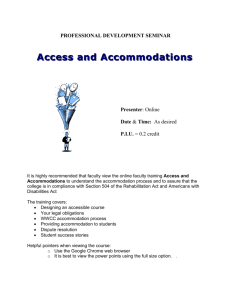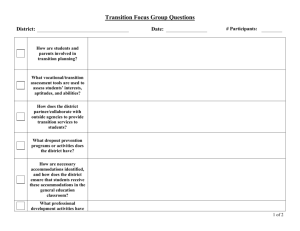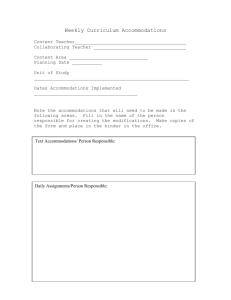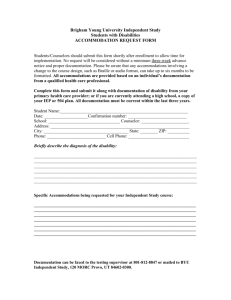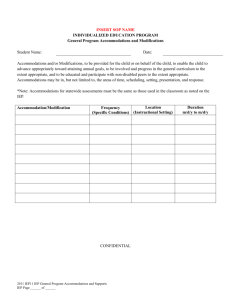Requesting Accommodations for Your Courses
advertisement
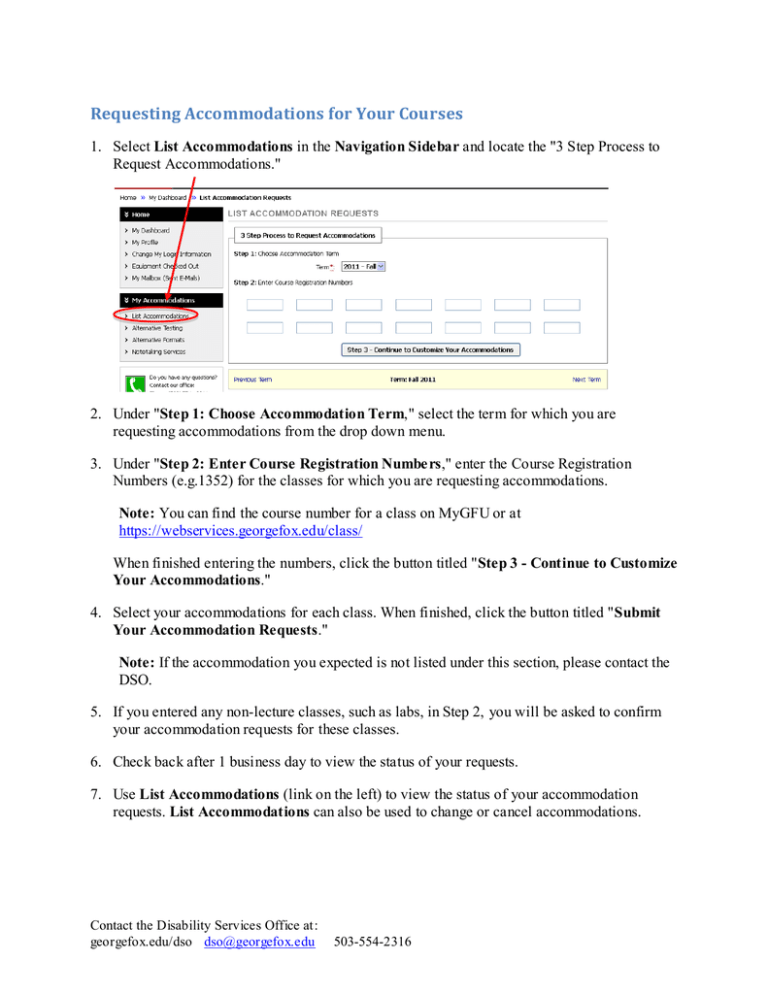
Requesting Accommodations for Your Courses 1. Select List Accommodations in the Navigation Sidebar and locate the "3 Step Process to Request Accommodations." 2. Under "Step 1: Choose Accommodation Term," select the term for which you are requesting accommodations from the drop down menu. 3. Under "Step 2: Enter Course Registration Numbe rs," enter the Course Registration Numbers (e.g.1352) for the classes for which you are requesting accommodations. Note: You can find the course number for a class on MyGFU or at https://webservices.georgefox.edu/class/ When finished entering the numbers, click the button titled "Step 3 - Continue to Customize Your Accommodations." 4. Select your accommodations for each class. When finished, click the button titled "Submit Your Accommodation Requests." Note: If the accommodation you expected is not listed under this section, please contact the DSO. 5. If you entered any non-lecture classes, such as labs, in Step 2, you will be asked to confirm your accommodation requests for these classes. 6. Check back after 1 business day to view the status of your requests. 7. Use List Accommodations (link on the left) to view the status of your accommodation requests. List Accommodations can also be used to change or cancel accommodations. Contact the Disability Services Office at: georgefox.edu/dso dso@georgefox.edu 503-554-2316