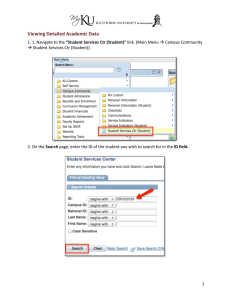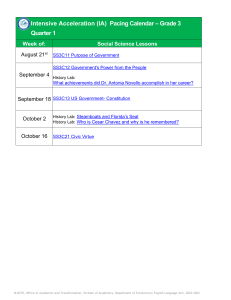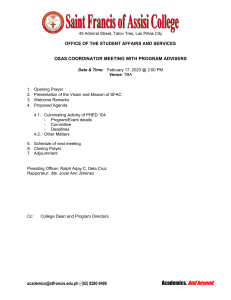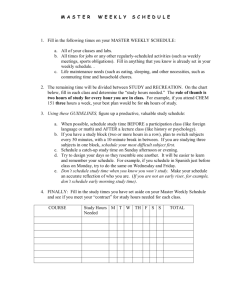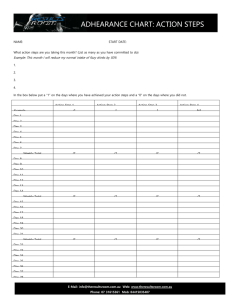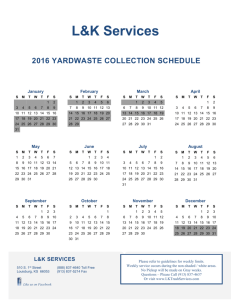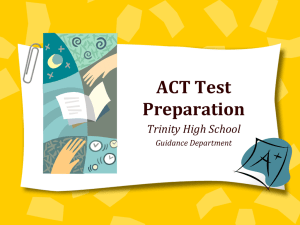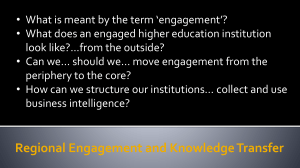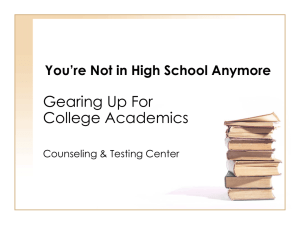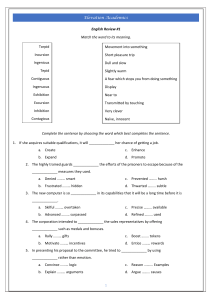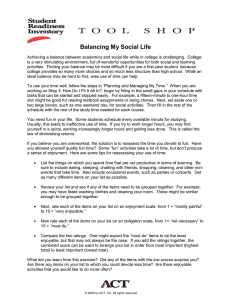MyGFU Tip Sheet Academics - Viewing Class Schedule
advertisement
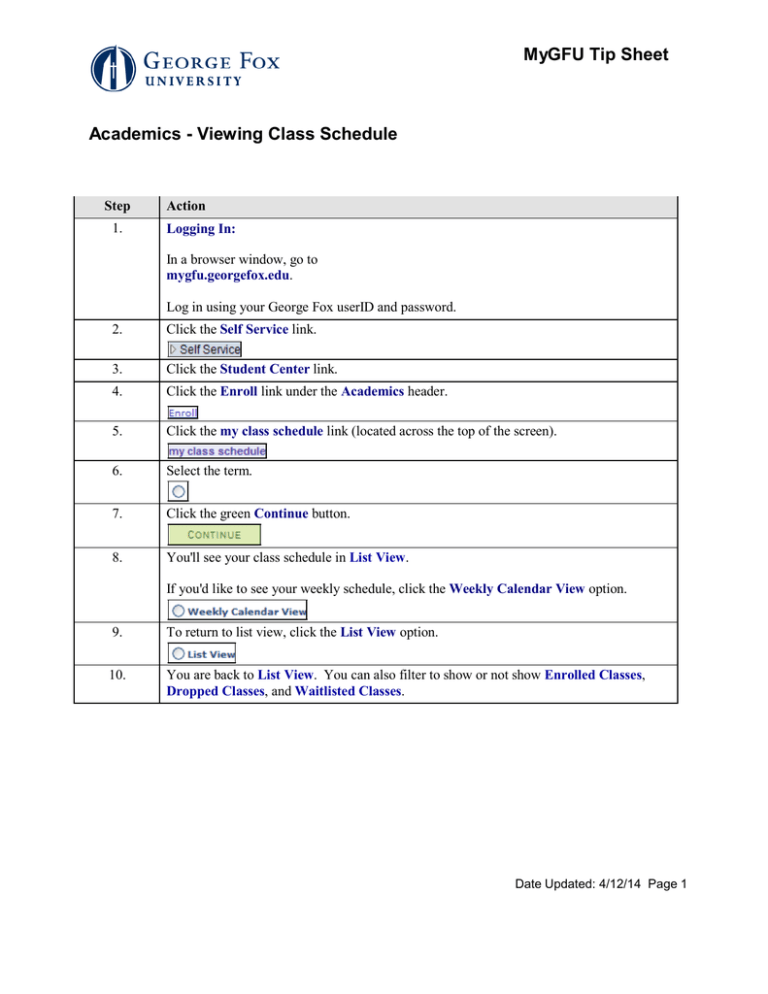
MyGFU Tip Sheet Academics - Viewing Class Schedule Step 1. Action Logging In: In a browser window, go to mygfu.georgefox.edu. Log in using your George Fox userID and password. 2. Click the Self Service link. 3. Click the Student Center link. 4. Click the Enroll link under the Academics header. 5. Click the my class schedule link (located across the top of the screen). 6. Select the term. 7. Click the green Continue button. 8. You'll see your class schedule in List View. If you'd like to see your weekly schedule, click the Weekly Calendar View option. 9. To return to list view, click the List View option. 10. You are back to List View. You can also filter to show or not show Enrolled Classes, Dropped Classes, and Waitlisted Classes. Date Updated: 4/12/14 Page 1