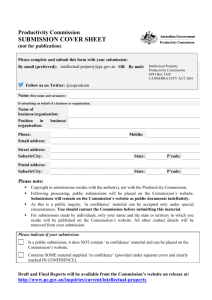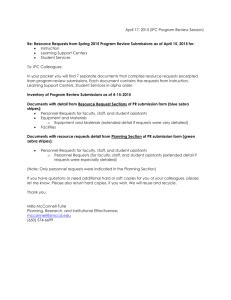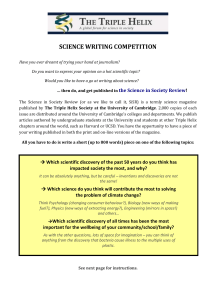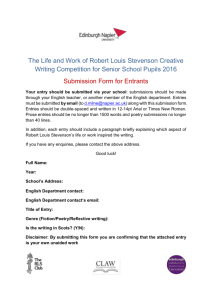Planning and Building Development Management DEVELOPMENT APPLICATION MANAGEMENT SYSTEM
advertisement
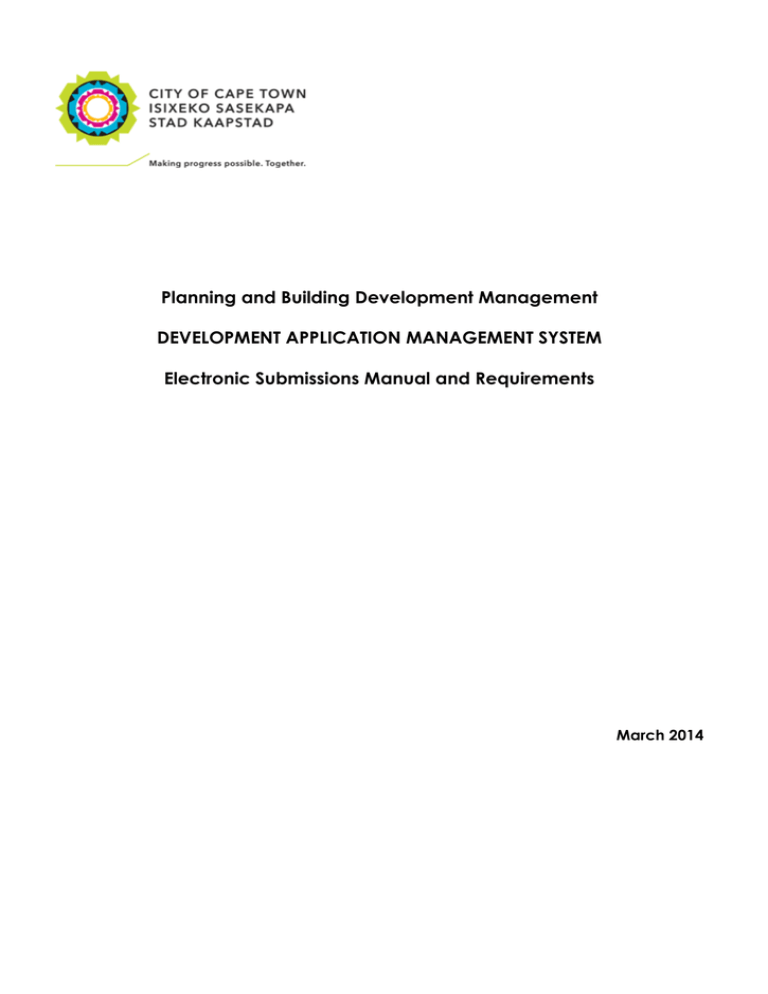
Planning and Building Development Management DEVELOPMENT APPLICATION MANAGEMENT SYSTEM Electronic Submissions Manual and Requirements March 2014 Planning and Building Development Management: Electronic Submissions Requirements March 2013 Contents Background ................................................................................................................................................................. 3 Guidelines .................................................................................................................................................................... 4 A. Building Plans ...................................................................................................................................................... 4 1. Submission Process ........................................................................................................................................ 4 2. Submission Requirements ............................................................................................................................. 4 3. Amendments .................................................................................................................................................. 5 4. Building Development Management Decisions .......................................................................................... 6 4.1 Approval Process ....................................................................................................................................... 6 4.2 Approval Requirements ........................................................................................................................... 6 Building Plan Submissions: Folder and File Structure ............................................................................................ 9 B. Land Use Applications .................................................................................................................................... 10 1. Submission Process........................................................................................................................................... 10 2. 3. Submission Requirements ........................................................................................................................... 10 Objections and Comments ........................................................................................................................... 12 3.2 4. Amendment Requirements ................................................................................................................... 12 Land Use Approvals ......................................................................................................................................... 13 4.1 Approval Process .................................................................................................................................... 13 4.2 Approval Requirements ......................................................................................................................... 13 Land Use Application Submissions: Folder and File Structures ..................................................................... 13 Table 3: LUM Stamps Requirements for Document and Case Types ......................................................... 15 Annexure A ................................................................................................................................................................ 16 Envelope for Flash Drive ...................................................................................................................................... 16 Required Information Template ................................................................................................................................ 16 Annexure B ................................................................................................................................................................. 17 BUILDING PLAN APPLICATION SUBMISSION CHECKLIST AND PROTOCOL .................................................. 17 ANNEXURE C .............................................................................................................................................................. 19 DEVELOPMENT/LAND USE APPLICATION SUBMISSION CHECKLIST AND PROTOCOL ................................ 19 Annexure D: ............................................................................................................................................................... 21 Further Clarification on PDF Formats to be used. ........................................................................................... 21 PDF/A ...................................................................................................................................................................... 21 Background ............................................................................................................................................................... 21 PDF/E ....................................................................................................................................................................... 21 Description ................................................................................................................................................................. 21 2 Planning and Building Development Management: Electronic Submissions Requirements March 2013 Planning and Building Development Management Electronic Submissions Manual and Requirements Background From 1 April 2014 the City of Cape Town’s Planning and Building Development Management department will start working on a new system that will have electronic workflow and document management at its core. This new system has completely new requirements concerning the handling and processing of Building Plans, Land Use Management Applications, and Complaints and Contraventions. Previously all applications (building plans and land use applications) were only tracked in the IPOS system and the requirement was that these applications be submitted in hard copy. This also required that hard copy files be kept where the progress and documentation generated as part of the processes be kept for reference purposes. With the development of the DAMS system, it was decided that all applications be captured and processed electronically in PDF format. This new system has resulted in not only dealing with the process or workflow side of applications, but also has a whole set of new requirements for the submission and processing of documentation. Where submission of applications used to be in paper format, the requirements of DAMS are now that applications are in electronic format to be processed. This has further implications in that paper submissions need to be converted to electronic format or that application be submitted in electronic format so that applications can be processed. This document deals with the requirements concerning processing and handling of electronic applications. Document Changes Jasper Compion Lizanne Ryneveldt Type of Change Created Minor 3 Date 24 March 2014 25 March 2014 Planning and Building Development Management: Electronic Submissions Requirements March 2013 Guidelines All documents and plans / drawings submitted electronically must comply with the following requirements. A. Building Plans 1. Submission Process The submission process is as follows: 1.1 1.2 1.3 1.4 1.5 1.6 1.7 Applicant Submits Application on a flash drive as per requirements listed. Customer Interface Front Desk looks up on CRM to see whether there was a LUM (or other) Clearance issued prior to the submission. If not, then refer Applicant for LUM Clearance LUM checks and verify that plan complies with Zoning requirements. This is captured on CRM. Applicant submits cleared plan (See Section 2 hereunder for document requirements) Plan is checked for completeness, Case is created, invoice issued, payment made and verification of payment and applicant issued with CRM and Case Number. A copy of the receipt is attached / inserted into the envelope as well as the Case Number. Customer Interface Front Desk gives the envelope with flash drive to Customer Interface Back Office Customer Interface Back Office insert Flash Drive into PC, opens correct case (as per Case # provided) and uploads documentation and plans to correct document nodes in the Content Subcomponent of the relevant Case. Scan and upload receipt to case. Place flash drive back into envelope and write “Date Captured onto System” with date, file envelope with flash drive for possible amendments (see further Amendment Process) and Decision (Decision Process). Please note: Due to the additional methods of payment available in DAMS (automatic system verification of payment), the Submission date of an application is regarded as the date we receive the documentation to be scanned in. FTP and Off-site payments will be reflected automatically after the overnight billing run (the next day) without manual verification. Documents will only be accepted after payment has been verified. 2. Submission Requirements 2.1 Document Format 2.1.1 2.1.2 2.1.3 “Portable Document Format” (PDF/A or PDF/E as indicated in Table 1 and clarified in Annexure D), also known as Adobe Acrobat (version 10 or higher) on a Flash Drive and in an envelope (size DL – 110mm X 220mm with flap on narrow side – see Annexure A). Any files submitted that are not in PDF format will not be accepted. All Plans must be submitted in PDF format, preferably PDF/E format. The envelope must be clearly marked with the following words: Building Plan Application: Erf XXX, Suburb/Allotment Name Applicant Name and contact details, and A paper copy of the Application Form filled out. 4 Planning and Building Development Management: Electronic Submissions Requirements 2.1.4 2.1.5 March 2013 All submission documents, construction plans, product approvals, project manuals and energy calculations shall be submitted electronically in .pdf format. No e-mail or fax submissions will be considered. Please Note: Online submission will only become available during the second half of 2014. Guidelines and protocols dealing with these submissions will be made known closer to the time. The use of flash drives will then be phased out as applications and dealing with submissions and subsequent correspondence and approvals will be done through the City’s e-portal. 2.2 Document Protocols (See Table 1 and examples in this regard) 2.2.1 Page, File Orientation, Layout etc. (a) All plan sheets shall be properly oriented so that the top of the page is always at the top of the monitor and the pages must be set to landscape. (b) The cover sheet for the Application Submission documentation as well as for the Building Plans shall be indexed to correspond with the order of all pages submitted. This index should use the same names, page numbers and order of the plans as they would have been submitted in hard copy (paper). 2.2.2 Drawing Requirements (a) Each Building Plan page shall contain a minimum 10cm x 15cm space in the top left corner of all the plans for the City of Cape Town Building Development Management Services approval stamp. This space must be in the same location on each page. (b) The Building Plan must contain all architectural, structural, mechanical, electrical, and drainage plans in one file so that the plans examiner may scroll through the file and have the ability to view all pages without opening another file. (c) Plans for different design professions or disciplines may be in separate files as long as each discipline’s sheets are contained in a single file. (d) Each submitted .pdf file shall include bookmarks that will clearly identify each sheet in the file. Bookmarks shall have the same name as the cover sheet index. (e) Design professionals will be required to set the scale of drawings in the Measuring Preferences (2D and 3D where applicable) in Adobe so that electronic measurements can be made accurately with the Adobe Measuring Tool. All lines and fonts must be readable when printed or photocopied. (f) The security options selected by the design professional shall allow officials to mark up digital documents, create notes, and to insert/remove sheets to create a complete set of plans. 3. Amendments 3.1 Amendment Process 3.1.1 3.1.2 3.1.3 The amendments required letter from the City will be loaded onto the flash drive under a folder marked “Required Amendments”. Applicants will be notified of required amendments and must collect the flash drive. Applicant must sign that flash drive was collected and Case must be updated. 5 Planning and Building Development Management: Electronic Submissions Requirements 3.1.4 3.1.5 3.2 March 2013 Amendments to plans must be indicated in a separate folder on the same flash drive marked “Amendments Submitted” and resubmitted to the relevant District office of the City of Cape Town Building Development Management Services. Amendment submitted date must be captured on system Amendment Requirements 3.1.6 3.1.7 No changes must be made to the original folders and files on the flash drive. The full set of plans must be included in the Amendments Submitted folder. This is necessary for electronic stamping of the plans. 3.1.8 Amendments must be clearly indicated on the Amendment plans. 3.1.9 It is necessary for all re-submittals (after amendments) to be in the same format as the original submission (PDF/A or PDF/E). 3.1.10 Amendments/Revisions to the building plans must be indicated by clouding and deltas, with a narrative in the title box. A letter from the design professional addressing the plans examiners’ comments, item by item, is required to accompany all re-submittals and must be placed in the Folder “Amendments Submitted”. 3.1.11 File names for subsequent amendments (where applicable) must be the same than for original submissions, but must contain the addition _rev01, _rev02, etc. after the file names to indicate these. 4. Building Development Management Decisions 4.1 Approval Process Approval process will be done according to the current approval process. The only difference is that it will be done electronically. 4.1.1 When the SH:BDM (or in where the BCO) approves the plan by selecting the Approval button, the building plans will be stamped electronically with the necessary information and signatures. 4.1.2 This “stamp” is an image on each sheet of the latest building plans that indicates the plans have been reviewed for compliance according to the National Building Regulations. 4.1.3 Approved plans will be uploaded to the flash drive in a Folder named “Decision” and the applicant will be notified to collect it. 4.2 Approval Requirements 4.1.4 4.1.5 4.1.6 4.1.7 4.1.8 4.3 Approved plans (with stamp) will be declared and saved as read-only in SAP PSRM. A copy of this plan will be inserted on the flash drive under a folder named: Decision. Once approved, the flash drive containing the copy of the approved plan is returned to the applicant. A copy of the approved plan must be printed and put on the Building Plan File. This copy will be used by the Building Inspector. The applicant must print a set of approved plans for use on the building site where the Building Inspector will verify it against his/her approved copy and the unique approval number and date of approval contained in the stamp. Refusals Refusals will be treated the same than for approvals. The only difference is that there would not be a stamp, only the decision document. 6 Planning and Building Development Management: Electronic Submissions Requirements March 2013 Table 1: Building Plan Applications 1. Submission Documents Application Forms (this documentation must be in PDF/A format only. 2. Building Plans PDF/A Format Separate documents/files clearly named as follows: Building Plan - This includes the Site Plan, Layout Plan, Roofing Plan and Drainage Plan, each on a separate page/s, each one clearly named and indicated in the document Index. Mechanical Ventilation Plan Electrical Plan Fire Protection Plan Structural Engineering Plan 3. Folder and File Structure on Flash Drive Submitted Folder Name: 1. Building Plan Application + Erf # + Suburb/Allotment Name 2. Amendments + Erf #+ Suburb/Allotment Name (Where amendments were requested – these need to be submitted on the same flash drive without removing the original submission documentation.) 4. Scaling, Access to Make Comments, etc. on Plans True to original scale (or with a bar scale) so that measurements can be done electronically. 5. Orientation of Plans Documents and plans should be oriented right side up without having to rotate it to read it. File Names: As per Column 2 and only those applicable to the submission Application Forms (this documentation must be in PDF/A format only. PDF/E format (Layered Plans) Provide clearly named Layers where applicable in one document/file as follows: Building Plan o Building Plan o Site Plan o Layout Plan o Roofing Plan Drainage Plan Mechanical Ventilation Plan Electrical Plan Fire Protection Plan Structural Engineering Plan Also see Example 1 hereunder. Folder Name: 1. Building Plan Application + Erf # + Suburb/Allotment Name 2. Amendments + Erf #+ Suburb/Allotment Name _rev01, etc. (Where amendments were requested – these need to be submitted on the same flash drive without removing the original submission documentation.) File Names 7 True to original scale so that measurements can be done electronically. Plans should be oriented right side up without having to rotate it to read it. Planning and Building Development Management: Electronic Submissions Requirements 1. Submission Documents 2. Building Plans 3. Folder and File Structure on Flash Drive Submitted Submission Documents Building Plan (one document with layers as indicated in column 2). Other Plans Also see Example 2 hereunder. 8 4. Scaling, Access to Make Comments, etc. on Plans March 2013 5. Orientation of Plans Planning and Building Development Management: Electronic Submissions Requirements March 2013 Building Plan Submissions: Folder and File Structure Example 1: Folder Name for Building Plan Submissions Please note: The folder name must indicate what the application is about (in this case a Building Plan Application) plus the Erf Number and the Area (Erf # plus Suburb/Allotment). Files Plans: PDF/A Files for the Building Plan. All plans under Building Plan to be separate pages, clearly named Building Plan, Site Plan, Layout Plan, Roofing Plan PDF/E Files (preferred format due to size) o Building Plan (includes all plans as layers as indicated in Table 1) o Electrical, Fire Protection, Mechanical Ventilation and Structural Engineering plans to be in separate documents – PDF/E. 9 Planning and Building Development Management: Electronic Submissions Requirements B. March 2013 Land Use Applications 1. Submission Process The submission process is as follows: 1.1 1.2 1.3 1.4 1.5 1.6 Applicant Submits Application on a flash drive as per requirements listed. Customer Interface Front Desk looks up on CRM to see whether there was a preconsultation and if so, what the requirements were. Application is Checked for completeness, Case is created, invoice issued, payment made and verification of payment and applicant issued with CRM and Case Number. A copy of the receipt and application checklist is attached/inserted into the envelope as with the Case Number. Customer Interface Front Desk gives the envelope with flash drive to Customer Interface Back Office. Customer Interface Back Office insert Flash Drive into PC, opens correct case in PSRM (as per Case # provided) and uploads documentation and plans to correct document nodes in the Content Subcomponent of the relevant Case. Scan and upload receipt to case. Place flash drive back into envelope and write “Date Captured onto System” with date, file envelope with flash drive for possible further actions and Decision (Decision Process). Please note: Due to the additional methods of payment available in DAMS (automatic system verification of payment), the Submission date of an application is regarded as the date we receive the documentation to be scanned in. FTP and Off-site payments will be reflected automatically after the overnight billing run (the next day) without manual verification. Documents will only be accepted after payment has been verified. 2. Submission Requirements 2.1 Document Format 2.1.1 2.1.2 2.1.3 2.1.4 “Portable Document Format” (PDF/A as indicated in Table 2 and clarified in Annexure B), also known as Adobe Acrobat (version 10 or higher) on a Flash Drive and in an envelope (size DL – 110mm X 220mm) with flap on narrow side. Any files submitted that are not in PDF format will not be accepted. The envelope must be clearly marked with the following words: Land Use Management Application: Erf XXX, Suburb/Allotment Name Applicant Name and contact details, and A paper copy of the Application Form filled out. All electronic submission documentation and plans must be submitted in PDF format. No e-mail or fax submissions will be considered. Please Note: Online submission will only become available in the second half of 2014. Guidelines and protocols dealing with these submissions will be made known closer to the time. The use of flash drives will then be decrease as applications and dealing with submissions and subsequent correspondence and approvals will be done through the City’s e-portal. 10 Planning and Building Development Management: Electronic Submissions Requirements March 2013 Table 2: Land Use Applications 1. Land Use Applications Separate documents/files clearly named as follows: Submission Documents (PDF/A only) – this will include all required documentation; each clearly named and indicated in the document index. Plans should be in separate files, clearly indicated as such. The following plans must be provided in separate Files subject to application types being submitted (this is to allow for electronic stamping where applicable): o Departure Plan o Consent Use Plan o Subdivision Proposal Plan o Site Development Plan o Site Development Plan Amendment o General (SG) Plan of Subdivision o EIA, HIA, TIA, TIS/MHIA or ROD - Where and if applicable. 2. Folder and File Structure Folder Name: Land Use Application + Erf # + Suburb/Allotment Name 4. Scaling on Plans True to original scale (or with a bar scale) so that measurements can be done electronically. 6. Orientation of Plans Documents and plans should be oriented right side up without having to rotate it to read it. File Names: As per Column 1 and only those applicable to the specific application submitted Plans should preferably be in PDF/E format as it much smaller in size than PDF/A files. 2.2 Document Protocols (See Table 1 and examples in this regard) When applicants submit electronic documentation and plans, it must comply with the following requirements. 2.2.1 Page, File Orientation, Layout etc. (a) All documentation and plan sheets shall be properly oriented so that the top of the page is always at the top of the monitor. (b) The cover sheet for the Application Submission documentation as well as for supporting Plans shall be indexed to correspond with the order of all pages submitted. This index should use the same names, page numbers and order of the document/plans as they would have been submitted in hard copy (paper). 2.2.2 Drawing Requirements (a) Each Plan requiring a stamp (see Table 3 hereunder on which plans must be stamped) shall contain a minimum 10cm x 15cm space in the top left corner of all the plans to be endorsed with a stamp. This space must be in the same location on each page. (b) Plans for different design professions or disciplines can be in separate files as long as each discipline’s sheets are contained in a single file. 11 Planning and Building Development Management: Electronic Submissions Requirements March 2013 (c) Each submitted PDF file shall include bookmarks that will clearly identify each sheet in the file. Bookmarks shall have the same name as the cover sheet index. (d) Applicants/Professionals who prepare plans will be required to set the scale of drawings in the Measuring Preferences (2D and 3D where applicable) in Adobe so that electronic measurements can be made accurately with the Adobe Measuring Tool. All lines and fonts must be readable when printed or photocopied. (e) The security options of the PDF documentation, selected by the design professional shall allow officials to mark up digital documents, and create notes. 3. Objections and Comments 3.1 Objections and Comments Process 3.1.1 3.1.2 3.1.3 3.1.4 3.1.5 3.2 Objections, comments received during advertising and circulation with the letter from the City will be loaded onto the flash drive under a folder marked Objections_Comments_Received. Applicants will be notified of required amendments and must collect the flash drive. Applicant must sign that flash drive was collected and Case updated. Applicant must submit response to objections and comments in a separate folder on the same flash drive marked Response_to_Objection_Comments and resubmitted to the relevant District office of the City of Cape Town Land Use Management Section. Response submitted date must be captured on system. Amendment Requirements Where applicant decides to make amendments as a result of objections/comments/departmental requirements, the following requirements will be applicable. 3.1.6 No changes must be made to the original folders and files on the flash drive. 3.1.7 The full set of documentation and plans must be included in a folder named Amendments Submitted. 3.1.8 File names must be the same than for original submissions, but must contain the addition _rev01, _rev02, etc. after the file names to indicate further subsequent amendments (where applicable). 3.1.9 Depending on the circumstances and possible impacts of amendments, the application can be advertised again. 12 Planning and Building Development Management: Electronic Submissions Requirements March 2013 4. Land Use Approvals 4.1 Approval Process 4.1.1 Approval process will be done according to the current approval process. The only difference is that it will be done electronically. 4.1.2 When the responsible delegated officials (or in non-delegated cases where political body) approves the application by selecting the Approval button, the relevant plans will be stamped electronically with the necessary information and signatures. See Table 3 hereunder for when and where stamps are applicable to LUM plans. This “stamp” is an image on each sheet of the relevant plans that indicates the plans have been reviewed for compliance according to the LUPO and other legal requirements. Decision letters on the application (and plans where necessary) will be uploaded to the flash drive in a Folder named “Decision” and the applicant will be notified to collect it. When an application is rejected, this folder will contain the rejection letter. 4.1.3 4.1.4 4.2 Approval Requirements 4.2.1 4.2.2 4.2.3 Approved documentation and plans requiring stamping (with stamp) will be declared and saved as read-only in SAP PSRM. A copy of this plan must be inserted on the flash drive under a folder named: Decision. Once approved, the flash drive containing a copy of the approval letter (and plan where applicable) is returned to the applicant. Land Use Application Submissions: Folder and File Structures Folder Structure 13 Planning and Building Development Management: Electronic Submissions Requirements File Structure for Land Use Applications 14 March 2013 Planning and Building Development Management: Electronic Submissions Requirements March 2013 Table 3: LUM Stamps Requirements for Document and Case Types DAMS Document Types System Stamp Purpose Applicable Case Types (Must only be in Doc Structure of following Case Types as indicated or as defined in Multiple Application Applicable to ALL application/case types Application Submission Documents N/a Supportive doc for Subdivision Application Plans Locality Plans, Landscape Plans, etc. Departure Plan No Stamp Required Part of application submission Applicable to ALL application/case types Stamp – Departure Approval For Departure approval Applicable only to Departures application/case types Applicable only to Consent Uses application/case types Applicable only to Subdivisions Consent Use Plan Stamp – Consent Use Approval For Consent approval Subdivision Proposal Plan Subdivision Proposal Plan will receive these stamps from Final Notification (Approval) and may receive one or more of the other stamps depending on circumstances (determined through activities) Site Development Plan Following Stamps (on this Plan – on all sheets) - Subdivision Approval - Subdivision Amendment - Subdivision Cancellation - Subdivision Validity Extension - Subdivision Exemption Stamp – Approval of SDP Site Development Plan Amendment Stamp – Amendment of SDP Upon approval of requested changes to SDP General (SG) Plan of Subdivision Stamp - Section 31 Clearance for subdivisions (Condition Compliance) Section 31 Issued (only for subdivisions) upon subdivision condition compliance after submission of Sect 31 Clearance Application Supportive documentation submitted for location specific requirements. EIA, HIA, TIA, TIS/MHIA or ROD EIA, HIA, TIA, TIS/MHIA or ROD Approval of SDP No Stamps required. 15 Applicable to ALL application/case types Applicable only to Amendment of SDP applications Applicable only to Subdivisions Applicable to ALL application/case types Planning and Building Development Management: Electronic Submissions Requirements Annexure A Envelope for Flash Drive Required Information Template Case Number Date Submitted Official Name For Office Use only Application Information Type of Application (Indicate what is applicable with a X or √) Building Plan Submission Land Use Application Application Property Details Erf Number Suburb/Allotment Street Number Street Name Owner Owner’s Contact Number (Cell #) Owner’s E-mail Applicant’s Details (If applicant is owner, do not complete) Applicant’s Name and Surname Contact Number (Cell #) Office Number E-mail Address 16 March 2013 Planning and Building Development Management: Electronic Submissions Requirements March 2013 Annexure B BUILDING PLAN APPLICATION SUBMISSION CHECKLIST and PROTOCOL Application Type Building Plan Permit Minor Work General Requirements √ Scrutiny Fees √ √ BDM Application Forms √ √ √ SANS 10400-A FORMS √ Signature Requirements met Cape Town Zoning Scheme requirements ito ground levels, height restrictions and overlay zones √ √ Minimum supporting information / documentation required Land Surveyor’s Certificate (where applicable) Title Deed (where applicable) √ √ SG Diagram (where applicable) Integrated Waste Management Plan (for Demolition Permits) √ Clearances √ Land Use Management Clearance Fire Clearance √ √ √ Environmental Clearance √ Heritage Clearance √ Roads Clearance Transportation Clearance Plans and Specifications 1 x Hard Copy to be submitted (if not electronic copy) √ Site Plan with all requirements Layout Drawings with all requirements (where applicable) Drainage Installation Drawing with all requirements (where applicable) √ Fire Protection Plans √ General structural arrangement drawings and structural details √ √ Colouring of Plans (as per NBR requirements Full Constructional Specifications applicable to the application 17 √ √ √ Plans must be drawn to scale √ √ Planning and Building Development Management: Electronic Submissions Requirements March 2013 Additional Building Plan Requirements Signatures on plans (i.e. affected neighbours’ signatures for departures) and other legal documentation that contains signatures must be the original signed document or a certified copy. Where Home Owners Association /Body Corporate stamp is required, a hard copy (reduced size copy will suffice) with the stamp must be submitted. SANS Forms must be signed by an accredited professional Extensions to be coloured as per NBR’s requirements New work – only fire protection and sewer plans to be coloured Building lines and site dimensions must be indicated on plans Erf number, street name, and number must be indicated on the SITE PLAN Sewer layout, including existing sewers must be indicated on the plan The plan title must include the owner’s name, erf number, street name and number and suburb/township or allotment. Plans must include a coverage schedule 18 Planning and Building Development Management: Electronic Submissions Requirements March 2013 ANNEXURE C DEVELOPMENT/LAND USE APPLICATION SUBMISSION CHECKLIST AND PROTOCOL The purpose of this checklist is to guide applicants in the preparation of development applications, as well as Council staff on the department’s submission counters to check basic completeness of development applications prior to receipt thereof. Development application submissions are required to be accompanied by the minimum supporting information and documentation listed herein, without all of which the application will not be accepted and the applicant will be advised of the shortcomings and invited to return once the proposed submission fulfil all requirements as stated herein, or alternatively to make an appointment for a pre-submission meeting with a planning official. Should you be unsure at all, kindly consult a Council official on duty. Kindly note in the case of planning application submissions, compliance with the requirements stated herein and subsequent receipt thereof by Council at the counter does not necessarily guarantee Council’s acceptance of the completeness of the application. All land use application submissions remain subject to a final completeness check by a planning official within 14 days of receipt, during which time further requirements may be identified and conveyed to the applicant depending on the nature of the application. Extension of LUPO Approval Validity LUPO Section 31 Subdivision Clearance Building Plan Approval √ √ √ √ √ √ (1) √ √ √ √ √ √ √ √ √ √ √ √ √ √ √ √ √ √ √ √ √ √ √ √ √ √ √ √ √ Motivation report / cover letter √ √ √ √ √ √ √ √ √ √ √ Copy of Title Deed √ √ √ √ √ √ √ √ √ √ Conveyancer’s Certificate (4) √ √ √ √ √ √ √ (Application/ advertising fee) Power of attorney (2)(3) Bondholder’s Consent Copy of original approval Abutting letter √ √ √ √ √ √ Neighbour Consent Forms √ √ Body co / HOA consent (7) Architectural Compliance Cert Locality Plan √ √ √ √ Site Dev / Sketch / Layout Plan √ √ √ √ Noting sheet extract Regulation Departure √ Township (or Less Formal Township) Establishment Consent / Conditional Use √ Completed and signed appl form Receipt Amendment / Deletion of Conditions Removal of Title Deed Restrictions Temporary Land Use Departure Site Development Plan Approval / Amendment Subdivision (incl Subdivision Plan Subdivision Amendment) Exemption Rezoning Minimum supporting information / documentation required Application type √ √ √ √ √ √ √ √ √ 19 √ √ Planning and Building Development Management: Electronic Submissions Requirements Electronic copy of Subdivision Plan (including Str Names and nos) (5) GP / SG Diagram / Prelim Diagram √ √ Additional notes 1 In addition, also separate RoR application form 2 Unless applicant is registered owner 3 To include co resolution if applicant not a natural person 4 May be waived if title deed clear enough (at official’s discretion) √ March 2013 √ √ √ √ 5 Proposed street names and no’s must be annotated 6 7 8 Mandatory in case of 10 or more portions In case of sectional title developments As per Council’s official current tariff list Additional Information Required Depending on the nature of the application and at the planning official’s discretion, additional information / documentation which may be required during the 14 day final completeness checking period may include (but is not limited to) any of the following : Copy of TIS (if between 50-150 peak hr trips) or TIA (if >150 peak hr trips) Floodline certificate (where proposal located in / close to floodplain) Copy of EIA / HIA report and RoD (where required in terms of legislation)Confirmation of submission of EIA / HIA / NITD Services infrastructure report Phasing plan Landscaping plan (where relevant) Tree survey plan (where relevant) Contour plan Typical unit types (plan and elevation) Perspective illustrations / models Additional copies of selected documentation Additional motivation etc. LUM APPLICATION SUBMISSION PROTOCOL The protocol for submission of LUM applications and pre-consultation thereon are as follows: All applications must be submitted to an official at counter (by hand or post), no submissions accepted by email. No application submitted / left with individual planners. Basic completeness checked by Council staff at counter as per this checklist, duty planner remains available for consultation where necessary. Where submission fails basic check, no acceptance, applicant advised accordingly and asked to return when complete. Where necessary, applicant to arrange pre-consultation meeting with planning official. This to happen by appointment, not walk-in, except in case of duty planner. Where hard cop y submission accepted by Council (including those arriving by post), they must be date stamped, fees settled there and then, logged on DAMS, acknowledgement sent, s c a n n e d a n d thereafter workflowed to Section Head: LUM for allocation. Postal applications failing initial check still date stamped, but however not logged or filed. Applicant called same day and afforded time to submit outstanding items (including fee where relevant), failing which submission returned by post. Once allocated by SH, Case Officer to do final completeness check (at planner’s discretion), request / arrange for requesting of any further outstanding items within 14 days of receipt and confirm suggested advertising / circulation instruction. 20 √ Planning and Building Development Management: Electronic Submissions Requirements March 2013 Annexure D: Further Clarification on PDF Formats to be used. PDF/A From Wikipedia, the free encyclopedia PDF/A is an ISO-standardized version of the Portable Document Format (PDF) specialized for the digital preservation of electronic documents. PDF/A differs from PDF by omitting features ill-suited to long-term archiving, such as font linking (as opposed to font embedding). (Similarly, the PDF/X file format is specially adapted to digital printing and graphic arts.) The ISO requirements for PDF/A file viewers include color management guidelines, support for embedded fonts, and a user interface for reading embedded annotations. Background PDF is a standard for encoding documents in an "as printed" form that is portable between systems and is widely used for distribution and archiving of documents. However, the suitability of a PDF file for archival preservation depends on options chosen when the PDF is created: most notably, whether to embed the necessary fonts for rendering the document; whether to use encryption; and whether to preserve additional information from the original document beyond what is needed to print it. PDF/A was originally a new joint activity between The Association for Suppliers of Printing, Publishing and Converting Technologies (NPES) and the Association for Information and Image Management, to develop an International standard to define the use of the Portable Document Format (PDF) for archiving and preserving documents. The goal was to address the growing need to electronically archive documents in a way that would ensure preservation of their contents over an extended period of time, and would further ensure that those documents would be able to be retrieved and rendered with a consistent and predictable result in the future. This need exists in a growing number of international government and industry segments, including legal systems, libraries, newspapers, and regulated industries. PDF/E From Wikipedia, the free encyclopedia ISO 24517-1:2008 is an ISO Standard published in 2008. Document management—Engineering document format using PDF—Part 1: Use of PDF 1.6 (PDF/E-1) This standard defines a format (PDF/E) for the creation of documents used in geospatial, construction and manufacturing workflows and is based on the PDF Reference version 1.6 from Adobe Systems. The specification also supports interactive media, including animation and 3D. PDF/E is a subset of PDF, designed to be an open and neutral exchange format for engineering and technical documentation. Description The PDF/E Standard specifies how the Portable Document Format (PDF) should be used for the creation of documents in engineering workflows. 21 Planning and Building Development Management: Electronic Submissions Requirements March 2013 Key benefits of PDF/E include: Reduces requirements for expensive and proprietary software Lower storage and exchange costs (vs. paper) Trustworthy exchange across multiple applications and platforms Self-contained Cost-effective and accurate means of capturing markups Developed and maintained by the PDF/E ISO committee The Standard does not define a method for the creation or conversion from paper or electronic documents to the PDF/E format. Therefore, PDF/A is used in these instances. 22