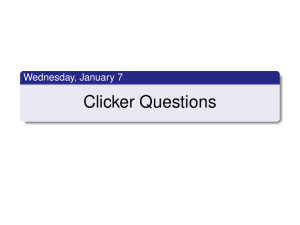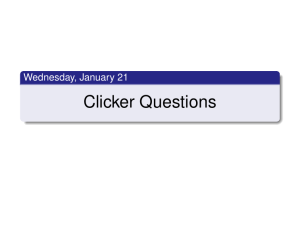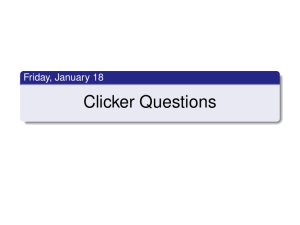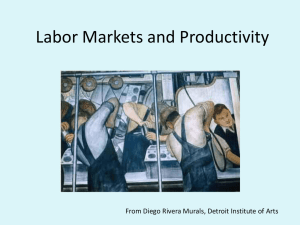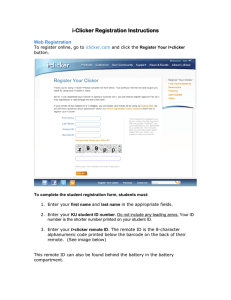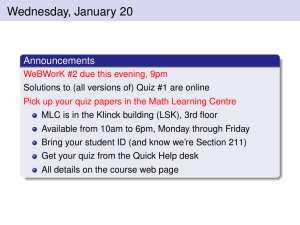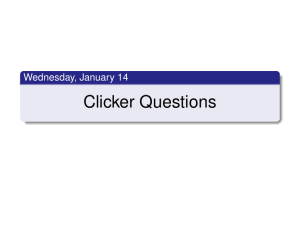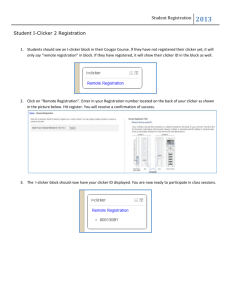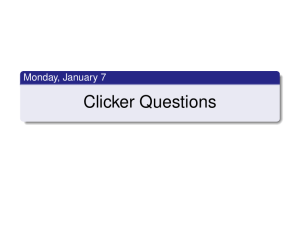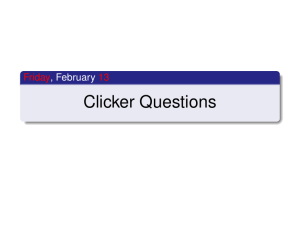Check for update
advertisement
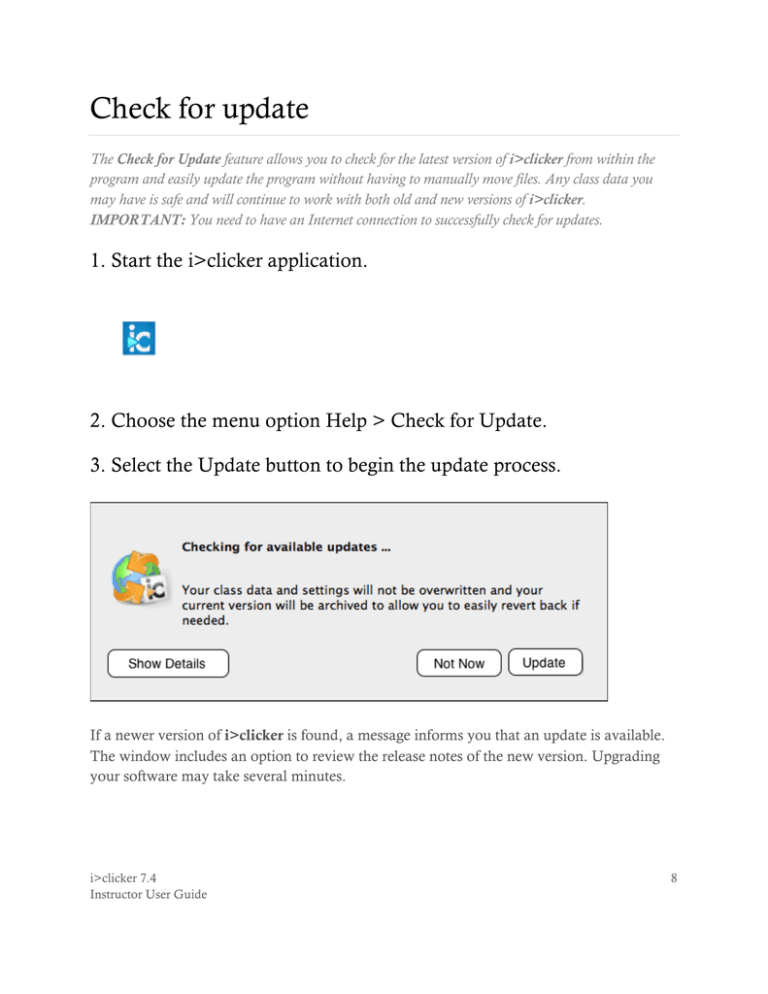
Check for update The Check for Update feature allows you to check for the latest version of i>clicker from within the program and easily update the program without having to manually move files. Any class data you may have is safe and will continue to work with both old and new versions of i>clicker. IMPORTANT: You need to have an Internet connection to successfully check for updates. 1. Start the i>clicker application. 2. Choose the menu option Help > Check for Update. 3. Select the Update button to begin the update process. If a newer version of i>clicker is found, a message informs you that an update is available. The window includes an option to review the release notes of the new version. Upgrading your software may take several minutes. i>clicker 7.4 Instructor User Guide 8