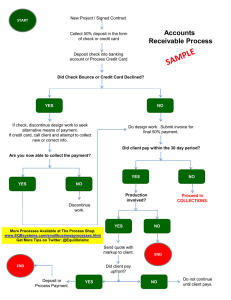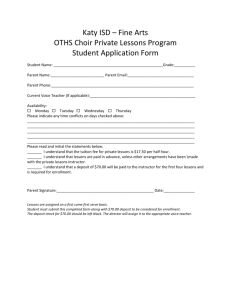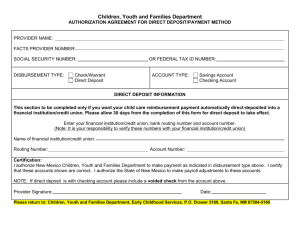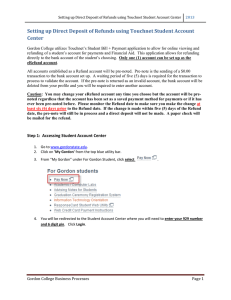HOW TO GUIDES how do I set up
advertisement
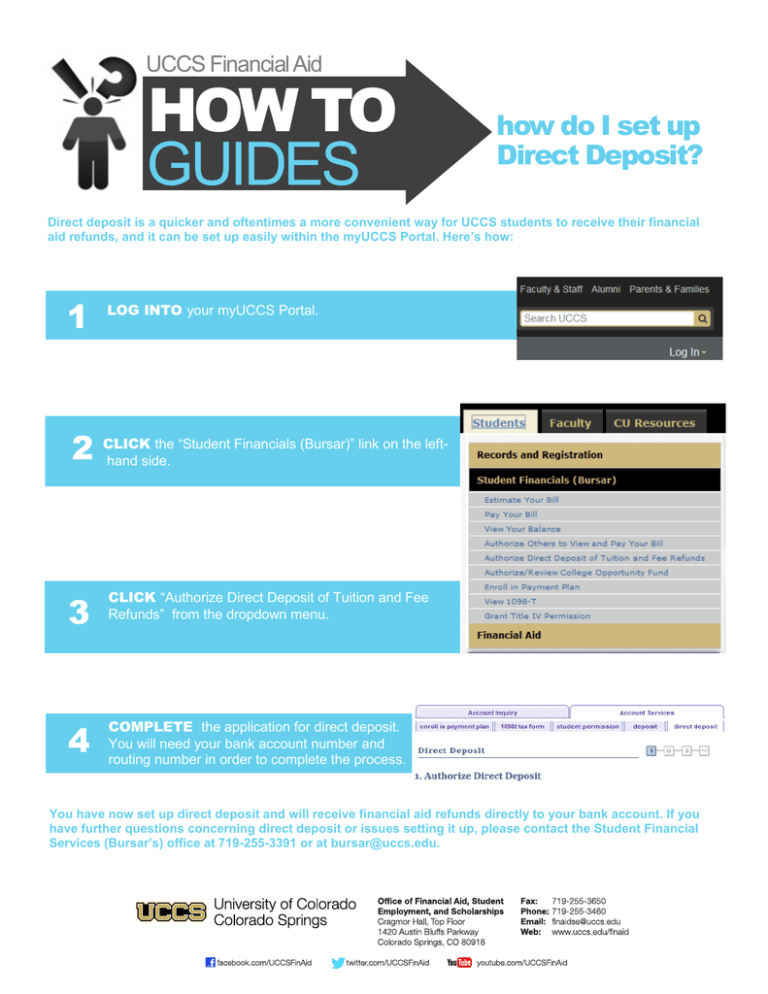
UCCS Financial Aid HOW TO GUIDES how do I set up Direct Deposit? Direct deposit is a quicker and oftentimes a more convenient way for UCCS students to receive their financial aid refunds, and it can be set up easily within the myUCCS Portal. Here’s how: 1 LOG INTO your myUCCS Portal. the “Student Financials (Bursar)” link on the left2 CLICK hand side. 3 CLICK “Authorize Direct Deposit of Tuition and Fee Refunds” from the dropdown menu. 4 COMPLETE the application for direct deposit. You will need your bank account number and routing number in order to complete the process. You have now set up direct deposit and will receive financial aid refunds directly to your bank account. If you have further questions concerning direct deposit or issues setting it up, please contact the Student Financial Services (Bursar’s) office at 719-255-3391 or at bursar@uccs.edu.