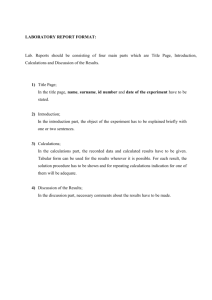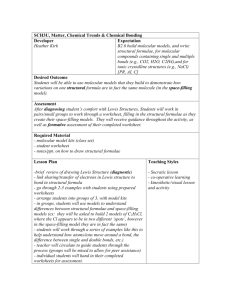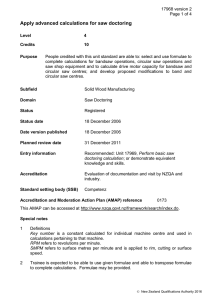Modelling Best Practices October 2009 By Michael Rees
advertisement
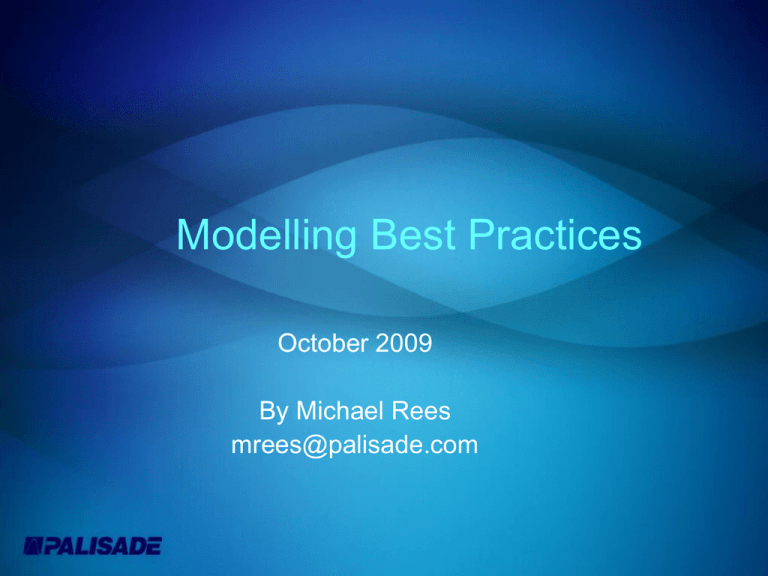
Modelling Best Practices October 2009 By Michael Rees mrees@palisade.com Michael Rees Professional Experience » 20 years • Strategy consultant • Equity analyst • Independent consultant » Palisade Director of Training and Consulting Qualifications » B.A. in Mathematics and D.Phil. in Mathematical Modeling from Oxford » MBA from INSEAD » Certificate in Quantitative Finance » Financial Modelling in Practice (John Wiley & Sons, October) [see Wiley.com for free .pdf of Ch 1; without the models] 2 The Two Schools of Everything Alan Greenspan Einstein » “I guess I should warn you … if I turn out to be particularly clear … you've probably misunderstood what I've said” » “Everything should be made as simple as possible, but no simpler” 3 What is a good model? » » » Objectives-driven: Suitable for decision-making • Allows scenarios and sensitivities that align with “mind-set/thought-processes” of decision-makers • Appropriate logical flow (definition of outputs versus inputs!) • Appropriate level of detail: one that decision-makers relate to Requires minimal time to understand • Clear logical flow (e.g. left-to-right, top-to-bottom) • Modular structure, and with input values separate to calculations • Compact (related items close together, total “audit path” through is minimized, as few worksheets as possible) • Use of formatting (borders, colours, bold, underline) to create transparency of structure and flow • Avoids unnecessary complexity (macros, circular references etc) Error-free • Correct base level calculations/formulae • Correct calculations as inputs are varied • No unacceptable “implicit” assumptions 4 Hot controversies » Circular references » Multiple worksheets (workbooks) » Named ranges » Global/local placement of inputs/modularity issues » Macros/user-defined functions 5 Key Theme: “Sensitivity Analysis Thinking” (SAT) » Selection of appropriate variables » Appropriate level of model detail » Building robust formulae » Error-checking 6 Using SAT to Build Robust Formulae and Error-checking Basic Methods Using sensitivity analysis » » Robust formulae: • » Test a “trial” formula through the full range of values, and modify as necessary • • • Error-checking: • • • • Calculate same quantity in two or more ways Build the difference as an error Apply conditional format to highlight if nonzero Sometimes, group these error cells together to get quick overview Excel » Manual approach DataTables RANDs in place of fixed inputs DTS • • TopRank to quickly vary all relevant inputs individually @RISK to vary input combinations 7 @RISK Models: Robust ranges and relationships Distributions Relationships » » Independence » Parameter dependence (semidependence) » Correlated sampling » Variations See other talk!!! • • • Parameter linkage through lookup functions Correlated time series Contextual dependencies (e.g. continuous uncertainty within discrete scenarios) 8 Summary Model Design Model Implementation » » Objectives-driven: • • • • Clear view of key decisions to be made, and their information and sensitivity-analysis requirements “ As simple as possible, but no simpler” • » » Selection of variables Logical flow and dependencies Level of detail • • » As few worksheets as possible (no linked workbooks ideally) Modular structure, clear logical flow Related calculations together Clear formulae • • » » » Dual calculation routes Sensitivity analysis (Excel, TopRank and @RISK) Conditional formatting of error cells Compact • Designed around “sensitivity analysis thinking” • • • Error-checks Either numbers or calculations Short, transparent calculation steps Formatting >50% of modelling time! Named ranges: selective use Avoid: circular references and macros as far as possible 9