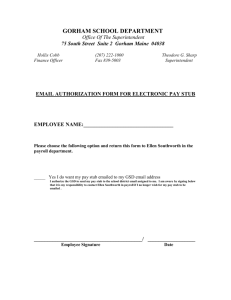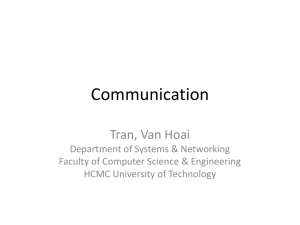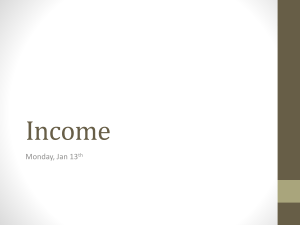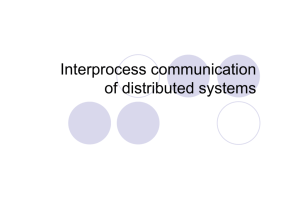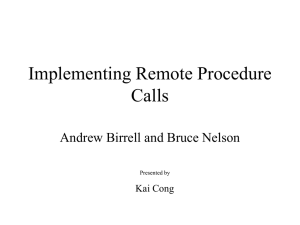Communication Primitives Message passing
advertisement
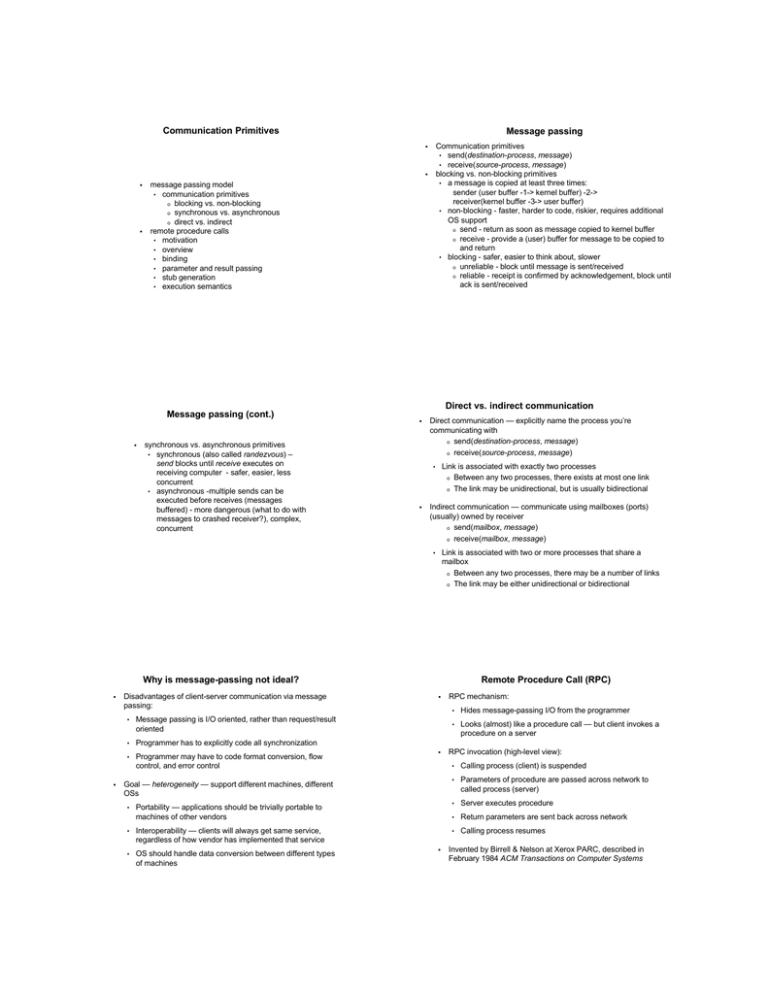
Communication Primitives
Message passing
Communication primitives
• send(destination-process, message)
• receive(source-process, message)
blocking vs. non-blocking primitives
• a message is copied at least three times:
sender (user buffer -1-> kernel buffer) -2->
receiver(kernel buffer -3-> user buffer)
• non-blocking - faster, harder to code, riskier, requires additional
OS support
o send - return as soon as message copied to kernel buffer
o receive - provide a (user) buffer for message to be copied to
and return
• blocking - safer, easier to think about, slower
o unreliable - block until message is sent/received
o reliable - receipt is confirmed by acknowledgement, block until
ack is sent/received
§
§
§
§
message passing model
• communication primitives
o blocking vs. non-blocking
o synchronous vs. asynchronous
o direct vs. indirect
remote procedure calls
• motivation
• overview
• binding
• parameter and result passing
• stub generation
• execution semantics
Message passing (cont.)
§
synchronous vs. asynchronous primitives
• synchronous (also called randezvous) –
send blocks until receive executes on
receiving computer - safer, easier, less
concurrent
• asynchronous -multiple sends can be
executed before receives (messages
buffered) - more dangerous (what to do with
messages to crashed receiver?), complex,
concurrent
Direct vs. indirect communication
§
Direct communication — explicitly name the process you’re
communicating with
o send(destination-process, message)
o receive(source-process, message)
Link is associated with exactly two processes
o Between any two processes, there exists at most one link
o The link may be unidirectional, but is usually bidirectional
•
§
Indirect communication — communicate using mailboxes (ports)
(usually) owned by receiver
o send(mailbox, message)
o receive(mailbox, message)
Link is associated with two or more processes that share a
mailbox
o Between any two processes, there may be a number of links
o The link may be either unidirectional or bidirectional
•
Why is message-passing not ideal?
§
§
Disadvantages of client-server communication via message
passing:
•
Message passing is I/O oriented, rather than request/result
oriented
•
Programmer has to explicitly code all synchronization
•
Programmer may have to code format conversion, flow
control, and error control
Remote Procedure Call (RPC)
§
§
Goal — heterogeneity — support different machines, different
OSs
•
•
•
Portability — applications should be trivially portable to
machines of other vendors
Interoperability — clients will always get same service,
regardless of how vendor has implemented that service
OS should handle data conversion between different types
of machines
§
RPC mechanism:
•
Hides message-passing I/O from the programmer
•
Looks (almost) like a procedure call — but client invokes a
procedure on a server
RPC invocation (high-level view):
•
Calling process (client) is suspended
•
Parameters of procedure are passed across network to
called process (server)
•
Server executes procedure
•
Return parameters are sent back across network
•
Calling process resumes
Invented by Birrell & Nelson at Xerox PARC, described in
February 1984 ACM Transactions on Computer Systems
Remote Procedure Call (RPC)
§
§
§
Each RPC invocation by a client
process calls a
client stub, which
builds a message
and sends it to
a server stub
pack
call parameters
client
client
stub
I/O protection
unpack
parameters call
server
stub
return unpack
results
§
server
•
pack return
results
kernel
§
kernel
The server stub
uses the
message
to generate a
local procedure call to the server
To prevent illegal I/O, or simultaneous I/O requests from
multiple processes, the OS typically performs all I/O via
privileged instructions
When user process makes a system call:
•
A trap (software-generated interrupt) occurs, which causes:
o The appropriate trap handler to be invoked using the
trap vector
o Kernel mode to be set
•
The trap handler:
o Saves process state
o Performs requested I/O (if appropriate)
o Restores state, sets user mode, and returns to calling
program
network
If the local procedure call returns a value, the server stub builds a
message and sends it to the client stub, which receives it and returns
the result(s) to the client
RPC Invocation (more detailed)
User programs must make a system call to the OS to
perform I/O
Binding
§
Binding = determining the server and remote procedure to call
§
Static binding — addresses of servers are hardwired (e.g., Ethernet
number)
1. Client app. procedure calls the client stub
2. Client stub packs parameters into message and traps to the kernel
3. Kernel sends message(s) to remote kernel
4. Remote kernel passes message(s) to server stub
5. Server stub unpacks parameters and calls server app. procedure
6. Server app. executes procedure and returns results to server stub
§
7. Server stub packs result(s) in message(s) and traps to kernel
•
Inflexible if a server changes location
•
Poor if there are multiple copies of a server
Dynamic binding — dynamically assign server names
•
Broadcast a “where is the server?” message, wait for response
from server
•
Use a binding server (binder)
o Servers register / deregister their services with the binding
server
o When a client calls a remote procedure for the first time, it
queries the binding server for a registered server to call
8. Remote kernel sends message(s) to local kernel
9. Local kernel passes message(s) to client stub
10. Client stub unpacks result(s) and returns them to client app.
Parameter and result passing
nr_hits = query(key, 10, result);
marshal
Parameter passing (cont.)
int query (int key, int number,
tuple values)
{
…
return (num_hits);
}
unmarshal
network
nr_hits = query(key, 10, result);
unmarshal
int query (int key, int number,
tuple values)
{
…
return (num_hits);
}
marshal
network
§
§
Handle different internal representations
• ASCII vs. EBCDIC vs. …
• 1’s comp. vs. 2’s comp. vs. floating-point
• Little endian vs. big endian
• Establish a canonical (standard) form?
What types of passing are supported?
• Remote procedure can’t access global variables
must pass all
necessary data
• Call-by-value (procedure gets a copy of data) — pass
parameters in message
• Call-by-reference (procedure gets a pointer to data)
o Can’t do call-by-reference
o Do call-by-copy / restore instead
– Instead of pointer, pass item pointed to
– Procedure modifies it, then pass it back
o Inconsistency if client doesn’t block
Generating stubs
§
C and C++ may not be descriptive enough to allow stubs to be
generated automatically
typedef struct {
double item1;
int item2;
char *annotation;
} tuple;
•
•
•
§
char add(int key, tuple value);
char remove(int key, tuple value);
int query(int key, int number, tuple values[ ]);
Which are in, in-out, and out parameters?
Exactly what size are parameters (e.g., integers,
arrays)?
What does it mean to pass a pointer?
long query
(
boolean
add ( Language (IDL)
inerface
Using db
OSF’s DCE Interface
Definition
to specify
[in] long key,
[in] long key,
{
procedure
for stub
[in] long number,
[in] generation:
tuple value
typedef
struct signatures
{
[out,
size_is(number)]
);
double item1;
tuple values[ ]
long item2;
);
boolean remove (
[string, ptr]
[in] long key,
ISO_LATIN_1
[in] tuple value
*annotation;
);
} tuple;
Stateful vs. stateless server
§
§
Stateful server — server maintains state information for each client
for each file
•
Connection-oriented (open file, read / write file, close file)
•
Enables server optimizations like read-ahead (prefetching) and
file locking
•
Difficult to recover state after a crash
Stateless server — server does not maintain state information for
each client
•
Each request is self-contained (file, position, access)
o Connectionless (open and close are implied)
•
If server crashes, client can simply keep retransmitting requests
until it recovers
•
No server optimizations like above
•
File operations must be idempotent
Error handling, semantics
§
§
§
RPC call may fail due to computer or communications failure
what to do if RPC call fails?
three execution semantics
• “at least once”
o if call succeeds – at least one execution of remote procedure
happened
o if fails – none, partial, multiple executions
• “exactly once”
o if succeeds – exactly once
o if fails – none, partial, one
• “at most once”o if succeeds – exactly once
o if fails - none