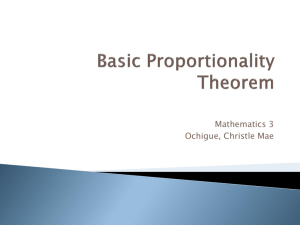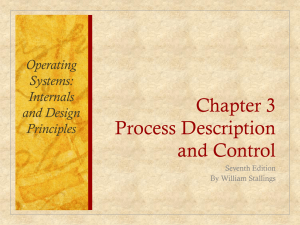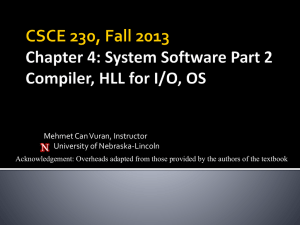Lecture Note 7: Computer System & Operating System Overview
advertisement
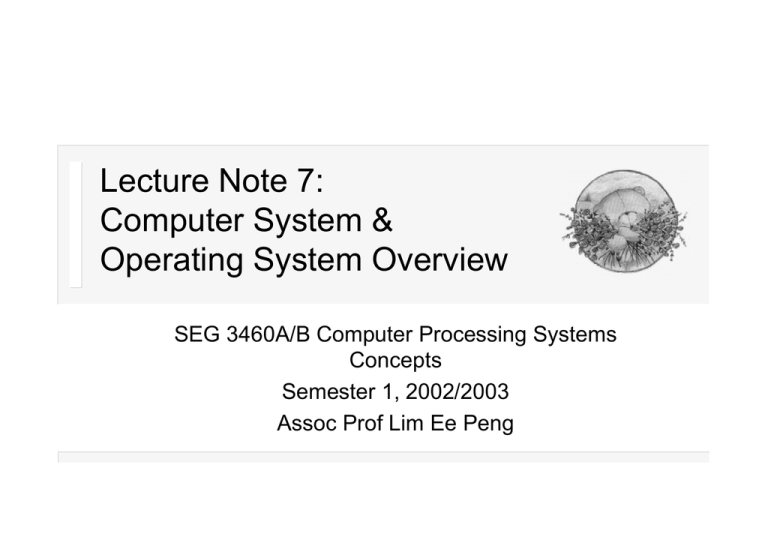
Lecture Note 7: Computer System & Operating System Overview SEG 3460A/B Computer Processing Systems Concepts Semester 1, 2002/2003 Assoc Prof Lim Ee Peng Topics to be covered Overview of Computer Systems Interrupts I/O Communication Techniques Overview of Operating System OS Objectives and Functions Evolution of OS Computer System Overview SEG 3460A/B Computer Processing Systems Concepts 2 Computer System “Operating Systems Internals and Design Principles”(fourth edition), William Stallings, 2001 Basic Elements Processor: Controls the operation of the computer and performs its data processing functions. When there is only on processor, it is often referred to as CPU. Main Memory Stores data and programs. I/O modules Move data between the computer and its external environments (e.g., disk drive, network, terminals). System interconnection Some structures and mechanisms that provide for communication among processors, main memory, and I/O modules. Computer System Overview SEG 3460A/B Computer Processing Systems Concepts 3 Instruction Execution Computer System Overview SEG 3460A/B Computer Processing Systems Concepts 4 Interrupts All computers provide a mechanism by which other modules may interrupt the normal processing of the processor. The Classes of Interrupts (Table 1.1) Program: Generated by some condition that occurs as a result of an instruction. Timer: Generated by a timer within the processor. I/O: Generated by an I/O controller. Hardware failure: Generated by a failure such as power failure. Interrupt is an interruption of the normal sequence of execution. After interrupt is completed, the normal program execution is resumed. Interrupts are provided primarily to improve processing efficiency. E.g., Avoid CPU waiting for slow I/O devices. CPU can continue to execute other instructions Computer System Overview SEG 3460A/B Computer Processing Systems Concepts 5 Interrupts (cont’d) Computer System Overview SEG 3460A/B Computer Processing Systems Concepts 6 Interrupt Cycle During the interrupt cycle, the processor checks to see if any interrupts have occurred, indicated by the presence of an interrupt signal. If interrupt is pending, the processor suspends execution of the current program and executes an Interrupt Handling Routine (part of OS). IHR determine the nature of interrupt and performs whatever actions are needed. Computer System Overview SEG 3460A/B Computer Processing Systems Concepts 7 Program Timing: Short I/O Wait Computer System Overview SEG 3460A/B Computer Processing Systems Concepts 8 Program Timing: Long I/O Wait Computer System Overview SEG 3460A/B Computer Processing Systems Concepts 9 Interrupt Processing (IHR) Computer System Overview SEG 3460A/B Computer Processing Systems Concepts 10 Multiple Interrupts Multiple interrupts can occur close to one another. Receiving data from communication line Printing completion To disable interrupt when executing the interrupt handler routine. new interrupts will have to remain pending until the completion of interrupt handler routine. does not consider priority of interrupts and time-critical needs. To define priorities for interrupts. High-priority interrupts can interrupt the execution of IHR of low-priority interrupts. Computer System Overview SEG 3460A/B Computer Processing Systems Concepts 11 Multiple Interrupts (cont’d) Computer System Overview SEG 3460A/B Computer Processing Systems Concepts 12 Communication Techniques 3 Techniques for I/O Operations Programmed I/O Interrupt-driven I/O Direct Memory Access (DMA) Programmed I/O: When an I/O instruction is encountered, the processor issues a command to the appropriate I/O module. The I/O module performs the requested action and then sets the appropriate bits in the I/O status register. The I/O module takes no further action to alert the processor, i.e., no interrupt.. The processor has to check I/O status register periodically until the action is completed. Instruction set includes I/O instructions grouped under: Control, Test, Read/write The processor has to wait a long time. Computer System Overview SEG 3460A/B Computer Processing Systems Concepts 13 Types of I/O Interrupt-driven I/O: Issue an I/O command to a module and then go on to do some other useful work. The I/O module will then interrupt the processor to request service when it is ready to exchange data with the processor. The processor then executes the data transfer. The processor may be working on several different programs at the same time. Still require the active intervention of the processor to transfer every word between memory and an I/O module. Direct memory access(DMA): When the processor wishes to read or write a block of data, it issues a command to the DMA module by sending to the DMA module the following information: a) whether a read/write is requested, b) the address of the I/O device, c) the starting location in memory to read from or write to, and d) the number of words to be read or written. Computer System Overview SEG 3460A/B Computer Processing Systems Concepts 14 Figure 1.19 Three Techniques for Input of a Block of Data from External ComputerDevice System Overview SEG 3460A/B Computer Processing Systems Concepts 15 Operating System Overview An operating system (OS) is a program that controls the execution of application programs and acts as an interface between the user of a computer and the computer hardware. Computer System Overview SEG 3460A/B Computer Processing Systems Concepts 16 Operating System Overview (cont’d) 3 Objectives of Operating System: Convenience: more convenient to use Program creation: facilities like editor, debugger Program execution Access to I/O devices Control access to files System access: share and protection Error detection and response Accounting Ability to evolve: be constructed in such a way as to permit the effective development, testing, and introduction of new system functions without interfering with service. Hardware upgrades plus new types of hardware New services: (support a new window system) Fixes Efficiency: make the computer system resources be used in an efficient manner. Computer System Overview SEG 3460A/B Computer Processing Systems Concepts 17 The Operating System as Resource manager A computer is a set of resources for the movement, storage, and processing of data and for the control of these functions. The operating system is responsible for managing these resources. The operating system is nothing more than a computer program. The operating system functions in the same way as ordinary computer software; that is, it is a program executed by the processor. The operating system frequently relinquishes control and must depend on the processor to allow it to regain control Key difference between OS and other programs: OS can direct processor in the use of other system resources and in the timing of its execution of other program. In order to do this, processor must cease executing OS and execute other programs, i.e., OS relinquishes control of processor. Computer System Overview SEG 3460A/B Computer Processing Systems Concepts 18 Computer System Overview SEG 3460A/B Computer Processing Systems Concepts 19 The Evolution of Operating Systems Serial Processing: Use card reader. No operating system. Simple Batch Systems: use a piece of software known as the monitor. So users no longer have direct access to the machine. Multiprogrammed Batch Systems: There must be enough memory to hold the operating system and many user programs. Now, when one job needs to wait for I/O, the processor can switch to the other job. The process is known as multiprogramming, or multitasking. It is the central theme of modern operating systems. A multiprogramming batch system must rely on certain computer hardware features such as I/O interrupts and DMA. Computer System Overview SEG 3460A/B Computer Processing Systems Concepts 20 Computer System Overview SEG 3460A/B Computer Processing Systems Concepts 21 Time-Sharing Systems It is desirable to provide a mode in which the user interacts directly with the computer. Batch Multiprogramming Time Sharing Principal objective Maximize processor use Minimize response time Job control language Commands entered Source of instructions provided with the at the terminal instructions to operating system job • One of the first time-sharing operating systems: Compatible Time-Sharing System (CTSS) • Run on a machine with 32K 36-bit words of main memory, with the resident monitor consuming 5K of that. When control was to be assigned to an interactive user, the user’s program and data were loaded into the remaining 27K of main memory. A system clock generated interrupts at a rate of approximately one every 0.2 seconds. At each clock interrupt, the operating system regained control and could assign the processor to another user. To preserve the old user’s status for later resumption, the old user’s programs and data were written out to disk before the new user’s programs and data were Computer System Overview SEG 3460A/B Computer Processing Systems Concepts 22 read in.