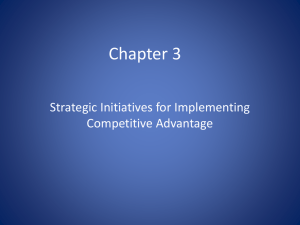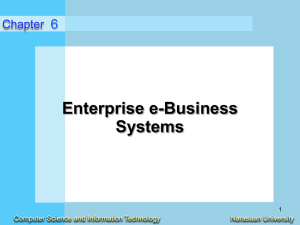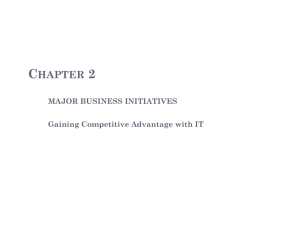Enterprise Systems 17 CHAPTER
advertisement
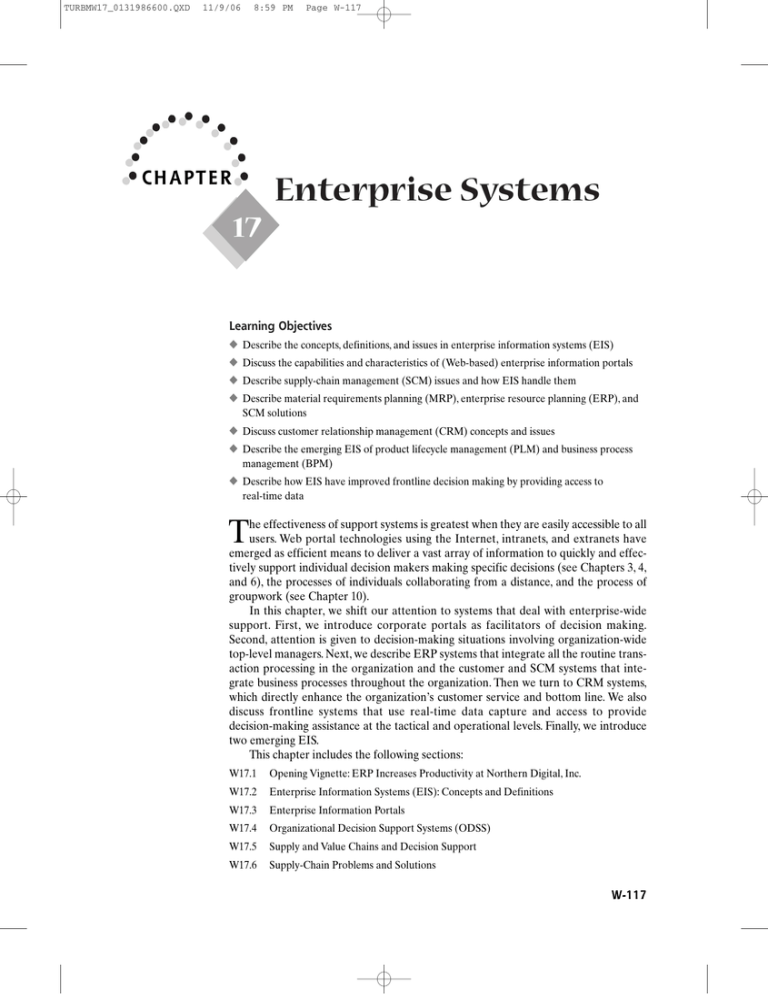
TURBMW17_0131986600.QXD 11/9/06 8:59 PM CHAPTER Page W-117 Enterprise Systems 17 Learning Objectives ◆ Describe the concepts, definitions, and issues in enterprise information systems (EIS) ◆ Discuss the capabilities and characteristics of (Web-based) enterprise information portals ◆ Describe supply-chain management (SCM) issues and how EIS handle them ◆ Describe material requirements planning (MRP), enterprise resource planning (ERP), and SCM solutions ◆ Discuss customer relationship management (CRM) concepts and issues ◆ Describe the emerging EIS of product lifecycle management (PLM) and business process management (BPM) ◆ Describe how EIS have improved frontline decision making by providing access to real-time data T he effectiveness of support systems is greatest when they are easily accessible to all users. Web portal technologies using the Internet, intranets, and extranets have emerged as efficient means to deliver a vast array of information to quickly and effectively support individual decision makers making specific decisions (see Chapters 3, 4, and 6), the processes of individuals collaborating from a distance, and the process of groupwork (see Chapter 10). In this chapter, we shift our attention to systems that deal with enterprise-wide support. First, we introduce corporate portals as facilitators of decision making. Second, attention is given to decision-making situations involving organization-wide top-level managers. Next, we describe ERP systems that integrate all the routine transaction processing in the organization and the customer and SCM systems that integrate business processes throughout the organization. Then we turn to CRM systems, which directly enhance the organization’s customer service and bottom line. We also discuss frontline systems that use real-time data capture and access to provide decision-making assistance at the tactical and operational levels. Finally, we introduce two emerging EIS. This chapter includes the following sections: W17.1 Opening Vignette: ERP Increases Productivity at Northern Digital, Inc. W17.2 Enterprise Information Systems (EIS): Concepts and Definitions W17.3 Enterprise Information Portals W17.4 Organizational Decision Support Systems (ODSS) W17.5 Supply and Value Chains and Decision Support W17.6 Supply-Chain Problems and Solutions W-117 TURBMW17_0131986600.QXD ◆ W-118 11/9/06 8:59 PM CHAPTER 17 Page W-118 Enterprise Systems W17.7 MRP, ERP/ERM, and SCM Systems W17.8 Customer Relationship Management (CRM) Systems W17.9 Emerging EIS: Product Lifecycle Management (PLM) and Business Process Management (BPM) W17.10 Frontline Decision Support Systems W17.1 OPENING VIGNETTE: ERP INCREASES PRODUCTIVITY AT NORTHERN DIGITAL, INC. Northern Digital, Inc. (NDI; ndigital.com), in Ontario, Canada, is a supplier of visual measurement products. The relatively small company employs 90 people and generates over $20 million in revenue annually. PROBLEM NDI faced a challenge when rapid growth and aging technology threatened to stand in the way of the company’s goals. Instead of enabling operational improvements, NDI’s existing systems were impeding progress. Existing technology was causing missed deliveries and creating a large number of back orders. Inventory control was poor, and the planning was inaccurate. With some customers expecting shipment in as long as nine months and others expecting shipment in as little as nine days or even less, more sophisticated and accurate planning was critical. Customer satisfaction was at risk, and internal morale was slipping. With about 20 years in business, NDI’s well-established reputation for high-quality, high-performance products was also at risk. SOLUTION NDI selected an ERP system from Intuitive Manufacturing Systems, based on factors that directly supported its corporate objectives. Intuitive’s ERP system provided a level of system functionality that could immediately improve inventory management and the expandability and flexibility to support NDI’s growth. The software includes a complete planning system, automated inventory management, and enhanced technology infrastructure. Equally important were the system’s ease of implementation and use. RESULTS After implementing Intuitive ERP, NDI experienced continued success in improving inventory management and increasing revenue. Prior to implementation, the company had struggled to achieve even two inventory “turns” (i.e., turnovers) per year. Inventory turns have now more than doubled, and expectations are that the company will better that in the near future. Since it implemented the system, NDI’s revenue has increased from $10 million to over $20 million, with little increase in inventory value. In addition, the company has reduced order cycle time for its flagship product from four months to four weeks, an improvement of almost 80 percent. This was a result of improved planning capabilities due to the ERP system. Improvements in production control and inventory management have had a direct impact on customer delivery and satisfaction. The material requirements planning TURBMW17_0131986600.QXD 11/9/06 8:59 PM Page W-119 Enterprise Information Systems (EIS): Concepts and Definitions W-119 ◆ (MRP) and forecasting capabilities of Intuitive ERP have allowed NDI to better service its customers. The addition of better planning capabilities had an immediate positive impact on labor and materials. “We were able to better understand what was in stock, what we were buying, and what was needed,” said Tom Kane, production manager. “Improved planning has made a huge difference in improving delivery.” Ease of use and system scalability have been important in utilizing Intuitive ERP to improve operations. When the system was first implemented, NDI needed only 5 user seats (i.e., user licenses). As NDI grew, that number increased to 25. Significantly increasing the number of users, and doing so without a great deal of training, allowed the company to expand without worrying about putting constraints on its business infrastructure while supporting the growth strategy. For NDI, improving operations is more than just a way to reduce expenses. With the implementation of Intuitive ERP, NDI has found a way to increase the value it provides to customers while also improving financial performance. In both 2005 and 2006, NDI was called one of Canada’s Best Managed Companies of the Year. Sources: Compiled from Northern Digital: ERP Case Study, managingautomation.com/ maonline/research/download/view/393223 (accessed April 2006); and ndigital.com (2006). Questions for the Opening Vignette 1. For a small company like NDI, why is an ERP system useful? 2. Identify the supply-chain segments that NDI’s ERP supports; be specific. 3. Identify the improvements (i.e., value added) to various parts of the NDI supply chain. 4. Go to intuitivemfg.com and report on the capabilities of the company’s ERP product. WHAT WE CAN LEARN FROM THIS VIGNETTE The opening vignette introduces the topics of ERP and SCM systems, which are systems that support tactical and strategic decision making at all levels of an organization. In many organizations, a variety of decisions are made on a daily basis by middle and top managers, marketing analysts, and other knowledge workers in many locations, even in different countries. When decision support involves two or more departments, EIS are used. W17.2 ENTERPRISE INFORMATION SYSTEMS (EIS): CONCEPTS AND DEFINITIONS In the 1980s and through most of the 1990s, systems serving the needs of top executives were designed as independent (i.e., standalone) systems and were called executive information systems.This approach made such systems affordable mostly to large corporations. Today, executives are supported by systems that support other employees as well, including business intelligence (BI), ERP, knowledge management, PLM, BPM, and CRM.They are called, collectively, enterprise information systems (EIS), meaning systems that serve an entire enterprise, or at least two functional departments. The opening vignette demonstrates that these systems serve many users and therefore are very cost-effective. TURBMW17_0131986600.QXD ◆ W-120 11/9/06 8:59 PM CHAPTER 17 Page W-120 Enterprise Systems TECHNOLOGY INSIGHTS W17.1 CIO Spending Plans: Now and Later The Gartner Group surveyed 620 CIOs in January 2003 to determine what priorities they had for the new year, and Merrill Lynch & Co. surveyed 50 U.S. CIOs in February 2003 for their priorities when the economy improved. Most of these spending plans involved developing EIS. These were the top 10 priorities for 2003: 1. Security enhancement tools 2. Application integration/middleware/messaging 3. Enterprise (information) portal deployment 4. Network infrastructure/management tools 5. Internal e-enabling infrastructure • Application integration (14 percent) • Corporate (enterprise) information portals (14 percent) • SCM (14 percent) • BI/data warehousing (DW) (12 percent) • Analytic applications (e.g., DSS/business analytics [BA]) (10 percent) In 2005, these technologies were chosen according to a Gartner study reported by Keizer (2004): • New or updated applications in business intelligence and content management 6. Web design, development, and content management tools • Security 7. Storage management • Upgrading Windows on the desktop 8. CRM • Server virtualization and automated provisioning 9. Web services (internal and external) • BPM (33 percent) 10. XML-based processes/messaging These were the most important first software projects to be funded when the economy improved: • Replacing or upgrading PCs • BI/data mining (28 percent) • Data integration (26 percent) • CRM (20 percent) • CRM (20 percent) • Network security (19 percent) • Security (20 percent) • Web services (17 percent) • ERP (16 percent) • Knowledge management (15 percent) • Storage (16 percent) • ERP (14 percent) Sources: Adapted from K. Melymuka, “Ready, Set . . . ,” Computerworld, July 21, 2003, pp. 37–38; and “CIO Insight Research Study The Future of IT,” CIO Insight, January 2005, pp. 70–77. EIS projects are expected to be a high priority item among CIOs for the next several years. See Technology Insights W17.1 for a breakdown from two surveys. The results listed in Technology Insights W17.1 clearly show the importance of EIS. In this chapter, we cover several types of EIS (other systems are covered in Chapters 3, 6, 10, and 11). We begin with corporate portals, the gateway to information. Then we move to large-scale organization systems, which leads to the concept of the supply chain and its management. Following that, we cover ERP and its predecessor systems. Next, we cover CRM. We finish the chapter by covering several high-impact, emerging EIS: process lifecycle management (PLM) and business process management (BPM). Section W17.2 Review Questions 1. Define EIS. 2. List typical EIS. 3. Describe the importance of EIS. TURBMW17_0131986600.QXD 11/9/06 8:59 PM Page W-121 Enterprise Information Portals W-121 ◆ W17.3 ENTERPRISE INFORMATION PORTALS Corporate (enterprise) portals are the gateway to enterprise information that is provided by enterprise systems, including BI (see Chapters 5 through 9) and the systems described here. An enterprise (information) portal integrates internal applications, such as database management, document management, and e-mail, with external applications, such as news services and customer Web sites. It is a Web-based interface that gives users access to all these applications through their PCs. Enterprise portals bring both external and internal information to all employees’ desktops. They also enable collaboration. BENEFITS, CAPABILITIES, GOALS, AND COSTS OF ENTERPRISE INFORMATION PORTALS Enterprise information portals have different capabilities, goals, and costs, as described in the following sections. Benefits and Goals of Enterprise Information Portals The most important reasons for deploying an enterprise information portal (sometimes called a corporate portal) include distributing information more effectively, encouraging collaborative work, managing content and information, integrating with enterprise applications, supporting customers, supporting suppliers and partners, improving Internet administration, and reducing training costs (see Frye, 2002). Portals provide internal collaboration (see Lipschutz, 2003), leading to effective and fast decision making. For example, virtual communities can thrive by using enterprise information portal collaboration features, especially when members are scattered around the globe (see Grodner, 2003). The main goal of an enterprise portal is to give each user a personalized and integrated view of business information, applications, and services. Portal users may be internal or external to an organization (see White, 2002). Enterprise portals have diverse capabilities and therefore use several layers of multiple technologies, such as the following: • Groupware/collaboration technologies. These include discussions, chat sessions, and library projects. • Presentation. These tools include data visualization tools, such as Web OLAP, JavaScript, and VBScript for Web display. • Personalization and customization. These tools include software agents that customize information for individual users, using push technology. • Publishing and distribution. These tools include storehouses of documents in portable formats, as well as publishing and subscription engines; content management systems are accessed via enterprise information portals. • Search. These tools include both full-text search engines and those that search descriptions of documents and other content. • Categorization. These technologies include tools for creating and maintaining different categories of information for different audiences, such as multidimensionality tools. • Integration. These are tools for accessing disparate back-end data sources, such as ERP packages, relational databases, and external data, such as stock price quotes. TURBMW17_0131986600.QXD ◆ W-122 11/9/06 8:59 PM CHAPTER 17 Page W-122 Enterprise Systems The enterprise information portal has become the de facto standard Web interface for delivering content to business users. In many organizations, personalized portals are rapidly replacing generalized Web browser interfaces to corporate intranets and e-commerce applications (see White, 2002). Cap Gemini Ernst & Young (capgemini.com) has developed a set of criteria to help organizations determine the value they can derive from implementing a portal. These criteria follow along the scales of intent, analytics, usage, user experience, technology, support, learning, Web-content management, and search. The following are sample criteria from the first two of these scales: Intent Questions: • Portals are being positioned/used for Web-enabling routine business transactions. • Portals are being positioned/used for community enablement and knowledge sharing. • Portals are being positioned/used for collaborative decision making among functional areas. Analytics/Collaboration Questions: • Transactions on the portal are supported by quantitative analytics and history. • Transactions are supported by qualitative Web data. Types of Corporate Portals Corporate portals can be of two types: generic and functional. Generic portals are defined by their audience (e.g., suppliers, employees). Functional portals are defined by the functionalities they offer. Portals are popular both in the private and public sectors. As described in the following sections, a number of generic types of portals can be found in organizations. Suppliers’ and Other Partners’ Portals Using suppliers’ and other partners’ portals, suppliers can manage their own inventories online. They can view what they have sold to the portal owner and for how much. They can see the inventory levels of the portal owner and send material and supplies when they see that a reorder level is reached, and they can collaborate with corporate buyers and other staff. Customers’ Portals Portals for customers can serve both businesses and individual customers. Customers can use these customer-facing portals to view products and services and to place orders, which they can later track. They can view their own accounts and see what is going on there in almost real-time. They can pay for products and services and arrange for warranty and delivery. Employee Portals Employee portals are used for training, dissemination of company news and information, discussion groups, and more. Employee portals are also used for self-service activities, mainly in the personnel area (e.g., change of address forms, tax withholding forms, expense reports, class registration, tuition reimbursement forms). Employees’ portals are sometimes bundled with supervisors’ portals in what are known as workforce portals (e.g., Workbrain enterprise workforce management, workbrain.com). Executives’ and Supervisors’ Portals These portals enable managers and supervisors to control the entire workforce management process—from budgeting to workforce scheduling. Functional Portals Whatever their audience, the functionalities of portals can vary from simple information portals that store data and enable users to navigate and query those data to sophisticated collaborative portals that enable collaboration. 11/9/06 8:59 PM Page W-123 Enterprise Information Portals W-123 ◆ Several types of functional portals exist: BI portals are used mostly by middle- and top-level executives and various analysts to conduct business analyses and decision support activities. For example, a BI portal might be used to generate ad hoc reports or to conduct a risk analysis. Intranet portals are used mostly by employees for managing their benefits and for self-training. Knowledge portals (see Chapter 11) are used for collecting knowledge from employees and for disseminating collected knowledge. Corporate Portal Applications According to a 2002 Delphi Group survey (see DM Review, 2003), the top portal applications, in decreasing order of importance, were knowledge bases and learning tools; business process support; customer-facing (frontline) sales, marketing, and services; collaboration and project support; access to data from disparate corporate systems; personalized pages for various users; effective search and indexing tools; security applications; best practices and lessons learned; directories and bulletin boards; identification of experts; news; and Internet access. Figure W17.1 depicts a corporate portal framework. This framework illustrates the features and capabilities required to support various organizational applications. Integration of Portals with Enterprise Systems Portals are often integrated with enterprise applications such as ERP, CRM, and supplier relationship management/electronic procurement. Consequently, organizations deploy portals to support strategic business initiatives and use them as tools for managing enterprise applications (see Varon, 2002). Portals provide the much-needed ability to integrate and unify access to a firm’s applications, back-end systems, data sources, and content repositories. Unlike many other enterprise applications, portals have an excel- News and News Feeds si es y Search Corpotrate Knowledge Portal Management Applications Integration lity i ab al Sc Internal Web Sites ilit Collaboration Internal Information Resources ib Publishing External Information Resources External Services ns Personalization te bi Ex External Web Sites lit y External Content Ac c TURBMW17_0131986600.QXD Business Intelligence Data Warehouses ity ur c Se Organizational Knowledge Bases Collaboration Products Documents FIGURE W17.1 An Automotive Supply Chain Source: Modified from R.B. Handfield and E.L. Nichols, Jr., Introduction to Supply Chain Management, Prentice Hall, Upper Saddle River, NJ, 1998. Reprinted by permission of Prentice Hall. TURBMW17_0131986600.QXD ◆ W-124 11/9/06 8:59 PM CHAPTER 17 Page W-124 Enterprise Systems lent return on investment (ROI). By mid-2003, the major portal vendors had migrated their products completely to a Java server technology foundation and XML for their data structures. Consequently, they all support the creation of Web services. Here are seven excellent enterprise information portal products: Art Technology Group Inc.’s ATG, BEA Systems Inc.’s WebLogic Portal, Computer Associates International Inc.’s Cleverpath Portal, IBM WebSphere Portal, Plumtree Software Inc.’s Corporate Portal (now a BEA systems company), Sybase’s Enterprise Portal, and Vignette Corp.’s Application Portal. In addition, many specific EIS vendors have developed portals that are tightly aligned with their main products. Notably among them is SAP AG’s MySAP. In the past, detailed knowledge of a portal’s programming structure was necessary for applications development. Now, expertise in Java and XML are sufficient background for anyone to develop a portal application using most vendor portal products. See Rapoza (2003) for details. For example, Covisint, the North American automobile industry exchange extranet, uses a portal and functions directly with an XML-based data representation in its hub-based portal (see “Covisint Resets Strategy,” 2003). Costs of Portals The cost of a portal depends on its purpose. Highly customized portals that integrate many applications can cost millions of dollars to develop. On the other hand, a simple portal with minimal integration effort can cost as little as $50,000, especially if it is developed on top of existing platforms (see Konicki, 2000). Even though spending on e-business projects fell in 2002, more than one-third of executives planned to purchase portal software (see Varon, 2002). The enterprise portal market was worth $80 million in 2002. According to a Gartner study, the market was worth $6.4 billion in 2005. By 2010, the market is expected to grow to $7.3 billion, with a five-year compound annual growth rate of 2.6 percent (reported by Portals Magazine 2006). In Technology Insights W17.2, we describe the growth of the portals market. USAGE AND APPLICATIONS OF PORTALS The Delphi Group studied 600 companies that were considering developing portals. The following is a breakdown of the types of portals the companies were considering: enterprise information (62 percent), customer (55 percent), employee (54 percent), supplier partner (30 percent), and other (8 percent; see Copeland, 2001). All the major vendors provide enterprise information portals as top layers to their products. Look at Hummingbird’s Enterprise Information Portal as a representative of the set. See the annual “Portals Buyers Guide” in the July issues of Portals Magazine of any year for more on specific products. ENTERPRISE INFORMATION PORTAL EXAMPLES Here are a few representative examples of how portals are used: • Hewitt Associates, a human resources outsourcing company, saves $8 million per year and provides 75 percent faster responses to client requests for benefits information through its enterprise information portal. Clients from various companies enter a personalized portal environment and obtain their pension information, updated from a personal profile. Hewitt expected a 100 percent return on its portal investment within two years. The portal was initially the primary desktop for 500 employees, and the company was investigating how to expand it to 11,000 employees worldwide (see Konicki, 2000). • Cigna’s portal (mycigna.com) integrated data from multiple health care and retirement benefits plans in an effort to increase sagging market share. TURBMW17_0131986600.QXD 11/9/06 8:59 PM Page W-125 Enterprise Information Portals W-125 ◆ TECHNOLOGY INSIGHTS W17.2 The Enterprise Information Portal Market The enterprise portal software market is expected, according to McDonnough (2003), to continue double-digit growth. The following are several factors that will contribute to its growth through 2007: • Software vendors that have recently added enterprise portals to their product portfolio will penetrate their installed base at a rapid rate. • Demand for portals will increase as more companies begin to understand the technology and benefits associated with them. • More direct and measurable benefits will be marketable as portals are deployed to improve specific business processes. • Benefits will become more widely understood as larger software vendors invest significant marketing dollars in educating the prospect base. • Broader adoption and deployment of enterprise portals will increase sales among organizations that initially deployed a portal to focus on the needs of a single department or employee. The organizations surveyed targeted their first portals for the following areas: corporate (23.7 percent), human resources (20.7 percent), marketing (20.5 percent), sales (20.2 percent), customer service (19.8 percent), information systems (19.7 percent), line-of-business employees (19.3 percent), finance (16.6 percent), research and development (10.3 percent), and other (4.2 percent). By 2006 the portal market expanded to include business process management and usage analytics technologies. Seventy percent of companies polled stated that the portal is an integral part of their SOA strategy. Also, portal technologies put more capabilities directly in the hands of business users (Portals Magazine 2006). Sources: Compiled from B. McDonough, “Enterprise Portals: Adding Value Through Workflow,” KM World, March 2003; and Portals Magazine, “State of the Portal Market 2006 - Part I,” June 27, 2006. • One of Pratt & Whitney’s 100 portal-supported applications (for 4,000 users) helped the firm to reduce jet aircraft engine overhaul time by 30 percent. The portal provides detailed information about the use of an engine’s 28,000 parts so engineers can predict potential failures and replace parts in advance. Consequently, Pratt & Whitney is expanding its engine repair business, a $37.9 billion market in 2002. Engineers on the road can access the portal from anywhere (see Varon, 2002). • Clarian Health Partners, an integrated health care company, developed an enterprise information portal for its three hospitals. The portal directly assists doctors, administrators, and consumers (see Ericson, 2002). • Bank One Corp. developed a foreign currency exchange portal to let its customers examine exchange rates, execute trades of foreign currency, confirm settlement, make cross-currency payments, and view account status (see Boyd, 2001). Governments and other state agencies and universities are developing enterprise portals that save time and money for their constituents. See Application Case W17.3 for details on the state of New Jersey’s home-grown e-government portal (nj.gov; see Yamada, 2003). Other government agencies that have developed portals include the U.S. federal government (firstgov.com; see Kaneshige, 2002), the U.S. Internal Revenue Service (irs.gov; see “Big Returns for IRS Portal,” 2002), and the states of New Mexico (see Rapoza, 2002) and Rhode Island (see Vaas, 2003a). Rapoza (2002) provided a list of Web resources for government XML and Web services. Companies such as ezgov.com specialize in developing Web-based solutions for governments and their agencies. Many colleges and universities have turned to enterprise information portals to enable information resources and tools for students, staff, and faculty. Vaas (2003b) described Texas Tech University’s portal efforts. TURBMW17_0131986600.QXD ◆ W-126 11/9/06 8:59 PM CHAPTER 17 Page W-126 Enterprise Systems Application Case W17.3 New Jersey Gets Aggressive About Its E-Government Portal New Jersey’s state government has developed a portal (nj.gov) that has hundreds of Web services, 100 online communities, massive amounts of important information, financial transactions, a kids’ section, an extranet, and an intranet; it attracts 3,000 newly registered users every month. The $2.5 million portal, built from scratch over two years, was developed and is maintained by state employees with no outsourcing. Although it is difficult to determine a direct savings, the portal provides many new services and options. For example, one group of 500 users saves the state about $1 million annually by using the portal instead of a customized dialup system. The successful New Jersey portal allows state residents to register cars, pay for fishing licenses, and buy gifts from the state museum’s gift shop. Lottery agents can check on ticket orders, merchants can register business names, and corporations can pay state taxes. Each member has a set of individual, customized services and information. In July 2003, there were 33,000 users of the portal, including 22,500 residents, 4,000 state employees, 4,000 business owners, and 2,500 local government officials. The features and services offered over the portal continue to grow. Sources: Adapted from K. Yamada, “Jersey Online,” Portals Magazine, July 2003, pp. 27–29; and nj.gov (accessed April 2006). Portals deliver almost immediate productivity gains to workers, customers, and business partners. They add context to business data, and executives like having a single, personalized window into the health and well-being of their organizations. Portals leave data in their original format and provide users with a window into them. Portals are relatively inexpensive and scalable, in that new users and applications are literally added daily. Another application area for portals is knowledge management. The collaboration features of knowledge portals enable the creation and sustainability of virtual communities (of practice), which is very important to the smooth functioning of knowledge management systems (KMS). For example, Honeywell developed its MyHoneywell portal to break down its silos of knowledge in deploying a knowledge management initiative. Honeywell faced and managed the standard organizational culture issue of developing an information- and knowledge-sharing culture. Empirical research indicates that knowledge-sharing capabilities and tools are the most important features required for employee portals. The typical breakdown of the most important portal characteristics is knowledge management and search (32 percent), integration (25 percent), collaboration (22 percent), application development/deployment (13 percent), and expertise location (8 percent). See Kaneshige (2003) for details. As another example, Orbital Software Group’s Organik provides a question-andanswer infrastructure for portals. Users can ask questions, find experts, and share knowledge (see Copeland, 2001). For more on how portals are used in KMS, see Chapter 11 and McDonough (2003). Section W17.3 Review Questions 1. 2. 3. 4. Define corporate portal and list the purposes of corporate portals. List the types of corporate portals and describe them briefly. Describe the major benefits of corporate portals. Discuss integration and implementation issues. TURBMW17_0131986600.QXD 11/9/06 8:59 PM Page W-127 Organizational Decision Support Systems (ODSS) W17.4 W-127 ◆ ORGANIZATIONAL DECISION SUPPORT SYSTEMS (ODSS) When a decision support application covers an entire organization or a major part of it, decision support may require special configuration, as described in the following sections. ODSS DEFINITIONS AND CONCEPTS The ODSS concept was first defined by Hackathorn and Keen (1981), who distinguished three types of decision support: individual, group, and organizational (corporate-wide). They maintained that computer-based systems could be developed to provide decision support for each of these levels. They perceived organizational decision support as focusing on an organizational task or activity involving a sequence of operations and actors (e.g., developing a divisional marketing plan, developing a corporate capital budget). Furthermore, they believed, each individual’s activities must mesh closely with other people’s work. Previously, computer support was seen primarily as a vehicle for improving communication, coordination, and problem solving. There are several definitions of organizational decision support system (ODSS): • Watson (1990) defined an ODSS as “a combination of computer and communication technology designed to coordinate and disseminate decision making across functional areas and hierarchical layers in order that decisions are congruent with organizational goals and management’s shared interpretation of the competitive environment.” • Carter et al. (1992) defined an ODSS as “a DSS that is used by individuals or groups at several workstations in more than one organizational unit who make varied (interrelated but autonomous) decisions using a common set of tools.” • Swanson and Zmud (1990) called ODSS a “distributed decision support system” (DDSS). They stated that an organizational DSS should not be thought of as a manager’s DSS. Rather, it should be viewed as supporting the organization’s division of labor in decision making. They defined a DDSS as a DSS that supports distributed decision making. • King and Star (1990) provided a different perspective. They believed that the concept of ODSS is fundamentally simple, involving applying the technologies of computers and communications to enhance the organizational decision-making process. In principle, ODSS take the vision of technological support for group processes to the higher level of organizations in much the same way that group DSS extend the vision of technological support for individual action to the group process. This is done today on an intranet. Based on the preceding definitions, George (1991/1992) found that all ODSS have certain common characteristics: • The focus of an ODSS is an organizational task, activity, or decision that affects several organizational units or corporate problems. • An ODSS cuts across organizational functions or hierarchical layers. TURBMW17_0131986600.QXD ◆ W-128 11/9/06 8:59 PM CHAPTER 17 Page W-128 Enterprise Systems • An ODSS almost necessarily involves computer-based technologies and may also involve communication technologies. For implementation issues of ODSS, see Kivijarvi (1997). THE RELATIONSHIP OF ODSS TO GSS AND EIS Because of its complexity and the need for internal communication and collaboration, an ODSS can be integrated directly with a group support system (GSS), a BI application, or any EIS. For example, the Egyptian cabinet ODSS (see Application Case W17.4) includes an EIS. Within such a system, GSS could help prioritize items and resolve conflicts by providing direct collaboration capabilities. Clearly, ODSS are a type of EIS that directly provide decision support. Even though such systems were deployed as independent systems in the past, they are now typically integrated with intranet support infrastructures, obtaining data from data warehouses and including OLAP and other BI/BA capabilities. In fact, such ODSS are often integrated directly with ERP systems, which we describe in Section W17.7. Application Case W17.4 ODSS in the Egyptian Cabinet The Egyptian cabinet is composed of 32 ministers, each responsible for one department (e.g., labor, energy, education). The cabinet is headed by the prime minister and deals with country-wide policies and strategic issues. The cabinet also includes four sectored ministerial committees assisted by staff. The cabinet makes extremely important decisions in areas such as national socioeconomics and infrastructure. Many of the issues are complex and require considerable preparation and analysis. Because of conflicting interests, there is sometimes considerable disagreement among the ministries. The cabinet must work with the parliament and with many government agencies. In addition, there are many links between the cabinet and external agencies, ranging from universities to international bodies. Information is essential for effective decision making. Decisions are made by many people (individually or in groups) at many locations and levels, and the composition of the decision makers changes frequently. All this makes the decisionmaking process very complex. THE CABINET’S INFORMATION AND DECISION SUPPORT CENTER To properly support the information needs of the cabinet, a special center was developed—the information and decision support center (IDSC). Dozens of specific DSS were developed; since the center’s inception in 1985, several of them have been highly interrelated and interconnected. The following are examples of some of these DSS: • Customs tariff policy formulation DSS. This problem area involved six ministries, so coordination was difficult, and the diversity of opinions played a major role in decisions. The DSS helped to achieve a consistent tariff structure and increased government revenue (yet minimized the burden on low-income families). • Debt management DSS. Egypt relies on foreign debt (about 5,000 loans amounting to more than $40 billion in the mid-1990s). The purpose of this DSS was to manage the debt (e.g., schedule payments, decide on appropriate refinancing, simulate projections of the debt structure). The use of ODSS has significantly leveraged the strategic decision-making process in Egypt. However, the system supported by the ODSS was very complex. It provided for ODSS analysis throughout a complex organization and was used by many people in several organizational units. This large-scale ODSS was highly integrated with an extensive data management system. Sources: Based on material from H. El Sherif, “Managing Institutionalization of Strategic Decision Making for the Egyptian Cabinet,” Interfaces, Vol. 20, No. 1, 1990; and H. El Sherif and O.A. El Sawy, “Issue-Based Decision Support Systems for the Egyptian Cabinet,” MIS Quarterly, Vol. 12, No. 4, December 1988. TURBMW17_0131986600.QXD 11/9/06 8:59 PM Page W-129 Supply and Value Chains and Decision Support W-129 ◆ ODSS today are incorporated with BI or other enterprise applications. Section W17.4 Review Questions 1. 2. 3. 4. W17.5 Define ODSS. List the major characteristics of ODSS. Relate ODSS to GSS. Relate ODSS to enterprise systems. SUPPLY AND VALUE CHAINS AND DECISION SUPPORT Enterprise systems related to the supply chain and its management constitutes a special class. In the following sections, we present some basic information on supply chains and their management. DEFINITIONS AND BENEFITS The concept of a supply chain originally referred to the flow of materials from its sources (suppliers) to a company and then inside the company to areas where it was needed. At the same time, there was recognition of a demand chain that described order taking and fulfillment. Soon it was realized that these two concepts are interrelated, and so they have been integrated under the name, supply chain. Supply-Chain Management (SCM) Definitions A supply chain refers to the flow of materials, information, and services from raw material suppliers through factories and warehouses to the end customers. A supply chain also includes the organizations and processes that create and deliver products, information, and services to the end customers. It involves many activities, such as purchasing, materials handling, production planning and control, logistics and warehousing inventory control, and distribution and delivery. The function of supply-chain management (SCM) is to deliver an effective supply chain and do it in an effective manner—that is, to plan, organize, and coordinate the supply chain’s activities. Good SCM practices generally lead to increased revenue and profit. For information on SCM, see Hugos (2003) and Sheikh (2003). The term SCM also describes software that supports segments of the supply chain. Benefits of SCM The goals of modern SCM methods and software are to reduce uncertainty and risks in the supply chain, thereby positively affecting inventory levels, cycle time, processes, and customer service. All these contribute to increased profitability and competitiveness. The benefits of SCM were recognized long ago, not only in business but also in the military. In today’s competitive environment, efficient and effective supply chains are critical for the survival of most organizations and are greatly dependent on the supporting information systems. THE COMPONENTS OF THE SUPPLY CHAIN The term supply chain comes from a picture of how partnering organizations in a specific supply chain are linked together. As shown in Figure W17.2, a simple supply chain links a company that manufactures or assembles a product (in the middle of the chain) with its suppliers (on the left) and its distributors and customers (on the right). The TURBMW17_0131986600.QXD ◆ W-130 11/9/06 8:59 PM CHAPTER 17 Page W-130 Enterprise Systems Upstream 2nd tier suppliers The generic process 2nd tier suppliers 2nd tier suppliers Internal 1st tier suppliers 1st tier suppliers Downstream Assembly manufacturing, and packaging Distribution centers Retailers Customers Paper producer Lumber company Glass producers Label makers Grape preparation Distributors Barrel manufacturer Bottle producers Bottle Making Other suppliers FIGURE W17.2 Wine making Retailers Bottling Consumers Direct sale Supply Chains: Generic and for Wine Making upper part of the figure shows a generic supply chain, and the bottom part shows the specific example of making wine. Note that the supply chain has three parts: 1. Upstream. This part includes the suppliers (e.g., manufacturers, assemblers) and their suppliers. Such relationships can be extended to the left in several tiers, all the way to the origin of the material (e.g., mining ores, growing crops). 2. Internal. This part includes all the processes used in transforming the inputs from suppliers to outputs, from the time materials enter an organization to the time the product(s) goes to distribution outside the organization. 3. Downstream. This part includes all the processes involved in delivering the product to the final customers. The supply chain actually ends when the product reaches its after-use disposal—presumably back to Mother Earth somewhere. A supply chain involves activities that take place during a product lifecycle—that is, from “dirt to dust.” (See Section W17.9 for details on PLM systems.) However, a supply chain is more than that because it also involves the movement of information and money and the procedures that support the movement of a product or a service. The organizations and individuals involved are part of the chain as well. Supply chains come in all shapes and sizes and can be fairly complex, as shown in Figure W17.3. As the figure demonstrates, the supply chain for a car manufacturer includes hundreds of suppliers, dozens of manufacturing plants (parts) and assembly plants (cars), dealers, direct business customers (fleets), wholesalers (some of which TURBMW17_0131986600.QXD 11/10/06 8:11 PM Page W-131 Supply and Value Chains and Decision Support FIGURE W17.3 W-131 ◆ An Automotive Supply Chain Wholesalers Cars Organizational fleets Car dealers Customers Sales operations Allocated buildable orders New products and engineering changes Cars Shipping Assembly material planning (19 plants) Assembly line • • • • Vehicle scheduling Preproduction planning Components scheduling Planning/sequencing Warehousing Receiving PARTS Shi Product engineering Engines Stampings Transmissions Electrical/fuel handling devices Glass Ship release Castings Components group Plastics/ trim products Electronics Climate controls Request to buy PURCHASING nges cha d an ring ee in Manufacturing (57 plants) PARTS s pr ele as en e g Sourcing MATERIALS A dv a nce E n gin e Suppliers (hundreds) s hip n o ti c e e ri n g c h a n g e s and ship releases are virtual, e.g., carsdirect.com), customers, and support functions, such as product engineering and purchasing. The automobile industry is an extremely interesting case in point. The automobile industry in North America has developed the Covisint extranet to coordinate the supply chains of its members, from all the many parts and raw materials vendors to the dealers who sell the cars (see “Covisint Resets Strategy,” 2003). Auto manufacturers can link seamlessly with their suppliers in total security, offering more services and making more and better decisions faster and at a lower cost. (Because of U.S. antitrust laws, an auto manufacturer may only collaborate and communicate with its own vendors and dealers, but not with other manufacturers.) See Evans (2003) for more on Covisint. TURBMW17_0131986600.QXD ◆ W-132 11/9/06 8:59 PM CHAPTER 17 Page W-132 Enterprise Systems Note that in this case, the supply chain is not strictly linear, as in Figure W17.2. Here there are some loops in the process. Sometimes the flow of information and even of goods can be bidirectional. For example, not shown in this figure is the return of cars to dealers, in the case of defects, a recall by the manufacturer, or trade-ins. This is known as reverse logistics. Also note that a supply chain is much more than physical. It includes information and financial flows. As a matter of fact, a supply chain of a digitizable product or service may not include any physical material. The flow of goods, services, information, and so on is usually designed not only to effectively transform raw items to finished products and services but to do so in an efficient manner. Specifically, the flow must end with the delivery of a product or service to the customer whenever it is needed, and it must be followed with an increase in value that can be determined through value-chain analysis, in which BA methods are applied directly to SCM. THE VALUE CHAIN AND VALUE SYSTEM The concept of the supply chain is related to the concepts of the value chain and the value system. The value chain categorizes the generic value-adding activities of an organization. Industry-wide interconnected interactions of local value chains create an extended value chain termed the value system. Ultimately, the concept has extended beyond individual organizations to apply to entire supply chains. The Value Chain The value chain is the actual steps an item follows as it moves along the supply chain. According to the value chain model (see Porter, 1985), the activities conducted in any organization can be divided into primary activities and support activities. The five primary activities are (1) inbound logistics (e.g., inputs), (2) operations (e.g., manufacturing and testing in a manufacturing firm), (3) outbound logistics (e.g., storage and distribution), (4) marketing and sales, and (5) service. These activities are linked together. The output of the first is the input to the second, and so on. A value is added each time an input changes to an output. The primary activities are sequenced and work progressively in the manner described next, and value is added at each activity. Incoming materials are processed (e.g., in receiving, in storage), and value is added to them in what is called inbound logistics. Then the materials are used in operations, where more value is added in making products. The products need to be prepared for delivery packaging, storing, and shipping, so more value is added. Then marketing and sales deliver the products to customers. Finally, after-sales service is performed for the customer. All the value-adding activities result in profit (it is hoped). The primary activities are supported by the following support activities: (1) the firm’s infrastructure (e.g., accounting, finance, management), (2) human resources management, (3) technology development (research and development), and (4) procurement. Each support activity can support any or all of the primary activities, which can also support each other. Firms try to optimize the total value along the entire chain. There are many ways to increase the value, and many decisions need to be made for this purpose. It is important to note that true supply-chain optimization must involve some of the models described in Chapter 4, along with methods for their solution and analysis. Very often, in this age of Web-based commerce, a manager claims that a problem is far too complex to be modeled. Managers who make such claims do not understand their jobs and should be fired. Supply-chain optimization is often interpreted simply as making some improvement in communication and collaboration along the supply chain. While such TURBMW17_0131986600.QXD 11/9/06 8:59 PM Page W-133 Supply and Value Chains and Decision Support W-133 ◆ improvements are certainly good practice and often reduce overall costs, they do not mean that an organization is applying normative and/or descriptive models to the problem of managing the supply chain. True supply-chain optimization is very effective. For example, by modeling and optimizing a portion of the supply chain, a firm can increase its net profit by around 10 percent without using additional resources. Experts estimate that if the auto supply chain were optimized, vehicle makers and their suppliers could save somewhere between $1,700 and $3,000 per car. There is approximately $700 billion of inventory in the auto supply chain. Technology can easily cut this amount by one-third through supply-chain optimization. See Cohen and Rousell (2005). See Application Case W17.5 for how John Deere optimizes inventory throughout the supply chain, which is tricky because of its seasonal nature. Application Case W17.5 John Deere Truly Optimizes Inventory Through SCM One of the first scientific applications to business was the development of a calculus approach to optimizing inventory (i.e., economic order quantity [EOQ]). John Deere, a 166-year-old lawn mowing, tractor, and other vehicle firm, with annual sales of about $3 billion, has taken its distribution supply chain to a new level of efficiency, using specialized software from SmartOps Corp. In 2001, management wanted to reduce the finished-goods inventory both in company warehouses and at dealers. But customer service was not to suffer. How low could inventory go before it affected customer sales? Excess inventory and sales losses due to stockouts are expensive. Balance is important. Many of Deere’s products are seasonal; demand forecasting is complicated by the fact that they are often impulse purchases. To maintain a leading position in the industry, John Deere adopted three basic supply-chain goals: (1) improve service levels from dealers to customers; (2) reduce finished-goods inventory to target levels by 2005; and (3) improve factory and supplier flexibility to accommodate seasonal demand. However, some managers felt that inventory would have to increase for many products. Fortunately, SmartOps Multistage Inventory Planning & Optimization (MIPO) software determines optimal inventory placement plans for the customer’s supply chain by product, location, and time. It helps identify the optimal mix of inventories throughout the supply chain, from raw materials to finished products. After a successful five-month pilot test, the software was adjusted, tested for seasonality in a second pilot test, and then deployed to cover all 2,500 dealers. The system has significantly reduced finished-product inventories without negatively affecting customer service. Seasonal demand is also faced by Just Born, Inc., which manufactures 600 million Peeps (gooey pink and yellow marshmallow chicks) annually. Eighty percent of Peeps are sold during the Easter season. Uncertain seasonal demand, though difficult to model, can be handled by the firm’s optimizing SCM and forecasting efforts. This saves millions in excess inventory of Peeps and raw materials. Sources: Adapted from P. Quinn, “Inventory Optimization: Lean but Not Mean.” SCS Magazine, May 2003, pp. 32–34; and S. Kaplan, “Easter in November, Christmas in July.” CIO, November 1, 2001. The Value System A firm’s value chain is part of a larger stream of activities that Porter calls a value system. A value system consists of the suppliers that provide the inputs necessary to the firm, as well as their value chains, which include suppliers to the suppliers (possibly in several tiers). After the firm creates products, they pass through the value chains of distributors (who also have their own value chains), all the way to the buyers (customers), who also have their own value chains. Gaining and sustaining a competitive advantage and supporting this advantage by means of information technology (IT) require an understanding of the entire value system. The concepts of value chain and value system apply both to products and services and to any organization, private or public. A close examination of the value chain and value system concepts shows that they are closely related to the supply chain.The primary activities of the value chain correspond to TURBMW17_0131986600.QXD ◆ W-134 11/9/06 8:59 PM CHAPTER 17 Page W-134 Enterprise Systems the generic model in Figure W17.2. Some of the support activities of value chains can be identified in Figure W17.3. Note, too, that the value system concept corresponds to the concept of an extended supply chain, which includes suppliers and other business partners. Wal-Mart Corp. is extremely effective at using IT to integrate its supply chain heavily with the supply chains of its vendors and customers. One of the major goals of SCM is to maximize the value added along the supply chain, and this is where computerized decision support enters the picture. The Web/Internet has extended the ability of organizations to implement SCM systems. For example, it has simplified the ability to exchange purchase orders, track shipments, and determine inventory levels. DECISION MAKING AND THE SUPPLY CHAIN To maximize the value added along the supply chain, it is necessary to make decisions and evaluate their potential impact. For example, in inbound logistics, it is necessary to decide where, when, and how much to buy. Inbound materials can be transported in various ways; the question is which one to select. In each link of the chain, decisions must be made on how to move material, information, and money so as to most increase the value. SCM methods are even affecting non-manufacturing operations. For example, Public Broadcasting Service (PBS) in the United States has adapted SCM concepts to reinvent the way it distributes its programs. See Application Case W17.6 for how this is done. Also see Anthes (2003) for some details and a diagram of the PBS supply chain. Application Case W17.6 PBS Television’s Brave New SCM PBS is leading the television industry in adapting SCM methods in how it manages and distributes programs. By 2006, its overhaul had fundamentally changed the dynamics and economics of TV broadcasting. Until 2003, PBS distributed programs to its 177 member stations as realtime video streams from satellites. A single show might be sent a dozen times, depending on time zones, scheduling, and weather conditions. Someone at the receiving end generally had to be there to catch the transmission. This programming chain was fraught with labor-intensive activities that created problems. And the equipment needed to make it work could cost more than $10 million. PBS’s new approach involves PCs, store-and-forward IP-based file transmissions, no videotape, and software (including metadata) to replace the manual operations. The new system allows member stations to pull content into their schedules, as opposed to PBS pushing the content to them. Pilot testing took place in 2003, and by mid-2004, the first production operations were online. The new system has increased broadcast reliability and will save member stations more than $100 million annually. The industry will probably adopt these concepts worldwide because of the savings and quality improvements. Sources: Adapted from G.H. Anthes, “TV for the 21st Century,” Computerworld, July 21, 2003, p. 32; and “Optimizing Public Television’s Content Supply Chain,” Computerworld, May 4, 2005, SCM software is available for decision support for both primary and secondary activities, including optimization of manufacturing processes (e.g., see manugistics.com), scheduling, inventory management, and procurement. Special DSS/BA models can determine the costs and benefits of investing in IT in an attempt to create value along the supply chain. The implementation of decision support in the supply-chain environment is complex because of the difficulties and uncertainties along the way. We explain this next. TURBMW17_0131986600.QXD 11/9/06 8:59 PM Page W-135 Supply-Chain Problems and Solutions W-135 ◆ Section W17.5 Review Questions 1. 2. 3. 4. 5. W17.6 Define supply chain and list the components of a supply chain. Define value chain and value system. Define SCM and list its benefits. Define extended supply chain. How can decision support software improve supply-chain operations? SUPPLY-CHAIN PROBLEMS AND SOLUTIONS Supply chains can be plagued with problems. Next we look at some representative ones and how they are being solved. Adding value along the supply chain is essential for competitiveness or even survival. Unfortunately, such additions are limited by the many problems along the chain. Supply-chain problems have been recognized both in the military and in business operations for generations. Some of them have caused armies to lose wars and companies to go out of business. These problems are most evident in a complex or long supply chain and in cases where many business partners are involved. There are hundreds of examples of companies that have been unable to meet demands or have had inventories too large and too expensive to maintain. Several other problems are typical in a supply chain (e.g., lack of overall supply-chain strategy, failure to recognize the full range of organizational implications). Many companies erroneously think that good SCM can be attained only through an ERP system. Companies that experience such problems sometimes pay substantial penalties or even end up going out of business. On the other hand, some world-class companies, such as Wal-Mart, FedEx, and Dell, have superb supply chains with innovative applications. Order Fulfillment and Logistics An interesting supply-chain decision-making problem involved the difficulty of fulfilling orders received electronically for toys during the holiday season of 1999–2000. During the last months of 1999, online toy retailers, including eToys, Amazon.com, and Toys ‘ R ’ Us, conducted a massive advertising campaign for Internet orders featuring $20 to $30 discount vouchers. Customer response was overwhelming, but some retailers had underestimated the demand and as a result made incorrect ordering, inventory, and shipment decisions. In consequence, they were unable to obtain the necessary toys from manufacturing plants and warehouses and deliver them to customers by Christmas Eve. Hershey’s Chocolates experienced a similar problem when the foundation of its ERP system for SCM was built on data of low quality and accuracy (see Carr, 2002). This almost bankrupted the firm. Hershey’s finally got it right through a new ERP implementation. On the other hand, proper implementation of SCM systems, along with accurate and timely data, can streamline operations and lead to business opportunities. For example, Aviall invested heavily in a Web-based SCM system that saved it from going out of business and created new business opportunities, including a major contract from Rolls-Royce PLC (see Application Case W17.7). TURBMW17_0131986600.QXD ◆ W-136 11/9/06 8:59 PM CHAPTER 17 Page W-136 Enterprise Systems Application Case W17.7 Aviall’s Web-Based Logistics SCM Hits the Spot Aviall, Inc. (aviall.com), was saved from financial disaster by a controversial $40 million IT project that included developing a marketing Web site as a key element. Aviall is an independent provider of new replacement parts and related supply-chain services to the aviation aftermarket. It’s innovative IT project transformed Aviall from a catalog business into a full-scale logistics business that hundreds of aviation parts manufacturers and airlines depend on for ordering, inventory control, and demand forecasting. Aviall is now the logistics back end for the aviation firms. The $3 million Web logistics system has reduced the cost of ordering from $9 per order to $0.39. The Web site generates $60 million (7.5 percent) of the company’s $800 million annual revenue. Over 3 to 5 years, the firm expects this to rise to 30 percent of total revenue. Boeing selected Aviall Services, Inc., as a partner in Boeing’s Integrated Materials Management (IMM) program. The program is designed to maintain the inventory of maintenance supplies, including spare parts, with the aim of reducing the company’s cost of operations. Sources: Compiled from S. Alexander, “Web Site Adds Inventory Control and Forecasting,” Computerworld, February 24, 2003, p. 45; and Boeing and Aviall Sign Contract for Innovative Supply-Chain Solution, June 16, 2004, boeing.com/news/releases/2004/q2/nr_040616h.html (accessed April 2006). In the remaining portion of this section, we will look closely at some specific problems in managing the supply chain and some proposed solutions, many of which are supported by information systems. TYPICAL PROBLEMS ALONG THE SUPPLY CHAIN Problems along the supply chain stem mainly from uncertainties and the need to coordinate several activities and/or internal units and business partners. The major source of uncertainties is the demand forecast, which can be influenced by several factors, such as competition, prices, weather conditions, and technological developments. Similar problems occur in forecasting the costs of raw materials, energy, and transportation. Uncertainties exist in delivery times, which depend on many factors, ranging from machine failures to road conditions. Quality problems with materials and parts can create production time delays, and traffic jams can interfere with shipments. Worthen (2003) described some major issues in demand forecasting and how such operational systems must be integrated with SCM. Also see Application Case W17.8. Application Case W17.8 Nike’s Forecasting System Runs into Oblivion Nike, the sneaker giant, spent some $400 million on developing state-of-the-art forecasting software. Nike deployed its forecasting system (from i2 Corp.) in June 2000, and nine months later, Nike executives acknowledged that they would be taking a major inventory write-off because the forecasts from the automated system were very inaccurate. With this announcement in February 2001, Nike’s stock value plummeted, along with its reputation as an innovative user of technology. Court documents from shareholder lawsuits indicate some of the inherent limitations of demand-forecasting software. TURBMW17_0131986600.QXD 11/9/06 8:59 PM Page W-137 Supply-Chain Problems and Solutions The i2 forecasting system did not communicate with Nike’s existing systems, impairing its ability to analyze large amounts of product information. Some data were entered manually, greatly increasing the likelihood of mistakes. Most importantly, the forecasts were very inaccurate. Relying exclusively on the automated projections, Nike ordered $90 million worth of shoes, such as the Air Garnett II, that W-137 ◆ became very poor sellers. The company also had a shortfall of $80 million to $100 million on popular models such as the Air Force One. It took over a year to correct the problem. Sources: Adapted from B. Worthen, “Future Results Not Guaranteed,” CIO, July 15, 2003; and C. Koch, “Nike Rebounds,” CIO, June 15, 2004. Many other factors can cause supply-chain problems (for details, see Bozarth and Handfield, 2005). A major symptom of poor SCM is poor customer service—meaning that people do not get the product or service when and where it is needed, or they get poor-quality goods and services. Other symptoms are high inventory costs, loss of revenue, and extra costs for special shipments and for expediting shipments. Other problems in SCM involve obtaining and maintaining accurate real-time data on the supply-chain status and integrating supply-chain information into other EIS. Access to accurate SCM data is critical for a system to succeed. Although many firms claim they now have a better view into their supply chains, a more realistic picture has emerged. Supply chains are often poorly understood, filled with data that are poorly or inadequately mined or used, and create opportunities for competitors. According to the Bain and Company survey “Why Companies Flunk Supply Chain 101,” 85 percent of 162 senior executives placed a top priority on improving supplychain performance, but only 10 percent of them properly tracked it, and only 7 percent collected the right information to report correct metrics on their progress (Cook and Hagey, 2003). Finally, only one-third of them tracked performance beyond their own enterprise (see Zipperer, 2002). Part of the problem is cultural, and part derives from not being able to track the data. It is crucial to gather accurate and timely data throughout the supply chain to enable better decision making. This presents an opportunity for software vendors, and especially for organizations using SCM tools, to obtain real-time supply-chain information. Vendors such as i2 Technologies, Manugistics Group, Oracle, and SAP are rising to the occasion (see Lambert, 2005). Radio frequency identification (RFID) technology promises to improve SCM efficiency by more accurately tracking pallet and other cargo movement. For more on RFID technology and its potential impacts in SCM, see Heinrich (2005). SOLUTIONS TO SUPPLY-CHAIN PROBLEMS Over the years, organizations have developed many solutions to supply-chain problems. One of the earliest was vertical integration. For example, Henry Ford purchased rubber plantations in South America in order to control tire production. Undoubtedly, the most common solution used by companies is building inventories as insurance against uncertainties. With this approach, products and parts flow smoothly. The main problem, though, is that it is very difficult to determine inventory levels correctly, which must be done for each product and part. When inventory levels are set too high, the cost of keeping the inventory is very high. When the inventory is too low, there is no insurance against high demand or slow delivery (i.e., lead) times, and revenues (and customers) may be lost. In either event, the total penalty cost, including opportunities lost and bad reputation gained, can be very high. Thus, major attempts are made to properly control inventory, as shown in Application Case W17.9. TURBMW17_0131986600.QXD ◆ W-138 11/9/06 8:59 PM CHAPTER 17 Page W-138 Enterprise Systems Application Case W17.9 How Littlewoods Stores Improved Its SCM Littlewoods Stores is one of Britain’s largest retailers of high-quality clothing, with more than 250 stores throughout the United Kingdom. The retail clothing business is very competitive and the company had a serious problem with overstocking, so in the late 1990s, Littlewoods embarked on an IT-supported initiative to improve its supply-chain efficiency. In order to get better SCM, the company reengineered its supply-chain processes. It first introduced a Web-based performance-reporting system. Using BA models, the system analyzes marketing and finance data, space planning, merchandizing, and purchasing data on a daily basis. For example, merchandizing can now perform sophisticated sales, stock, and supplier analyses to make key operational decisions on pricing and inventory. Using the Web, analysts can view sales and stock data in any grouping of levels and categories, even at SKU (merchandise part number) and day levels. Furthermore, users can easily drill down to detailed sales and other data.The system uses a data warehouse, BA, and other enduser–oriented software to make better decisions. Here are some other examples of decisions made and their results: • The ability to strategically price merchandise differently in different stores (i.e., price optimization) saved $1.2 million in 1997 alone. • Better inventory management has eliminated $17 million of overstocked inventory and saved a margin of roughly $4 million. • Better inventory management has reduced the need for stock liquidations, saving $1.4 million per year in inventory operating costs. • The average stock-to-store lead time of 48 days has been reduced to 5 days, improving overall responsiveness to customer demand. • Marketing distribution expenses have been cut by $7 million per year. • Strategically pricing merchandise differently according to location, accounting for regional variation, and encouraging sales has saved $1.2 million per year. • Reduction in logistic employees from 84 to 49 people has saved about $1 million annually. • Reducing backup inventory expenses has saved about $4 million per year. For example, because of quick replenishment, stock levels have gone down by 80 percent. Within a year, there were more than 600 Web-based users, and the data warehouse grew to over 1 gigabyte. During 2004–2005, Accenture implemented its Retek Merchandising System (RMS) to give Littlewoods more streamlined information. Accenture was able to make modifications to the system to support the pioneering business processes Littlewoods was to adopt. The RMS modifications gave Littlewoods more sophisticated analytical capabilities that provide detailed insights about its customers, inventory flow, product performance, and markdowns. The architecture also provides closer integration with planning and increased automation, allowing users to focus on exceptions. Accenture also assisted Littlewoods to delineate and achieve a set of cultural values and principles, create business unit teams across functions, build up performance targets, and form a new way to manage change within the organization. The course to success was achieved through this transformational program. Results include the following: • A 59 to 85 percent increase in cross-docking percentage • A 40 percent increase in staff productivity • A 20 percent inventory reduction • A 2 percent increase in margins • Improved stock liquidation Sources: Adapted from Customers’ Success Stories and press releases, January 2000, at microstrategy.com; and Littlewoods: Merchandizing/Supply Chain Management, accenture.com/Global/Services/By_Industry/Retail/Littlewoods Transformation (accessed April 2006). Proper SCM and inventory management require making decisions and coordinating the different activities and links of the supply chain so that goods can move smoothly and on time from suppliers to customers. This practice keeps inventories low and costs down. Coordination is needed because companies depend on each other but do not always work together toward the same goal. Effective SCM requires that suppliers and customers work together in a coordinated manner by sharing and communicating the information necessary for decision TURBMW17_0131986600.QXD 11/9/06 8:59 PM Page W-139 Supply-Chain Problems and Solutions W-139 ◆ making. For example, Wal-Mart allows its major suppliers to enter its intranet and retrieve sales data daily. The suppliers can therefore make better productionscheduling decisions. Wal-Mart Stores, Inc., built an intelligence-sharing inventory and SCM system that changed the face of business. A rapid flow of information along the supply chain makes suppliers very efficient. Therefore, suppliers and buyers must participate together in the design of supply chains to achieve their shared goals. In fact, Wal-Mart does not officially take ownership of certain classes of merchandise until sold. This strategy is known as vendor-managed inventory (VMI). Collaboration along the supply chain is critical, but it is not sufficient for SCM success; optimization is also necessary (see the preceding section). Konicki (2002) described how better collaboration along the retailing supply chain could save the industry $40 billion annually. In 2002, Sears, Roebuck ran supply-chain collaboration tests with Michelin North America tires. Sears successfully avoided a catastrophe by opening up its supply-chain data to Michelin, which boosted production to avoid a forecasted shortfall due to a major sale. See Konicki (2002) for details. See Lee-Young and Barnett (2001) for details on the need for real-time collaboration and communication along the retail fashion supply chain. To properly control the uncertainties mentioned earlier, it is necessary to understand what causes the uncertainties, determine how the uncertainties will affect other activities up and down the supply chain, and formulate ways to reduce or eliminate the uncertainties. The problem is exacerbated by insufficient utilization of optimization and descriptive (typically simulation) models in SCM. Combined with these issues is the need for an effective, efficient communication environment for all business partners. For example, computerized point-of-sale information can be transmitted once a day, or even in real-time, to distribution centers, suppliers, and shippers. This enables calculating of optimal inventory levels. There are a number of ways to integrate SCM systems into other EIS. Database vendors (e.g., IBM, Oracle) that sell large data warehouse technology and other BI vendors (e.g., Cognos, Hyperion) provide integrated SCM (see Songini, 2003a). The most typical blends are with ERP, EIS, and CRM. The critical issue is getting accurate data shared among the applications. Even artificial intelligence approaches can be integrated (see Bozarth and Handfield, 2005). The following are some other solutions to SCM problems: • • • • • • • • • • • • • Use outsourcing rather than do-it-yourself methods during demand peaks Similarly, “buy” rather than “make” whenever appropriate Configure optimal shipping plans Optimize purchasing Create strategic partnerships with suppliers Use a just-in-time approach to purchasing so that suppliers quickly deliver small quantities whenever supplies, materials, and parts are needed Reduce the number of intermediaries, which usually add to supply-chain costs, by using e-commerce for direct marketing Reduce the lead time for buying and/or selling via automatic processing by using electronic data interchange (EDI) or extranets Use fewer suppliers Improve the supplier–buyer relationship Manufacture only after orders are in, as Dell does with its custom-made computers Achieve accurate demand by working closely with suppliers Apply true optimization and descriptive models to SCM TURBMW17_0131986600.QXD ◆ W-140 11/9/06 8:59 PM CHAPTER 17 Page W-140 Enterprise Systems Most of these solutions are enhanced by IT support, especially in the form of ERP systems. It is important to note that even in the e-commerce arena, most products and services must be physically delivered. (See Turban et al., 2006, on how to do it.) Aksoy and Derbez (2003) presented an SCM system product review. Check OR/MS Today (lionhrtpub.com/ORMS.shtml) for updates. Section W17.6 Review Questions 1. List and describe inventory problems along the supply chain. 2. Describe other supply-chain problems. 3. Describe some solutions to inventory problems. W17.7 MRP, ERP/ERM, AND SCM SYSTEMS The concept of the supply chain is interrelated with the computerization of its activities as they have evolved over the past 50 years. See Sumner (2005) and Sheikh (2003) for background details. THE EVOLUTION OF COMPUTERIZED SUPPLY-CHAIN AIDS: FROM MRP TO ERP Historically, many supply-chain activities were managed with inefficient and ineffective paper transactions. Since the early business utilization of computers, attention has been given to the automation of processes along the supply chain. The first software programs appeared in the 1950s and the early 1960s, and they supported short segments along the supply chain. Typical examples are inventory-management systems, scheduling, and billing.The major objective was to reduce costs, expedite processing, and decrease errors. Such applications were developed in functional areas, independently of each other. It soon became clear that there were interdependencies between some supplychain activities. Early on, for instance, it was realized that production schedules are directly related to inventory management and purchasing plans. The MRP model was devised in the 1960s. Because this model often required daily updating, the need for computer support was obvious, and commercial MRP software packages were created. MRP systems involve inventory models with lead times, a master production schedule of all final products (which may be demand forecast driven), and bills of materials for every assembly. A bill of materials is a list of all the components of an assembly or a final product. It forms a tree structure of interrelated parts, from the tiniest parts to the major assemblies that form each final product. The MRP system takes a proposed production schedule of final products and, using lead times and existing inventory records, backtracks through the records to create a parts explosion, which is a list of batches of parts that must be produced, and when to meet the lead-time requirements of the parts and final products. Ideally, a smooth production plan is generated using a factory’s overall capacity at as close to 100 percent as possible. Capacity requirements planning (CRP) was developed to smooth out the MRP plan based on a factory’s specific and overall machine-center capacities. Although MRP packages were useful in many cases, helping to drive inventory levels down and streamlining portions of the supply chain, they often failed. One of the TURBMW17_0131986600.QXD 11/9/06 8:59 PM Page W-141 MRP, ERP/ERM, and SCM Systems W-141 ◆ major reasons for their failure was the realization that schedule/inventory/purchasing operations are closely related to both financial and labor resources. This realization resulted in an enhanced MRP methodology and software called manufacturing requirements planning, or MRP II. During this evolution, information systems became more and more integrated. This led to the concept of ERP, which concentrated on integrating enterprise transactionprocessing activities. Later, ERP was expanded to include internal suppliers and customers, and then external suppliers and customers, in what is known as extended ERP/SCM software. WHY INTEGRATION? Creating a twenty-first–century enterprise cannot be done effectively with functionally oriented twentieth–century computer technology. Different departments using functional systems may be unable to communicate with each other in the same language. Worse yet, crucial sales, inventory, and production data often have to be painstakingly entered manually into separate computer systems each time a person who is not a member of a specific department needs ad hoc information related to the specific department. In many cases, employees simply do not get the information they need, or they get it when it is too late. Sandoe and Saharia (2001) listed the following major benefits of integration (in order of importance): • Tangible benefits. These include inventory reduction, personnel reduction, productivity improvement, order-management improvement, financial close-cycle improvement, IT cost reduction, procurement-cost reduction, cash-management improvement, revenue and profit increase, transportation logistics-cost reduction, maintenance reduction, and on-time delivery improvement. • Intangible benefits. These include information visibility, new and/or improved processes, customer responsiveness, standardization, flexibility, globalization, and business performance. Note that with both tangible and intangible benefits, many items are directly related to improved SCM. Integrating the Supply Chain For generations, the various links of company supply chains were managed independently of each other. However, since the 1950s, and thanks to the introduction of computer-based information systems, companies have started to integrate these links. Integration was facilitated by the need to streamline operations in order to meet customer demands in the areas of product and service costs, quality, delivery, technology, and cycle time that were brought about by increased global competition. Furthermore, the new forms of organizational relationships and the information revolution, especially the Internet and e-commerce, brought SCM to the forefront of attention. An example of collaborative efforts known as collaborative planning, forecasting, and replenishment (CPFR) is provided in Chapter 10. ENTERPRISE RESOURCE PLANNING (ERP) With the advance of enterprise-wide client/server computing comes a new challenge: how to control all major business processes with a single software architecture in realtime. The integration solution, known as enterprise resource planning (ERP), TURBMW17_0131986600.QXD ◆ W-142 11/9/06 8:59 PM CHAPTER 17 Page W-142 Enterprise Systems promises benefits from increased efficiency to improved quality, productivity, and profitability (for details, see Umble and Umble, 2002). The name ERP is somewhat misleading because the software does not concentrate on either planning or resources. A major objective of ERP is to integrate all departments and functions across a company into a single computer system that can serve the entire enterprise’s needs. For example, improved order entry allows immediate access to inventory, product data, customer credit history, and prior order information. This raises productivity and increases customer satisfaction. One option is to self-develop an integrated system by using existing best-of-the-breed functional commercial packages or by programming your own systems. The other option is to use commercially available integrated software known as ERP software. The leading software for ERP is SAP R/3. Oracle, Computer Associates, and Baan Company provide similar products. All these products include Web modules designed to be easily accessible from a company’s enterprise portal. (SAP AG includes J2EE compliance in its application server; see Vogel and Kimbell, 2005.) These software packages have been widely adopted and have been extended to include decision support tools designed to increase their integration with organizational BI systems. ERP systems are based on a value-chain view of the organization in which functional departments coordinate their work. ERP systems integrate an organization’s business activities by storing data about those activities in a centralized database. ERP systems are designed to enhance competitiveness by upgrading an organization’s ability to generate timely, accurate information throughout the enterprise and its supply chain. Commercially available software packages promise seamless integration of all information flows—financial and accounting, human resource, operations, supply chain, and customer information—providing a unified view of the business and encompassing all functions and departments by establishing a single enterprise-wide database in which all business transactions are entered, recorded, processed, monitored, and reported (see Umble and Umble, 2002). A successful ERP implementation can shorten production cycles, increase the accuracy of demand forecasts, improve customer service, and trim excess operating expenses; it may lead to a reduction in overall IT costs by eliminating redundant information and computer systems (see Umble and Umble, 2002). It may also lead to better inventory control and use. For example, Flextronics International, a $1.1 billion Singapore-based firm, deployed an ERP system to its 26 locations worldwide. The company improved its inventory turnover immediately. Its own managers shop online in their internal store. The consolidated supply inventory helps Flextronics purchasing managers negotiate better terms with suppliers (see Legare, 2002). See Sumner (2005) for an ERP primer and the “ERP Life Cycle Focus Guide: Planning, Execution and Post-Implementation,” which examines best practices and decision making needed to successfully harness ERP during its lifecycle. ERP software crosses functional departments and can be extended along the supply chain to suppliers and customers. Companies have successfully integrated hundreds of applications using ERP software, saving millions of dollars and significantly increasing customer satisfaction. For example, Mobil Oil consolidated 300 different information systems by implementing SAP R/3 in its U.S. petrochemical operations. ERP forces discipline and organization around business processes, making the alignment of IT and business goals more likely. Moreover, by using ERP, a company discovers all the “dusty corners” of its business. Hershey’s Chocolates learned this lesson when, in its first ERP implementation, it neglected to indicate to the ERP where its inventory was stored (which was always done informally in anticipation of a major demand spike). The ERP was unaware of the inventory, and TURBMW17_0131986600.QXD 11/9/06 8:59 PM Page W-143 MRP, ERP/ERM, and SCM Systems W-143 ◆ consequently the firm was unable to meet demand during its busiest season (see Carr, 2002). Mobile Oil also experienced a major failure in implementing an ERP system for SCM. ERP has played a critical role in getting small- and medium-sized manufacturers focused, which facilitates business process changes across the enterprise. Vendors continue to create products to meet their needs. These include the SAP Business One Suite. Integrating multiple plants and distribution facilities results in better SCM (see Vogel and Kimbell, 2005). The cost of a modest ERP implementation can range from $2 million to $4 million, depending on the size of the organization and the specific products and services purchased from vendors. The cost of a full-blown implementation in a large organization can easily exceed $100 million. A recent survey of 63 companies with annual revenues ranging from $12 million to $63 billion indicated that the average implementation cost $10.6 million and took 23 months to complete (see Umble and Umble, 2002). An important financial issue is when and how much to spend to upgrade an ERP system. According to AMR Research (see Low and Goldberg, 2002), most companies that are upgrading their ERP systems spend their money in the following categories: professional services (23–28 percent), hardware (20–24 percent), employee labor and training (16–23 percent), software for upgrades (8–15 percent), additional software (9–15 percent), and networks (7–10 percent). Despite the expense, the returns can be staggering when ERP succeeds. Owens Corning saved $50 million in logistics, materials management, and sourcing through its ERP system. The system also led to inventory reductions because material planners had access to more up-to-date and accurate data that improved the company’s ability to track and control system-wide inventory and forecast future demand (see Umble and Umble, 2002). For a comprehensive treatment of the costs, implementation problems, and payback of ERP, see Koch (2002). SECOND-GENERATION ERP First-generation ERP aimed at automating key business office processes. During the 1990s, it provided an additional benefit. Companies that were using home-grown ERP systems were faced with the expensive task of expanding to support a four-digit year as a result of the then-upcoming year 2000. ERP package system implementation provided the additional benefit of compliance (a benefit now taken for granted). And indeed, ERP projects saved companies millions of dollars. By the late 1990s, the major benefits of ERP had been exploited, but the ERP movement was far from over. A second, more powerful generation of ERP development started with the objective of leveraging existing systems to increase efficiency in handling transactions, improve decision making, and further transform ways of doing business. As you may recall in Chapter 6, OLTP and OLAP were treated as two different but complementary activities. First-generation ERP basically supported OLTP and other routine transactional activities. For example, an ERP system has the functionality of electronic ordering, or the best way to bill the customer—all it does is automate the transactions. The reports generated by ERP systems provided planners with statistics about what happened in the company, costs, and financial performance. However, with ERP, the planning systems were rudimentary. Reports from ERP systems provided a snapshot of time, but they did not support the continuous planning activities central to supply-chain planning, a system that continues to refine and enhance the plan as changes and events occur, up to the very last minute before the plan is executed. TURBMW17_0131986600.QXD ◆ W-144 11/9/06 8:59 PM CHAPTER 17 Page W-144 Enterprise Systems This deficiency created a need for decision making–oriented systems, and this is what SCM and BI software vendors provided. These products offer BA capabilities in short segments of the supply chain. As an illustration, we look at the ERP and SCM approaches to the planning problem. There is a fundamental difference between the two; in SCM, the question is, “Should I take your order?” and in the ERP approach, it is, “How can I best take or fulfill your order?” Thus, SCM systems have emerged as a complement to ERP systems to provide intelligent decision support capabilities. An SCM system can be designed to overlay existing ERP systems and to extract data from every step of the supply chain, providing a clear global picture of where the enterprise is heading. Creating a plan from an SCM system allows companies to quickly assess the impact of their actions on the entire supply chain, including customer demand. Therefore, it makes sense to integrate ERP and SCM. ERP implementations are also being integrated with capacity planning, CRM, and real-time performance analysis systems (see Chapter 6). ERP integration with e-commerce efforts is also important (see Sheldon, 2005). How Is Integration Done in Second-Generation ERP? One approach to achieving integration of ERP and SCM is to work with different software from different vendors—for example, using SAP as an ERP system (see Vogel and Kimbell, 2005) and adding Manugistics manufacturing-oriented software. Such an approach calls for integrating and fitting together different software, which may be a complex issue unless special interfaces exist. A suboption is to use advanced planning and scheduling (APS) packages, which are modules that can be integrated with ERP or total SCM. APS helps in optimizing production and ensuring that the right materials are in the right warehouse at the right time to meet customers’ demands. The second approach is for ERP vendors to add decision support and BI capabilities, which solves the integration problem. But, as in the integration of database management systems (DBMS) and spreadsheets in Excel or Lotus 1-2-3, you get a product with weaker functionalities. Most ERP vendors add such functionalities for another reason: because it is cheaper and easier for the customer. The added functionalities, which create the second-generation ERP, include not only decision support but also CRM, e-commerce, and DW and data mining. Companies were eager to use secondgeneration ERP systems, as shown in Application Case W17.10. Application Case W17.10 How U.S. Companies Are Succeeding with ERP Here is how several U.S. companies are succeeding with ERP installations: • Owens Corning, a maker of building materials, changed its business model and corporate thinking in 1999. For example, instead of selling shingles and roofing vents separately, it started to sell complete roofing systems that include parts, installation, delivery, and other services. To do this economically, the company uses BI (including DW and data mining) to analyze the data generated by the ERP system (from SAP). The data warehouse provides valuable information on customer profitability, product line profitability, sales performance, and SCM activities. The ERP system is also integrated with shop-floor process control that uses SCM software. • General Instruments, a telecommunications equipment maker and SCM software vendor, pushes parts data into Metaphase’s product management tool. From there, data enter Oracle’s ERP system. Previously, product data were entered manually into TURBMW17_0131986600.QXD 11/9/06 8:59 PM Page W-145 MRP, ERP/ERM, and SCM Systems each system, resulting in high costs and many errors. The company also uses product configuration tools that assist the sales force and manufacturing department to ensure that certain product configurations are possible before orders are placed on the ERP system. More than 3,000 component suppliers have direct access to product data over the Web, using Metaphase’s technology. • Rollerblade, Inc., an inline skate maker, uses an ERP system (from Oracle) as the platform for its forecasting, sales force automation, and DW systems. With the ERP integrated platform, decision support activities were ineffective. Now a profitability and sales analysis by product, region, and time is done regularly and effectively. • Mott’s North America, a $500 million producer of applesauce and other packaged foods, installed an W-145 ◆ ERP system and found that it did not address the company’s marketing and customer service problems properly. Using SAP’s advanced features, the company added production planning and shipment scheduling optimization. Integration with e-commerce was also achieved. Now, for example, distributors can use the Web to check their order status by themselves with the SAP R/3 system. Source: Compiled from B. Caldwell and T. Stein. (1998, November 30). “Beyond ERP: New IT Agenda,” InformationWeek, November 30, 1998; A. Gilbert and J. Sweat, (1999, September 13). “Reinventing ERP.” InformationWeek, September 13, 1999; and Owens’ Corning, Annual Report 1999: Systems Thinking Makes the Difference. A third integration option is to rent applications rather than build integrated systems. When applications are rented, the ERP vendor (or other rentee) takes care of the functionalities and the integration problems. This relatively new approach is known as the ASP alternative (see Chapter 15). ERP PROBLEMS AND FAILURES An ERP system can help organize and manage a firm’s supply chain, thereby leading to dramatic overall savings in production and management costs. Despite their strategic importance, ERP implementations report an unusually high failure rate, sometimes jeopardizing the core operations of the implementing organization (see Sheldon, 2005). There have been many dramatic and expensive ERP failures (see Technology Insights W17.12). We have mentioned the Hershey’s Chocolates ERP failure several times. Hershey rushed to deploy the system without carefully considering what the system actually did. Data inaccuracies plagued the system and created massive disruptions in operations. See Application Case W17.11. Application Case W17.11 Hershey’s Eventual Sweet Success in ERP Hershey Foods Corp. ran into major problems when it deployed SAP AG’s R/3 ERP software and other business applications in 1999. In September 1999, Hershey’s former CEO and chairman, Kenneth L. Wolfe, announced that problems with the ERP system were going to prevent the company from delivering $100 million worth of Kisses and Jolly Ranchers for Halloween that year. The price of Hershey’s stock fell more than 8 percent that day. Analysts did not fully trust Hershey’s ability to deliver candy until the following fall, when things had long been back to normal. Hershey’s experience is pretty average. Studies have shown that most companies that install enterprise software are late, their business processes suffer temporarily, and their revenue can take a hit for as long as six months. One ERP expert has quipped that implementing ERP is like pouring cement on your business processes. Fortunately, the candy maker had better luck with its upgrade to the Web-based version of R/3, which was started in July 2001 and completed in May 2002.The cost of the upgrade was 20 percent below budget, with none of the order-processing and product-shipment disruptions caused by the $112 million system in 1999. In addition, Hershey TURBMW17_0131986600.QXD ◆ W-146 11/9/06 8:59 PM CHAPTER 17 Page W-146 Enterprise Systems made more than 30 improvements to its core business processes within 60 days of deploying the new system. Costs have been reduced, as have processing times. The system has achieved a near-zero-defect production environment and, using SAP’s BA tools, it can measure the impact of sales and marketing programs instantaneously. Sources: Compiled from L. Low and M. Goldberg, “Hershey’s Bittersweet Lesson,” CIO, November 15, 2002, pp. 22–24; and T.R. Weiss, “Hershey Upgrades R/3 ERP System Without Hitches,” Computerworld, September 9, 2002, p. 25. TECHNOLOGY INSIGHTS W17.12 Notable ERP Implementation Failures The September 30, 2002, issue of Computerworld ran a list of the top 10 corporate IT failures in the 1990s. Several of them were major ERP implementations, including the following: • SAP ERP system for drug distributor FoxMeyer Corp. The system’s deficiencies allegedly helped drive the firm into bankruptcy. • SAP ERP system for W.W. Grainger, Inc. Grainger spent at least $9 million on SAP software and services in 1998 and 1999. During the worst six months, Grainger lost $19 million in sales and $23 million in profits. • IBM-led installation and integration of SAP for Hershey Foods Corp. Hershey lost 12 percent of sales in its busiest 1999 Halloween and Christmas candy season. • Oracle ERP and application integration for the agricultural cooperative Tri Valley Growers. Tri Valley bought over $6 million in ERP software and services in 1996. It eventually stopped using the software and stopped paying the vendor. Oracle denied all claims. The case was settled in January 2002. Sources: “35 Years of IT Leadership: The Best and the Worst,” Computerworld, September 30, 2002, Vol. 36, No. 40; and P. Barton, Enterprise Resource Planning: Factors Affecting Success and Failure, November, 25, 2001, umsl.edu/~sauter/ analysis/488_f01_papers/barton.htm (accessed April 2006). Probably the most critical factor in ERP failure is that the organization’s business processes often do not match those modeled in the ERP. For example, early ERP systems were designed for the discrete parts industry. Many flow process firms (e.g., chemical, pharmaceutical, mining) met with dismal and very expensive failures when they attempted to get an ERP package to work. If the actual business processes do not match those modeled in the ERP, one or both of two things must be done for the implementation to proceed: (1) The actual business processes must be changed to match the model of the ERP system, and/or (2) additional, generally expensive software must be written, by the organization or its consultants, to accommodate the differences. Typically, some of each must be done. Regardless, there will be problems. The former generally hits organizational culture roadblocks and creates ill will toward the system; and the ERP-modeled processes may be inappropriate for the organization. The latter creates the usual set of problems that accompany the development of any new software. However, if the ERP software is upgraded by the vendor, there is no guarantee that the additional software will work. So the millions of dollars spent in developing add-on software may go to waste because the home-grown software must be modified or completely rewritten. Consequently, there have been many problems and additional expenses in ERP deployment. For example, a large manufacturer of earth-moving equipment (each piece of which sells for several million dollars) TURBMW17_0131986600.QXD 11/9/06 8:59 PM Page W-147 MRP, ERP/ERM, and SCM Systems W-147 ◆ “successfully” installed an ERP system to handle its operations. When a client wanted to make a change in one of the options in the five tractors it ordered (e.g., a CD player instead of a cassette deck in the cabs), the production manager indicated that it could not be done. A multimillion-dollar contract was in jeopardy because, in order to make the change, the company had to cancel the order for the tractors and create a new one. For the client, the problem was solved by the CEO walking out and bringing the CD player directly to the plant foreman and telling him to override the production requirements. Then additional software costing several million dollars was written to allow changes in the production order while the tractor was being built. Clearly, the ERP system was inflexible in that it did not anticipate long construction times in its internal model. Such ERP problems can cripple or even bankrupt an organization. A GUIDE TO SUCCESSFUL ERP IMPLEMENTATION The successful implementation of ERP is a massive task. For an organization to reap the benefits of ERP, it must first develop a plan for success. But the organization must be prepared to be reengineered, with its staff disrupted and a drop in productivity, before the payoff is realized (see Umble and Umble, 2002). A successful ERP can be the backbone of BI for an organization, giving management a unified view of its processes. But in June 2000, Frank Gillett, then a senior analyst with Forrester Research, Inc., stated, “It’s been our experience that most of the ERP [vendors] don’t understand decision support and when they try to implement it, don’t do it well” (see Menezes, 2000). When used appropriately, ERP software integrates information used by the accounting, manufacturing, distribution, and human resources departments into a seamless computing system. However, there are challenges that come with implementing an ERP system. ERP implementations fail more often than not (Sheldon, 2005). When ERP implementation fails, it is usually because the organization did not dedicate enough time or money to training and to managing culture-change issues. In fact, training is often last minute and weak (see Gale, 2002). ERP systems take a lot of time and money to implement. ERP system implementations disrupt a company’s culture, create extensive training requirements, and lead to productivity dips and mishandled customer orders that can temporarily damage the bottom line. Between 50 percent and 75 percent of U.S. firms have experienced some level of failure when implementing advanced manufacturing or IT (see Umble and Umble, 2002). ERP implementation is a transformation in the way an organization does business, and it should be viewed as such by top management. There are a number of reasons ERP systems fail. Many failures are predictable, but overzealous CEOs and/or CIOs push the system to perform in ways for which it is not designed. Often, data are simply unavailable or cost excessive amounts to obtain. ERP definitely forces a formalization of business processes, which some firms are reluctant to do. Enterprise software is difficult to work with and expensive. Implementations take a long time. It is hard to get people to change the ways they work so that the system will function correctly. But they eventually adapt. And there will be problems at first because enterprise software is not just software. It requires changing the way business is done. Some of the biggest ERP system implementation failures occur because the new software’s capabilities and needs are mismatched with the organization’s existing business processes and procedures. An ERP system that is not designed to meet the specific business needs of the company can cause major problems. A significant mismatch between the technological capabilities of the system and the existing structure, processes, or business needs of the organization will generate major disruptions. Less severe mismatches between business processes and software requirements will create TURBMW17_0131986600.QXD ◆ W-148 11/9/06 8:59 PM CHAPTER 17 Page W-148 Enterprise Systems significant problems for implementers and users (see Umble and Umble, 2002). In Technology Insights W17.13, we describe some ways to avoid ERP implementation failure and critical success factors (CSF). Also see Umble et al. (2003), who investigated CSF, software selection steps, and implementation procedures that are critical to a successful ERP implementation, and Sumner (2005), who looked into how ERP CSF interrelate. Hong and Kim (2002) investigated the organizational fit of ERP. Their results, from a field survey of 34 organizations, showed that ERP implementation success significantly depends on the organizational fit of ERP and certain implementation contingencies. Finally, ERP generally does not include normative or descriptive models. It is great at processing data into usable information, but it typically does so at the transaction TECHNOLOGY INSIGHTS W17.13 Avoiding ERP Implementation Failure There are three primary reasons for the failure of all IT-related projects (see Chapter 6): 1. Poor planning or poor management (77 percent) 2. Change in business goals during the project (75 percent) 3. Lack of business management support (73 percent) Specifically, ERP implementation failures fall into 10 categories: 1. Poor leadership from top management. 2. Automating existing redundant or non-valueadded processes in the new system. 3. Unrealistic expectations. ERP implementations are expensive, require a lot of time to implement, and often lose money while being fine-tuned. 4. Poor project management. 5. Inadequate user education and training. 6. Attempts to maintain the status quo. 7. A bad match between the ERP business model and actual business processes. 8. Inaccurate data. As in any other enterprise system, inaccurate data in an ERP system can lead to disaster. 9. ERP implementation is viewed as an IT project. It is a set of business processes, not a project. It continues to evolve as the organization’s environment and business processes change. 10. Significant technical difficulties. The following six basic building blocks are required to implement an ERP system successfully: 1. Getting organizational commitment. This is true for all large-scale EIS. ERP affects all business processes. 2. Clearly communicating strategic goals. 3. Viewing ERP as an enterprise-wide venture. 4. Selecting a compatible ERP system. 5. Ensuring data accuracy. 6. Resolving multisite issues (e.g., whether to standardize across the enterprise, whether to implement all sites simultaneously or phase in). In light of all this information, we can establish the following CSF for ERP implementations: • Strong leadership is provided by an executive management planning committee. • The implementation is viewed as an ongoing process. • Implementation teams are composed of the company’s best workers, representing all functions. • Midlevel management is totally involved in the implementation. • Excellent project management techniques are used. • The old systems, including all informal systems, are eliminated. • Proper measurements are implemented and closely monitored. • An aggressive but achievable implementation schedule is established. • Successful change management techniques are applied. • Extensive education and training are provided. Sources: Adapted and condensed from E.J. Umble and M.M. Umble, “Avoiding ERP Implementation Failure,” Industrial Management, Vol. 44, No. 1, January/February 2002, pp. 25–34; and D.H. Sheldon, Class A ERP Implementation: Integrating Lean and Six Sigma, Ross Publishing, San Francisco, 2005. TURBMW17_0131986600.QXD 11/9/06 8:59 PM Page W-149 Customer Relationship Management (CRM) Systems W-149 ◆ level. A good dose of optimization and/or simulation models, depending on the situation, could definitely improve its performance. Section W17.7 Review Questions 1. 2. 3. 4. 5. 6. 7. Define MRP and MRP II. Define ERP and describe its benefits. What systems are integrated and why? What were the capabilities of first-generation ERP? What are the capabilities of second-generation ERP? Why do ERP systems fail? What are the CSF for ERP systems (i.e., how can failures be minimized)? W17.8 CUSTOMER RELATIONSHIP MANAGEMENT (CRM) SYSTEMS Closely related to ERP is the CRM enterprise system. DEFINITIONS, CONCEPTS, AND BENEFITS Customer relationship management (CRM) is an enterprise approach to understanding and influencing customer behavior through meaningful communications in order to improve customer acquisition, customer retention, customer loyalty, and customer profitability (see Swift, 2001). A CRM system provides the technology to do so. Corporations that achieve high customer retention and high customer profitability aim for the right product (or service), to the right customer, at the right price, at the right time, through the right channel, to satisfy the customer’s need or desire (see Greenberg, 2004). This is the main goal of CRM. Although it has the same goal as revenue management, CRM generally puts a major focus on the selling side. A broader definition of CRM includes all activities that turn casual (seemingly one-time) consumers into loyal customers by satisfying or exceeding their requirements so that they will buy again. CRM is an interactive process that turns customer information into positive customer relationships. It also provides important marketing information. It empowers many more customer contact personnel, information workers, marketing and sales functions, and management employees with significantly better and more informative BI about their customers. CRM should be integrated into everything a company does, everyone it employs, and every place it transacts business. When a firm states that excellent customer service is its goal, this means that it is the goal of the entire organization, not just the people who connect directly with customers (see Greenberg, 2004). CRM efforts are not restricted to for-profit companies. Government agencies use it to improving customer service (see Scalet, 2000), and nonprofit organizations use it for fund-raising efforts (see Cohen, 2002). Benefits of CRM Customer loyalty is important. In competitive markets, if a company does not maintain customers’ loyalty, another firm will take them away. In the mobile phone industry, for example, between 20 and 30 percent of customers change their provider every year. TURBMW17_0131986600.QXD ◆ W-150 11/9/06 8:59 PM CHAPTER 17 Page W-150 Enterprise Systems Identifying who is likely to churn and maintaining even a small percentage of them can generate millions of dollars in sustained revenue (see Swift, 2001). Loyal customers are typically more profitable customers. If an organization can accurately predict future sales based on customer behavior, it will lead to cross-selling. CRM enables customer retention and higher profits by knowing the customer and using cross-selling. It enables accurate target marketing by helping identify customers and their needs via customer segmentation. For decades, airlines have recognized the importance of retention. They recognized early that incentives generate further purchases and positive contacts with customers, leading to long-term growth and customer retention. Airlines pioneered customer retention programs and revenue management (sometimes called yield management) efforts to provide the right product to the right customer at the right price in the right manner, and they used technology to apply optimization methods to manage price, supply, and demand. Superior and personalized customer service to their best customers and special privileges (e.g., free flights) have created brand loyalty. Hotels, rental car agencies, passenger railroads, and other travel industry firms have also adopted these methods. Now these methods are being adopted by the mainstream, including industry segments such as retail, insurance, and service. CRM gathers data on and tracks customers. The point is to use data better to manage relationships with customers. The Chicago White Sox, a U.S. major league baseball team, uses CRM to increase fan loyalty (winning is better for building loyalty, but winning better with technology is even better) and increases sales (see Application Case W17.14). Application Case W17.14 The Chicago White Sox Bat 1000 with CRM In 1997, the Chicago White Sox organization realized that getting a better handle on its fan base, particularly season ticket holders and those looking for group tickets, would lead to more sales and better customer retention. The team draws millions of fans every year and already had a prospecting base of hundreds of thousands of potential ticket buyers, but it was still using paper and file folders to manage the information. Each account executive was responsible for nearly 600 accounts and 600 seats in group accounts. Tom Sheridan, manager of ticket sales for the White Sox, says that it was hard to keep on top of all the information, especially because the team was receiving 50 to 75 calls per day from season ticket holders. The White Sox deployed a GoldMine (from FrontRange Solutions) CRM. Its databases track people who have called and expressed interest in purchasing tickets, purchased leads and names obtained from contests (for telemarketing), and customers who have purchased tickets. In 2003, there were more than 30,000 records in the main ticket sales database and more than 100,000 in the direct mail database. The Sox’s inbound- and outbound-call teams use these databases to solicit season tickets, group sales, company outings, suites, and events for the party areas. The Sox use GoldMine to do more than just track leads. The CRM is used for marketing, suite-holder relations, and community relations. The team tracks season ticket holders’ seat locations, creates dates (to locate people by the year they purchased tickets), and records birthdays (to send out birthday cards). It also tracks whether ticket holders have purchased memberships to the Stadium Club. In addition, the Sox keep track of demographic information such as the number of customers who take the Chicago Transit Authority to games instead of driving cars. This information was critical in helping the Sox in its efforts to track traffic. The CRM has also been instrumental in improving the return of lost articles to their owners (by around 50 percent) because the software maintains data on customer seat locations. GoldMine gives the Sox the ability to be more serviceoriented toward season ticket holders instead of sending TURBMW17_0131986600.QXD 11/9/06 8:59 PM Page W-151 Customer Relationship Management (CRM) Systems them impersonal mass mailings. The Sox are better able to target customers’ needs because every conversation with every season ticket holder is tracked. Account executives can focus on new sales and better customer service. W-151 ◆ Sources: Compiled from L. Picarille, “Batting 1,000,” Customer Relationship Management, May 2003; and L. Picarille, “CRM Scores with Sports Fans,” CRM Magazine, August 2003. CRM has always been easy, even for small organizations. Representatives of a small organization can readily apply the personal touch. But now large companies are attempting to succeed with CRM. CRM benefits include the following (see Swift, 2001): • • • • • • • • Lower cost of recruiting customers. No need to recruit so many customers to maintain a steady business volume. Reduced sales costs. Existing customers are generally more responsive. Higher customer profitability through segmentation and targeting of products and services. Increased customer retention and loyalty. Customers stay longer, buy more, and contact you more. Improved customer service. Evaluation of customer profitability, which leads to identifying the most profitable classes of customers and how to create new profitable classes. Migration from a product focus to a customer focus. Here are some details that underlie the benefits. Mass mailings are wasteful. Some 98 percent of promotional coupons are discarded. It costs up to 10 times more to generate revenue from a new customer than from an existing one. A 5 percent increase in the retention rate can increase company profits by 60 to 100 percent. Servicing a customer through a call center is six times more expensive than via the Internet. Loyal customers who refer another customer generate business at little or no cost. Referred customers generally stay longer, use more products, and become profitable customers faster. The Major Shortcoming of CRM Because of issues related to people and society, there is a dark side to CRM. A key issue is that CRM can make an organization seem impersonal (see Snyder and Steger, 2006). Customers like a personal touch, and many organizations, from Marriott International to the Chicago White Sox, recognize and capitalize on this. It is important to use CRM to capture customer knowledge to improve personal touch. If personal touch is lost, an organization can cease to be a positive force in the community, which leads to lost revenue. Hollowell and Verma (2002) indicated that the goals of personalization are simple: learn and understand what the customer really wants and then ensure that the customer gets the same look and feel and message across any channel. The businesses that have the most successful CRM strategies learn to create solutions for their customers instead of finding customers for their products. Waltner (2001) described how Art Technology Group, Inc., provides CRM software that drives the automated personalization of Web site content for individual shoppers. IExplore Inc., a Chicago-based travel company, uses ATG’s Dynamo Suite to target online information for individuals. This is an extremely important issue because Web sites are growing to unwieldy sizes, and customers often cannot find what they want. It also enables cross-selling, an important CRM feature, by providing items that its projections show a customer may want. TURBMW17_0131986600.QXD ◆ W-152 11/9/06 8:59 PM CHAPTER 17 Page W-152 Enterprise Systems MARKETING, CUSTOMERS, AND CRM Marketing uses strategies such as (1) mass marketing, (2) target marketing, (3) customer marketing, and (4) one-to-one marketing. Each of these strategies uses some technologies to boost sales. Now CRM is enabling the concept of one-to-one marketing. In one-to-one marketing, there is a shift from product focus to customer focus. It is a narrowing of target marketing to a segment of the population, such as to “young adults.” Communication with the Customer Part of CRM’s goal is to increase opportunities by improving the process so as to communicate with the right customer and provide the right offer (product and price), through the right channel, and at the right time (see Greenberg, 2004). CRM attempts to identify, or segment, existing and potential customers so that the right products and services reach them at the right price in the right way at the right time. How a firm communicates is an issue. Cass and Lauer (2002) evaluated the use of language specifically appropriate to personal relationships to describe what transpires in an informationmediated CRM. Companies that understand the importance of customer contacts and can provide solutions for multichannel contact centers, as well as voice-only call centers, will improve customer service and increase profitability. These seven powerful strategies work (Aspect Communications, 2003): 1. 2. 3. 4. 5. 6. 7. Make self-service an attractive option. Conduct interactions in real-time. Exploit the value of Voice over IP (VoIP). Integrate the Web into your contacts. Keep your best agents on board. Make extraordinary service ordinary. Integrate everything. The Value of a Customer and How to Serve the Customer A high-value, loyal, returning, satisfied, profitable customer is the key focal point for profitable and growth organizations globally. It is therefore important for organizations to know their customers. To increase a firm’s ROI, the right culture, information, and relationship technologies are critical for effective CRM. With CRM, it is possible to do the following: • Know who your customers are and who your best customers are. • Stimulate what your customers buy, know what they won’t buy, and understand why. • Time when and how your customers buy. • Learn customers’ preferences and make them loyal. • Define the characteristics of your best/profitable customers. • Identify and model channels that best meet the needs of specific customer classes. • Predict what customers may or will buy in the future. • Retain your best customers for many years. For additional information see Swift (2001), Greenberg (2004), and Scott and Lee (2006). TURBMW17_0131986600.QXD 11/9/06 8:59 PM Page W-153 Customer Relationship Management (CRM) Systems W-153 ◆ As described in the following example, the Hard Rock Cafe learned how to know its customers, leading to greater revenue: Example: Between a Rock and a Hard Place Worthen (2001) described how the Hard Rock Cafe has used its Web e-commerce initiative to capture demographic data about its customers. Hard Rock uses CRM to accurately target promotions to its customers. It knows that the system is working because promotions are yielding return visits in “substantial” double-digits as compared to the standard 2 to 3 percent response rate with direct-mail promotions. Second, 70 percent of the people who get their picture taken at Hard Rock Cafe claim their photos online. Finally, sales were over $200 million for the first half of 2000, whereas the total sales for 1999 were $388 million. And this was so with an initial decline in sales before the CRM Web effort began. The Hard Rock is building a community of its customers. No company can afford to offer the highest level of service to all its customers. Only by calculating your customers’ value to your firm can you properly allocate your valuable resources (see Greenberg, 2004). And being a truly customer-centric organization requires that the information be shared firm-wide and used effectively (see LoFrumento, 2003). The customers must be segmented into classes, and each class must be approached with appropriate products at appropriate prices (see Swift, 2001). In fact, there may be several classes of customers that your organization simply cannot afford to meet. For example, no automobile manufacturer has developed a car that sells for under $1,000 new. If a product is not profitable, then every customer who buys one reduces overall profitability. A firm should know when to fire a customer. Certain groups of customers are not profitable. You need to identify them and carefully examine them before dropping them because they may have ties to other family members who are profitable customers; for an excellent example, see Swift (2001). LoFrumento (2003) described how a bank identified its most profitable customers—college students and surprisingly, small businesses, not large businesses. The impact to the bottom line was staggering. The bank turned an $18 million loss into a $4 million profit. This is similar to what Harrah’s and Mohegan Sun learned. Their most profitable customers were not the casino high rollers, but the low rollers. The Royal Bank of Canada (Toronto) found that just 17 percent of its customers provide 93 percent of its profits (see Selden and Colvin, 2002). Some studies show that the average customer retention rate in the United States is about 80 percent. Thus 20 percent of a firm’s customers leak out every year, which means that the firm must replenish them with profitable customers or lose them all in five years (see Gupta and Lehmann, 2002). It is important to recognize that keeping existing customers is generally easier and more profitable than finding new ones. Loyalty is important. Companies can boost profits by 100 percent by retaining just 5 percent more of their customers. And an organization should be able to determine the value to its bottom line of increasing customer satisfaction by 1 percent (see Gupta and Lehmann, 2002). Determining the lifetime value of a customer, including influence on attracting new customers, is critical. For example, the estimated lifetime value (LTV) for a supermarket/grocery store of a customer with a family of four is about $250,000. And this amount appears to be only half of the expenditures that the family will make on food-related purchases (see Swift, 2001). Every CRM initiative should include a determination of the LTV of a customer, including his or her influence on the family, and other factors. TURBMW17_0131986600.QXD ◆ W-154 11/9/06 8:59 PM CHAPTER 17 Page W-154 Enterprise Systems CRM TOOLS AND TECHNOLOGIES Early CRM efforts were simply sales force automation tools. They included contact information in a database, along with some personal information to be used by salespeople. Relationship technologies now include massive, active data warehouses, which are the foundation of modern CRM. BI Tools Today, CRM includes BI/BA through data mining and OLAP. These integrate CRM with other tools, such as ERP and other enterprise systems. After data are gathered in a data warehouse for a CRM effort, data mining and BA tools are used to analyze them. These powerful tools can find the relationships among customer behavior, demographics, products, and other factors. The term predictive analytics (see Chapter 6) is sometimes used to describe these activities. Compton (2003) identified the best things you can do with your data. They are: 1. 2. 3. 4. 5. 6. 7. 8. 9. 10. Ensure data quality. Measure success on metrics that matter. Enable users to get the insight they need. Unify data across channels. Establish meaningful customer segments. Encourage customer growth. Take the bad with the good. Model and predict profitable loyalty and motivations. Make the right call (or e-mail, or flyer, or . . . ). Keep it safe. Revenue (management) optimization software automates the process of calculating the prices businesses need to charge to maximize profits. It adjusts prices by using optimization algorithms (see Chapter 4) that factor in variables such as demand forecasts, inventory, and the economic elasticity of supply and demand. Harrah’s uses a Manugistics revenue management application to adjust room prices in its casino hotels (see Songini, 2003b). If you follow these 10 steps, you will have information that really means something: 1. 2. 3. 4. 5. 6. 7. 8. 9. Ensure data quality. Measure success on metrics that matter. Enable users to get the insight they need. Unify data across channels. Eliminate stovepipes. Establish meaningful customer segments. Encourage customer growth. Take the bad with the good. Study customer losses and bad experiences. Model and predict profitable loyalty and motivations. Understand your customers. Make the right call. Contact each customer, potential customer, and lost customer in appropriate ways. 10. Keep data secure from harm, misuse, and theft. CRM and Data Mining The potential for mining revenue-generating and cost-saving relationships from data is increasing as companies build bigger data warehouses, as applications become more integrated, as computers become more powerful, and as vendors of analytic software introduce products that are easier to use. It is important to be able to predict which customers are likely to leave, which ones will probably respond to the next promotion, which ones TURBMW17_0131986600.QXD 11/9/06 8:59 PM Page W-155 Customer Relationship Management (CRM) Systems W-155 ◆ are ripe for cross-selling, and what will happen if prices change. Predictive modeling can identify the range of products and services that best suit particular customers (see Sabri, 2003). Data mining methods (see Chapter 7) are often used (see the Harrah’s case at Teradata Student Network, Anthes, 2003; and Betts, 2003). Of course, real-time data analysis and reporting applications require accurate data (see Reimers, 2003). BankFinancial Corp. uses the SPSS Clementine data mining workbench to predict customer behavior in order to accurately target promotions to existing and potential customers. Anthes (2003) discussed analytical frameworks; also see Betts (2003). By using data mining tools integrated with geographical information systems (GIS), it is possible to establish customers’ geographical preferences. For example, Betts (2003) described how Cognos BI tools identified national preferences for chicken burgers versus beef burgers at Red Robin Gourmet Burgers franchises in the United States. CRM Software On average, firms spend 2.5 percent of their annual revenue on customer technologies; this is half of their overall IT spending (see Guptill, 2003). Myron (2003) indicated that the CRM software and services market share in 2003 was a $6.7 billion global market. CRM systems are proliferating around the world. An AMR Research paper that expects that the global CRM applications market will reach $16 billion in revenue by 2009, up from around $11 billion in 2004 (National Computing Centre, 2006). The largest market penetration is in the United States, which is expected to continue to lead the global CRM market in overall revenue and market size. Analysts expect other regions to have higher percentage growth rates than the United States. See Picarille (2003) for details. The four major CRM software vendors are Siebel Systems, Inc. (an Oracle company), SAP AG, Salesforce.com, Inc. (which leases software), and Oracle. Others include ACCPAC International, Inc., Amdocs, Broadvision, Aspect Communications, E.piphany, GoldMine Software Corp., i2 Technologies, Interact Commerce, Kana Software, Microsoft Corp., Nortel Networks, Onyx, Pivotal Corp., Salesnet Inc., and SupportWizard, Inc. CRM tools for small to medium-sized businesses are provided by Pivotal Corp., Salesnet Inc., and SupportWizard Inc. (see Callaghan, 2003). For information about specific products, see the CRM Buyers Guide at destinationcrm.com/ directory/; also see CRMguru.com (2002a). See Dyche (2002) for methods of choosing appropriate CRM technologies for an organization. Rather than make major modifications to vendors’ products, some firms have opted to develop their CRM systems in-house. CRM systems are being integrated with other EIS. For this reason, Oracle purchased Siebel System in 2005. Although the integration often leads to problems, the benefits of doing this can be enormous. See Greenberg (2004) and Snyder and Steger (2006) for details. CRM IMPLEMENTATION PROBLEMS AND ISSUES Most problems and issues with CRM are due to organizational factors, and they crop up during attempted implementations. One-third of all CRM projects generate great results, one-third create minor improvements, and the final third produce nothing (CRMguru.com, 2002b). According to a study by Gartner, Inc., 42 percent of the CRM end-user licenses bought in 2002 were not being used (see Songini, 2003c). Levinson (2002) indicated that a failure to rethink business processes, not technology trouble, kills most CRM implementations. Most salespeople viewed the CRM technology that was “imposed” on them in 2001 as a failure. Many firms did not involve the users in the TURBMW17_0131986600.QXD ◆ W-156 11/9/06 8:59 PM CHAPTER 17 Page W-156 Enterprise Systems selection or development of their CRM systems. CRM experts believe that 80 percent of the benefits of CRM come from new business processes, while only 20 percent are due to technology. See Close (2002) for details. According to an InfoWorld/CTO Network Survey (see April and Harreld, 2002), CRM problems are due to difficult integration (39 percent), high cost/low ROI (27 percent), resistance from staff or customers (24 percent), other (5 percent), and solutions not meeting needs (5 percent). Integration presents a whole new set of problems. These problems are acute in that many organizations have legacy systems that work perfectly but do not readily integrate with new tools. For example, the Minnesota Department of Vehicle Services (DVS) had a two-week delay in renewing a driver’s license and a month delay in obtaining a car title. Moving to the Web was difficult because most of the data were available only on paper via fax. The major difficulty organizations face is integrating CRM into their data sources (see April and Harreld, 2002). Further difficulties occur in integrating CRM with other enterprise systems. A CRM solution aimed at sales force productivity improvements must consider the overall aspects of sales management, especially the organizational culture and user involvement (see Thoreson, 2003). CRM projects are big and costly. Like most other large-scale IT projects, they often do not meet their objectives (see Boslet, 2001). CRM is hard work. Corporations often rush into CRM projects, spending millions without making the necessary preparations. CRM efforts are plagued by all the problems involved in other large-scale IT developments, including the following (see Boslet, 2001): • Necessary preparations, including allocating enough time and money, establishing realistic goals, and getting firm commitments from top managers • Adapting business processes • Retraining employees • Finding the right system integrators Cigna HealthCare’s failure, illustrated in Application Case W17.15, identifies many factors to consider when developing a large-scale CRM system. Application Case W17.15 Cigna HealthCare Insures Failure In the opening vignette, we described Cigna’s success with CRM. But its success did not occur until after the company encountered problems with and an initial failure of the system. Cigna HealthCare attempted a $1 billion IT overhaul that included a CRM initiative. It failed. Disruptions produced major problems in customer service. The firm went from 13.3 million members to 12.5 million. Its stock plunged 40 percent in value. Cigna’s transformation was hobbled not only by the insurance giant’s haste to get its new systems up and running but by its eagerness to cash in on technology’s promise of reduced costs and increased productivity. As soon as the new system went online, the company eliminated its customer service representatives. The following are some of the lessons Cigna learned: • Keep the project management in-house, even if using consultants. • Test in a real environment and end-to-end before going live. Migrate in stages. • Make sure your back-end data are cleansed and filtered. • Bring in a focus group of customers (involve them) after testing the system. Use their comments to redesign the front end for them. TURBMW17_0131986600.QXD 11/9/06 8:59 PM Page W-157 Customer Relationship Management (CRM) Systems • Train and retrain the customer service representatives on the new systems. • Do not expect productivity gains for months after going live, and do not make business decisions based on anticipated projected savings or gains. Wait until they occur. W-157 ◆ Sources: Compiled from A. Bass, “Cigna’s Self-Inflicted Wounds,” CIO, March 15, 2003; and J. Maselli, “Business Firm CRM Value in Assortment of Apps,” InformationWeek, April 22, 2002. MEASURING CRM SUCCESS A critical issue when developing a CRM system is determining appropriate metrics by which to measure success. Specific bottom-line measurements are difficult but not impossible to obtain. According to Hall (2004) measuring the ROI or value of CRM implementation should include the following areas: • Cost savings: • Internal process improvements! • Service center efficiencies • Marketing campaign-expense reduction • Revenue increases: • Salesperson • Increased order size • Customer profitability • Campaign response improvement • Other benefits: • Lifetime customer loyalty • Protecting existing investments • Customer satisfaction! • Employee turnover Strategic benefits are intangible and often difficult to measure. CRM capabilities can affect other value-added activities (along the value chain), thereby enhancing customer experience and gaining competitive advantage (see Swift, 2001). The financial contribution CRM makes often comes from new business practices without clear precedents. CRM depends on changing the behavior of customers whose purchasing patterns are motivated by many external factors. Here are some quick guidelines to help in creating a successful CRM implementation (see Varon, 2000). Do: • Look for ways to measure how customer behavior should change after CRM systems are deployed. • Take the long view. It may take up to a year before a firm starts accruing benefits. • Focus on which of the problems CRM is supposed to fix. Don’t: • Rely on cost savings to deliver value. As with revenue management, the focus is on revenue generation, not cost containment. • Equate past customer satisfaction with future customer value. Signs of CRM system success include (1) companies using the system to meet key customer needs, (2) companies deriving in-depth analysis of customer costs and potential profit, (3) companies linking information from disparate business units or TURBMW17_0131986600.QXD ◆ W-158 11/9/06 8:59 PM CHAPTER 17 Page W-158 Enterprise Systems eliminating information silos, and (4) companies redesigning organizational incentives and structure to empower the employees who are closest to the customers (see Sviokla and Wong, 2003). Swift (2001) provided a set of many questions to ask, issues, and rules to estimate the likelihood of CRM success. These questions are broken down into the following categories: (1) rules for discussions with CRM solution providers, (2) business (internal) questions and issues, (3) IT questions, (4) business users’ questions, and (5) red flags. Each should be considered carefully in determining an organization’s readiness for CRM. For additional information about CRM, see Fayyad (2003), Greenberg (2004), Scott and Lee (2006), Snyder and Steger (2006), Stackpole (2001), Sumner (2005), and Swift (2001). Section W17.8 Review Questions 1. 2. 3. 4. 5. 6. 7. W17.9 Define CRM and e-CRM. List the major benefits of e-CRM. Relate CRM to data mining. What are CRM’s major CSF? Why does CRM fail? List some shortcomings of CRM. How can the benefits of CRM be measured? EMERGING EIS: PRODUCT LIFECYCLE MANAGEMENT (PLM) AND BUSINESS PROCESS MANAGEMENT (BPM) PLM systems have grown from the manufacturing and design engineering disciplines, and BPM has evolved from executive and enterprise information management systems and from business process reengineering (BPR) concepts. Some of the functionalities of these systems were previously provided by sets of separate software tools, but now they are available as application suites that integrate the tools. All of them are becoming integrated with the systems that provide data to them. PLM SYSTEMS Product lifecycle management (PLM) is an integrated, information-driven approach to all aspects of a product’s life, from its design through manufacture, deployment, and maintenance, culminating in the product’s removal from service and final disposal. PLM software suites enable accessing, updating, manipulating, and reasoning about product information produced in a fragmented and distributed environment. Another definition of PLM, according to University of Michigan’s PLM Alliance, is the integration of business systems to manage a product’s lifecycle (see Stackpole, 2003). Characteristics and Concepts of PLM PLM is a business strategy that enables manufacturers to control and share productrelated data as part of product design and development efforts and in support of supply-chain operations. In PLM, Web-based and other new technologies are applied to product development to automate its collaborative aspects, which even within a TURBMW17_0131986600.QXD 11/9/06 8:59 PM Page W-159 Emerging EIS W-159 ◆ single organization can prove tedious and time-consuming. By overlapping formerly disparate functions, such as a manufacturing process and the logistics that support it, a dynamic collaboration takes place among the functions, essentially forming a single large product team from the product’s inception. An example of a Web-based PLM product (from PTC Corp.) for designing popular ATV bikes is provided by Raskin (2002). The collaboration is achieved via ProjectLink (a central hub that connects all participating teams’ documents). Using this PLM solution, bike-maker Cannondale Corp. is able to design its new models significantly more quickly. PLM can have a significant beneficial impact on engineering change, cycle time, design reuse, and engineering productivity. Studies have shown that electronic-based collaboration can reduce product cost and travel expenses, as well as significantly reduce costs associated with product-change management. Moreover, an explosion of new products that have short lifecycles, as well as increasing complexity in SCM, are driving the need for PLM. PLM is a big step for an organization, requiring it to integrate a number of different processes and systems. Ultimately, its overall goal from the organization’s point of view is to move information through an organization as quickly as possible in order to reduce the time it takes to get a product to market and to increase profitability. PLM’s goal is to streamline product development and boost innovation in manufacturing. PLM has the potential to vastly improve a company’s ability to innovate, get products to market, and reduce errors. PLM applications hold the promise of seamlessly flowing all the information produced throughout all phases of a product’s lifecycle to everyone in an organization, along with key suppliers and customers. An automotive company or aerospace manufacturer, for example, can shrink the time it takes to introduce new models in a number of ways. Product engineers can dramatically shorten the cycle of implementing and approving engineering changes across an extended design chain. Purchasing agents can work more effectively with suppliers to reuse parts. And executives can take a high-level view of all important product information, from details of the manufacturing line to parts failure rates culled from warranty data and information collected in the field (see Stackpole, 2003). Unlike ERP packages, PLM requires integrating many independent databases and getting people from different business functions to work together better. PLM is more a conceptual strategy than a system. It is a strategy of how to integrate and share information about products between applications and among different constituencies, such as engineering, purchasing, manufacturing, marketing, sales, and after-market support (see Stackpole, 2003). The goal of PLM software is to help corporations track and share product data inside and outside the enterprise. Information contained in these systems often includes hefty computer-aided design (CAD) files on products ranging from computer parts to aircraft engines. PLM is being applied to the retail fashion industry to improve design and sales and reduce inventory. It has also been applied to the construction industry. A PLM system tracks all the electronic information about the life of a product. A PLM system links together all the processes required to design, build, deploy, and maintain the product (see Gallagher, 2003). The Phases of the Product Lifecycle product lifecycle: The following are the four major phases of the 1. Conceive (imagine, design the concept, specify, plan, and innovate) 2. Design (describe, define, develop, test, design tools, analyze, and validate) TURBMW17_0131986600.QXD ◆ W-160 11/9/06 8:59 PM CHAPTER 17 Page W-160 Enterprise Systems 3. Realize (plan, make, procure, build, test, ensure quality, sell, and deliver) 4. Service (use, operate, maintain, support, phase out, retire, recycle, and dispose) For details on the product lifecycle, see en.wikipedia.org/wiki/Product_Lifecycle_ Management. To support so many activities, a company needs a suite of different software, as described in the following section. PLM Software and Its Capabilities Like ERP, PLM is a set of interconnected modules, each of which addresses a specific function. But whereas ERP is designed to handle primarily transactional data, PLM manages all the unstructured data associated with product design and manufacture (see Bartholomew, 2003). Product data is the central component of an enterprise PLM system. PLM can be broken down into six distinct segments: innovation and portfolio management, project and program management, collaborative design, product data management, manufacturing process planning, and services and support management (see D’Amico, 2003). Improving each leads directly to improvements in different aspects of design and manufacturing. Example: PLM for Product Development at Lear, Inc. Lear, Inc., a $16 billion automotive supplier (lear.com), has invested heavily in PLM because executives see it as a way to manage Lear’s product-development efforts more effectively for its customers, leading car manufacturers. Previously, project information was conveyed in an ad hoc manner through spreadsheets and e-mail. The information was typically inconsistent. Using EDS PLM Solutions, Lear built the foundation of a system to give carmakers a constant flow of information about their projects, from engineering schedules to parts changes to quality statistics. PLM Benefits PLM offers many benefits when properly implemented. These include: • Flexibility in engineering job roles • Reduced engineering change order (ECO) times and quantities because PLM requires completeness • More interchangeable parts because changes are correct and consistent • Improved product designs and quality • Faster product development times and reduced time-to-market • Better and faster design and manufacturing decisions (e.g., standardized vs. customized parts) • Greater overall design and manufacturing efficiency • Reduced prototyping costs • Reduced waste • Integrated manufacturing and design systems • Savings through complete integration of engineering workflows • Enhanced collaboration in design and engineering and with suppliers, partners, and customers • A centralized product repository with content management capabilities for all product-design information, accessed via a portal Efficiencies in design reduce the time it takes to get a product to market. For example, through a PLM system, Flextronics reduced week-long ECO delays to less than a day. Overall, PLM reduces costs and improves efficiency. For example, PLM has enabled Air International Group Ltd. to source components more competitively from a larger pool of suppliers, making the firm more competitive. It passes along a 5 to 10 percent TURBMW17_0131986600.QXD 11/9/06 8:59 PM Page W-161 Emerging EIS W-161 ◆ savings when it puts its own projects out to bid (see Trommer, 2003). GE Industrial Systems (GEIS), a $5 billion subsidiary of General Electric Co., has experienced many benefits from its PLM implementation (see Vijayan, 2003). The objective was to reduce product-development time, improve supply-chain efficiency, and reduce costs. GEIS developed its PLM system to create a collaborative environment for planning, development, sourcing, and program management. GEIS migrated nearly 15 million productrelated documents into the new system. By 2005, more than 10,000 employees were able to access the completed system. For further information on PLM, see plmworld.org, plmcenter.org, and ibm.com/ solutions/plm. PLM Implementation Issues PLM systems exhibit many of the common problems of EIS. A successful implementation requires a focus on business need. It must deliver business value. PLM requires a senior executive champion, as well as appropriate user involvement and training. Developing a complete PLM solution can be nearly as complex as developing a complete ERP system (see Vijayan, 2003). PLM requires a corporate strategy. It must be supported at the highest level in the organization, and change must be managed because it affects many manufacturing and design processes. PLM should be viewed as a change management issue, not an engineering drawing control issue (see Stackpole, 2003). PLM implementation involves changes in organizational culture because it affects many business processes. General Motors (GM) recognized this, and through its PLM, GM obtained substantial savings, as described by O’Marah (2002) in the following example: Example: GM Drives Fast with PLM Kirk Gutman, global product development officer at GM, offered a compelling real-world example of an aggressive and successful PLM strategy. GM has been working since 1996 to create and use a global PLM environment that comprises a common geometry foundation— the “math highway,” as GM calls it—and a massively collaborative product definition management (PDM) layer built on the EDS PLM that supports 18,000 users and 1,800 supplier connections across North America, Europe, and Asia. The business results to date are compelling: The system has been simplified, with 1,500 product development applications alive in 1995, having been reduced to 500, and system savings of $1 billion. GM reduced its overall global product development budget by 35 percent while expanding from 19 to 30 development programs. GM was able to reduce the cycle time from styling freeze to production from 60 months in the early 1990s to 18 months in 2002. PLM Vendors Drivers of the growth of the PLM market include PLM software’s ability to help manufacturers lower product development and support costs and to protect a company’s intellectual capital. Key drivers include a major push from technology vendors, which offer PLM software that runs in conjunction with ERP systems or manufacturing management software (see D’Amico, 2003). The leading PLM vendors are EDS, SAP (mySAP PLM), Parametric Technology Corp., IBM/Dassault, Telelogic, MatrixOne, Aspen Technology, and Agile Software. Smaller players include Arena Solutions, Inc., CoCreate Software, Inc., Omnify Software, Inc., Oracle, UGS Corp., Microsoft, OSI Software, Inc., and Optiva; for details, see D’Amico (2003). BUSINESS PROCESS MANAGEMENT (BPM) SYSTEMS A business process management (BPM) system integrates data, applications, and people together through a common business process. It aims to streamline and automate business processes, thus offsetting the administrative burden of the organization and TURBMW17_0131986600.QXD ◆ W-162 11/9/06 8:59 PM CHAPTER 17 Page W-162 Enterprise Systems creating an environment in which processes can be leveraged for strategic value (CKB, 2006). Caution: BPM is also an acronym for business performance management (see Chapter 9). However, business performance management and business process management are unrelated and should not be confused. As a nascent software category, BPM often means different things to different people. Part of the problem is that several software providers refer to themselves as full-fledged BPM providers but really only cover a niche or two of the entire BPM realm. It is important to distinguish clearly between BPM as a management activity and BPM as a modeling tool because these definitions are often used interchangeably. A common definition of BPM is activities performed by businesses to optimize and adopt their processes. According to Jakovijevic (2005), the following are typical highlevel tasks that a comprehensive BPM solution should cover: • Process definition or modeling, which maps and defines business processes • Process execution, which is a critical task that requires a core database and engine that contains process rules and automatically initiates and manages processes • Process monitoring, which enables managers to see potential bottlenecks and monitor work in process (WIP) • The integration layer, which logically links an organization’s diverse business applications • The user interface, which enables people to interact with the process engine There is an ingrained belief that BPM enables agility, flexibility, increased competitiveness, compliance, actionable information sharing and collaboration, and workflow execution. To satisfy these assumptions, BPM software should do the following: • Be event driven because it is triggered by internal and external events • Be orchestrated because predefined process flows must enable complex process steps that can be completed without human intervention • Enable internal processes inside the organization’s firewall • Exchange process information with external user groups BPM Software Capabilities BPM software can graphically map business processes, such as issuing or collecting a bill; transform that visual map into an application or set of applications; and manage the electronic workflow to monitor that the work gets done and allow changes and improvements to the workflow (see Ould, 2005). BPM provides a comprehensive framework for automating people-intensive processes and integrating legacy and packaged applications into everyday operations. Most importantly, BPM institutes process control and policies that allow organizations to manage risk and comply with external mandates and regulations. BPM systems allow businesses to take full ownership of their processes and make adjustments in real-time as conditions change (see CKB, 2006). Essentially BPM integrates ERP, EIS, CRM, and SCM systems to let managers see every relevant factor in the organization’s health and progress. BPM enables the real-time access of relevant information about business processes. Essentially, BPM delivers the promise of EIS in real-time. BPM attempts to capture and monitor best TURBMW17_0131986600.QXD 11/9/06 8:59 PM Page W-163 Emerging EIS W-163 ◆ practices that lead to productivity improvements, as is evident in the following iUniverse example: Example: iUniverse Automates with BPM Book publisher iUniverse deployed Intalio’s BPM software in part to automate catalog delivery to its dealers and other partners. Before the BPM was implemented, only one partner had an automated system in place to receive catalogs; the other partners’ deliveries had to be entered manually into the system by an iUniverse employee, and this entry took about 120 hours per month. The BPM system has enabled that employee to be diverted to another segment of the company and has permitted other iUniverse partners to automate their own catalog delivery systems. For details, see Rogers (2003). BPM Benefits BPM software can pay for itself within a year or two because it can link expensive legacy applications to new, more streamlined workflows. Trimac Corp., a trucking company in Calgary, Alberta, expected a return on its $500,000 BPM investment within two years, through reduced paperwork and additional business from customers that find Trimac’s BPM-based ordering system easier to use than those of competitors (see Scheier, 2003). BPM results in improved workflow through redesign as it is automated. Firms should measure their returns from BPM efforts not only on cost reduction but also on process improvement. The Wiltshire Constabulary (a police force in the United Kingdom) has adopted a BPM system for its e-policing project. Officers feel that the system should help reduce the time spent on nonoperational matters and administrative work.This will enable them to spend more time on primary duties, such as patrolling their beats. Process improvements made when a BPM implementation is under way can lead to dramatic cost savings. Why would anyone want to consider deploying BPM? According to Jakovijevic (2005), some reasons include the potential for dramatically reduced operational costs, reduced lead times, streamlined outsourcing, improved performance visibility, better management of global operations, faster time to market, and exceeded customer expectations. The Project Management Institute (pmi.org) (reported by Ultimus.com, 2006) stated that an effective BPM strategy can do the following: • Reduce product design time by 50 percent, resulting in faster time to market, more competitive projects, and increased revenue • Reduce order time by 80 percent, leading to cost savings, improved customer satisfaction, and revenue gains • Help organizations achieve efficiency gains of 60 percent in call centers, resulting in improved asset management, reduced customer service costs, and improved customer satisfaction An Accenture report claimed that a BPM-enabled ERP system can cut inquiry response time by 70 to 90 percent, decrease customer order lead time by 50 percent, increase inventory turns by 35 percent, and cut manufacturing cycle time by 40 percent. An added benefit of BPM (combined with analytics) is that it can improve compliance with initiatives such as the Sarbanes-Oxley Act. In particular, the sheer number of provisions contained within the legislation is daunting, and although it is possible to use checklists and spreadsheets to achieve compliance with all the Sarbanes-Oxley Act mandates, most companies recognize that specialized software and systems can streamline the process of tracking tasks and managing the overall process (see Attributes of Sarbanes-Oxley Tool Sets). To that end, BPM technology should improve management control by automating processes and enforcing business policies. Management dashboards (see Chapter 9) also assist executives in spotting problems earlier, through greater visibility of critical business information. TURBMW17_0131986600.QXD ◆ W-164 11/9/06 8:59 PM CHAPTER 17 Page W-164 Enterprise Systems BPM Implementation Issues BPM forces an organization to look carefully at its processes. If they are to be managed carefully, then they should be correct. So, like PLM and other EIS, notably ERP and SCM, BPM implementations require a careful look at business processes. Organizational culture change issues must be managed because processes will change as the implementation moves forward. As with any other enterprise system, it is important not to track what exists but to determine whether the process is the right one—or if it should even be done at all. As with CRM and PLM, integration problems occur during implementation of BPM (see Scheier, 2003). BPM systems are largescale systems, so they exhibit the same problems as other enterprise systems. They require a senior champion and user involvement, and they have a high probability of failure. BPM Vendors Pure-play BPM vendors include Fuego, IDS, PegaSystem, Savvion, Scheer, and Ultimus. Traditional EAI vendors such as IBM, TIBCO, and WebMethods offer some BPM capability, and so do BI vendors such as Oracle, SAP, and Microsoft. Vendors continue to integrate BI/BA into BPM software as well as integrate their BPM systems into others. For further details on BPM, see CKB (2006), Debevoise (2005), LaMonica (2003), Leahy (2003), en.wikipedia.org/wiki/Business_Process_Management, and the BPM vendor sites abpmp.org, bpminstitute.org, bpmg.org. Section W17.9 Review Questions 1. Define BPM. 2. List the major activities of BPM. 3. List the benefits of BPM. W17.10 FRONTLINE DECISION SUPPORT SYSTEMS In previous chapters, we describe how business rules and BA can empower frontline employees. Here we describe how BA works with enterprise systems. FRONTLINE DECISION MAKING Decisions at all levels in an organization contribute to its success. But decisions that maximize a sales opportunity or minimize the cost of customer service requests are made on the frontlines by those closest to situations that arise during the course of daily business. Whether it is an order exception, an up-selling opportunity, or a contract that hangs on a decision, a decision maker must be able to make effective decisions rapidly, based on context and according to strategies and guidelines set forth by senior management. Frontline decision making is the process by which companies automate decision processes and push them down into the organization and sometimes out to partners. It includes empowering employees by letting them devise strategies, evaluate metrics, analyze impacts, and make operational changes. TURBMW17_0131986600.QXD 11/9/06 8:59 PM Page W-165 Frontline DSS W-165 ◆ Frontline decision making serves business users, such as line managers, sales executives, and call center representatives, by incorporating decision making into their daily work. These workers need applications to help them make good operational decisions that meet overall corporate objectives. Frontline decision making provides users with the right questions to ask, the location of needed data, and metrics (e.g., for customer and product profitability) that translate data into corporate objectives and suggest actions that can improve performance. Some aspects of CRM function as frontline systems. For example, the Chicago White Sox CRM helps salespeople interact directly with their existing and potential customers. Real-time analytic application products have emerged to support these actions. Today’s transactional applications and decision support tools do not by themselves readily enable frontline users to make better decisions. Systems such as those from SAP AG and Oracle/Siebel do not implement simple decision processes or present data in a way that can be analyzed in complex situations. Executives can obtain context from reports and systems created from them (e.g., financial or executive information systems), but these do not provide frontline workers with guidance on daily problems. At the same time, traditional decision support from vendors such as Pilot Software, Cognos, and Business Objects SA is intended for experts who can access data, sliceand-dice it, and give it business meaning but are unlikely to be at the frontlines. Therefore, organizations need a new generation of enterprise analytic applications to implement frontline decision making. FRONTLINE SYSTEMS In frontline decision making, every operational process has a corresponding decision process for evaluating choices and improving execution. For example, order management has cross-selling suggestions, and a customer service representative can offer additional items to customers based on the customer’s specific needs. Frontline decision making automates simple decisions—such as freezing the account of a customer who has failed to make payments—by predefining business rules and the events that trigger them. At more complex decision points, such as inventory allocation, frontline decision making gives managers the necessary context— available alternatives, business impacts, and success measurements—to make the right decision. In order for business users to take advantage of ordinary decision support, they have to know what questions to ask, where the information resides, and the components of any metric. The frontline software that began to appear on the market in late 1999 can help solve standard problems, such as what to do if a specific bank customer withdraws 100 percent more than the average withdrawal, by packaging a self-service solution that requires business logic (e.g., rules, algorithms, intelligent systems) in a single browser. Also provided are metrics such as lifecycle expectancy and decision workflow. Finally, to be successful, such systems must work hand-in-hand with transactional systems. Real-time frontline systems are under development as EIS capabilities have moved to the operational level of the organization. We can expect new developments in conjunction with real-time analytics and active warehousing. According to Forrester Research Inc. (reported by Teradata.com, 2004), such systems are essential for the survival of many companies, but it will take five years for the technology to mature. The major current vendors are Hyperion Solutions Corp., NCR Corp., SAS Institute, Inc., and i2 Technology. However, almost all the SCM, ERP, and BI vendors mentioned in this chapter may deploy such systems. For further details, see McCullough (1999). TURBMW17_0131986600.QXD ◆ W-166 11/9/06 8:59 PM CHAPTER 17 Page W-166 Enterprise Systems Section W17.10 Review Questions 1. Define frontline. 2. Relate frontline systems to CRM. 3. Describe the benefits of frontline systems. Chapter Highlights • EIS are systems that support two or more departments and usually most departments. • The major enterprise systems are BI, ERP, knowledge management, CRM, PLM, and BPM. • Enterprise portals are the gateway to EIS. • Enterprise portals have capabilities in supporting personalization, publishing and distributing information, searching, categorizing, integrating, and collaborating. • Enterprise systems are becoming part of corporate portals for communication, collaboration, access, and dissimilation of information. • ODSS deal with decision making across functional areas and hierarchical organizational layers. • ODSS are used by individuals and groups, and they operate in a distributed environment. • The effectiveness and efficiency of the supply chain are critical to the survival of organizations. • The major components of the supply chain are upstream (i.e., suppliers), internal, and downstream (i.e., customers). • The value chain is a concept that attempts to maximize the value added when moving along the supply chain. • SCM software can alleviate many problems along the supply chain by improving inventory management and demand forecasts. • ERP can shorten the production cycle, reduce costs, increase accuracy of demand forecasts, improve customer service, and increase profitability. • Second-generation ERP adds analytical capabilities to transaction processing. • ERP failure rate can be very high if the system is not implemented properly. • e-CRM software provides support to many customer service activities, especially communication, collaboration, and delivery of customized information. • CRM is used both to support customer service and to collect information about customers and their needs. • Most CRM benefits are intangible, so it is difficult to justify CRM. • CRM systems enable customer loyalty, retention, and cross-selling. • PLM systems improve manufacturing processes by integrating design and manufacturing systems, essentially providing knowledge management capabilities. • PLM supports all activities in the product lifecycle, from design to disposal. • PLM has many benefits, ranging from flexibility, better design, and lower waste to improved quality. • BPM integrates data, applications, and resources along business processes from beginning to end. • MRP and MRP II were the first software products that supported enterprise integration. • BPM can map processes and provide a framework for efficient operations. • ERP software integrates standard transactions across the entire enterprise. • Frontline systems automate or facilitate decisions at the place where customers interface with organizations. Key Terms • advanced planning and scheduling (APS) • business process management (BPM) system • corporate (enterprise) portal • customer relationship management (CRM) • demand chain • empowering employees • enterprise (information) portal • enterprise information system (EIS) • enterprise resource planning (ERP) • extended supply chain • frontline decision making • organizational decision support system (ODSS) • product lifecycle • product lifecycle management (PLM) • reverse logistics • supply chain • supply-chain management (SCM) • value chain • value system TURBMW17_0131986600.QXD 11/9/06 8:59 PM Page W-167 Exercises W-167 ◆ Questions for Discussion 1. Describe the support that corporate portals can provide to decision makers. 5. Discuss the major problems that could develop along the supply chain. 2. Compare and contrast a value chain and a supply chain. 6. ERP software vendors have Web-based products. Discuss the benefits of Web-based ERP. 3. How can cooperation between a company and its suppliers reduce inventory costs? 7. BI and ERP software as we know them today cannot support frontline decisions. Why not? 4. Discuss the reasons for ERP’s inability to directly support decision making. 8. Describe in detail how a CRM system is an EIS. 9. Discuss the customer valuation in CRM. Exercises Teradata University and Other Hands-on Exercises 1. Go to TeradataStudentNetwork.com and do the following: a. Find the white paper “Evolving Toward Supply Chain Excellence” and read it. Summarize the major lessons learned from this case. b. Find the white paper “Supporting the Warfighter with AircraftLogistics Management” (by Business Objects). Describe the solution provided by BI/DW. Which supply-chain problems were solved? c. Read the Continental Airline case cited in Chapter 5 as well as the case by Ferrell, “Landing the Right Data,” Teradata Magazine Online, June 2006, and find the benefits to customers and to the marketing efforts of the airline due to the BI/DW project. d. Read the article “What Is CRM?” by J. Byche. Identify all the marketing concepts and find the CSF of CRM. 2. Compare and contrast the capabilities of PLM, BPM, SCM, and ERP. 3. Consider the supply chain for a textbook. Explain how ERP could help Prentice Hall, the publisher of this book. Identify some major decisions that need to be made with respect to textbook production and distribution, and explain what type of DSS could be useful and how it could be integrated with an ERP system. 4. Investigate ways that CRM can be used to optimize the relationship between an organization and its customers. Describe how this can be done at your organization or college or university. Write up your findings in a five-page report. 5. Describe in detail how PLM and BPM relate to other EIS. Exercises Team Assignments and Role-Playing 1. Assign each group to an ERP vendor (e.g., Oracle, SAP). Each group should investigate what BI capabilities, including EIS, are incorporated into the core ERP (e.g., SAP R/3). Have the groups compare their results and prepare a unified report. 2. Go to BPM vendor sites (e.g., Fuego, Savvion, Ultimus, IDS, Scheer, PegaSystem). Each member should record the major capabilities of one vendor. The group members should then compare their results. Exercises Internet Exercises 1. Go to supplychain.com, cio.com, and other sources and find recent developments that relate to SCM and decision making. 2. Prepare a presentation of state-of-the-art corporate portals. Start with microstrategy.com and oracle.com, and point out the capabilities and benefits of their portals. Go to the Web sites of several CRM software vendors (such as salesforce.com, capterra.com, and oracle. com). Compare their products. What are their latest product offerings? What hardware platforms do they promote for their products? Describe their capa- TURBMW17_0131986600.QXD ◆ W-168 11/9/06 8:59 PM CHAPTER 17 Page W-168 Enterprise Systems bilities. Which companies provide collaborative computing (i.e., GSS) capabilities? 3. Go to the Web sites of several PLM (e.g., ptc.com) and BPM (e.g., savvion.com) software vendors. Compare their products. What are their latest product offerings? What hardware platforms do they promote for their products? Describe their capabilities. How do they integrate into other EIS? Which companies provide collaborative computing (i.e., GSS) capabilities? 4. Go to acxiom.com, epiphany.com, ncr.com, hyperion. com, and ptc.com. Identify their frontline system initiatives. 5. Go to softech.com/whitepapers and find the white paper titled “Top 10 PLM Pitfalls to Avoid.” Prepare a summary of the 10 pitfalls described. 6. Go to sap.com and find mySAP PLM. Then find the customer success story of Roche Diagnostics. Read it and answer the following questions: a. What were the drivers of implementing PLM? b. How was the software used? c. How was PLM integrated with the ERP? d. What were the major benefits of the system? 7. Go to agile.com and find the company’s PLM solutions. Prepare a list of all the products’ capabilities. 8. Go to bpmi.org and research.ibm.com/journal/sj/ 412/leymann.html. Find material on BPM and Web services. Prepare a report about your findings. 9. Go to bpmi.org and find information about BPM standards. Prepare a report about your findings. End of Chapter Application Case How Levi’s Got Its Jeans into Wal-Mart Years ago, Levi’s and blue jeans were synonymous. In the mid-1990s, however Levi’s missed the baggy pants craze that overtook American high schools. In 1996, Levi’s sales peaked at $7.1 billion. In 2002, they fell to $4.1 billion, a six-year low. Levi’s jeans market share fell to about 12 percent in 2002 from 18.7 percent in 1997. To survive, Levi’s had to begin selling to mass-channel retailers such as Wal-Mart, which meant transforming the company’s IT. Wal-Mart, the world’s largest retailer, is where many moms go to stock up on jeans for their kids. So if you want to sell to the kids and their families, you must sell at Wal-Mart. Levi’s introduced a new, less expensive Signature jeans line specifically for this market. And Wal-Mart, the largest clothing retailer in the world, wanted more affluent customers, so it needed major name brands. By partnering with Wal-Mart, Levi’s expected to get the volume it needed to survive. To a large extent, the success of the Levi’s strategy depended on the performance of its technology. Wal-Mart requires its major vendors to use technology in their supply chains. The technology must link to Wal-Mart’s systems. Selling to the mass market requires supply-chain improvements. Standardized enterprise systems, especially ERP, are necessary for companies to collaborate, communicate, and function in the global environment. CIO David Bergen joined Levi Strauss to get Levi’s ready for Wal-Mart. Bergen had to rethink the supply chain, which included every detail of how Levi’s jeans, jackets, and shirts would get from factories to new regional warehouses to Wal-Mart’s 3,422 U.S. stores when they were needed—not before and certainly not after. This was much more complex than the demands placed on Levi’s by smaller department store chains, such as Macy’s (243 stores) or even JCPenney (1,049 stores). Complicating this challenge was the fact that Bergen would be going live with a completely upgraded supplychain system during the back-to-school rush, the most difficult time for a retailer to roll out a new technology. In 2000, Bergen began working to make Levi’s technology fit for the “mass channel,” the big discount stores where 31 percent of all the jeans in the country are sold. When Bergen arrived, the company was in tentative discussions with Kmart, Target, Wal-Mart, and others. Bergen knew that without a technology overhaul, Levi’s would fail. He was most concerned that the company’s national distribution strategy did not match Wal-Mart’s business processes. Levi’s had a poor on-time delivery record, the result of manufacturing and logistics problems dating from its move to largely overseas manufacturing in the late 1990s. During exploratory meetings, Bergen knew that the Levi’s supply chain would initially be unable to deliver the services Wal-Mart expected. Being a supplier to Wal-Mart demands a certain level of performance and cost control. Wal-Mart drives you to work with your supply chain to put the same requirements on your suppliers that WalMart puts on you. If you can’t make your supply-chain work, you do not benefit from being a supplier. At Levi’s, executives could not track where its product was moving TURBMW17_0131986600.QXD 11/9/06 8:59 PM Page W-169 References in the pipeline—how many pairs of jeans were being manufactured in which factories and how many were sitting in trucks or in distribution centers. That was unacceptable to Wal-Mart, a supply-chain pioneer that moves products off its shelves faster than any other retailer and expects replenishment on time to keep costs down. Levi’s needed to both get a handle on how its products were doing in stores and accelerate the speed at which those products moved from import dock to warehouse to retail shelf. The lack of information available to Levi’s executives translated into poor performance even without Wal-Mart. Beforehand, Levi’s was delivering 65 percent of its product on time to customers; this was poor performance. After its SCM improved, the rate was 95 percent, which could improve sales by 10 percent to 15 percent. Much of the benefit was due to improved demand-replenishment systems and forecasting technology. Additions included a dashboard that executives use to show how e-ach line of jeans is doing with each store on a weekly, monthly, or annual basis. Executives can also click on a specific product to track how it moves from the factory to the distribution centers to the stores. The system shows how many pairs of jeans are available at a given time, what the demand is from the stores, and whether the company is meeting that demand. Executives can drill down to the product level. The system connects employees working within the supply chain to salespeople all the way up to the company’s financial office. Executives use the dashboard to track trends and prevent problems. For example, during the third quarter of 2002, when the company started shipping Dockers Stain Defender pants, it expected to sell about 2 million pairs. The dashboard alerted Levi’s to that fact that the pants were flying off the shelves and another 500,000 more would be needed to meet demand. Having this information at its fingertips helped the company plan in advance and meet the demand. The same sort of information would be crucial to replenish Wal-Mart’s shelves during the back-to-school season. W-169 ◆ As part of this network of facilities, Levi’s also developed a scanning tool for its manufacturers to check the accuracy of cartons ready to ship. The company implemented technology to exchange information with WalMart EDI transactions that support collaborative forecasting. And a set of Manugistics applications allows the company to collaborate with Wal-Mart on demand forecasting, product modifications, and order planning. Levi’s can plan, define, and ship prepackaged orders to the retailer. By 2003, there were encouraging signs that Levi’s was turning around. Sales for the company’s third and fourth quarters grew for the first time since 1996. During the spring and fall of 2002, for the first time in a long time, Levi’s started appearing on NPD Fashionworld’s top-10 list of brands preferred by young women. Levi’s plans to upgrade its business processes, and its improved replenishment system had helped the company get the right sizes to the right stores. The next phase is to develop a global ERP for between $1 million and $5 million, plus consulting fees. Sources: Adapted from K. Girard, “How Levi’s Got Its Jeans into Wal-Mart,” CIO, July 15, 2003; and C. Murphy, “RealWorld RFID: Wal-Mart, Gillette, and Others Share What They’re Learning,” InformationWeek.com, May 25, 2005, informationweek.com/showArticle.jhtml?articleID=163700955 (accessed April 2006). QUESTIONS FOR THE CASE 1. Why was it so important to overhaul the Levi Strauss supply-chain system? 2. What SCM features do you think the system used? 3. What benefits did the new system deliver? 4. How can analytics help Levi Strauss? 5. What advantages could Levi Strauss obtain by implementing an ERP system to integrate with this SCM system? References Aksoy, Y., and A. Derbez. (2003, June). “Supply Chain Management.” OR/MS Today, Vol. 30, No. 3. Anthes, G.H. (2003, April 14). “The Forecast Is Clear.” Computerworld. April, C.A., and H. Harreld. (2002, September 2). “Seeking CRM Integration.” InfoWorld, No. 35. Aspect Communications. (2003). Seven Powerful Strategies for Increased CRM Profitability. San Jose, CA: Aspect Communications. Bartholomew, D. (2003, May 13). “Backers of PLM Claim the Software Speeds Manufacturing, Cuts R&D Costs and Boosts Sales.” CFO. Betts, M. (2003, April 14). “Unexpected Insights.” Computerworld. “Big Returns for IRS Portal.” (2002, October). Portals Magazine, Vol. 3, No. 19. Boslet, M. (2001, August 6–13). “CRM: The Promise, the Peril, the Eye-Popping Price.” Industry Standard. Boyd, J. (2001, November 12). “Finance Portal Extended: Bank One’s FX Trader to Let Third Parties Deal in Foreign Currencies Online.” InternetWeek. Bozarth, C., and R.B. Handfield. (2005). Introduction to Operations and Supply Chain Management. Upper Saddle River, NJ: Prentice Hall. TURBMW17_0131986600.QXD ◆ W-170 11/9/06 8:59 PM CHAPTER 17 Page W-170 Enterprise Systems Callaghan, D. (2003, April 14). “CRM Offerings Focus on SMBs.” eWEEK. Carr, D.F. (2002, December). “Sweet Victory.” Baseline 2.0. Carter, G.M., et al. (1992). Building Organizational Decision Support Systems. Cambridge, MA: Academic Press. Cass, K., and T. Lauer. (2002, August 9–11). “What Is the Relationship in Customer Relationship Management?” Proceedings of the America’s Conference on Information Systems-AMCIS 2002. Dallas, TX. CKB. (2006). CKB: Workflow and Document Management Specialists, ckb.co.za/ework.htm (accessed January 2006.) Close, W. (2002, April 1). “The CRM Buy-in Challenge.” CIO. Cohen, S., and J. Rousell. (2005). Strategic Supply Chain Management. New York: McGraw-Hill. Cohen, T. (2002, May 16). “Nonprofits Target Donor Relations.” Philanthropy Journal. Compton, J. (2003, April). “The 10 Best Things to Do with Your Data.” Customer Relationship Management. Cook, M., and R. Hagey. (2003, September 1). “Why Companies Flunk Supply-Chain 101.” Journal of Business Strategy. Copeland, R. (2001, May 21). “More Than a Pretty Interface.” InformationWeek. “Covisint Resets Strategy.” (2003, July). Portals Magazine, Vol. 33, No. 22. CRMguru.com. (2002a, June). The Customer Relationship Solutions Guide, available at crmguru.com. CRMguru.com. (2002b, July). The Customer Relationship Management Primer: What You Need to Know to Get Started, crmguru.com. D’Amico, E.. (2003, February 19). “PLM Market Expected to Double by 2008.” Chemical Week, Vol. 165, No. 7. Debevoise, T. (2005, October). Business Process Management with a Business Rule Approach, bka-inc.com/training.php?page=4. DM Review. (2003, July 8). “Top Priorities in Deploying Portal Software: Delphi Group.” dmreview.com/ article_ sub.cfm?articleId=7068 (accessed August 2006). Dyche, J. (2002, Winter). “Choosing the Right CRM Tool.” Journal of Data Warehousing, Vol. 7, No. 1. Ericson, J. (2002, October). “Portal with a Pulse.” Portals Magazine. Evans, B. (2003, January 13). “Supply Siders.” InformationWeek. Fayyad, U. (2003, May). “Optimizing Customer Insight.” Intelligent Enterprise. Frye, C. (2002, October). “IT Still Spending on Portals.” Application Development Trends. Gale, S.F. (2002, September). “For ERP Success, Create a Culture Change.” Workforce, Vol. 81, No. 9. Gallagher, S. (2003, January 1). “Product Lifecycle Management: A Primer.” Baseline Magazine. George, J.F. (1991/1992). “The Conceptualizations and Development of Organizational Decision Support Systems.” Journal of MIS, Vol. 8, No. 3. Greenberg, P. (2004). CRM at the Speed of Light, 3rd ed. New York: McGraw-Hill. Grodner, K. (2003, July). “Creating Virtual Communities.” Portals Magazine, Vol. 33, No. 22. Gupta, S., and D.R. Lehmann. (2002, May). “What Are Your Customers Worth?” Optimize. Guptill, B. (2003, April). “Customer Metrics That Matter.” Optimize. Hackathorn, R.D., and P.G.W. Keen. (1981, September). “Organizational Strategies for Personal Computing in Decision Support Systems.” MIS Quarterly, Vol. 5, No. 3. Hall, R. (2004, January 5). “Do You Really Need CRM?” ittoolbox.com/white-papers/do-you-really-need-crm3439 (accessed August 2006). Heinrich, C. (2005). RFID and Beyond. New York: Wiley Hollowell, T., and G. Verma. (2002, July 24). “Customers Want the Personal Touch.” InformationWeek. Hong, K.K., and Y.-G. Kim. (2002, October). “The Critical Success Factors for ERP Implementation: An Organizational Fit Perspective.” Information & Management, Vol. 40, No. 1. Hugos, M.H. (2003). Essentials of Supply Chain Management. New York: Wiley. Jakovijevic, P.J. (2005, December 8). Business Process Management: A Crash Course, technologyevaluation.com. Kaneshige, T. (2002, October). “A Government First.” Portals Magazine. Kaneshige, T. (2003, July). “Counter Culture.” Portals Magazine, Vol. 33, No. 22. Keizer, G. (2004, December 20). “Enterprises To Boost 2005 IT Spending 3.9 Percent.” Techweb. techweb.com/ wire/ebiz/55801156 (accessed August 2006). King, J.L., and S.L. Star. (1990, January 1–5). “Conceptual Foundations for the Development of Organizational Support Systems.” Proceedings of the Twenty-Third Annual Hawaii International Conference on System Sciences HICSS-23, Kailua-Kona, HI. Los Alamitos, CA: IEEE Computer Society Press. Kivijarvi, H. (1997). “A Substance-Theory-Oriented Approach to the Implementation of Organizational DSS.” Decision Support Systems, Vol. 20, No. 3. TURBMW17_0131986600.QXD 11/9/06 8:59 PM Page W-171 References Koch, C. (2002, February 7). “The ABC’s of ERP.” CIO. Konicki, S. (2000, May 1). “Powerful Portals Evolve into Something Essential.” InformationWeek. Konicki, S. (2002, July 1). “Shopping for Savings.” InformationWeek. Lambert, D.M. (2005, September). Supply Chain Management: Processes, Partnerships, Performance, 2nd edition). San Diego: Supply Chain Management Institute. LaMonica, M. (2003, January 1). “Process Power.” CIO. Lee-Young, J., and M. Barnett. (2001, June 11). “Furiously Fast Fashions.” Industry Standard. Legare, T.L. (2002, Fall). “The Role of Organizational Factors in Realizing ERP Benefits.” Information Systems Management, Vol. 19, No. 4. Leahy, T. (2003, March). “5 Moves Toward Better BPM.” Business Finance. Vol. 9, No. 3. Levinson, M. (2002, November 1). “Portal U.” CIO. Lewis, W.J. (2000, January 20). “Forging the Value Chain.” Intelligent Enterprise, Vol. 3, No. 2, intelligententerprise .com/000120/feat3.jhtml;jsessionid=PI0BIMDI1JHLW QSNDBNSKH0CJUMEKJVN. Lipschutz, R. (2003, July). “Look Who’s Talking.” Portals Magazine, Vol. 33, No. 22. LoFrumento, T. (2003, April). “How Profitable Are Your Customers?” Optimize. Low, L., and M. Goldberg. (2002, November 15). “Hershey’s Bittersweet Lesson.” CIO. McCullough, S. (1999, October 15). “On the Front Lines.” CIO. McDonough, B. (2003, March). “Enterprise Portals: Adding Value Through Workflow.” KM World. Menezes, J. (2000, June 9). “Post Enterprise ERP: Data to Knowledge.” Computing Canada, Vol. 26, No. 12. Myron, D. (2003, July). “Service on Steroids.” Customer Relationship Management. National Computing Centre. (2006). “The Rebirth of CRM.” nccmembership.co.uk/pooled/articles/ BF_WEBART/view.asp?Q=BF_WEBART_212178 (accessed August 2006). O’Marah, K. (2002, December 4). “The Roadmap to PLM Starts with Corporate Strategy.” CIO. Ould, M. A. (2005). Business Process Management: A Rigorous Approach. Tampa, FL: Meghan Kiffer Press. Patton, S. (2002, May 1). “Get the CRM You Need at the Price You Want.” CIO. Picarille, L. (2003, July). “CRM World Domination.” Customer Relationship Management. Portals Magazine. (2006, June 27). “State of the Portal Market 2006 - Part I.” portalsmag.com/articles/default.asp?TopicID=7&ArticleI D=7737 (accessed August 2006). W-171 ◆ Porter, M.E., (1985). Competitive Advantage, Creating, and Sustaining Superior Performance. New York: The Free Press. Rapoza, J. (2002, September 16). “Web Services Portal Is on Tap for New Mexico.” eWEEK. Rapoza, J. (2003, July 21). “EIPs More Compelling Than Ever.” eWEEK Raskin, A. (2002, October). “A Faster Ride to Market.” Business 2.0. Reimers, B.D. (2003, April 14). “Too Much of a Good Thing.” Computerworld. Rogers, A. (2003, April). “Intalio Banks on Business Processes.” CRN. Sabri, H. (2003, July 18). “CRM: The Power of Prediction.” Intelligent Enterprise. Sandoe, K., and A. Saharia. (2001). Enterprise Integration. New York: Wiley. Scalet, S. (2000, August 15). “Repairing the Trust.” CIO. Scheier, R.L. (2003, June 23). “Tools for Tough Times.” Computerworld. Scott, J., and D. Lee. (2006, May). Microsoft CRM 3 for Dummies. New York: Wiley. Selden, L., and G. Colvin. (2002, September 30). “Will This Customer Sink Your Stock?” Fortune. Sheikh, K. (2003). Manufacturing Resource Planning (MRP II) with Introduction to ERP, SCM, and CRM. New York: McGraw-Hill Professional. Sheldon, D.H. (2005, May). Class A ERP Implementation: Integrating Lean and Six Sigma. San Francisco: J. Ross. Snyder, M., and J. Steger. (2006, April). Working with Microsoft Dynamics CRM 3.0. Redman, WA: Microsoft Press. Songini, M.L. (2003a, February 17). “Data Analysis Vendors Add Supply Chain Tools.” Computerworld. Songini, M.L. (2003b, March 31). “Revenue Optimization Software.” Computerworld. Songini, M.L. (2003c, June 9). “Buyout Bids Rock ERP Landscape: Oracle Makes Hostile Offer for PeopleSoft.” Computerworld. Stackpole, B. (2001, February 15). “Dirty Data Is the Dirty Little Secret That Can Jeopardize Your CRM Effort.” CIO. Stackpole, B. (2003, May 15). “There’s a New App in Town.” CIO. Sumner, M. (2005). Enterprise Resources Planning. Upper Saddle River, NJ: Prentice Hall. Sviokla, J., and A. Wong. (2003, April 1). “CRM Is Not for Micromanagers.” CIO. Swanson, S., and R. Zmud. (1990, January 1–5). “Distributed Decision Support Systems: A Perspective.” Proceedings of the Twenty-Third Annual Hawaii International Conference on System TURBMW17_0131986600.QXD ◆ W-172 11/9/06 8:59 PM CHAPTER 17 Page W-172 Enterprise Systems Sciences HICSS-23, Kailua-Kona, HI, Vol. 3. Los Alamitos, CA: IEEE Computer Society Press. Swift, R.S. (2001). Accelerating Customer Relationships: Using CRM and Relationship Technologies. Upper Saddle River, NJ: Prentice Hall PTR. Teradata.com. (2004, December 15). “Real-Time Data Warehousing: The Hype and the Reality.” teradata.com/t/pdf.aspx?a=83673&b=131085 (accessed August 2006). Thoreson, K. (2003, July 14). “CRM As a Development Tool.” Customer Relationship Management, destinationcrm.com/print/default.asp?ArticleID=3286 (accessed April 2006). Trommer, D. (2003, May 26). “PLM Software Helps OEM Play in the Big Leagues.” EBN. Turban, E., D. King, J. K.Lee, and D. Viehland. (2006). Electronic Commerce. Upper Saddle River, NJ: Prentice Hall. Ultimus.com. (2006). “The Myth of Process Improvement.” ultimus.com/products/myth_zd.htm (accessed August 2006). Umble, E.J., R.R. Haft, and M.M. Umble. (2003, April 16). “Enterprise Resource Planning: Implementation Procedures and Critical Success Factors.” European Journal of Operational Research, Vol. 146, No. 2. Umble, E.J., and M.M. Umble. (2002, January/February). “Avoiding ERP Implementation Failure.” Industrial Management, Vol. 44, No. 1. Vaas, L. (2003a, January 6). “Road to Open Source.” eWEEK. Vaas, L. (2003b, April 14). “Services in Demand.” eWEEK. Varon, E. (2000, May 15). Human Error, cio.com/archive/ 051500/people.html (accessed April 2006). Varon, E. (2002, December 1). “Portals (Finally) Get Down to Business.” CIO. Vijayan, J. (2003, February 24). “The Data Builds the Products.” Computerworld, Vol. 37, No. 8. Vogel, A., and I. Kimbell. (2005, September). My SAP ERP for Dummies. New York: Wiley. Waltner, C. (2001, January 29). “CRM Makes Online Shopping Personal.” InformationWeek. Watson, R.T. (1990, January 1–5). “A Design for and Infrastructure to Organizational Decision Making.” Proceedings of the Twenty-Third Hawaii International Conference on System Sciences HICSS-23, Kailua-Kona, HI. Los Alamitos, CA: IEEE Computer Society Press. White, C. (2002, December). “Enterprise Portals: State of the Art.” DM Review. Worthen, B. (2003, July 15). “Future Results Not Guaranteed.” CIO. Worthen, B. (2001, May 1). “Rock in a Hard Place.” CIO. Yamada, K. (2003, July). “Jersey Online.” Portals Magazine, Vol. 33, No. 22. Zipperer, J. (2002, September). “Supply Chain Knowledge Is the Answer.” InternetWorld. Glossary advanced planning and scheduling (APS) A software package that can be integrated with ERP or SCM software to help optimize software integration. business process management (BPM) system A type of system that integrates data, applications, and people together through a common business process. BPM aims to streamline and automate business processes, thus offsetting the administrative burden of the organization and creating an environment where processes can be leveraged for strategic value. corporate (enterprise) portal A system that integrates internal applications, such as database management, document management, and e-mail, with external applications, such as news services and customer Web sites. It is a Web-based interface that gives users access to such applications. customer relationship management (CRM) An organizational initiative whose objective is to properly deliver various services to customers, ranging from Web-based call centers to loyalty programs, such as rewarding frequent fliers. demand chain The flow of materials from an operation to the final demand. It includes order generation, taking, and fulfillment and has been integrated into the supply chain. empowering employees Providing employees with access to information needed for decision making and with computer programs that generate recommended decisions for specific scenarios. enterprise (information) portal A corporate internal Web site (on the company’s intranet) that integrates many internal applications with external ones. Users access this type of portal via a standard Web browser. enterprise information system (EIS) An organizationwide system that enables people to communicate with one another and access appropriate data throughout an enterprise. It includes a number of enterprise-wide systems, including content management systems (CMS), knowledge management TURBMW17_0131986600.QXD 11/9/06 8:59 PM Page W-173 Glossary systems (KMS), supply-chain management (SCM) systems, and enterprise resource planning (ERP)/ enterprise resource management (ERM) systems. enterprise resource planning (ERP) A process that integrates the information processing of all routine activities in an organization (e.g., ordering, billing, production scheduling, budgeting, staffing) and among business partners. Also known as enterprise resource management (ERM). extended supply chain A supply chain that includes business partners, such as customers and suppliers. frontline decision making A process of automating decision processes and pushing them down the organization to empower employees who are in contact with customers. It includes evaluation matrices and ready-made DSS. organizational decision support system (ODSS) A networked DSS that serves people at several locations, usually dealing with several decisions. product lifecycle A process that starts with the creation of a product and ends with its disposal. product lifecycle management (PLM) An integrated, information-driven approach to all aspects of a product’s life, from its design through manufacture, W-173 ◆ deployment, and maintenance, culminating in the product’s removal from service and final disposal. reverse logistics A flow of material or finished goods back to the source (e.g., the return of defective products by customers). supply chain The flow of material, information, and money from the creation of raw materials to their final processing into a product (or service) and the delivery of the product (or service) to end users. It includes all the necessary organizational units, people, and procedures that support the flow. supply-chain management (SCM) The activities involved in managing supply chains, including planning, organizing, staffing, and control. value chain The actual steps an item follows as it moves along the supply chain. A model developed by Michael Porter describes how value is added when a product moves along the supply chain. Primary activities add value directly (e.g., manufacturing, testing, storage) and secondary activities support the primary activities (e.g., accounting, personnel, engineering). value system In a firm’s value chain, the suppliers and other business partners and their supply chains.