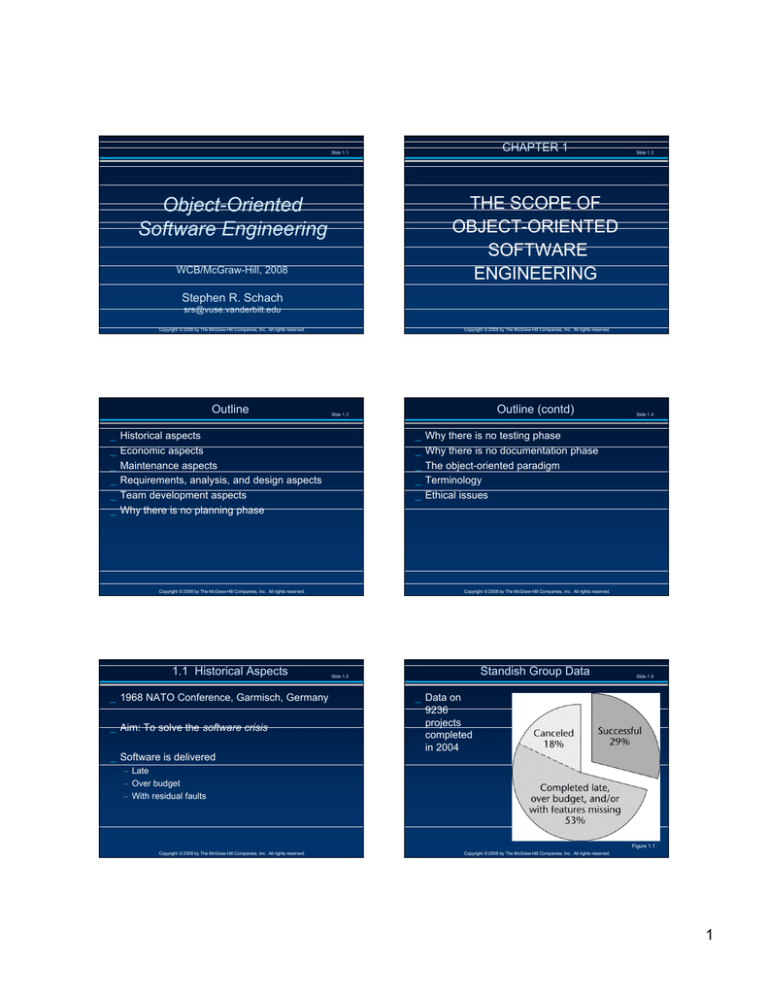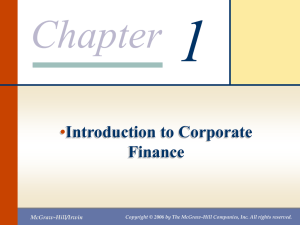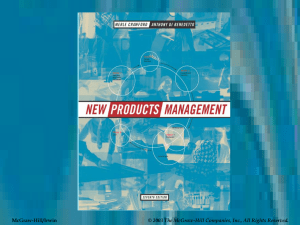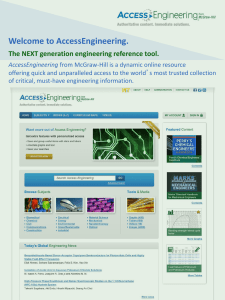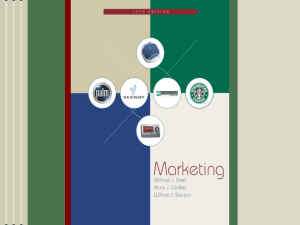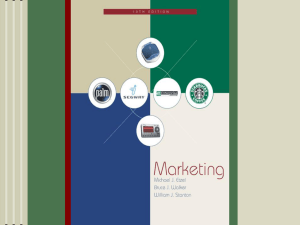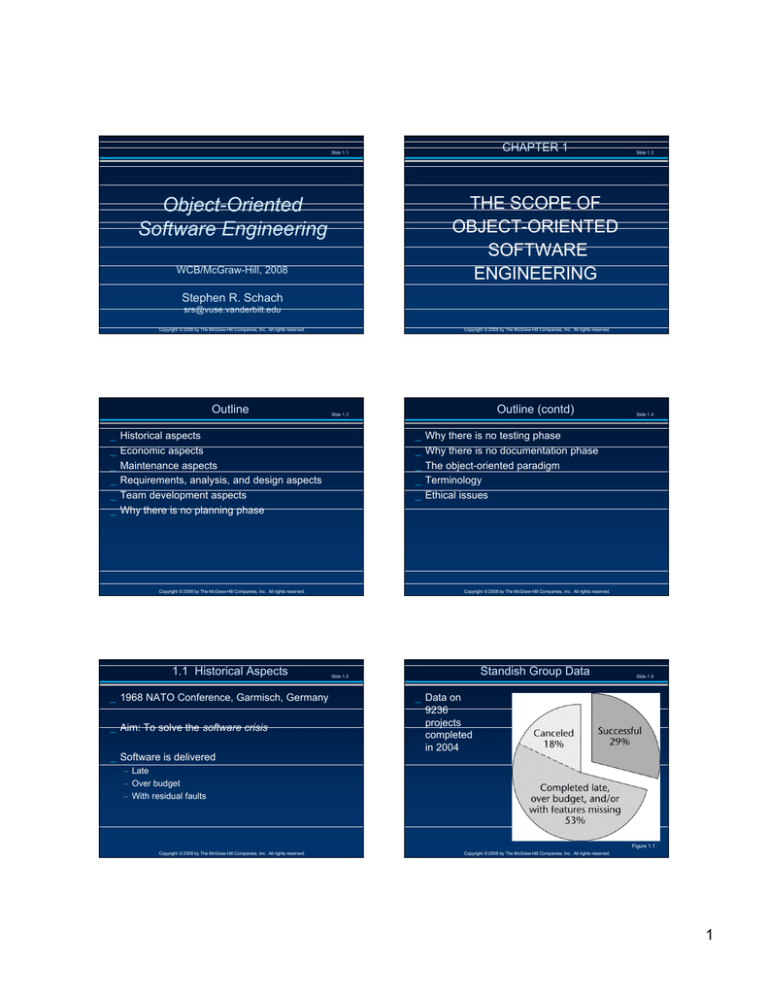
CHAPTER 1
Slide 1.1
Slide 1.2
THE SCOPE OF
OBJECT-ORIENTED
SOFTWARE
ENGINEERING
Object-Oriented
Software Engineering
WCB/McGraw-Hill, 2008
Stephen R. Schach
srs@vuse.vanderbilt.edu
Copyright © 2008 by The McGraw-Hill Companies, Inc. All rights reserved.
Outline
_
_
_
_
_
_
Copyright © 2008 by The McGraw-Hill Companies, Inc. All rights reserved.
Historical aspects
Economic aspects
Maintenance aspects
Requirements, analysis, and design aspects
Team development aspects
Why there is no planning phase
_
_
_
_
_
Copyright © 2008 by The McGraw-Hill Companies, Inc. All rights reserved.
1.1 Historical Aspects
_ 1968 NATO Conference, Garmisch, Germany
_ Aim: To solve the software crisis
_ Software is delivered
Outline (contd)
Slide 1.3
Slide 1.4
Why there is no testing phase
Why there is no documentation phase
The object-oriented paradigm
Terminology
Ethical issues
Copyright © 2008 by The McGraw-Hill Companies, Inc. All rights reserved.
Standish Group Data
Slide 1.5
Slide 1.6
_ Data on
9236
projects
completed
in 2004
– Late
– Over budget
– With residual faults
Figure 1.1
Copyright © 2008 by The McGraw-Hill Companies, Inc. All rights reserved.
Copyright © 2008 by The McGraw-Hill Companies, Inc. All rights reserved.
1
Cutter Consortium Data
Conclusion
Slide 1.7
_ 2002 survey of information technology
organizations
_ The software crisis has not been solved
– 78% have been involved in disputes ending in litigation
_ For the organizations that entered into litigation:
– In 67% of the disputes, the functionality of the
information system as delivered did not meet up to the
claims of the developers
– In 56% of the disputes, the promised delivery date
slipped several times
– In 45% of the disputes, the defects were so severe that
the information system was unusable
_ Perhaps it should be called the software
depression
– Long duration
– Poor prognosis
Copyright © 2008 by The McGraw-Hill Companies, Inc. All rights reserved.
1.2 Economic Aspects
Slide 1.8
Copyright © 2008 by The McGraw-Hill Companies, Inc. All rights reserved.
1.3 Maintenance Aspects
Slide 1.9
_ Coding method CMnew is 10% faster than currently
used method CMold. Should it be used?
_ Common sense answer
Slide 1.10
_ Life-cycle model
– The steps (phases) to follow when building software
– A theoretical description of what should be done
_ Life cycle
– Of course!
– The actual steps performed on a specific product
_ Software Engineering answer
– Consider the cost of training
– Consider the impact of introducing a new technology
– Consider the effect of CM new on maintenance
Copyright © 2008 by The McGraw-Hill Companies, Inc. All rights reserved.
Waterfall Life-Cycle Model
Copyright © 2008 by The McGraw-Hill Companies, Inc. All rights reserved.
Typical Classical Phases
Slide 1.11
_ Classical model (1970)
Slide 1.12
_ Requirements phase
– Explore the concept
– Elicit the client’s requirements
_ Analysis (specification) phase
–
–
–
–
Analyze the client’s requirements
Draw up the specification document
Draw up the software project management plan
“What the product is supposed to do”
Figure 1.2
Copyright © 2008 by The McGraw-Hill Companies, Inc. All rights reserved.
Copyright © 2008 by The McGraw-Hill Companies, Inc. All rights reserved.
2
Typical Classical Phases (contd)
Slide 1.13
_ Design phase
Slide 1.14
_ Postdelivery maintenance
– Architectural design, followed by
– Detailed design
– “How the product does it”
– Corrective maintenance
– Perfective maintenance
– Adaptive maintenance
_ Retirement
_ Implementation phase
–
–
–
–
Typical Classical Phases (contd)
Coding
Unit testing
Integration
Acceptance testing
Copyright © 2008 by The McGraw-Hill Companies, Inc. All rights reserved.
1.3.1 The Modern View of Maintenance
Copyright © 2008 by The McGraw-Hill Companies, Inc. All rights reserved.
Slide 1.15
_ Classical maintenance
Classical Maintenance Defn — Consequence 1
Slide 1.16
_ A fault is detected and corrected one day after the
software product was installed
– Development-then-maintenance model
– Classical maintenance
_ This is a temporal definition
– Classification as development or maintenance depends
on when an activity is performed
_ The identical fault is detected and corrected one
day before installation
– Classical development
Copyright © 2008 by The McGraw-Hill Companies, Inc. All rights reserved.
Copyright © 2008 by The McGraw-Hill Companies, Inc. All rights reserved.
Classical Maintenance Defn — Consequence 2
Slide 1.17
_ A software product has been installed
_ The client wants its functionality to be increased
– Classical (perfective) maintenance
_ The client wants the identical change to be made
just before installation (“moving target problem”)
– Classical development
Copyright © 2008 by The McGraw-Hill Companies, Inc. All rights reserved.
Classical Maintenance Definition
Slide 1.18
_ The reason for these and similar unexpected
consequences
– Classically, maintenance is defined in terms of the time
at which the activity is performed
_ Another problem:
– Development (building software from scratch) is rare
today
– Reuse is widespread
Copyright © 2008 by The McGraw-Hill Companies, Inc. All rights reserved.
3
Modern Maintenance Definition
Slide 1.19
_ In 1995, the International Standards Organization
and International Electrotechnical Commission
defined maintenance operationally
Modern Maintenance Definition (contd)
Slide 1.20
_ In terms of the ISO/IEC definition
– Maintenance occurs whenever software is modified
– Regardless of whether this takes place before or after
installation of the software product
_ Maintenance is nowadays defined as
– The process that occurs when a software artifact is
modified because of a problem or because of a need for
improvement or adaptation
Copyright © 2008 by The McGraw-Hill Companies, Inc. All rights reserved.
_ The ISO/IEC definition has also been adopted by
IEEE and EIA
Copyright © 2008 by The McGraw-Hill Companies, Inc. All rights reserved.
Maintenance Terminology in This Book
Slide 1.21
_ Postdelivery maintenance
1.3.2 The Importance of Postdelivery Maintenance
Slide 1.22
_ Bad software is discarded
– Changes after delivery and installation [IEEE 1990]
_ Good software is maintained, for 10, 20 years or
more
_ Modern maintenance (or just maintenance)
– Corrective, perfective, or adaptive maintenance
performed at any time [ISO/IEC 1995, IEEE/EIA 1998]
Copyright © 2008 by The McGraw-Hill Companies, Inc. All rights reserved.
_ Software is a model of reality, which is constantly
changing
Copyright © 2008 by The McGraw-Hill Companies, Inc. All rights reserved.
Time (= Cost) of Postdelivery Maintenance
Slide 1.23
1.4 Requirements, Analysis, and Design Aspects
Slide 1.24
_ The earlier we detect and correct a fault, the less it
costs us
(a) Between 1976 and 1981
(b) Between 1992 and 1998
Copyright © 2008 by The McGraw-Hill Companies, Inc. All rights reserved.
Figure 1.3
Copyright © 2008 by The McGraw-Hill Companies, Inc. All rights reserved.
4
Requirements, Analysis, and Design Aspects (contd)
Slide 1.25
Requirements, Analysis, and Design Aspects (contd)
Slide 1.26
_ The
previous
figure
redrawn
on a
linear
scale
_ The cost of
detecting and
correcting a
fault at each
phase
Copyright © 2008 by The McGraw-Hill Companies, Inc. All rights reserved.
Figure 1.4
Copyright © 2008 by The McGraw-Hill Companies, Inc. All rights reserved.
Figure 1.5
Requirements, Analysis, and Design Aspects (contd)
Slide 1.27
Requirements, Analysis, and Design Aspects (contd)
Slide 1.28
_ To correct a fault early in the life cycle
_ Between 60 and 70% of all faults in large-scale
products are requirements, analysis, and design
faults
– Usually just a document needs to be changed
_ To correct a fault late in the life cycle
–
–
–
–
_ Example: Jet Propulsion Laboratory inspections
Change the code and the documentation
Test the change itself
Perform regression testing
Reinstall the product on the client’s computer(s)
– 1.9 faults per page of specifications
– 0.9 per page of design
– 0.3 per page of code
Copyright © 2008 by The McGraw-Hill Companies, Inc. All rights reserved.
Conclusion
Copyright © 2008 by The McGraw-Hill Companies, Inc. All rights reserved.
Slide 1.29
_ It is vital to improve our requirements, analysis,
and design techniques
– To find faults as early as possible
– To reduce the overall number of faults (and, hence, the
overall cost)
1.5 Team Programming Aspects
Slide 1.30
_ Hardware is cheap
– We now can build products that are too large to be
written by one person in the available time
_ So Software is built by teams
– Interfacing problems between modules
– Communication problems among team members
Copyright © 2008 by The McGraw-Hill Companies, Inc. All rights reserved.
Copyright © 2008 by The McGraw-Hill Companies, Inc. All rights reserved.
5
1.6 Why There Is No Planning Phase
Slide 1.31
_ We cannot plan at the beginning of the project
—we do not yet know exactly what is to be built
Planning Activities of the Waterfall Model
Slide 1.32
_ Preliminary planning of the requirements and
analysis phases at the start of the project
_ The software project management plan is drawn
up when the specifications have been signed off
by the client
_ Management needs to monitor the SPMP
throughout the rest of the project
Copyright © 2008 by The McGraw-Hill Companies, Inc. All rights reserved.
Conclusion
Copyright © 2008 by The McGraw-Hill Companies, Inc. All rights reserved.
Slide 1.33
_ Planning activities are carried out throughout the
life cycle
1.7 Why There Is No Testing Phase
Slide 1.34
_ It is far too late to test after development and
before delivery
_ There is no separate planning phase
Copyright © 2008 by The McGraw-Hill Companies, Inc. All rights reserved.
Copyright © 2008 by The McGraw-Hill Companies, Inc. All rights reserved.
Testing Activities of the Waterfall Model
Slide 1.35
_ Verification
– Testing at the end of each phase (too late)
_ Validation
– Testing at the end of the project (far too late)
Conclusion
Slide 1.36
_ Continual testing activities must be carried out
throughout the life cycle
_ This testing is the responsibility of
– Every software professional, and
– The software quality assurance group
_ There is no separate testing phase
Copyright © 2008 by The McGraw-Hill Companies, Inc. All rights reserved.
Copyright © 2008 by The McGraw-Hill Companies, Inc. All rights reserved.
6
1.8 Why There Is No Documentation Phase
Slide 1.37
_ It is far too late to document after development
and before delivery
Documentation Must Always be Current
Slide 1.38
_ Key individuals may leave before the
documentation is complete
_ We cannot perform a phase without having the
documentation of the previous phase
_ We cannot test without documentation
_ We cannot maintain without documentation
Copyright © 2008 by The McGraw-Hill Companies, Inc. All rights reserved.
Conclusion
Copyright © 2008 by The McGraw-Hill Companies, Inc. All rights reserved.
Slide 1.39
_ Documentation activities must be performed in
parallel with all other development and
maintenance activities
1.9 The Object-Oriented Paradigm
Slide 1.40
_ The structured paradigm was successful initially
– It started to fail with larger products (> 50,000 LOC)
_ Postdelivery maintenance problems (today, 70 to
80% of total effort)
_ There is no separate documentation phase
_ Reason: Classical methods are
– Action oriented; or
– Data oriented;
– But not both
Copyright © 2008 by The McGraw-Hill Companies, Inc. All rights reserved.
The Object-Oriented Paradigm (contd)
Copyright © 2008 by The McGraw-Hill Companies, Inc. All rights reserved.
Slide 1.41
_ Both data and actions are of equal importance
Strengths of the Object-Oriented Paradigm
Slide 1.42
_ 1. With information hiding, postdelivery
maintenance is safer
– The chances of a regression fault are reduced
_ Object:
– A software component that incorporates both data and
the actions that are performed on that data
_ Example:
– Bank account
_ 2. Development is easier
– Objects generally have physical counterparts
– This simplifies modeling (a key aspect of the objectoriented paradigm)
» Data:
account balance
» Actions: deposit, withdraw, determine balance
Copyright © 2008 by The McGraw-Hill Companies, Inc. All rights reserved.
Copyright © 2008 by The McGraw-Hill Companies, Inc. All rights reserved.
7
Strengths of the Object-Oriented Paradigm (contd)
Slide 1.43
_ 3. Well-designed objects are independent units
– Everything that relates to the real-world item being
modeled is in the corresponding object —
encapsulation
– Communication is by sending messages
– This independence is enhanced by responsibility-driven
design (the way the operation is done is the
responsibility of the object)
Weaknesses of the Object-Oriented ParadigmSlide 1.44
_ 1. The object-oriented paradigm has to be used
correctly
– All paradigms are easy to misuse
_ 2. When used correctly, the object-oriented
paradigm can solve some (but not all) of the
problems of the classical paradigm
Copyright © 2008 by The McGraw-Hill Companies, Inc. All rights reserved.
Copyright © 2008 by The McGraw-Hill Companies, Inc. All rights reserved.
1.10 Terminology
Weaknesses of the Object-Oriented Paradigm (contd)
Slide 1.45
_ 3. The object-oriented paradigm has problems of
its own
Slide 1.46
_ Client, developer, user
_ Internal software
_ 4. The object-oriented paradigm is the best
alternative available today
– However, it is certain to be superceded by something
better in the future
_ Contract software
_ Commercial off-the-shelf (COTS) software (shrinkwrapped sw or clickware)
_ Open-source software
– Linus’s Law
Copyright © 2008 by The McGraw-Hill Companies, Inc. All rights reserved.
Terminology (contd)
(“given enough eyeballs, all bugs are shallow”)
Copyright © 2008 by The McGraw-Hill Companies, Inc. All rights reserved.
Terminology (contd)
Slide 1.47
_ Software
_ Mistake, fault, failure, error
_ Program (sw ind. Unit), system (sw and hw),
product (non-trivial piece of sw)
_ Defect
Slide 1.48
_ Bug
_ Methodology, paradigm
– Object-oriented paradigm
– Classical (traditional) paradigm
– “A bug crept into the code”
instead of
– “I made a mistake”
_ Technique (specific to phase or task)
Copyright © 2008 by The McGraw-Hill Companies, Inc. All rights reserved.
Copyright © 2008 by The McGraw-Hill Companies, Inc. All rights reserved.
8
Object-Oriented Terminology
_ Data component of an object
–
–
–
–
Object-Oriented Terminology (contd)
Slide 1.49
State variable
Instance variable (Java)
Field (C++)
Attribute (generic)
_ Action component of an object
Slide 1.50
_ C++: A member is either an
– Attribute (“field”), or a
– Method (“member function”)
_ Java: A field is either an
– Attribute (“instance variable”), or a
– Method
– Member function (C++)
– Method (generic)
Copyright © 2008 by The McGraw-Hill Companies, Inc. All rights reserved.
Copyright © 2008 by The McGraw-Hill Companies, Inc. All rights reserved.
Definition of Object-Oriented Software Engineering
Slide 1.51
_ Software engineering
– A discipline whose aims are
»
»
»
»
The production of fault-free software,
Delivered on time and within budget,
That satisfies the client’s needs
Furthermore, the software must be easy to modify when the
client’s needs change
_ Object-oriented software engineering
– A discipline that utilizes the object-oriented paradigm to
achieve the aims of software engineering
Copyright © 2008 by The McGraw-Hill Companies, Inc. All rights reserved.
1.11 Ethical Issues
Slide 1.52
_ Developers and maintainers need to be
–
–
–
–
–
Hard working
Intelligent
Sensible
Up to date and, above all,
Ethical
_ IEEE-CS ACM Software Engineering Code of
Ethics and Professional Practice
www.acm.org/serving/se/code.htm
Copyright © 2008 by The McGraw-Hill Companies, Inc. All rights reserved.
9