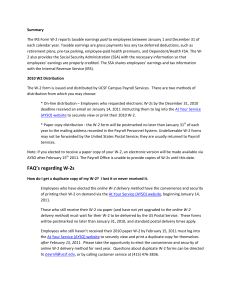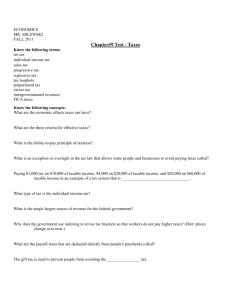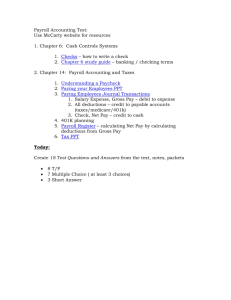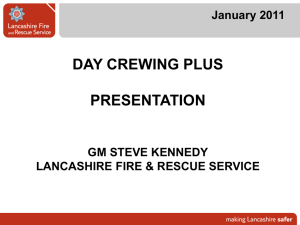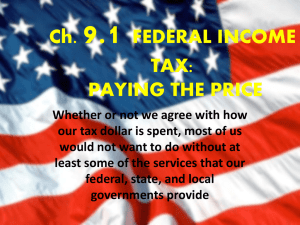SUMMARY paid December 31 of each calendar year. Taxable earnings are gross payments less any tax deferred deductions, such as retirement plans, pre‐tax parking and transit, employee‐paid health
advertisement
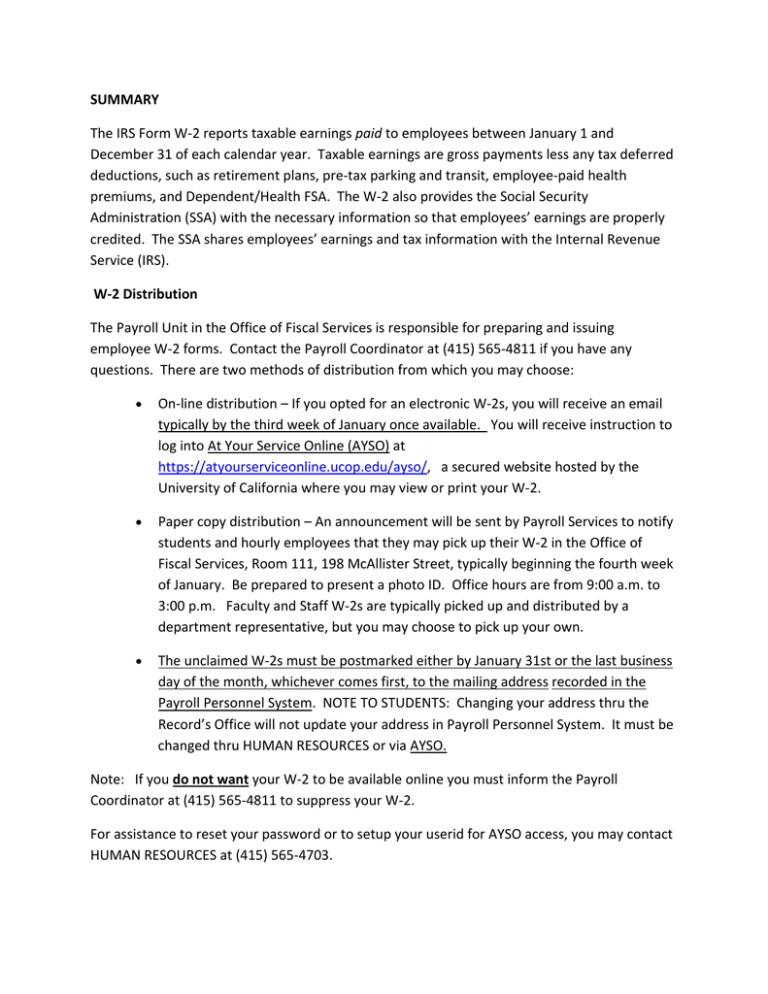
SUMMARY The IRS Form W‐2 reports taxable earnings paid to employees between January 1 and December 31 of each calendar year. Taxable earnings are gross payments less any tax deferred deductions, such as retirement plans, pre‐tax parking and transit, employee‐paid health premiums, and Dependent/Health FSA. The W‐2 also provides the Social Security Administration (SSA) with the necessary information so that employees’ earnings are properly credited. The SSA shares employees’ earnings and tax information with the Internal Revenue Service (IRS). W‐2 Distribution The Payroll Unit in the Office of Fiscal Services is responsible for preparing and issuing employee W‐2 forms. Contact the Payroll Coordinator at (415) 565‐4811 if you have any questions. There are two methods of distribution from which you may choose: On‐line distribution – If you opted for an electronic W‐2s, you will receive an email typically by the third week of January once available. You will receive instruction to log into At Your Service Online (AYSO) at https://atyourserviceonline.ucop.edu/ayso/, a secured website hosted by the University of California where you may view or print your W‐2. Paper copy distribution – An announcement will be sent by Payroll Services to notify students and hourly employees that they may pick up their W‐2 in the Office of Fiscal Services, Room 111, 198 McAllister Street, typically beginning the fourth week of January. Be prepared to present a photo ID. Office hours are from 9:00 a.m. to 3:00 p.m. Faculty and Staff W‐2s are typically picked up and distributed by a department representative, but you may choose to pick up your own. The unclaimed W‐2s must be postmarked either by January 31st or the last business day of the month, whichever comes first, to the mailing address recorded in the Payroll Personnel System. NOTE TO STUDENTS: Changing your address thru the Record’s Office will not update your address in Payroll Personnel System. It must be changed thru HUMAN RESOURCES or via AYSO. Note: If you do not want your W‐2 to be available online you must inform the Payroll Coordinator at (415) 565‐4811 to suppress your W‐2. For assistance to reset your password or to setup your userid for AYSO access, you may contact HUMAN RESOURCES at (415) 565‐4703. FAQ’s regarding W‐2s How do I sign into At Your Service Online (AYSO) for the very first time? Go to http://atyourservice.ucop.edu/ and click on “SIGN Into My Accounts”. This will take you to the Login page. Click on “New User” link. For a limited time, you will be able to sign in with your Social Security Number (newly hired within first 31 days). Your default/temporary password is your birth date in the following format: MMDDYYYY (ie, if you were born on January 1, 1972 your default/temporary password will be 01011972). Once you are in the site you will find instructions for changing the userid and/or password. Be sure to update your email address under “My Contact Information” from the home page. For additional assistance with userid or password , you may contact HUMAN RESOURCES at (415) 565‐4703. How do I sign up to receive E‐W2 ? Go to At Your Service (AYSO) website Select “W‐2” under the main menu. Select “Delivery Method” and check the box, confirm, and submit your request. You only need to sign up once to keep your electronic delivery option. Can you fax me a copy of my W‐2? No. Privacy laws prohibit the faxing of W‐2s. Employees who need a duplicate W‐2 must use the At Your Service (AYSO) website to view and print duplicate copies of their own W‐2. Requests for W‐2 forms not available on AYSO may be addressed to finkbine@uchastings.edu. I did not work last year, so why did I receive a W‐2 Statement? For tax reporting purposes, wages are reported in the calendar year in which they are paid, rather than when they are earned. You may have worked during December and received your pay on the first banking day of the following year. Also, you may have received accrued vacation leave pay out (Terminal Vacation Pay) in a separate payment from your final earnings. The Social Security Number and/or address on my W‐2 are not correct, what can I do? The Social Security number and the name on the W‐2 form must match the Social Security number and name on your Social Security card. If they do not, the W‐2 form is incorrect and you may need a W‐2C (corrected W‐2) after your payroll record is updated. A W‐2C is not, however, required for a change in address. If the address is wrong or outdated on the W‐2 form, correct your address by using the At Your Service (AYSO) website, or by asking Human Resources to process the change in the Personnel/Payroll system, but a new W‐2 will not be issued. Why aren’t my December earnings reflected in my W‐2? For tax reporting purposes, wages are reported when they are paid, rather than when they are earned. December monthly earnings are paid on the first banking day in January and are therefore reported in the new tax year. Why do the amounts on my W‐2 form differ from my last earnings statement/check stub year‐to‐date information? Payroll Services has time prior to issuing the W‐2 form to make earnings adjustments. These adjustments may result from the processing or recovery of employee salary overpayments, as well as end‐of‐year processing of other earnings‐related transactions and adjustments. Why doesn’t box 1 agree with my annual salary? Box 1 reflects your taxable gross. Taxable gross is your total gross earnings less any tax‐deferred deductions, such as: DCP ‐ Mandatory Defined Contribution Plan UCRP – UC Retirement Savings Program 403(b) and 457(b) ‐ Voluntary contributions to tax deferred investment programs DepCare ‐ Dependent Care deductions Health FSA ‐ Health Care reimbursement Account contributions Pre‐Tax parking and transit deductions Employee paid Health Insurance premium deductions Will my union dues or agency fees deduction amount appear on my W‐2? No. Union dues are not disclosed on your W‐2. Is my fellowship/scholarship included on the W‐2 form? No, qualified fellowship/scholarship payments are not considered income for services rendered and are therefore not included on the W‐2 form. Why is there a difference in the amounts in boxes 1, 3 and 5? Box 1 contains your total federal taxable gross pay. Some deductions (such as DCP and 403(b)/457(b) deductions) reduce taxable gross but DO NOT reduce Social Security and Medicare grosses. Box 3 contains your total wages that are subject to Social Security taxes. Social Security’s Old‐ Age, Survivors, and Disability Insurance (OASDI) program limits the amount of earnings subject to taxation for a given year. This taxable wages times the current rate is withheld from an employee for the OASDI program (amount shown in Box 4). UC Hastings, as the employer, would contribute the employer share on behalf of the employee. See www.ssa.gov for more information. Box 5 contains your total wages subject to Medicare taxes. In contrast to OASDI, there is no annual limit on wages subject to Medicare withholding. This taxable wages times the current rate is withheld from an employee for the MEDICARE program (amount shown in Box 6). What is the Other Income amount on my W‐2 statement? This amount is non‐payroll income that is taxable. Common examples include: taxable travel, taxable moving expenses, or training and educational grants paid to you or on your behalf. Where is State Disability Insurance (SDI) on my W‐2 statement? UC Hastings does not deduct SDI from your paychecks, so it is not reported on your W‐2 statement. The DCP amount displayed in Box 14 is NOT UC Hastings’ equivalent to SDI. If your tax preparation software or tax professional asks you for information about SDI deductions, you should state that UC does not deduct SDI. Also, please do not confuse SDI with OASDI as they are completely different. TurboTax asks me to confirm that the DCP items in box 14 are a type of mandatory tax. Is it a tax? DCP (Defined Contribution Plan) is not a tax; it is a mandatory savings plan for retirement purposes. The DCP amount is listed in Box 14 for your information, but you do not need to enter this anywhere in your tax preparation software, since the amount of your DCP contribution (as listed) have already reduced your taxable wages listed in Box 1. What do DCP‐SH and DCP‐REGULAR mean? DCP‐SH is the Defined contribution Plan for limited status employees, who are not members of the UC Retirement Plan. It is also referred to as the "Safe Harbor" plan. DCP‐REGULAR is the Defined Contribution Plan for career employees who are members of the UC Retirement Plan. I am not a career employee, why is Box 13 ‐ Retirement Plan, checked? If you had any DCP deductions at any time during the year (DCP‐SH, DCP‐REGULAR or both) Box 13 will be checked. Participation in DCP is not optional. The only exceptions to DCP deductions are for students who are enrolled at least half time during academic sessions, and non‐resident aliens who are present in the U.S. under the F‐1 or J‐1 visa programs. Where is my UCRP contribution on my W‐2 Statement? Effective pay period ending May 31, 2010, UCRP employee contributions have resumed. Non‐ elective employee contribution to a pension plan such as UCRP is reported in Box 14. Does the Payroll Office have tax forms? No. Visit the IRS website at www.irs.gov or call 1‐800‐829‐1040, or the Franchise Tax Board at www.ftb.ca.gov or 1‐800‐852‐5711 or a public library. My tax preparation software asks me to put in an address. Which address should I use? You can use UC Hastings mailing address which is: UC Hastings College of the Law 200 McAllister Street San Francisco CA 94102‐4978 Whom can I contact if I have further questions about my W‐2 and feel there is an error? As UC Hastings cannot dispense tax advice, please refer tax‐related questions to your tax professional. But, if you feel there is an error on your W‐2 form, and your question cannot be answered by this FAQ, you may direct your question to Hastings Payroll Office by calling (415) 565‐4811.