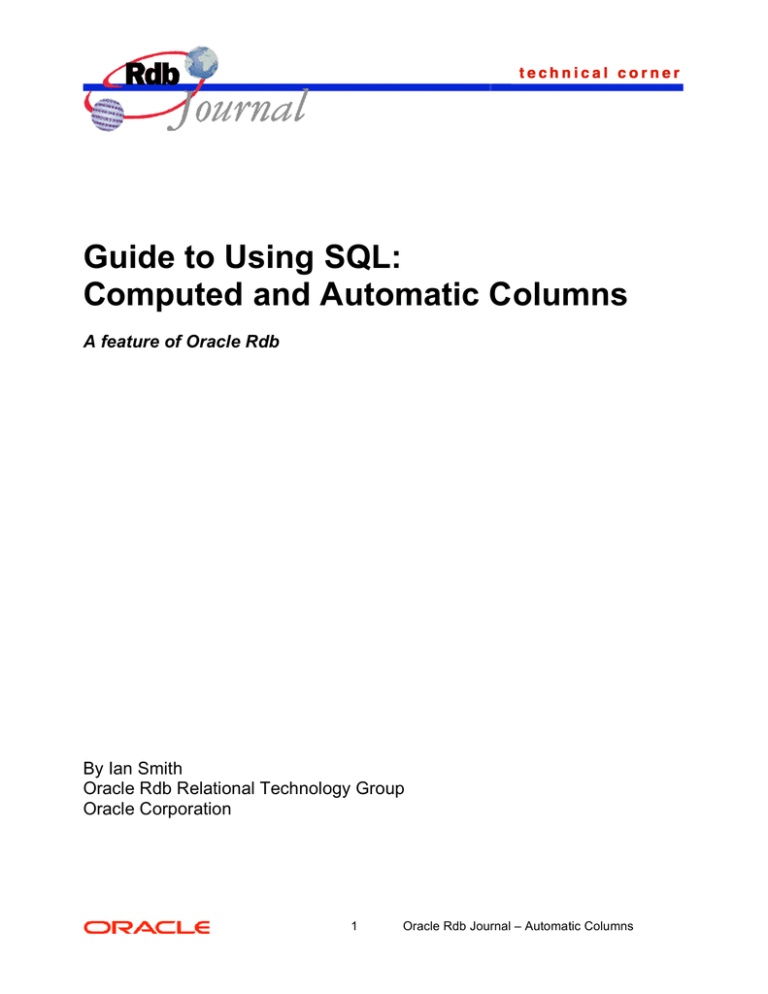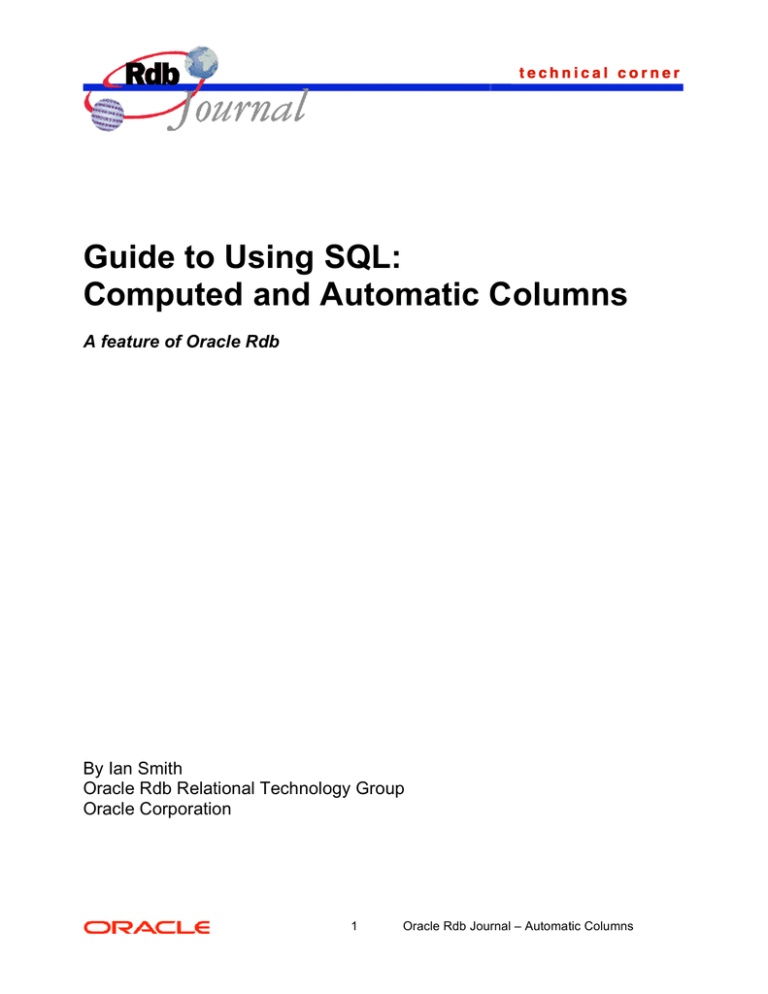
Guide to Using SQL:
Computed and Automatic Columns
A feature of Oracle Rdb
By Ian Smith
Oracle Rdb Relational Technology Group
Oracle Corporation
1
Oracle Rdb Journal – Automatic Columns
Guide to Using SQL: Computed and Automatic
Columns
Computed columns are nothing new to Oracle Rdb and have been available since its first
release in 1984. A special type of column - know as a computed by column - defines a
calculation instead of a data type. This special column takes no space within the table but
allows the programmer to fetch the value at run-time using the select statement, or via a
cursor.
Oracle Rdb builds on this support in release V7.1 by adding a new type of computed
column; automatic columns. These columns are stored with the row but its value is
calculated at either insert or update time and like computed by columns they are read
only.
This article reviews all types of computed columns available in Rdb.1 The examples in the
article use SQL language from Oracle Rdb V7.1 or later.
COMPUTED BY Columns
To create a virtual or computed by column use either the create table or alter table …
add column clause. This special column computes a value when selected or when
referenced in a WHERE clause. Consider this simple example:
SQL> create table PERSON (
cont> (employee_id integer,
cont> employee_id_disp computed by
cont> SUBSTRING (CAST(employee_id + 100000 as VARCHAR (6)) from 2)
cont>
…);
The column EMPLOYEE_ID_DISP is used to display the employee id with leading zeros.
The combination of CAST, SUBSTRING and addition is stored within the table definition
and relieves the application program from performing this type of conversion.
1
This is a revised version of an article that was first published in May 2002.
2
Oracle Rdb Journal – Automatic Columns
The computed by expression can be a simple value expression such as
CURRENT_USER, a call to a user define function, or as complex as allowed by the full
power of the SQL subquery syntax.
SQL> alter table DEPARTMENTS
cont> add column EMPLOYEE_COUNT
cont> computed by
cont>
(select count (*)
cont>
from JOB_HISTORY jh
cont>
where job_end is NULL -- in the current job
cont>
and jh.department_code = departments.department_code);
The values are computed at select time therefore no space is required within the row, and
the expression need not be evaluated during insert or update of the table unless it is
referenced in a where clause, a constraint or a trigger. Neither the insert nor the update
statement may assign values to this type of column.
A computed by column may reference other computed columns in the same table. Rdb
expands each expression when referenced so that the correct value is returned.
Note: If many computed by columns use subquery syntax in the computed by
expression, then Oracle recommends that these calculations be replaced with calls to
SQL functions to limit the tables contexts used by these computed columns.
AUTOMATIC Columns
Rdb includes another type of read-only column called AUTOMATIC AS columns.
Automatic columns are closely related to computed by columns; however, the computed
values are evaluated at INSERT and UPDATE time and stored in the database.
The database designer can define an AUTOMATIC column to be computed and stored
during INSERT, UPDATE or during both these statements. These columns can also be
used as part of an index key, and referenced by constraints.
3
Oracle Rdb Journal – Automatic Columns
SQL> create table PERSON
cont>
person_key
cont>
automatic insert as GET_NEW_ID () primary key,
cont>
…);
SQL> create unique index PERSON_INDEX on PERSON (person_key);
This partial example shows the use a SQL function to calculate a unique value for the
primary key field. The column PERSON_KEY will inherit its data type from the value
expression – in this case the returned data type from the SQL function. The CAST
operator can be used to adjust the result data type. For example, if the expression returns
a DOUBLE PRECISION value you may prefer to have the column return a BIGINT(4) type
instead.
As read-only columns they may not be targets for an UPDATE or INSERT statement and
are therefore ideal for calculating auditing information that you do not want modified by
unprivileged users.
The SQL syntax allow for three types of AUTOMATIC columns: automatic insert as that
is calculated only during an INSERT statement, automatic update as that is calculated
only during an UPDATE statement and automatic as that is calculated at both UPDATE
and INSERT time.
Consider this simple example:
•
•
When a row is inserted track who executed the statement (CURRENT_USER) and
when this action occurred (CURRENT_TIMESTAMP).
When a row is inserted or updated record the change timestamp.
SQL> create table PRODUCTS
cont>
product_id
integer primary key,
cont>
entered_by
automatic insert as current_user,
cont>
change_dt
automatic as current_timestamp,
cont>
…);
Here the ENTERED_BY column will contain the user name of the user who inserted the
row, and the current timestamp will be written to CHANGE_DT. Rdb will revise the
CHANGE_DT column automatically during subsequent UPDATE statements.
4
Oracle Rdb Journal – Automatic Columns
Note: in prior versions read-only columns were included in the default column list for
INSERT, even though they could not be modified. Starting with Rdb V7.1 read-only
columns (COMPUTED BY and AUTOMATIC) are excluded from the default column list for
INSERT. This simplifies programming by allowing new COMPUTED BY and
AUTOMATIC columns to be added without requiring changes to existing code.
Identity Columns
Rdb allows one column of a table to have the IDENTITY attribute. This attribute changes
the column to an AUTOMATIC column with an associated sequence. Most of the
comments concerning AUTOMATIC columns in this article also apply to IDENTITY
columns.
SQL> create table PERSON
cont>
person_key
cont>
integer identity primary key,
cont>
…);
SQL> create unique index PERSON_INDEX on PERSON (person_key);
This is a very similar example to that shown above for Automatic columns. In this case
we use identity rather than using a SQL function to compute the unique number. Adding
primary key allows other tables to reference this column from foreign key definitions.
5
Oracle Rdb Journal – Automatic Columns
Frequently Asked Questions about AUTOMATIC columns
What if the updated or inserted data is wrong, how can I fix it? A privileged user who
has the database privilege DBADM can use SET FLAGS 'AUTO_OVERRIDE' statement
to disable the AUTOMATIC column for new queries in the current session. The columns
are temporarily treated as read-write columns and can be updated, or new rows inserted.
This is a common requirement when reloading data during database restructuring. Use
the RDMS$SET_FLAGS logical or use the SET FLAGS statement with the keyword
AUTO_OVERRIDE prior to running update queries that reference the AUTOMATIC or
IDENTITY columns for update or insert.
The SQL IMPORT statement enables this flag automatically when importing tables with
AUTOMATIC columns so that previously recorded values are not replaced when loading
the new database.
I need to reload the current table for database restructuring. How do I retain the
current values for the automatic and identity columns? If the table is being
reorganized it may be necessary to unload the data and reload it after the storage map
and indexes for the table are re-created, yet the old data must remain the same.
Normally, RMU Unload does not unload columns marked as AUTOMATIC, you must use
the /VIRTUAL_FIELD qualifier with the keyword AUTOMATIC to request this action.
$ rmu/unload/virtual_fields=(automatic) payroll_db people people.unl
Following the restructure of the database, the data can be reloaded. If the target columns
are also defined as AUTOMATIC then RMU Load will not, by default, write to those
columns. Therefore, you must use the /VIRTUAL_FIELD qualifier with the keyword
AUTOMATIC to request that the automatic insert action be suppressed.
$ rmu/load/virtual_fields=(automatic) payroll_db people people.unl
6
Oracle Rdb Journal – Automatic Columns
Can I modify an existing column to an AUTOMATIC column? Yes. Supported
modifications include:
•
•
•
•
ALTER COLUMN may change an AUTOMATIC column to a normal updatable
base column even if there exists constraints and indices, as long as the data types
are the same
A non-computed base column can be altered to be an AUTOMATIC column. The
old data is retained and the column is made read-only.
A non-computed base column can be altered to a COMPUTED BY column. The
old data is will not be accessible (a warning is issued for interactive SQL) and
references to that column will evaluate the COMPUTED BY expression. If indices
or constraints reference this column then the ALTER TABLE statement will fail.
Note that altering the column back to a base, or automatic column will allow older
versions of the row data to be visible, any rows inserted while the column was a
COMPUTED BY column will return NULL.
If a column has a DEFAULT (base column or AUTOMATIC UPDATE AS column)
and it is converted to a COMPUTED BY, AUTOMATIC AS or an AUTOMATIC
INSERT AS column then the DEFAULT value is removed (as these types of
columns are incompatible with DEFAULT).
Can I provide a DEFAULT for an AUTOMATIC column? A DEFAULT clause is only
required when automatic update as is used. In this case during INSERT the default
value will be used, or possibly NULL if none were provided. For automatic as or
automatic insert as the computed expression will be applied to the new row, and so a
default would redundant.
What type of constraints can be defined for AUTOMATIC columns? Prior to V7.1.0.3
only NOT NULL, and CHECK constraints were permitted. This restriction was lifted and
all types of constraints are now allowed.
Can I use sequences in an automatic column? Yes, this is an ideal use of
AUTOMATIC columns. Use the expression seq.NEXTVAL as the expression. The
default data type will be BIGINT but you can add a CAST expression to use a numeric
type acceptable to your application.
The following example shows the use of a sequence to provide PRIMARY KEY values to
the department table.
7
Oracle Rdb Journal – Automatic Columns
SQL> set dialect ‘sql99’;
SQL> set display no row counter;
SQL> create sequence dept_id;
SQL> create table departments
cont> (dept_id automatic insert as dept_id.nextval primary key,
cont> dept_name char(20));
SQL> insert into departments values ('Admin');
SQL> insert into departments values ('Engineering');
SQL> insert into departments values ('Accounting');
SQL> insert into departments values ('Marketing');
SQL> select * from departments;
DEPT_ID
DEPT_NAME
1
Admin
2
Engineering
3
Accounting
4
Marketing
4 rows selected
The IDENTITY clause implicitly creates an AUTOMATIC column to deliver the results from
the tables private sequence in just this manner.
What happens when a table is altered and an automatic insert column is added? In this case the
automatic expression is used much like a default value defined for a column. Each existing row of
the table is updated during alter table storing the result of the expression. If you plan to add
several automatic columns to a table do so within a single alter table statement so that just a single
scan of the table will be performed for the update.
Can an automatic column reference itself? I want to record the accesses to a row by
automatically incrementing an integer column value. Yes this can be done, but requires two
steps. Create the column and give it a data type, and then execute an alter table … alter column
statement to adjust the computed expression. The two steps are required to provide a data type for
the column.
SQL> alter table employees
cont> add column reference_count integer default 0;
SQL> alter table employees
cont> alter column reference_count
cont>
automatic update as reference_count + 1;
8
Oracle Rdb Journal – Automatic Columns
Oracle Rdb
Guide to Using SQL: Automatic Columns
September 2008 (originally May 2002)
Oracle Corporation
World Headquarters
500 Oracle Parkway
Redwood Shores, CA 94065
U.S.A.
Worldwide Inquiries:
Phone: +1.650.506.7000
Fax: +1.650.506.7200
www.oracle.com
Oracle Corporation provides the software
that powers the Internet.
Oracle is a registered trademark of Oracle Corporation. Various
product and service names referenced herein may be trademarks
of Oracle Corporation. All other product and service names
mentioned may be trademarks of their respective owners.
Copyright © 2002, 2008 Oracle Corporation
All rights reserved.
9
Oracle Rdb Journal – Automatic Columns