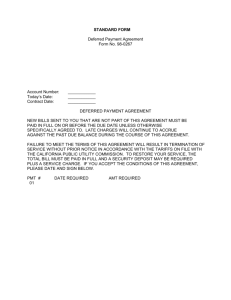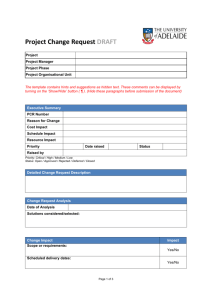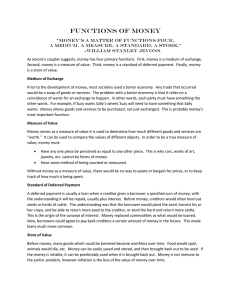Estimation of Deferred Taxes Deferred Taxes
advertisement
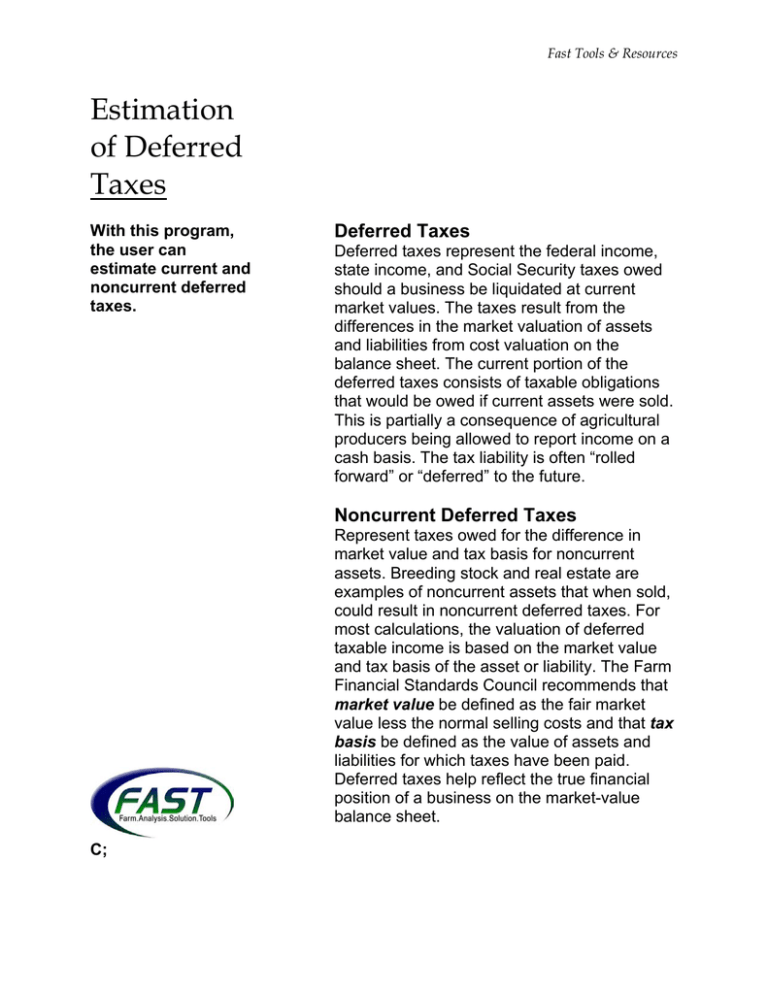
Fast Tools & Resources Estimation of Deferred Taxes With this program, the user can estimate current and noncurrent deferred taxes. Deferred Taxes Deferred taxes represent the federal income, state income, and Social Security taxes owed should a business be liquidated at current market values. The taxes result from the differences in the market valuation of assets and liabilities from cost valuation on the balance sheet. The current portion of the deferred taxes consists of taxable obligations that would be owed if current assets were sold. This is partially a consequence of agricultural producers being allowed to report income on a cash basis. The tax liability is often “rolled forward” or “deferred” to the future. Noncurrent Deferred Taxes Represent taxes owed for the difference in market value and tax basis for noncurrent assets. Breeding stock and real estate are examples of noncurrent assets that when sold, could result in noncurrent deferred taxes. For most calculations, the valuation of deferred taxable income is based on the market value and tax basis of the asset or liability. The Farm Financial Standards Council recommends that market value be defined as the fair market value less the normal selling costs and that tax basis be defined as the value of assets and liabilities for which taxes have been paid. Deferred taxes help reflect the true financial position of a business on the market-value balance sheet. C; Fast Tools & Resources Required Input Enter the market value and tax basis for each asset and liability, when applicable. Other inputs include: • Estimated Income Tax Rate (federal & state) • Estimated Self-Employment Tax Rate • Maximum Income on Self-Employment Payments • Medicare Tax Rate for Income Exceeding the Maximum Income on Self-Employment Payments • Tax Rates for Deferred Taxable Income from Noncurrent Assets Navigating the Program The program contains two worksheets and a drop-down box. Of the worksheets DEFERRED TAXES and PRINTABLE FORM DEFERRED TAXES, the first is the primary worksheet. Enter inputs on this worksheet in the shaded (yellow) boxes. Calculations will be made in the remaining spaces using the inputs. The PRINTABLE FORM DEFERRED TAXES worksheet is a printable version of the blank DEFERRED TAXES worksheet. Boxes are left blank, so the user may collect information using this worksheet and then input the data into the DEFERRED TAXES worksheet. The drop-down box print blank forms, and clear data. allows the user to print data sheets, Fast Tools & Resources The DEFERRED TAXES worksheet, shown below, contains two sections: “Current Portion” and “Noncurrent Portion” of deferred taxes. Information from John and Sally Smith’s operation is filled in below and explained on the following pages. Fast Tools & Resources This worksheet contains three sections, with entries and calculations labeled by line number for easy reference. Section 1: Worksheet Header The user’s name and dates for the analysis appear at the top of the worksheet. The example on the previous page is for John and Sally Smith for January 1, 2003, to December 31, 2003. Section 2: Current Portion of Deferred Taxes The “Current Portion” of the worksheet contains calculations for the current portion of deferred taxes. It is divided into three sections: • Valuation of Specific Current Asset Items • Deductions • Self-Employment Taxes In the “Valuation of Specific Current Asset Items” section, the value of deferred taxable income is calculated for current assets. Enter the “Market Value” and “Tax Basis,” if applicable, for each asset. The valuation, or “difference,” between the market value and tax basis of an asset is automatically calculated by the program. Assets include: • Marketable Securities • Grain Inventories • Livestock Inventories • Accounts Receivable • Cash Investment in Growing Crops • Prepaid Expenses “Market Value” is the value of an asset if it were sold at current market prices. “Tax Basis” is the original purchase price minus depreciation and other previous tax deductions. The value of improvements to an investment may increase its tax basis. When an asset is sold, the tax basis is subtracted from the market value, or selling price, to calculate the taxable gain or loss. In the table on the next page, the Smiths have recorded the market values and tax basis’ for their current assets. Note that “Grain Inventories,” “Accounts Receivable,” and “Prepaid Expenses” do not typically have a tax basis. This is because no original purchase price was paid for these assets. A tax basis of $175,000, however, exists for livestock inventories. Notice that “Livestock Inventories” has a larger market value than tax basis. If sold today, a taxable gain of $65,900 would be recognized. Fast Tools & Resources The Smiths entered the following information in the worksheet shown two pages back: Current Assets Marketable Securities Grain Inventories Livestock Inventories Accounts Receivable Cash Investment in Growing Crops Prepaid Expenses Market Value $0 $181,460 $240,900 $1,000 Tax Basis $0 $0 $175,000 $0 $0 $55,600 $0 $0 Line 1 Excess of Market Value Over Tax Basis of Current Assets This is the sum of the valuations for the assets described above. For John and Sally Smith, this value is $303,960. Line 2 Futures/Options Account Equity The user enters the market value (investments less deposits) and the tax basis of equity held in accounts. John and Sally entered a market value of $0 and a tax basis of $0. Line 3 Total Deductions The total deductions available to offset the current portion of deferred taxable income. The user enters the tax basis for each liability. The liabilities include: • Accounts Payable • Accrued Interest • Other Accrued Expenses • Applicable Commodity Credit Corporation (CCC) Loan Deductions • State and Local Income Taxes Payable John and Sally Smith entered the following information. Their total deductions are $47,320. Current Liabilities Accounts Payable Accrued Interest Other Accrued Expenses Applicable CCC Loan Deductions State and Local Income Taxes Payable Tax Basis $9,450 $31,370 $6,500 $0 $0 Fast Tools & Resources Line 4 Other Adjustments to Deferred Taxable Income The user may enter additional adjustments to taxable income that do not appear elsewhere in the worksheet. Line 5 Current Portion of Deferred Taxable Income This is the difference between the total deferred taxable income (sum of Lines 1 & 2) and total deductions (sum of Lines 3 & 4). If the sum is negative, a zero is entered. For John and Sally Smith, this value is $256,640. Line 6 Estimated Federal and State Income Tax Rate Used to calculate the amount of the deferred federal and state tax expense. The Smiths entered 30%. Line 7 Deferred Federal and State Tax Expense This is calculated by multiplying the “Current Portion of Deferred Taxable Income” (Line 5) and the “Estimated Federal and State Income Tax Rate” (Line 6). John and Sally Smith’s deferred tax expense is $76,992. The “Self-Employment Taxes” section calculates the “Deferred Self-Employment Tax” that appears on the worksheet in the current portion of deferred taxes. Tax rates may be found by consulting your tax advisor or online at www.irs.gov. Line 8 Estimated Self-Employment Tax Rate Used to calculate the “Deferred Self-Employment Tax.” The Smiths entered 12.4% as the self-employment tax rate. Line 9 Maximum Income on Self-Employment Payments This is the maximum amount of income that can be taxed for self-employment purposes. The maximum income entered is $87,000. Line 10 Medicare Tax Rate on Income Exceeding the Maximum This tax rate is multiplied by the “Maximum Income on Self-Employment Payments” (Line 9). The Smiths entered 2.9%. Line 11 Deferred Self-Employment Tax This is the amount of Social Security tax owed for self-employment income up to the maximum income limit. This value is the minimum of either the current portion of “Deferred Taxable Income” (Line 5) or the “Maximum Income on SelfEmployment Payments” (Line 9) multiplied by the “Estimated Self-Employment Tax Rate” (Line 8). Medicare taxes the amount of earned income that is greater than the self-employment maximum limit. The deferred self-employment tax expense for John and Sally Smith is $10,788. Fast Tools & Resources Line 12 Medicare Tax on Income Exceeding Maximum This is the amount of Medicare tax owed for income exceeding the self-employment maximum limit. This value is the amount of income that exceeds the self-employment maximum limit (Line 5 – Line 9) multiplied by the “Medicare Tax Rate for Income Exceeding Maximum” (Line 10). In the example, the Medicare tax expense imposed on income over the self-employment maximum limit is $4,920. Line 13 Total Self-Employment Tax This includes the total self-employment taxes owed for both Social Security and Medicare. This value is the sum of the “Deferred Self-Employment Tax” expense (Line 11) and the “Medicare Tax on Income Exceeding Maximum” (Line 12). The total self-employment tax incurred for the couple is $15,708. Line 14 Total Current Portion of Deferred Taxes This value is the sum of the “Total Self-Employment Tax (Line 13) and the “Deferred Federal and State Tax Expense” (Line 7). For John and Sally Smith, that total is $92,700. Section 3: Noncurrent Portion of Deferred Taxes The “Noncurrent Portion” of the worksheet includes entries for noncurrent assets. For each noncurrent asset, the “Market Value,” “Tax Basis,” and “Tax Rate” are entered by the user. Noncurrent assets include: • Breeding Livestock. • Machinery and Equipment. • Farm Real Estate and Improvements. • Personal Assets. • Other. The Smiths entered the following information: Noncurrent Assets Breeding Livestock Machinery and Equipment Farm Real Estate and Improvements Personal Assets Other Market Value Tax Basis Tax Rate $0 $0 30% $225,500 $50,073 30% $520,000 $74,000 $0 $332,450 $74,000 $0 Line 15 Total Noncurrent Portion of Deferred Taxes 20% 30% 30% Fast Tools & Resources This value is the sum of the deferred tax calculated for each of the noncurrent assets described above. The total noncurrent portion of deferred taxes for John and Sally Smith equals $90,138.