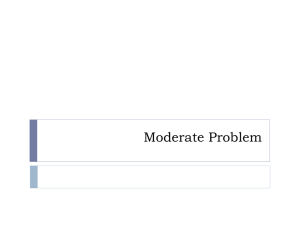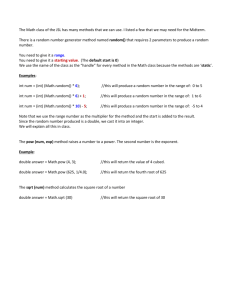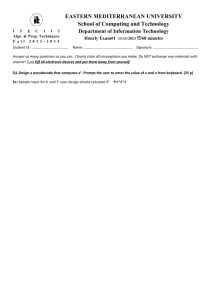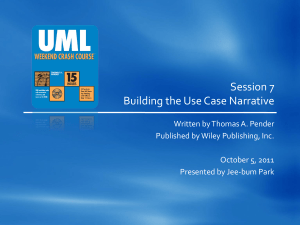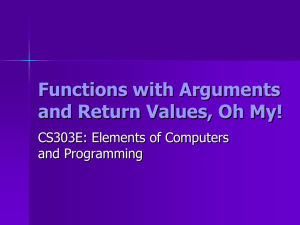Programming in Python III: Making Decisions Computer Science 105 Boston University
advertisement
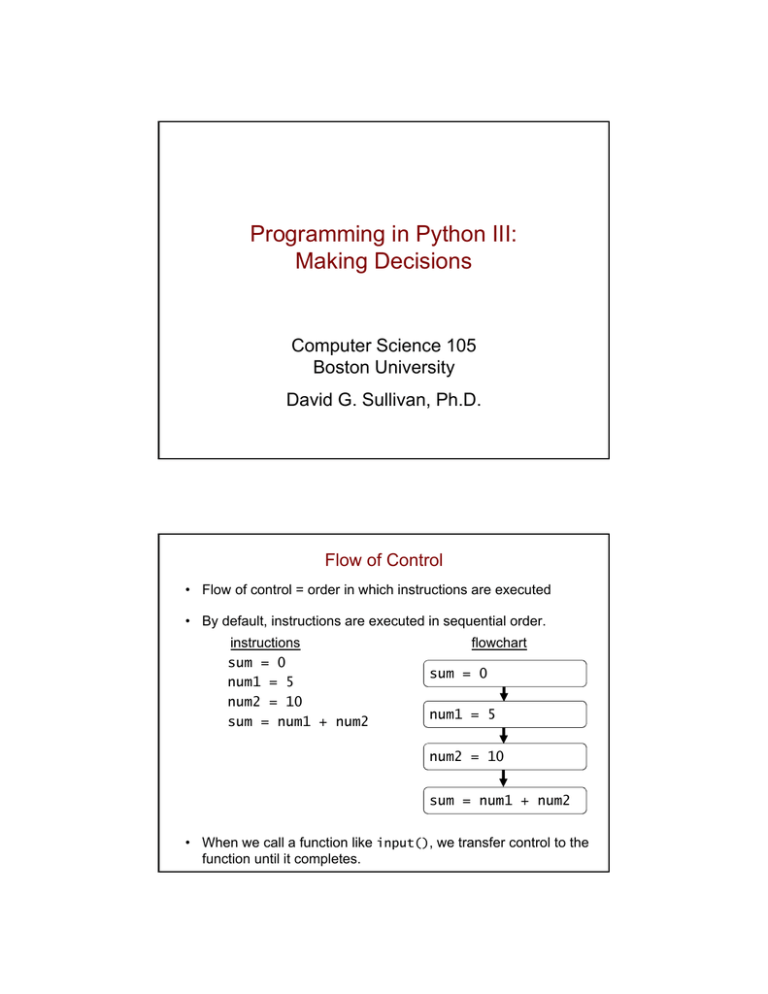
Programming in Python III:
Making Decisions
Computer Science 105
Boston University
David G. Sullivan, Ph.D.
Flow of Control
• Flow of control = order in which instructions are executed
• By default, instructions are executed in sequential order.
instructions
sum = 0
num1 = 5
num2 = 10
sum = num1 + num2
flowchart
sum = 0
num1 = 5
num2 = 10
sum = num1 + num2
• When we call a function like input(), we transfer control to the
function until it completes.
Altering the Flow of Control
• To solve many types of problems, we need to be able
to modify the order in which instructions are executed.
• We've already seen one example of this: for loops allow us
to repeat a set of statements some number of times.
# add five integers
sum = 0
for i in range(5):
num = eval(input("Enter a number: "))
sum = sum + num
print("the sum is ", sum)
• Now we'll see how to allow a program to decide whether to do
something, based on some condition.
Example of Making Decisions
• The ability to make decisions allows us to handle invalid inputs.
• Let's say the user gives us a number, and we want to compute
its square root.
• invalid inputs include:
• negative numbers
• non-numeric values (we'll ignore these for now)
• Here's one way to handle negative numbers:
import math
num = eval(input("Enter a number >= 0: "))
if num < 0:
print("using the absolute value of the number")
num = num * -1
root = math.sqrt(num)
print("the square root of", num, "is", root)
Simple Decisions: if Statements
• A simple if statement has the form
if <condition>:
<true block>
where <condition> is an expression that is true or false
<true block> is one or more statements
• If the condition is true, the statement(s) in the true block
are executed.
• If the condition is false, the statement(s) in the true block
are skipped.
Flowchart for a Simple if Statement
false
condition
true
true block
next statement
Flowchart for Our Example
num = eval(input("Enter…"))
if num < 0:
false
true
print("using the absolute …")
true block
num = num * -1
root = math.sqrt(num)
print("the square root of"…)
Expressing Simple Conditions
• As in SQL, Python provides a set of operators called
relational operators for expressing simple conditions:
operator
<
name
less than
examples
>
greater than
40 > 60 (which is false!)
state > "Ohio"
<=
less than or equal to
average <= 85.8
>=
greater than or equal to
name >= "Jones"
==
5 < 10
num < 0
equal to
(don't confuse with = )
sum == 10
firstChar == "P"
!=
age != myAge
not equal to
bool Data Type
• A condition has one of two values: True or False.
>>> 10 != 20
True
>>> "Jones" < "Baker"
False
• In Python, these two values are represented using a special
data type called bool.
>>> type(10 != 20)
<class 'bool'>
• This type is named after the 19th-century
mathematician George Boole, who developed
the system of logic called boolean algebra.
• An expression that evaluates to True or
False is known as a boolean expression.
Forming More Complex Conditions
• We often need to make a decision based on more than one
condition – or based on the opposite of a condition.
• examples in pseudocode:
if the number is even AND it is greater than 100…
if it is NOT the case that your grade is > 80…
• Like SQL, Python provides logical operators for this purpose:
name
example and meaning
and
age >= 18 and age <= 35
true if both conditions are true, and false otherwise
or
age < 3 or age > 65
true if one or both of the conditions are true;
false if both conditions are false
not
not (grade > 80)
true if the condition is false, and false if it is true
Practice with Boolean Expressions
• Let's say that we wanted to express the following English
condition in Python:
"num is not equal to either 0 or 1"
• Which of the following boolean expression(s) would work?
a)
num != 0 or 1
b)
num != 0 or num != 1
c)
not (num == 0 or num == 1)
• Is there a different boolean expression that would work here?
Warning: Python May Not Catch Your Mistakes!
• It turns out that
num != 0 or 1
is actually a valid boolean expression in Python!
• That's because Python allows you to use values from other
types to represent True and False.
• For numeric types:
• 0 is equivalent to False
• any other number is equivalent to True
• Therefore:
num != 0 or 1
is equivalent to
num != 0 or True
What's the value of this expression for different values of num?
Sample Problem: Number Analyzer
• Read in an integer from the user, and report whether it is
even or odd.
• what operator can we use to determine if a number is even?
• One possible approach (fill in the conditions):
num = eval(input("enter an integer: "))
# if num is even, say so.
if ________________________:
print(num, "is even.")
# if num is odd, say so.
if ________________________:
print(num, "is odd.")
• The second condition is redundant. Why?
Sample Problem: Number Analyzer (cont.)
• A better approach (fill in the same first condition as before):
num = eval(input("enter an integer: "))
if num % 2 == 0:
print(num, "is even.")
else:
print(num, "is odd.")
Two-Way Decisions: if-else Statements
• In general, an if-else statement has the form
if <condition>:
<true block>
else:
<false block>
• If the condition is true:
• the statement(s) in the true block are executed
• the statement(s) in the false block are skipped
• If the condition is false:
• the statement(s) in the false block are executed
• the statement(s) in the true block are skipped
Flowchart for an if-else Statement
true
false
condition
true block
false block
next statement
Flowchart for Our Example
true
num % 2 == 0
print(num, "is even.")
false
print(num, "is odd.")
…
Extended Number Analyzer
• Let's add code to check if the value entered is really an integer.
• what built-in function can we use?
• if it isn't an int, we'll print an error message
• if it is an int, we'll say whether it's even or odd as before
• We could do something like this:
num = eval(input("enter an integer: "))
if type(num) != int:
print(num, "is not an integer.")
else:
if num % 2 == 0:
print(num, "is even.")
else:
print(num, "is odd.")
• We've nested our previous if-else statement in the false block
of another if-else statement!
Flowchart for the Code on the Previous Slide
true
type(num) != int
false
true
num % 2 == 0
false
print(num, "is not "
…)
print(num, "is even.")
print(num, "is odd.")
…
Extended Number Analyzer (cont.)
num = eval(input("enter an integer: "))
if type(num) != int:
print(num, "is not an integer.")
else:
if num % 2 == 0:
print(num, "is even.")
else:
print(num, "is odd.")
• Instead of using nesting, Python allows us to combine an else
followed immediately by an if as follows:
num = eval(input("enter an integer: "))
if type(num) != int:
print(num, "is not an integer.")
elif num % 2 == 0:
print(num, "is even.")
else:
print(num, "is odd.")
Multi-Way Decisions: if-elif-else Statements
• In general, an if-elif-else statement has the form
if <condition1>:
<true block for condition1>
elif <condition2>:
<true block for condition2>
elif <condition3>:
<true block for condition3>
…
else:
<false block for all conditions>
• The conditions are evaluated in order. The true block of the
first true condition is executed.
• If none of the conditions are true, the false block is executed.
Flowchart for an if-elif-else Statement
true
condition1
true block 1
false
condition2
false
...
false
false block
next statement
true
true block 2
Example Problem: Ticket Sales
• Rules for ticket sales:
• persons younger than 13 are not allowed to buy a ticket
• persons 13-24 or 65 and older pay a discounted price
of $35
• everyone else pays the regular price of $50
Example Problem: Ticket Sales (cont.)
age = eval(input("Enter your age: "))
if age < 13:
print("You're too young to buy a ticket.")
else:
print("You may buy a ticket.")
if ______________________:
price = 35
else:
price = 50
nested if-else statement
print("The price is", price, "dollars.")
• What condition should be used to fill in the blank?
• Why can't we use an if-elif-else statement here?
Example Problem: Ticket Sales (cont.)
• Here's another version of the ticket-sales program that nests
an if-else statement in the true block:
age = eval(input("Enter your age: "))
if age >= 13:
print("You may buy a ticket.")
if age <= 24 or age >= 65:
price = 35
else:
price = 50
print("The price is", price, "dollars.")
else:
print("You're too young to buy a ticket.")
Warning: Indentation Matters!
• Consider the following two code fragments:
if age > 24:
if age < 65:
price = 50
else:
price = 35
if age > 24:
if age < 65:
price = 50
else:
price = 35
• When age == 18, what will the value of price be:
• when we use the first version?
• when we use the second version?
Warning: Indentation Matters! (cont.)
• An else or elif clause must be indented the same number of
spaces as the corresponding if clause.
• If you're not careful, you can get an indentation error.
• example:
if age > 24:
price = 50
else:
price = 35
which gives the following error message:
SyntaxError: unindent does not match any outer
indentation level
• this error occurs because the else is indented
2 spaces more than the corresponding if
Warning: Don't Forget the Colon!
• There must be a colon at the end of each if, elif, and else
clause.
• If you forget to include it, you'll get an error.
if age > 24:
price = 50
else
SyntaxError: invalid syntax
highlighting
the error
• When you get a syntax error, the problematic code is
highlighted.
• in the code above, the space after the else is highlighted,
indicating that something is missing!
Practice: Expanding Our Ticket-Sales Program
• Different prices for balcony seats and orchestra seats
• Expanded rules for ticket sales:
• persons younger than 13 are not allowed to buy a ticket
• persons 13-24 or 65 and older receive discounted prices:
• $20 for balcony seats
• $35 for orchestra seats
• everyone else pays the regular prices:
• $30 for balcony seats
• $50 for orchestra seats
Expanding Our Ticket-Sales Program (cont.)
age = eval(input("Enter your age: "))
if age >= 13:
print("You may buy a ticket.")
type = eval(input("(1) orchestra | (2) balcony? "))
# what should go here? (assume input is 1 or 2)
print("The price is", price, "dollars.")
else:
print("You're too young to buy a ticket.")
Avoid Overly Complicated Code
• The following also involves decisions based on a person's age:
age = eval(input("Enter your age: "))
if age < 13:
print('You are a child.')
elif age >= 13 and age < 20:
print('You are a teenager.')
elif age >= 20 and age < 30:
print('You are in your twenties.')
elif age >= 30 and age < 40:
print('You are in your thirties.')
else:
print('You are really old.')
• How could it be simplified?
Practice: A Simple Calculator
• Ask the user to enter:
• two numbers
• the operation they want to perform (add, subtract, multiply)
and compute and print the result.
• We can use a single input statement to get both numbers!
>>> a, b = eval(input("Enter two numbers: "))
Enter two numbers: 5, 10
>>> a
5
>>> b
10
• This makes use of what is known as simultaneous assignment.
• general form:
<var1>, <var2>, <var3>, … = <expr1>, <expr2>, <expr3>, …
Practice: A Simple Calculator
a, b = eval(input("Enter two numbers: "))
print("Choose an operation by number:")
print(" (1) addition")
print(" (2) subtraction")
print(" (3) multiplication")
choice = eval(input())
# what should go here?
print("The result is", result)