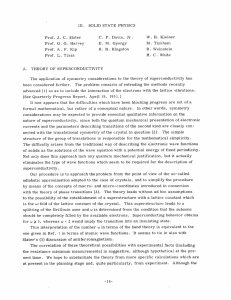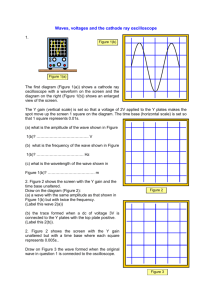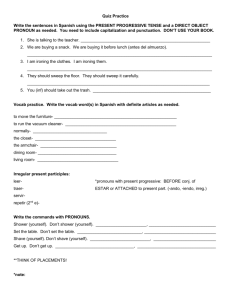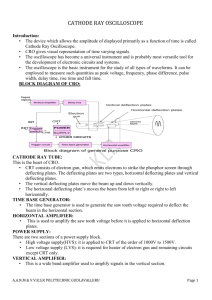Appendix IX. CRO-Cathode Ray Oscilloscope A. Introduction
advertisement
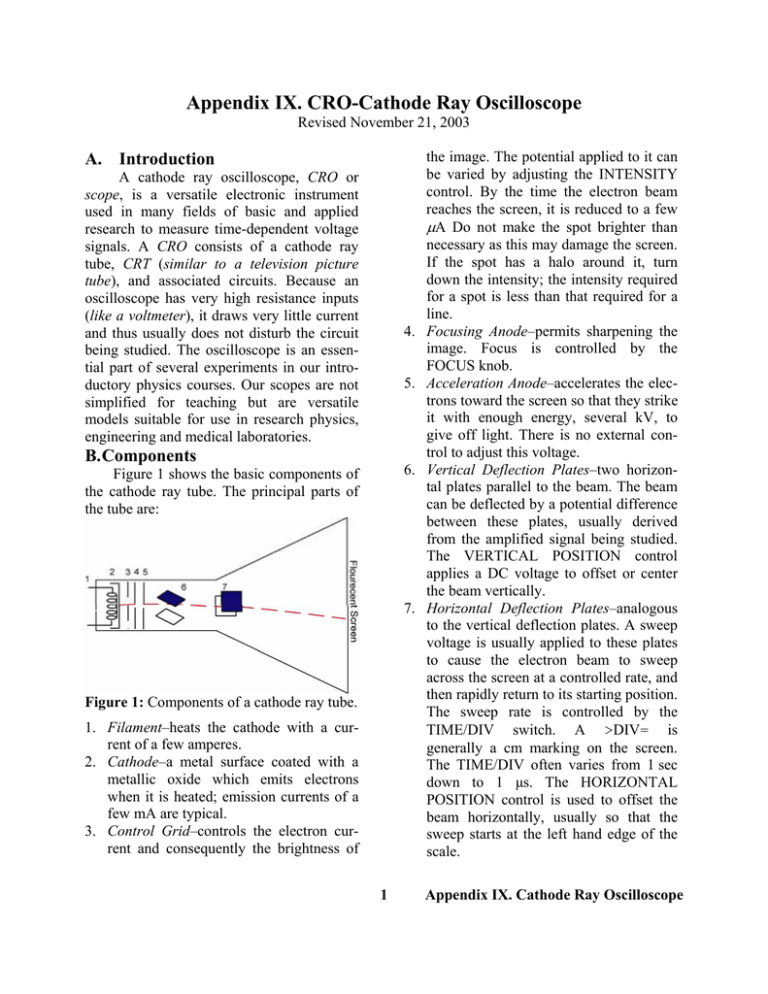
Appendix IX. CRO-Cathode Ray Oscilloscope Revised November 21, 2003 A. Introduction A cathode ray oscilloscope, CRO or scope, is a versatile electronic instrument used in many fields of basic and applied research to measure time-dependent voltage signals. A CRO consists of a cathode ray tube, CRT (similar to a television picture tube), and associated circuits. Because an oscilloscope has very high resistance inputs (like a voltmeter), it draws very little current and thus usually does not disturb the circuit being studied. The oscilloscope is an essential part of several experiments in our introductory physics courses. Our scopes are not simplified for teaching but are versatile models suitable for use in research physics, engineering and medical laboratories. 4. 5. B. Components 6. Figure 1 shows the basic components of the cathode ray tube. The principal parts of the tube are: 7. Figure 1: Components of a cathode ray tube. 1. Filament–heats the cathode with a current of a few amperes. 2. Cathode–a metal surface coated with a metallic oxide which emits electrons when it is heated; emission currents of a few mA are typical. 3. Control Grid–controls the electron current and consequently the brightness of 1 the image. The potential applied to it can be varied by adjusting the INTENSITY control. By the time the electron beam reaches the screen, it is reduced to a few µA Do not make the spot brighter than necessary as this may damage the screen. If the spot has a halo around it, turn down the intensity; the intensity required for a spot is less than that required for a line. Focusing Anode–permits sharpening the image. Focus is controlled by the FOCUS knob. Acceleration Anode–accelerates the electrons toward the screen so that they strike it with enough energy, several kV, to give off light. There is no external control to adjust this voltage. Vertical Deflection Plates–two horizontal plates parallel to the beam. The beam can be deflected by a potential difference between these plates, usually derived from the amplified signal being studied. The VERTICAL POSITION control applies a DC voltage to offset or center the beam vertically. Horizontal Deflection Plates–analogous to the vertical deflection plates. A sweep voltage is usually applied to these plates to cause the electron beam to sweep across the screen at a controlled rate, and then rapidly return to its starting position. The sweep rate is controlled by the TIME/DIV switch. A >DIV= is generally a cm marking on the screen. The TIME/DIV often varies from 1 sec down to 1 µs. The HORIZONTAL POSITION control is used to offset the beam horizontally, usually so that the sweep starts at the left hand edge of the scale. Appendix IX. Cathode Ray Oscilloscope 8. Fluorescent Screen–the screen has a phosphor coating which produces light when struck by a charged particle. A grid is marked on the outside of the screen, usually with cm spacing and small marks every 2 mm. The operation of the tube depends on the fact that charged particles such as electrons can be deflected, accelerated, and focused by suitably applied electric fields. Because the electron has little inertia, it can be deflected quickly, making possible the study of high frequency and transient effects. The filament (1) heats the cathode (2) which emits electrons; these are focused (4) into a beam by an electric field; the beam strikes a fluorescent screen at the end of the tube and causes the screen to emit light. Before it hits the screen, the beam is deflected by the electric fields on the plates (6, 7). This deflection causes the beam to move vertically and/or horizontally across the face of the screen. (Television tubes use magnetic deflection. This permits greater deflection in a shorter distance, thus larger screens, but gives up response time.) return rapidly to its initial position on the left. A blanking circuit cuts off the beam during this part of the cycle so that no visible retrace is seen. This sequence of events repeats regularly and automatically at frequencies determined by the setting of the TIME/DIV switch. The face of the cathode tube is clearly marked in centimeter divisions; a setting of l msec/cm means that it takes 0.001 s for the spot on the screen to traverse l cm. In practice, you seldom leave a scope free-running as suggested by Figure 2. Rather you set it up so that it will start each sweep only when a trigger input allows it. This trigger control makes it possible to start each sweep on the same part of a repetitive signal so that each successive sweep overlaps the previous sweep; otherwise a sine wave, for example, would start at random phases each time. On the screen you might see a jumble of 100 sine waves all shifted randomly with respect to each other. However, if the signal is triggered, they all start with the same phase and you see one sine wave. D. Horizontal Sweep E. Built into the oscilloscope is a sweep generator which generates a time-varying sawtooth voltage something like the signal illustrated in Figure 2. The sweep circuit applies this voltage to the horizontal deflection plates. As the applied voltage increases, the electron beam moves from left to right (as viewed on the screen). The sudden drop of the potential to zero causes the beam to Refer to the picture in Figure 3. The function of each switch, if it’s not obvious, has been described earlier or is described below. 1. Power switch 2. Power lamp 3. Focus control 4. Trace rotation control - although the CRT is magnetically shielded, it is still possible for magnetic fields to distort the beam. This control lets you level the trace. 5. Intensity control 6. Channel 1 Input (In X-Y mode, this becomes the X-axis input.) These are BNC-type connectors, which are a type C. Principle of Operation Figure 2 Sawtooth Sweep Voltage Appendix IX. Cathode Ray Oscilloscope 2 The Controls Figure 3: CRO controls of coaxial connector. The signal is at the center pin while the outer metal casing is a ground (for this scope). 7. Channel 2 Input (In X-Y mode, this becomes the Y-axis input. ) 8,9. Input coupling switches (AC-GNDDC) AC blocks any DC component, using a capacitor, so that only changes in the signal may be seen. GND shorts out the input to help you determine where the trace is with zero input. DC shows you everything. 10,11. Volts/Div selector 12,13. VAR (PULL x5 GAIN) Fine adjustment of vertical input gain. 14. Position control 15. POSITION (PULL INVERT) Inverts the trace of Channel 1 when pulled out. 16. Mode select switch - CH1, CH2, ALT, CHOP, ADD. This switch selects which signal you can view on the CRT. ALT and CHOP let you see both. ALT completes one sweep of channel 1 and then one sweep of channel 2, etc. CHOP moves quickly back and forth between the two channels many times on each sweep. This happens too fast to see and is better when viewing slow signals that don’t complete a sweep in less than 100 msec. ADD is generally used with INVERT to see the difference between two signals. 17. DC Bal attenuator adjustments (Do not adjust these.) 18. Time/Div select switch 19. Sweep Variable control 20. POSITION (PULL x10 MAG) 21. Trigger SOURCE select switch. This determines what is used for triggering the scope. If SOURCE is set on INT, it triggers with a change in the vertical input voltage. If it is set on LINE, it triggers with the AC line frequency (60 hertz). The EXT setting is for an external trigger signal. You will generally use an internal trigger, derived from the signal itself. 22. Internal Trigger. Selects the internal triggering signal source, channel 1, etc. 23. External Trigger (or X-IN connector Input for external trigger). 24. Level Control Sets the voltage level at which the sweep starts or triggers. When it is set to +, the ’scope triggers on the rising edge (positive slope) of the waveform; when set to -, it triggers on the falling edge. 25. Trigger Mode select switch. You will generally use AUTO, which lets the scope free-run if it is not triggered. On MANUAL, the scope will just go blank if it=s not triggered. 3 Appendix IX. Cathode Ray Oscilloscope 26. Calibrate 0.5V (~1 kHz at 0.5V.) 27. Ground F. adjust the TIME/DIV (18) so that only 1-2 periods appear on the screen. F.2. Voltage Measurement Adjust the Volts/Div switch so that your waveform nearly fills the screen vertically. Make sure the Var Gain (12,13) is locked. Measure the amplitude of the signal in screen divisions and multiply by the setting of the Volts/Div switch to obtain the signal amplitude in volts. F.3. Lissajous Figures and Dual Trace The oscilloscope is often used to compare the time dependence and amplitudes of two signals. For this purpose the >scope has two input connectors and circuits and can display two signals at the same time with a common time axis and a trigger derived from either source. An alternative way to compare two signals is to plot one signal on the horizontal axis (x) and the other on the on the vertical axis (y). This will produce a Lissajous figure on the screen. Connect one signal to the xaxis (CH1) and the other to the y-axis (CH2). Select XY mode using the TIME/DIV knob (18). Adjust the input sensitivities until the signal nearly fills the screen. Brief Instructions Follow these instructions to measure the period and amplitude of a periodic signal. (Numbers in parenthesis refer to the controls in Fig. 3.) a. Plug in the scope and turn on the power (1). b. Connect the input signal to the Channel 1 input (6). c. Set the trigger SOURCE (21) selection switch to INT (for internal triggering). d. Set MODE(25) to AUTO. e. Set the INT TRIG(22) selection switch to CH1. f. Adjust the level control to obtain a stable image. F.1. Measuring a Period Adjust the Time/Div switch until you see a sequence of a few oscillations on the screen. Make sure the Sweep Variable control (19) is locked (inner knob fully clockwise). Otherwise, any measurements will be meaningless. Measure as large an image as possible to obtain the highest precision in your time measurements. If there are 4 full periods on the screen, measure the time for the 4 periods and divide by 4. Alternately, Appendix IX. Cathode Ray Oscilloscope 4