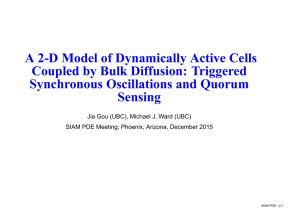Presentation
advertisement
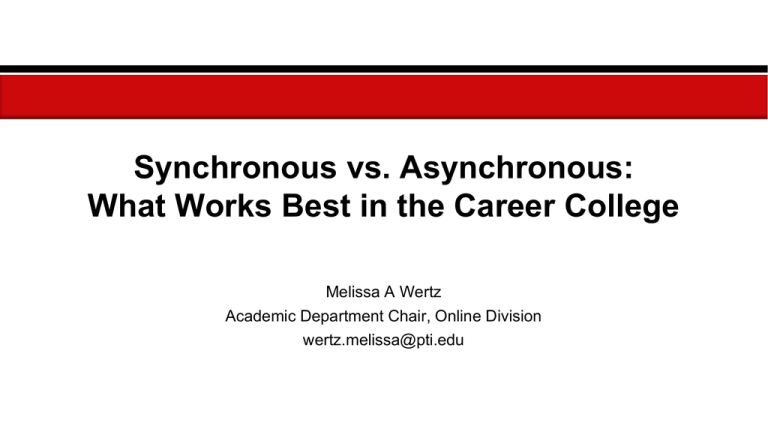
Synchronous vs. Asynchronous: What Works Best in the Career College Melissa A Wertz Academic Department Chair, Online Division wertz.melissa@pti.edu Synchronous vs. Asynchronous: What Works Best in the Career College Agenda ● Who I am? ● The Definitions ● Pros and Cons ● Online Learning Tools ● Blending the Two Methods ● Final Thoughts Who I am? Academic Department Chair, Online Faculty Development Mathematics Education Melissa Wertz Career College Online Education Instructional Technology The Definitions Real Real Time Time (Synchronous) (Synchronous) ● Synchronous Online Learning (Asynchronous) Time Independent ● Asynchronous Online Learning – Real Time – Time Independent – Live instruction – Flexible – Students and instructors present at the same time – Students participate at their convenience Pros of Synchronous Online Learning Questions answered and feedback provided immediately Assists in building community in the course Conduct group activities and exercises Students can attend live from anywhere in the world Student can review recorded sessions Cons of Synchronous Online Learning Participants must be in the same place at the same time Can take away the convenience and flexibility of online learning Requires a confidence level with technology Different time zones will present scheduling issues Bandwidth and technology must be considered Pros of Asynchronous Online Learning Flexible and convenient – no set schedule Study anywhere, anytime with access to a computer and Internet Concentrate efforts in mastering areas containing new information and/or skills Different time zones without issue Students afforded the time to reflect and provide more in depth responses Cons of Asynchronous Online Learning No immediate access to an instructor for questions or problems Lack of interaction can lead to feelings of isolation Requires a level of self-motivation and discipline to complete Greater potential for disconnect between student and faculty Lack of visual and auditory clues Synchronous Online Learning Tools ● Blackboard Collaborate (Elluminate and Wimba Combined) ● Skype (www.skype.com) ● V-See (vsee.com) ● Adobe Connect (www.adobe.com/products/adobeconnect.html) ● WebEx (www.webex.com) ● Google Talk, Google Drive, Google +, Google + Hangouts (www.google.com) ● Any Meeting (www.anymeeting.com) ● Big Blue Button (bigbluebutton.org) ● Yugma (www.yugma.com) ● Gotomeeting (www.gotomeeting.com) ● Ustream (www.ustream.tv) Asynchronous Online Learning Tools ● Discussion Boards ● Journals ● Blogs ● Email ● Vlogs ● YouTube ● Vimeo ● ScreenCasts ● PowerPoint Presentations ● Wikis ● Publisher Resources Blending the Two Methods Best of both worlds for teaching and for learning! Effective online courses include asynchronous and synchronous learning activities Students and faculty benefit regardless of schedules or preferred learning methods Provides students with access to immediate help on a specific day and time Students have the ability to learn at their own pace Students have the opportunity to review recordings to assist in learning Final Thoughts ● To make the most of your online courses: – Incorporate both synchronous and asynchronous learning – Always think about the student experience – Provide training for faculty and students – Adhere to consistent instructional design between courses – Strive to improve on a regular basis Resources ● www.facultyfocus.com ● http://www.magnapubs.com/catalog/online-classroom-newsletter/ ● http://sloanconsortium.org/ ● http://www.usdla.org/ ● https://www.qualitymatters.org/
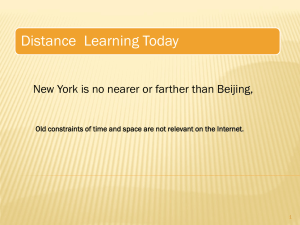
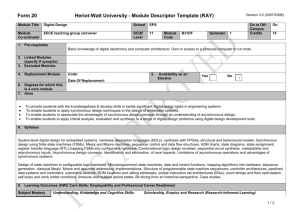
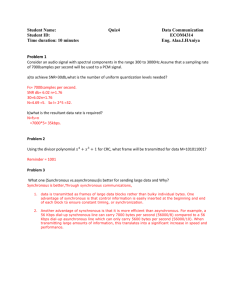
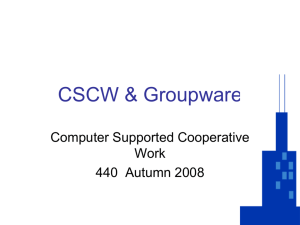
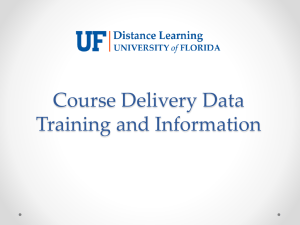

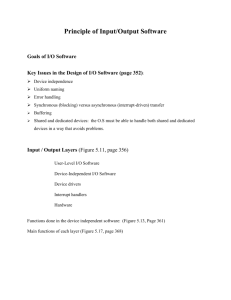
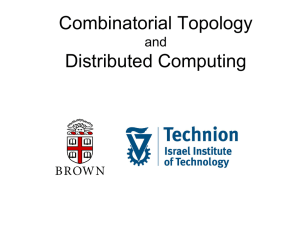
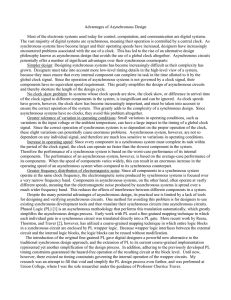
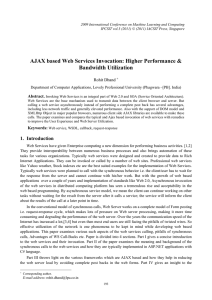
![2] on of mic](http://s2.studylib.net/store/data/013211016_1-98c189be1101e2a33391b095bc8e7027-300x300.png)