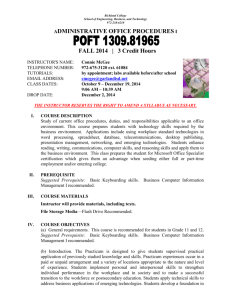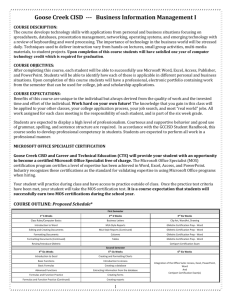GMetrix MOS Training: Word, Excel, PowerPoint Lesson Plan
advertisement
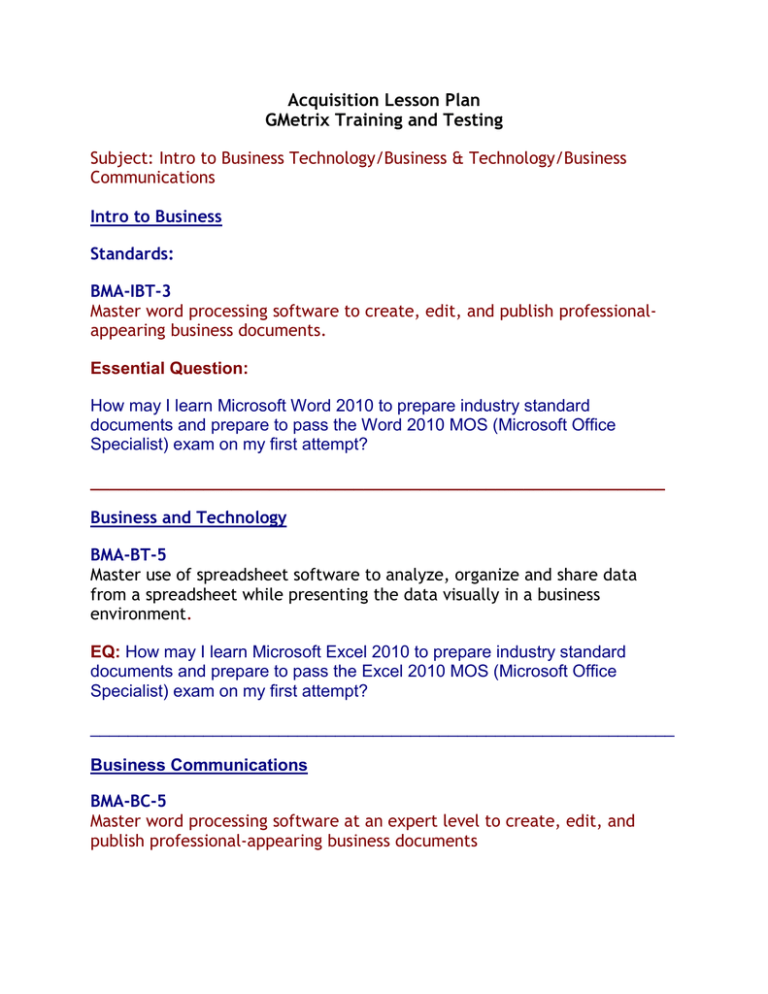
Acquisition Lesson Plan GMetrix Training and Testing Subject: Intro to Business Technology/Business & Technology/Business Communications Intro to Business Standards: BMA-IBT-3 Master word processing software to create, edit, and publish professionalappearing business documents. Essential Question: How may I learn Microsoft Word 2010 to prepare industry standard documents and prepare to pass the Word 2010 MOS (Microsoft Office Specialist) exam on my first attempt? _____________________________________________________________ Business and Technology BMA-BT-5 Master use of spreadsheet software to analyze, organize and share data from a spreadsheet while presenting the data visually in a business environment. EQ: How may I learn Microsoft Excel 2010 to prepare industry standard documents and prepare to pass the Excel 2010 MOS (Microsoft Office Specialist) exam on my first attempt? ______________________________________________________________ Business Communications BMA-BC-5 Master word processing software at an expert level to create, edit, and publish professional-appearing business documents EQ: How may I learn Microsoft PowerPoint 2010 to prepare industry standard documents and prepare to pass the PowerPoint 2010 MOS (Microsoft Office Specialist) exam on my first attempt? ______________________________________________________________ No Warm-up _____________________________________________________________ Activating Strategy: Think pair share ___________________________________________________________ Objectives: The Core‐level Microsoft Office 2010 User should be able to navigate Microsoft Office 2010 software at the feature and functionality level. They should be familiar with and know how to use at least 80% of the features and capabilities of Microsoft Office 2010. The core‐level user should be able to use Microsoft Office 2010 to create and edit professional‐looking documents for a variety of purposes and situations. Users would include people from a wide variety of job roles from almost all areas of professional, student, and personal life. EXAMS OBJECTIVE DOMAINS Word Core Download PDF Excel Core Download PDF PowerPoint Download PDF Outlook Download PDF Word Expert Download PDF Excel Expert Download PDF ______________________________________________________________________________________ Teaching Strategies: Teacher led discussion, demonstrations, presentation slides, small groups and the Internet. _________________________________________________________ Assessments: No Assessment this week. ________________________________________________________________________________________________________________ Teacher Guided: GMetrix Account Setup at gmetrix.net - See GMetrix Account Setup document. Logging into GMetrix SMS (SkillsManagement System) Difference between Testing and Training. Navigating GMetrix > Next, Skip, Reset, Finish, Resume, Time Remaining, Flag, Exiting or Finishing, Expand/Collapse = increases text size. Each student has been assigned an access code If you are taking the Business Communications and Presentations class (4th, 5th, or 6th period), you will begin with PowerPoint 2010. Redeemed Remaining Expiration Users Date # Access Code: Trey Davis 1 12198-PPT-88913 0 1 30-Jun-15 Shalexis McCrimon 2 14659-PPT-49280 0 1 30-Jun-15 Bubba Beecher 3 15800-PPT-39898 0 1 30-Jun-15 Darius Rouse 4 16800-PPT-37556 0 1 30-Jun-15 Manazja Davis 5 17302-PPT-40259 0 1 30-Jun-15 Kristofer Knapik 6 20816-PPT-50145 0 1 30-Jun-15 Savannah Robins 7 27207-PPT-67203 0 1 30-Jun-15 If you are taking Business Technology (4th, 5th, or 6th period), you will begin with Excel 2010. # Remaining Expiration If you are taking Introduction to Business and Technology (4th, 5th, or 6th period) you will begin with Word 2010. Access Code: # 1 Dylan Carey 11770-Word-37722 2 Halie Hall 12588-Word-60410 3 Mario Jam es 13036-Word-74802 4 Alonzo Lugo 13563-Word-87202 5 Eric Lugo 15177-Word-25532 6 Aaron Ram irez 15539-Word-41906 7 Christopher Rice 15696-Word-57431 8 Ryan Stevens 16298-Word-92358 9 Jerem y Turner 21882-Word-36648 10 Tori Walker 23800-Word-28245 11 Makayla Wells 25699-Word-30190 12 Kelsey Booker 28427-Word-84979 13 Rosa Cam acho 31330-Word-92199 14 Randall Dixon 31369-Word-86643 15 Cierra Edw ards 32276-Word-19150 16 Valerie Gariepy 40228-Word-17325 17 Clayton Harvey 40794-Word-54068 18 Calvin Herrera 41863-Word-39829 19 Destiny May 42311-Word-75958 20 Marina Watson 43711-Word-25406 21 Paris Baker 52730-Word-74314 22 Donald Brow n 59577-Word-17858 23 Daveaun Coglin 63276-Word-87641 24 Deveney Dixon 63465-Word-89468 25 Madison Pittm an 70580-Word-52138 26 Robert Pratt 70766-Word-25557 27 Allison Stew art 74106-Word-82891 28 77795-Word-42428 29 82230-Word-51260 30 82807-Word-12115 31 89080-Word-73795 32 93262-Word-21423 33 97314-Word-62995 > GMetrix Navigation Chart Try the Demo - enter access code > Press the Try the Demo button > Select Microsoft PowerPoint 2010 from the pull-down menu > Choose Training mode > ? Show Help button > Instant feedback Start the Pretest for your application. Make sure you save before exiting the system. Close the GMetrix SMS. _____________________________________________________________ Learning Plan Assignment Hello, New learning plan Get your new learning plan A new learning plan is now ready for you. Your organization is offering a series of courses in this learning plan to help build your skill set. To get your new learning plan, you must: Organization: Montgomery Co. High Learning Plan: Beginning Word, Excel, Ppt, and Excel 1. Click the link on the left (you will be prompted to sign in, if you aren't already). 2. From the home page, click My Courses. The new learning plan will be included in your list. Once you have received the new learning plan, you can access the site by using the Returning user sign in link. Thank you, Microsoft Online Learning Using the Microsoft (MOAC) IT Academy Resources You always have something to do in this class. If you find yourself with nothing to do, you should work on the ongoing assignments. Mostly, this means preparing to pass the MOS exams. The Microsoft IT Academy, GMetrix software, and the MOS 2010 Study Guide are the tools that will help you pass the MOS exam on your first try. Using the Microsoft IT Academy Resources Microsoft Word 2010, Excel 2010, PowerPoint 2010, and Access 2010 study resources may be found on My Microsoft IT Academy Web. Complete these assignments for the application (Word 2010, PowerPoint 2010, or Excel 2010) you are working on: Hint: It may be easier to tile the windows so the online textbook is on the top of the screen and the application (Word 2010, PowerPoint 2010, or Excel 2010) is on the bottom. Microsoft Word 2010, Excel 2010, PowerPoint 2010, and Access 2010 study resources may be found on My Microsoft IT Academy Web. Hint: The data files needed to complete some of the Step by Step activities and assessments may be found S:\MS IT ACADEMY\(Word, PowerPoint, or Excel) 2010\Data Files\Lesson #. 1. Open a chapter (start with chapter 1) of the online textbook for your application (Word 2010, PowerPoint 2010, or Excel 2010) found on My Microsoft IT Academy Web. 2. Read the chapter and complete the Step by Step activities. Save Step by Step files to the application folder (Word 2010, PowerPoint 2010, or Excel 2010) under your user folder (mhs0##), where ## is your user name. 3. Hint: The Knowledge Assessments you find in the chapters are the questions you are likely to see on your chapter assessment. These will be combined with vocabulary and graded as assessments. 4. Complete each chapter Competency Assessment. Save any files to the application folder (Word 2010, PowerPoint 2010, or Excel 2010) under your user folder (mhs0##), where ## is your user name. These are graded as projects. 5. Complete each chapter Proficiency Assessment. Save any files to the application folder (Word 2010, PowerPoint 2010, or Excel 2010) under your user folder (mhs0##), where ## is your user name. These are graded as labs. 6. Complete each chapter Mastery Assessment. Save any files to the application folder (Word 2010, PowerPoint 2010, or Excel 2010) under your user folder (mhs0##), where ## is your user name. These are graded as assessments. 7. Complete the above steps for each chapter of the application (Word 2010, PowerPoint 2010, or Excel 2010) that you are working on. __________________________________________________________________ Using the GMetrix Training and Testing Modules You always have something to do in this class. If you find yourself with nothing to do, you should work on the ongoing assignments. Mostly, this means preparing to pass the MOS exams. The Microsoft IT Academy, GMetrix software, and the MOS 2010 Study Guide are the tools that will help you pass the MOS exam on your first try. Using the GMetrix System The GMetrix application allows students to learn and practice Office 2010 applications (Word 2010, PowerPoint 2010, or Excel 2010). Each application has three levels of Training and Testing modes. Level one is the easiest and level three is more complex. Once you reach the point where you are scoring 85% or better on a level, you are ready to move to the next level. Once you are scoring 85% or better on level 3 Testing, you are ready to take the actual MOS exam for certification through Microsoft Corporation. __________________________________________________________ Assessment: Pre-Test: Formative: Post-Test: Summative: Quiz Performance Based: Completed Work daily ______________________________________________________________________________ Differentiation: Content and/or Product may differ based on GMetrix pre-testing & course history W- What’s New in MS Word 2010? G- Beginner Skills in MS Word 2010 S- Intermediate Skills in MS Word 2010 Grouping Strategy: based on pre-test Individualized instruction as needed Small Group