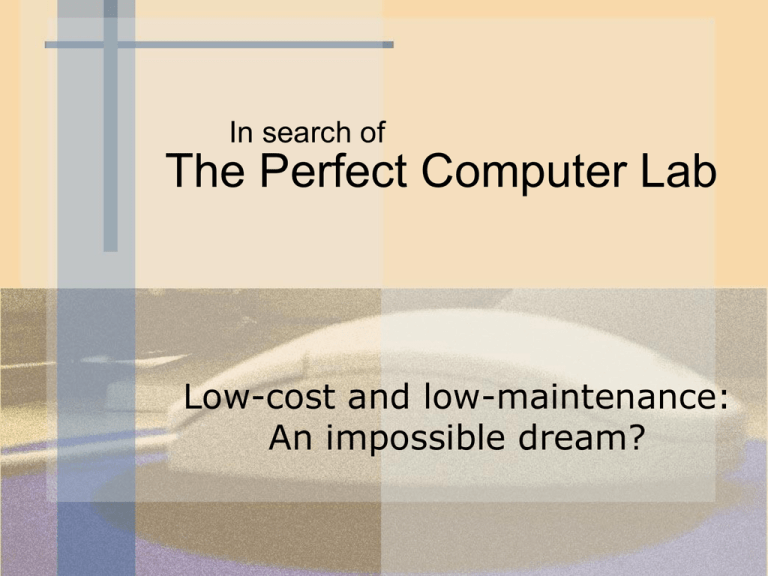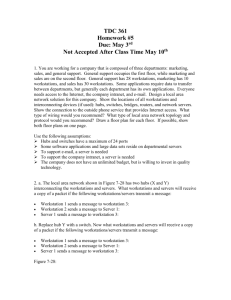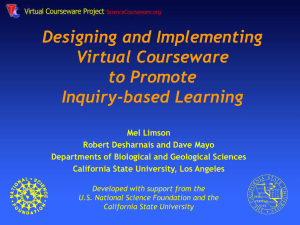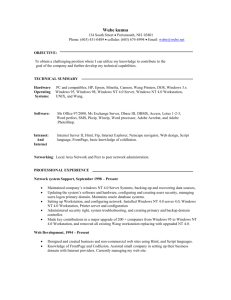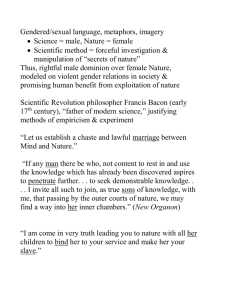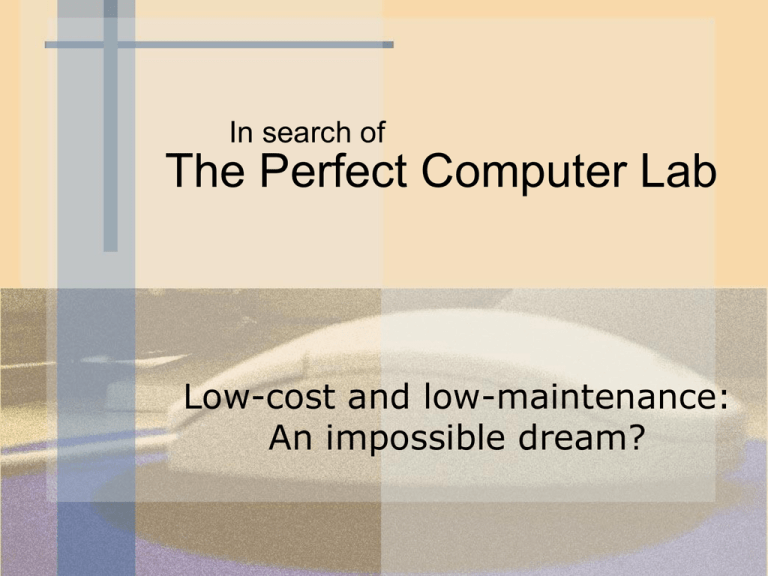
In search of
The Perfect Computer Lab
Low-cost and low-maintenance:
An impossible dream?
What’s it for?
• Typing/Keyboarding skills
• Office Applications
(Word, Excel, Powerpoint)
• Internet/Email
• Educational Courseware
• Paint programs (KidPix, etc..)
• Web Editing/development
• Video Editing
Case Studies
• Colville Valley Junior Academy
• Milton-Stateline School
Colville Valley Junior Academy
• Small, private, rural K-10 school
• First computer lab
• Have donor for funding
• Lab must last for several years
• Keyboard / Office Applications
• Multimedia (Macromedia Director)
• Wants higher end systems
Milton-Stateline School
• Small K-10 school
• Existing lab
• Low budget
• Keyboarding
• Office Applications
• Courseware / Internet
• Promotional Video Editing
Choosing Hardware
• Thick Clients
vs.
• Thin Clients
Thick Client
• Fast processor
• Lots of storage space
• State of the Art
• Good for multimedia
• Nice, but expensive!!
• Lots of workstation maintenance
often required.
Thin client
• Usually slower processor
• Often has no hard drive
• Easy management since there
is little to go wrong
• Good for Internet/word processing
• Speed limited by network and server
• Cheap!
The fit client
• Small hard drive (< 5 gigs)
• Most commonly used
applications are installed locally
• No data is stored locally
• Very little management required
• Utilize the workstation processor
and resources
Buy cheap, but not too cheap
• Buy good mice (Logitech/Optical)
• Buy good headphones
(I like the Califone ones)
• Buy good keyboards (or replace
them regularly)
• Keep your monitors in good order
• Aim for identical hardware
Colville
Mars 1000 Workstation
1000mhz AMD Thunderbird Athlon Processor with 266mhz front side bus
Thermaltake Chrome Orb DUO462-2 heat-sink fan
Gigabyte GA-7ZMMH KM133A Based Motherboard
Motherboard includes video and Creative Labs sound onboard
Micron 256mb PC-133 DIMM memory
Teac 3.5” 1.44mb floppy disk drive
Seagate 20GB ATA/100 7200 RPM Hard Drive
Afreey 12X IDE DVD-ROM Drive
Iomega Zip 100mb Internal IDE Drive
KDS 15” Monitor
Antec KS388 Mid-Tower case with 250W ATX power supply
Antec 80mm case fan
Logitech Deluxe Access 104 key keyboard with 3 launch buttons
Logitech Optical Wheel Mouse w/Belkin premium blue mouse pad
LabTec Elite-820 Headphones with 9’ cord
Netgear FA311 10/100 PCI Network card
Microsoft Windows 2000 Professional w/free XP upgrade option
Deep Freeze Pro for NTFS security software
Grisoft’s AVG Anti-Viral software free edition (upgrades available)
Total bid:
………………………………………………..
Thick Clients
20 Workstations
Cost: $18,000
$899.99 + tax
Fit Client Cost checkup
25 Computer Lab
25 Workstation
200
5000
1 Memory lot
200
200
25 Logitech Mice
15
375
25 Headphones
10
250
25 Monitors
35
875
25 Keyboards
10
250
Workstation Hardware Total:
$6,950
Goal: Get these
workstations donated.
Look for college or
business hand-me-downs.
Then cost is only $1,950
Running Total: $6,950
Server & Networking
• Save your $$ for the server
not the workstations
• Buy a midrange server ($1200$2500) and build a solid network
• Consider a managed switch for
your backbone if you can afford it.
• Install a good backup solution
(consider NovaBackup)
www.novastor.com
Fit Client Cost checkup
Server
1 Server system
1800
1 Backup system
350
1 24+5 port switch
500
1 Windows 2003 Server
150
Server Hardware Total:
$2,800
Running Total: $9,750
Don’t forget the software
• Software should be a big piece
in your overall budget
• Choose software to match your
hardware
Operating
OperatingSystems
Systems
• Microsoft vs. Linux?
• Either way: older
hardware means
use lighter software
• Open vs. School
Licensing
• Consider downgrading
your license
Secrets of the “fit” client
• Deep Freeze (Faronics)
www.deepfreezeusa.com
Secrets of the “fit” client
• CD-ROM emulator
http://www.cdrom-emulator.com/
Secrets of the “fit” client
• Norton Ghost 2003
http://www.symantec.com/
Secrets of the “fit” client
• Consider NetOp or LanSchool
http://www.lanschool.com/
Office Applications
• Fit to hardware
• Consider Office 97
• Consider OpenOffice
• Make a uniform installation
(same hardware / same software)
Courseware
• Look for managed, network
software even if it costs more
– Mavis Beacon Teaches Typing
– ClassWorks
– Accelerated Reader
• Remember no data is stored on a
fit client locally — avoid software
that cannot store data on network
drive
Courseware
• Consider classic educational
products like: LOGO that
are freely available and
have an active community
for support.
• Consider inexpensive older
product versions available online
or shareware to complement
your courseware.
Cost checkup
Software
25 DeepFreeze WS License
15
375
25 CD-Rom Emulator
12
300
25 Norton Ghost
15
375
FREE
FREE
70
1750
25 OpenOffice
25 Microsoft Windows
(Open Licenses)
Software Total:
$2,800
Running Total: $12,550
w/donated workstations: $5,800
Summing it up
There may not be a “perfect” lab. But with the right
expertise and planning it is possible to set-up a lowcost, low-maintenance computer lab. Using “fit”
clients rather than high end systems saves both money
and time and reduces the total cost of ownership.
Questions?
Download this presentation at:
www.buypct.com
Copyright (C) 2003 Pacific Computer Technologies. All rights reserved.