Matlab Screen
advertisement
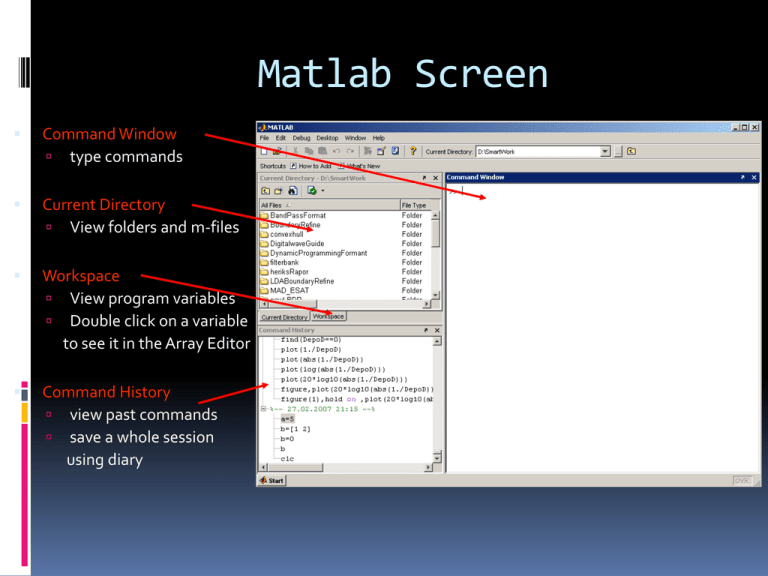
Matlab Screen
Command Window
type commands
Current Directory
View folders and m-files
Workspace
View program variables
Double click on a variable
to see it in the Array Editor
Command History
view past commands
save a whole session
using diary
Variables
No need for types. i.e.,
int a;
double b;
float c;
All variables are created with double precision unless
specified and they are matrices.
Example:
>>x=5;
>>x1=2;
After these statements, the variables are 1x1 matrices with
double precision
Vector, Matrix
A = [1 2 5 1]
a vector
A =
1
a matrix
B =
1
5
3
transpose
2
5
1
B = [1 2 3; 5 1 4; 3 2 -1]
2
1
2
3
4
-1
C = A’
C =
1
2
5
1
Matrix index
The element in row i and column j of A is given by
A(i,j).
The matrix indices begin from 1 (not 0 (as in C))
So to compute the sum of the elements in the 3rd
column of B, we have: B(1,3)+B(2,3)+B(3,3)
Which produces: ans = 6
When you do not specify an output variable, MATLAB
stores the results of a calculation in variable ans
The Colon Operator
For example: a=[1:10]
is a row vector containing the integers from 1 to 10:
1 2 3 4 5 6 7 8 9 10
To obtain non-unit spacing, specify an increment. For example:
will give you
100 93 86 79 72 65 58 51
B = [1:4; 5:8]
B=
1 2
5 6
100:-7:50
3 4
7 8
Subscript expressions involving colons refer to portions of a matrix. For
example: A(1:k,j) refers to the first k elements of the jth column of A.
Indexing, colon use
Given:
A(-2), A(0)
Error: ??? Subscript indices must either be real positive integers or logicals.
A(4,2)
Error: ??? Index exceeds matrix dimensions.
Generating Vectors from functions
zeros(M,N)
MxN matrix of zeros
x = zeros(1,3)
x =
0
ones(M,N)
MxN matrix of ones
0
0
x = ones(1,3)
x =
1
rand(M,N)
MxN matrix of uniformly
distributed random
numbers on (0,1)
1
1
x = rand(1,3)
x =
0.9501
0.2311 0.6068
Concatenation of Matrices
x = [1 2], y = [4 5], z=[ 0 0]
A = [ x y]
1
2
4
5
B = [x ; y]
1 2
4 5
C = [x y ;z]
Error:
??? Error using ==> vertcat CAT arguments dimensions are not consistent.
Operators (arithmetic)
+
*
/
^
‘
addition
subtraction
multiplication
division
power
complex conjugate transpose
Matrix Operations
Given A and B:
Addition
Subtraction
Product
A*A
>>> A^2
ans =
30
66
102
36
81
126
42
96
150
…More matrix operations
Performing operations to every entry in a matrix
>>> A=[1 2 3;4 5 6;7 8 9]
A =
1
2
3
4
5
6
7
8
9
>>> A-2
ans =
-1
2
5
>>> A.^2
ans =
1
16
49
0
3
6
4
25
64
>>> A+3
ans =
4
7
10
1
4
7
>>> A*2
ans =
2
8
14
9
36
81
>>> A/3
ans =
0.3333
1.3333
2.3333
5
8
11
4
10
16
6
9
12
6
12
18
0.6667
1.6667
2.6667
1.0000
2.0000
3.0000
Useful Matrix Functions
sum(v)
Compute sum of elements of v
prod(v)
Compute product of elements of v
min(v)
Minimum element of v
max(v)
Maximum element of v
size(v)
Gives dimensions of v
mean(v)
Mean value of elements in v
std(v)
Standard deviation of elements
Standard Deviation, Median, Covariance
If rpm_raw is a 3*N matrix containing values for 3 variables,
then:
>> median(rpm_raw) % median along each column
ans =
1080
1083.5
1004
>> var(rpm_raw) % variance (deviation from mean)
ans =
306.4
244.9
356.25
>> std(rpm_raw) % standard deviation along each column (root of
var)
ans =
17.504
15.649
18.875
>> cov(rpm_raw) % covariance of the data
ans =
306.4
-34.76
32.192
-34.76
244.9
-165.21
32.192
-165.21
356.25
Display Facilities
0.7
plot(.)
0.6
0.5
0.4
Example:
>>x=linspace(0,4*pi,100);
>>y=sin(x);
>>plot(y)
>>plot(x,y)
0.3
0.2
0.1
0
-0.1
-0.2
-0.3
stem(.)
Example:
>>stem(y)
>>stem(x,y)
0
10
20
30
40
50
60
70
80
90
100
0
10
20
30
40
50
60
70
80
90
100
0.7
0.6
0.5
0.4
0.3
0.2
0.1
0
-0.1
-0.2
-0.3
Display Facilities
title(.)
This is the sinus function
1
>>title(‘This is the sinus function’)
0.8
0.6
xlabel(.)
ylabel(.)
>>ylabel(‘sin(x)’)
0.2
sin(x)
>>xlabel(‘x (secs)’)
0.4
0
-0.2
-0.4
-0.6
-0.8
-1
0
10
20
30
40
50
60
x (secs)
70
80
90
100
Multiple lines in one graph
>> figure(1)
>> clf
>> x = 0:0.25:15;
>> y = sin(x);
>> plot(x,y,’r’)
>> grid on
>> title('Sxediash Hmitonoy')
>> xlabel('X')
>> ylabel(’Hmitono,Synhmitono‘)
>> z = cos(x);
>> hold on
>> plot(x,z)
>> plot(x,z,’or’)
Alternatively: plot(x,y,'r',x,z,'or')
Line format options
>> plot( x, y, ’b’)
plots the graph in blue as a solid line (default)
>> plot( x, y, ’bo’)
plots graph as blue circles
>> plot( x, y, ’g:’)
graph appears as a dotted green line.
>> plot(x, y1,’k’, x, y2,’:b’) first curve is a black line and second is blue
dots
Multiple plots in one figure
figure(2)
subplot(3,2,1)
plot(x,y,'-')
title('X-Y Plot ')
subplot(3,2,3)
plot(x,y,'--')
grid on
title('X-Y Plot with grid')
subplot(3,2,4)
plot(x,z)
grid on
title('X-Z Plot with grid')
subplot(3,2,6)
plot(x,z, 'o')
title('X-Z Plot: o ')
subplot(3,2,5)
plot(x,z, '*')
title('X-Z Plot: *')
Controlling the Axes
The axis command lets you to specify your own
limits: axis([xmin xmax ymin ymax])
You can use the axis command to make the axes
visible or invisible:
axis on / axis off
The grid command toggles grid lines on and off:
grid on / grid off
Using matlab gui
Select view->property editor form the figure
Using matlab gui (cont.)
Select the line to format it
Available
options
Using matlab gui (cont.)
Enter a display name and insert legend(or title/X
label/Y label)
Using matlab gui (cont.)
Select X (or Y) axis and change to log scale
Data Analysis: Histogram
N=hist(Y) bins the elements of Y into 10 equally
spaced containers and returns the number of
elements in each container.
N=hist(Y,M),where M is a scalar uses M bins
N=hist(Y,X),where X is a vector, returns the
distribution of Y among bins with centers
specified by X.
Vibration Sensors Data
Each column is
the raw rpm
sensor data from
a different sensor
used in an
instrumented
engine test. The
rows represent
the times
readings were
made.
Histogram (cont.)
>> hist(rpm_raw) %histogram of the data
Histogram (cont.)
>> hist(rpm_raw, 20) %histogram of the data
CDF plot
Cumulative Distribution Function: describes the probability
that a random variable X with a given probability distribution
will be found at a value less than or equal to x
>> cdfplot(X)
CCDF plot
Complementary Cumulative Distribution
Function: describes how often the random
variable is above a particular level.
Correlation Coefficient
Indicates relationship between random variables
Values from -1 to +1
+1 indicates perfect positive (increasing) linear relationship
−1 indicates perfect decreasing (negative) linear relationship
0 indicates no relationship/correlation
corrcoef(x,y);
>> ans
ans =
1.0000 -0.3835
-0.3835 1.0000
Correlation Coefficient(cont.)
>> c=xcorr(x,y);
>> plot(c);
Use of M-File
Click to create a
new M-File
• Extension “.m”
• A text file containing script or function or program to run
Use of M-File
Save file as Denem430.m
If you include “;” at the
end of each statement,
result will not be shown
immediately
Matlab Data files
>> load w.dat
>> w
>> w(2,1)
456
789
7
Useful Commands
The two commands used most by
users
are
>>help
functionname
>>lookfor keyword


