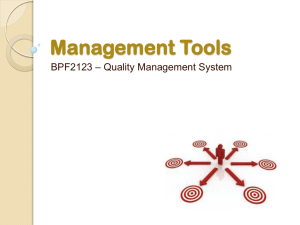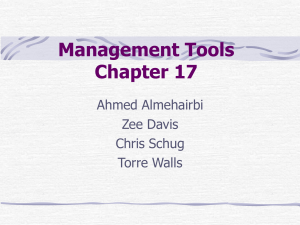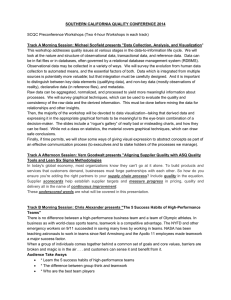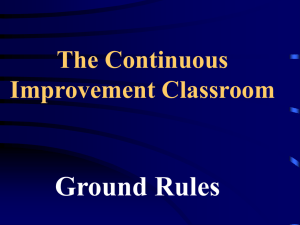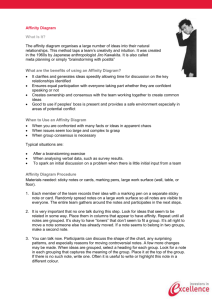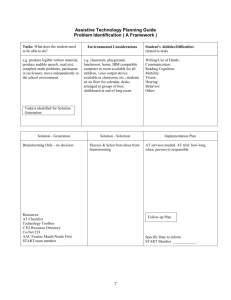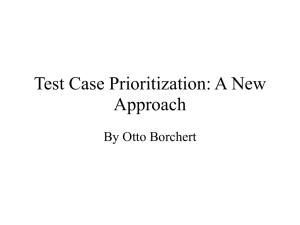Quality Systems Management Management Tools
advertisement
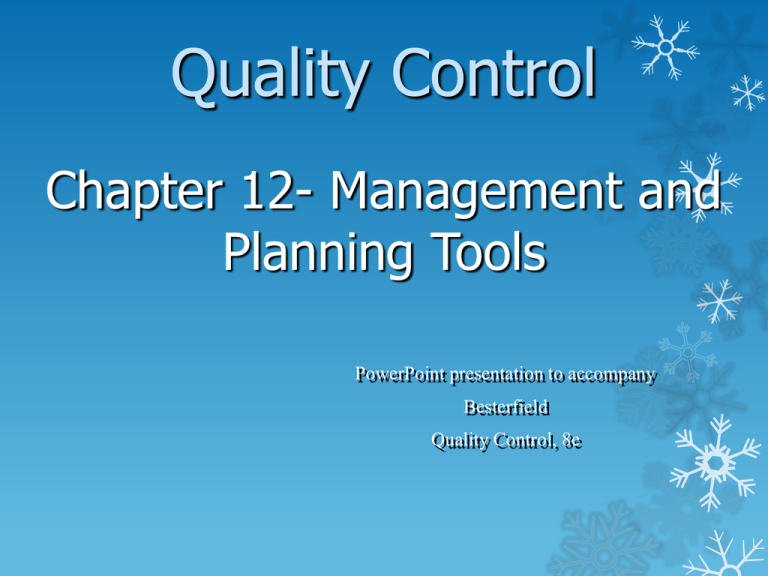
Quality Control Chapter 12- Management and Planning Tools PowerPoint presentation to accompany Besterfield Quality Control, 8e Some Problems (Challenges) ! Undergraduate Unemployment Improve customer experience in a restaurant topics for research/project expending/relocation business entity improve customer experience driving a car improving health care system What are the consequences of children watching violent television shows and playing violent video games? ISO Implementation in an organzation The Basic Seven Q.C. Tools? Flow Charts Run Charts Histograms Pareto Diagrams Cause and Effect Diagrams Scatter Diagrams Control Charts Relation Between New Q.C. Tools and Basic Seven Tools FACTS Data Numerical Data Verbal Data Define problem after collecting numerical data Define problem before collecting numerical data The Basic Tools •Analytical approach The New Tools Organize Information •Generate Ideas •Formulate plans Benefits of Incorporating Q.C. Tools Enhanced Capabilities Organize verbal data Generate ideas Improve planning Eliminate errors and omissions Explain problems intelligibly Secure full cooperation Persuade powerfully Benefits of Incorporating Q.C. Tools Assess situations from various angles Clarify the desired situation Prioritize tasks effectively Proceed systematically Anticipate future events Change proactively Get things right the first time Benefits of Incorporating Q.C. Tools Five Objectives of Organizational Reform which will establish a Culture that: Identifies problems Gives importance to planning Stresses the importance of the process Prioritizes tasks Encourages everyone to think systematically Benefits of Incorporating Q.C. Tools Unstructured Problem [must be put into solvable form] The Seven New Tools Problem is mapped Problem becomes obvious to all Thoughts are easily organized Plans are easily laid Problem becomes obvious to all People understand problem Problem can be clearly articulated Nothing is omitted Nub of problem is identified Cooperation is obtained Things go well Countermeasures are on target Problem is in solvable form Source: Nayatani, Y., The Seven New QC Tools (Tokyo, Japan, 3A Corporation, 1984) Why, Why Key to finding the root cause of a problem by focusing on the process rather than on people. Describes the problem in specific terms and then ask “why”. This tool is very beneficial in developing critical thinking. It is frequently a quick method of solving problems. Management and Planning Tools These tools are particularly useful in structuring unstructured ideas, making strategic plans, organizing and controlling large and complex projects. These tools are very effective for teams and, in some cases, for individuals. Management and Planning Tools Subjective information. Applications of these tools has been proven useful in process improvement, cost reduction, policy deployment, and new-product development. 85% of poor quality is a result of poor work processes, not of staff doing a bad job Processes often “go wrong” at the point of the “handoff” Attend to improving the overall process, not just one part—some of the most complex processes are the result of creating a “work around” Outline 1.Force Field Analysis 2.Nominal Group Technique 3.Affinity Diagram 4.Interrelationship Diagram Outline 6. Tree Diagram 7. Matrix Diagram 8. Prioritization Matrices 9. Process Decision Program Chart 10.Activity Network Diagram Learning Objectives When you complete this chapter, you should: Be able to describe the why, why, forced field, and nominal group techniques. Know how to develop and utilize the following tools: Affinity Diagram Interrelationship Diagram Tree Diagram Matrix Diagram Learning Objectives-cont’d. When you complete this chapter, you should: Know how to develop and utilize the following tools cont’d.: Process Decision Program Chart Activity Network Diagram Prioritization Matrices Forced Field Analysis Identifies the forces and factors that may influence the problem or goal. Helps an organization to better understand promoting or driving and restraining or inhibiting forces so that the positives can be reinforced and the negatives reduced or eliminated. Forced Field Analysis Steps: 1. Define the objective. 2. Determine criteria for evaluating the effectiveness of the improvement action. 3. Brainstorm the forces that promote and inhibit achieving the goal. Forced Field Analysis Steps cont’d.: 4.Prioritize the forces from greatest to least. 5.Take action to strengthen the promoting forces and weaken the inhibiting forces. Forced Field Analysis Benefits: Determine the positives and negatives of a situation. Encourage people to agree and prioritize the competing forces. Identify the root causes. Forced Field Analysis Objective: Stop Smoking Promoting Forces Poor Health Smelly Clothing Poor Example Cost Impact on Others Inhibiting Forces Habit Addiction Taste Stress Advertisement What is a force-field analysis? Force-field analysis is a problem-solving tool that is used to identify the reasons (“forces”) that support two positions to a question and the strength of each force. For example, force-field analysis could be sued by a team to answer the question, “Should ABC Inc. establish an office in Singapore?” Yes 3. No Following the rules of brainstorming, have the team provide as many reasons as possible for each of the responses. As with any brainstorming session, no answer should be ignored and no critique is permitted during the brainstorming session. After this session, the team’s force field might look like the following chart: Adapted from Practicing Organization Development Should ABC establish an office in Singapore? Yes No High demand No existing customers Too far from Japan Travel costs too great Stable economy Too much investment Lack of competition No employees are culturally aware College graduates available to work for ABC Japan can cover Dictatorship Business plan shows high potential profit The facilitator will then do a quick scan of the group and count the participants’ responses. This number is then written on the chart. See sample chart on the following page. 4. Once the team can provide no new information to the brainstorming session, the items provided should be reviewed for clarification, duplication, and so on. Items should be reworded, if necessary, for clarification. 5. The next step is to identify how strong a force each item is. There are many ways to do this. One simple way is to treat each item with a five-point Likert scale. The facilitator may handle this process in the following manner: “if you believe that the statement I read is a very strong argument for establishing an office in Singapore, hold up five fingers. If you believe that is a very weak argument for the position, hold up only one finger. How strong an argument do you think ‘High demand’ is?” Exhibit 6-5: Conducting a Force-Field Analysis (continued) Yes 6. No 5 High demand 1 No existing customers 3 Too far from Japan 2 Travel costs too great 4 Stable economy 5 Too much investment 2 Lack of competition 2 No employees are culturally aware 2 College graduates available to work for ABC 5 Japan can cover 5 Business plan shows high potential profit 3 Dictatorship Items that are perceived to be low in interest should be eliminated from the chart. In the sample chart above, items with a 1 or 2 would be removed. See sample chart below. Should ABC establish an office in Singapore? Yes No 5 High demand 5 Too much investment 3 Too far from Japan 5 Japan can cover 4 Stable economy 3 Dictatorship 5 Business plan shows high potential profit 7. Given the arguments that remain, participants would try to decide the question. Nominal Group Technique Provides the issues/ideas input from everyone on the team and for effective decisions. Nominal Group Technique Steps: 1. Everyone writes on a piece of paper the situation they think is most important. 2. The papers are collected, and all situations are listed on a flip chart. 3. Rank the situations (using another paper). Give numerical values 1… 4. Points for each problem are totaled and the item with the highest number of points is considered to be the most important. Stages Preparation Introduction Idea Generation Idea Sharing Discussion Voting/Ranking Example of NGT The faculty at X-University is concerned that the students are not getting internships and jobs. A team is created involving faculty, students, and recruiters. The goal is to identify the cause of this problem. After this NGT process, the faculty will create an action plan based on the outcome. Example of NGT Statement of Problem: Why aren’t students getting internships and job offers? Individual idea generation: Not enough recruiters come. Their resumes are weak. Students are unwilling to relocate. The job market is slow. Poor interview skills. They’re not networking. Students are unprepared. No internships prevents them from getting jobs later on. The career fair is not productive. Everyone wants to stay in-state. Idea Sharing: Discussion: What do you mean by “poor interview skills?” Does that include lack of training? Should we combine “unwilling ness to relocate” with “students wanting to stay instate?” Is the career fair not productive because there are too many people or too few? Can we reword that to say, “There aren’t job opportunities through the career fair?” Voting/ranking: 1. Unwilling to relocate 2. Poor interview skills 3. Weak resumes 4. Career fair doesn’t offer very many job opportunities 5. Students aren’t networking. 6. Not enough recruiters. 7. Bad job market Idea # Rank 3 7 4 6 7 5 2 4 1 3 5 2 6 1 List of ideas Individual rankings Combined points Idea # Rank 1 3+1+1=5 2 4+2+3=9 3 7+6+7=20 4 6+3+6=15 5 2+4+2=8 6 1+5+4=10 7 5+7+5=17 Affinity Diagram A tool for organizing a large number of ideas, opinions, and facts relating to a broad problem or subject area. Affinity Diagram Procedure: 1. State the issue in a full sentence. 2. Brainstorm using short sentences on self-adhesive notes. 3. Post them for the team to see. 4. Sort ideas into logical groups. 5. Create concise descriptive headings for each group. Topic Affinity Statement Affinity Statement Affinity Statement Data Card Data Card Data Card Data Card Data Card Data Card Data Card Data Card Data Card Data Card Data Card Data Card Affinity Statement Data Card Data Card Data Card Data Card Data Card Activity Innovative product features Interrelationship Diagram Identifies and explores causal relationships among related concepts or ideas. It allows the team to classify the cause-andeffect relationships among all factors so that the key drivers and outcomes can be used to solve the problem. Interrelationship Diagram Steps: 1. The team should agree on the issue or problem statement. 2. All of the ideas or issues from other techniques or from brainstorming should be laid out. 3. Start with the first issue. 4. The second iteration is to compare other issues. Interrelationship Diagram Steps cont’d.: 5. The entire diagram should be reviewed and revised where necessary. 6. The diagram is completed by tallying the incoming and outgoing arrows and placing this information below the box. No cause effect relationship A weak cause effect relationship A strong cause effect relationship Interrelationship Diagram Benefits: Allows the team to identify root causes from subjective data. Systematically explores cause-and-effect relationships. Encourages members to think multidirectionally. Develops team harmony and effectiveness. Tree Diagram Maps out the paths and tasks necessary to complete a specific project or reach a specified goal. Tree Diagram Procedure: 1. Choose an action-oriented objective statement from the interrelationship diagram, affinity diagram, brainstorming, team mission statement. 2. Using brainstorming, choose the major headings. 3. Generate the next level by analyzing the major headings. Repeat this question at each level. Tree Diagram Benefits: Encourages team members to think creatively. Makes large projects manageable. Generates a problem-solving atmosphere. Tree Diagram Example Cont. Key Strategic Factor Goals Strategies Matrix Diagram Display relationships between ideas, activities or other dimensions in such a way as to provide logical connecting points between each item. Data are presented in table form and can be objective or subjective, which can be given symbols with or without numerical values. Identified in 1988 book, Management for Quality Improvement by Shigeru Mizuno Matrix Diagram Procedure: 1. Select the factors affecting a successful plan. 2. Select the appropriate format (depend on the number of variables). 3. Determine the relationship symbols. Matrix Diagram Benefits: Encourage the team to think in terms of relationship, their strength, and any pattern. Matrix Diagram Exercise A restaurant manager wants to improve customer’s dining experience! Matrix Diagram Exercise cont. How would you fill in the matrix? Improve customer's dining experience TOTAL + = - High (5) Medium (3) Low (1) Increase Menu Choices Decrease Menu Prices Add Staff Increase Budget for Decorations Improve Quality of Service OPTIONS Improve Quality of Food FACTORS Food Staff Atmosphere OPTIONS + = High (5) Medium (3) Low (1) = Increase Budget for Decorations = - Increase Menu Choices + Decrease Menu Prices Add Staff + - Improve Quality of Service FACTORS Food Staff Atmosphere Improve Quality of Food Improve customer's dining experience TOTAL 7 8 4 Prioritization Matrices Prioritizes issues, tasks, characteristics, based on weighted criteria using a combination of tree and matrix diagram techniques. Once prioritized, effective decision can be made. Prioritization matrices are designed to reduce the team’s options rationally before implementation planning occurs. Prioritization Matrices Steps: 1. Construct an L-Shaped matrix combining the options, which are the lowest-level of detail of the tree diagram with the criteria. 2. Determine the implementation criteria using the nominal group technique (NGT) or any other technique that will satisfactorily weight the criteria. Prioritization Matrices Steps cont’d.: 3. Prioritize the criteria using the NGT. Each team member weights the criteria so the total weight equals 1, and the results are totaled for the entire team. 4. Rank order the options in terms of importance by each criterion, average the results, and round to the nearest whole number. Prioritization Matrices Steps cont’d.: 5. Compute the option importance score under each criterion by multiplying the rank by the criteria weight. -- refer to handout 1 Process Decision Program Chart The PDPC avoids surprises and identifies possible countermeasures. PDPC is a method for mapping out every conceivable event and contingency that can occur when moving from a problem statement to possible solutions. Process Decision Program Chart Steps: 1. The team state the objective. 2. That activity is followed by the first level. 3. In some cases a second level of detailed activities may be used. 4. The team brainstorms to determine what could go wrong with the conference, and these are shown as the “what-if” level. Process Decision Program Chart Steps cont’d.: 5. The countermeasures are brainstormed and placed in a balloon in the last level. 6. The last step is to evaluate the countermeasures and select the optimal ones by placing an O underneath. Place an X under those that are rejected. Activity Network Diagram Program evaluation and review technique (PERT). Critical path method (CPM). Arrow diagram. Activity on node (AON). The diagram shows completion times, simultaneous tasks, and critical activity path. Activity Network Diagram Steps: 1. The team brainstorms or documents all the task to complete a project. 2. The first task is located and placed on the extreme left of a large view work surface. 3. Any tasks that can be done simultaneously are placed below. Activity Network Diagram Steps cont’d.: 4. Repeat steps 2 and 3 until all tasks are placed in their correct sequence. 5. Number each task and draw connecting arrows. 6. Determine the critical path by completing the four remaining boxes in each task. Activity Network Diagram for Green Productivity Project Computer Training Center Activity On Arrow for Computer Institute Recommendations to Use Q.C. Tools Mental Attitudes - Keen awareness to the actual problem - Eagerness to solve problem - Be highly motivated for the challenge Four Specific Keys Understand the problem Select the right tool for the job Obtain appropriate verbal data Interpret analytical results Recommendations to Use Q.C. Tools Understand the problem Stage 1 - problem is unclear and not obvious what exact issue should be addressed Stage 2 - problem is obvious, but causes unknown explore causes and single out valid ones Stage 3 - problem and causes are known required action is unknown strategies and plan must be developed Recommendations to Use Q.C. Tools Selecting Right tool for the Job Stage 1 - Collect verbal information on events (Affinity Diagram) Stage 2 - Choose tool to identify causes (Relations Diagram / Matrix Diagram) Stage 3 - List strategies and activities (Tree Diagram / Relations Diagram) Plan actual activities (Arrow Diagram / PDPC Chart) Recommendations to Use Q.C. Tools Obtaining appropriate verbal data Three types of verbal data: - Facts; factual observations expressed in words - Opinions; factual information colored by opinion - Ideas; New concepts created by analyzing facts .Group Discussions: - Ensures common understanding - All data should be without bias or distortion - Data should fit objective of the analysis Recommendations to Use Q.C. Tools Interpreting Analytical Results Information must be obtained for accomplishing objectives from: - Completed diagrams; or - Process of completing diagrams Analyze actual information obtained: - Prepare summarized report with findings, conclusions, and processes used - Check if necessary data has been obtained, if not - Discover the cause and take appropriate action Exercises The roles of Suppliers Customers Efficiency Effectiveness Service Industry Innovativeness Value-added services and its benefits to the customers Management tools to manufacture a product Small group (< 5) Big group