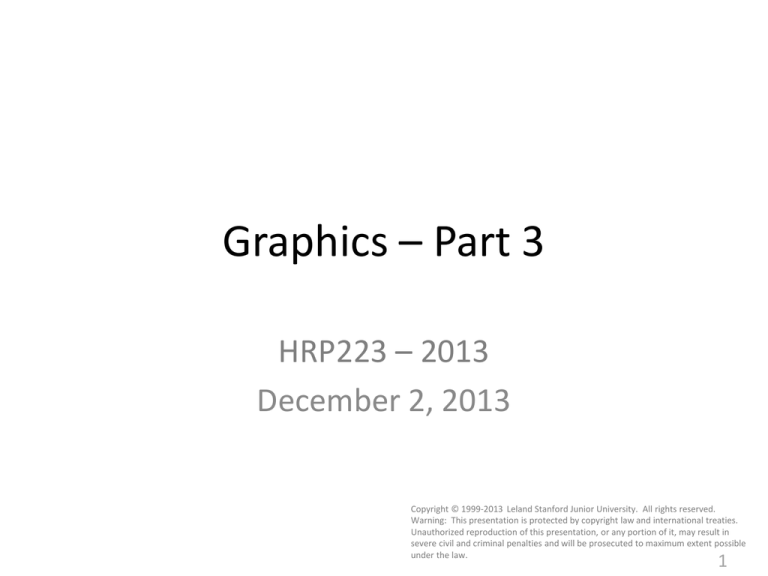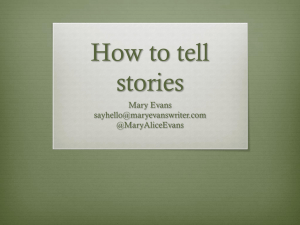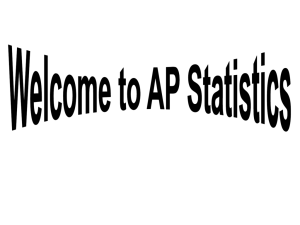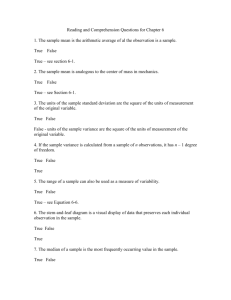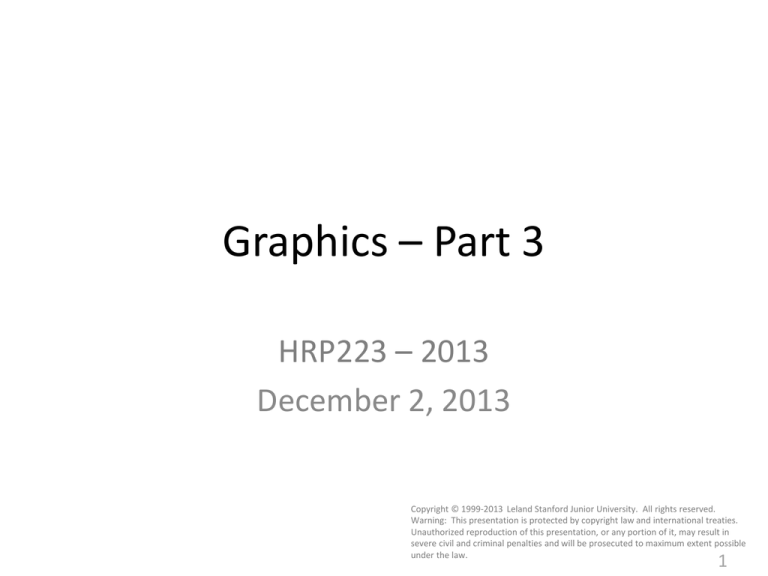
Graphics – Part 3
HRP223 – 2013
December 2, 2013
Copyright © 1999-2013 Leland Stanford Junior University. All rights reserved.
Warning: This presentation is protected by copyright law and international treaties.
Unauthorized reproduction of this presentation, or any portion of it, may result in
severe civil and criminal penalties and will be prosecuted to maximum extent possible
under the law.
1
Statistical Graphics Procs
• proc sgPlot
– general plotting procedure that replaces gplot
• proc sgScatter
– lots of tools for scatterplots and scatter matrices
• proc sgPanel
– quick and easy trellis/lattice/matrix/panel of plots
• Proc sgRender
– used with proc template to make totally custom plots
– It replaces proc greplay
2
What is a good graphic?
• Don’t make your audience think unnecessarily!
– The point of the graphic should stand out instantly.
– Plot the quantity (inference) that you want people
to notice.
• Show the central tendency and the variability.
• Minimize the amount of ink on the page.
• Be sure colorblind people can understand it.
– Use a black and white photocopier and make sure
you can distinguish all groups.
3
Avoid Thinking
• Put labels on the graphic directly instead of
using a key.
• If you want people to compare the difference
between two lines, plot the difference, not the
two lines.
• Don’t include graphics that your audience will
not understand.
4
Bivariate Comparisons with Lines
• People are
extremely bad at
judging the distance
between two
curves. Never ask
people to judge up
and down (vertical)
distances between
curves.
Based on: Robbins
Creating More Effective
Graphs, 2005
5
• If the point is to show a consistent difference
between the two lines... Plot the difference!
6
Making a two panel plot
7
Say I have lattice with a the top
cell taking up 85% of the graphic.
From t1.sas
From t2.sas
8
9
Plot Types
• Categorical variables
– Descriptive
• Bar charts
• Dot plots
– Inferential
• Continuous variables
– Histogram
– Box plot
– Violin plots
– Quantile and QQ plots
10
Frequency Plots
• EG for frequency plots
• Custom code
11
Bar Charts
• The ink-to-information ratio is lousy.
• A one dimensional quantity is being
“expanded” into two dimensions.
– Doubling of the amount corresponds to how much
of an increase in area?
12
Examples of Statistical Graphics
• From the authors of your book:
http://support.sas.com/resources/papers/proceedings10/154-2010.pdf
• SAS Tech support:
http://support.sas.com/sassamples/graphgallery/PROC_SGPLOT.html
• The documentation:
http://support.sas.com/documentation/cdl/en/grstatproc/64978/HTML/defa
ult/viewer.htm#n06d3rt7nhhqq4n11xffmms8oj3z.htm
• As you look in old documentation you will see
many methods to specify group colors.
Remember to use the styleattrs statement in
9.4 sgplot.
13
http://support.sas.com/kb/43/731.html
cx followed
by the hex
code for
No longer
needed in
9.4.
Notice the bar
order... vs the
legend.
14
Picking Colors
• SAS knows lots of common color names
– The default color schemes are designed to NOT
give extra emphasis to one group over another.
• You can pick a color by typing cx followed by a
6 character hex color id.
– Wikipedia is your friend...
– Kuler is wonderful for picking schemes
https://kuler.adobe.com/create/color-wheel/
15
Use
styleattrs!
Set the
order.
16
Making a web page with art
• Make a programming node in EG and paste in my SAS
header file:
http://www.stanford.edu/class/hrp223/2013/ods/Header20130822.sas
• Fix the path and date.
• Paste in your analysis and graphic code
– You can paste in SG code or EG generated code.
•
•
•
•
•
Fix the titles.
Run the code
Make a folder in your WWW space
Make and move a .htaccess file
Move all the files to the folder
17
Use your
own path
and date.
18
Copy and paste these three lines before each
procedure that makes output. Add the label you want
in the table of contents after the equal sign.
Your code goes here.
19
Body of the page
Table of contents
Frame holding TOC
and body
The graphic
Look in the configuration
slides if you see a hyperlink
to the data values instead of
the graphics. You are
making an Active X control
(which only shows in
Microsoft Internet Explorer).
20
SAS Bar Charts
• SAS makes the reader do extra work by rotating
the axis labels in ActiveX images.
• They pointlessly include variable labels by default.
21
How to do it?
Notice you can Edit the data
and apply filters.
You can right click on variables and
apply user-defined formats off the
Properties dialog.
22
First create the format.
In the Data windowpane of the Bar Chart GUI, right click on the variable and
change the format to the User Defined format you had created.
23
The GUI is Solid
• My only complaints are that the rotate grouping
values text does not work (position in this
example) and the summary statistics do not
show up when you request ActiveX images.
24
.PNG format
ActiveX image format
25
Saving the Graphic for Publication
• The easiest way to get publication quality
graphics is to set the output type to be RTF.
26
Default Output and Graphics
• The default graphic format in EG is ActiveX.
These images can be edited (even on the web)
but they only display with Internet Explorer. I
have set my graphics to display as ActiveX images.
Tweak this with Tools> Options… > Graph.
27
28
Types of Images
• The default formats of the images are determined by
the ODS destinations you are using:
– LISTING: pgn visible in the Windows Image Fax Viewer
– HTML: png, gif, jpg contained in web pages and visible in
Internet Explorer, Firefox or Opera
– LATEX: PostScrpt, epsi, gif, jpeg, pgn are visible in GhostView
– PCL or PS: contained in Postscript file are visible in
GhostView
– PDF: contained in pdf, which is visible with Adobe Reader
– RTF: visible in MS Word
• RTF graphics are done at 300 dpi by default
29
You can browse the ODS appearance
templates from the Style Manager on the
Tools menu.
30
Plot Types
• Categorical variables
– Bar charts
– Dot plots
• Continuous variables
– Histogram
– Box plot
– Violin plots
– Quantile and QQ plots
31
Categorical variables
Sets of dot charts
32
Grouped categorical variables
Grouped Categorical Variables
• To graph categorical data in SAS you need to
get Michael Friendly’s Visualizing Categorical
Data. Unfortunately, his macros are
copyrighted with the book… So I will show
you the R versions.
– Fourfold plots
– Mosaic plots
– Association plots
33
If you want to use R
• Download R for Mac or PC
cran.cnr.berkeley.edu/bin/macosx/
cran.cnr.berkeley.edu/bin/windows/base
34
How to learn R
• I usually teach R classes in the summer.
– www.stanford.edu/~balise/ has links to my slide
decks for R classes.
35
Plots for Inference
• Categorical plots
– Confidence limits on odds ratios
– Four-fold plots
– Expectancy plots
– Mosaic plots
36
Grouped categorical variables
Fourfold Plots
45% male vs. 30%
female admission
• They draw 4 slices of pie with
the area corresponding to
the number of people in
each cell of a 2x2 table and
they have confidence bands
such that if the confidence
bounds overlap on adjacent
pie pieces, they are not
statistically significantly
different.
37
Grouped categorical variables
Row: Male
1493
557
1278
Col: Rejected
There is clear
evidence of sexist
policies in
admissions!
1198
Col: Admitted
More males were
admitted than
females.
Row: Female
38
Grouped categorical variables
Department: A
Department: D
Sex: Male
Sex: Male
279
19
Admit?: No
Admit?: No
89
The joy of Simpsons
paradox.
138
Admit?: Yes
313
Admit?: Yes
131
244
Sex: Female
Sex: Female
Department: B
Department: E
Sex: Male
Sex: Male
17
138
8
Admit?: No
Admit?: No
53
Admit?: Yes
207
Admit?: Yes
353
94
299
Sex: Female
Sex: Female
Department: C
Department: F
Sex: Male
Sex: Male
22
202
391
Sex: Female
351
Admit?: No
Admit?: Yes
205
Admit?: Yes
120
Admit?: No
Department A admitted
more females than males
and every other
department had no bias!
512
24
317
Sex: Female
39
Grouped categorical variables
Mosaic Plots
• So you have an
contingency table and
you want to know if
there is as an
association. You do a
chi-square test and it
says there are
associations between
the rows and columns.
What next?
40
Grouped categorical variables
Some basic voodoo in R
shows which combinations
are over (in blue) or under
represented (in red).
41
Grouped categorical variables
Red
Blond
I prefer the simpler
association plots.
Brown
Black
Relation between hair and eye color
Green
Hazel
Blue
Brown
42
Continuous variables
Continuous Outcomes
• The Distribution Analysis menu option can do
basic plots.
43
The resolution of the
histogram is okay but the
others are unacceptable.
44
Continuous variables
Use sgplot for high
resolution plots.
45
As you add more requests to
the plot, it resizes and shifts
things to make room. It draws
them in the order you request
them. It reads the requests
from the first listed to the
bottom. Change the order if
you want to have an item
appear layered on top of, or
behind, another thing.
Some colors are not set yet in the
enhanced editor. Use the menu
Tools>Options>Enhanced Editor…
then click User Defined Keywords
to add the coloring.
46
I want the title!
47
How is that made?
proc format library = work;
value $smoked
"Non-smoker" = "None
missing = "Missing"
other = "Not none"
;
run;
"
data fram;
set sashelp.heart;
smokin = put(smoking_Status, $smoked.);
run;
48
How is that made?
Make a new graphics template
title "5209 Cholesterol Measures from Framingham Heart Study";
proc sgplot data = fram tmplout="c:\blah\plate.sas";
histogram cholesterol;
density cholesterol / type = kernel;
density cholesterol / type = normal;
keylegend /
location=inside position=topright across=1;
run;
49
Note I changed the name of this
proc template;
define statgraph sgplotFram;
template.
begingraph /;
EntryTitle "5209 Cholesterol Measures from Framingham Heart Study" /;
layout overlay;
Histogram 'Cholesterol'n / primary=true binaxis=false LegendLabel="Cholesterol";
DensityPlot 'Cholesterol'n / Lineattrs=GraphFit kernel() LegendLabel="Kernel"
NAME="DENSITY";
DensityPlot 'Cholesterol'n / Lineattrs=GraphFit2 normal() LegendLabel="Normal"
NAME="DENSITY1";
DiscreteLegend "DENSITY" "DENSITY1" / Location=Inside across=1 halign=right valign=top;
endlayout;
endgraph;
end;
This was saved in plate.sas.
run;
proc sgrender data = work.fram template = template=sgplotFram;
run;
Render a graphic with the template
and dataset specified.
50
How to set the color for a
histogram
51
proc sgplot data = fram;
histogram weight / fillattrs = (color = coral);
run;
52
You can also tweak the
style template
53
Continuous variables
54
Continuous variables
Violin
• A violin plot mirrors the shape of the
histogram (density). They can be done in R.
55
Grouped continuous variables
Grouped Continuous Variables
• You can use the Distribution Analysis to get
basic grouped plots.
• For better looking plots you need to write
sgplot and/or sgpanel code.
56
Grouped continuous variables
Request distinct graphics
by subgroups.
57
Grouped continuous variables
Actually this took
a bit of voodoo.
58
Grouped continuous variables
2nd
1st
59
Grouped continuous variables
Double click here.
Put details on the
histogram tweaks here.
I use/tweak nrow ncol and endpoints often.
endpoints = 2 to 10 by 0.5
midpoints = 5.6 5.8 6.0 6.2 6.4
60
Grouped continuous variables
61
Grouped continuous variables
62
I want to add in a reference line
showing what is normal and put the
categories in order.
63
64
Grouped continuous variables
Side by Side Violin Plots
65
Grouped continuous variables
Paired Continuous Variables
• People typically show paired data with
scatterplots.
• EG generate them:
66
Grouped continuous variables
Scatter Plot
67
Jittered Plot
68
Grouped continuous variables
Jitter vs. Sunflowers
In R you can also do sunflower plots.
69
Grouped continuous variables
Ordinary Least Squares Regression
• People typically plot a regression line to show a
relationship between two continuous variables.
70
Regression line
• You can easily add a regression line to the
scatter plot.
71
proc sgplot data = fram;
scatter x = height y = weight;
run;
proc sgplot data = fram;
reg x = height y = weight;
run;
72
ods listing sge = on style = statistical;
proc sgplot data = fram;
reg x = height y = weight /
markerattrs = (color = green)
lineattrs = graphdata1 (color = lime);
run;
73
ods listing style = statistical;
proc sgplot data = fram;
reg x = height y = weight / group = sex ;
run;
74
Grouped continuous variables
Bisquare
• Figure out what is an odd value and then put a weight on it to
devalue it. There are many robust regression algorithms
around. R and S-Plus software have them well implemented.
20
15
15
V3
V3
20
10
10
5
5
0
0
1
2
3
4
5
V1
6
7
8
0
0
1
2
3
4
5
6
7
8
V1
75
Grouped continuous variables
Loess and Splines
• Loess is a technique essentially creates a
rolling window and gets a weighted average
across the values visible inside the window.
• Splines are curved lines that allow different
amounts of stiffness to the curves.
76
Smooth = 99
Smooth = 50
Smooth = 25
77
Proc phreg has a lot of new
features but nothing major in the
graphics. With phreg, if you
specify ods graphics on you do
not automatically get any plots.
Here I request survival and
cumulative hazard plots
including the global confidence
limits option (cl).
Once again the option names are not
consistent with the table names.
78
This shows the number of people at risk after 20, 40 etc days.
Proc lifetest can show
the number at risk but
the implementation is
weak. It labels the
groups with numbers
even if the strata are
character strings. You
have to manually edit
them and this affords
ample opportunity for
mistakes.
I don’t see a way to
change the censoring
symbol in the legend.
79
Beyond the Basic Univariate plots
• There are 4 SG procedures that allow you to
build up complex univariate plots and do
multivariate (trellis/lattice) plots.
80
Statistical Graphics Procs
• proc sgPlot
– general plotting procedure that replaces gplot
• Proc sgRender
– used with proc template to make totally custom plots
– It replaces proc greplay
• proc sgScatter
– lots of tools for scatterplots and scatter matrices
• proc sgPanel
– quick and easy trellis/lattice/matrix/panel of plots
81
Grids
• You can produce lattices full of graphics with
proc gpanel.
82
83
Spaghetti Plots
Data from Singer and Willett:
www.ats.ucla.edu/stat/examples/alda.htm
84
SGPlot vs Template
• You can replicate everything done with proc
sgplot using the template language but don’t
reinvent the wheel if you don’t need to.
• You will want to use proc template to build
custom graphics that use many panels.
• Proc sgplot uses statements that start like reg
but template uses names like regressionplot.
– Similar but not identical names… boo.
85
86
87
Making your own graphic template
• You can create your own graphic or combine
several graphics that you make with sgplot.
Specify the details
Do the plot
88
layout gridded = ticks do not have to align
layout lattice = ticks must align
89
90
91