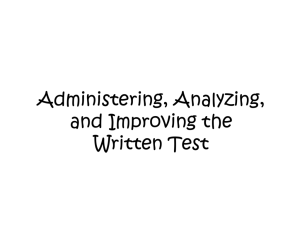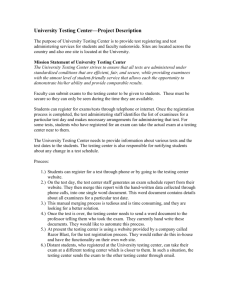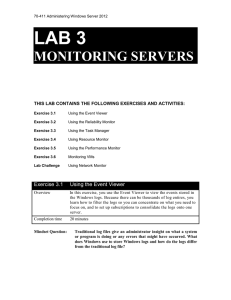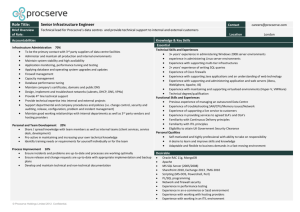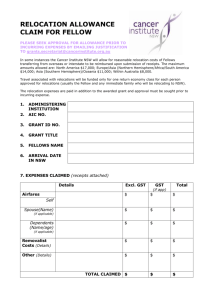Document
advertisement
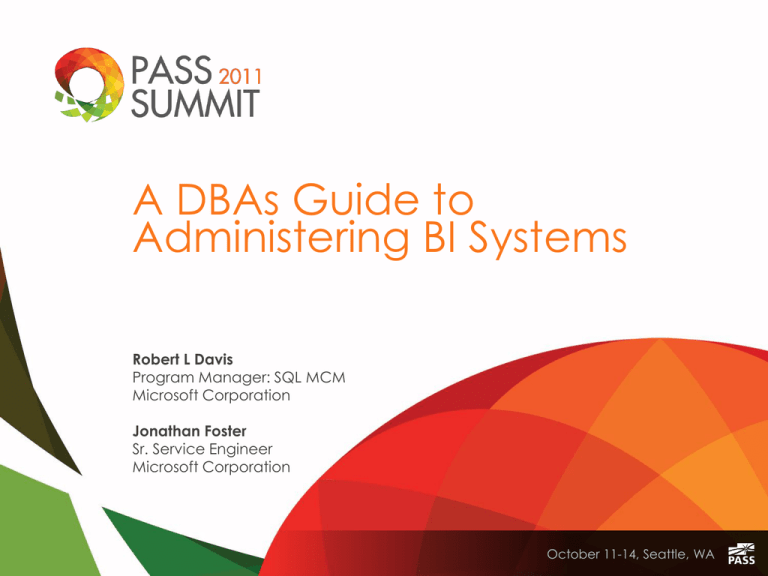
A DBAs Guide to Administering BI Systems Robert L Davis Program Manager: SQL MCM Microsoft Corporation Jonathan Foster Sr. Service Engineer Microsoft Corporation October 11-14, Seattle, WA Who am I? DBA-321| A DBAs Guide to Administering BI Systems 2 Microsoft Certified Master A DBAs Guide to Administering BI Systems Learning Points • Administration Tools for BI Systems • SSAS Dynamic Management Views • XMLA Scripting • SSAS Tracing • SSAS Maintenance Routines • Real Stories of a BI Administrator • Jonathan Foster (guest speaker) DBA-321| A DBAs Guide to Administering BI Systems 4 A DBAs Guide to Administering BI Systems Administration Tools for BI Systems: DMVs • MDX (multi-dimensional expressions) • Rowsets presented as tables in $SYSTEM schema • Database schema views (4) • DBSCHEMA_xxx • Data mining schema views(10) • DMSCHEMA_xxx • Metadata schema views (14) • MDSCHEMA_xxx • Discovery views (18) • DISCOVER_xxx DBA-321| A DBAs Guide to Administering BI Systems 5 A DBAs Guide to Administering BI Systems Administration Tools for BI Systems: DMVs • Discovery views (18) • DISCOVER_SESSIONS • Open sessions • Resource usage and activity DBA-321| A DBAs Guide to Administering BI Systems 6 A DBAs Guide to Administering BI Systems Administration Tools for BI Systems: DMVs • Discovery views (18) • DISCOVER_COMMANDS • Current or last executed command • Resource usage and activity DBA-321| A DBAs Guide to Administering BI Systems 7 A DBAs Guide to Administering BI Systems Administration Tools for BI Systems: DMVs • Discovery views (18) • DISCOVER_OBJECT_MEMORY_USAGE • Memory resources used by objects DBA-321| A DBAs Guide to Administering BI Systems 8 A DBAs Guide to Administering BI Systems Administration Tools for BI Systems: DMVs • Discovery views (18) • DISCOVER_PERFORMANCE_COUNTERS • Performance information • Query specific counters • Must use SYSTEMRESTRICTSCHEMA() DBA-321| A DBAs Guide to Administering BI Systems 9 A DBAs Guide to Administering BI Systems DBA-321| A DBAs Guide to Administering BI Systems 10 A DBAs Guide to Administering BI Systems Administration Tools for BI Systems: XMLA • XML for Analysis Services • SSAS Trace • Common maintenance tasks • BACKUP • RESTORE • Create script via SSMS • Automate via a SQL job DBA-321| A DBAs Guide to Administering BI Systems 11 A DBAs Guide to Administering BI Systems Administration Tools for BI Systems: XMLA • SSAS Trace • • • • • Create a trace of an Analysis Services instance SUBSCRIBE to an active trace CANCEL an active trace Can be created with Profiler Can be automated via a SQL job DBA-321| A DBAs Guide to Administering BI Systems 12 A DBAs Guide to Administering BI Systems DBA-321| A DBAs Guide to Administering BI Systems 13 A DBAs Guide to Administering BI Systems Administration Tools for BI Systems: XMLA • BACKUP <Backup xmlns="http://schemas.microsoft.com/analysisservices/2003/engine"> <Object> <DatabaseID>Adventure Works DW 2008R2</DatabaseID> </Object> <File>c:\bak\Adventure Works DW 2008R2.abf</File> </Backup> DBA-321| A DBAs Guide to Administering BI Systems 14 A DBAs Guide to Administering BI Systems Administration Tools for BI Systems: XMLA • RESTORE <Restore xmlns="http://schemas.microsoft.com/analysisservices/2003/engine"> <File>c:\bak\Adventure Works DW 2008R2.abf</File> <DatabaseName>Adventure Works DW 2008R2</DatabaseName> <AllowOverwrite>true</AllowOverwrite> <Security>IgnoreSecurity</Security> <DbStorageLocation xmlns="http://schemas.microsoft.com/analysisservices/2008/engine/100/100">C:\ Program Files\Microsoft SQL Server\MSAS10_50.MSSQLSERVER\OLAP\DATA\</DbStorageLocation> </Restore> DBA-321| A DBAs Guide to Administering BI Systems 15 A DBAs Guide to Administering BI Systems DBA-321| A DBAs Guide to Administering BI Systems 16 A DBAs Guide to Administering BI Systems - How To Expand Your Skillset, Work Less, & Make More Money …while administering a BI system. A DBAs Guide to Administering BI Systems - Working Longer Hours is NOT the Answer Don’t get caught! A DBAs Guide to Administering BI Systems - The Three Keys • Administrate the System Effectively • Achieve WorkLife Balance • Actively Manage Your Career A DBAs Guide to Administering BI Systems - Administrate the System Effectively • • • • Recognizing events and motives before an offense is committed Reactive Work vs. Proactive Work Goal – the majority of your weekly effort is spent on proactive work. How can you achieve the goal as quickly as possible? A DBAs Guide to Administering BI Systems - What is the Present State of System Health? System means end-to-end…every component. A DBAs Guide to Administering BI Systems - What is the Present State of System Health? What is the load pattern on my system? • What resources are being consumed? • When are these resources being consumed? • Where is the load coming from? • What is consuming these resources? • How does the load map to my stakeholders? • Just because there is load in a particular ETL doesn’t mean its important to my stakeholders. • This is why its important to know what interests your stakeholders, and this changes all the time. • A DBAs Guide to Administering BI Systems - Obtaining Meaningful Metrics What is the source for these metrics? • Dynamic Management Views – • Monitoring Data • Extended Events • Performance Management Data Warehouse Capturing the session information over time allows you to do trend analysis and hotspot identification. A DBAs Guide to Administering BI Systems Know Thy Infrastructure Know your servers • What is under the hood? • • • • Motherboard - bus speed, expansion slots CPU - type, core count, speed Memory - size and number of DIMS, expansion capability NIC – bandwidth, teaming capability • Include performance benchmark testing as a formal release requirement. Go-Live doesn’t happen until you’ve benchmarked the resource consumption of the expected load. A DBAs Guide to Administering BI Systems Know Thy Infrastructure Know your SAN • Got admin access? • • Take all the training your SAN vendor will pay for (negotiate that into the contract) Utilize the SAN vendor for performance tuning and watch everything he does. Ask lots of questions. • Don’t have admin access? • • Take the SAN admin out to lunch and pick his brain. Watch Brett Lawton’s 2010 Summit presentation on providing meaningful metrics to SAN admins. • Include performance benchmark testing as a formal release requirement. Go-Live doesn’t happen until you’ve benchmarked the resource consumption of the expected load. A DBAs Guide to Administering BI Systems Know Thy Infrastructure Know your network • How big is the pipe from the source to the destination? What’s the bandwidth on the source NIC? What’s the bandwidth on the destination NIC? What’s the bandwidth on the switch for both servers? What is the geographical distance between source and destination? • What is the latency rate between source and destination? • • • • A DBAs Guide to Administering BI Systems Know Thy Infrastructure Familiarize Yourself With New Hardware Products • • Hardware vendors are thrilled to share their product information. Make contact and negotiate a try-before-youbuy deal. DBA’s who know exactly what hardware should be purchased and how it should be configured to achieve a desired performance goal are rare. A DBAs Guide to Administering BI Systems Know Thy Infrastructure Familiarize Yourself With New Platform Changes • • • What are the new features in the next version of Windows Server that will add stability and efficiency to the system? What are the new features in the next version of SQL that will add stability and efficiency to the system? Are there other products or tools that can be used to add stability and efficiency to the system? A DBAs Guide to Administering BI Systems Quantify the Labor Cost • You have to accurately measure the human effort involved in administrating the system • Tiered support costs • Off hours support (24x7 coverage) • Manual processes A DBAs Guide to Administering BI Systems Now You Have Some Powerful Information Understand your audience. Package the information you share wisely. A DBAs Guide to Administering BI Systems Understand What Interests Your Audience Ops managers are typically interested in how much effort is required to support the system • • Track deployment effort and make sure to track the number of hotfixes required for each release Having some type of ticketing system is imperative. Funnel those one-off IM chats, emails, and phone calls into formal tickets. Business stakeholders are typically interested in incident and problem mgmt. • • All business requests must go through a formal ticket system What kind or reports can you derive from the monitoring system in place? • Capture session data from the DMV’s into a history table for ongoing analysis. Be hesitant to share this raw data with engineering teams. Build SSRS or pivot reports to reduce the amount of time required by Ops to do the analysis. Engineering team is typically interested in performance. • Make sure you get it right the first time. Its always better to offer too little information that is accurate than too much information that is inaccurate. A DBAs Guide to Administering BI Systems Driving Mutually Beneficial Change Consider delivering a regularly scheduled service health report. • Include metrics of interest to the big 3 • • • Ops Mgr Engineering Mgr Business Stakeholder Mgr(s) • Always include root cause for each problem • Always include a solution for each problem A DBAs Guide to Administering BI Systems Provide Future State Direction Know the strategic plan for BI • • Where is the funding coming from? Get to know the decision makers • Apportion at least 20% of your time to explore new technologies Build prototypes and give presentations to the decision makers. Hardware vendors are too eager to loan their products for POC. Know how to move the data faster • Know how to reduce the human cost • • • Achieving work-life balance requires Operations-friendly solutions. Document and evangelize the Operations standards Get a voice in the design phase A DBAs Guide to Administering BI Systems DBA-321| A DBAs Guide to Administering BI Systems 35 Complete the Evaluation Form to Win! Win a Dell Mini Netbook – every day – just for submitting your completed form. Each session evaluation form represents a chance to win. Pick up your evaluation form: • In each presentation room • Online on the PASS Summit website Sponsored by Dell Drop off your completed form: • Near the exit of each presentation room • At the Registration desk • Online on the PASS Summit website DBA-321| A DBAs Guide to Administering BI Systems 36 Thank you for attending this session and the 2011 PASS Summit in Seattle October 11-14, Seattle, WA Microsoft SQL Server Clinic Microsoft Product Pavilion Work through your technical issues with SQL Server CSS & get architectural guidance from SQLCAT Talk with Microsoft SQL Server & BI experts to learn about the next version of SQL Server and check out the new Database Consolidation Appliance Room 611 Expo Hall Expert Pods Meet Microsoft SQL Server Engineering team members & SQL MVPs 6th Floor Lobby Hands-on Labs Get experienced through self-paced & instructorled labs on our cloud based lab platform bring your laptop or use HP provided hardware Room 618-620 Session Code | Session Title 38