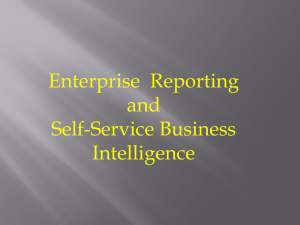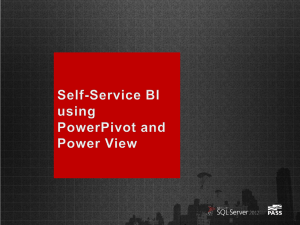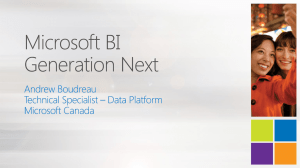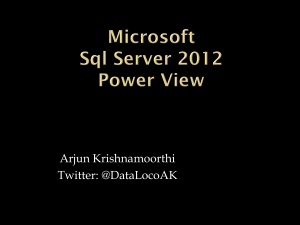Bernd Schneider - Center
advertisement
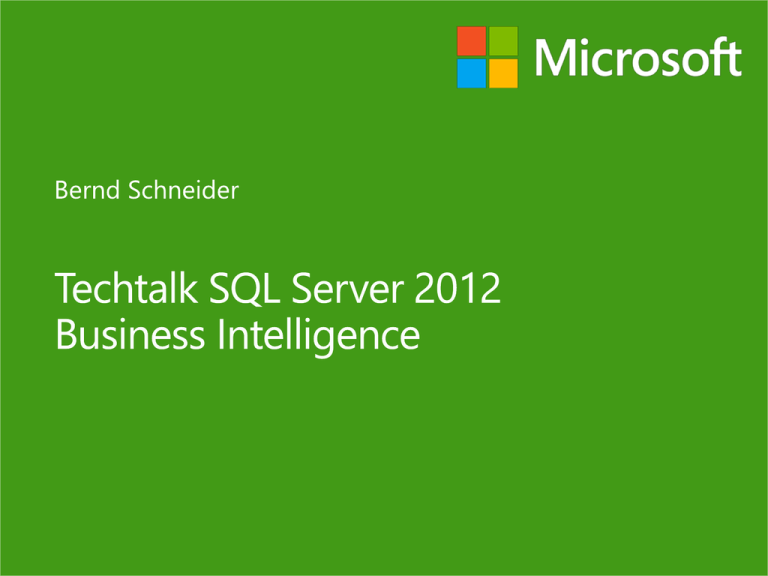
010101010101010101 1010101010101010 01010101010101 101010101010 Microsoft Business Intelligence Platform Reduce complexity OLTP Transformation Aggregation Time Enterprise Information Management Microsoft or other EIM Tools Data Warehouse Microsoft or other DWH’s Product Year Category Quater Subcategor y Month Brand Day Item Business Intelligence Semantic Model MOLAP Cubes, inMemory Models, KPI’s, Security, Aggregation, Currency Conversion ... FrontEnd Device Browser Mobile Device Desktop Application Lifecycle Management Presentation & Collaboration Layer Social Excel PowerPivot Search PerformancePoint Services Power View Forms & Workflow Excel Services Data Layer (DWH, Semantic Model, Big Data) Data Warehouse BI Semantic Model Integration Services Master Data Services Big Data Data Quality Services Enterprise Information Management Cloud & Datacenter Management CREDIBLE CONSISTENT DATA One Single model for Business Intelligence Client Tools Analysis, Reports, Scorecards, Dashboards, Custom Apps BI Semantic Model (BISM) Data model Business logic and queries Data access Data Sources Databases, LOB Applications, Odata Feeds, Spreadsheets, Text Files Personal BI Created by user Individual context Exists as document Team BI Created by user or IT Team context Managed on server Corporate BI Created by IT Organizational context Actively managed on server 3rd Party apps Power View Reporting Excel PowerPivot SharePoint BISM Data model Business logic & queries Data access Databases Tabular mode (new) Multidimensional OLAP • End-User-friendly Multi- pivoting, drilldown dimensional • High performance in-Memory • Flexible business logic MDX • Rapid time to solution based on PowerPivot experiences • Build by IT/Business IT, ROLAP MOLAP governed by IT • Often called “Cubes” Tabular • End-User-friendly pivoting, drilldown, drill-through • Aggregated, complex data DAX models & business logic • High performance, Scalability, inMemorysecurity Direct complex (xVelocity) Query • Build and governed by IT LOB Applications Files Data Feeds Cloud Services Power View 3rd Party apps Reporting BISM Data model Business logic & queries Data access Databases Analysis Services SharePoint integrated Tabular Tabular DAX DAX inMemory (xVelocity) LOB Applications PowerPivot Excel Direct Query Files inMemory (xVelocity) Data Feeds Cloud Services ANALYSIS SERVICES ARCHITECTURE SharePoint Internet Explorer SQL Server Data Tools Power View Excel Services Excel Reporting Services xlsx PowerPivot Power View Analysis Services PowerPivot for SharePoint (Analysis Services) xlsx BI Semantic Model Third Party Apps Personal BI Team BI Corporate BI PowerPivot for Excel Feels like Excel Rapid response to business problems Optimized for Excel power user Personal SQL Server Data Tools Feels like Visual Studio One file, Save to SharePoint Optimized for BI Pros It’s a project (business case, budget, dates) Larger data volumes Teams building BI solutions Solutions live for weeks or months Source Control, TFS Team Deployment scripts, versions Corporate Feature Multidimensional Tabular RAM Some (16/32 Gb) A lot (64/128 Gb) RAM Speed Important Crucial Number of cores 4/8/16 4/8/16 Core speed Less Important Crucial Disk speed Very Important Useless SSD Disk Usage Strongly recommended Useless Network speed Important Important Don’t use the same server for both DEMO BISM The case for the data warehouse • Still need to combine and refine source data • Improve consistency and accuracy • Capture History • Near real time BI Testing Analysing Distributing Detailing Leading Monitoring Informing Information Worker Data Scientist Sandbox Briefing Book Power Pivot Excel Templates Document Libraries Casual User Guided Navigation Reports Report Builder Drill Report Storyboarding Dashboard Performance Point Scorecard SharePoint Dashboard Power View NEW SHAREPOINT INTEGRATION BENEFITS REPORTING SERVICES SHARED SERVICE • Hosted in SharePoint Shared Service App pool • Reporting Services catalog DBs are SharePoint Service App DBs • WCF and Claims based communication • PowerShell Cmdlets • Central Admin UI for all RS administration • ULS Logging integration • Built-in scale-out and load balancer REPORT PERFORMANCE IMPROVEMENTS • For reports in AJAX Viewer • Parity with SQL Server 2012 Native mode performance • Top SharePoint mode pain point • • Small reports used to be 2-3 times slower: Fixed ~30-60% faster than 2008 R2 SharePoint mode SIMPLIFIED INSTALLATION • Interactive, web-based authoring and sharing of information • Familiar Microsoft Office interface • Fully integrated with PowerPivot and BISM Tabular projects • Zero configuration highlighting and filtering • Animated trending and comparisons • Deliver and collaborate through SharePoint • Full screen presentation mode for interactive boardroom session POWER VIEW SHAREPOINT ARCHITECTURE SharePoint Farm Web Front End App Server SSDT BISM Model Power View client Excel PowerPivot and Power View Heterogeneous Data sources MOBILE VIEWING SUPPORT • SQL Server Reporting Services 2012 SP1 new mobile viewing support on Windows and iOS iPad tablets • Report Manager administration features are not available on iOS • Report editing is not supported on mobile devices • Power View is not available on iOS DEMO POWER VIEW TECHNICAL SOLUTION ARCHITECTURE Sample BI Architecture User access via FrontEnd Tools (Excel & Web Browser) User Network Load Balancer BI Dashboard (Web Analytics Reporting Server (SSRS) Portal/Dashboard (MOSS) Ad-Hoc & Standard Reporting to Cubes or other data sources) Query Cube (no cube processing) Analysis Server Cube Delivery (SSAS) Extract, transform, cleanse & load data to aggregated Data Warehouse ETL (SSIS) Datawarehouse (SSDB) Cube Processing (SSAS) Report Configuration (SSRS) Cube processing and publishing based on DWH data Configuration & temporary data for report processing Data sources: SAP, Oracle, DB2, SQL,…. Data Sources SSDB: SQL Server Database SSAS: SQL Server Analysis Services SSRS: SQL Server Reporting Services SSIS: SQL Server Integration Services MOSS: SharePoint Server No Downsides Easy to Use: Collaboration: Powerful: Mashups: Secure: Cool: Agile: Control: users get it make your own Deploy in a click or 2 Between IW & IT Fine grain control Process & versions Enterprise scale End user analysis http://technet.microsoft.com/en-us/bi/default.aspx http://technet.microsoft.com/en-us/sharepoint/ee692578.aspx http://www.powerpivot.com/ http://sqlcat.com/ http://technet.microsoft.com/en-us/library/ms130214.aspx