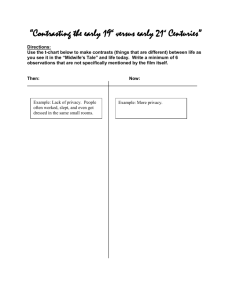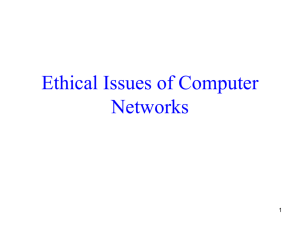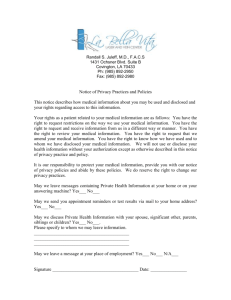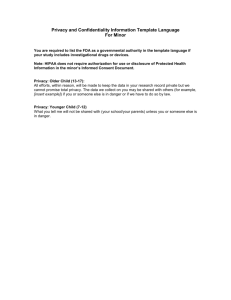Ethics Discussion Question
advertisement
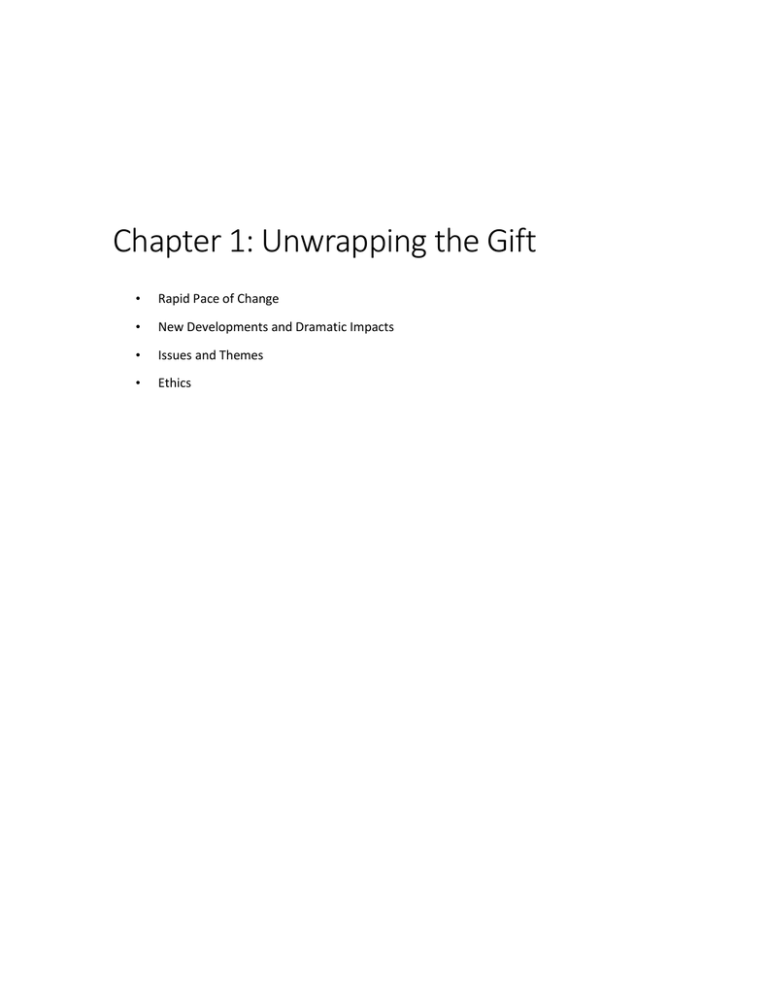
Chapter 1: Unwrapping the Gift • Rapid Pace of Change • New Developments and Dramatic Impacts • Issues and Themes • Ethics Rapid Pace of Change • 1940s: The first computer is built • 1956: First hard-disk drive weighed a ton and stored five megabytes • 1991: Space shuttle had a one-megahertz computer • 2006: Pocket devices hold a terabyte (one trillion bytes) of data • 2006: Automobiles can have 100-megahertz computers • What devices are now computerized that were not originally? Think back 10, 20, 50 years ago. In addition to automobiles you can prompt the class with the following: • TVs • Clocks and watches • Phones • Cash registers • Cameras • Ovens • Etc. New Developments Blogs (Word made up from ‘web log’): • Began as outlets for amateurs who want to express ideas or creativity • Appealing because present personal views, are funny and creative, and present a quirky perspective on current events • Now used as alternatives to mainstream news and for business public relations • Popular blogs have 100,000 to 500,000 readers per day and can peak at several million views per day Video Sharing: • Rise of amateur videos on the web • Boom of websites like Youtube and Myspace • Many videos on the web can infringe copyrights owned by entertainment companies Cell Phones: • Can now be used for travel, last minute planning, taking pictures and downloading music • Talking on cell phones while driving is a problem • Cell phones can interfere with privacy, quiet and concentration • Cameras in cell phones and privacy issues Some states have passed laws prohibiting use of hand-held devices. Recent studies show hands-free devices, while freeing up the hands, do not reduce distractions, particularly among young adult and teenage drivers who often text message while driving. Cameras in cell phones threaten privacy. Where is the line between capturing news events and evidence of crimes, and voyeurism? Social Networking: • First online social networking site was www.classmates.com in 1995 • Myspace, founded in 2003 had roughly 100 million member profiles by 2006 • Facebook was started at Harvard as an online version of student directories Sites like Second Life (www.secondlife.com) combine many of the features of social networking sites with the 3-D aspects of video games. What new problems/benefits arise when a person can take on a physical persona (an avatar) that may be completely different from who they are in real life? Some people with physical disabilities can interact with others without revealing their handicap. Collaboration: • Wikipedia, the online, collaborative encyclopedia • Open Directory Project (ODP) • Collaboration between scientists in different states or countries • Watch-dogs on the Web Wikipedia’s reliability was brought into question when a major contributor was found to be a 14 year-old boy instead of a scientist with a PhD and years of experience. He got most of his information from other Web sources. Web Watch-dog sites are controversial. A web site where a woman can publish the names and pictures of men who other women should watch out for has made the news recently. E-commerce and Free Stuff: • Free stuff on the web: email, books, newspapers, games, etc. • www.Amazon.com started in 1994 and 10 years later annual sales reached $8.5 billion • TV show episode are available to view on the Web Artificial Intelligence (AI), Robotics, and Motion: • AI suited to narrow, specialized skills • Robotic devices often special-purpose devices, and may require AI to function • Motion sensing devices are used to give robots the ability to walk, trigger airbags in a crash and cushion laptops when dropped Tools for Disabled People: • Restoration of abilities, productivity and independence • Screen readers and scanners • Speech recognition • Prosthetics and motion sensors What’s next? • Medical records on chips attached to medical bracelets • Biological and computer sciences will combine new ways to insert micro-processors or controlled devices on human bodies New Developments Discussion Question • What changes and new developments do you expect in the next 50 years? • How will life be different than it is today? Some ideas to add to the discussion: • Wearable computers • Enhanced intelligence (via instant communications and/or direct computer interface) Issues and Themes Issues: • Unemployment • Alienation and customer service • Crime • Loss of privacy • Errors Themes: • Old problems in a new context: crime, pornography, and violent • Adapting to new technology: thinking in a new way • Varied sources of solutions to problems: natural part of change and life • Global reach of net: ease of communication with distant countries • Trade-offs and controversy: increasing security means reducing convenience • Difference between personal choices, business policies, and law Ethics What is Ethics? • Study of what it means to “do the right thing” • Assumes people are rational and make free choices • Rules to follow in our interactions and our actions that affect others Ethical Views: • Deontological • Utilitarianism • Natural rights • No simple answers – Do organizations (businesses) have ethics? Important Distinctions: • Right, wrong and okay • Negative rights (liberties) – • The right to act without interference Positive rights (claim-rights) – An obligation of some people to provide certain things for others • Difference between wrong and harm • Personal preference and ethics • Law and Ethics Ethics Discussion Question • Can you think of examples of liberties (negative rights) and claim-rights (positive rights) that are at opposition to each other? This question is the foundation for many issues and controversies discussed in later chapters. One example you can introduce here is the right to freedom of speech versus the need to protect children from materials that are inappropriate for them. Have the class identify who the affected parties are. What are the negative and positive rights for the different parties? Note: the laws pertaining to this issue are discussed in chapter three. Chapter 2: Privacy • Privacy and Computer Technology • “Big Brother is Watching You” • Privacy Topics • Protecting Privacy • Communications Privacy and Computer Technology Key Aspects of Privacy: • Freedom from intrusion (being left alone) • Control of information about oneself • Freedom from surveillance (being tracked, followed, watched) New Technology, New Risks: • Government and private databases • Sophisticated tools for surveillance and data analysis • Vulnerability of data Terminology: • Invisible information gathering - collection of personal information about someone without the person’s knowledge • Secondary use - use of personal information for a purpose other than the one it was provided for • Data mining - searching and analyzing masses of data to find patterns and develop new information or knowledge • Computer matching - combining and comparing information from different databases (using social security number, for example, to match records) • Computer profiling - analyzing data in computer files to determine characteristics of people most likely to engage in certain behavior Principles for Data Collection and Use: • Informed consent • Opt-in and opt-out policies • Fair Information Principles (or Practices) • Data retention Privacy and Computer Technology Discussion Questions • Have you seen opt-in and opt-out choices? Where? How were they worded? • Were any of them deceptive? • What are some common elements of privacy policies you have read? If the class doesn't mention it, make sure to mention that online opt-in choices may be prechecked and require you un-checking the box to avoid opting in. Be sure to mention the "subject to change without notice" clause found in most privacy policies. "Big Brother is Watching You" Databases: • Government Accountability Office (GAO) - monitors government's privacy policies • Burden of proof and "fishing expeditions" • Data mining and computer matching to fight terrorism The Fourth Amendment, Expectation of Privacy and Surveillance Technologies: • Weakening the Fourth Amendment • Supreme Court decisions and expectation of privacy – • Modern surveillance techniques are redefining expectation of privacy The USA Patriot Act and national security letters – No court order or court oversight needed – 2003-2005 report found "widespread and serious misuse" of the FBIs national security letter authorities Video Surveillance: • Security cameras – Increased security – Decreased privacy "Big Brother is Watching You" Discussion Questions • What data does the government have about you? • Who has access to the data? • How is your data protected? Use the list in Fig. 2.2 (page 58) to start the conversation. Probe for what concerns the class may have about the data that is collected. Diverse Privacy Topics Marketing, Personalization and Consumer Dossiers: • • Targeted marketing – Data mining – Paying for consumer information – Data firms and consumer profiles Credit records Location Tracking: • Global Positioning Systems (GPS) -computer or communication services that know exactly where a person is at a particular time • Cell phones and other devices are used for location tracking Stolen and Lost Data: • Hackers • Physical theft (laptops, thumb-drives, etc.) • Requesting information under false pretenses • Bribery of employees who have access Except for hackers, these are not new to computer technology. Before computers, files were stolen, receipts were stolen, information was requested under false pretenses and employees were bribed. But, with computers, the extent and impact have grown. What We Do Ourselves: • Personal information in blogs and online profiles • Pictures of ourselves and our families • File sharing and storing • Is privacy old-fashioned? – Young people put less value on privacy than previous generations – May not understand the risks Public Records: Access vs. Privacy: • Public Records - records available to general public (bankruptcy, property, and arrest records, salaries of government employees, etc.) • Identity theft can arise when public records are accessed • How should we control access to sensitive public records? National ID System: • • • Social Security Numbers – Too widely used – Easy to falsify A new national ID system - Pros – would require the card – harder to forge – have to carry only one card A new national ID system - Cons – Threat to freedom and privacy – Increased potential for abuse Children: • The Internet – Not able to make decisions on when to provide information – • Vulnerable to online predators Parental monitoring – Software to monitor Web usage – Web cams to monitor children while parents are at work – GPS tracking via cell phones or RFID Diverse Privacy Topics Discussion Questions • Is there information that you have posted to the Web that you later removed? Why did you remove it? Were there consequences to posting the information? • Have you seen information that others have posted about themselves that you would not reveal about yourself? Protecting Privacy Technology and Markets: • Privacy enhancing-technologies for consumers • Encryption – • Public-key cryptography Business tools and policies for protecting data Rights and laws: • Theories – Warren and Brandeis – Thomson • Transactions • Ownership of personal data • Regulation – Health Insurance Portability and Accountability Act (HIPAA) Rights and laws: Contrasting Viewpoints: • • Free Market View – Freedom of consumers to make voluntary agreements – Diversity of individual tastes and values – Response of the market to consumer preferences – Usefulness of contracts – Flaws of regulatory solutions Consumer Protection View – Uses of personal information – Costly and disruptive results of errors in databases – Ease with which personal information leaks out – Consumers need protection from their own lack of knowledge, judgment, or interest Privacy Regulations in the European Union (EU): • Data Protection Directive – More strict than U.S. regulations – Abuses still occur – Puts requirements on businesses outside the EU Protecting Privacy Discussion Question • How would the free-market view and the consumer protection view differ on errors in Credit Bureau databases? • Who is the consumer in this situation? Communication Wiretapping and E-mail Protection: • Telephone – 1934 Communications Act prohibited interception of messages – 1968 Omnibus Crime Control and Safe Streets Act allowed wiretapping and electronic surveillance by law-enforcement (with court order) • E-mail and other new communications – Electronic Communications Privacy Act of 1986 (ECPA) extended the 1968 wiretapping laws to include electronic communications, restricts government access to e-mail The meaning of pen register has changed over time. It originally referred to a device that recorded the numbers called from a phone. Now it also refers to logs phone companies keep of all numbers called, including time and duration. Designing Communications Systems for Interception: • Communications Assistance for Law Enforcement Act of 1994 (CALEA) – Telecommunications equipment must be designed to ensure government can intercept telephone calls – Rules and requirements written by Federal Communications Commission (FCC) Secret Intelligence Gathering: • The National Security Agency (NSA) – • Foreign Intelligence Surveillance Act (FISA) established oversight rules for the NSA Secret access to communications records Encryption Policy: • Government ban on export of strong encryption software in the 1990s (removed in 2000) • Pretty Good Privacy (PGP) Communication Discussion Questions • What types of communication exist today that did not exist in 1968 when wiretapping was finally approved for law-enforcement agencies? • What type of electronic communications do you use on a regular basis? Chapter 3: Freedom of Speech • Changing Communication Paradigms • Controlling Offensive Speech • Censorship on the Global Net • Political Campaign Regulations in Cyberspace • Anonymity • Protecting Access and Innovation: Net Neutrality or De-regulation? Changing Communication Paradigms Regulating Communications Media: • First Amendment protection and government regulation – Print media (newspapers, magazines, books) – Broadcast (television, radio) – Common carries (telephones, postal system) Print: - Has strongest first amendment protection - Trend toward fewer government restraints on printed words Broadcast: - Government regulates structure of industry and content of programs - Government grants broadcast licenses - Federal Communication Commission (FCC) is the regulating body Common carriers: - Provide medium of communication and make service available to everyone Telecommunication Act of 1996: • Changed regulatory structure and removed artificial legal divisions of service areas and restrictions on services that telephone companies can provide • No provider or user of interactive computer service shall be treated as a publisher of any information provided by another information- content provider Free-speech Principles: • Written for offensive and/or controversial speech and ideas • Restriction on the power of government, not individuals or private businesses • Supreme Court principles and guidelines • Advocating illegal acts is legal • Does not protect libel and direct, specific threats • Inciting violence is illegal • Allows some restrictions on advertising • Protect anonymous speech Controlling Offensive Speech What is it? What is illegal? • Answer depends on who you are • Many efforts to censor the Internet with a focus on child pornography or sexually explicit material What was already illegal? • Obscenity – Depicts a sexual act against state law – Depicts these acts in a patently offensive manner that appeals to prurient interest as judged by a reasonable person using community standards – Lacks literary, artistic, social, political or scientific value Internet Censorship Laws & Alternatives: • • Communication Decency Act (CDA) – Federal judge stated that the Internet is the most participatory form of mass communication – Attempted to avoid conflict with first amendment by focusing on children – The Internet deserves the highest protection from government intrusion – Found to be unconstitutional: • The worst material threatening children was already illegal • It was too vague and broad • It did not use the least restrictive means of accomplishing the goal of protecting children Child Online Protection Act of 1998 (COPA): – Federal crime for commercial web sites to make available to minors harmful material by FCC standards – Found to be unconstitutional: • Government did not show that COPA was necessary to protect children • • • Child Online Protection Commission concluded that less restrictive means, filtering, was superior to COPA Children's Internet Protection Act of 2000 (CIPA): – Requires schools and libraries that participate in certain federal programs to install filtering software – Upheld in court: • Does not violate First Amendment since it does not require the use of filters, impose jail or fines • It sets a condition for receipt of certain federal funds Filters – Blocks sites with specific words, phrases or images – Parental control for sex and violence – Updated frequently but may still screen out too much or too little – Not possible to eliminate all errors – What should be blocked? Spam: • • • What’s the problem? – Loosely described as unsolicited bulk email – Mostly commercial advertisement – Angers people because content and the way it’s sent Free speech issues – Spam imposes a cost on others not protected by free speech – Spam filters do not violate free speech (free speech does not require anyone to listen) Anti-spam Laws – Controlling the Assault of Non-Solicited Pornography and Marketing Act (CANSPAM Act) – Targets commercial spam – Criticized for not banning all spam, legitimized commercial spam Controlling Offensive Speech Discussion Questions • Why is ‘least restrictive means’ important? • Do you consider the Internet an appropriate tool for young children? Why or why not? Censorship on the Global Net Global Impact of Censorship • Global nature of the Internet protects against censorship (banned in one country, move to another) • May impose more restrictive censorship (block everything in an attempt to block one thing) • Yahoo and French censorship – Yahoo, eBay and others make decisions to comply with foreign laws for business reasons Censorship in Other Nations: • Attempts to limit the flow of information on the Internet similar to earlier attempts to place limits on other communications media • Some countries own the Internet backbone within their countries, block at the border specific sites and content • Some countries ban all or certain types of access to the Internet Aiding Foreign Censors: • Companies who do business in countries that control Internet access must comply with the local laws • Google argued that some access is better than no access Censorship on the Global Net Discussion Questions • What impact does the global net have on free speech? • Does censorship in other countries have an impact on free speech in the U.S.? • How does free speech in ‘free countries’ impact more restrictive countries? Political Campaign Regulations in Cyberspace • Campaign Laws and the Internet: • Bipartisan Campaign Reform Act of 2002 (BCRA) – • Prohibits corporations, unions and other organizations from paying for ads that show a candidate's name or face close to an election (60 days for elections, 30 days for primaries or conventions) Federal Election Commission (FEC) administers election laws – Covers content placed on the Internet for a fee – Unpaid individuals may put political content on their Web site, send emails, blog, create or host a campaign-related Web site and provide links to campaign sites – Media exemption applies to traditional news media and those whose only presence is on the Web Anonymity Common Sense and the Internet: • Anonymity protected by the First Amendment • Services available to send anonymous email (Anonymizer.com) • Anonymizing services used by individuals, businesses, law enforcement agencies, and government intelligence services Is Anonymity Protected? • FEC exempted individuals and organizations that are not compensated from election laws that restrict anonymity • Supreme Court has overturned state laws that restrict anonymity • SLAPP, a Strategic Lawsuit Against Public Participation - lawsuits filed (generally libel) used to obtain the identities (via subpoena) of those expressing critical or dissenting opinions Against Anonymity: • • Fears – It hides crime or protects criminals – Glowing reviews (such as those posted on eBay or Amazon.com) may actually be from the author, publisher, seller, or their friends U.S. and European countries working on laws that require ISPs to maintain records of the true identity of each user and maintain records of online activity for potential use in criminal investigations Anonymity Discussion Questions • Where (if anywhere) is anonymity appropriate on the Internet? • What are some kinds of Web sites that should prohibit anonymity? • Where (if anywhere) should laws prohibit anonymity on the Internet? Protecting Access and Innovation Net Neutrality or De-regulation? • FCC eliminated line-sharing requirements (2003-2005) • Should companies be permitted to exclude or give special treatment to content transmitted based on the content itself or on the company that provides it? • Should companies be permitted to provide different levels of speed at different prices? • Net Neutrality • • Argue for equal treatment of all customers De-regulation • Flexibility and market incentives will benefit customers Discussion Questions • What are the pros and cons to anonymity on the Internet? • The First-Amendment was created to protect political and offensive speech. Anonymity is key to that protection. Should the free speech principles of the First Amendment apply to the Internet, even to speech outside the U.S.? Chapter 4: Intellectual Property • Intellectual Property and Changing Technology • Copyright Law and Significant Cases • Copying and Sharing • Search Engines and Online Libraries • Free-Speech Issues • Free Software • Issues for Software Developers Intellectual Property and Changing Technology What is Intellectual Property? • The intangible creative work, not its particular physical form • Value of intelligence and artistic work comes from creativity, ideas, research, skills, labor, non-material efforts and attributes the creator provides • Protected by copyright and patent law • Copyright holders have exclusive rights: • To make copies • To produce derivative works, such as translations into other languages or movies based on books • To distribute copies • To perform the work in public (e.g. music, plays) • To display the work in public (e.g. artwork, movies, computer games, video on a Web site) Challenges of New Technology: • Digital technology and the internet has made copyright infringement easier and cheaper • New compression technologies have made copying large files (e.g. graphics, video and audio files) feasible • New tools allow us to modify graphics, video and audio files to make derivative works • Scanners allow us to change the media of a copyrighted work, converting printed text, photos, and artwork to electronic form Intellectual Property and Changing Technology Discussion Questions • How is intellectual property like physical property? • How is intellectual property different than physical property? • Do you agree with the idea that someone can "own" intellectual property? Copyright Law and Significant Cases A bit of history: • 1790 first copyright law passed • 1909 Copyright Act of 1909 defined an unauthorized copy as a form that could be seen and read visually • 1976 and 1980 copyright law revised to include software and databases that exhibit "authorship" (original expression of ideas), included the "Fair Use Doctrine" • 1982 high-volume copying became a felony • 1992 making multiple copies for commercial advantage and private gain became a felony • 1997 No Electronic Theft Act made it a felony to willfully infringe copyright by reproducing or distributing one or more copies of copyrighted work with a total value of more than $1,000 within a six-month period • 1998 Digital Millennium Copyright Act (DMCA) prohibits making, distributing or using tools to circumvent technological copyright protection systems and included protection from some copyright lawsuits for Web sites where users post material • 2005 Congress made it a felony to record a movie in a movie theater Fair Use Doctrine: • Four factors considered – Purpose and nature of use – commercial (less likely) or non-profit purposes – Nature of the copyrighted work – Amount of significance or portion used – Effect of use on potential market or value of the copyright work (will it reduce sales of work?) • No single factor alone determines • Not all factors given equal weight, varies by circumstance Significant Cases: • Sony v. Universal City Studios (1984) • – Supreme Court decided that the makers of a device with legitimate uses should not be penalized because some people may use it to infringe on copyright – Supreme Court decided copying movies for later viewing was fair use – Arguments against fair use • People copied the entire work • Movies are creative, not factual Sony v. Universal City Studios (1984) (cont.) – Arguments for fair use • The copy was for private, noncommercial use and generally was not kept after viewing • The movie studios could not demonstrate that they suffered any harm • The studios had received a substantial fee for broadcasting movies on TV, and the fee depends on having a large audience who view for free • Reverse engineering: game machines • Sega Enterprises Ltd. v. Accolade Inc. (1992) • Atari Games v. Nintendo (1992) • Sony Computer Entertainment, Inc. v. Connectix Corporation (2000) • Courts ruled that reverse engineering does not violate copyright if the intention is to make new creative works (video games), not copy the original work (the game systems) • Sharing music: the Napster case • Was the sharing of music via Napster fair use? • Napster's arguments for fair use – The Sony decision allowed for entertainment use to be considered fair use – Did not hurt industry sales because users sampled the music on Napster and bought the CD if they liked it • Sharing music: the Napster case (cont.) • RIAA's (Recording Industry Association of America) arguments against fair use – "Personal" meant very limited use, not trading with thousands of strangers – Songs and music are creative works and users were copying whole songs – Claimed Napster severely hurt sales • Court ruled sharing music via copied MP3 files violated copyright • Sharing music: the Napster case (cont.) • Was Napster responsible for the actions of its users? • Napster's arguments – It was the same as a search engine, which is protected under the DMCA – They did not store any of the MP3 files – Their technology had substantial legitimate uses • Sharing music: the Napster case (cont.) • RIAA's arguments – Companies are required to make an effort to prevent copyright violations and Napster did not take sufficient steps – Napster was not a device or new technology and the RIAA was not seeking to ban the technology • Court ruled Napster liable because they had the right and ability to supervise the system, including copyright infringing activities • File sharing: MGM v. Grokster • Grokster, Gnutella, Morpheus, Kazaa, and others provided peer-to-peer (P2P) file sharing services – The companies did not provide a central service or lists of songs – P2P file transfer programs have legitimate uses • Lower Courts ruled that P2P does have legitimate uses • Supreme Court ruled that intellectual property owners could sue the companies for encouraging copyright infringement Copyright Law and Significant Cases Discussion Question • What do you think the impact would be on creative industries, such as music, movies and fiction novels, if copyright laws did not protect their intellectual property? Copying and Sharing Responses from the Content Industries: • • Ideas from the software industries – Expiration dates within the software – Dongles (a device that must be plugged into a computer port) – Copy protection that prevents copying – Activation or registration codes – Obtained court orders to shut down Internet bulletin boards and Web sites Banning, suing and taxing – Ban or delay technology via lawsuits • CD-recording devices • Digital Audio Tapes (DAT) • DVD players • Portable MP3 players – Require that new technology include copyright protections – Tax digital media to compensate the industry for expected losses Digital Rights Management: • Collection of techniques that control uses of intellectual property in digital formats • Includes hardware and software schemes using encryption • The producer of a file has flexibility to specify what a user may do with it • Apple, Microsoft and Sony all use different schemes of DRM “Digital rights management” The DMCA “Digital Millennium Copyright Act” vs. Fair Use, Freedom of Speech, and Innovation: • Lawsuits have been filed to ban new technologies • U.S. courts have banned technologies such as DeCSS even though it has legitimate uses, while courts in other countries have not. • Protesters published the code as part of creative works (in haiku, songs, short movies, a computer game and art) • U.S. courts eventually allowed publishing of DeCSS, but prohibited manufacturers of DVD players from including it in their products Video Sharing: Conflict and Solutions: • Industry issues "take down" notices per the DMCA “Digital Millennium Copyright Act” • As long as sites like YouTube and MySpace comply with take down notices they are not in violation • Take down notices may violate fair use, some have been issued against small portions of video being used for educational purposes New Business Models and Constructive Solutions: • Organizations set up to collect and distribute royalty fees (e.g. the Copyright Clearance Center), users don't have to search out individual copyright holders • Sites such as iTunes and the new Napster provide legal means for obtaining inexpensive music and generate revenue for the industry and artists • Revenue sharing allows content-sharing sites to allow the posting of content and share their ad revenues with content owners in compensation • The industry imbeds advertising in files that it then posts to the P2P sites, the advertiser gets its message out and the industry gets its fees • Fan fiction is generally not seen as a threat, the writers are also the customers for the original works Ethical Arguments about Copying: • Unlike physical property, copying or distributing a song, video, or computer program does not decrease the use or enjoyment by another person • Copying can decrease the economic value of creative work produced for sale • The fair use guidelines are useful ethical guidelines • There are many arguments for and against unauthorized copying International Piracy: • Some countries do not recognize or protect intellectual property • Countries that have high piracy rates often do not have a significant software industry • Many countries that have a high amount of piracy are exporting the pirated copies to countries with strict copyright laws • Economic sanctions often penalize legitimate businesses, not those they seek to target Copying and Sharing Discussion Question • Some have argued that copyright lawsuits have been used to stifle innovation, do you agree? Why or why not? Search Engines and Online Libraries Search Engines • Caching and displaying small excerpts is fair use • Creating and displaying thumbnail images is fair use • Court ordered Google to remove links to pages that infringe copyright; Google is appealing Books Online • Project Guttenberg digitizes books in the public domain • Microsoft scanned millions of public domain books in University of California's library • Google has scanned millions of books that are in the public domain and that are not; they display only excerpts from those still copyrighted Some court rulings favor search engines and information access; some favor content producers Free-Speech Issues Domain Names: • Domain names may be used to criticize or protest (e.g. XYZIsJunk.org) • Companies sue under trademark violation, but most cases dismissed • Some companies buy numerous domain names containing their name so others cannot use them Posting Documents for Criticism: • Documents that are copyrighted and trade secrets have been posted as a form of criticism • Organizations have sued to have the documents removed from the Web • In some cases courts have ruled that it is a copyright violation and the documents must be removed • In one judgment against the Church of Scientology, the court ruled that the church’s primary motivation was "to stifle criticism of Scientology in general and to harass its critics" Free Software • Free software - idea, an ethic, advocated and supported by large, loose-knit group of computer programmers who allow people to copy, use, and modify their software • Free means freedom of use, not necessarily lack of cost • Open source - software distributed or made public in source code (readable and modifiable) • Proprietary software - (commercial) sold in object code (obscure, not modifiable) (E.g.: Microsoft Office) Should All Software Be Free? • Would there be sufficient incentives to produce the huge quantity of consumer software available now? • Would the current funding methods for free software be sufficient to support all software development? • Should software be covered under copyright law? • Concepts such as copyleft and the GNU Public License provide alternatives to proprietary software within today's current legal framework Issues for Software Developers Patents for Software? • Patents protect inventions of new things or processes • The Supreme Court said that software could not be patented; however a machine that included software could • Patents are not supposed to be given for things that are obvious or are already in common use • The Patent Office has made mistakes Patents on Web Technologies: • Amazon agreed to pay IBM who holds patents for online catalogs and targeted advertising • Microsoft was fined $1.5 billion for violating MP3 patents. The decision was voided; the case continues. • Friendster applied for a patent on its social-networking Web techniques. While the patent was pending, sites such as MySpace sprang up. Friendster's patent was granted and it may now charge licensing fees to businesses using the technology. Chapter 5: Crime • Hacking • Identity Theft and Credit Card Fraud • Scams and Forgery • Crime Fighting Versus Privacy and Civil Liberties Hacking • Hacking – currently defined as to gain illegal or unauthorized access to a file, computer, or network • The term has changed over time • Phase 1: early 1960s to 1970s • • – It was a positive term – A "hacker" was a creative programmer who wrote elegant or clever code – A "hack" was an especially clever piece of code Phase 2: 1970s to mid-1990s – Hacking took on negative connotations – Breaking into computers for which the hacker does not have authorized access – Still primarily individuals – Includes the spreading of computer worms and viruses and ‘phone phreaking’ – Companies began using hackers to analyze and improve security Phase 3: beginning with the mid 1990s – The growth of the Web changed hacking; viruses and worms could be spread rapidly – Political hacking (Hacktivism) surfaced – Denial-of-service (DoS) attacks used to shut down Web sites – Large scale theft of personal and financial information Hacktivism, or Political Hacking: • Use of hacking to promote a political cause • Disagreement about whether it is a form of civil disobedience and how (whether) it should be punished • Some use the appearance of hacktivism to hide other criminal activities • How do you determine whether something is hacktivism or simple vandalism? The Law: Catching and Punishing Hackers: • • • • • 1986 Congress passed the Computer Fraud and Abuse Act (CFAA) – Covers government computers, financial and medical systems, and activities that involve computers in more than one state, including computers connected to the Internet – The USA Patriot Act expanded the definition of loss to include the cost of responding to an attack, assessing damage and restoring systems A variety of methods for catching hackers – Law enforcement agents read hacker newsletters and participate in chat rooms undercover – They can often track a handle by looking through newsgroup archives – Security professionals set up ‘honey pots’ which are Web sites that attract hackers, to record and study – Computer forensics is used to retrieve evidence from computers Penalties for young hackers – Many young hackers have matured and gone on to productive and responsible careers – Temptation to over or under punish – Sentencing depends on intent and damage done – Most young hackers receive probation, community service, and/or fines – Not until 2000 did a young hacker receive time in juvenile detention Security – Internet started with open access as a means of sharing information for research – Attitudes about security were slow to catch up with the risks – Firewalls are used to monitor and filter out communication from untrusted sites or that fit a profile of suspicious activity – Security is often playing catch-up to hackers as new vulnerabilities are discovered and exploited Responsibility for Security – Developers have a responsibility to develop with security as a goal – Businesses have a responsibility to use security tools and monitor their systems to prevent attacks from succeeding – Home users have a responsibility to ask questions and educate themselves on the tools to maintain security (personal firewalls, anti-virus and anti-spyware) Hacking Discussion Questions • Is hacking that does no direct damage or theft a victimless crime? • Do you think hiring former hackers to enhance security is a good idea or a bad idea? Why? Identity Theft and Credit Card Fraud Stealing Identities: • • • Identity Theft –various crimes in which a criminal or large group uses the identity of an unknowing, innocent person – Use credit/debit card numbers, personal information, and social security numbers – 18-29 year-olds are the most common victims because they use the web most and are unaware of risks – E-commerce has made it easier to steal card numbers and use without having the physical card Techniques used to steal personal and financial information – Phishing - e-mail fishing for personal and financial information disguised as legitimate business e-mail – Pharming - false Web sites that fish for personal and financial information by planting false URLs in Domain Name Servers – Online resumes and job hunting sites may reveal SSNs, work history, birth dates and other information that can be used in identity theft Techniques used to protect personal and financial information – Activation for new credit cards – Retailers do not print the full card number and expiration date on receipts – Software detects unusual spending activities and will prompt retailers to ask for identifying information – Services, like PayPal, act as third party allowing a customer to make a purchase without revealing their credit card information to a stranger Responses to Identity Theft: • Authentication of e-mail and Web sites • Use of encryption to securely store data, so it is useless if stolen • Authenticating customers to prevent use of stolen numbers, may trade convenience for security • In the event information is stolen, a fraud alert can flag your credit report; some businesses will cover the cost of a credit report if your information has been stolen Biometrics: • Biological characteristics unique to an individual • No external item (card, keys, etc.) to be stolen • Used in areas where security needs to be high, such as identifying airport personnel • Biometrics can be fooled, but more difficult to do so, especially as more sophisticated systems are developed Identity Theft and Credit Card Fraud Discussion Questions • What steps can you take to protect yourself from identity theft and credit card fraud? • How can you distinguish between an e-mail that is a phishing attempt and an e-mail from a legitimate business? Scams and Forgery Auctions: • • FTC reports that online auction sites are one of the top sources of fraud complaints – Some sellers do not send items or send inferior products – Shill bidding is used to artificially raise prices – Sellers give themselves or friends glowing reviews to garner consumer trust Auction sites use various techniques to counter dishonest sellers Forgery: • Click fraud - repeated clicking on an ad to either increase a site’s revenue or to use up a competitor's advertising budget • Stock fraud - most common method is to buy a stock low, send out e-mails urging others to buy, and then sell when the price goes up, usually only for a short time • Digital Forgery - new technologies (scanners and high quality printers) are used to create fake checks, passports, visas, birth certificates, etc., with little skill and investment Crime Fighting Versus Privacy and Civil Liberties Search and Seizure of Computers: • Requires a warrant to search and seize a computer – • Court rulings inconclusive about whether information found on computers, but not covered by a warrant, is considered in ‘plain view’ Automated searches – Can monitor constantly and less likely to miss suspicious activity – Can be programmed to only look for what is covered in a warrant The Issue of Venue: • Charges are generally filed where the crime occurs • Laws differ between states and countries • Where charges are filed may have significant impact if community standards apply • The FBI usually files in the state where the crime was discovered and the investigation began Cybercrime Treaty: • International agreement to foster international cooperation among law enforcement agencies of different countries in fighting copyright violations, pornography, fraud, hacking and other online fraud • Treaty sets common standards or ways to resolve international cases Chapter 7: Evaluating and Controlling Technology • Information, Knowledge, and Judgment • Computers and Community • The ‘Digital Divide’ • Evaluations of the Impact of Computer Technology • Making Decisions About Technology Information, Knowledge, and Judgment Evaluating Information on the Web: • • • • • • Expert information or ‘wisdom of the crowd’ – Dense amount of information on the web, much of this information is not correct – Search engines are replacing librarians, but Web sites are ranked by popularity, not by expert evaluation – Wisdom of the crowd - ratings by public of website – If millions participate, the results will be useful Wikipedia: – Written by volunteers, some posts are biased and not accurate – Although anyone can write, most people do not – Those that do typically are educated and experts Wisdom of the crowd – Problems of unreliable information are not new – The Web magnifies the problems – Rating systems are easy to manipulate Weak viewers – Less educated individuals – Children Responsibilities of site operators – Should identify user-supplied content – Make clear which information has been verified Manipulation of images: – Movies and videos use special effects to add creativity and enjoyment of entertainment – People can use technology for deception and fraud – Ease with which we can modify digital images and video • Should news agencies modify images and videos? • Faking photos is not a new phenomenon; more people can do it now because it’s easy Writing, Thinking and Deciding: • New tools have displaced skills that were once important • Abdicating responsibility – People willing to let computers do their thinking – Reliance on computer systems over human judgment may become institutionalized – Fear of having to defend your own judgment if something goes wrong Computer Models: • • Evaluating Models – How well do the modelers understand the underlying science or theory? – Models necessarily involve assumptions and simplifications of reality – How closely do the results or predictions correspond with the results from physical experiments or real experience? Why models may not be accurate – We might not have complete knowledge of the system we are modeling – The data describing current conditions or characteristics may be incomplete of inaccurate – Computing power may be inadequate for the complexity of the model – It is difficult, if not impossible, to numerically quantify variables that represent human values and choices Information, Knowledge, and Judgment Discussion Questions • How do you evaluate the reliability of information you find on the Web? How do your evaluation methods compare to the way you evaluate information from other sources? • Some computer models are better than others. What types of models work well? What types don't? Why? Computers and Community • It is human nature to form associations based on common interests • Some feared early technologies, such as telephones, thinking communication would be de-humanized • Computers and the Internet were blamed for the decline in community involvement and memberships in clubs and organizations • The Internet provides communities focused on specialized interests or problems • The Internet brings people together from all over the world • E-mail and the Internet provide convenient and cheap ways for families and friends to stay in contact • New trends include social-networking sites such as MySpace and virtual environments such as Second Life Computers and Community Discussion Questions • How convincing is the argument that electronic commerce threatens small (“brick and mortar”) community businesses and thus the health of small communities? • Do you think that communicating by text messaging and via social-networking sites depersonalizes or dehumanizes your relationships with friends? The "Digital Divide" Trends in Computer Access: • New technologies only available to the wealthy • The time it takes for new technology to make its way into common use is decreasing • Cost is not the only factor; ease of use plays a role • Businesses provide low cost options for people who cannot otherwise afford something • Government funds technology in schools • As technology becomes more prevalent, the issues shift from the haves and have-nots to level of service The Global Divide and the Next Billion Users: • Approximately one billion people worldwide have access to the Web; approximately five billion do not • Non-profit organizations and huge computer companies are spreading computer access to people in developing countries • Bringing new technology to poor countries is not just a matter of money to buy equipment; PCs and laptops must work in extreme environments • Some people actively working to shrink the digital divide emphasize the need to provide access in ways appropriate to the local culture Evaluations of the Impact of Computer Technology The Neo-Luddite View of Computers, Technology, and Human Needs: • Computers cause massive unemployment • No real need (We use technologies because they are there, not because they satisfy real needs) • Computers cause social inequity • Benefit big business and the government most • Do little or nothing to solve real problems • Computers separate humans from nature and destroy the environment Accomplishments of Technology: • Prices of food are down and raw materials are rich • Real buying power is up • Dramatic impact on life expectancy • Assistive technologies benefit those with disabilities The Difficulty of Prediction: • Each new technology finds new and unexpected uses • The history of technology is full of wildly wrong predictions • Weizenbaum argued against developing speech recognition technology – Mistaken expectations of costs and benefits – Should we decline a technology because of potential abuse and ignore the benefits? – New technologies are often expensive, but costs drop as the technology advances and the demand increases Intelligent Machines and Super-intelligent Humans - Or the End of the Human Race? • Technological Distinctiveness - point at which artificial intelligence or some combined human-machine intelligence advances so far that we cannot comprehend what lies on the other side • We cannot prepare for aftermath, but prepare for more gradual developments • Select a decision making process most likely to produce what people want Making Decisions about Technology Discussion Questions • If you could decide what technologies should be developed, what would you develop? Why? • Does the prospect of super-intelligent robots scare you? Chapter 9: Professional Ethics and Responsibilities • What is Professional Ethics? • Ethical Guidelines for Computer Professionals • Scenarios What is "Professional Ethics"? • Professional ethics includes relationships with and responsibilities toward customers, clients, coworkers, employees, employers, others who use one’s products and services, and others whom they affect • A professional has a responsibility to act ethically. Many professions have a code of ethics that professionals are expected to abide by – Medical doctors – Lawyers and judges – Accountants • There are special aspects to making ethical decisions in a professional context • Honesty is one of the most fundamental ethical values; however, many ethical problems are more subtle than the choice of being honest or dishonest • Some ethical issues are controversial Ethical Guidelines for Computer Professionals Guidelines and Professional Responsibilities: • Understand what success means • Include users (such as medical staff, technicians, pilots, office workers) in the design and testing stages to provide safe and useful systems • Do a thorough, careful job when planning and scheduling a project and when writing bids or contracts • Design for real users • Don’t assume existing software is safe or correct; review and test it • Be open and honest about capabilities, safety, and limitations of software • Require a convincing case for safety • Pay attention to defaults • Develop communication skills Scenarios Methodology: • • Brainstorming phase: – List all the people and organizations affected (the stakeholders) – List risks, issues, problems, and consequences – List benefits. Identify who gets each benefit – In cases where there is no simple yes or no decision, but rather one has to choose some action, list possible actions Analysis phase – Identify responsibilities of the decision maker – Identify rights of stakeholders – Consider the impact of the options on the stakeholders (consequences, risks, benefits, harms, costs) – Categorize each potential action as ethically obligatory, prohibited, or acceptable – When there are multiple options, select one, considering the ethical merits of each, courtesy to others, practicality, self-interest, personal preferences, etc. Scenario 1: Your company is developing a free e-mail service that will include targeted advertising based on the content of the e-mail messages (similar to Google’s Gmail). You are part of the team designing the system. What are your ethical responsibilities? Scenario 2: You are a relatively junior programmer working on modules that collect data from loan application forms and convert them to formats required by the parts of the program that evaluate the applications. You find that some demographic data are missing from some forms, particularly race and age. What should your program do? What should you do? Scenario 3: Your company has 25 licenses for a computer program, but you discover that it has been copied onto 80 computers. Scenario 4: Suppose you are a member of a team working on a computer-controlled crash avoidance system for automobiles. You think the system has a flaw that could endanger people. The project manager does not seem concerned and expects to announce completion of the project soon. Do you have an ethical obligation to do something? Scenario 5: You work for the IRS, the Social Security Administration, a movie-rental company, or an Internet service provider. Someone asks you to get a copy of records about a particular person. He will pay you $500. Scenario 6: You have a small consulting business. The CyberStuff Company plans to buy software to run a new collaborative content-sharing Web site. CyberStuff wants to hire you to evaluate bids from vendors. Your spouse works for NetWorkx and did most of the work in writing the bid that NetWorkx plans to submit. You read the bid while your spouse was working on it and you think it is excellent. Do you tell CyberStuff about your spouse’s connection with NetWorkx? Scenario 7: A team of programmers is developing a communications system for firefighters to use when fighting a fire. Firefighters will be able to communicate with each other, with supervisors near the scene, and with other emergency personnel. The programmers will test the system in a field near the company office. Scenario 8: You are the computer system administrator for a mid-sized company. You can monitor the company network from home, and you frequently work from home. Your niece, a college student, is visiting for a week. She asks to use your computer to check her e-mail. Sure, you say. You are being a gracious host. What is the ethical problem?