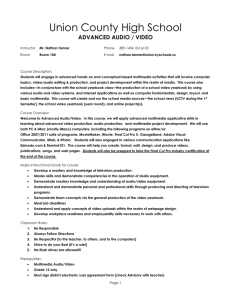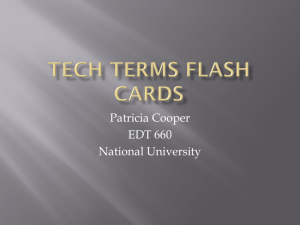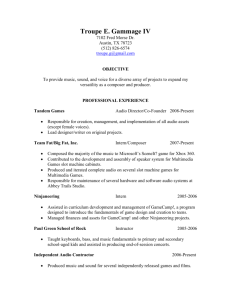multimedia audio / video - Union County Public Schools
advertisement
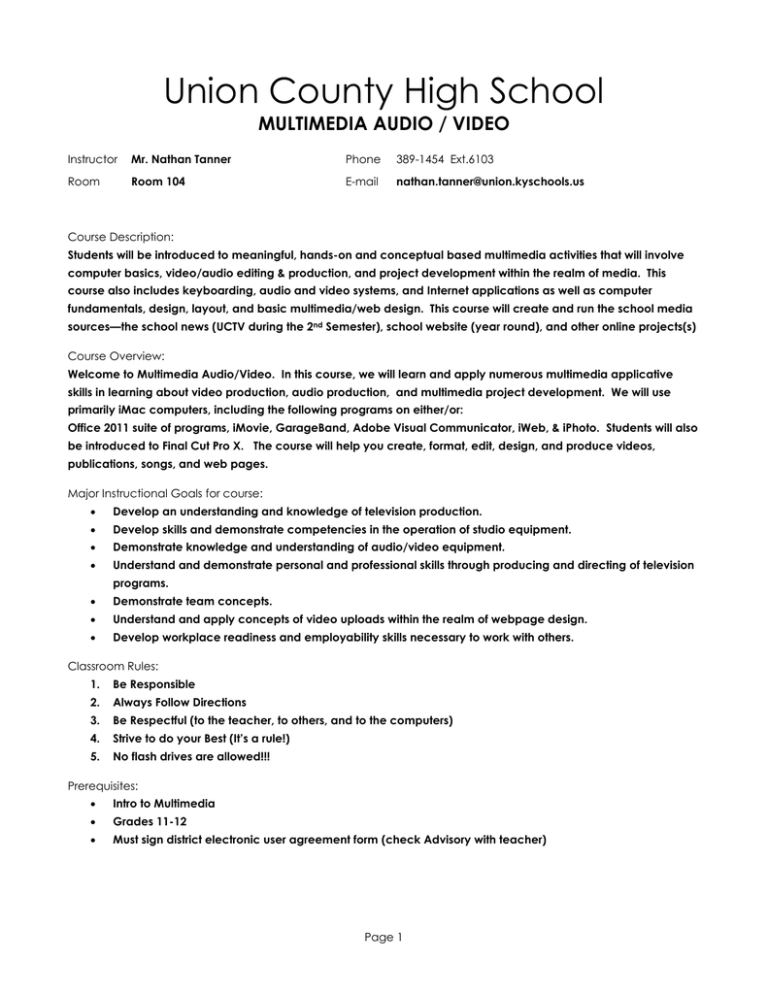
Union County High School MULTIMEDIA AUDIO / VIDEO Instructor Mr. Nathan Tanner Phone 389-1454 Ext.6103 Room Room 104 E-mail nathan.tanner@union.kyschools.us Course Description: Students will be introduced to meaningful, hands-on and conceptual based multimedia activities that will involve computer basics, video/audio editing & production, and project development within the realm of media. This course also includes keyboarding, audio and video systems, and Internet applications as well as computer fundamentals, design, layout, and basic multimedia/web design. This course will create and run the school media sources—the school news (UCTV during the 2nd Semester), school website (year round), and other online projects(s) Course Overview: Welcome to Multimedia Audio/Video. In this course, we will learn and apply numerous multimedia applicative skills in learning about video production, audio production, and multimedia project development. We will use primarily iMac computers, including the following programs on either/or: Office 2011 suite of programs, iMovie, GarageBand, Adobe Visual Communicator, iWeb, & iPhoto. Students will also be introduced to Final Cut Pro X. The course will help you create, format, edit, design, and produce videos, publications, songs, and web pages. Major Instructional Goals for course: Develop an understanding and knowledge of television production. Develop skills and demonstrate competencies in the operation of studio equipment. Demonstrate knowledge and understanding of audio/video equipment. Understand and demonstrate personal and professional skills through producing and directing of television programs. Demonstrate team concepts. Understand and apply concepts of video uploads within the realm of webpage design. Develop workplace readiness and employability skills necessary to work with others. Classroom Rules: 1. Be Responsible 2. Always Follow Directions 3. Be Respectful (to the teacher, to others, and to the computers) 4. Strive to do your Best (It’s a rule!) 5. No flash drives are allowed!!! Prerequisites: Intro to Multimedia Grades 11-12 Must sign district electronic user agreement form (check Advisory with teacher) Page 1 Assessments: Methods of assessment such as daily grades, project-based grades, multiple choice assessments, open response items with rubrics, simulation games, tests/quizzes, and writing prompts may be used. Course Content & Vocabulary:: Desktop Publishing, Columns, Lists, Sorting, Filters, Extraction of Records, Templates, Wizards, Thesaurus, Grammar Check, Format, Record, Management, Teamwork, Cooperative Teams, Team Development, Cover Page, Slide Transitions, Customized Backgrounds, Problem-Solving, Faxes, Social Skills, Interpersonal Skills, Employment Skills, Video, Audio, Studio skills, and other various video-related terms Classroom Procedures & Materials: Students are allotted only 3 hall passes per Nine Week Period WITH THIS CLASS, STUDENTS WILL BE CONDUCTING FIELD WORK OUTSIDE OF THE CLASSROOM. ABUSE OF THIS PRIVILEDGE MAY RESULT IN LOSS OF PRIVILEDGE AND POSSIBLE DISCIPLINARY REFERRAL!!! Enter the class in a quiet manner. Read and follow the whiteboard’s directives/Log onto computer (Edmodo.com will be used at times) A class tardy will follow the school policy. Turn in assignment to either designated tray or designated online folder. Students are responsible for making up any work while missing days. Students will have an opportunity to make up any work they have missed for excused absences. Always have pencil & paper available. Have a notebook or binder to keep assignments NO FOOD OR DRINKS ARE ALLOWED!! NO FLASH DRIVES ARE ALLOWED!! Failure to comply may cause student to lose all computer privileges the remainder of the school year—thus, jeopardizing course grade. Grading Policy and Scale: Grades in this course will be set up on a points scale. Summative grades will count 60% & Formative grades will count 40%. Below is a basic scale of point assignments: Assessment Type Point Scale Tests/Exams (Summative) - 100 pts Projects (Summative) - 100-200 pts (based on project size) Daily Computer/Chapter Assignments (Formative) - 25-50 pts (based of application size) Weekly Bellringer Grade (Formative) - 25 pts (5 points per day) Weekly Participation (Formative) - 25 pts (5 points per day) Course Policies Absences & Make-up Work: When you return from your absence, the student is responsible for the following: Turning in any homework that was due the day(s) of the absence Reading required section or material that was used as a resource Getting homework assignment(s) that was missed Turning in make-up work With this course being computer-related and since not all students have computers or internet access, the excused absent student has 4 school days (Day #1 starting on return day) to turn in missed computer assignments (this excludes paper assignments). NOTE: This syllabus may be subject to change at the discretion of the teacher to accommodate time constraints, etc. Page 2 Syllabus Verification Class: _______________________________ Period: ______________ The following needs to be read, signed, detached, and returned to the teacher within one week of going over the syllabus in class by both the student and their parent/guardian. I hereby state that I, ______________________, have read this syllabus and class rules, and I fully understand and will abide by the expectations and the requirements set forth by this syllabus. Student Signature Date Parent / Guardian Signature Date Parent Contact Phone #’s Parent E-mail Page 3