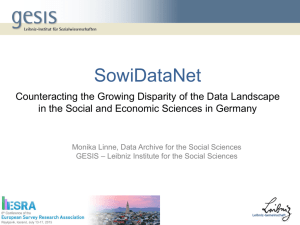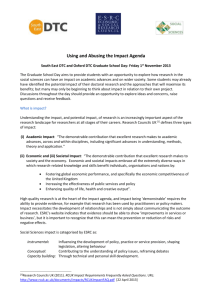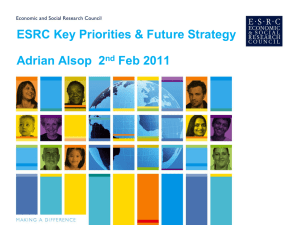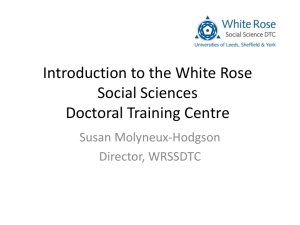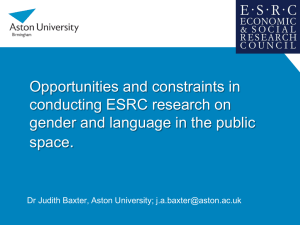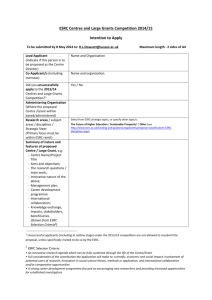Microsoft PowerPoint - NCRM EPrints Repository
advertisement
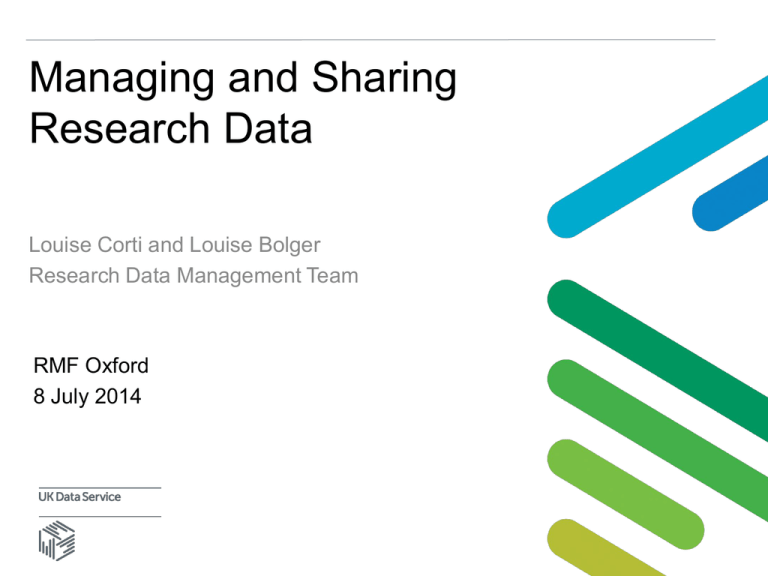
Managing and Sharing Research Data Louise Corti and Louise Bolger Research Data Management Team RMF Oxford 8 July 2014 Overview of this session Presentation • • • • About the UK Data Service Managing your data – some key points Issues in sharing your data Training materials available Exercises • Anonymising qualitative text • ‘Fun’ quiz on documenting, formatting, organising, and storing your data What is the UK Data Service? • a comprehensive resource funded by the Economic and Social Research Council (ESRC) • a single point of access to a wide range of secondary social science data • support, training and guidance throughout the data life cycle • listen to our recorded webinars at http://ukdataservice.ac.uk/news-andevents/videos.aspx UK Data Service Integrates ESDS, Survey Question Bank and Census.ac.uk ukdataservice.ac.uk What does the UK Data Service do? • put together a collection of the most valuable data and enhance these over time • preserve data in the long term for future research purposes • make the data and documentation available for reuse • provide data management advice for data creators • provide support for users of the service • information about how data are used • easy access through website Who is it for? • academic researchers and students • government analysts • charities and foundations • business consultants • independent research centres • think tanks • citizen scientists, where skills enable analysis Our approach to data sharing • Our organisation has 45 years experience in selecting, ingesting, curating and providing access to social science data • Extensive experience of supporting researchers and data creators of social science data and related disciplines • Been managing data sharing for the ESRC Data Policy since 1995, including cross council programmes • Our best practice approaches to making data shareable based on: • challenges faced by researchers to share data • handling research data – quantitative and qualitative Our managing and sharing data resources • Online best practice guidance: ukdataservice.ac.uk/managedata.aspx • Sage Managing and Sharing Research Data – a Guide to Good Practice: www.uk.sagepub.com/books/9781446267264 • Busy training programme Key skills that enhance methods training • • • • • Policy landscape and data sharing Writing and implementing a data management plan Documenting and contextualising data Formatting and organising data Storing and transferring data, incl. encryption and security • Legal, ethical issues in handling and sharing data – consent, anonymisation and access control • Rights relating to research data • Publishing and citing research data Why data management planning A data management and sharing plan helps researchers consider: when research is being designed and planned, how data will be managed during the research process and shared afterwards with the wider research community Research benefits: • think what to do with research data, how collect, how look after • keep track of research data (e.g. staff leaving) • identify support, resources, services needed • plan storage, short & long-term • plan security, ethical aspects • be prepared for data requests (FoI, funder) ESRC research data policy Research data should be openly available to the maximum extent possible through long-term preservation and high quality data management. (ESRC Research Data Policy, 2010) • ESRC grant applicants planning to create data during their research include a data management plan with their application, as an attachment to the Je-S form • ESRC award holders offer their research data to the ESRC Data Store (managed by UK Data Service) within three months of the end of their grant, to preserve them and to make them available for new research. Researchers who collect the data initially should be aware that ESRC expects that others will also use it, so consent should be obtained on this basis and the original researcher must take into account the long-term use and preservation of data. (ESRC Framework for Research Ethics, 2012) ESRC data management plan Assessment of existing data Information on new data Quality assurance of data Backup and security of data Expected difficulties in data sharing Copyright / Intellectual Property Right Responsibilities Preparation of data for sharing and archiving ESRC DMP guidance Data life cycle intervention Agree data & metadata templates/ organisation Sign off consent form Data sharing protocols Licensing, terms and conditions for sharing, formal documentation Data formats, data migration Key planning issues • Know your legal, ethical and other obligations towards research participants, colleagues, research funders and institutions • Know your institution’s policies and services: storage and backup strategy, research integrity framework, IPR policy, institutional data repository • Assign roles and responsibilities to relevant parties • Incorporate data management into research cycle • Implement and review management of data during project meetings and review How to cost data management STEP 1 • check data management activities in table and tick what applies to your proposed research; we propose 18 essential RDM activities STEP 2 • for each selected activity, estimate / calculate additional time and/or resources needed and cost this STEP 3 • add data management costs to your research application; coordinate resourcing and costing with your institution, research office and institutional IT services Can you understand/use these data? SrvMthdDraft.doc SrvMthdFinal.doc SrvMthdLastOne.doc SrvMthdRealVersion.doc Formatting for high quality data: • • • • • use consistent templates for the same kind of data are well organised – folders are suitably named are properly versioned have the authenticity of master files identified • tools available for versioning and syncronising files File formats • Choice of software format for digital data: • hardware used e.g. audio capture • discipline-specific customs and planned data analyses • software availability/cost • Digital data endangered software/ hardware obsolesce • Best formats for long-term preservation are standard, interchangeable and open formats • • • • tab-delimited, comma-delimited (CSV), ASCII SPSS portable, XML RTF, OpenDocument format, PDF/A, See Recomended formats • Beware of errors/losses of data when converting! Format conversion MS Excel (.XLSX) format using colour highlighting for annotation Tab-delimited text format, and loss of colour annotation Loss of annotation Organising data • Plan in advance how best to organise data • Use a logical structure and ensure collaborators understand Examples • hierarchical structure of files, grouped in folders, e.g. audio, transcripts and annotated transcripts • survey data: spreadsheet, SPSS, relational database • interview transcripts: individual well-named files Audio transcription • adopt a uniform layout throughout the research project • compatibility with import features of Computer Assisted Qualitative Data Analysis Software (CAQDAS) • role of transcription varies by discipline. What to transcribe? • verbal and non-verbal? • turn-taking? • ‘interruptions’ • who does it – researcher, service? Need rules • implications of technologies – video, multiple camera, screen capture, webcams Storing data safely • Looking after research data - protecting them from damage and loss • Strategies in place for: • • • • backing-up transmission secure storage disposal Digital back-up strategy Consider • what’s backed-up? - all, some, just the bits you change? • where? - original copy, external local and remote copies • what media? - CD, DVD, external hard drive, tape, etc. • how often? – assess frequency and automate the process • for how long is it kept? Data retention policies that might apply? • verify and recover - never assume, regularly test a restore Backing-up need not be expensive • 1Tb external drives are around £50, with back-up software Consider non-digital storage too! Encyption and security Always encrypt personal or sensitive data: • when moving data files • when or storing files Free softwares that are easy to use: • encrypt hard drives, partitions, files and folders • encrypt portable storage devices such as USB flash drives • Safehouse, Truecrypt, Axcrypt Protect data from unauthorised access, change, disclosure, destruction • control access to all computers devices • control physical access to buildings, rooms, cabinets • restrict access to sensitive materials e.g. consent forms Proper disposal of equipment and media • even reformatting the hard drive is not sufficient 24 File sharing and collaborative environments Sharing data between researchers and teams • too often email attachments • Virtual Research Environments • MS SharePoint • Cloud solutions • Google Drive, DropBox, Microsoft SkyDrive etc. • Base camp • Locally managed; ownCloud and ZendTo • file transfer protocol (ftp) • physical media 25 Sharing confidential data Researchers to consider: • obtaining informed consent for data sharing and preservation /curation • protecting identities not collecting personal data or anonymisation • restricting / regulating access where needed (all or part of data). UK Data Service ues a spectrum of access Consider jointly and in dialogue with participants Plan early in research Identity disclosure A person’s identity can be disclosed through: • direct identifiers e.g. name, address, postcode, telephone number, voice, picture often NOT essential research information (administrative) • indirect identifiers – possible disclosure in combination with other information e.g. occupation, geography, unique or exceptional values (outliers) or characteristics Anonymising quantitative data - tips • remove direct identifiers e.g. names, address, institution, photo • reduce the precision/detail of a variable through aggregation e.g. birth year vs. date of birth, occupational categories, area rather than village • generalise meaning of detailed text variable e.g. occupational expertise • restrict upper lower ranges of a variable to hide outliers e.g. income, age • combining variables e.g. creating non-disclosive rural/urban variable from place variables Anonymising qualitative data • plan or apply editing at time of transcription except: longitudinal studies - anonymise when data collection complete (linkages) • avoid blanking out; use pseudonyms or replacements • avoid over-anonymising - removing/aggregating information in text can distort data or make it misleading • consistency within research team and throughout project • Identify replacements, e.g. with [brackets] • keep anonymisation log of all replacements, aggregations or removals made – keep separate from anonymised data files Anonymising qualitative data Example: Anonymisation log interview transcripts Interview / Page Original Int1 p1 Spain Changed to p1 E-print Ltd p2 p2 20th June Amy European country Printing company June Moira Int2 p1 Francis my friend Case study of anonymisation SN 5407 Health and Social Consequences of the Foot and Mouth Disease Epidemic in North Cumbria, 2001-2003 (SN5407 at UK Data Archive) Maggie Mort, Lancaster University Discover.ukdataservice.ac.uk/catalogue • funded by Department of Health • recruit panel of 54 local people in affected area at time of FM crisis: farmers, agricultural professionals, small businesses, health professionals, vets, residents • weekly diaries for 18 months describing how their life was affected by the crisis and process of recovery observed around them (handwritten) • in-depth interviews and group discussions (audio recordings, transcripts) • at end of research – feeling by researchers that data should be archived Data sharing outcome • • • • • sought advice from copyright specialist re. terms of agreement for archiving met with UK Data Service for advice data archiving developed separate consent forms for written and audio material, with opt in / opt out and an embargo option piloted discussion on data archiving with 4 panel members to explore: • feelings re. data anonymisation, confidentiality, copyright, ownership • understanding of archiving by participants and information required • user options of archived data - scholarly / educational purposes discussed archiving individually with each panel member • 7 panel members declined archiving their data • 40 interview and diary transcripts were made available for re-use by registered users • 3 interviews and 5 diaries were embargoed until 2015 • audio files archived and only available by permission from researchers Detailed information: Quiz Some light-hearted questions covering: • Formatting • Back up • Storage Keep connected • Subscribe to UK Data Service list: www.jiscmail.ac.uk/cgibin/webadmin?A0=UKDATASERVICE • Follow UK Data Service on Twitter: @UKDataService • Facebook • Youtube: www.youtube.com/user/UKDATASERVICE Contact Collections Development and Producer Relations team UK Data Service University of Essex ukdataservice.ac.uk/help/get-in-touch.aspx