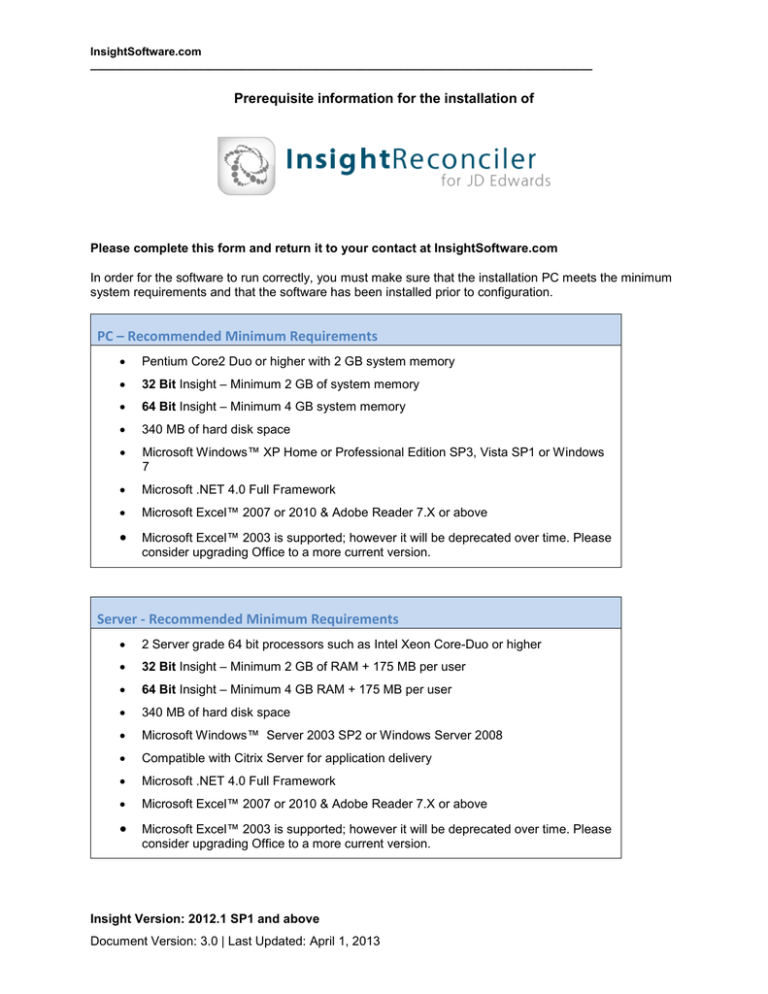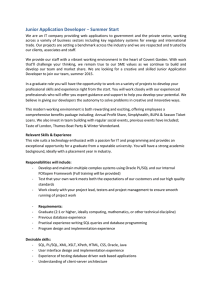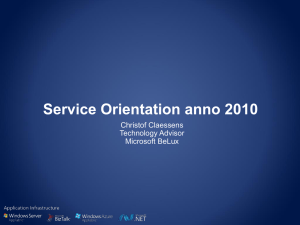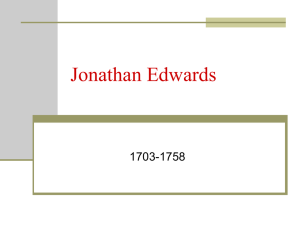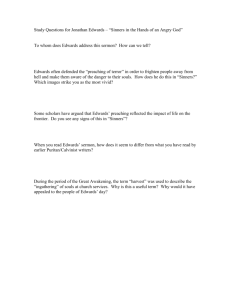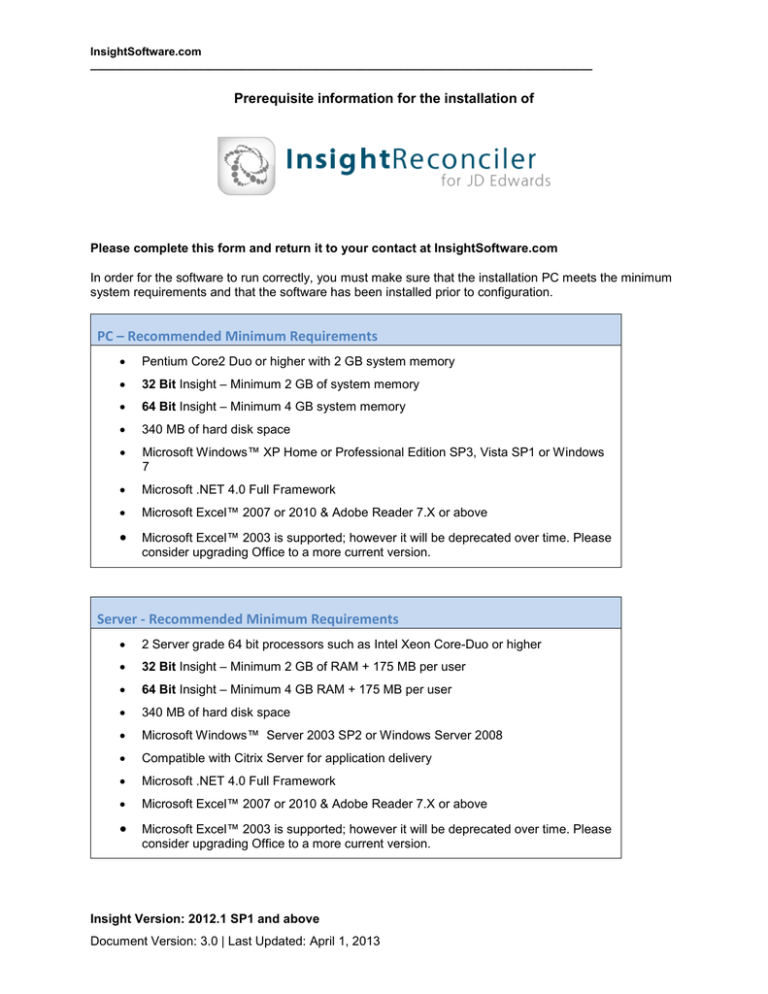
InsightSoftware.com
________________________________________________________________________________
Prerequisite information for the installation of
Please complete this form and return it to your contact at InsightSoftware.com
In order for the software to run correctly, you must make sure that the installation PC meets the minimum
system requirements and that the software has been installed prior to configuration.
PC – Recommended Minimum Requirements
Pentium Core2 Duo or higher with 2 GB system memory
32 Bit Insight – Minimum 2 GB of system memory
64 Bit Insight – Minimum 4 GB system memory
340 MB of hard disk space
Microsoft Windows™ XP Home or Professional Edition SP3, Vista SP1 or Windows
7
Microsoft .NET 4.0 Full Framework
Microsoft Excel™ 2007 or 2010 & Adobe Reader 7.X or above
Microsoft Excel™ 2003 is supported; however it will be deprecated over time. Please
consider upgrading Office to a more current version.
Server - Recommended Minimum Requirements
2 Server grade 64 bit processors such as Intel Xeon Core-Duo or higher
32 Bit Insight – Minimum 2 GB of RAM + 175 MB per user
64 Bit Insight – Minimum 4 GB RAM + 175 MB per user
340 MB of hard disk space
Microsoft Windows™ Server 2003 SP2 or Windows Server 2008
Compatible with Citrix Server for application delivery
Microsoft .NET 4.0 Full Framework
Microsoft Excel™ 2007 or 2010 & Adobe Reader 7.X or above
Microsoft Excel™ 2003 is supported; however it will be deprecated over time. Please
consider upgrading Office to a more current version.
Insight Version: 2012.1 SP1 and above
Document Version: 3.0 | Last Updated: April 1, 2013
InsightSoftware.com
Prerequisite Document
Special Considerations
Minimum memory requirements are per user, and do not take in consideration windows usage and any
other applications on the PC. Memory requirements will vary based on database size, inquiry
specifications, number of Insight modules and for terminal servers, the performance during peak usage
times.
If the installation PC runs a regional version of Excel, for example English, and the locale for any of the
users is configured for a language other than English, you will need to the Multilingual User Interface
Pack for your version of Office.
If installing our Insight Suite of products in our Chinese (Simplified) language, we recommend that you
have the Traditional Chinese Windows Language Pack in addition to the Simplified Chinese Language
Pack installed.
If using a Logitech wireless mouse, certain models may require the use of Microsoft drivers over the
Logitech drivers.
**Note that the UDB Database is not supported for Reconciler at this time. **
If you have any issues completing this form, please contact us at:
support@InsightSoftware.com
InsightSoftware.com
Customer Support Team
Page 2 of 8
InsightSoftware.com
Prerequisite Document
Insight Repository
As part of the installation of Insight, we will need to set up a Repository, which stores information for the
users such as connection details, Reconciliation SmartView settings, favorites, etc.
To host the repository, create an empty database, library or schema on a database server (MS SQL
Server, Oracle or DB2 for AS/4001). As part of the installation process, this will be populated by a small
number of tables.
**If you are using AS/400 DB2, you will need to create the library in Operations Navigator and ensure the
library is created with the SQL Collection Option activated. Alternatively, it can be created from a green
screen by first using the command STRSQL – Start SQL and then from the Enter SQL Statements
window. Use the command ‘CREATE COLLECTION INSIGHT’ (without the quotes).
The size of the object repository is difficult to estimate because it varies from site to site and is based on
the number of users, modules and inquiries that the users generate. Typically our repositories are less
than 1 GB in size.
To create and manage this repository, we need the below information completed.
Repository Information
Response
A database/library/schema named INSIGHT
A database user named INSIGHT with read/write permissions to the INSIGHT
database/library/schema
What database vendor will host the repository e.g. Oracle, DB2 for AS400, SQL Server?
Which version of the database are you running, e.g. SQL Server 2005, or Oracle 9? If
AS/400, which version of the operating system is running, e.g. V5R4?
What is the server name that will host the repository?
If the database is Oracle or DB2 UDB, what is the Port Number used to connect?
If the database is Oracle, what is the Service Name (SID Name)?
NOTE: We will require a user account that has enough permissions to initially create the tables in
the Object Repository and thereafter permissions to read/write to these tables.
1
Supported Database Versions:
a.
AS400, OS/400 version V5R4 above
b. Oracle 9i and above
c.
SQL Server 2000 and above
Page 3 of 8
InsightSoftware.com
Prerequisite Document
Database Access
Repository Access: We will require a user account that has sufficient permission to initially create the
tables in the Object Repository and thereafter permissions to read/write to these tables.
ERP Data Access: Identify a database user name and password that has at least read access to the
following ERP data:
a. The Data Tables within JD Edwards
b. The Security Tables within JD Edwards
c. The Data Dictionary table within JD Edwards
d. The UDC Tables within JD Edwards
Additionally, if you wish to take advantage of the Descriptions feature of the product, then you will need
to allow for the creation of temporary tables within tempdb database (if SQL Server), QTEMP ( if DB/2),
or the database user’s schema (if Oracle or UDB) used to connect to the JD Edwards ERP data.
**Note that the UDB database is not supported for Reconciler at this time. **
Community Portal
Insight will need to have access to the URL that supports the Portal.
Internet Access
The client machine running Insight will require access to the following domains:
force.com
visualforce.com
salesforce.com
insightsoftware.com
docs.google.com
amazonaws.com:
o is.community.s3.amazonaws.com
o is.media.s3.amazonaws.com
If you require more restrictive security, please contact Insightsoftware.com Customer
Support for specific details.
Page 4 of 8
InsightSoftware.com
Prerequisite Document
We strongly advise that indexes are implemented for each Reconciler inquiry to improve
performance. Without indexes, the Reconciler SQL queries will be doing full table scans over the
largest tables in JDE which will take a long time to return results.
The best scenario for index analysis is to set desired filters in the Reconciler inquiry and then
capture the SQL in Insight’s View SQL window. Note: the SQL captured in Insight’s View SQL
window is not the full SQL as the subqueries associated to certain business logic does not show.
Provide the SQL to your database team for processing through the databases query
analysis/execution plan. The database analysis/execution plan will need to run the SQL in order
for the subqueries that are not seen in the SQL to be executed and analyzed.
Because each client will have a slightly different set up in the Reconciler inquires and on their
databases, specific indexes cannot be recommended. However, below is a MINIMUM JDE table
index recommendation.
JDE Table Index Recommendation
The JDE tables used by Reconciler are large in size due to the nature of the volume for the relevant
transactions. The primary filter used for Inventory, Accounts Payable, Accounts Receivable and
Received Not Vouchered (GRNI) is the GL Date and for Fixed Assets the primary filter is Object
Account. In order to avoid a full table scan to retrieve records, it is InsightSoftware.com’s
recommendation to create the below indexes on the following tables:
1.
2.
3.
4.
5.
6.
7.
8.
9.
10.
11.
12.
11.
12.
F0911 – GLDGJ – GL Date (For AR, AP, INV and RNV)
F0911 - GLOBJ – Object Account (For FA)
F1202 – FLOBJ – Object Account (For FA)
F03B11 – RPDGJ – GL Date (For E1 AR)
F03B14 – RZDGJ – GL Date (For E1 AR)
F0411 – RPDGJ – GL Date (For AP)
F0413 – RMDMTJ – GL Date (For AP)
F0311 – RPDGJ – GL Date (For World AR)
F3106 – SDICU, SDDGJ, SDDOCO - Batch Number, GL Date, Document (For
Manufacturing)
F3106 – SDICU, SDICUT – Batch Number, Batch Type ((For Manufacturing)
F4111 – ILDGL – GL Date (For INV)
F43121 – PRDGL – GL Date (For RNV)
F06116 – YTDGL - GL Date (Payroll)
F0618 – YTDGL - GL Date (Payroll)
Page 5 of 8
InsightSoftware.com
Prerequisite Document
JD Edwards Configuration
General information
Response
Are you a World, EnterpriseOne (OneWorld) or a Co-Existence site?
Which version of JD Edwards are you running e.g. A73, A81, B733, XE, 8.9, 8.11 etc.?
What is the name of the JD Edwards environment you wish to connect to, e.g. JPD812,
PD810?
Users
Response
Please attach a list of JD Edward usernames that you wish to access the Insight system.
Database Configuration
General Information
Response
What database vendor is JD Edwards running on, e.g. Oracle, DB2 for AS/400,
DB2 for NT, or SQL Server?
Which version of the database are you running, e.g. SQL Server 2005 or Oracle 9?
If AS/400, which version of the operating system is running, e.g. V5R4?
If all JDE tables are accessible through one Database Connection only, complete the connection
information below for the JD Edwards Data Tables only.
Database Connectivity – JD Edwards Data Tables
Response
What is the server name that hosts the JD Edwards data tables?
What is the name of the location (Database/Library/Schema) to the JD Edwards
Data Tables (F0911 for example)?
If the database is Oracle or DB2, what is the Port Number?
If the database is Oracle, what is the Service Name (SID Name)?
What is the database account User ID that will be using the access the data?
Please have the password for the user ID available at the time of the installation.
Database Connectivity – JD Edwards Security Tables
What is the server name that hosts the JD Edwards Security Tables?
What is the name of the location (Database/Library/Schema) to the JD Edwards
Security Tables (F0092 for example)?
If the database is Oracle or DB2, what is the Port Number?
If the database is Oracle, what is the Service Name (SID Name)?
What is the database account User ID that will be using the access the data?
Please have the password for the user ID available at the time of the installation.
Page 6 of 8
Response
InsightSoftware.com
Prerequisite Document
Database Connectivity – JD Edwards Data Dictionary Tables
Response
What is the server name that hosts the JD Edwards Data Dictionary Tables?
What is the name of the location (Database/Library/Schema) to the JD Edwards
Data dictionary tables (F9201 World or F9210 Enterprise One)?
If the database is Oracle or DB2, what is the Port Number?
If the database is Oracle, what is the Service Name (SID Name)?
What is the database account User ID that will be using the access the data?
Please have the password for the user ID available at the time of the installation.
Database Connectivity – JD Edwards UDC Tables
What is the server name that hosts the JD Edwards UDC Tables?
What is the name of the location (Database/Library/Schema) to the JD Edwards
User Defined Code Tables (F0005 for example)?
If the database is Oracle or DB2, what is the Port Number?
If the database is Oracle, what is the Service Name (SID Name)?
What is the database account User ID that will be using the access the data?
Please have the password for the user ID available at the time of the installation.
Page 7 of 8
Response
InsightSoftware.com
Prerequisite Document
Further Information
Contacts
For more information regarding our products, please contact us at:
Email
info@InsightSoftware.com
Web
www.InsightSoftware.com
Technical Support
For Technical Support, please access the customer support center:
Web
Link
www.InsightSoftware.com/support
Notices and Disclaimer
Insight Reporting, Insight Budgeting, Insight Console, Insight Reconciler, Insight Designer
Express, Insight Administrator, Insight Scheduler and GL Reporting are trademarks of
InsightSoftware.com
Limited.
InsightSoftware.com
is
a
registered
trademark
of
InsightSoftware.com Limited.
Oracle, JD Edwards, JD Edwards EnterpriseOne, JD Edwards World and Oracle E-Business are
registered trademarks of Oracle Corporation. Other product and company names mentioned
herein may be the trademarks of their respective owners.
The information contained in this document represents the current view of InsightSoftware.com
on the issues discussed as of the date of publication. InsightSoftware.com cannot guarantee the
accuracy of any information presented after the date of publication. This document is for
informational purposes only. InsightSoftware.com makes no warranties, expressed or implied, in
this document.
© 2000-2013 InsightSoftware.com Limited. All rights reserved.
Page 8 of 8