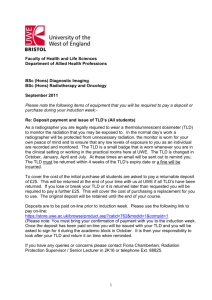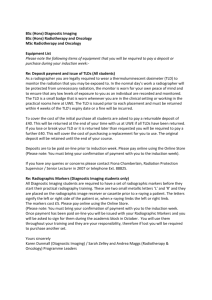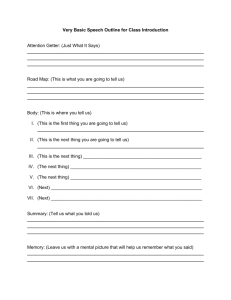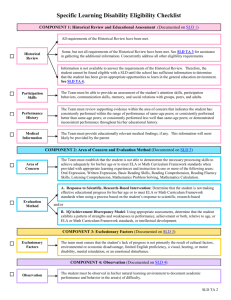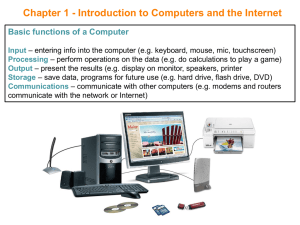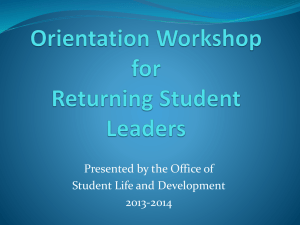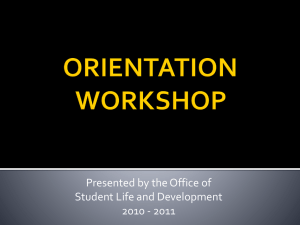TODAY_API_v1.01_EN
advertisement
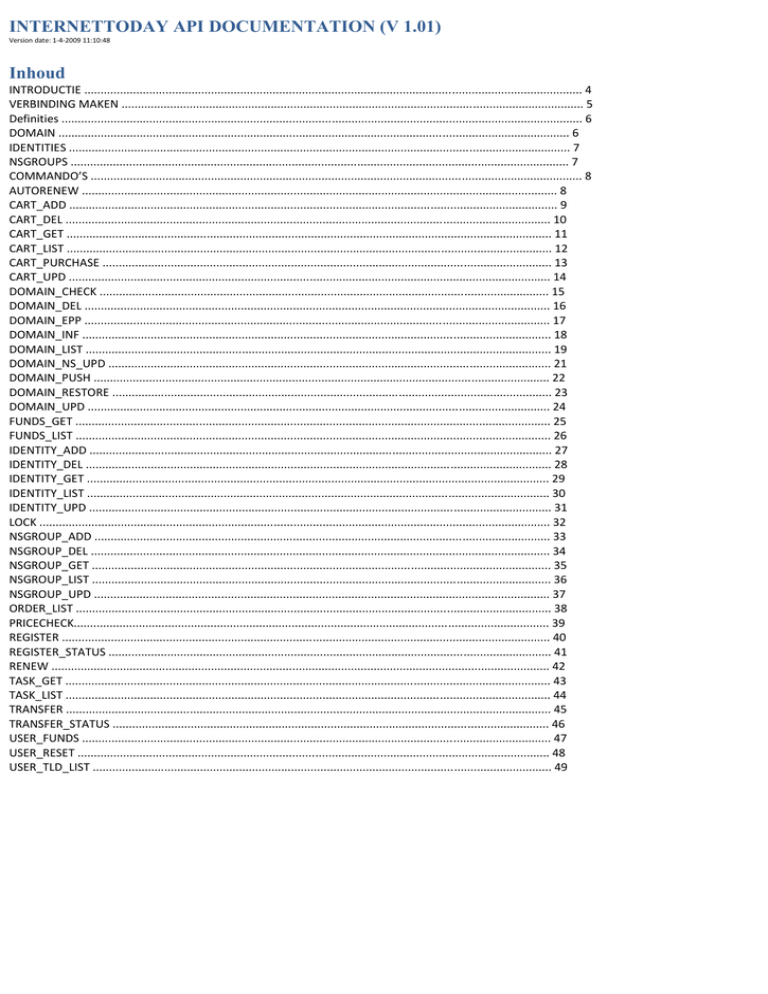
INTERNETTODAY API DOCUMENTATION (V 1.01) Version date: 1‐4‐2009 11:10:48 Inhoud INTRODUCTIE ......................................................................................................................................................... 4 VERBINDING MAKEN .............................................................................................................................................. 5 Definities ................................................................................................................................................................ 6 DOMAIN ............................................................................................................................................................. 6 IDENTITIES .......................................................................................................................................................... 7 NSGROUPS ......................................................................................................................................................... 7 COMMANDO’S ....................................................................................................................................................... 8 AUTORENEW .................................................................................................................................................. 8 CART_ADD ...................................................................................................................................................... 9 CART_DEL ..................................................................................................................................................... 10 CART_GET ..................................................................................................................................................... 11 CART_LIST ..................................................................................................................................................... 12 CART_PURCHASE .......................................................................................................................................... 13 CART_UPD .................................................................................................................................................... 14 DOMAIN_CHECK .......................................................................................................................................... 15 DOMAIN_DEL ............................................................................................................................................... 16 DOMAIN_EPP ............................................................................................................................................... 17 DOMAIN_INF ................................................................................................................................................ 18 DOMAIN_LIST ............................................................................................................................................... 19 DOMAIN_NS_UPD ........................................................................................................................................ 21 DOMAIN_PUSH ............................................................................................................................................ 22 DOMAIN_RESTORE ....................................................................................................................................... 23 DOMAIN_UPD .............................................................................................................................................. 24 FUNDS_GET .................................................................................................................................................. 25 FUNDS_LIST .................................................................................................................................................. 26 IDENTITY_ADD .............................................................................................................................................. 27 IDENTITY_DEL ............................................................................................................................................... 28 IDENTITY_GET .............................................................................................................................................. 29 IDENTITY_LIST .............................................................................................................................................. 30 IDENTITY_UPD .............................................................................................................................................. 31 LOCK ............................................................................................................................................................. 32 NSGROUP_ADD ............................................................................................................................................ 33 NSGROUP_DEL ............................................................................................................................................. 34 NSGROUP_GET ............................................................................................................................................. 35 NSGROUP_LIST ............................................................................................................................................. 36 NSGROUP_UPD ............................................................................................................................................ 37 ORDER_LIST .................................................................................................................................................. 38 PRICECHECK.................................................................................................................................................. 39 REGISTER ...................................................................................................................................................... 40 REGISTER_STATUS ........................................................................................................................................ 41 RENEW ......................................................................................................................................................... 42 TASK_GET ..................................................................................................................................................... 43 TASK_LIST ..................................................................................................................................................... 44 TRANSFER ..................................................................................................................................................... 45 TRANSFER_STATUS ...................................................................................................................................... 46 USER_FUNDS ................................................................................................................................................ 47 USER_RESET ................................................................................................................................................. 48 USER_TLD_LIST ............................................................................................................................................. 49 INTRODUCTIE - INTRODUCTION This document contains a definition of the available commands for the API. Every command is described, the input and output defined and examples of application are given. The API is based on http requests in which values can be sent along with the GET variable. Nearly all API calls must be supplied with login credentials. The responses are formatted in XML. It is important that you test every command and base your code on the actual reaction of the API. All input variables (except of passwords) are not case sensitive, but consider the fact that those may case sensitive depending on the computer languages you are using. The examples in this document have been made to be pleasantly legible and are not indicative for the actual response of the API. The input takes care that the URL is delivered encoded for a good assimilation of the data. Eventual strange signs must be in encoded in PUNY. VERBINDING MAKEN – ESTABLISHING CONNECTION To connect to the API, a http request has to be made to http://api.internettoday.com/command.php at which are placed the values in the GET variables. Each API call starts with the authentication of the user. Authentication is done through providing username and password: Example: http://api.internettoday.com/command.php?apiuser=USERNAME&apipassword=PASSWORD A MD5 encrypted password can be used. Convert the password to MD5 and place the string 'MD5' in front of the password. Example: MD57c3ac9af1e799e123864bc23e1851a2f After authentication, the desired command gets delivered by being added to the API call Example: The command ‘domain_list’ is performed with the following URL: http://api.internettoday.com/command.php?apiuser= USERNAME&apipassword= PASSWORD&command=domain_list The API output is formatted in XML, for example: <?xml version="1.0" encoding="ISO‐8859‐1" ?> ‐ <channel> ‐ <order> <order_id>1234567</order_id> <command>domain_list</command> <status_code>XMLOK18</status_code> <status_description>In DETAILS vind u de uitgebreide informative(In DETAILS you can find the extended information)</status_description> <price>0.00</price> <details> <domains_total>1</domains_total> <domains_found>1</domains_found> ‐ <domain> <domainname>example.org</domainname> <nsgroup>ABCD123456</nsgroup> <expire_date>2010‐04‐08</expire_date> <autorenew>Y</autorenew> <lock>Y</lock> </domain> </details> <order_complete>TRUE</order_complete> <done>TRUE</done> </order> </channel> <order_id> the order number of the action. <command> the selected command. <status_code> result of the http call. <status_description> description of the output data belonging to status_code. <price> calculated tariff for performing this call. <details> eventual detailed information (not always applicable). <order_complete> status of the order, may be TRUE, FALSE or PENDING. <done> indicates whether the end of the output is reached. DEFINITIES - DEFINITIONS Various terms are used in the documentation. For a better understanding of the explanation, some of the common terms are defined in this chapter. DOMAIN The concept of domain name or domain names exist in the context of this document and always consists of a number of attributes. First, the domain is split into two parts: - SLD (Second Level Domain) - TLD (Top Level Domain) In the example example.org ‘example’ is the SLD and "org" the TLD. A domain name also includes various data used for WHOIS display or other purposes, with this we distinguish 4 categories: - Registrant_identity: A holder (registrant in English) is an organization/person, on whose name a domain name has been associated after the registration. The holder is responsible for this domain name and its use, as well as for the accuracy of the recorded data for this domain. - Admin_identity: The admin-c is the contact for the registry and others if there are non-technical problems with the domain name occur. You can consider as such the reports regarding an announced arbitration or a notification from the registrar that your domain name is removed for some reason. Communications sent by e-mail to the specified as admin-c e-mail address, are deemed to have reached the domain name holder. Additionally the specified admin-c contact represents the domain name holder. The admin-c is entitled to perform changes in regards to your domain name. Given the above, it is wise to provide an admin-c e-mail address that is actually considered by or on your behalf as domain name holder. - Billing_identity: The billing is the point of contact for the registrar of a TLD (extension) if there are financial problems with the domain name. - Tech_identity: The tech-c is the contact for the registrar of a TLD (extension) if there are technical problems with the domain name... For each domain request or domain moval, these 4 groups must be specified by indicating existing contact profiles (identities). A domain name contains also a nsgroup attribute. This is a reference to the particular server group specified for the domain name. Up to 6 name servers can be listed in an nsgroup. Finally, a domain name has also a number of other administrative attributes: - Autorenew: Determines whether the domain should be automatically renewed or not. - Lock: Determines the relocation status of the domain. - Expire_date: Represents the end or expiration of a domain name. IDENTITIES An identity (profile) is a set of data which collectively represent a contact person. Profiles can be applied in various roles: registrant_identity, admin_identity, and billing_identity tech_identity. The WHOIS information of a domain name is based on the identities, associated with the domain. When an identity is updated, the changes get immediately reflected on all domain names associated to that profile. NSGROUPS A nsgroup is a set of name servers which takes care for the dns resolving of a domain name. This group consists of minimum 2 and maximum 6 individual nameservers. If a nsgroup is updated, all domain names that are associated with this nsgroup are updated. COMMANDO’S - COMMANDS AUTORENEW Description: With this command can be determined whether a domain name is extended automatically by the system 30 days before the expiry date. Variables: - SLD (required) SLD of the domain name. - TLD (required) TLD of the domain name. - AUTORENEW (required) The value of automatic renewal (Y or N). Example: http://api.internettoday.com/command.php?apiuser=USER&apipassword=PASS&command=autorenew&autorenew=Y&sld=EXAMPLE&tld =ORG Output: <?xml version="1.0" encoding="ISO‐8859‐1" ?> ‐ <channel> ‐ <order> <order_id>123456</order_id> <command>autorenew</command> <sld>example</sld> <tld>org</tld> <status_code>XMLOK 2</status_code> <status_description>Autorenew voor dit domein is aangepast(Autorenew for this domain is amended)</status_description> <price>1.23</price> <details>Autorenew aangepast naar: Y(Autorenew set to: Y)</details> <order_complete>TRUE</order_complete> <done>TRUE</done> </order> </channel> CART_ADD Description: With this command items can be placed in the cart of the user. Variables: - SLD (required) SLD of the domain. - TLD (required) TLD of the domain. - PRODUCTTYPE (required) Type of item (renew / register / transfer / from quarantine). - IDENTITY-ADMIN (optional) Handle the admin identity. - IDENTITY-TECH (optional) Handle of the tech identity. - IDENTITY-BILLING (optional) Handle the billing identity. - IDENTITY-REGISTRANT (optional) Handle the registrant's identity. - NSGROUP (Optional) Handle of the particular server group. - TRANS_EPP (optional) Eventual authorization code of the domain. - ENDUSERIP (required) IP address of the end user. - QUANTITY (optional) quantity of the cart line (default: 1) - AUTORENEW (optional) Subject to autorenew (Y or N) (default: Y). - LOCK (optional) Should the domain stay on LOCK (Y or N) (default: Y). Example: http://api.internettoday.com/command.php?apiuser=USER&apipassword=PASS&command=cart_add&tld=ORG&sld=EXAMPLE&productt ype=RENEW&enduserip=1.2.3.4 Output: <?xml version="1.0" encoding="ISO‐8859‐1" ?> ‐ <channel> ‐ <order> <order_id>123456</order_id> <command>cart_add</command> <sld>example</sld> <tld>org</tld> <status_code>XMLOK 32</status_code> <status_description>Het item is aan de cart toegevoegd(the item is added to the cart)</status_description> <price /> <order_complete>TRUE</order_complete> <done>TRUE</done> </order> </channel> CART_DEL Description: This command allows an item to be removed from the cart or the entire cart to be emptied. Variables: - ENDUSERIP (required) IP address of end-user where under is the item. - ITEMID (required) ID of the item (to be read with card_get). - EMPTYCART (required) Get the whole cart empty (Y) or only the item in question(N). Example: http://api.internettoday.com/command.php?apiuser=USER&apipassword=PASS&command=cart_del&enduserip=1.2.3.4&emptycart=Y Output: <?xml version="1.0" encoding="ISO‐8859‐1" ?> ‐ <channel> ‐ <order> <order_id>123456</order_id> <command>cart_del</command> <status_code>XMLOK 36</status_code> <status_description>De cart is leeg gemaakt(The cart is emptied)</status_description> <price /> <order_complete>TRUE</order_complete> <done>TRUE</done> </order> </channel> CART_GET Description: This command allows the configuration of an item in the cart of the user to be retrieved. The necessary cart_id can be provided by placing the item in the cart (cart_add) and can be read in the cart overview (cart_list). Variables: - CART_ID (mandatory) ID number of the cart item. Example: http://api.internettoday.com//command.php?apiuser=USER&apipassword=PASS&command=cart_get&cart_id=999 Output: <?xml version="1.0" encoding="ISO‐8859‐1" ?> ‐ <channel> ‐ <order> <order_id>123456</order_id> <command>cart_get</command> <status_code>XMLOK 49</status_code> <status_description>De informatie vind u in DETAILS(The information can be found in DETAILS)</status_description> <price>0</price> ‐ <details> <sld>example</sld> <tld>org</tld> <command>register</command> <amount>1</amount> <identity‐admin>ABCD1234</identity‐admin> <identity‐tech> ABCD1234</identity‐tech> <identity‐billing> ABCD1234</identity‐billing> <identity‐registrant> ABCD1234</identity‐registrant> <nsgroup>EFGH1234</nsgroup> <epp></epp> <autorenew>Y</autorenew> <lock>Y</lock> </details> <order_complete>TRUE</order_complete> <done>TRUE</done> </order> </channel> CART_LIST Description: This command displays a list of all items currently present in the cart of the user. Variables: None Example: http://api.internettoday.com/command.php?apiuser=USER&apipassword=PASS&command=cart_list Output: <?xml version="1.0" encoding="ISO‐8859‐1" ?> ‐ <channel> ‐ <order> <order_id>123456</order_id> <command>cart_list</command> <status_code>XMLOK 33</status_code> <status_description> Cart succesvol opgevraagd, uitgebreide informatie vind u in details(Cart successfully retrieved,you will find extensive information in details) </status_description> <price>0</price> ‐ <details> <cartcount>3</cartcount> ‐ <item> <itemid>96</itemid> <producttype>register</producttype> <productdesc>example1.org</productdesc> <itemprice>6.36</itemprice> <quantity>1</quantity> <autorenew>Y</autorenew> <lock>Y</lock> <configok>Y</configok> </item> ‐ <item> <itemid>97</itemid> <producttype>register</producttype> <productdesc>example2.org</productdesc> <itemprice>4.00</itemprice> <quantity>1</quantity> <autorenew>Y</autorenew> <lock>Y</lock> <configok>N</configok> </item> </details> <order_complete>TRUE</order_complete> <done>TRUE</done> </order> </channel> CART_PURCHASE Description: This command sends to order the partial or the entire content of the cart. Note: Items in the cart must be firstly correctly configured before cart_purchase to be performed. Variables: ‐ CART_ID (required) Cart_id of the item or ALL items in order to purchase the full cart. Example: http://api.internettoday.com//command.php?apiuser=USER&apipassword=PASS&command=cart_purchase&cart_id=ALL Output: <?xml version="1.0" encoding="ISO‐8859‐1" ?> ‐ <channel> ‐ <order> <order_id>123456</order_id> <command> cart_purchase </command> <status_code>XMLOK 47</status_code> <status_description>De cart is succesvol ge‐purchased, in de details vind u informatie over de individuele items</status_description> The cart is successfully purchased, in the details you will find information about the individual items <price>0</price> ‐ <details> ‐ <cartitem> <cartitemid>96</cartitemid> <command>register</command> <sld>example1</sld> <tld>org</tld> <status_code>XMLERR 19</status_code> <status_description> Dit domein kan niet geregistreerd worden omdat het bezet is. (This domain can not be registered because it is taken) </status_description> </cartitem> ‐ <cartitem> <cartitemid>97</cartitemid> <command>register</command> <sld>example2</sld> <tld>org</tld> <status_code>XMLERR 19</status_code> <status_description> Dit domein kan niet geregistreerd worden omdat het bezet is. (This domain can not be registered because it is taken) </status_description> </cartitem> </details> <order_complete>TRUE</order_complete> <done>TRUE</done> </order> </channel> CART_UPD Description: This command configures an item in the cart in order for this item to be ordered via a cart_purchase. Variables: - ENDUSERIP (required) IP address of end-user whereunder is the item. - ITEMID (required) ID of the item (to be read with card_get). - IDENTITY-ADMIN (optional) Handle the admin identity. - IDENTITY-TECH (Optional) Handle of the tech identity. - IDENTITY-BILLING (optional) Handle the billing identity. - IDENTITY-REGISTRANT (optional) Handle the registrant's identity. - NSGROUP (Optional) Handle of the nameserver group. - TRANS_EPP (optional) Eventual authorization code of the domain. - QUANTITY (optional) New value for QUANTITY. - AUTORENEW (optional) New value for AUTORENEW (Y or N). - LOCK (optional) New value for LOCK (Y or N). Example: http://api.internettoday.com/command.php?apiuser=USER&apipassword=PASS&command=cart_upd&enduserip=1.2.3.4&itemid=12345& quantity=5&autorenew=Y&lock=Y Output: <?xml version="1.0" encoding="ISO‐8859‐1" ?> ‐ <channel> ‐ <order> <order_id>123456</order_id> <command>cart_upd</command> <status_code>XMLOK 34</status_code> <status_description>Het cartitem is succesvol geupdate(The cart item has been successfully updated)</status_description> <price /> <order_complete>TRUE</order_complete> <done>TRUE</done> </order> </channel> DOMAIN_CHECK Description: With this command, the availability of a domain can be checked (free or taken). There is a daily limit set of 9999 queries. Variables: ‐ SLD (verplicht) Sld of the checked domain ‐ TLD (verplicht) Tld of the checked domain Example: http://api.internettoday.com/command.php?apiuser=USER&apipassword=PASS&command=domain_check&tld=ORG&sld=EXAMPLE Output: <?xml version="1.0" encoding="ISO‐8859‐1" ?> ‐ <channel> ‐ <order> <order_id>123456</order_id> <command>domain_check</command> <sld>example</sld> <tld>org</tld> <status_code>XMLOK 10</status_code> <status_description>Domein is bezet(Domain is taken)</status_description> <price>1.23</price> <order_complete>TRUE</order_complete> <done>TRUE</done> </order> </channel> DOMAIN_DEL: Description: This command places a domain immediately under quarantine. Please note that the quarantine status is only to be reverted by taking the domain out of quarantine, there are always costs associated to this action. Variables: ‐ SLD (verplicht) Sld of the domain name that must be placed under quarantine. ‐ TLD (verplicht) Tld of the domain name that must be placed under quarantine. Example: http://api.internettoday.com/command.php?apiuser=USER&apipassword=PASS&command=domain_del&sld=EXAMPLE&tld=ORG Output: <?xml version="1.0" encoding="ISO‐8859‐1" ?> ‐ <channel> ‐ <order> <order_id>123456</order_id> <command>domain_del</command> <sld>example</sld> <tld>org</tld> <status_code>XMLPEN 11</status_code> <status_description>De domeinnaam wordt opgeheven (The domain name will be lifted up </status_description> <price>0</price> <order_complete>FALSE</order_complete> <done>TRUE</done> </order> </channel> DOMAIN_EPP Description: This command sends the EPP code of a domain by email to the registrant. Variables: ‐ SLD (verplicht) Sld of the domain. ‐ TLD (verplicht) Tld of the domain. Example: http://api.internettoday.com/command.php?apiuser=USER&apipassword=PASS&command=domain_epp&sld=EXAMPLE&tld=ORG Output: <?xml version="1.0" encoding="ISO‐8859‐1" ?> ‐ <channel> ‐ <order> <order_id>123456</order_id> <command>domain_epp</command> <sld>example</sld> <tld>org</tld> <status_code>XMLOK 39</status_code> <status_description>De EPP code is verstuurd naar de registrant(The EPP code is sent to the registrant)</status_description> <price /> <order_complete>TRUE</order_complete> <done>TRUE</done> </order> </channel> DOMAIN_INF Description: This command displays the current configuration of a domain name registration. Relevant: NSGROUP, IDENTITIES, EXPIRE_DATE, AUTORENEW, LOCK Variables: ‐ SLD (verplicht) Sld of the domain name. ‐ TLD (verplicht) Tld of the domain name. Example: http://api.internettoday.com//command.php?apiuser=USER&apipassword=PASS&command=domain_inf&tld=ORG&sld=EXAMPLE Output: <?xml version="1.0" encoding="ISO‐8859‐1" ?> ‐ <channel> ‐ <order> <order_id /> <command>domain_inf</command> <sld>example</sld> <tld>org</tld> <status_code>XMLOK 16</status_code> <status_description>In DETAILS vind u de uitgebreide informative(In DETAILS you can find the extensive information)</status_description> <price>0.00</price> ‐ <details> <identity‐registrant>ABCD147258</identity‐registrant> <identity‐admin> ABCD147258</identity‐admin> <identity‐billing> ABCD147258</identity‐billing> <identity‐tech> ABCD147258</identity‐tech> <nsgroup>EFGH1234</nsgroup> <expire_date>04‐10‐2009 (dd‐mm‐yyyy)</expire_date> <autorenew>Y</autorenew> <lock>N</lock> </details> <order_complete>TRUE</order_complete> <done>TRUE</done> </order> </channel> DOMAIN_LIST Description: This command displays a list of domain names managed by the user. Various search options are possible. Variables: - START (optional) Start field of the list view (default = 0) - RECORDS (optional) Show up to how many records in on list view (default = 25, at a value of -1 is shown the complete list) - SORT NAME (optional) Sort field, whereupon the list view is sorted - SORT ORDER (optional) Sort order descending or ascending (ASC / DESC) - SLD (optional) Search condition for SLD - TLD (optional) Search condition for TLD - NSGROUP (optional) Search condition for the nsgroup - IDENTITY (optional) Search condition for one of the identities - AUTORENEW (optional) Search condition for the autorenew - LOCK (optional) Search condition for the lock - EXPIRE_DATE (optional) Search condition for the expire_date - STATUS (optional) Search condition for status: (A) ctive, (Q) uarantaine, (D) eleted (default = A) Example: http://api.internettoday.com/command.php?apiuser=USER&apipassword=PASS&command=domain_list&tld=ORG&sortname=SLD&sorto rder=ASC&start=0&records=2 Output: <?xml version="1.0" encoding="ISO‐8859‐1" ?> ‐ <channel> ‐ <order> <order_id>123456</order_id> <command>domain_list</command> <tld>org</tld> <status_code>XMLOK18</status_code> <status_description>In DETAILS vind u de uitgebreide informative(In DETAILS you can find the extensive information)</status_description> <price>0.00</price> ‐ <details> <domains_total>100</domains_total> <domains_found>25</domains_found> ‐ <domain> <domainname>example1.org</domainname> <nsgroup>EFGH123456</nsgroup> <identity‐registrant> ABCD123456</identity‐registrant> <identity‐admin> ABCD 123456</identity‐admin> <identity‐tech> ABCD 123456</identity‐tech> <identity‐billing> ABCD 123456</identity‐billing> <expire_date>2009‐10‐06</expire_date> <autorenew>Y</autorenew> <lock>Y</lock> </domain> ‐ <domain> <domainname>example2.org</domainname> <nsgroup>EFGH123456</nsgroup> <identity‐registrant> ABCD123456</identity‐registrant> <identity‐admin> ABCD123456</identity‐admin> <identity‐tech> ABCD123456</identity‐tech> <identity‐billing> ABCD123456</identity‐billing> <expire_date>2008‐10‐09</expire_date> <autorenew>Y</autorenew> <lock>Y</lock> </domain> ‐ <domain> </details> <order_complete>TRUE</order_complete> <done>TRUE</done> </order> </channel> DOMAIN_NS_UPD Description: This command updates the configuration of a domain name with new name server profile settings. Variables: ‐ SLD (required) Sld of the domain name that gets amended. ‐ TLD (required) Tld of the domain name that gets amended. ‐ NSGROUP (optional) New value NSGROUP (handle) Example: http://api.internettoday.com/command.php?apiuser=USER&apipassword=PASS&command=domain_ns_upd&sld=EXAMPLE&tld=ORG&n sgroup=EFGH123456 Output: <?xml version="1.0" encoding="ISO‐8859‐1" ?> ‐ <channel> ‐ <order> <order_id>123456</order_id> <command>domain_ns_upd</command> <sld>example</sld> <tld>org</tld> <status_code>XMLOK 12</status_code> <status_description>Domein succesvol aangepast(Domain successfully amended)</status_description> <price>0</price> <order_complete>FALSE</order_complete> <done>TRUE</done> </order> </channel> DOMAIN_PUSH Description: This command puts a domain under another user’s management. Variables: ‐ SLD (required) Sld of the domain. ‐ TLD (required) Tld of the domain. ‐ USERNAME (required) Username of the new owner. Example: http://api.internettoday.com/command.php?apiuser=USER&apipassword=PASS&command=domain_push&sld=EXAMPLE&tld=ORG&use rname=NEW_USER Output: <?xml version="1.0" encoding="ISO‐8859‐1" ?> ‐ <channel> ‐ <order> <order_id>123456</order_id> <command>domain_push</command> <sld>example</sld> <tld>org</tld> <status_code>XMLOK 38</status_code> <status_description>Domeinpush succesvol uitgevoerd(DomainPush successfully performed)</status_description> <price /> <order_complete>TRUE</order_complete> <done>TRUE</done> </order> </channel> DOMAIN_RESTORE Description: This command restores a domain from quarantine. Variables: - SLD (required) SLD of the domain. - TLD (required) TLD of the domain. - NSGROUP (required) Name server group of the domain. Example: http://api.internettoday.com/command.php?apiuser=USER&apipassword=PASS&command=domain_restore&sld=EXAMPLE&tld=ORG&n sgroup=EFGH1234 Output: <?xml version="1.0" encoding="ISO‐8859‐1" ?> ‐ <channel> ‐ <order> <order_id>123456</order_id> <command>domain_restore</command> <sld>example</sld> <tld>org</tld> <status_code>XMLPEN 12</status_code> <status_description>Het domein wordt uit quarantaine heeft gehaald (The domain is being removed from quarantine</status_description> <price /> <order_complete>PENDING</order_complete> <done>TRUE</done> </order> </channel> DOMAIN_UPD: Description: This command updates the configuration of a domain name with new contact profile settings. All fields are optional, but there must be at least 1 amendment be passed. Variables: - SLD (required) SLD of the domain name which is getting amended. - TLD (required) TLD of the domain name which is getting amended. - IDENTITY-REGISTRANT (optional) New value of the registry identity (handle) - IDENTITY-ADMIN (optional) New value of the admin identity (handle) - IDENTITY-BILLING (optional) New value of the billing identity (handle) - IDENTITY-TECH (optional) New value of the tech identity (handle) Example: http://api.internettoday.com/command.php?apiuser=USER&apipassword=PASS&command=domain_upd&sld=EXAMPLE&tld=ORG&ident ity‐registrant=ABCD123456&identity‐admin=ABCD123456&identitybilling=ABCD123456&identity‐tech=ABCD123456 Output: <?xml version="1.0" encoding="ISO‐8859‐1" ?> ‐ <channel> ‐ <order> <order_id>123456</order_id> <command>domain_upd</command> <sld>example</sld> <tld>org</tld> <status_code>XMLOK 12</status_code> <status_description>Domein succesvol aangepast(Domain successfully amended)</status_description> <price>0</price> <order_complete>FALSE</order_complete> <done>TRUE</done> </order> </channel> FUNDS_GET Description: This command displays the current credit balance of a user. Variables: - APIUSER (required) Account username - APIPASSWORD (required) Account password Example: http://api.internettoday.com/command.php?apiuser=USER&apipassword=PASS&command=funds_get Output: <?xml version="1.0" encoding="ISO‐8859‐1" ?> ‐ <channel> ‐ <order> <order_id>123456</order_id> <command>funds_get</command> <status_code>XMLOK 40</status_code> <status_description>De credits zijn opgevraagd, u vind dit in de DETAILS(The credits are requested, you will find it in the DETAILS)</status_description> <price /> ‐ <details> <funds_total>9999.99</funds_total> <funds_reserved>150.00</funds_reserved> <funds_available>9849.99</funds_available> </details> <order_complete>TRUE</order_complete> <done>TRUE</done> </order> </channel> FUNDS_LIST Description: This command displays the financial transactions for a certain period for the given user. Variables: - START (optional) Start Date for overview. - END (optional) Final date for overview. Example: http://api.internettoday.com/command.php?apiuser=USER&apipassword=PASS&command=funds_list&end=01‐12‐2008 Output: <?xml version="1.0" encoding="ISO‐8859‐1" ?> ‐ <channel> ‐ <order> <order_id>123456</order_id> <command>funds_list</command> <status_code>XMLOK 41</status_code> <status_description>Financiele mutaties opgevraagd, u vindt ze in DETAILS(Financial changes requested, you can find them in DETAILS)</status_description> <price /> ‐ <details> ‐ <order> <orders_id>123456</orders_id> <price>0.00</price> <date>02‐12‐2008</date> <note>bijgeboekt vanwege storting(credited due to deposit)</note> </order> ‐ <order> <orders_id>123456</orders_id> <price>0.00</price> <date>02‐12‐2008</date> <note>bijgeboekt vanwege storting(credited due to deposit)</note> </order> </details> <order_complete>TRUE</order_complete> <done>TRUE</done> </order> </channel> IDENTITY_ADD Description: This command adds a contact profile (identity) to the system. Variables: - ALIAS (required) Alias of the identity. - COMPANY (optional) Is the given identity a company (Y or N). - COMPANY_NAME (optional) Company name of the identity. - JOBTITLE (optional) The role of the person in the company. - FIRST NAME (required) Name for identity. - LAST NAME (required) Surname for identity. - STREET (required) Street address for identity. - NUMBER (required) Street number of identity. - SUFFIX (optional) House number extension for identity. - POSTALCODE (required) Postcode for identity. - CITY (required) City for identity. - STATE (required) State/Province for identity. - TEL (required) Telephone number for identity. - FAX (optional) Fax number for identity. - EMAIL (required) E-mail identity. - COUNTRY (required) Country Code for identity. Example: http://api.internettoday.com/command.php?apiuser=USER&apipassword=PASS&command=identity_add&company=Y&company_name= BEDRIJFSNAAM&firstname=VOORNAAM&lastname=ACHTERNAAM&street=STRAAT&number=66&postalcode=POSTCODE&city=WOONP LAATS&country=NL&tel=0123456789&email=ADRES@EXAMPLE.ORG&state=NB&jobtitle=DHR Output: <?xml version="1.0" encoding="ISO‐8859‐1" ?> ‐ <channel> ‐ <order> <order_id>123456</order_id> <command>identity_add</command> <status_code>XMLOK 7</status_code> <status_description> De identity is succesvol aangemaakt, de handle vind u in de details(The identity is successfully created, the handle can be found in the details) </status_description> <price>0.00</price> <details>ABCD123456</details> <order_complete>TRUE</order_complete> <done>TRUE</done> </order> </channel> IDENTITY_DEL Description: This command deletes an existing identity from the system. The relevant identity can not be used for new domains, domains that already use this identity remain unchanged. Variables: - IDENTITY (required) Handle of the identity that is to be deleted. Example: http://api.internettoday.com//command.php?apiuser=USER&apipassword=PASS&command=identity_del&identity=ABCD123456 Output: <?xml version="1.0" encoding="ISO‐8859‐1" ?> ‐ <channel> ‐ <order> <order_id>123456</order_id> <command>identity_del</command> <status_code>XMLOK 9</status_code> <status_description>Identity is succesvol verwijdert(Identity was successfully removed)</status_description> <price>0.00</price> <details>ABCD123456</details> <order_complete>TRUE</order_complete> <done>TRUE</done> </order> </channel> IDENTITY_GET Omschrijving: This command displays all attributes of an existing identity. Variables: - IDENTITY (mandatory) The handle of the requested identity. Example: http://api.internettoday.com//command.php?apiuser=USER&apipassword=PASS&command=identity_get&identity=ABCD123456 Output: <?xml version="1.0" encoding="ISO‐8859‐1" ?> ‐ <channel> ‐ <order> <order_id>123456</order_id> <command>identity_get</command> <status_code>XMLOK 23</status_code> <status_description>De uitgebreide gegevens vind u in DETAILS(The detailed information can be found in DETAILS)</status_description> <price>0.00</price> ‐ <details> <company>Y</company> <company_name>Bedrijfsnaam</company_name> <jobtitle>CEO</jobtitle> <firstname>A</firstname> <lastname>Janssen</lastname> <street>Adres</street> <number>4</number> <suffix /> <postalcode>1234AB</postalcode> <city>STAD</city> <state>NB</state> <tel>0123456789</tel> <fax /> <email>adres@example.org</email> <country>NL</country> <last_updated>07‐08‐2008 11:06 (d‐m‐y h:m)</last_updated> </details> <order_complete>TRUE</order_complete> <done>TRUE</done> </order> </channel> IDENTITY_LIST Description: This command displays a list of identities. Various search functions are available. Variables: - HANDLE (optional) Search value for the identity handle. - NAME (optional) Search value for the name. - COMPANY_NAME (optional) Search value for company name. - SORT NAME (optional) Field, whereupon to be sorted. - SORT ORDER (optional) Sort order (ASC or DESC). - START (optional) At which field should start displaying (default: 0). - RECORDS (optional) How many records should be displayed (default: 25, -1 is all). Example: http://api.internettoday.com/command.php?apiuser=USER&apipassword=PASS&command=identity_list&sortname=NAME&sortorder=AS C&identity=A&name=A&company_name=A&records=2&start=0 Output: <?xml version="1.0" encoding="ISO‐8859‐1" ?> ‐ <channel> ‐ <order> <order_id>123456</order_id> <command>identity_list</command> <status_code>XMLOK 22</status_code> <status_description>In DETAILS vind u de uitgebreide informative(In DETAILS you can find the extended information)</status_description> <price>0.00</price> ‐ <details> <identities_total>100</identities_total> <identities_found>2</identities_found> ‐ <identity> <handle>ABCD123456</handle> <company_name>bedrijfsnaam1</company_name> <name>Achternaam, voornaam</name> </ identity > ‐ < identity > <handle>ABCD654321</handle> <company_name>bedrijfsnaam1.</company_name> <name>Achternaam, voornaam</name> </ identity > </details> <order_complete>TRUE</order_complete> <done>TRUE</done> </order> </channel> IDENTITY_UPD Description: This command updates the values of the attributes of an identity. Variables: - IDENTITY (required) Identity to be updated. - COMPANY (optional) Is the particular identity a company (y / n). - COMPANY_NAME (optional) Company name for identity. - JOBTITLE (optional) The role of person in business. - FIRST NAME (required) Name for identity. - LAST NAME (required) Surname for identity. - STREET (required) Street address for identity. - NUMBER (required) House number of identity. - SUFFIX (optional) House number extension for identity. - POSTALCODE (required) Postcode for identity. - CITY (required) City for identity. - STATE (required) State/Province for identity. - TEL (required) Telephone number for identity. - FAX (optional) Fax number for identity. - EMAIL (required) E-mail identity. - COUNTRY (required) Country Code for identity. Example: http://api.internettoday.com/command.php?apiuser=USER&PASS=PASS&command=identity_upd&identity=ABCD123456&company=Y&c ompany_name=BEDRIJFSNAAM&jobtitle=DHR&firstname=VOORNAAM&lastname=ACHTERNAAM&street=STRAAT&number=66&postalco de=1234AB&city=WOONPLAATS&state=NB&country=NL&tel=0123456789&email=ADRES@EXAMPLE.ORG Output: <?xml version="1.0" encoding="ISO‐8859‐1" ?> ‐ <channel> ‐ <order> <order_id>123456</order_id> <command>identity_upd</command> <status_code>XMLOK 8</status_code> <status_description>Identity is succesvol aangepast(Identity was successfully amended)</status_description> <price>0.00</price> <details>ABCD123456</details> <order_complete>TRUE</order_complete> <done>TRUE</done> </order> </channel> LOCK Description: This command changes the LOCK value of a domain name. Variables: - SLD (required) SLD of the domain name. - TLD (required) TLD of the domain name. - LOCK (required) New LOCK value (Y or N). Example: http://api.internettoday.com/command.php?apiuser=USER&apipassword=PASS&command=lock&sld=EXAMPLE&tld=ORG&lock=N Output: <?xml version="1.0" encoding="ISO‐8859‐1" ?> ‐ <channel> ‐ <order> <order_id>123456</order_id> <command>lock</command> <sld>example</sld> <tld>org</tld> <status_code>XMLOK 3</status_code> <status_description>Lock voor dit domein is aangepast(Lock for this domain is amended)</status_description> <price>0.00</price> <details>Lock aangepast naar: N</details> <order_complete>TRUE</order_complete> <done>TRUE</done> </order> </channel> NSGROUP_ADD Description: This command adds a name server group to the system. Variables: - ALIAS (mandatory) Name of the particular server group. - NS1_FQDN (required) FQDN of the 1st nameserver (Fully Qualified Domain Name). - NS2_FQDN (required) FQDN of the 2nd name server (Fully Qualified Domain Name). - NS3_FQDN (optional) FQDN of the 3rd name server (Fully Qualified Domain Name). - NS4_FQDN (optional) FQDN of the 4th nameserver (Fully Qualified Domain Name). - NS5_FQDN (optional) FQDN of the 5th name server (Fully Qualified Domain Name). - NS6_FQDN (optional) FQDN of the 6th name server (Fully Qualified Domain Name). - GLOBAL (optional) Should this NSGROUP become global or not (Y or N). Example: http://api.internettoday.com//command.php?apiuser=USER&apipassword=PASS&command=nsgroup_add&alias=NSGROUPNAME&ns1_f qdn=NS1.EXAMPLE.ORG&ns2_fqdn= NS2.EXAMPLE.ORG Output: <?xml version="1.0" encoding="ISO‐8859‐1" ?> ‐ <channel> ‐ <order> <order_id>123456</order_id> <command>nsgroup_add</command> <status_code>XMLOK 4</status_code> <status_description> De nameservergroep is succesvol aangemaakt, de handle vind u in de details(The name server group is successfully created, the handle can be found in the details) </status_description> <price>0.00</price> <details>EFGH1234</details> <order_complete>TRUE</order_complete> <done>TRUE</done> </order> </channel> NSGROUP_DEL Description: This command removes a NSGROUP from the system. New domains cannot be requested with it; domains that already use this NSGROUP remain unchanged. Variables: - NSGROUP (required) Handle the nameserver group which is to be deleted. Example: http://api.internettoday.com//command.php?apiuser=USER&apipassword=PASS&command=nsgroup_del&nsgroup=DEFG456789 Output: <?xml version="1.0" encoding="ISO‐8859‐1" ?> ‐ <channel> ‐ <order> <order_id>123456</order_id> <command>nsgroup_del</command> <status_code>XMLOK 5</status_code> <status_description>Nameserver group succesvol verwijdert(Name Server group successfully removed)</status_description> <price>0.00</price> <details>YTZJ779672</details> <order_complete>TRUE</order_complete> <done>TRUE</done> </order> </channel> NSGROUP_GET Omschrijving: This command displays the values of all attributes of a NSGROUP. Variables: - NSGROUP (required) Handle of the name server group. Example: http://api.internettoday.com/command.php?apiuser=USER&apipassword=PASS&command=nsgroup_get&nsgroup=DEFG456789 Output: <?xml version="1.0" encoding="ISO‐8859‐1" ?> ‐ <channel> ‐ <order> <order_id>123456</order_id> <command>nsgroup_get</command> <status_code>XMLOK 25</status_code> <status_description>De uitgebreide gegevens vind u in DETAILS(The detailed information can be found in DETAILS)</status_description> <price>0.00</price> ‐ <details> <ns1_fqdn>ns1.example.org</ns1_fqdn> <ns2_fqdn>ns2.example.org</ns2_fqdn> </details> <order_complete>TRUE</order_complete> <done>TRUE</done> </order> </channel> NSGROUP_LIST Description: This command displays a list of all name server groups. Various search functions are available. Variables: - SORT NAME (optional) Field whereupon should be sorted. - SORT ORDER (optional) Sort order (ASC or DESC). - NSGROUP (optional) Search value for nsgroup handle. - NAME (optional) Search value for name. - START (optional) At which field should start displaying (default: 0). - RECORDS (optional) How many records should be displayed (default: 25, -1 is all). Example: http://api.internettoday.com/command.php?apiuser=USER&apipassword=PASS&command=nsgroup_list Output: <?xml version="1.0" encoding="ISO‐8859‐1" ?> ‐ <channel> ‐ <order> <order_id>123456</order_id> <command>nsgroup_list</command> <status_code>XMLOK 24</status_code> <status_description>In DETAILS vind u de uitgebreide informative(In DETAILS you can find the extended information)</status_description> <price>0.00</price> ‐ <details> <nsgroups_total>5</nsgroups_total> <nsgroups_found>51</nsgroups_found> ‐ <nsgroup> <handle>EFGH1234</handle> <name>NS1</name> </nsgroup> ‐ <nsgroup> <handle>EFGH1234</handle> <name> NS2</name> </nsgroup> ‐ <nsgroup> <handle>EFGH1234</handle> <name> NS3</name> </nsgroup> ‐ <nsgroup> <handle>EFGH1234</handle> <name> NS4</name> </nsgroup> ‐ <nsgroup> <handle>EFGH1234</handle> <name> NS5</name> </nsgroup> </details> <order_complete>TRUE</order_complete> <done>TRUE</done> </order> </channel> NSGROUP_UPD Description: This command updates the values of the attributes of a NSGROUP at. The changes are carried through on all domains that use the profile. Variables: - NSGROUP (required) Handle of the name server group. - NS1_FQDN (optional) FQDN of the 1st nameserver (Fully Qualified Domain Name). - NS2_FQDN (optional) FQDN of the 2nd name server (Fully Qualified Domain Name). - NS3_FQDN (optional) FQDN of the 3rd name server (Fully Qualified Domain Name). - NS4_FQDN (optional) FQDN of the 4th nameserver (Fully Qualified Domain Name). - NS5_FQDN (optional) FQDN of the 5th name server (Fully Qualified Domain Name). - NS6_FQDN (optional) FQDN of the 6th name server (Fully Qualified Domain Name). - GLOBAL (optional) Should this NSGROUP become global or not (Y or N). Example: http://api.internettoday.com/command.php?apiuser=USER&apipassword=PASS&command=nsgroup_upd&ns1_fqdn=NS1.EXAMPLE.OR G&ns2_fqdn= NS2.EXAMPLE.ORG &name=NIEUWENAAM&nsgroup=EFGH1234 Output: <?xml version="1.0" encoding="ISO‐8859‐1" ?> ‐ <channel> ‐ <order> <order_id>123456</order_id> <command>nsgroup_upd</command> <status_code>XMLOK 6</status_code> <status_description>De nameserver is succesvol aangepast(The name server has been successfully adapted)</status_description> <price>0.00</price> <details>EFGH1234</details> <order_complete>TRUE</order_complete> <done>TRUE</done> </order> </channel> ORDER_LIST Description: This command displays a list of orders. Various search functions are available. Variables: - START (optional) Start field of the list view (default = 0). - RECORDS (optional) Up to how many records to show in List view (default = 25, at a value of -1 is the complete list). - SORT NAME (optional) Field, whereupon the list view is sorted. - SORT ORDER (optional) Sort order descending or ascending (ASC / DESC). - ORDER_ID (optional) Specifies a search string for the orders_id. - SLD (optional) Search condition for the SLD. - TLD (optional) Search condition for the TLD. - STATUS (optional) Search condition for status: (E)rror, (P)ending, (S)uccess. (default = A) - TYPE (optional) Transfer/register. Example: http://api.internettoday.com//command.php?apiuser=USER&apipassword=PASS&command=order_list&status=P&type=TRANSFER&sort name=SLD&sortorder=ASC Output: <?xml version="1.0" encoding="ISO‐8859‐1" ?> ‐ <channel> ‐ <order> <order_id>123456</order_id> <command>order_list</command> <status_code>XMLOK18</status_code> <status_description>In DETAILS vind u de uitgebreide informative(In DETAILS you can find the extended information)</status_description> <price>0</price> ‐ <details> <domains_total>1234</domains_total> <domains_found>1</domains_found> ‐ <domain> <orders_id>123456</orders_id> <sld>example1</sld> <tld>org</tld> <status>transfer</status> <type>pending</type> <description> Oude eigenaar heeft niet op de mail geantwoord, een fax is vereist. </description> <date_created>2009‐01‐26 11:37:29</date_created> </domain> </details> <order_complete>TRUE</order_complete> <done>TRUE</done> </order> </channel> PRICECHECK Description: This command displays the tariff for a given API command and a given TLD. Variables: - TLD (required) TLD for which the price must be requested. - COMMAND NAME (optional) Name of command, if not specified, all commands. Example: http://api.internettoday.com/command.php?apiuser=USER&apipassword=PASS&command=pricecheck&tld=ORG&commandname=TRAN SFER Output: <?xml version="1.0" encoding="ISO‐8859‐1" ?> ‐ <channel> ‐ <order> <order_id>123456</order_id> <command>pricecheck</command> <tld>org</tld> <status_code>XMLOK 27</status_code> <status_description>De prijs vind u in de details(You will find the price in the details)</status_description> <price>0.00</price> ‐ <details> ‐ <id1> <commandname>transfer</commandname> <tld>org</tld> <price>0.00</price> <period>1</period> </id1> </details> <order_complete>TRUE</order_complete> <done>TRUE</done> </order> </channel> REGISTER Description: Register a domain name with the specified identities and nsgroup. Variables: - IDENTITY-ADMIN (required) Handle of admin identity. - IDENTITY-TECH (Optional) Handle of tech identity. - IDENTITY-BILLING (Optional) Handle of billing identity. - IDENTITY-REGISTRANT (required) Handle of registrant identity. - NSGROUP (required) Handle of the particular server group. - SLD (required) SLD of the domain which is to be registered. - TLD (required) TLD of the domain which is to be registered. - PERIOD (mandatory) registration period in years. - AUTORENEW (required) Should the domain be on autorenew (Y or N). - LOCK (optional) Should the domain stay on LOCK (Y or N). Example: http://api.internettoday.com//command.php?apiuser=USER&apipassword=PASS&command=register&sld=EXAMPLE&tld=ORG&identity‐a dmin=ABCD123456&identity‐tech=ABCD123456&identity‐billing=ABCD123456&nsgroup=EFGH1234&period=1&autorenew=Y&identity‐regi strant=ABCD123456&lock=Y Output: <?xml version="1.0" encoding="ISO‐8859‐1" ?> ‐ <channel> ‐ <order> <order_id>123456</order_id> <command>register</command> <sld>example</sld> <tld>org</tld> <status_code>XMLOK 1</status_code> <status_description>Het domein is succesvol geregistreerd(The domain is successfully registered)</status_description> <price>7.20</price> <order_complete>TRUE</order_complete> <done>TRUE</done> </order> </channel> REGISTER_STATUS Description: This command displays the status of an application. Variables: - SLD (required) SLD of the domain which is to be checked. - TLD (required) TLD of the domain which is to be checked. Example: http://api.internettoday.com/command.php?apiuser=USER&apipassword=PASS&command=register_status&sld=EXAMPLE&tld=ORG Output: <?xml version="1.0" encoding="ISO‐8859‐1" ?> ‐ <channel> ‐ <order> <order_id>123456</order_id> <command>register_status</command> <sld>example</sld> <tld>org</tld> <status_code>XMLOK 1</status_code> <status_description>Het domein is succesvol geregistreerd(The domain is successfully registered)</status_description> <price>0.00</price> <order_complete>TRUE</order_complete> <done>TRUE</done> </order> </channel> RENEW Description: This command performs a manual extension of a domain name with a certain number of years. Variables: - SLD (required) SLD of the domain. - TLD (required) TLD of the domain. - RENEW_PERIOD (required) Number of years of renewal. Example: http://api.internettoday.com/command.php?apiuser=USER&apipassword=PASS&command=renew&sld=EXAMPLE&tld=ORG&renew_peri od=1 Output: <?xml version="1.0" encoding="ISO‐8859‐1" ?> ‐ <channel> ‐ <order> <order_id>123456</order_id> <command>renew</command> <sld>example</sld> <tld>org</tld> <status_code>XMLOK 14</status_code> <status_description>Renew_periode succesvol aangepast(Renew_periode successfully amended)</status_description> <price>7.20</price> <order_complete>TRUE</order_complete> <done>TRUE</done> </order> </channel> TASK_GET Description: This command displays the details of an outstanding job and, if applicable, the HTML form to handle the task. Variables: - TASK_ID (mandatory) ID number of the task. Example: http://api.internettoday.com//command.php?apiuser=USER&apipassword=PASS&command=task_get&task_id=999 Output: <?xml version="1.0" encoding="ISO‐8859‐1" ?> ‐ <channel> ‐ <order> <order_id>123456</order_id> <command>task_get</command> <status_code>XMLOK 48</status_code> <status_description>U vind de uitgebreide info in DETAILS(You can find the detailed info in DETAILS) </status_description> <price>0</price> ‐ <details> <sld>example</sld> <tld>org</tld> <description>3 werkdagen wachten op reactie(3 working days waiting for response)</description> <datetime>2009‐01‐15 23:30:11</datetime> <type>form</type> ‐ <info> ‐ <![CDATA[ <form>HTML FORM</form> ]]> </info> </details> <order_complete>TRUE</order_complete> <done>TRUE</done> </order> </channel> TASK_LIST Description: This command displays a list of all outstanding tasks. Variables: Non Example: http://api.internettoday.com/command.php?apiuser=USER&apipassword=PASS&command=task_list Output: <?xml version="1.0" encoding="ISO‐8859‐1" ?> ‐ <channel> ‐ <order> <order_id>123456</order_id> <command>task_list</command> <status_code>XMLOK 22</status_code> <status_description>In DETAILS vind u de uitgebreide informative(In DETAILS you can find the extended information)</status_description> <price>0</price> ‐ <details> <tasks_total>1</tasks_total> ‐ <task> <description>Verhuisformulieren insturen(sending in moval forms)</description> <sld>example</sld> <tld>org</tld> <datetime>2008‐11‐14 13:29:52</datetime> ‐ <![CDATA[ <form>HTML FORM</form> ]]> </task> </details> <order_complete>TRUE</order_complete> <done>TRUE</done> </order> </channel> TRANSFER Description: This command initiates a domain name transfer from another provider to the user account. Variables: - SLD (required) SLD of the domain. - TLD (required) TLD of the domain. - TRANS_EPP (optional) Eventual authorization code of the domain. - IDENTITY-ADMIN (required) Handle the admin identity. - IDENTITY-TECH (Optional) Handle of the tech identity. - IDENTITY-BILLING (optional) Handle the billing identity. - IDENTITY-REGISTRANT (required) Handle the registrant's identity. - NSGROUP (required) Handle of the name server group. - PERIOD (mandatory) registration period in years. Example: http://api.internettoday.com/command.php?apiuser=USER&apipassword=PASS&command=transfer&sld=EXAMPLE&tld=ORG&trans_ep p=EPP_CODE&identity‐admin=ABCD1234&identity‐tech=ABCD1234&identity‐billing=ABCD1234&nsgroup=EFGH1234&period=1&autorene w=Y&identity‐registrant=ABCD1234 Output: <?xml version="1.0" encoding="ISO‐8859‐1" ?> ‐ <channel> ‐ <order> <order_id>123456</order_id> <command>transfer</command> <sld>example</sld> <tld>org</tld> <status_code>XMLPEN 3</status_code> <status_description>Domeinverhuizing is geïnitieerd(Domain transfer is initiated)</status_description> <price>7.20</price> <order_complete>TRUE</order_complete> <done>TRUE</done> </order> </channel> TRANSFER_STATUS Description: This command displays the status of the initiated transfer. Variables: - SLD (required) SLD of the domain. - TLD (required) TLD of the domain. Example: http://api.internettoday.com/command.php?apiuser=USER&apipassword=PASS&command=transfer_status&sld=EXAMPLE&tld=ORG Output: <?xml version="1.0" encoding="ISO‐8859‐1" ?> ‐ <channel> ‐ <order> <order_id>123456</order_id> <command>transfer_status</command> <sld>example</sld> <tld>org</tld> <status_code>XMLPEN 4</status_code> <status_description>Transfer Pending ‐ Awaiting Release by Current Registrar</status_description> <price>0.00</price> <order_complete>TRUE</order_complete> <done>TRUE</done> </order> </channel> USER_FUNDS Description: This command displays a credit overview of the underlying user. Variables: - USERNAME (optional) Filter by username. Example: http://api.internettoday.com/command.php?apiuser=USER&apipassword=PASS&command=user_funds Output: <?xml version="1.0" encoding="ISO‐8859‐1" ?> ‐ <channel> ‐ <order> <order_id>123456</order_id> <command>user_funds</command> <status_code>XMLOK 44</status_code> <status_description> credits van onderliggende users opgevraagd, de gegevens vind u in de DETAILS credits of underlying users requested, the information you can find in the DETAILS </status_description> <price /> ‐ <details> ‐ <user> <username>USER</username> <funds_total>9999.79</funds_total> <funds_reserved>150.00</funds_reserved> <funds_available>9849.79</funds_available> </user> ‐ <user> <username>USER2</username> <funds_total>221.00</funds_total> <funds_reserved /> <funds_available221</funds_available> </user> </details> <order_complete>TRUE</order_complete> <done>TRUE</done> </order> </channel> USER_RESET Description: This command creates a new password for the user and mail it to the email address of the linked profile. Variables: - USERNAME (required) Username of the user. Example: http://api.internettoday.com//command.php?apiuser=USER&apipassword=PASS&command=user_reset&username=GEBRUIKERSNAAM Output: <?xml version="1.0" encoding="ISO‐8859‐1" ?> ‐ <channel> ‐ <order> <order_id>123456</order_id> <command>user_reset</command> <status_code>XMLOK 53</status_code> <status_description> Er is een nieuw wachtwoord verzonden naar het bij ons bekende e‐mail adres A new password is sent to the known by us e-mail address </status_description> <price>0</price> <order_complete>TRUE</order_complete> <done>TRUE</done> </order> </channel> USER_TLD_LIST Description: This command displays a list of allowed TLDs and the corresponding allowed commands. With this can be requested whether for example a relocation of a particular TLD is possible and if an EPP code is needed for the moval. Variables: None Example: http://api.internettoday.com//command.php?apiuser=USER&apipassword=PASS&command=user_tld_list Output: <?xml version="1.0" encoding="ISO‐8859‐1" ?> ‐ <channel> ‐ <order> <order_id>123456</order_id> <command>user_tld_list</command> <status_code>XMLOK 46</status_code> <status_description>De lijst met TLD's is opgevraagd, u vind ze in de details(The list of TLD's is requested, you will find them in the details)</status_description> <price>0</price> ‐ <details> ‐ <ac> <register /> <renew /> </ac> ‐ <am> <register /> <renew /> </am> ‐ <asia> <register /> ‐ <transfer> <epprequired>Y</epprequired> </transfer> <renew /> </asia> </details> <order_complete>TRUE</order_complete> <done>TRUE</done> </order> </channel>