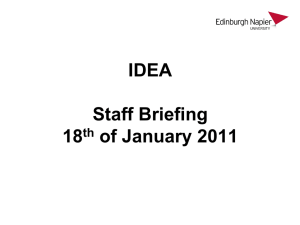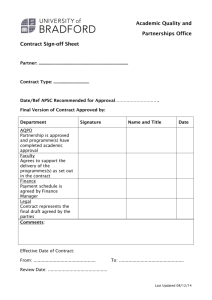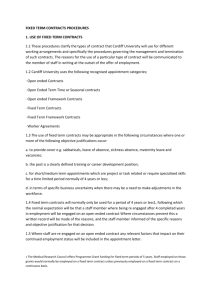APS Redeployment Register: Employee Operating Procedures
advertisement
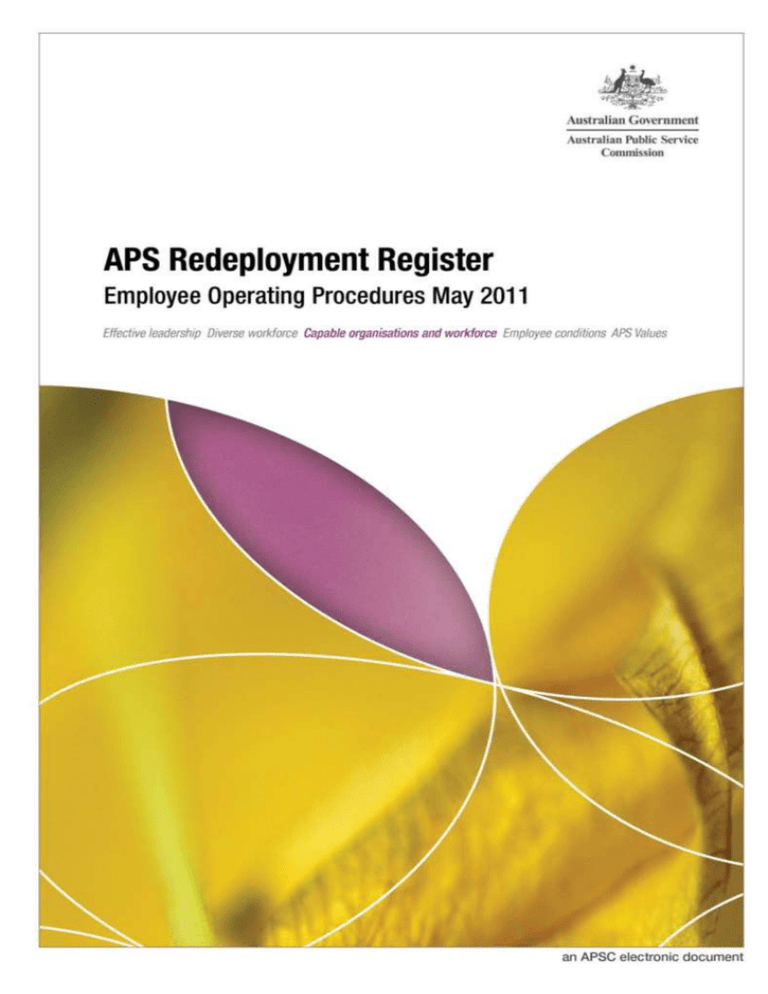
Updated 19 December 2011. Check online at www.apsc.gov.au/redeployment for future updates 1 Contents APS Redeployment Register: Employee Operating Procedures ..................................................... 3 The APS Redeployment Policy ................................................................................................... 3 General Advice ............................................................................................................................ 3 The APS Redeployment Register ................................................................................................ 4 Hints and tips for using the register ........................................................................................ 4 Instructions on how to use the register .................................................................................... 5 How to log-in .......................................................................................................................... 5 Add or update your details ...................................................................................................... 8 Job matching ......................................................................................................................... 10 Using the Job Exchange Register .............................................................................................. 11 Finding a job............................................................................................................................ 113 Privacy - Redeployment Register .............................................................................................. 13 Your privacy and the Australian Public Service Redeployment Register ............................ 13 Who will have access to your information? .......................................................................... 13 Useful Publications and Web links ........................................................................................... 14 Redeployment Queries .............................................................................................................. 14 Annex A - Your Personal Summary (Online Resume) ............................................................. 15 Personal Statement Field ....................................................................................................... 15 Key Skills and Attributes Field ............................................................................................. 15 Summary of Work Experience Field ..................................................................................... 15 Referee Details Field ............................................................................................................. 16 Updated 19 December 2011. Check online at www.apsc.gov.au/redeployment for future updates 2 APS Redeployment Register: Employee Operating Procedures The Australian Public Service Commission (APSC) has developed the Australian Public Service (APS) Redeployment Register to support the management of redeployment across the APS. The APSC has provided access to the register through the APSjobs website and is responsible for the maintenance of the register. The purpose of this document is to provide technical information to APS employees about the operation of the APS Redeployment Register. It provides instructions to employees seeking redeployment on how to register their details for APS-wide redeployment. The redeployment register has been developed to support the APS Redeployment Policy, the key features of which are outlined below. The APS Redeployment Policy In summary, the Government’s APS Redeployment Policy, announced on 21 April 2011, provides that: agencies with employees that are excess or have been formally advised that they are potentially excess will need to consider them for placement within the agency before undertaking any external advertising, and to explore redeployment options for these employees within the wider APS, including the option of the employee placing their details on the APS-wide redeployment register agencies with vacancies are to consult the register, prior to, or concurrently with advertising, in order to consider the suitability of employees seeking redeployment from other agencies. For full details of the policy, see Managing redeployment in the APS: Guidelines for agencies at www.apsc.gov.au/redeployment General Advice APS agencies are responsible for the management of employees in accordance with the provisions of their enterprise agreement(s). The APS Redeployment Policy states that redeployment is the joint responsibility of the agency and employee. Employees are encouraged to actively pursue alternative employment opportunities to maximise their prospect of successful redeployment. In addition to registering for redeployment, APS employees should search for jobs advertised in the APS Employment Gazette at www.apsjobs.gov.au In accordance with the redeployment policy, agencies will ask employees if they would like to be included on the redeployment register. Where the employee agrees to being placed on the redeployment register the following steps are taken: Updated 19 December 2011. Check online at www.apsc.gov.au/redeployment for future updates 3 1. agencies undertake initial registration of the employee on the register 2. the system generates an automated e-mail to the employee providing login details 3. the employee completes registration by providing additional information and employment details 4. the system generates an automated e-mail to the agency advising the registration has been completed by the employee 5. any APS agency can search the register for suitable candidates 6. agencies record the outcome for their employees (e.g. Placed in another APS agency, Placed in own Agency, Accepted Voluntary Redundancy). Please note: Agencies and employees have the ability to edit information provided on the redeployment register up until an outcome is recorded. In the first instance, employees should discuss redeployment options with their HR/People team. Internal redeployment options may also be available to employees. When seeking a new job, it is important that employees actively market their experience, abilities and achievements. The Redeployment Register offers employees the chance to create an online personal summary (e.g. resume) that agencies can view to match employees with their vacancies. Advice on completing the personal summary can be found in Annex A of this document. Employees are also encouraged to speak with their HR/People team who may offer additional assistance. The APS Redeployment Register The purpose of the register is to support the APS Redeployment Policy by facilitating a central register of employees seeking redeployment within the APS. Agencies can use the register to match suitable candidates to their vacancies. There is no guarantee that registered employees will be offered redeployment. Hints and tips for using the register Fields marked in bold text are mandatory and must be completed before moving on to the next screen. Fields that are not bold are optional. An employee’s ‘Personal Summary’ (resume) is your opportunity to actively market your experience, abilities and achievements. The ‘Personal Statement’ is the first information an agency will see in relation to your skills and experience – please spend some time on this. Employees are encouraged to list multiple preferences where you have experience in more than one job category. Employees are encouraged to use standard APS classifications (APS1 to APS6 and Executive Level 1 and 2), as agencies are encouraged to use these classifications when searching for candidates. Updated 19 December 2011. Check online at www.apsc.gov.au/redeployment for future updates 4 Instructions on how to use the register You will receive an email inviting you to register via the redeployment register on the APSjobs website. How to log-in The first thing you will need to do is to register to gain access to the Redeployment Register. Log in by clicking on the ‘Login’ button under shortcuts section. Updated 19 December 2011. Check online at www.apsc.gov.au/redeployment for future updates 5 Enter your email address and password and click on the ‘Login’ button. You will be required to change your password Updated 19 December 2011. Check online at www.apsc.gov.au/redeployment for future updates 6 You will be directed to your preferred page ‘My Account Menu’ or ‘Home’. If your preferred page is set to ‘Home’ you will need to click on the redeployment register option on the right hand side of the screen. Alternatively you can access the Redeployment register the ‘My Account’ Menu page. Updated 19 December 2011. Check online at www.apsc.gov.au/redeployment for future updates 7 Add or update your details Select ‘add your details’. (If you are already a registered APSjobs user, you will be taken directly to this screen from the auto generated email that you received from your agency when they register your initial personal details.) Enter all details and confirm that you have read the terms and conditions. Select the ‘Next’ button to move to the next screen. Updated 19 December 2011. Check online at www.apsc.gov.au/redeployment for future updates 8 Your current position will be populated. You will need to complete your employment experience. Note that there is a limitation of words/characters under each section. Please refer to Annex A for tips on completing this section. Select the ‘Next’ button to move to the next screen or ‘Save’ to save your entry. Complete your employment preferences. Select the ‘Finish’ button to save your registration. Please note: you are able to edit your employment details at any time by logging back into the register. If your personal details need updating when you receive your initial login, you will need to speak with your HR/People team. Updated 19 December 2011. Check online at www.apsc.gov.au/redeployment for future updates 9 Job matching Once you have completed the redeployment register, the system will match current vacancies to your employment experience. Click on the ‘matched vacancies’ to view the notices. Click on the hyperlinks to view the job advertisements to apply for these positions. Please note these are general vacancies which are listed on the APSjobs website each week. Updated 19 December 2011. Check online at www.apsc.gov.au/redeployment for future updates 10 Using the Job Exchange Register The Job Exchange function has been established to facilitate the transfer of an excess or potentially excess employee with an employee from another agency who is seeking voluntary redundancy. Redeployment Register clients can access the Job Exchange Register through the ‘Find Job Exchange Register’ tab on the ‘My Account’ Menu page. Once you have selected the ‘Find Job Exchange Register’ tab you are able to search the Job Exchange Register for potential job exchange options. Updated 19 December 2011. Check online at www.apsc.gov.au/redeployment for future updates 11 You are able to search by the following fields (either individually or in a combined search): Job Title Agency City, Suburb or Region APS Classification Job Category or categories Working Arrangements Skills Estimated Voluntary Redundancy value (not including annual or long service leave). Should you find a position you are interested in on the Register you should contact your HR/People team who will be able to contact the relevant contact from the other agency and investigate progressing the job swap on your behalf. It should be noted that the potential gaining agency may wish to assess your suitability for the role; this may include processes such as an interview or other assessment methods. Updated 19 December 2011. Check online at www.apsc.gov.au/redeployment for future updates 12 Finding a job Employees have the opportunity to apply for jobs within or outside the APS. Employees are encouraged to actively use the APSjobs website to monitor job opportunities within the APS. Employees registered on APSjobs can set up their account to receive email ‘job alerts’ of suitable vacancies which match their skill set. These vacancies are sent to their nominated email address each week. New notices are published each Thursday and can be viewed through the following link: www.apsjobs.gov.au The ‘Branching Out’ initiative on APSjobs may also be an option for securing a transfer (ongoing or non-ongoing) to another agency and may be an opportunity to enhance skills and experience. Further details are available at: http://www.apsjobs.gov.au/InfoItemMobilityList.aspx?ifm=true Privacy - Redeployment Register It is important that employees are aware that their personal details (including the contact details of their referee’s) will be accessed by Agency users with login approval to the Redeployment register. Employees should also be aware that if they provide referee contact details they should inform their referee that an ‘Agency Contact’ could speak with them. Employees will be provided with the following privacy statement when they are initially registered. Your privacy and the Australian Public Service Redeployment Register This statement applies to personal information collected from an individual Australian Public Service (APS) employee and their current agency by the Australian Public Service Commission (APSC) and held in the Redeployment register. The purpose of the Redeployment register is to allow you, if you have agreed, to be considered for redeployment to suitable vacancies across the APS. As part of the process of placing your details on the Redeployment register you will be asked to provide the APSC with personal information including details of your current employment status, work history, skills and experience and identifying information including your Australian Government Service (AGS) number. Some information will have already been provided by your agency as part of your initial registration, and if you believe it is not accurate you are able to ask your agency to correct this information. Who will have access to your information? Your personal information will be held by the APSC in the Redeployment register. It will only be used to assist you to seek redeployment within the APS, and for management purposes such as reporting and statistical analysis. The information on the Redeployment register is not available publicly. Updated 19 December 2011. Check online at www.apsc.gov.au/redeployment for future updates 13 The information will be disclosed to APS agencies who have a job vacancy and who wish to consider potentially suitable registered employees. Agencies will access the information through a secure logon facility. In the course of this consideration, agencies may disclose your personal information to others involved in their recruitment exercise including recruitment firms, who will also be bound by certain privacy provisions. Agencies may disclose your personal information on the Redeployment register to your referees. Your personal information will also be disclosed to your own agency as part of the administration of the Redeployment register. Note that the Australian Public Service Commission is bound by the Information Privacy Principles of the Privacy Act 1988. Useful Publications and Web links APSjobs (to assist with finding vacancies) http://www.apsjobs.gov.au Training Courses (for skill development) www.apsc.gov.au/learn Cracking the Code: How to apply for jobs in the Australian Public Service (to assist with applying for jobs) www.apsc.gov.au/publications07/crackingthecode.htm The Integrated Leadership System (to assist with identifying key skills and attributes) www.apsc.gov.au/ils/index.html Redeployment Queries Agency enquiries can be directed to the contacts on the Employment Policy page. Information about the online system and technical support is available from APSC-redeploymentregister@apsc.gov.au or call (02) 6202 3559. Updated 19 December 2011. Check online at www.apsc.gov.au/redeployment for future updates 14 Annex A - Your Personal Summary (Online Resume) This is a guide only. Your HR/People team may be able to offer additional assistance. Agency Contacts are responsible for conducting a search of the redeployment register. Your ‘Personal Summary’ will be used as an initial assessment of your suitability and may be provided to recruitment panels and/or recruitment delegates for their consideration. You may also be required to provide further information to the agency, recruitment panels and/or recruitment delegates to assess your suitability. Personal Statement Field An employee’s ‘Personal Statement’ will appear in the initial search results screen. As such, it is important to create a statement that is powerful and sums up your skills to capture that agencies interest. An example of a personal statement could be: I am a highly organised person and enjoy working in a team environment. I am committed to working in the environmental sector and keen to pursue a career in a program management role. OR Financial Management and HR background, Program and Policy Leadership Experience. Keen to work in Health policy. Key Skills and Attributes Field The Register will then prompt you to list five key skills and five key attributes that describe your abilities. This could be statements such as: Financial management, human resources, customer service, project and policy work Proactive, collaborative, organised, collegiate and supports productive working relationships For suggestions on attributes and skill type you can look at the ILS framework relevant to your classification at – www.apsc.gov.au/ils/index.html Summary of Work Experience Field This is your opportunity to list your previous work history. We recommend keeping this information concise and relevant to future roles. Your employment history should detail your past roles in a clear and concise manner. Tasks undertaken and key achievements and should be emphasised Updated 19 December 2011. Check online at www.apsc.gov.au/redeployment for future updates 15 Lengthy descriptions of previous positions should be avoided and a streamlined format will make it easier for an agency to view your employment background. A suggested format is as follows: Title Branch Organisation Date - current Duties Include: Responsible, Manage, Attend, Undertake, Establish, Assist etc Keep it relevant, simple and concise. * If you career history is quite lengthy just use a series of statements after the last ten years confirming job titles and departments. Program Officer, APS 3 Agency X 1994- 1995 Referee Details Field Please list the contact details of two referees. It is essential that you gain your referees permission as they may be contacted. You must provide contact details of a current supervisor or manager. Updated 19 December 2011. Check online at www.apsc.gov.au/redeployment for future updates 16
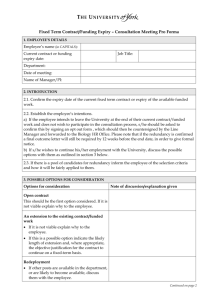
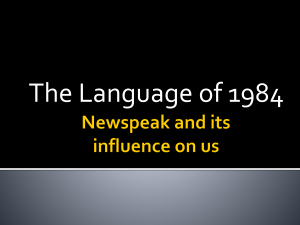
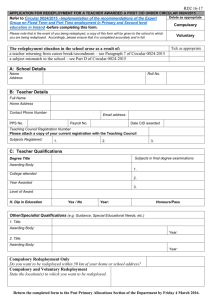
![Redeployment Panel [PPTX - 91kB]](http://s3.studylib.net/store/data/009101884_1-4652f66c4751c3864aec0bf43723915c-300x300.png)