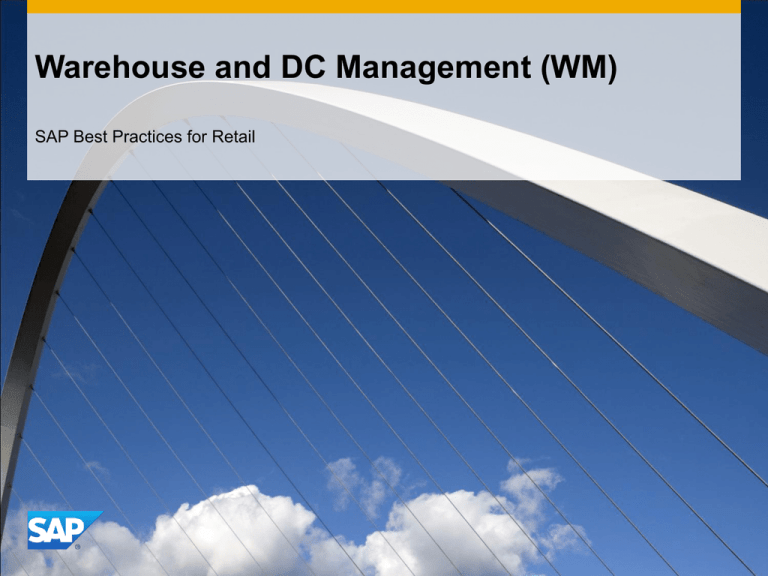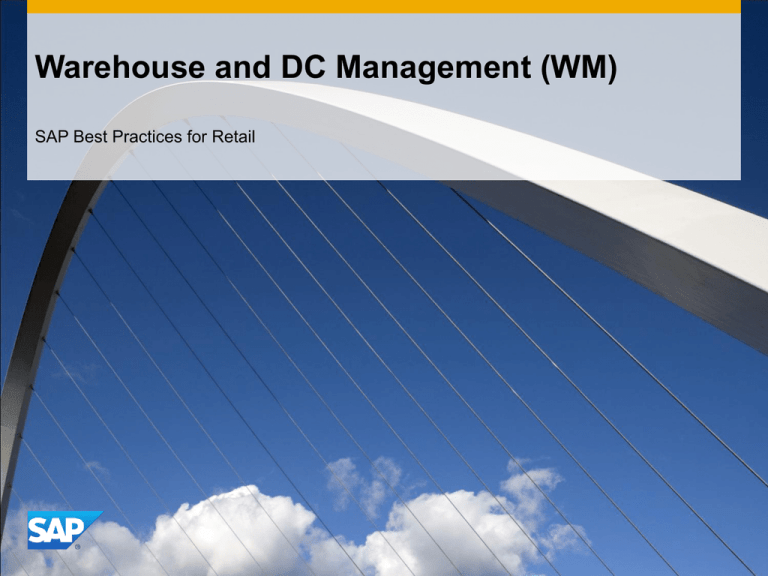
Warehouse and DC Management (WM)
SAP Best Practices for Retail
Purpose, Benefits, and Key Process Steps
Purpose
This scope item describes the processing procedure for retail goods in a distribution center, using
a warehouse management system with inventory management at storage bin level. In this scope
item, distribution center will refer to a warehouse that is supplied by vendors, that stores the
merchandise and then prepares it to be shipped to customers or stores.
Benefits
As warehouse processes depend greatly on the amount of space available, the organization of
the warehouse and the merchandise stored there, this scope item should be viewed simply as an
example for implementation purposes. However, with very little effort, this example can be
adapted to fit any customer-specific situation.
Key Process Steps
Goods Receipt Processing
Return Deliveries
Internal Warehouse Replenishment
Goods Issue Processing
Warehouse Physical Inventory
Tools and Workbenches
© 2014 SAP SE or an SAP affiliate company. All rights reserved.
2
Required SAP Applications and Company Roles
Required SAP Applications
SAP Enhancement Package 7 for SAP ERP 6.0
Company Roles
Retail Warehouse Specialist
© 2014 SAP SE or an SAP affiliate company. All rights reserved.
3
Process Flow Diagram
Retail Warehouse Specialist
Warehouse and DC Management (WM)
Create
Purchase
Order for
Single Article
Create
Purchase
Order for
Generic Article
Create Inbound
Delivery
Appointmen
t Planing
Receipt of
incoming
Goods
Post Rough
Goods
Receipt
Enter an
Actual
Appointmen
t
Issuing the
Article
Document as
Goods Issue /
Receipt Slip
Create a
Return
Delivery
Search for the
Article
Document for
Goods Receipt
Log-on to
the Terminal
Alternative 1:
Confirm
without
difference
Alternative 1:
Asynchronous
Warehouse
Management
Put away
Preparation
Create a
Transfer Order
in the
Warehouse
Goods
Collection
Alternative 2:
Confirm with
difference
Replenishment
Planning
Create a
Transfer
Order
Confirm
Transfer
Order
Putaway
Processing
© 2014 SAP SE or an SAP affiliate company. All rights reserved.
Ressource
Planning with
the RF Monitor
Create an
Outbound
Delivery
Goods
Receipt with
Reference
to the
Rough
Goods
Receipt
4
Process Flow Diagram
Warehouse and DC Management (WM)
Create Transfer
Order as a
Picking
Document
Alternative 1:
Confirm
without
difference
Alternative 1:
Asynchronous
Warehouse
Management
Retail Warehouse Specialist
Alternative 2:
Confirm with
difference
Subsequent
Delivery Split
Confirm
Transfer Orders
in Collective
Processing
Goods Issue in
Collective
Processing
Trigger
Inventory
Recount
Create a
Physical
Inventory
Document
Manual Entry
Create Transfer
Orders in
Collective
Processing
Resource
Planning in
the Monitor
for Mobile
Data Entry
Alternative 1:
Automatic
CapacityDriven Creation
of Wave Picks
Log-on to
the Terminal
Monitor from
Mobile Data
Entry
Monitor
Post Goods
Issue
Creating
Wave Picks
7.4.1.1
Alternative
1:
Manual
Creation
Create
Deliveries
with Planned
Picking Time
Alternative 2:
Creating Wave
Picks Manually
Carry Out
Inventory
Recount
Rough
Workload
Estimate After
Goods Issue
© 2014 SAP SE or an SAP affiliate company. All rights reserved.
Post
Differences in
Warehouse
Management
Post
Differences in
Inventory
Management
Difference
Statistics
Determine
Inventory
Status
Wave Pick
Monitor
Outbound
Delivery
Monitor
Warehouse
Activity
Monitor
Rough Workload
Estimate After
Creation of
Outbound
Deliveries
5
Document Flow in the Warehouse
PO
Inb. Delivery
Rough GR
GOODS RECEIPT
GR Area
PUTAWAY
TRANSFER ORDER
WAREHOUSE
Outb. Del.
GOODS ISSUE
© 2014 SAP SE or an SAP affiliate company. All rights reserved.
Shipping
Area
PICKING
TRANSFER ORDER
6
Inventory Management - IM vs. WM
Inventory Management on article
level
Site
Storage Location
Whse number
Storage type
Storage section
Storage bin
© 2014 SAP SE or an SAP affiliate company. All rights reserved.
Fixed storage bin can be maintained
in the article master (text field)
Inventory Management on bin level
Putaway / Picking strategies are
used
Storage bin is master data and can
be determined by strategy (other
than fixed)
7
Warehouse Structure - Warehouse PC1
Section 002 Slow moving items
H01
High Rack Storage
Random Storage
Gate 1
Gate 2
1
2
GR-Area
Section 001 Fast moving items
Section 001
Total Section
H01 / B01 / F01
Storage for
Special Goods
(depending on
master data)
© 2014 SAP SE or an SAP affiliate company. All rights reserved.
Section 002 Slow moving items
K01
Picking storage type
Fixed storage bins
Section 001 Fast moving items
GI-Area
3
4
Gate 3
Gate 4
8
Storage Bins - Warehouse PC1
Gate 1 Gate 2
1
2
10 Aisles, 10 Stacks, 10 Levels
Level 01 - 04 Fast moving items
Level 05 - 10 Slow moving items
Bins 01-01-01 to 10-10-10
5 aisles,
25 bins each
All Storage bins in
Total Section
Bins 01-001
to 05-025
© 2014 SAP SE or an SAP affiliate company. All rights reserved.
GR-Area
21 aisles, each with 50 bins
Bins 01-20 Fast moving, Bins 21-50 Slow moving
Aisles 01-07 Picking Area 001
Aisles 08-14 Picking Area 002
Aisles 15-21 Picking Area 003
Bins KOM-01-001 to KOM21-050
GI-Area
3
4
Gate 3
Gate 4
9
Putaway – Post Goods Receipt
Goods Receipt
Movement type
Article
Quantity
Site
Stor. location
WM
Warehouse
Quant
in the GR-Area of
the Warehouse
Transfer Requirement
© 2014 SAP SE or an SAP affiliate company. All rights reserved.
10
Putaway – Transfer Order
Transfer Requirement
Quant
Create
Transfer Order
Automatical
determination
of storage bins
Transfer Order
Confirm
Transfer Order
Confirm storage bin
and quantity
© 2014 SAP SE or an SAP affiliate company. All rights reserved.
11
Warehouse Data in the Article Master
Article Master Data
Warehouse Management
Warehouse number
Storage type
Picking storage type
(PC1)
(K01)
(K01)
Storage bin
003)
Maximum bin quantity
Minimum bin quantity
Rounding quantity
Control quantity
Replenishment qty.
(KOM-04-
© 2014 SAP SE or an SAP affiliate company. All rights reserved.
(50)
(10)
(blank)
(blank)
(blank)
12
Stock check – Triggering Replenishment
Stock in bin
smaller than
minimum quantity?
Trigger
replenishment
Reserve storage
Transfer request
is generated
Picking Zone
Create
Transfer Order
Physical Goods Transport
Confirm
Transfer Order
© 2014 SAP SE or an SAP affiliate company. All rights reserved.
13
Picking – Delivery
Delivery
Delivery
Article
Quantity
Site
Stor. Location
Goods Issue
WM
Warehouse
!
Delivery is relevant for picking
! Transfer order required
© 2014 SAP SE or an SAP affiliate company. All rights reserved.
14
Picking – Transfer Order
Delivery
Quant
Create
Transfer Order
Automatical
determination
of storage bins
Picking Storage Type
Picking List
Quant
Transfer Order
Confirm
Transfer Order
Confirm Picking Quantity
© 2014 SAP SE or an SAP affiliate company. All rights reserved.
In the
shipping
zone
15
Picking – Goods Issue
Delivery
Delivery
Article
Quantity
Site
Stor. Location
Goods
Issue
Goods Issue
WM
Warehouse
!
Delivery is relevant for picking
is finished
order required
! TransferPicking
© 2014 SAP SE or an SAP affiliate company. All rights reserved.
16
Mass Processing of Deliveries
Delivery
Delivery
Delivery
Delivery
Delivery
Manual creation in the outbound delivery monitor
using selection by:
Shipping point
Picking date
Route, carrier ...
Free selection
Delivery
Delivery
Automatic generation using selection by:
Picking date / time
Additional filter by several criteria
(e.g. route, shipping point, ship-to-party ...)
Considering capacity restrictions:
Group of Outbound
Deliveries
or
Wave Pick
© 2014 SAP SE or an SAP affiliate company. All rights reserved.
Weight, volume
Maximum items on the picking list
Working time
...
17
Mass Processing of Deliveries
Delivery
Delivery
Delivery
Delivery
Delivery
Delivery
Delivery
Collective Follow-On-Processing:
Create transfer order
Confirm transfer order
Post goods issue
Group of Outbound
Deliveries
or
Wave Pick
© 2014 SAP SE or an SAP affiliate company. All rights reserved.
18
Warehouse Activity Monitor
List of all processes within a critical
timeframe for execution:
• Unconfirmed transfer orders
• Open transfer requirements
• Critical deliveries
• ...
Direct
follow-on-processing
of the critical
documents
List of all
critical documents
© 2014 SAP SE or an SAP affiliate company. All rights reserved.
19
Rough Workload Estimate
Planned
Goods Issue
Delivery
Delivery
Delivery
Delivery
Calculation of
workload using:
Logistics Load Category
Unit of Measure
Whse no. / storage type
Warehouse process
Delivery
Estimated
Workload in:
Quantity
Weight
Volume
Execution time
Information on:
needed manpower
needed transport
capacity
© 2014 SAP SE or an SAP affiliate company. All rights reserved.
20
Mobile Data Entry in WM
Mobile Data Entry:
Mobile terminals in a radio frequency network
Robust hardware made for use in the warehouse
Built-in barcode scanner
Touch screen for easy use
Simplified SAPGui (SAPConsole) as user interface
R/3
Application
© 2014 SAP SE or an SAP affiliate company. All rights reserved.
Online processing
User interface
SAPGui
SAPConsole
21
Controlling the Warehouse via RF-Monitor
RF-Monitor of the warehouse manager
• transfer orders run into workload
queues
• The warehouse employees are
assigned these queues and thus a
workload of TOs.
• The overload of a queue can be
avoided by monitoring the
displayed TOs/employee relation.
Touch screen of the
warehouse employee
The system provides the warehouse
employees with transfer orders from
their queue continuously.
© 2014 SAP SE or an SAP affiliate company. All rights reserved.
22
Physical Inventory with WM
Continuous Physical Inventory
Create Physical Inventory
Document
Activate Physical Inventory
Document
Block storage bins
Print / Release
Count List
Count, Weigh, Measure,
Estimate
Record Inventory Count
Results
Initialize Recount
Process
Difference List
Clear differences in
Warehouse Management
Unblock storage bins
© 2014 SAP SE or an SAP affiliate company. All rights reserved.
Inventory
Difference
Clear differences in
Inventory Management
23
Benefits of Continuous Physical Inventory
Better distribution of workload in the warehouse
The inventory can be carried out in periods with lower
workload
Periodic Inventories are usually time consuming and
labour intensive
Up-to-date information on the availability of the stock in
the warehouse
The cost of the inventory can be reduced by planning it
carefully
© 2014 SAP SE or an SAP affiliate company. All rights reserved.
24
Processes Goods Receipt and Return Deliveries
© 2014 SAP SE or an SAP affiliate company. All rights reserved.
25
Processes Replenishment and Goods Issue
© 2014 SAP SE or an SAP affiliate company. All rights reserved.
26
Process Variant Mass Processing of Deliveries
© 2014 SAP SE or an SAP affiliate company. All rights reserved.
27
Process Warehouse Physical Inventory
© 2014 SAP SE or an SAP affiliate company. All rights reserved.
28
© 2014 SAP SE or an SAP affiliate company. All rights reserved.
No part of this publication may be reproduced or transmitted in any form or for any purpose without the express permission of SAP SE or an
SAP affiliate company.
SAP and other SAP products and services mentioned herein as well as their respective logos are trademarks or registered trademarks of SAP SE
(or an SAP affiliate company) in Germany and other countries. Please see http://global12.sap.com/corporate-en/legal/copyright/index.epx for additional
trademark information and notices.
Some software products marketed by SAP SE and its distributors contain proprietary software components of other software vendors.
National product specifications may vary.
These materials are provided by SAP SE or an SAP affiliate company for informational purposes only, without representation or warranty of any kind,
and SAP SE or its affiliated companies shall not be liable for errors or omissions with respect to the materials. The only warranties for SAP SE or
SAP affiliate company products and services are those that are set forth in the express warranty statements accompanying such products and
services, if any. Nothing herein should be construed as constituting an additional warranty.
In particular, SAP SE or its affiliated companies have no obligation to pursue any course of business outlined in this document or any related
presentation, or to develop or release any functionality mentioned therein. This document, or any related presentation, and SAP SE’s or its affiliated
companies’ strategy and possible future developments, products, and/or platform directions and functionality are all subject to change and may be
changed by SAP SE or its affiliated companies at any time for any reason without notice. The information in this document is not a commitment,
promise, or legal obligation to deliver any material, code, or functionality. All forward-looking statements are subject to various risks and uncertainties
that could cause actual results to differ materially from expectations. Readers are cautioned not to place undue reliance on these forward-looking
statements, which speak only as of their dates, and they should not be relied upon in making purchasing decisions.
© 2014 SAP SE or an SAP affiliate company. All rights reserved.
29