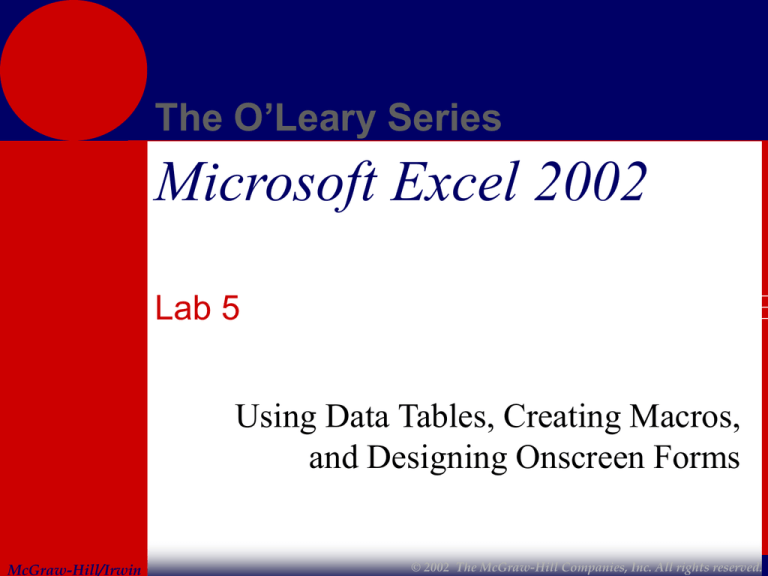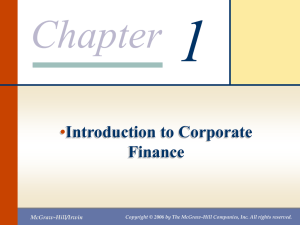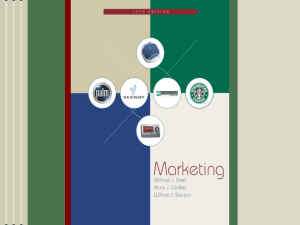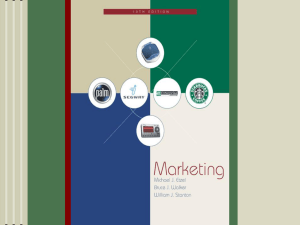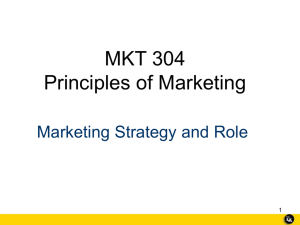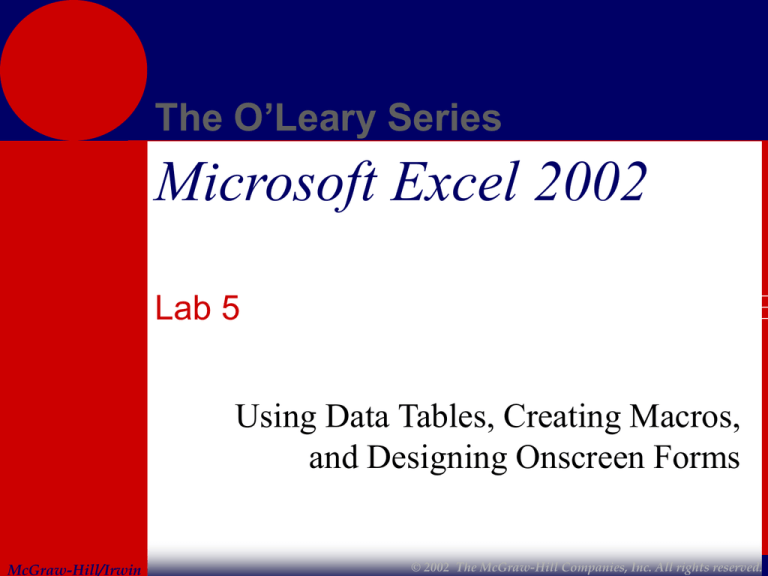
The O’Leary Series
Microsoft Excel 2002
Lab 5
Using Data Tables, Creating Macros,
and Designing Onscreen Forms
McGraw-Hill/Irwin
© 2002 The McGraw-Hill Companies, Inc. All rights reserved.
The O’Leary Series
2
Objectives
1.
2.
3.
4.
5.
6.
7.
8.
9.
10.
Use the PMT function.
Use a data table.
Add controls.
Create a macro with the Visual Basic Editor.
Create a macro with the Macro Recorder.
Name a range.
Use the IF function.
Create a form.
Add cell comments.
Document a file.
McGraw-Hill/Irwin
© 2002 The McGraw-Hill Companies, Inc. All rights reserved.
The O’Leary Series
3
Concepts Overview
1. Data Table - A data table is a type of what-if
analysis in which one or more variables are
changed to see the effect on the formulas that
include these variables.
2. Macro - A macro is a stored series of
keystrokes and commands that are executed
automatically when the macro is run.
3. Controls - Graphic objects that are designed to
help the user interact with the worksheet.
4. Visual Basic Editor - The Visual Basic Editor is
a tool used to write and edit macros attached to
Excel workbooks.
McGraw-Hill/Irwin
© 2002 The McGraw-Hill Companies, Inc. All rights reserved.
The O’Leary Series
4
Concepts Overview
5. Macro Recorder - The Macro Recorder tool
automatically creates a macro by recording a
series of actions as macro commands.
6. Form - A form is a formatted worksheet with
blank spaces that can be filled in online or on
paper.
7. IF Function - The IF function checks to see if
certain conditions are met and then takes action
based on the results of the check.
8. Comments - Comments are notes attached to
cells that can be used to clarify the meaning of
the cell contents, provide documentation, or ask
a question.
McGraw-Hill/Irwin
© 2002 The McGraw-Hill Companies, Inc. All rights reserved.
The O’Leary Series
5
Outline
• Calculating a Loan Payment
– Using the PMT Function
• Using a Data Table
– Creating a One Variable-Data Table
• Automatically Formatting Worksheet Data
– Applying an Autoformat
McGraw-Hill/Irwin
© 2002 The McGraw-Hill Companies, Inc. All rights reserved.
The O’Leary Series
6
Outline
• Automating Tasks with Macros
– Changing the Macro Security Level
– Creating a Command Button
• Create a Macro Using the Visual Basic
Editor
– Running the Macro
• Using the Macro Recorder
– Editing a Macro
McGraw-Hill/Irwin
© 2002 The McGraw-Hill Companies, Inc. All rights reserved.
The O’Leary Series
7
Outline
• Creating a Form
– Naming Ranges
• Using the IF Function
– Adding a Combo Box Control
– Adding Comments
• Finalizing the Form
– Hiding Rows
• Lab Review
McGraw-Hill/Irwin
© 2002 The McGraw-Hill Companies, Inc. All rights reserved.
The O’Leary Series
8
Calculating a Loan Payment
What would the monthly loan payments be for
different down payments, interest rates, and
repayment periods?
McGraw-Hill/Irwin
© 2002 The McGraw-Hill Companies, Inc. All rights reserved.
The O’Leary Series
9
Using the PMT Function
• Calculates a periodic payment on a loan
• Value returned includes …
–
–
–
–
Loan amount
Interest (no taxes)
Reserve payments
Fees sometimes associated with loans
McGraw-Hill/Irwin
© 2002 The McGraw-Hill Companies, Inc. All rights reserved.
The O’Leary Series
10
PMT Function
• PMT(rate, npr, pv)
– Three arguments:
• Rate - interest rate of loan
• Npr – total number of payments for the loan
• Pv – amount of the loan, called the principal
• Results displayed in the field containing the
function
McGraw-Hill/Irwin
© 2002 The McGraw-Hill Companies, Inc. All rights reserved.
The O’Leary Series
11
Concept 1: DATA TABLE
• Shows the effect of using different values in
a calculation
• Used to calculate multiple what-if versions
in one operation
• Can view the results of all variations in the
worksheet
When would you use a data table?
McGraw-Hill/Irwin
© 2002 The McGraw-Hill Companies, Inc. All rights reserved.
The O’Leary Series
12
Data Tables
• One-variable data table
– Contains one or more formulas
– Each formula refers to one input cell
– Input cell – a list of values
• Column-oriented – listed down a column
• Row-oriented – listed across a row
• Example – varying interest rates
McGraw-Hill/Irwin
© 2002 The McGraw-Hill Companies, Inc. All rights reserved.
The O’Leary Series
13
Data Tables cont.
• Two-variable data table
– Uses only one formula
– Refers to two different input cells
• One column-oriented and one row-oriented
• Purpose of two-variable table
– Shows the resulting effect on the formula when the
values in both cells are modified
• Example – varying interest rates and varying
length of loan
McGraw-Hill/Irwin
© 2002 The McGraw-Hill Companies, Inc. All rights reserved.
The O’Leary Series
14
Automatically Formatting Worksheet Data
• Autoformat
– A built-in combination of formats
– Applied to a range of cells
– Consist of a combination of formatting and
enhancement options
• Applying an Autoformat
– Specify range of cells
– Choose Format/Autoformat
McGraw-Hill/Irwin
© 2002 The McGraw-Hill Companies, Inc. All rights reserved.
The O’Leary Series
15
Concept 2: MACRO
• Stored series of keystrokes and commands
• Stored actions run automatically when macro
is executed
• Useful for replacing a series of repeated
commands
• Macros range from simple to complex
McGraw-Hill/Irwin
© 2002 The McGraw-Hill Companies, Inc. All rights reserved.
The O’Leary Series
16
More on Macros
• Changing the Macro Security Level
– Can contain viruses
– Excel includes three levels of security
• High
• Medium - default
• Low
– Digital signature
• Creating a Command button
– A control added to a worksheet
– Can be assigned to run a macro
McGraw-Hill/Irwin
© 2002 The McGraw-Hill Companies, Inc. All rights reserved.
The O’Leary Series
17
Concept 3: CONTROLS
• Graphic objects designed to help user interact
with the worksheet
• Used to…
– Enter data
– Perform an action
– Make worksheet easier to read
• Modified by changing properties
McGraw-Hill/Irwin
© 2002 The McGraw-Hill Companies, Inc. All rights reserved.
The O’Leary Series
18
More on Controls
• Examples
–
–
–
–
Check boxes
List boxes
Option boxes
Command buttons
• Two ways to add to a worksheet
– Forms toolbar
– Control Toolbox toolbar
McGraw-Hill/Irwin
© 2002 The McGraw-Hill Companies, Inc. All rights reserved.
The O’Leary Series
19
What is Visual Basic?
• Programming language
• Used to write and edit macros
• Contains an editor for ease of use
McGraw-Hill/Irwin
© 2002 The McGraw-Hill Companies, Inc. All rights reserved.
The O’Leary Series
20
Using Visual Basic
• Entries
– Statements
– Sub procedure
• Syntax – rules of "grammar" for
programming
– Object ("x").Property
• Object – item statement will affect
• Property – action taken on object
McGraw-Hill/Irwin
© 2002 The McGraw-Hill Companies, Inc. All rights reserved.
The O’Leary Series
21
Visual Basic
What does this Visual Basic statement
mean?
Range("C2:C10").Select
McGraw-Hill/Irwin
© 2002 The McGraw-Hill Companies, Inc. All rights reserved.
The O’Leary Series
22
More on Macros
• Plan a macro before creating it
• Write out the steps for the macro
• Try executing the steps manually
McGraw-Hill/Irwin
© 2002 The McGraw-Hill Companies, Inc. All rights reserved.
The O’Leary Series
23
Creating a Macro
Remarks
Text to display in input
box
McGraw-Hill/Irwin
© 2002 The McGraw-Hill Companies, Inc. All rights reserved.
The O’Leary Series
24
Concept 5: MACRO RECORDER
• Automatically creates a macro
• Records a series of actions as macro
commands
• Easier than using Visual Basic Editor
• Better to use for short procedures only
McGraw-Hill/Irwin
© 2002 The McGraw-Hill Companies, Inc. All rights reserved.
The O’Leary Series
25
Macro Recorder
• Choose Tools/Macro/Record New Macro
• Enter a name
• Choose a shortcut key
McGraw-Hill/Irwin
© 2002 The McGraw-Hill Companies, Inc. All rights reserved.
The O’Leary Series
26
Concept 6: FORM
• Formatted worksheet with blank spaces
• Can be filled online
– Color and shading are more effective online
– Can contain formulas that calculate immediately
upon data entry
• Can be printed and completed
McGraw-Hill/Irwin
© 2002 The McGraw-Hill Companies, Inc. All rights reserved.
The O’Leary Series
27
Naming Ranges in a Form
Reference to
active sheet
McGraw-Hill/Irwin
© 2002 The McGraw-Hill Companies, Inc. All rights reserved.
The O’Leary Series
28
Using Labels to Create a Range Name
Labels to the left
of cells will be
range names
McGraw-Hill/Irwin
© 2002 The McGraw-Hill Companies, Inc. All rights reserved.
The O’Leary Series
29
Range Name Example
In place of the cell reference in the
Name box, the range name is
displayed
McGraw-Hill/Irwin
© 2002 The McGraw-Hill Companies, Inc. All rights reserved.
The O’Leary Series
30
Paste Name in Formula
McGraw-Hill/Irwin
© 2002 The McGraw-Hill Companies, Inc. All rights reserved.
The O’Leary Series
31
Range Names
Name used in
place of cell
reference
McGraw-Hill/Irwin
© 2002 The McGraw-Hill Companies, Inc. All rights reserved.
The O’Leary Series
32
Concept 7: IF FUNCTION
• A function that checks to see if certain
conditions are met
• Takes action based on the results of the
check
• IF(logical_test, value_if_true,value_if_false
• Logical test argument asks the question
"Does the entry in this cell meet the
stated conditions?"
McGraw-Hill/Irwin
© 2002 The McGraw-Hill Companies, Inc. All rights reserved.
The O’Leary Series
33
Logical Operators
Symbol Meaning
McGraw-Hill/Irwin
=
<
>
<=
Equal to
Less than
Greater than
Less than or equal to
>=
<>
NOT
Greater than or equal to
Not equal to
Logical NOT
AND
OR
Logical AND
Logical OR
© 2002 The McGraw-Hill Companies, Inc. All rights reserved.
The O’Leary Series
34
Nested Function
Second If statement
McGraw-Hill/Irwin
© 2002 The McGraw-Hill Companies, Inc. All rights reserved.
The O’Leary Series
35
Combo Box
McGraw-Hill/Irwin
© 2002 The McGraw-Hill Companies, Inc. All rights reserved.
The O’Leary Series
36
Concept 8: COMMENTS
• Notes attached to the cells
• Used to
– Clarify meaning of data
– Provide documentation
– Ask a question
• Adds instructions to a form
McGraw-Hill/Irwin
© 2002 The McGraw-Hill Companies, Inc. All rights reserved.
The O’Leary Series
37
Comments on a Form
Comments
McGraw-Hill/Irwin
© 2002 The McGraw-Hill Companies, Inc. All rights reserved.
The O’Leary Series
38
Finalizing the Form
• Add a command button
– Use Control Toolbar
– Record and assign a macro
• Hide nonessential items
– Format/Row/Hide
• Unlock data entry areas and protect others
• Document the worksheet
– File/Properties
McGraw-Hill/Irwin
© 2002 The McGraw-Hill Companies, Inc. All rights reserved.
The O’Leary Series
39
Documentation
McGraw-Hill/Irwin
© 2002 The McGraw-Hill Companies, Inc. All rights reserved.
The O’Leary Series
40
Key Terms
• Autoformat – A built-in combination of formats that can
be applied to a range of cells. The autoformats consist of a
combination of number formats, fonts and attributes,
colors, patterns, borders, frames, and alignment settings.
• Column-oriented - In a data table, the orientation of the
data in a table down a column as opposed to across a row
(row-oriented).
• Comment - Notes attached to cells that can be used to
help clarify the meaning of the data, provide
documentation or ask a question.
McGraw-Hill/Irwin
© 2002 The McGraw-Hill Companies, Inc. All rights reserved.
The O’Leary Series
41
Key Terms
• Control - Graphic objects that are designed to automate
the process of completing information in a worksheet.
• Data table - A type of what-if analysis where one or more
variables are changed to see the effect on the formula or
formulas that include these variables.
• Digital Signature - An electronic encryption-based stamp
of authentication that confirms the macro or document
originated from the signer and has not been changed.
• Form - A formatted worksheet that is designed to be
completed by filling in data in the blank spaces.
• If function - A function that checks to see if certain
conditions are met and then takes action based upon the
results of the check.
McGraw-Hill/Irwin
© 2002 The McGraw-Hill Companies, Inc. All rights reserved.
The O’Leary Series
42
Key Terms
• Input cell - A cell in which a list of values is substituted to
see the resulting effect on the related formulas. Input
values can be listed down a column (column-oriented) or
across a row (row-oriented).
• Logical operator - Symbols used in formulas that
compare values in two or more cells.
• Macro - A stored series of keystrokes and commands.
When the macro is executed or run, the stored actions are
performed automatically.
• Macro recorder - A tool used to create a macro by
recording a series of actions as macro statements as they
are performed.
• Name -The name of a macro. A macro name must begin
with a letter, cannot exceed 255 characters and cannot
include a space or period or the following characters: ! @
& $ #.
McGraw-Hill/Irwin
© 2002 The McGraw-Hill Companies, Inc. All rights reserved.
The O’Leary Series
43
Key Terms
• Nested function - A second argument in a function that is
enclosed within its own set of parentheses.
• Nper - In the PMT function, the nper argument is the total
number of payments for the loan.
• Object - An element such as a text box that can be added
to a workbook and that can be selected, sized, and moved.
In visual Basic, the object is the item that the statement
will affect (such as a cell, cell range, worksheet, or
workbook). The object is enclosed in parenthesis and
surrounded in quotes.
• One-variable data table - A one-variable data table can
contain one or more formulas, and each formula refers to
one input cell. An input cell is a cell in which a list of
values is substituted to see the resulting effect on the
related formulas. Input values can be listed down a column
(column-oriented) or across a row (row-oriented).
McGraw-Hill/Irwin
© 2002 The McGraw-Hill Companies, Inc. All rights reserved.
The O’Leary Series
44
Key Terms
• Principal - In the PMT function, the principal or pv
argument is the amount of the loan.
• Property - In visual Basic Editor, the property is what you
want to do to the object. The property consists of 'reserved
words' that have special meaning and direct Excel to
perform the specified action.
• Pv - In the PMT function the pv argument is the amount of
the loan, also referred to as the principal.
• Rate - In the PMT function, the rate argument is the
interest rate of the loan.
• Remark Statement - Remark statements describe the
macro and include overall procedural documentation.
Remark statements always begin with an apostrophe,
which tells Excel to ignore the information on that line.
McGraw-Hill/Irwin
© 2002 The McGraw-Hill Companies, Inc. All rights reserved.
The O’Leary Series
45
Key Terms
• Row-oriented - In a data table, the orientation of the data
in a table across a row as opposed to down a column
(column-oriented).
• Run - To execute the commands stored in the macro.
• Statement - The types of information you enter into the
Visual Basic Editor are called statements.
• Sub procedure - In Visual Basic Editor, a Sub procedure
begins with a statement that starts the macro and ends with
one that closes the macro (an End Sub statement). Sub
procedures can also include remarks about the macro (such
as its name and purpose) and functions (such as returning
values to the procedure).
• Syntax - Rules of structure for entering all visual basic
statements.
McGraw-Hill/Irwin
© 2002 The McGraw-Hill Companies, Inc. All rights reserved.
The O’Leary Series
46
Key Terms
• Two-variable Data Table - A data table that uses only one
formula that refers to two different input cells, one
column-oriented and one row-oriented. The purpose of this
table is to show the resulting effect on the formula when
the values in both of these cells are changed.
• Visual Basic Editor - A programming application used to
write and edit macros attached to Excel workbooks.
McGraw-Hill/Irwin
© 2002 The McGraw-Hill Companies, Inc. All rights reserved.
The O’Leary Series
47
Discussion Questions
1. Discuss different ways in which a data table can
be used. When would you use a one-variable
data table? When would a two-variable table be
more appropriate?
2. Discuss some spreadsheet functions that you
could automate with a macro. Would it be more
appropriate to use the Visual Basic Editor or the
Macro Recorder to create each of these macros?
3. Discuss what range names are and when it is
appropriate to use them. Give some examples.
McGraw-Hill/Irwin
© 2002 The McGraw-Hill Companies, Inc. All rights reserved.
The O’Leary Series
48
Frequently Asked Questions
• I need a new car. Can Excel help me to
calculate loan payments?
• Data tables seem useful, but I am not sure
of how to use one. What are they?
• My worksheet looks plain and boring. Is
there an automatic way in Excel to make it
look more attractive?
• Give examples of when a macro would be
helpful.
McGraw-Hill/Irwin
© 2002 The McGraw-Hill Companies, Inc. All rights reserved.
The O’Leary Series
49
Frequently Asked Questions
• Why am I given a warning message when a
workbook contains a macro?
• What are check boxes, list boxes, and
command buttons?
• What is the difference between using the
Macro Recorder and the Visual Basic Editor
to create a macro? When would I use either
one?
McGraw-Hill/Irwin
© 2002 The McGraw-Hill Companies, Inc. All rights reserved.
The O’Leary Series
50
Frequently Asked Questions
• What are the benefits of using an Excel
form?
• I understand that Excel cell ranges can have
names. What is the benefit of assigning
names to ranges? How are they used?
• How does the IF function work?
• What is the logical operator for "not equal
to"?
McGraw-Hill/Irwin
© 2002 The McGraw-Hill Companies, Inc. All rights reserved.
The O’Leary Series
51
Frequently Asked Questions
• How can I create a combo box for a list of
values?
• When would I use Excel comments on a
worksheet?
McGraw-Hill/Irwin
© 2002 The McGraw-Hill Companies, Inc. All rights reserved.
The O’Leary Series
52
Web Links
• USD Excel Tutorial
– http://www.bamaed.ua.edu/bct100/100top5.htm
• The MS Excel Knowdule: Tutorial
– http://isds.bus.lsu.edu/cvoc/learn/introit/excel/
• Data Tables :PC Magazine
– http://www.zdnet.com/pcmag/pctech/content/so
lutions/ss1702a.htm
• A Set Size Selection Macro
– http://www.zdnet.com/pcmag/pctech/content/so
lutions/ss1813a.htm
McGraw-Hill/Irwin
© 2002 The McGraw-Hill Companies, Inc. All rights reserved.
The O’Leary Series
53
Web Links
• It's IFFY – Using Excel's IF Function
– http://www.yukonstaffdevelopment.com/Traini
ngAndDev/comtips/MSExcel.htm#IT'S%20IFF
Y
• Visual Basic Explorer
– http://www.vbexplorer.com/
• Microsoft Visual Basic
– http://msdn.microsoft.com/vbasic/
McGraw-Hill/Irwin
© 2002 The McGraw-Hill Companies, Inc. All rights reserved.