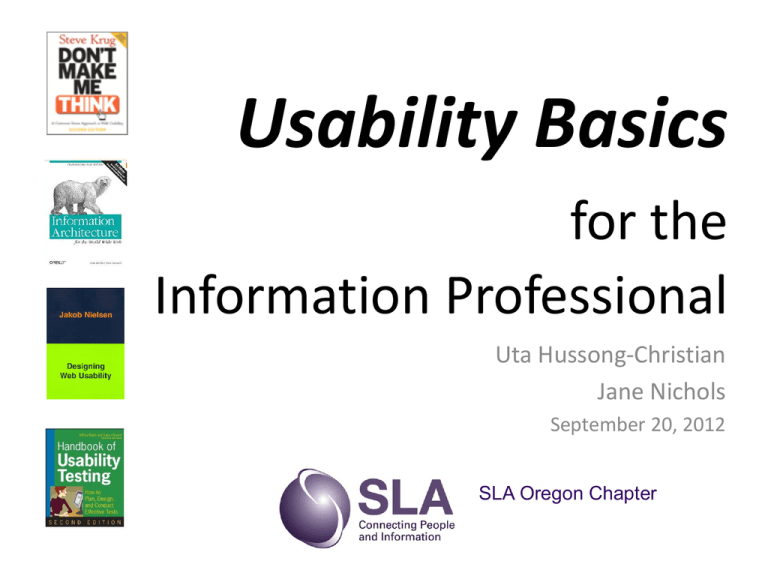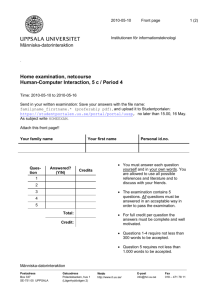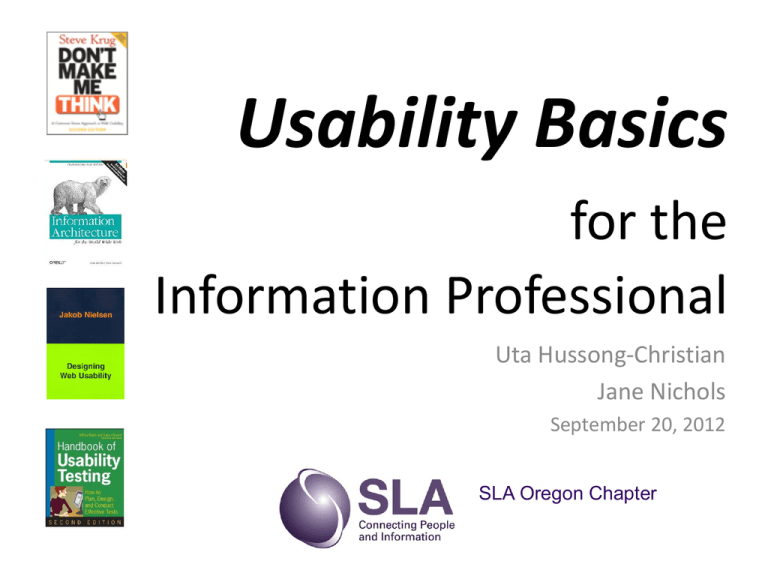
Usability Basics
for the
Information Professional
Uta Hussong-Christian
Jane Nichols
September 20, 2012
SLA Oregon Chapter
we are…
Uta
Jane
overview
•
•
•
•
•
•
Testing feedback > Uta
What > Jane
Methods > Uta/Jane
Using usability data > Uta
Reporting > Jane
Q&A
what is usability?
• Usability refers to how well your users can
learn and use your web site
• And, refers to the methods used to evaluate
your user’s experience of your site
U. S. D. H. H. S., “Usability Basics”
usability and user experience
Usability
• “Can the user accomplish
their goal?”
• Did they choose the right
form (book, article, etc.) for
their request?
User experience
• “Did the user have as
delightful an experience as
possible?”
• Were they able to move
from identifying a citation in
a database to filling out a
request form and go back to
the database or their next
task with feeling of ease?
Mifsud, “The difference between usability and user experience”
5 usability attributes
•
•
•
•
•
Ease of learning
Efficiency
Memorability
Error frequency and severity
Subjective satisfaction
U.S.D.H.H.S. , “Usability Basics”
Ease of learning
Efficiency of use
Memorability
Error frequency
and severity
Subjective
satisfaction
Can new users learn your site
well enough to accomplish
basic tasks?
Can I locate the journal I
want with ease?
U.S.D.H.H.S. , “Usability Basics”
Ease of learning
Efficiency
Memorability
Error frequency
and severity
Subjective
satisfaction
How quickly can tasks be
completed after the design has
been learned?
Can I navigate to the journal quickly?
Nielsen, “Usability 101”
U.S.D.H.H.S., “Usability Basics”
Ease of learning
Efficiency of use
Memorability
Error frequency
and severity
Subjective
satisfaction
When your users return to
your site after not using it,
how easily can they
reestablish proficiency?
Can I get back to the journal when I
want to next week?
Nielsen, “Usability 101”
U.S.D.H.H.S., “Usability Basics”
Ease of learning
Efficiency of use
Memorability
Error frequency
and severity
Subjective
satisfaction
U.S.D.H.H.SU.S.D.H.H.S., “Usability Basics”
U.S.D.H.., “Usability Basics
How often do users make
errors, how serious are
they & how easily do they
recover?
After I secured the article I wanted, I searched
the vendors’ site for related topics.
How do I return to the libraries journal list?
Nielsen, “Usability 101”
U.S.D.H.H.S., “Usability Basics”
Ease of learning
Efficiency of use
Memorability
Error frequency
and severity
Subjective
satisfaction
How much does the user like
using the system?
Fun factor, or at least pleasing
U.S.D.H.H.S., “Usability Basics”
more about user experience
Morville, “User Experience Design”
getting started
Q: How many usability experts does it take to change a
light bulb?
A: It might well be four:
• 2 to conduct a field study and task analysis to
determine whether people really need light
• 1 to observe the user who actually screws in the
light bulb
• 1 to control the video camera filming the event
Nielsen, “Guerrilla HCI”
Step-by-Step Usability Guide
Plan
Analyze
Design
Test & Refine
Adapted from U.S.D.H.H. S., “Visual map”
UsabilityNet.org, “Methods table”
3 methods
• heuristic evaluation
• task analysis
• x’s/o’s
heuristic (adj)
encouraging a person to learn,
discover, understand, or solve
problems on his or her own, as by
experimenting, evaluating
possible answers or solutions, or
by trial and error
Dictionary.com, “Heuristic”
heuristic evaluation
What
– systematic inspection of a user interface design for usability
When
– any time! Especially useful before you start redesigning/testing with
users
Why
– it’s cheap and easy, with a very high return on investment
What you’ll get from it
– a (page or process) design that’s had a lot of eyes looking at it intensely
for flaws. Guaranteed improvement and therefore a good baseline from
which to start testing with users
Nielsen, “Heuristic evaluation”
10 heuristics
•
•
•
•
•
•
•
•
•
Visibility of system status
Match between system and the real world
User control and freedom
Consistency and standards
Error prevention
Recognition rather than recall
Flexibility and efficiency of use
Aesthetic and minimalist
Help users recognize, diagnose, and recover from
errors
• Help and documentation
Nielsen, “10 Usability Heuristics”
heuristics in action
System Status ? Recognition?
System-Real World Match?
Help? System-Real World Match?
Error Prevention? Minimalist?
redesign 1
Improved system status and no need for recall
Use of patron-centered language
Stepwise help and patron-centered
language
Robust help options
redesign 2
Further simplified language and options.
task-based usability testing
What
– involves watching people trying to use something for its intended
purpose
When
– usually done at a point when you have a design/process/architecture
that has been created using good design principles and as user-centered
as you can make it
Why
– EVERYTHING should be useful, usable, desirable, valuable, findable,
accessible, and credible
What you’ll get from it
– a very humbling experience
– data that can be used to inform (re)design decisions
Rubin & Chisnell, Handbook
task-based script
“Submit a question to the Reference staff during
non-business hours.”
Process:
• write task that directs someone to find information or complete a task utilizing your
website.
• print the task or write it out on a slip of paper
• recruit users to participate in the test
• tell them that they are helping you test your site; this is not a test of their abilities
or skills
• present the task to them and ask them to complete it while you sit by their side
• ask them to talk out loud (talk-aloud protocol) about the steps they use to complete
the task as they are doing the task
• do not provide assistance while they are completing the task regardless of how they
might struggle ; stop the task if it goes on overly long (more than 3-5 minutes)
• thank your participants for helping you test your site
as the user sees it!
“No online full text…”
line is loud and clear. It
just says to me that it is
not available at OSU.”
“…tempted to just
choose first option
instead of going to
sentence below.”
“Don’t use too many
words. I don’t need to
read so much.”
“…put them side by
side.”
Foster & Gibbons,
Studying Students
x’s/o’s
What
– the user is asked to cross out or circle elements in a design
When
– very flexible, can be included as part of a usability test session or on
its own
– can be conducted at your library or another convenient location
– great when you want quick feedback
Why
– it’s easier for users to respond to a discrete question, “what would
you add/remove?” than an open-ended question like “what would
you change?”
What you’ll get from it
– a pretty clear indication of what users say they will/won’t use and
what they’d like to see in the design
Hussong-Christian, Nichols, Ward,
“But I’m Not a Usability Expert” NWILL 2011
Tawatao et al., “LibGuides”
x’s/o’s script
“Now I'd like to know more about what specifically you
use/don't use or like/dislike about the content on this page.”
Instructions:
• circle any items on the page you like and use the most
• cross out any items on the page you don't like or use
• add any items not on the page you would like to have there
for your own use
Hussong-Christian, Nichols, Ward,
“But I’m Not a Usability Expert
got data, now what?
decide on & implement changes
• deciding
– severity vs. priority
• implementing
– head slappers
– cheap hits
– test subjects may supply this
”
Clark, “Issue Priority and Severity”
Krug, Don’t Make Me Think
your turn
suggest 1 change
“No online full text…”
line is loud and clear. It
just says to me that it is
not available at OSU.”
“…tempted to just
choose first option
instead of going to
sentence below.”
“Don’t use too many
words. I don’t need to
read so much.”
“…put them side by
side.”
document & communicate findings
Quesenbery, “Reporting Usability Results”
Quesenbery, “Reporting Usability Results”
What is most important to convey?
– Participants
– What was tested? Why? Methods used?
– Results, prioritized by severity
– Recommendations
Who is the audience of the report?
– High level stakeholders? You?
Theofanos and Quesenbery, Journal of Usability Studies
NIST, “Common Industry Format”
OSUL&P Usability Team, “OSUPressSummary.doc”
Tawatao et al., “LibGuides”
retest
“The first few iterations can probably be
expected to result in major gains in usability
as the true "usability catastrophes" are found
and fixed.”
Nielsen, “Iterative user-interface design”
free/low cost tools and methods
–
–
–
–
–
–
Usabilla – site rating
Google Analytics - web traffic
Concept Feedback – website feedback
CrazyEgg – heatmap + more (free trial)
ChalkMark - first click testing (free trial)
BB Flashback Express – screen recording
Tomlin, “24 Usability Testing Tools”
just…
Some rights reserved by jakeandlindsay
?
references & resources
Clark, P. (n.d.). Issue priority and severity. Retrieved from
http://www.stickyminds.com/sitewide.asp?Function=FEATUREDCOLUMN&ObjectId=10119&ObjectType=ARTCOL&btntopic=
artcol
Foster, N.F., & Gibbons, S. (2007). Studying students: The undergraduate research project at the University of Rochester. Chicago:
Association of College and Research Libraries. Retrieved from
http://www.ala.org/acrl/sites/ala.org.acrl/files/content/publications/booksanddigitalresources/digital/FosterGibbons_cmpd.pdf
Gaffney, M. (2009). Reflecting usability engineering goals in interlibrary loan user interfaces. Journal of Interlibrary Loan,
Document Delivery & Electronic Reserve, 19, 291-298. doi: 10.1080/10723030903278366
Hussong-Christian, U., Nichols, J., & Ward, J. (2011). “But I’m not a usability expert”: Testing tips for the resource sharing
professional. Northwest Interlibrary Loan & Resource Sharing Conference. Portland, Oregon. Retrieved from
http://hdl.handle.net/1957/23608
Krug, S. http://www.sensible.com/
Krug, S. (2000). Don't make me think!: A common sense approach to web usability. Indianapolis, Ind.: Que Corp.
Lehman, T., & Nikkel, T. (2008). Making Library Web Sites Usable: a LITA Guide. New York: Neal-Schuman Publishers. Retrieved
from http://www.neal-schuman.com/uploads/pdf/0139-making-library-web-sites-usable--a-lita-guide.pdf
Mifsud, J. (2011). The difference (and relationship) between usability and user experience. Retrieved from
http://usabilitygeek.com/the-difference-between-usability-and-user-experience/
Morville, P. http://findability.org/ or http://semanticstudios.com/
Morville, P. (2004). User experience design. Retrieved from http://semanticstudios.com/publications/semantics/000029.php
Nielsen, J. http://www.useit.com/
Nielsen, J. (2005). 10 usability heuristics. Retrieved from http://www.useit.com/papers/heuristic/heuristic_list.html
Nielsen, J. (2005). Heuristic evaluation. Retrieved from http://www.useit.com/papers/heuristic
Nielsen, J. (2004). Guerrilla HCI: Using discount usability engineering to penetrate the intimidation barrier. Retrieved from
http://www.useit.com/papers/guerrilla_hci.html
Nielsen, J. (1993). Iterative user-interface design. Computer, 26(11), 32-41. doi: 10.1109/2.241424
Nielsen, J. (n.d.). Usability 101: Introduction to usability. Retrieved from http://www.useit.com/alertbox/20030825.html
references & resources
Nielsen Norman Group. (2011). User experience – our definition. Retrieved from
http://www.nngroup.com/about/userexperience.html
NIST. (n.d.). Common industry format – usability reporting elements. Retrieved from
http://zing.ncsl.nist.gov/iusr/formative/IUSR_Formative/index.html
OSUL&P Usability Team. OSUPressSummary.doc. Retrieved from
https://wiki.library.oregonstate.edu/confluence/pages/worddav/preview.action?fileName=OSUPressSummary.doc&pageId=
7013102
Quesenbery, W. (2005). Reporting usability results. Retrieved from http://wqusability.com/handouts/reporting_usability.pdf
Ribeirinho, A. (2007). The User Experience Honeycomb. Retrieved from http://blog.delaranja.com/the-user-experiencehoneycomb/
Rubin, J., & Chisnell, D. (2008). Handbook of usability testing: How to plan, design, and conduct effective tests. Indianapolis, IN:
Wiley Pub.
“start”. Flickr user jakeandlindsay. Retrieved from
http://www.flickr.com/photos/jakeandlindsay/5524669257/sizes/m/in/photostream/
Tawatao, C., Hungerford, R., Ray, L., & Ward, J. (2010). LibGuides usability testing: Customizing a product to work for your users.
Retrieved from https://digital.lib.washington.edu/dspace/handle/1773/17101
Theofanos, M., & Quesenbery, W. (2005). Towards the design of effective formative test reports. Journal of Usability Studies 1(1):
30. Retrieved from http://www.usabilityprofessionals.org/upa_publications/jus/2005_november/formative.pdf
Tomlin, W. Craig. 24 Usability Testing Tools. Useful Usability. December 2, 2009. Retrieved from
http://www.usefulusability.com/24-usability-testing-tools/.
University of Washington Libraries Usability http://www.lib.washington.edu/usability/resources/howto
Usability4lib email list http://www.library.rochester.edu/usability4lib
UsabilityNet. (2006). Methods table . Retrieved from http://www.usabilitynet.org/tools/methods.htm
U.S.D.H.H.S. (n.d.). Usability Basics. Retreived from http://www.usability.gov/basics/index.html
U.S.D.H.H.S. (n.d.). Visual map. Retrieved from http://www.usability.gov/methods/process.html
“User experience.” (2012). Retrieved from http://en.wikipedia.org/wiki/User_experience
uta.hussong-christian@oregonstate.edu
jane.nichols@oregonstate.edu