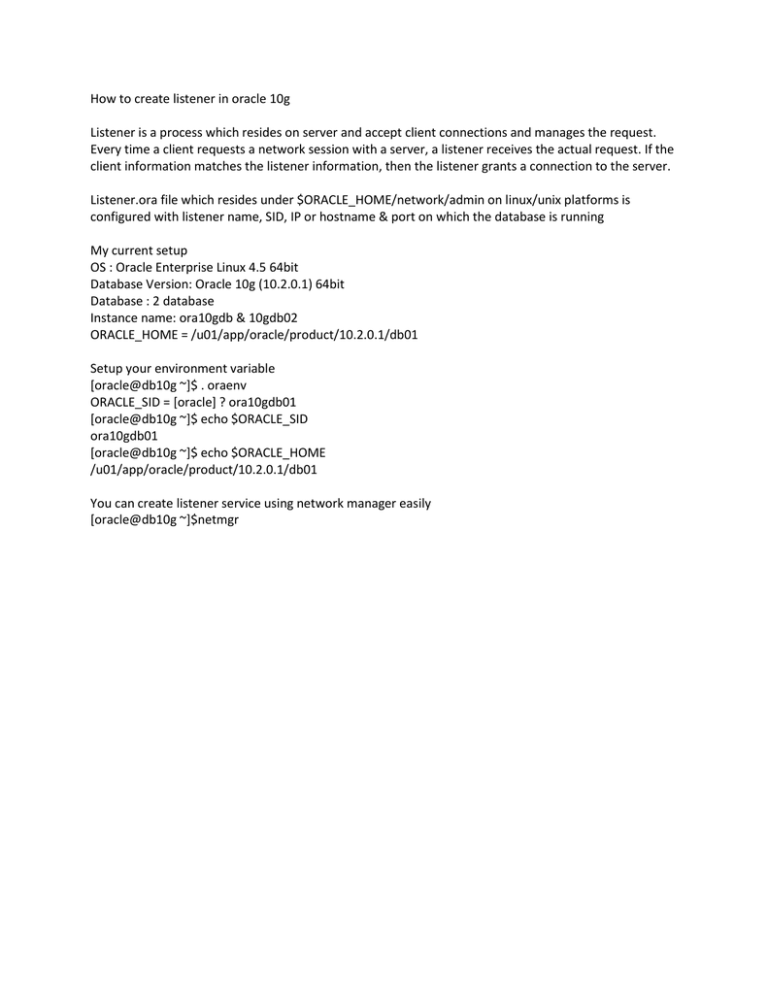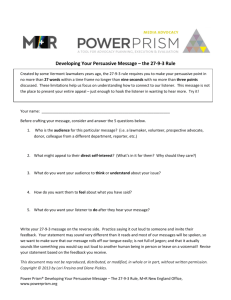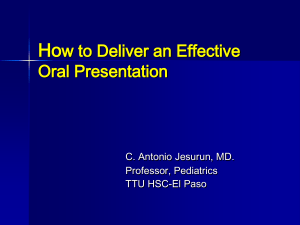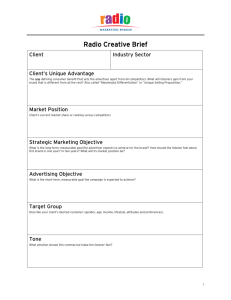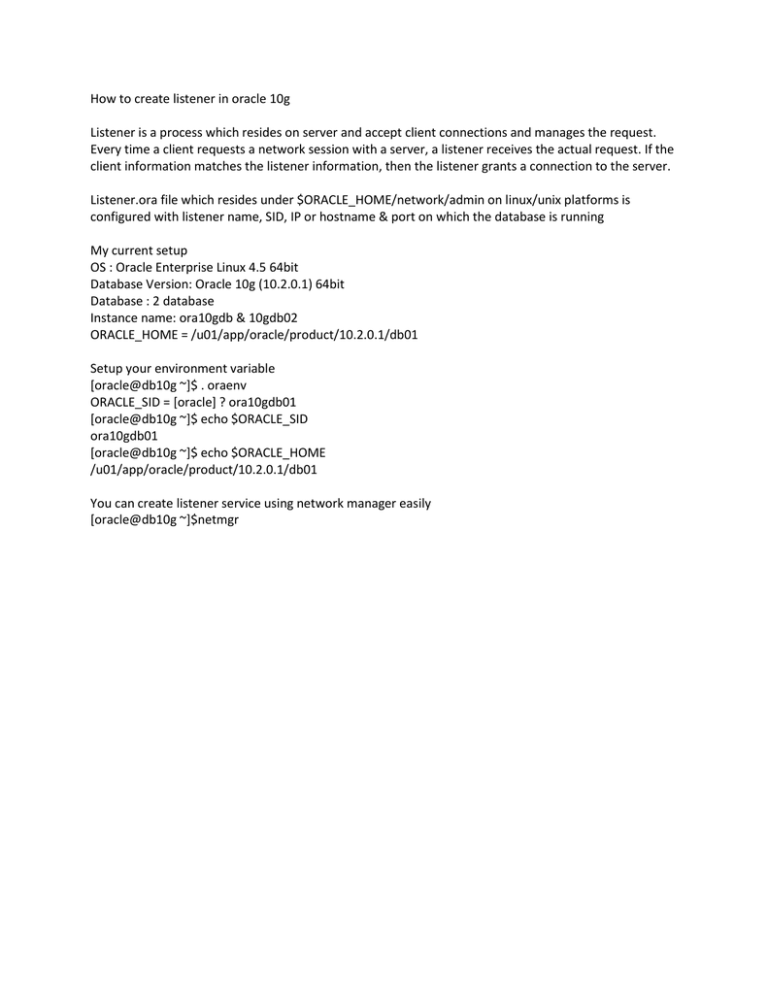
How to create listener in oracle 10g
Listener is a process which resides on server and accept client connections and manages the request.
Every time a client requests a network session with a server, a listener receives the actual request. If the
client information matches the listener information, then the listener grants a connection to the server.
Listener.ora file which resides under $ORACLE_HOME/network/admin on linux/unix platforms is
configured with listener name, SID, IP or hostname & port on which the database is running
My current setup
OS : Oracle Enterprise Linux 4.5 64bit
Database Version: Oracle 10g (10.2.0.1) 64bit
Database : 2 database
Instance name: ora10gdb & 10gdb02
ORACLE_HOME = /u01/app/oracle/product/10.2.0.1/db01
Setup your environment variable
[oracle@db10g ~]$ . oraenv
ORACLE_SID = [oracle] ? ora10gdb01
[oracle@db10g ~]$ echo $ORACLE_SID
ora10gdb01
[oracle@db10g ~]$ echo $ORACLE_HOME
/u01/app/oracle/product/10.2.0.1/db01
You can create listener service using network manager easily
[oracle@db10g ~]$netmgr
Expand local folder from above
Click on Listeners and click on the Add (+) button on the left
Give listener name and click on ok.
From the right hand side drop down menu select Listening Locations and click on Add Address button
below
Under protocol select TCP/IP which is the default one, under hostname type in your servername or ip
address and here we are running our database on port 1521 default port.
From the drop down select Database Services.
And click on Add Database
Specify the Global Database name if you have a different global database name. Specify the oracle home
And SID
Now click on file menu and click save network configuration
Exit the netmgr configuration wizard.
Now we will test our listener
To check our if our listener is currently running or not use the below command lsnrctl status
<Listenername>
[oracle@db10g ~]$ lsnrctl status LISTENER
LSNRCTL for Linux: Version 10.2.0.1.0 - Production on 19-MAY-2014 16:35:10
Copyright (c) 1991, 2005, Oracle. All rights reserved.
Connecting to (DESCRIPTION=(ADDRESS=(PROTOCOL=TCP)(HOST=db10g.localdomain)(PORT=1521)))
TNS-12541: TNS:no listener
TNS-12560: TNS:protocol adapter error
TNS-00511: No listener
Linux Error: 111: Connection refused
So as per the above output our listener is down. So let go ahead and start our listener
[oracle@db10g ~]$ lsnrctl start LISTENER
LSNRCTL for Linux: Version 10.2.0.1.0 - Production on 19-MAY-2014 16:36:14
Copyright (c) 1991, 2005, Oracle. All rights reserved.
Starting /u01/app/oracle/product/10.2.0.1/db01/bin/tnslsnr: please wait...
TNSLSNR for Linux: Version 10.2.0.1.0 - Production
System parameter file is /u01/app/oracle/product/10.2.0.1/db01/network/admin/listener.ora
Log messages written to /u01/app/oracle/product/10.2.0.1/db01/network/log/listener.log
Listening on: (DESCRIPTION=(ADDRESS=(PROTOCOL=tcp)(HOST=db10g.localdomain)(PORT=1521)))
Connecting to (DESCRIPTION=(ADDRESS=(PROTOCOL=TCP)(HOST=db10g.localdomain)(PORT=1521)))
STATUS of the LISTENER
-----------------------Alias
LISTENER
Version
TNSLSNR for Linux: Version 10.2.0.1.0 - Production
Start Date
19-MAY-2014 16:36:14
Uptime
0 days 0 hr. 0 min. 0 sec
Trace Level
off
Security
ON: Local OS Authentication
SNMP
OFF
Listener Parameter File /u01/app/oracle/product/10.2.0.1/db01/network/admin/listener.ora
Listener Log File
/u01/app/oracle/product/10.2.0.1/db01/network/log/listener.log
Listening Endpoints Summary...
(DESCRIPTION=(ADDRESS=(PROTOCOL=tcp)(HOST=db10g.localdomain)(PORT=1521)))
Services Summary...
Service "ora10gdb" has 1 instance(s).
Instance "ora10gdb", status UNKNOWN, has 1 handler(s) for this service...
The command completed successfully
So our listener service is started. Now let’s stop and listener service and add one more database to the
same listener.
[oracle@db10g ~]$ lsnrctl stop LISTENER
LSNRCTL for Linux: Version 10.2.0.1.0 - Production on 19-MAY-2014 16:37:14
Copyright (c) 1991, 2005, Oracle. All rights reserved.
Connecting to (DESCRIPTION=(ADDRESS=(PROTOCOL=TCP)(HOST=db10g.localdomain)(PORT=1521)))
The command completed successfully
Now you have already added one database so open the existing listener as per the screenshot below
Select database services
Click on Add Database
Click on file and save the network configuration and exit the netmgr
So both our database is configured to accept client connection from the server side
[oracle@db10g ~]$ lsnrctl start LISTENER
LSNRCTL for Linux: Version 10.2.0.1.0 - Production on 19-MAY-2014 16:41:52
Copyright (c) 1991, 2005, Oracle. All rights reserved.
Starting /u01/app/oracle/product/10.2.0.1/db01/bin/tnslsnr: please wait...
TNSLSNR for Linux: Version 10.2.0.1.0 - Production
System parameter file is /u01/app/oracle/product/10.2.0.1/db01/network/admin/listener.ora
Log messages written to /u01/app/oracle/product/10.2.0.1/db01/network/log/listener.log
Listening on: (DESCRIPTION=(ADDRESS=(PROTOCOL=tcp)(HOST=db10g.localdomain)(PORT=1521)))
Connecting to (DESCRIPTION=(ADDRESS=(PROTOCOL=TCP)(HOST=db10g.localdomain)(PORT=1521)))
STATUS of the LISTENER
-----------------------Alias
LISTENER
Version
TNSLSNR for Linux: Version 10.2.0.1.0 - Production
Start Date
19-MAY-2014 16:41:52
Uptime
0 days 0 hr. 0 min. 0 sec
Trace Level
off
Security
ON: Local OS Authentication
SNMP
OFF
Listener Parameter File /u01/app/oracle/product/10.2.0.1/db01/network/admin/listener.ora
Listener Log File
/u01/app/oracle/product/10.2.0.1/db01/network/log/listener.log
Listening Endpoints Summary...
(DESCRIPTION=(ADDRESS=(PROTOCOL=tcp)(HOST=db10g.localdomain)(PORT=1521)))
Services Summary...
Service "10gdb02" has 1 instance(s).
Instance "10gdb02", status UNKNOWN, has 1 handler(s) for this service...
Service "ora10gdb" has 1 instance(s).
Instance "ora10gdb", status UNKNOWN, has 1 handler(s) for this service...
The command completed successfully
You can manually create the listener.ora file under $ORACLE_HOME/network/admin directory as per
the below format
SID_LIST_LISTENER =
(SID_LIST =
(SID_DESC =
(ORACLE_HOME = /u01/app/oracle/product/10.2.0.1/db01)
(SID_NAME = ora10gdb)
)
(SID_DESC =
(ORACLE_HOME = /u01/app/oracle/product/10.2.0.1/db01)
(SID_NAME = 10gdb02)
)
)
LISTENER =
(DESCRIPTION =
(ADDRESS = (PROTOCOL = TCP)(HOST = db10g.localdomain)(PORT = 1521))
)