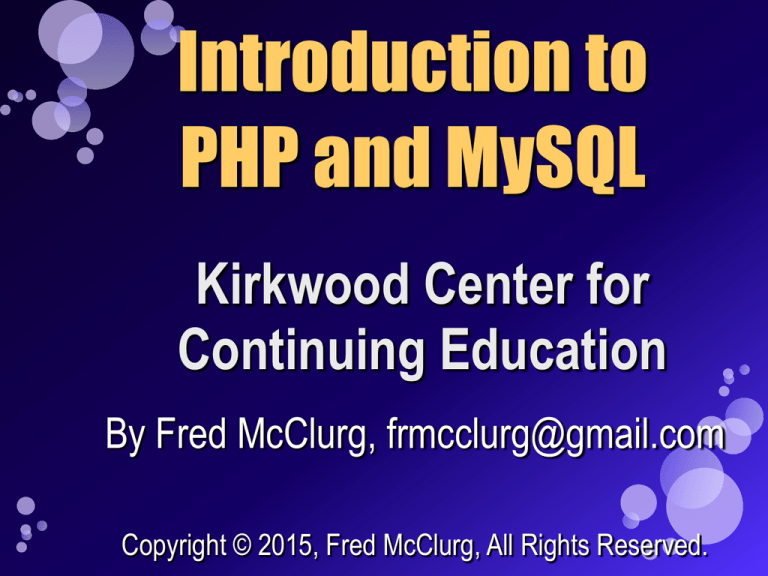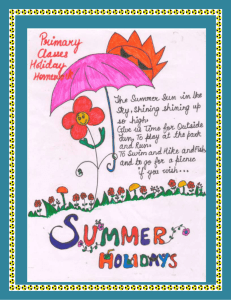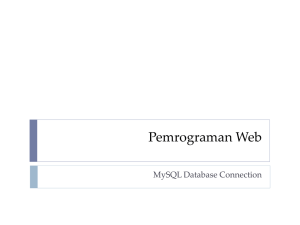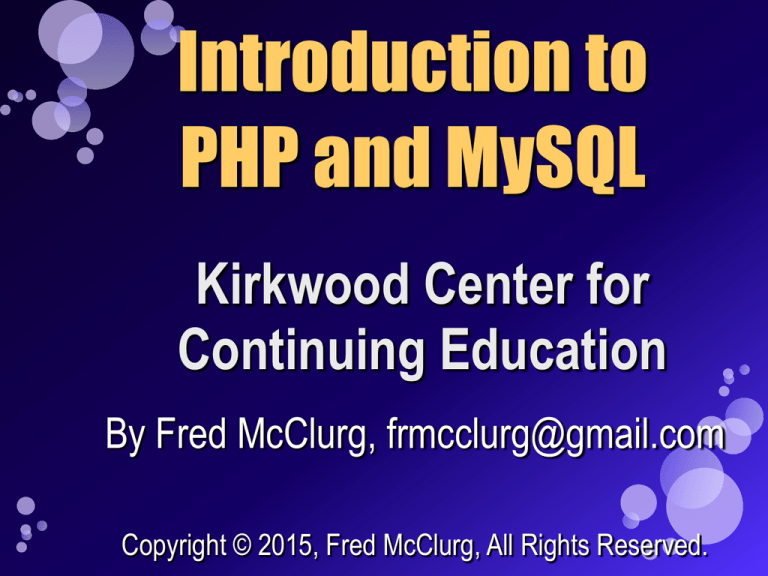
Introduction to
PHP and MySQL
Kirkwood Center for
Continuing Education
By Fred McClurg, frmcclurg@gmail.com
Copyright © 2015, Fred McClurg, All Rights Reserved.
Chapter Eight
MySQL Fundamentals
http://cecert.kirkwood.edu/~fmcclurg/courses/php/
slides/chapter08a.fundamentals.ppt
2
MySQL History Summary
Sun Microsystems acquires MySQL on
February 26, 2008
Oracle buys Sun on April 20, 2009
Generally Available Release: 5.6.13
MySQL Editions:
Community Server (free)
Enterprise Edition (commercial)
Cluster Carrier Grade Edition
(commercial)
6
MySQL References
MySQL Home Page:
http://www.mysql.com
MySQL MySQL Reference Manual:
http://dev.mysql.com/doc/refman/5.6/en/
SQL Tutorial:
http://www.w3schools.com/sql/
7
MySQL Books
Web Database Applications with PHP & MySQL:
http://docstore.mik.ua/orelly/webprog/webdb/
Managing and Using MySQL:
http://docstore.mik.ua/orelly/weblinux2/mysql/
8
MySQL Applications
MySQL Documentation Search (plugin for firefox):
https://addons.mozilla.org/enUS/firefox/addon/mysql-documentationsearch/?src=search
MySQL Workbench:
http://www.mysql.com/products/workbench/
9
What is MySQL?
• MySQL uses Structured Query Language
(SQL)
• SQL is language for retrieving, updating,
deleting, information from a database
• Relational databases use a model that define
data according to relationships
• Other databases: Oracle, Informix, DB2 (IBM)
Access (Microsoft), SQL Server, PostgreSQL
10
Database Definition of Terms
Table: A named set of data that is organized into data
types (or columns) and data values (or rows). A table
has a specific number of columns, but can have any
number of rows.
Column: A named collection of data elements of the
same data type. A database column is analogous to
an array variable in a programming language.
Row: A row consists of a field that corresponds to each
column in a table. A row is also known as a database
record.
11
Database Definition of Terms (cont.)
Database: A database is a named
collection of tables that have a
similar purpose.
Field: A single database element that
contains a data value. It is the
intersection of a column and a row.
Schema: Refers to the database
structure of how data is organized.
12
Chapter Eight
MySQL Commands
13
Login/Logout Syntax
MySQL can be a accessed via command line (and
the API from within PHP).
To login to MySQL:
mysql -h hostname -u user -p
Note: On new MySQL installations the user is
“root” and the password is blank (e.g. "").
Exit the command line shell:
quit | exit
14
Login/Logout Example
Example command line login:
15
MySQL Status
Display the database version and misc information.
Example: status;
16
Show Databases
Display all databases available.
Example: show databases;
Note: The databases “information_schema”, “mysql”, “phpmyadmin”,
contain meta data (e.g. data about data) concerning tables. They are
used for administrative purposes. DO NOT DELETE THEM!
The databases “test” and “cdcol” are for user testing.
17
Show Tables
show tables; Display all the tables in a
database.
18
Database Connection
Sets a connection to a specific database.
Syntax:
use dbName;
19
Describe Table
Display the column names and types in
a table.
Syntax:
describe tableName;
20
MySQL Source File
source fileName; Execute SQL commands contained
in a file as a script:
21
MySQL Comments
MySQL permits syntax for three different
comments.
Example:
/*
* Multi-line comment
* and /* nested comments
*
are legal */
*/
# Shell-like comment
-- Standard SQL comment
22
Chapter Eight
Schema Design Commands
23
Creating a Database
Syntax:
CREATE DATABASE dbName;
Example:
CREATE DATABASE carddb;
USE carddb;
24
Table Creation Syntax
Syntax:
CREATE TABLE tblName (
colName1 dataType1
[colAttr1 ...]
[, colName2 dataType2]
[, colAttr2 ...]
[, tblAttr1, ...] );
25
Table Creation Anatomy
CREATE TABLE notecard (
# id INT NOT NULL AUTO_INCREMENT,
id /* column name */
INT /* column data type */
NOT NULL /* data can’t be null */
AUTO_INCREMENT, /* next integer */
name VARCHAR(50), /* 50 chr max */
content TEXT, /* unlimited char */
creation TIMESTAMP DEFAULT NOW(),
category_id INT, /* foreign key */
PRIMARY KEY(id) ); /* index */
26
Tables Described
Description: The describe command displays the
column name, column type, and other attributes
regarding a table.
Syntax:
DESCRIBE tableName;
27
Renaming a Table
Syntax:
ALTER TABLE oldTable
RENAME newTable;
Example:
ALTER TABLE notecard
RENAME recipe;
28
Renaming a Column
Syntax:
ALTER TABLE tableName
CHANGE oldColNam
newColNam newColType;
Example:
ALTER TABLE author
CHANGE penname
pseudonym varchar(25);
29
Adding a Column
Syntax:
ALTER TABLE tblName
ADD colName1 colType1
FIRST|AFTER colName2;
Example:
ALTER TABLE book
ADD pseudonym
varchar(25)
AFTER id;
32
Removing a Column
Syntax:
ALTER TABLE tableName
DROP columnName;
Example:
ALTER TABLE book
DROP pseudonym;
Pitfall: Dropping a column also removes the
data stored in the column!
Note: There is no “undo” on dropped
columns.
34
Removing a Table
Syntax:
DROP TABLE tableName;
Example:
DROP TABLE book;
Pitfall: Dropping a table also removes the
data stored in the table!
Note: There is no “undo” on dropped
tables.
35
to be continued ...
http://cecert.kirkwood.edu/~fmcclurg/cours
es/php/slides/chapter08b.crud.ppt
36