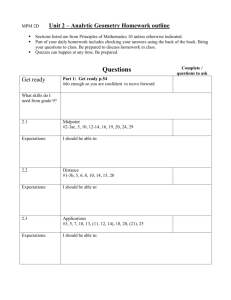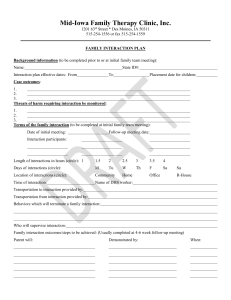Circle Drawing algo.
advertisement
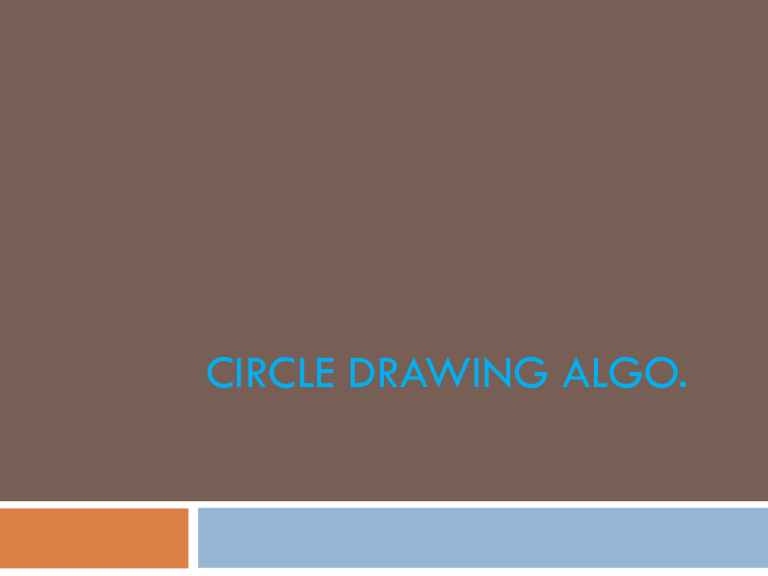
CIRCLE DRAWING ALGO. CIRCLE-GENERATING ALGORITHMS Properties of Circles The circle is a frequently used component in pictures and graphs, a procedure for generating either full circles or circular arcs is included in most graphics packages. A circle is defined as the set of points that are all at a given distance r from a center position (xc, yc) This distance relationship is expressed by the Pythagorean theorem in Cartesian coordinates as (x - xc)2 + (y - yc)2 = r2 This equation is used to calculate the position of points on a circle circumference by stepping along the x axis in unit steps from xc - r to xc + r and calculating the corresponding y values at each position as But this is not the best method for generating a circle. One problem with this approach is that it involves considerable computation at each step. Moreover, the spacing between plotted pixel positions is not uniform, as demonstrated in Fig. for xc = 0 and yc = 0. This simply increases the computation and processing required by the algorithm. Another way to eliminate the unequal spacing shown in Fig. is to calculate points along the circular boundary using polar coordinates r and Expressing the circle equation in parametric polar form yields the pair of equations When a display is generated with these equations using a fixed angular step size, a circle is plotted with equally spaced points along the circumference. The step size chosen for depends on the application and the display device. • considering symmetry about the x axis. We can take this one step further and note that there is also symmetry between octants. • Circle sections in adjacent octants within one quadrant are symmetric with respect to the 45' line dividing the two octants. • These symmetry conditions are illustrated in Fig., where a point at position (x, y) on a one-eighth circle sector is mapped into the seven circle points in the other octants of the xy plane. • Taking advantage of the circle symmetry in this way we can generate all pixel positions around a circle by calculating only the points within the sector from x = 0 to x = y. Determining pixel positions along a circle circumference using either of these equations still requires a good deal of computation time. The Cartesian equation involves multiplications and square root calculations, while the parametric equations contain multiplications and trigonometric calculations. More efficient circle algorithms are based on incremental calculation of decision parameters, as in the Bresenham line algorithm, which involves only simple integer operations, Mid point circle drawing algo. As in the raster line algorithm, we sample at unit intervals and determine the closest pixel position to the specified circle path at each step. For a given radius r and screen center position (xc , yc), we can first set up our algorithm to calculate pixel positions around a circle path centered at the coordinate origin (0,0). Then each calculated position (x, y) is moved to its proper screen position by adding xc to x and yc to y. Along the circle section from x = 0 to x = y in the first quadrant, the slope of the curve varies from 0 to -1. Therefore, we can take unit steps in the positive x direction over this octant and use a decision parameter to determine which of the two possible y positions is closer to the circle path at each step. To apply the midpoint method, we define a circle function: ………………..(1) Any point (x, y) on the boundary of the circle with radius r satisfies the equation fcircle(x, y) = 0. If the point is in the interior of the circle, the circle function is negative. And if the point is outside the circle, the circle function is positive. To summarize, the relative position of any point (x, y) can be determined by checking the sign of the circle function: fcircle(x,y) < 0 if (x,y) is inside the circle boundary fcircle(x,y) = 0 if (x,y) is on the circle boundary fcircle(x,y) > 0 if (x,y) is outside the circle boundary The circle-function tests in above eq. are performed for the mid positions between pixels near the circle path at each sampling step. Thus, the circle function is the decision parameter in the midpoint algorithm, and we can set up incremental calculations for this function as we did in the line algorithm. Figure shows the midpoint between the two candidate pixels at Sampling position xk + 1. Assuming we have just plotted the pixel at (xk, yk), we next need to determine whether the pixel at position (xk + 1, yk) or the one at position (xk + 1, yk - 1) is closer to the circle. Our decision parameter is the circle function eq. 1 evaluated at the midpoint between these two pixels: pk = fcircle (xk +1, yk-1/2) = (xk +1)2 + (yk -1/2)2 – r2 If pk < 0, this midpoint is inside the circle and the pixel on scan line yb is closer to the circle boundary. Otherwise, the midpoint is outside or on the circle boundary, and we select the pixel on scan line yk - 1. Successive decision parameters are obtained using incremental calculations. We obtain a recursive expression for the next decision parameter by evaluating the circle function at sampling position xk+1 + 1 = xk + 2: Pk+1 = fcircle(xk+1+1, yk+1-1/2) = [(xk+1)+1]2 + (yk+1 -1/2)2 –r2 OR Pk+1 = Pk+2(xK+1) + (yK+12 – yk2) – (yk+1- yk)+1 where yk+1 is either yk or yk-1 depending on the sign of pk. increments for obtaining pk+1 are either 2xk+1 + 1 (if pk is negative) or 2xk+1 + 1 - 2yk+l. Evaluation of the terms 2xk+1 and 2yk+1 can also be done incrementally as 2xk+1 = 2xk + 2 2yk+1 = 2yk - 2 At the start position (0, r), these two terms have the values 0 and 2r, respectively. Each successive value is obtained by adding 2 to the previous value of 2x and subtracting 2 from the previous value of 2y. The initial decision parameter is obtained by evaluating the circle function at the start position (x0, y0) = (0, r): p0 = fcircle(1, r-1/2) = 1+ (r-1/2)2-r2 OR p0 = 5/4 -r If radius r is specified as an integer, we can round p0 to p0 = 1 - r Midpoint Circle Algorithm 1: Input radius r and circle center (xc,yc) and obtain the first point on the circumference of the circle centered on the origin as (x0,y0) = (0,r) 2: Calculate the initial value of the decision parameter as P0 = 5/4 - r 3: At each xk position starting at k = 0 , perform the following test: If pk < 0 , the next point along the circle centered on (0,0) is (xk+1, yk) and pk+1 = pk + 2xk+1 + 1 Otherwise the next point along the circle is (xk+1, yk-1) and pk+1 = pk + 2xk+1 +1 -2yk+1 Where 2xk+1 = 2xk+2 and 2yk+1 = 2yk-2 4: Determine symmetry points in the other seven octants 5: Move each calculated pixel position (x,y) onto the circular path centered on (x,yc) and plot the coordinate values x = x+ xc 6: , y= y+ yc Repeat steps 3 through 5 until x >= y ELLIPSE-GENERATING ALGORITHMS An elliptical curves can be generated by modifying circle-drawing procedures to take into account the different dimensions of an ellipse along the major and minor axes. Properties of Ellipses An ellipse is defined as the set of points such that the sum of the distances from two fixed positions (foci) is the same for all points (Fig. b17). Lf the distances to the two foci from any point P = (x, y) on the ellipse are labeled dl and d2, then the general equation of an ellipse can be stated as d1 + d2 = constant Ellipse equations are greatly simplified if the major and minor axis are oriented to align with the coordinate axis. In Fig. 3-18, we show an ellipse in "standard position" with major and minor axis oriented parallel to the x and y axes. Parameter rx for this example labels the semi-major axis, and parameter ry labels the semi-minor axis. The equation of the ellipse shown in Fig. 3-18 can be written in terms of the ellipse center coordinates and parameters rx and ry as here a= rx and b= ry Using polar coordinates r and 0. we can also describe the ellipse in standard position with the parametric equations: • Symmetry considerations can be used to further reduce computations. • An ellipse in standard position is symmetric between quadrants, but unlike a circle, it is not symmetric between the two octants of a quadrant. • Thus, we must calculate pixel positions along the elliptical arc throughout one quadrant, then we obtain positions in the remaining three quadrants by symmetry. This approach here is similar to that used in displaying raster circle. Given parameters rx and ry and (xc yc), we determine points (x, y) for an ellipse in standard position centered on the origin, and then we shift the points so the ellipse is centered at (xc , yc). The midpoint ellipse method is applied throughout the first quadrant in two parts. Fig. shows the division of the first quadrant according to the slope of an ellipse with rx < ry. We process this quadrant by taking unit steps in the x direction where the slope of the curve has a magnitude less than 1, and taking unit steps in the y direction where the slope has a magnitude greater than 1. Regions I and 2 (Fig.), can he processed in various ways. We can start at position (0, ry) and step clockwise along the elliptical path in the first quadrant, shifting from unit steps in x to unit steps in y when the slope becomes less than -1. Alternatively, we could start at (rx, 0) and select points in a counterclockwise order, shifting from unit steps in y to unit steps in x when the slope becomes greater than -1. we take the start position at (0, ry) and step along the ellipse path in clockwise order throughout the first quadrant. We define an ellipse function with (xc, yc) = (0,0) as Starting at (0, ry), we take unit steps in the x direction until we reach the boundary between region 1 and region 2. Then we switch to unit steps in the y direction over the remainder of the curve in the first quadrant. At each step, we need to test the value of the slope of the curve. The ellipse slope is calculated from above equation as At the boundary between region 1 and region 2, dy/dx = -1 and Therefore, we move out of region 1 whenever Figure shows the midpoint between the two candidate pixels at sampling position xk + 1 in the first region. Assuming position (xk, yk) has been selected at the previous step, we determine the next position along the ellipse path by evaluating the decision parameter (that is, the ellipse function) at this midpoint: If p1k < 0, the midpoint is inside the ellipse and the pixel on scan line yk is closer to the ellipse boundary. Otherwise, the mid position is outside or on the ellipse boundary, and we select the pixel on scan line yk - 1. At the next sampling position (xk+1 + 1 = xk + 2), the decision parameter for region 1 is evaluated as where yk+1 is either yk or yk - 1, depending on the sign of pl,. At the initial position (0, ry), the two terms are evaluated to