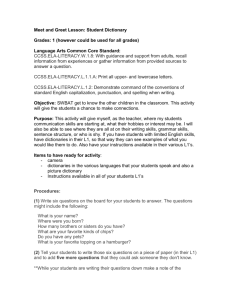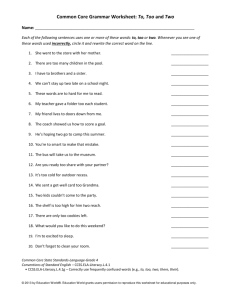Line Dictionary
advertisement
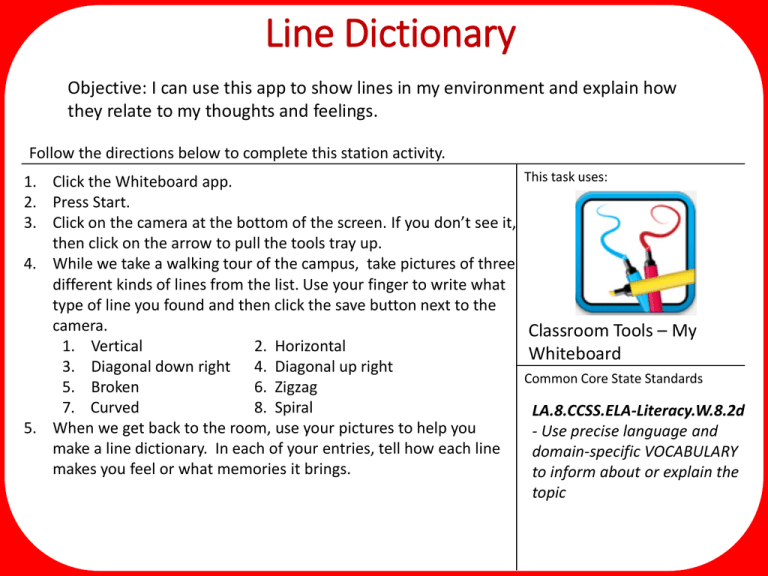
Line Dictionary Objective: I can use this app to show lines in my environment and explain how they relate to my thoughts and feelings. Follow the directions below to complete this station activity. This task uses: 1. Click the Whiteboard app. 2. Press Start. 3. Click on the camera at the bottom of the screen. If you don’t see it, then click on the arrow to pull the tools tray up. 4. While we take a walking tour of the campus, take pictures of three different kinds of lines from the list. Use your finger to write what type of line you found and then click the save button next to the Choose one slide below each week to create a task card for camera. Classroom Tools – My a Tech Tub station. 1. Vertical 2. Horizontal Whiteboard 3. Diagonal down right 4. fill Diagonal right below the task card with Make sure to in theup “Notes” Common Core State Standards 5. Broken 6. Zigzagyour information. 7. Curved 8. Spiral LA.8.CCSS.ELA-Literacy.W.8.2d 5. When we get back to the room, use your pictures to help you - Use precise language and make a line dictionary. In each of your entries, tell how each line domain-specific VOCABULARY makes you feel or what memories it brings. to inform about or explain the topic Task Card Templates Line Dictionary Objective: I can use this app to show lines in my environment and explain how they relate to my thoughts and feelings. Follow the directions below to complete this station activity. This task uses: 1. Click the Whiteboard app. 2. Press Start. 3. Click on the camera at the bottom of the screen. If you don’t see it, then click on the arrow to pull the tools tray up. 4. While we take a walking tour of the campus, take pictures of three different kinds of lines that make you think or feel something in the list. Use your finger to write what type of thought or feeling Choose slidebutton below each week to create a task card for you have and then click one the save next to the camera. Classroom Tools – My a Tech Tub station. 1. Calm, peaceful 2. Excited, confused Whiteboard 3. Graceful, easy going 4. Disappointed, let down Make sure to fill in the “Notes” below the taskCommon card with Core State Standards 5. Strong, steady 6. Encouraged, uplifted your information. LA.8.CCSS.ELA-Literacy.W.8.2d 5. When we get back to the room, use your pictures to help you make - Use precise language and a line dictionary. In each of your entries, name a type of line and domain-specific VOCABULARY tell how each one makes you feel or what memories it brings. to inform about or explain the topic Task Card Templates Line Dictionary Objective: I can use this app to show lines in my environment and explain how they relate to my thoughts and feelings. Follow the directions below to complete this station activity. This task uses: 1. Click the Whiteboard app. 2. Press Start. 3. Click on the camera at the bottom of the screen. If you don’t see it, then click on the arrow to pull the tools tray up. 4. While we take a walking tour of the campus, take pictures of three different kinds of lines from the list. Use your finger to write what type of line you found and then click the save button next to the Choose one slide below each week to create a task card for camera. Classroom Tools – My a Tech Tub station. 1. Vertical - Formal 2. Horizontal – Relaxed, restful Whiteboard 3. Diagonal - falling 4. fill Diagonal Increasing energythe task card with Make sure to in the–“Notes” below Common Core State Standards 5. Zigzag - Activity 6. Curvedyour – Flowing, graceful information. LA.8.CCSS.ELA-Literacy.W.8.2d 5. When we get back to the room, use your pictures to help you - Use precise language and make a line dictionary. In each of your entries, give the type of line domain-specific VOCABULARY and its associated description. Also tell how each line makes you to inform about or explain the feel or what memories it brings. topic Task Card Templates