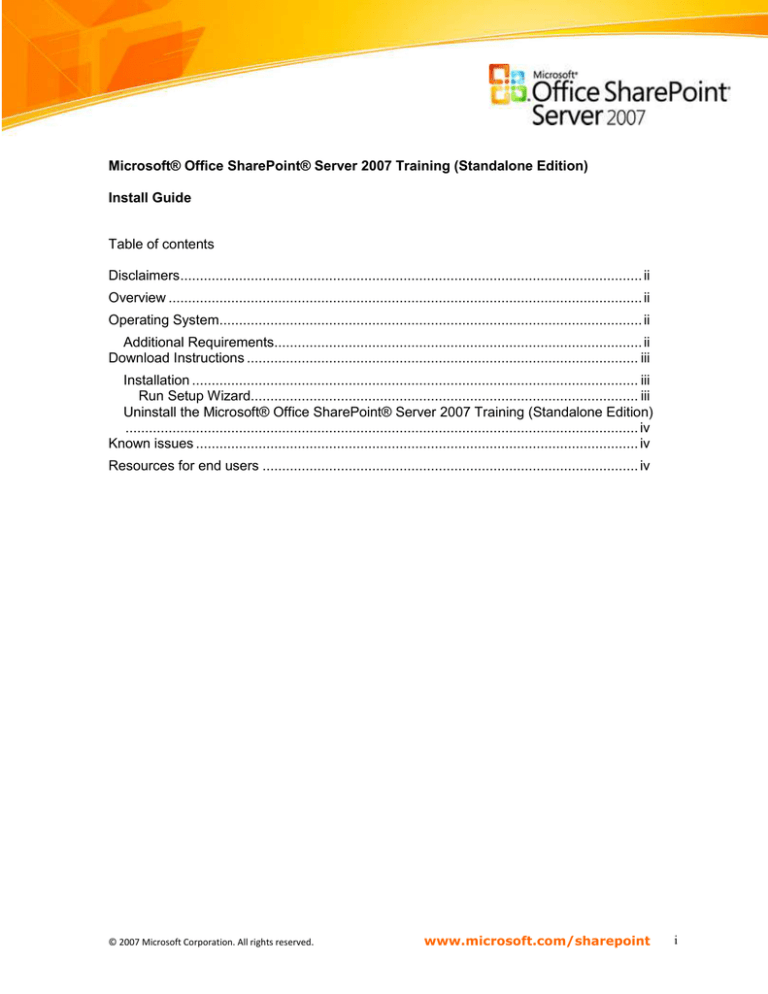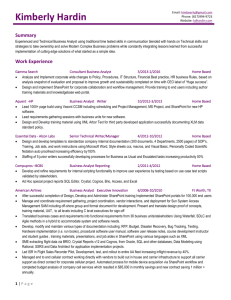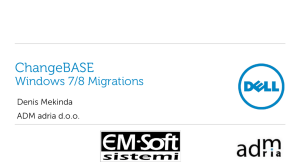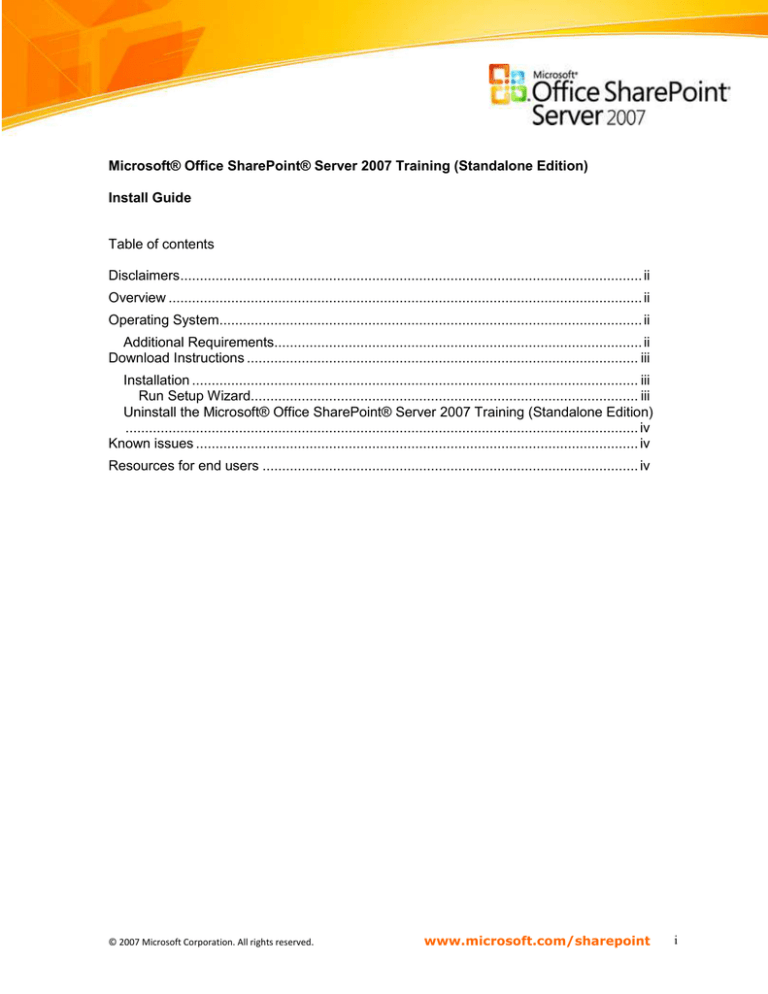
Microsoft® Office SharePoint® Server 2007 Training (Standalone Edition)
Install Guide
Table of contents
Disclaimers...................................................................................................................... ii
Overview ......................................................................................................................... ii
Operating System............................................................................................................ ii
Additional Requirements.............................................................................................. ii
Download Instructions .................................................................................................... iii
Installation .................................................................................................................. iii
Run Setup Wizard................................................................................................... iii
Uninstall the Microsoft® Office SharePoint® Server 2007 Training (Standalone Edition)
................................................................................................................................... iv
Known issues ................................................................................................................. iv
Resources for end users ................................................................................................ iv
© 2007 Microsoft Corporation. All rights reserved.
www.microsoft.com/sharepoint
i
Disclaimers
1. Depending on the browser you use, there may be slight variations in the appearance
of this training kit.
2. The tutorials in this training kit are based on Microsoft® Office SharePoint® Server
2007, and may demonstrate features and capabilities not present in earlier versions.
3. Depending on the browser you use, different types of error messages may appear
onscreen.
4. Depending on the software programs installed locally on your hard drive—for
example, for e-mail, word processing, or your calendar, etc.—the lists in Office
SharePoint Server 2007 may present the option for views different from what are
shown in the tutorial.
5. The example companies, organizations, products, domain names, e-mail addresses,
logos, people, places, and events depicted herein are fictitious. No association with
any real company, organization, product, domain name, e-mail address, logo, person,
places, or events is intended or should be inferred.
6. Depending on your browser security settings, you may see standard Internet Explorer
security pop-ups. Follow the instructions on the standard Internet Explorer security
bar to enable the content.
Overview
The Microsoft® Office SharePoint® Server 2007 Training is designed to help you learn about
Microsoft Office SharePoint Server’s rich set of features.
The training includes interactive tutorials, articles, and videos.
Operating System
Windows XP SP2; Windows Server 2003 R2, Windows Server 2003 and Windows Vista
Additional Requirements
You may need to install the following software to view the training. To do this, click on one of
the following links and follow the installation instructions.
Download/install Adobe® Flash® Player (for interactive training materials)
Download/install Microsoft Word 2003 Viewer (for articles)
Download/install Windows Media Player (for videos)
The example companies, organizations, products, domain names, e-mail addresses, logos, people, places, and events depicted herein are
fictitious. No association with any real company, organization, product, domain name, email address, logo, person, places, or events is intended
or should be inferred.
This document is for informational purposes only. MICROSOFT MAKES NO WARRANTIES, EXPRESS OR IMPLIED, IN THIS SUMMARY.
© 2007 Microsoft Corporation. All rights reserved.
www.microsoft.com/sharepoint
ii
Supported Browsers
Microsoft Windows 2000, Windows XP, Windows 2003, Vista client with Internet Explorer 6.0
or later. If you do not have Internet Explorer 6.0 or later, you will need to download it to view
the content correctly. You can find it here: Internet Explorer.
Download Instructions
1. Click the Download button to start the download
2. Do one of the following:
a. To start the installation immediately, click the Run button.
b. To save the download to your computer for installation at a later time, click the
Save button.
c. To cancel the installation, click the Cancel button.
Installation
If you have selected Run during the installation, the setup wizard will launch and
guide you through the steps required to install the Microsoft Office SharePoint Server
2007 Training (Standalone Edition) on your computer.
If you have saved the file to your hard drive, run the setup.exe file or
SharePointTrainingStandalone.msi by clicking on the file twice. Complete the
installation by following the steps of the setup wizard, outlined below.
Run Setup Wizard
1. Start the installation for the Microsoft® Office SharePoint® Server 2007 Training
(Standalone Edition) by:
a. Selecting Run when you download the file OR
b. Clicking on the SharePointTrainingStandalone.msi file saved to your hard
drive.
2. Click Next.
3. Read the Software License Agreement and click I Agree radio button if you agree.
4. Click Next.
5. Click Browse to select a different folder to install your application to if you do not
want to install it to the default folder.
6. Click Next.
The example companies, organizations, products, domain names, e-mail addresses, logos, people, places, and events depicted herein are
fictitious. No association with any real company, organization, product, domain name, email address, logo, person, places, or events is intended
or should be inferred.
This document is for informational purposes only. MICROSOFT MAKES NO WARRANTIES, EXPRESS OR IMPLIED, IN THIS SUMMARY.
© 2007 Microsoft Corporation. All rights reserved.
www.microsoft.com/sharepoint
iii
7. Click Next to confirm the installation. The Microsoft® Office SharePoint® Server 2007
Training (Standalone Edition) will be installed.
8. Click the Close button.
9. Locate the Microsoft® Office SharePoint® Server 2007 Training icon on your
desktop. Click the icon to view the Training.
Refer to the Microsoft® Office SharePoint® Server 2007 Training User Guide for more
instructions.
Uninstall the Microsoft® Office SharePoint® Server 2007 Training (Standalone Edition)
1. Navigate to Start > Settings > Control Panel > Add or Remove Programs.
2. Select Microsoft® Office SharePoint® Server 2007 Training (Standalone
Edition) and click Remove, or, if you are using a Windows Vista™ operating
system, click Uninstall at the top of the screen.
3. Click Yes when prompted to remove.
4. The Microsoft® Office SharePoint® Server 2007 Training (Standalone Edition)
will be uninstalled.
Known issues
The training content was designed for a screen resolution of 1024 x 768.
Resizing the window to greater or lesser resolution may result in unreadable text.
Office SharePoint Server 2007 Training (Standalone Edition) will run best in the
Internet Explorer (IE) browser. Please download Internet Explorer to view.
Resources for end users
Help and How To
Get detailed how-to articles and videos to help you use Office SharePoint Server 2007.
Product Overview
Find out how Office SharePoint Server 2007 can benefit your business.
Everything about Office SharePoint Server
Find out more about how to use Office SharePoint Server 2007 to help you collaborate and
increase your productivity.
The example companies, organizations, products, domain names, e-mail addresses, logos, people, places, and events depicted herein are
fictitious. No association with any real company, organization, product, domain name, email address, logo, person, places, or events is intended
or should be inferred.
This document is for informational purposes only. MICROSOFT MAKES NO WARRANTIES, EXPRESS OR IMPLIED, IN THIS SUMMARY.
© 2007 Microsoft Corporation. All rights reserved.
www.microsoft.com/sharepoint
iv