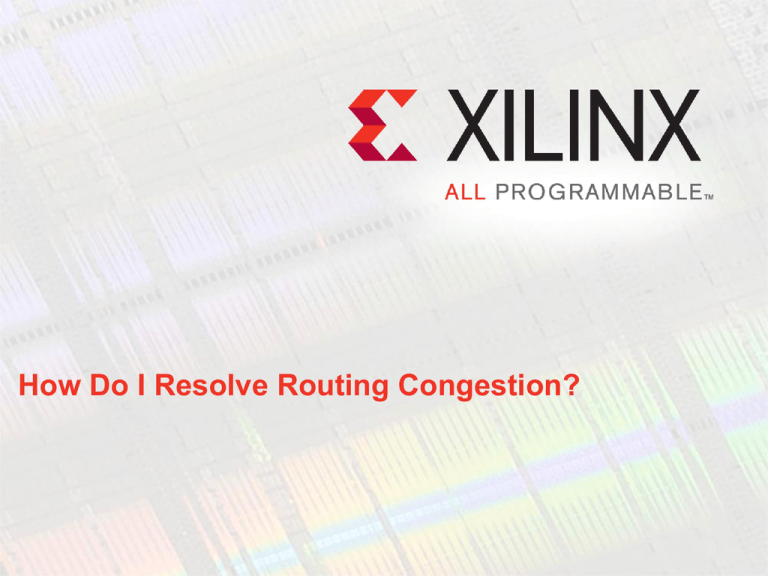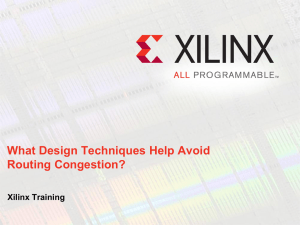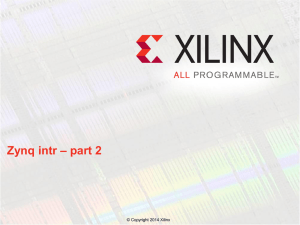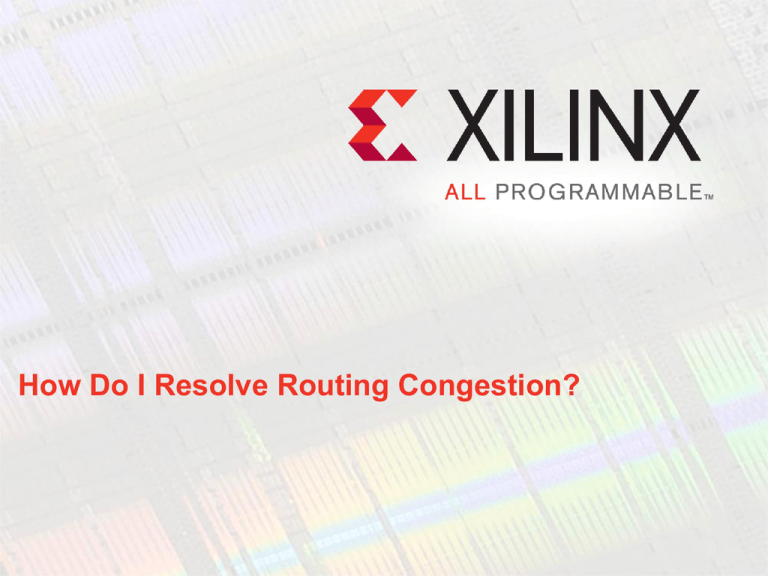
How Do I Resolve Routing Congestion?
Objectives
After completing this training, you will be able to:
Use various methods to resolve your design’s routing congestion
Use the PlanAhead software to optimize your design’s routing
If you have Area Constraints…
Consider removing Area Constraints, unless you are certain they
will be helpful
– Helpful Area Constraints only place logic near dedicated hardware or
reserved I/O pins, only
– If your design has a top-level floorplan, unnecessary Area Constraints, or
constrains a large percentage of the device, they may need to be removed
• In general the fewer the Area Constraints, the better
• A top-level floorplan usually constraints the top-most hierarchical blocks in your
design, which means that over 80% of the design is constrained
– Note that if you eventually get the design to complete PAR, you might
consider re-adding some Area Constraints and try implementing the
design again
SmartXplorer
Consider running SmartXplorer with the –cr (congestion
reduction strategy) option from the command line
– Note that this may have a negative impact on meeting your timing
constraints
• If any of these strategies do complete routing, it could indicate that the timing
constraints are too tight
Run Additional Cost Tables
Run 10+ cost tables to determine how consistent the routing
congestion is
– If a cost table is found where the congestion is greatly reduced or does not
exist, compare the Congestion Metric Map output (in the PlanAhead Tool)
with a failing result
• Evaluate the placement of the dedicated hardware (block RAM, DSP slice, and
distributed RAM). If certain dedicated hardware is near routing congestion,
place that dedicated hardware in the better placement.
• Refer to the Re-use Flow section of the Floorplanning Methodology Guide,
UG633
Evaluating Routing Congestion
Import the design into the
PlanAhead tool to analyze the
vertical and horizontal routing
– Review the Analyzing Implementation
Results and Displaying Design
Metrics sections of the PlanAhead
User Guide, UG632 for more details
– After loading the design into
PlanAhead, right-click on the die view
and select Metric
Horizontal/Vertical routing
congestion per CLB
– Look for “Hot-Spots”
• These are locations on the die where
most of the vertical or horizontal routing is
used up
What to do with a “Hot Spot”
Determine if the logic in each hot
spot is part of the same hierarchy
of your design
– If it isn’t use Area Constraints to
separate the hierarchies
• Don’t allow overlapping Area Constraints
• Try not to place timing critical logic
poorly
Evaluate the primitives associated
with the hot-spots
– For example, if the logic is distributed
RAM driving DSP slice or block RAM,
evaluate the placement of these
resources
What to do with a “Hot Spot”
Evaluate the routing associated with
hot-spots
– If they are high fanout nets…
• Evaluate the placement of the loads. If
they are far apart, consider grouping the
logic with an Area Constraint.
• Also consider replicating the source to
reduce the fanout
Determine if routing congestion is
near the configuration and system
monitor resources
– If so, use the environment variable
• UAP_DENSMAP_CFG_NEIGHBORHOOD_SLO
PE=1
What to do with a “Hot Spot”
Evaluate the pinout and GT
placement in the PlanAhead tool to
see if it is causing logic to spread
out
– If they are consider removing the
offending pin assignments to see if this is
the cause
Evaluate Your Use of Control Signals
High fanout control signals
– Determine if the signals that have a fanout > 1000 are resets or
clock enables
• Review the Spartan-6 and Virtex-6 HDL Coding Techniques Videos to
determine if your design needs these signals
Never code a reset for simulation purposes
• Also review the Retargeting Guidelines for Virtex-5 FPGAs, WP248 to
determine if your design needs these signals
Evaluate RAM Distribution
Evaluate your use of Block RAM and Distributed RAM
utilization
– From the MAP report determine if distributed RAM is > 40% or if your
use of Block RAM is < 60%
• Don’t waste block RAM
– If your Block RAM usage is high evaluate the connectivity to these
resources and consider floorplanning your memories
• Find all block RAMs with a common connectivity and group them into a single
clock region
Do the same with distributed RAMs
Re-implement and re-evaluate your critical timing paths
Evaluate Your Clock Topology
Use your synthesis schematic viewer or the PlanAhead Tool to
evaluate your design’s usage of the clocking resources
– Look if any clocking components can be reduced
• By reducing the number of BUFGs/BUFRs in a design, more flexibility is
provided to the implementation tools
– Look for gated clocks in the design and/or clocks that might be routed
on local routing resources
• Gated clocks can be re-targeted to the CE functionality of the BUFHCE to
save routing resources
Evaluate Your Clock Topology with PlanAhead
Use the Find command
(from PlanAhead) to trace
your clocking resources or
look for the primitive
names
Manage Your Device Utilization
There is less flexibility in how the design gets implemented
when the device utilization is high (usually over 80%)
– Avoid asynchronous resets
• They prevent logic from being merged into the block RAM and DSP slice
resources
• SRLs cannot be inferred with any reset behavior
– Disable KEEP HIERARCHY options and/or attributes during synthesis
to ensure all possible optimizations can be done by your synthesis tool
Summary
Use a minimal amount of Area Constraints until you are certain
they are not creating routing congestion
– Don’t let logic from different hierarchical blocks be placed in regions where
routing congestion is present (separate the logic)
Consider running SmartXplorer with the –cr
– Also consider running the tools for multiple cost tables
Evaluate your routing congestion with the PlanAhead software
– Find your “Hot-Spots”
Evaluate your use of control signals, memory resources, and
clocking resources
Manage your device utilization
Where Can I Learn More?
Xilinx online documents
– www.support.xilinx.com
• Virtex-6 FPGA Routing Optimization Design Techniques,
WP381
Synthesis tool options, Implementation tool options, etc.
• PlanAhead User Guide, UG632
Display design metrics
• Floorplanning Methodology Guide, UG633
How to re-use placement information (Re-use Flow)
• Retargeting Guidelines for Virtex-5 FPGAs, WP248
Helpful resource to clarify HDL coding techniques
• Command Line Tool User Guide, UG628
How to run SmartXplorer with congestion reduction
strategies
Where Can I Learn More?
Xilinx Education Services courses www.xilinx.com/training
– Designing with Spartan-6 and Virtex-6 Device Families course
• How to get the most out of both device families
• How to build the best HDL code for your FPGA design
• How to optimize your design for Spartan-6 and/or Virtex-6
• How to take advantage of the newest device features
Free Video Based Training
– How To Create Area Constraints with PlanAhead
– What are the Benefits of PlanAhead?
– What Design Techniques Help Avoid Routing Congestion?
Trademark Information
Xilinx is disclosing this Document and Intellectual Property (hereinafter “the Design”) to you for use in the development of designs to operate on,
or interface with Xilinx FPGAs. Except as stated herein, none of the Design may be copied, reproduced, distributed, republished, downloaded,
displayed, posted, or transmitted in any form or by any means including, but not limited to, electronic, mechanical, photocopying, recording, or
otherwise, without the prior written consent of Xilinx. Any unauthorized use of the Design may violate copyright laws, trademark laws, the laws of
privacy and publicity, and communications regulations and statutes.
Xilinx does not assume any liability arising out of the application or use of the Design; nor does Xilinx convey any license under its patents,
copyrights, or any rights of others. You are responsible for obtaining any rights you may require for your use or implementation of the Design.
Xilinx reserves the right to make changes, at any time, to the Design as deemed desirable in the sole discretion of Xilinx. Xilinx assumes no
obligation to correct any errors contained herein or to advise you of any correction if such be made. Xilinx will not assume any liability for the
accuracy or correctness of any engineering or technical support or assistance provided to you in connection with the Design.
THE DESIGN IS PROVIDED “AS IS" WITH ALL FAULTS, AND THE ENTIRE RISK AS TO ITS FUNCTION AND IMPLEMENTATION IS WITH
YOU. YOU ACKNOWLEDGE AND AGREE THAT YOU HAVE NOT RELIED ON ANY ORAL OR WRITTEN INFORMATION OR ADVICE,
WHETHER GIVEN BY XILINX, OR ITS AGENTS OR EMPLOYEES. XILINX MAKES NO OTHER WARRANTIES, WHETHER EXPRESS,
IMPLIED, OR STATUTORY, REGARDING THE DESIGN, INCLUDING ANY WARRANTIES OF MERCHANTABILITY, FITNESS FOR A
PARTICULAR PURPOSE, TITLE, AND NONINFRINGEMENT OF THIRD-PARTY RIGHTS.
IN NO EVENT WILL XILINX BE LIABLE FOR ANY CONSEQUENTIAL, INDIRECT, EXEMPLARY, SPECIAL, OR INCIDENTAL DAMAGES,
INCLUDING ANY LOST DATA AND LOST PROFITS, ARISING FROM OR RELATING TO YOUR USE OF THE DESIGN, EVEN IF YOU HAVE
BEEN ADVISED OF THE POSSIBILITY OF SUCH DAMAGES. THE TOTAL CUMULATIVE LIABILITY OF XILINX IN CONNECTION WITH
YOUR USE OF THE DESIGN, WHETHER IN CONTRACT OR TORT OR OTHERWISE, WILL IN NO EVENT EXCEED THE AMOUNT OF
FEES PAID BY YOU TO XILINX HEREUNDER FOR USE OF THE DESIGN. YOU ACKNOWLEDGE THAT THE FEES, IF ANY, REFLECT
THE ALLOCATION OF RISK SET FORTH IN THIS AGREEMENT AND THAT XILINX WOULD NOT MAKE AVAILABLE THE DESIGN TO YOU
WITHOUT THESE LIMITATIONS OF LIABILITY.
The Design is not designed or intended for use in the development of on-line control equipment in hazardous environments requiring fail-safe
controls, such as in the operation of nuclear facilities, aircraft navigation or communications systems, air traffic control, life support, or weapons
systems (“High-Risk Applications”). Xilinx specifically disclaims any express or implied warranties of fitness for such High-Risk Applications. You
represent that use of the Design in such High-Risk Applications is fully at your risk.
© 2012 Xilinx, Inc. All rights reserved. XILINX, the Xilinx logo, and other designated brands included herein are trademarks of Xilinx, Inc. All
other trademarks are the property of their respective owners.