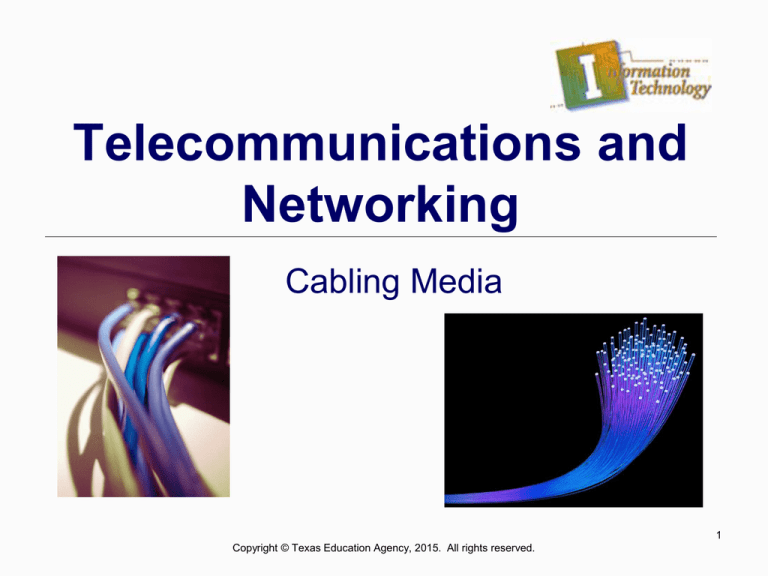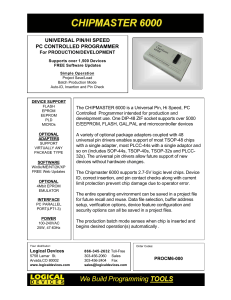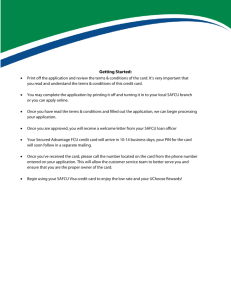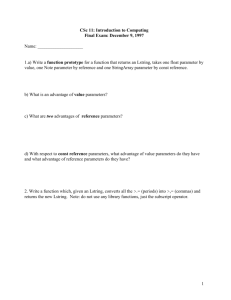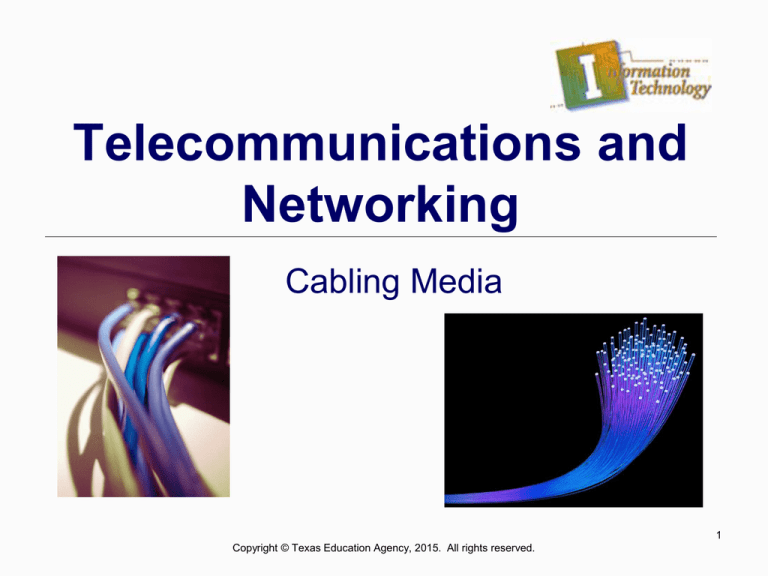
Telecommunications and
Networking
Cabling Media
1
Copyright © Texas Education Agency, 2015. All rights reserved.
Objectives
Describe the physical characteristics of coaxial
cable, STP, UTP, and fiber-optic media
Compare the benefits and limitations of different
networking media
Identify wiring standards
2
Copyright © Texas Education Agency, 2015. All rights reserved.
COAXIAL CABLING
3
Copyright © Texas Education Agency, 2015. All rights reserved.
Basic Coaxial cable
A central copper wire
Surrounded by an insulating
material
Surrounded by a braided metal
shield
Surrounded by a plastic jacket
Uses an F-type screw-on
‘barrel’ connector
Those little round ones that plug
into the back of your
cable/satellite box at home
"Coaxial cable cutaway" by Tkgd2007 - Own work. Licensed under Creative Commons Attribution 3.0 via Wikimedia Commons –
http://commons.wikimedia.org/wiki/File:Coaxial_cable_cutaway.svg#mediaviewer/File:Coaxial_cable_cutaway.svg
4
Copyright © Texas Education Agency, 2015. All rights reserved.
TWISTED PAIR
5
Copyright © Texas Education Agency, 2015. All rights reserved.
Basic Characteristics
Four pairs of wires twisted together
Eight wires total
The twists in the wire help reduce crosstalk - the greater the number of twists
the more resistant the wire is to crosstalk
Uses an RJ-45 jack
Wires are color coded
Three basic IEEE standards for wiring
Two types of twisted pair
STP
UTP
6
Copyright © Texas Education Agency, 2015. All rights reserved.
Typical Twisted Pair
Cable
RJ-45 Connector
Standard Twisted Pair Cable
Standard Twisted Pair Cable – Used with permission R. Segrest 06/10/15
RJ-45 Connector – Used with permission R. Segrest 06/10/15
Copyright © Texas Education Agency, 2015. All rights reserved.
7
IEEE TP Wiring Standards
Straight-through
Used to connect networked devices (hosts to clients)
Crossover
Direct connection of two devices (computer to
computer)
Rollover
Used to create an interface with a device in order to
program it (programmable switches)
8
Copyright © Texas Education Agency, 2015. All rights reserved.
Straight Through Wiring
568-B Straight
Through
There is a 568-A
standard however
most networks
utilize the 568-B
Connector A
Pin 1
Pin 2
Pin 3
Pin 4
Pin 5
Pin 6
Pin 7
Pin 8
Connector B
Pin 1
Pin 2
Pin 3
Pin 4
Pin 5
Pin 6
Pin 7
Pin 8
The wiring is
identical on each
end of the cable
Straight-Thru – Used with permission R. Segrest 06/10/25
Copyright © Texas Education Agency, 2015. All rights reserved.
9
Crossover Cables
Connector A
Pin 1
Pin 2
Pin 3
Pin 4
Pin 5
Pin 6
Pin 7
Pin 8
Connector B
Pin 3
Pin 6
Pin 1
Pin 4
Pin 5
Pin 2
Pin 7
Pin 8
568-B Crossover
The wiring is
different on each
end of the cable
Crossover – Used with permission R. Segrest 06/10/25
Copyright © Texas Education Agency, 2015. All rights reserved.
10
Two Types of TP Cable
STP – Shielded Twisted Pair
Has a inner shield to help protect from EMI and
crosstalk
UPT – Unshielded Twisted Pair
Does not have an inner shield
Most common
11
Copyright © Texas Education Agency, 2015. All rights reserved.
Bandwidth
Maximum amount of data that will go through
a cable per second
Measured in MHz and translated to Mbps
100MHz originally = 100 Mbps
Now with bandwidth-efficient encoding
Cat5e at 100MHz = 1,000 Mbps
Cat 6 at 250 MHz = 10,000 Mbps
12
Copyright © Texas Education Agency, 2015. All rights reserved.
UTP Categories
Designation
Bandwidth
Typical Usage
Cat 1
Up to 1 Mbps
Traditional Telephone and ISDN
Cat 2
Up to 4 Mbps
Token Ring
Cat 3
Up to 10 Mbps
Token Ring and 10Base-T
Cat 4
Up to 16 Mbps
Token Ring
Cat 5
Up to 100 Mbps
Ethernet, Fast Ethernet, and Token Ring
Cat 5(e)
Up to 1000 Mbps
Gigabit Ethernet
Cat 6
Up to 1000 Mbps
Gigabit Ethernet
13
Copyright © Texas Education Agency, 2015. All rights reserved.
ETHERNET
14
Copyright © Texas Education Agency, 2015. All rights reserved.
Ethernet Facts
There are only four Ethernet speeds:
10 megabit, 100 megabit, 1 gigabit, and
10 gigabit per second
Every version of Ethernet uses either
unshielded twisted pair (UTP) or fiber-optic. (with a
few rare exceptions)
Every version of Ethernet uses a hub or switch,
although hubs are incredibly rare today.
15
Copyright © Texas Education Agency, 2015. All rights reserved.
Ethernet Facts contd.
Only 10- and 100-megabit Ethernet may use a hub.
Gigabit and 10 Gigabit Ethernet networks must use a
switch
Every version of Ethernet has a limit of 1024 nodes
Every UTP version of Ethernet has a maximum
distance from the switch or hub to the node of 100
meters.
16
Copyright © Texas Education Agency, 2015. All rights reserved.
100 Mbps Ethernet 100BaseT
100BaseT4
CAT 3 or better cabling
Uses all four pair of wires
Disappeared from the market after 100BaseTX
generally accepted
100BaseTX
Dominant 100-megabit standard by the late 1990s
The term “100BaseT” now applies to this standard
17
Copyright © Texas Education Agency, 2015. All rights reserved.
FIBER-OPTIC
18
Copyright © Texas Education Agency, 2015. All rights reserved.
Fiber-Optic Basics
Transmits data using light
Has four components
Core – glass fibers
Cladding – reflects signals down the fiber
Buffer – gives strength
Insulating jacket – protects inner components
Often used in pairs
One for sending and the other for receiving
19
Copyright © Texas Education Agency, 2015. All rights reserved.
Two Types of FiberOptics
Single-Mode
Better at maintaining the integrity of each light
pulse over long distances
More expensive
Data rates of 10 Gbps – 40 Gbps
Multimode
Most commonly used for short distances
Data rates of 10 Mbps – 10 Gbps
20
Copyright © Texas Education Agency, 2015. All rights reserved.
Three Styles of
Connectors
ST
SC
Bayonet-style – similar in design to barrel
connector used in coax
Push-in – similar to bayonet however connector
casing is square instead of round
LC
Duplex – small dual push-in used when running
fiber-optic cables in pairs
21
Copyright © Texas Education Agency, 2015. All rights reserved.
OTHER TYPES OF DATA
TRANSMISSION
22
Copyright © Texas Education Agency, 2015. All rights reserved.
Other Types of Data
Transmission
T-Carrier
ISDN
FDDI
DSL
Broadband Cable
Copyright © Texas Education Agency, 2015. All rights reserved.