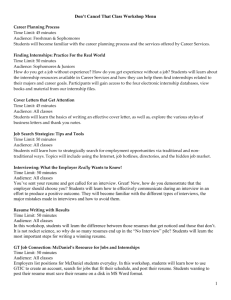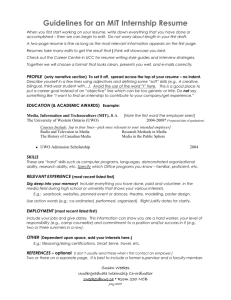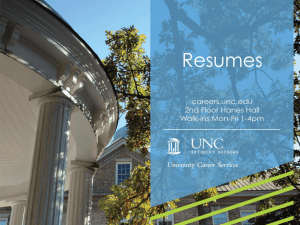Business Law Careers PPT
advertisement
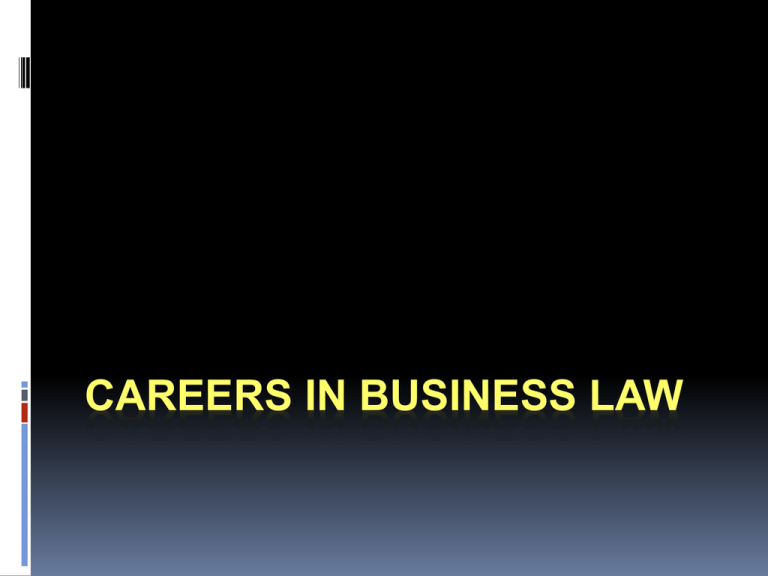
CAREERS IN BUSINESS LAW Today’s Objectives Compose a letter of application (cover letter) for employment. Create or update a resume. Complete a job application. Resumes Read the following slides about resumes, then create/update your resume. What is a resume? Summary of personal information Outlines your qualifications for a particular job Usually includes: Education Skills Work experience Awards & activities Not All Resumes Are Equal! Resumes should be customized for each position to which you apply. Resumes change over time and should be updated regularly. Resumes for Employees Usually first step in the job application process Organizes facts about you; makes completing job applications easier Importance of a Resume First opportunity to make contact with an employer Represents your qualifications for the job Any mistakes will hinder your job search What makes a good resume? Good Resumes Easy to read Logical flow Includes relevant information Name stands out Good use of space Common Mistakes Spelling and grammatical errors Writing in the first person Including unrelated and/or personal information Repetitiveness Lacking organization or focus Resume Writing Tips In General… Keep it concise – no more than one page Make it neat! Be honest about your qualifications Use action words and phrases to describe your experiences Customize it to the job description Have others proofread it! Submitting a Resume Printed Black ink White or off- white paper Include a cover letter Electronic Save it as a PDF file! If you attach it to an email, the body of the email will serve as your cover letter. APPLYING FOR AN INTERNSHIP Let’s pretend! You have some free time this summer, so you have decided to apply for a legal internship at a local law office. Open the Legal Internship file and read about the position. RESUME ASSIGNMENT Complete or Update Your Personal Resume. Have someone proofread it. Save your resume as a PDF with the file name ResumeYourName.pdf Submit your PDF resume in my Inbox. Cover Letters Read the following slides about cover letters. Then, complete the assignment on your own. What is a Cover Letter? Tells the employer about you and why you are applying Can also be used to inquire about possible positions Purpose of a Cover Letter Introduces you and who you are Explains why you are sending a resume Makes a good impression Demonstrates professionalism Formatting a Cover Letter Layout As with all professional business letters, a cover letter should be written in block format. Cover Letter Contents Use simple language Be short & concise Proofread! All cover letters should be errorfree. Paragraph #1 Explain why you are writing Indicate the position you would like to apply for Explain how you heard about the job opening Paragraph #2 Describe what you have to offer the employer Match your abilities with their needs Refer to your resume by highlighting qualifications and relevant background Paragraph #3 Ask for an interview! Thank the employer for considering you Explain how & when you will follow up COVER LETTER ASSIGNMENT Open the CoverLetterTemplate. This is a general cover letter example. Rewrite the cover letter to make it apply to you. You are applying for the legal internship position. Have someone proofread it. Save the letter as a PDF file with the file name CoverLetterYourName.pdf and drop a copy in my Inbox. Job Applications Read the following slides about completing applications for employment. What is an application? Form that employers give to potential employees to complete Lists relevant information Work Experience Education Skills References Applications vs. Resumes Standardized forms make it easier to compare job candidates Demonstrate ability to follow directions Ensure that complete information is provided Require a signature to attest to truthfulness Tips for Applications Make sure to… Complete the form neatly. Spell all words correctly. Use a pen with blue or black ink. Answer every question – write “N/A” for those questions that are not applicable. Use your full name (not a nickname) Common Mistakes Watch out for… Incomplete or missing information Inaccurate information Any unintentional marks, such as scribbles or marking out words Colored ink or pencil Listing “anything” for your preferred position References Who should be a reference? People who know your work habits and personal traits well People who can confidently recommend you for the job People you have known for a significant amount of time Professional References Always ask for permission to use their contact information! You may consider: Teachers Former employers Friends established as business contacts APPLICATION ASSIGNMENT You will complete an employment application for the legal internship position. We will do this as a class – you will need a blue or black pen.