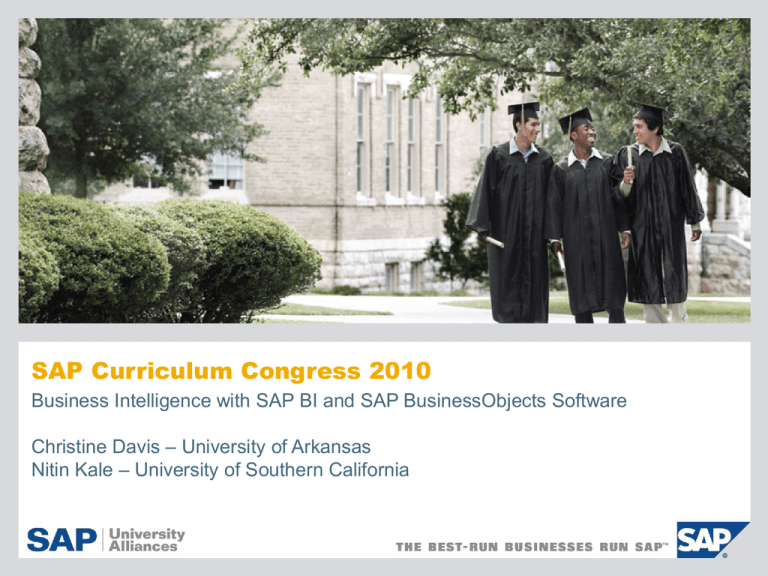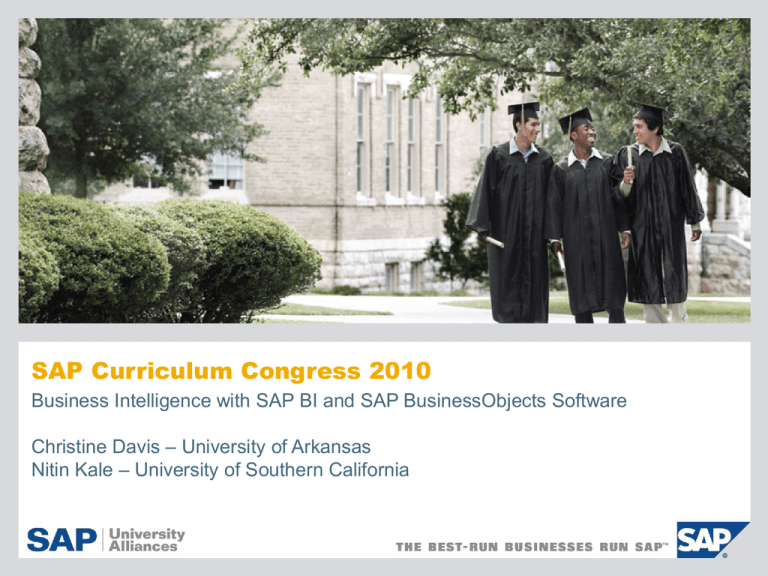
SAP Curriculum Congress 2010
Business Intelligence with SAP BI and SAP BusinessObjects Software
Christine Davis – University of Arkansas
Nitin Kale – University of Southern California
SAP Business Intelligence Reporting
Overview of BI Reporting Tools
SAP BusinessObjects Intelligence Platform
Find definitions and
description for:
© SAP AG 2010. All rights reserved. / Page 3
•
CRM
•
SCM,
•
SRM: Supplier
Relationship
Management,
•
PLM: Product
lifecycle
management
PLM
Wikipedia.Org
A generic
lifecycle
of products
:
“In industry, product
lifecycle management
(PLM) is the process of
managing the entire
lifecycle of a product
from its conception,
through design and
manufacture, to service
and disposal.”
© SAP AG 2010. All rights reserved. / Page 4
Wikipedia.Org
PLM
:
(Marketing):
Stage
1. Market introduction stage
The four main stages of a
product's life cycle and the
accompanying characteristics
are:
Characteristics
1. costs are very high
2. slow sales volumes to start
3. little or no competition
4. demand has to be created
5. customers have to be prompted to try the product
6. makes no money at this stage
2. Growth stage
1. costs reduced due to economies of scale
2. sales volume increases significantly
3. profitability begins to rise
4. public awareness increases
5. competition begins to increase with a few new players in establishing market
6. increased competition leads to price decreases
1. costs are lowered as a result of production volumes increasing and experience curve effects
2. sales volume peaks and market saturation is reached
3. Maturity stage
3. increase in competitors entering the market
4. prices tend to drop due to the proliferation of competing products
5. brand differentiation and feature diversification is emphasized to maintain or increase market share
6. Industrial profits go down
4. Saturation and decline stage
1. costs become counter-optimal
2. sales volume decline or stabilize
3. prices, profitability diminish
4. profit becomes more a challenge of production/distribution efficiency than increased sales
© SAP AG 2010. All rights reserved. / Page 5
Product Directions for BI Solutions
© SAP AG 2010. All rights reserved. / Page 6
SAP BusinessObjects Enterprise XI Product Line
© SAP AG 2010. All rights reserved. / Page 7
Information Discovery and Delivery
Crystal Reports
Connect to virtually
any data source,
design and format
interactive reports
Xcelsius
Point and click data
visualization tool to
create interactive
analytics and
dashboards
© SAP AG 2010. All rights reserved. / Page 8
SAP BusinessObjects
Web Intelligence
Self-service access to
information and intuitive
analysis
SAP BUSINESSOBJECTS WEB INTELLIGENCE
Powerful ad hoc query
User centric report authoring
Interactive on-report analysis
SDK and extension points
Source: K. Jason, M. Ty (2008). Which BI Client To Use. Retrieved 02/15/2009 from http://www.sdn.sap.com
© SAP AG 2010. All rights reserved. / Page 9
CRYSTAL REPORTS
The reporting standard
Rich & common SDKs
Complete data access
Pixel perfect report design
Source: K. Jason, M. Ty (2008). Which BI Client To
Use. Retrieved 02/15/2009 from
http://www.sdn.sap.com
© SAP AG 2010. All rights reserved. / Page 10
XCELSIUS
Source: K. Jason, M. Ty (2008). Which BI Client To Use. Retrieved 02/15/2009 from http://www.sdn.sap.com
Dashboards
Wikipedia.Org: Benefits include:
Visual presentation of performance
measures
Ability to identify and correct negative
trends
Measure efficiencies/inefficiencies
Ability to generate detailed reports showing
new trends
Ability to make more informed decisions
based on collected business intelligence
Align strategies and organizational goals
Saves time compared to running multiple
reports
Gain total visibility of all systems instantly
Quick identification of data outliers and
correlations
KPI:
Wikipedia.Org: Key Performance
Indicator is an industry jargon term for
a type of Measure of Performance.
© SAP AG 2010. All rights reserved. / Page 11
Graphical Reporting
Selected slides
Authors
Prasanna Sudhindra Rao
Peter Lehmann
OLAP:
Bike Company Data Model
Distribution Channel
350
•
Quantitative Data:
-> Key figure(s)
Bike Company:
• Sales Quantity
• Revenue
• Discount
• Net Sales
Cost of Goods Sold
•
Sales Organization
•
© SAP AG 2010. All rights reserved. / Page 13
Qualitative Data:
-> Dimension(s) /
Characteristic(s)
Bike Company:
• Time
Distribution Channel
• Division
• Material
• Material Group
Sales Organization
• Country …
Key Analysis Methods
Key analysis methods
Slicing:
Applying a filter to create a “slice” of data
Dicing:
Applying a filter in more than one dimension to create a “smaller” subset
Drill-across
Switching the axes
Drilldown:
Displaying more detailed information (opposite of roll-up)
Roll-up:
Displaying aggregated information (opposite of drilldown)
© SAP AG 2010. All rights reserved. / Page 14
Distribution Channel
Slicing
Sales Organization
© SAP AG 2010. All rights reserved. / Page 15
Slicing Example
Slicing:
Filtering by AUS2
© SAP AG 2010. All rights reserved. / Page 16
Distribution Channel
Dicing
Sales Organization
© SAP AG 2010. All rights reserved. / Page 17
Dicing Example
Dicing:
Filtering by AUS1+AUS2 and Wholesale
© SAP AG 2010. All rights reserved. / Page 18
Distribution Channel
Distribution Channel
Drill-across
Sales Organization
© SAP AG 2010. All rights reserved. / Page 19
Time
Drill-across Example
Drill-across:
Distribution first,
Sales Org. second
© SAP AG 2010. All rights reserved. / Page 20
Distribution Channel
Drilldown and Roll-up
Sales Organization
© SAP AG 2010. All rights reserved. / Page 21
Bike Company Data Model
© SAP AG 2010. All rights reserved. / Page 22
Drilldown and Roll-up Example
Drill-down:
Detail by Quarter
© SAP AG 2010. All rights reserved. / Page 23
Roll-up:
Aggregation for time