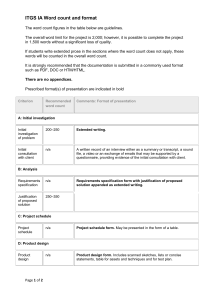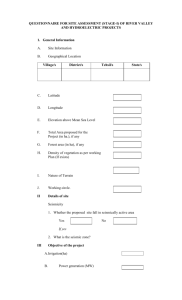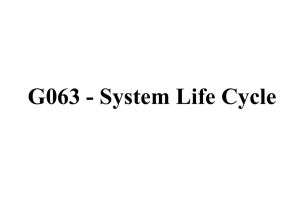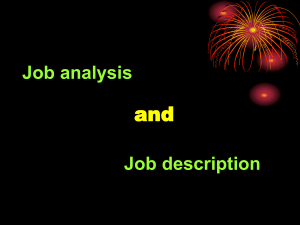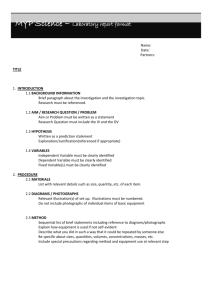Definition, investigation and analysis
advertisement
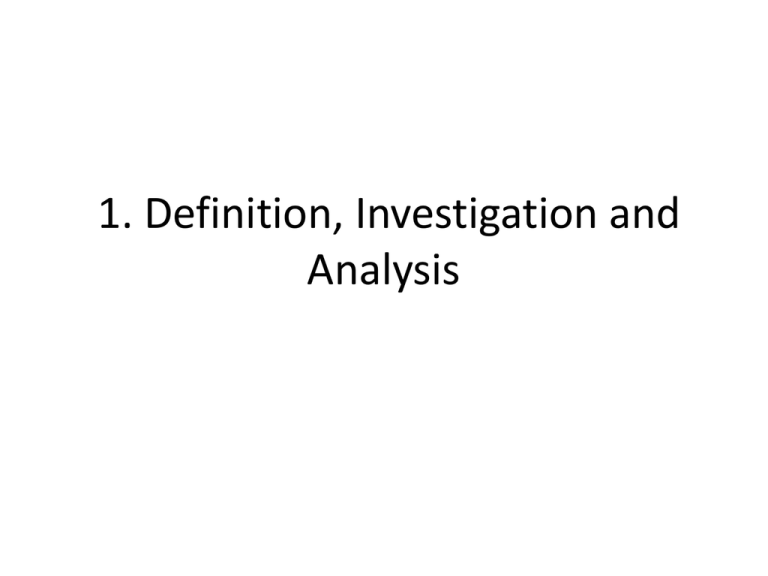
1. Definition, Investigation and Analysis Sub-stages of Definition, investigation and analysis 1. 2. 3. 4. 5. 6. 7. 8. 9. Define a problem Investigate the current system Record findings Analyse findings Critical Evaluation of The Existing System Identification of Project Scope Alternative Solutions Proposed Solution Requirement Specification: user, hardware software 1. Define a problem The definition can include: • • • • • • • • • • • Name of the company and why you chose this company for your project? Who started it? Who owns it? Location of the company’s office. What is the primary business of the company? How many departments are there and which department are you computerizing? What is the nature of the problem? Give an overview without going into details. What type of data is being produced in the current system? (example: alphanumeric data is produced from the Admission Form such as student name, phone number, address etc). Where does the data originate from? (example: the data originates from Student Admission Form, Student Exam Result Card etc.) Read Section 4.2 a, Page 305 Project Approval Form must be placed immediately after the Definition as well as after every main stage. Refer to the presentation on Design for more information on this form. 2. Investigate the current system Plan of Investigation • What is the aim of your investigation? • Which methods will you employ for your investigation and a brief justification of choosing each method. • Names of people you will contact for your investigation with brief reasons for selecting each one of these people. Interviews • Introduction identifying the name of the person you are interviewing along with the date of the interview. • Original plan of questions, showing areas you plan to cover and sensible follow-up questions. • Interview Transcript (signed off by the client as accurate). • Project Approval Form must be placed immediately after the Transcript as well as after every main stage. • Refer to the presentation on Design for more information on this form. • Important: Relate your questions to the problem and its solutions. • Do not ask irrelevant questions. Direct Observation • Introduction identifying the department/business process (example: preparation of bills, admission of a student) that you have observed , the date it was conducted and any other relevant information. Questionnaire • Introduction identifying the aim of the questionnaire, number of respondents, and any other relevant information. Document Analysis • Introduction identifying the Titles of the documents that you have analyzed (example: invoice, admission form) and any other relevant information. Read Section 4.2 b, c, d, and 4.2 b,c Page 306 - 307 3. Recording of findings Interviews • This section must contain a summarized description of the results obtained from the interview(s). Direct Observation • This section must contain the a description of your findings. Questionnaire • This section must contain the a reference to your questionnaire statistics which would be in the Appendix. • Your description of the responses for every question, followed by the associated chart displaying the results (for example pie charts, bar charts etc.) Document Analysis • This section must contain a brief description of each document and the nature of the data present on each document. • Samples of documents 4. Analyse findings Description of The Existing System IMPORTANT: Do NOT criticize the existing system in this stage. • Where does the business cycle start? (example: the admissions start the school’s business cycle) • What happens at each stage of the business cycle and who is responsible for each stage of the business cycle? • Give special attention to the department/stage that has the problem. • What type of data is produced at each stage and how is it recorded? Diagrams • Students must use appropriate techniques such as structure diagrams/dataflow diagrams and system flowcharts to illustrate their analysis. • Read Section 4.2 e, f, g, Page 308 5. Critical Evaluation of The Existing System • Description of the problems identified. • Critical discussion (brief) of the cause of each problem. • Merits of the existing system (every system has some merits). • Briefly describe each merit. 6. Identification of Project Scope • Arising from the information gathered, the areas of the present solution that will and will not be included in the project. 7. Alternative Solutions • Alternative approaches must be discussed in depth. • Suggestion of (preferably) three alternative solutions to the one that is currently being used. • Merits and demerits of each alternative solution mentioned above. Relate your discussion to the problem. 8. Proposed Solution • Suggestion of (preferably) three alternative solutions to the one that is currently being used. • Give justifications why you made your choice. 9. Requirement Specification: user (functional, input and output) , hardware and software Requirements Specification Functional Requirements • What functionality is required from the new system? • What type of data entry methods are required by the user? (example: user wants the new system to provide ‘point and click’ data entry for fields such as Date, Gender, Payment Method). • Does the user require any data backup facility? • What type of output is required by the user? • What type of interface is required? (Character based-for faster access, GUI based for better look and feel and low learning curve). • Any special feature(s) that are required? (example: user wants the facility to export his data in .CSV format). • Evidence of user approving the requirements. 9. Requirement Specification: user (functional, input and output) , hardware and software Input Requirements • Name of each input category and the information that is to be input in each category. (example: Category: Student Fields: Student Name Address Phone) Evidence of user accepting the input requirements. Output Requirements • Name of each report and the information that is to be displayed on each report. (example: Report: Daily Attendance Report Fields: Date Student ID Student Name) Evidence of user accepting the output requirements. 9. Requirement Specification: user (Functional, input and output) , hardware and software Software Requirements • Which software are required to develop the new system? • A brief description of each software chosen and justification of the choice. • IMPORTANT: Please identify which software is required by the user to run the system and which software will be used only by you for developing the system. Hardware Requirements • A complete list of minimum hardware that is required to run the new system. This is the base requirement without which the system will not be able to run at all. • A complete list of recommended hardware that is required to run the new system giving optimal performance. Be careful not to go too far. • • • Read Section 4.2 g, h, I, j Page 308 Project Approval Form must be placed immediately after the Requirement Specification as well as after every stage. Refer to the presentation on Design for more information on this form.