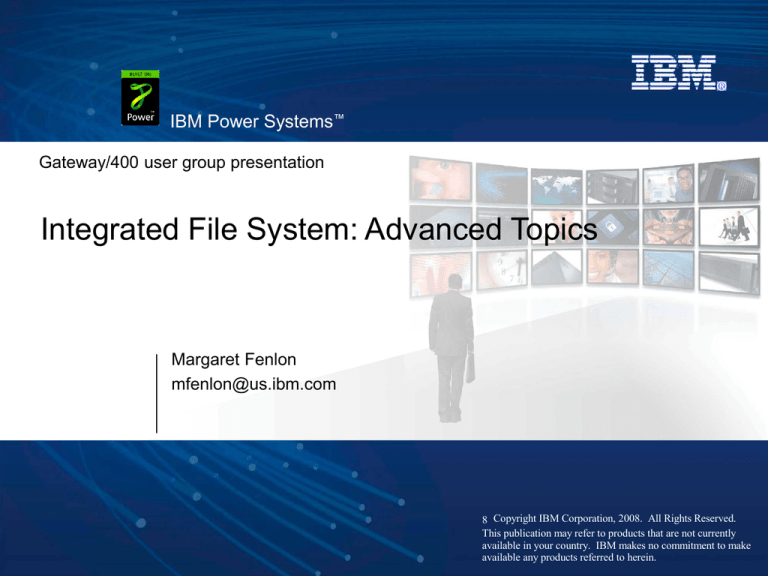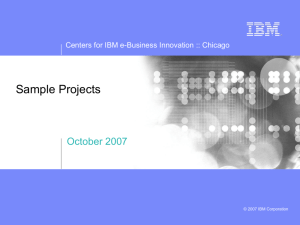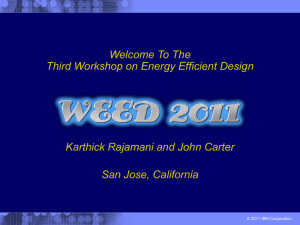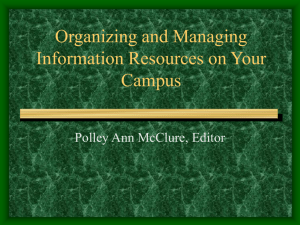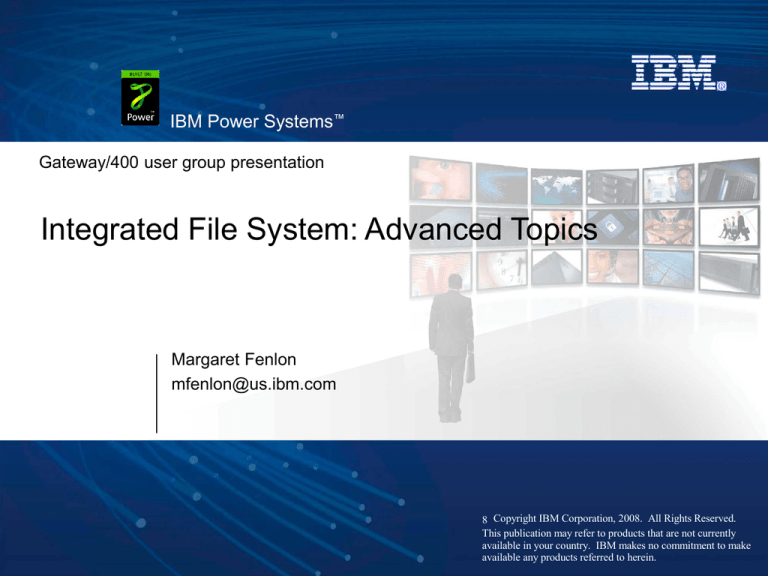
IBM Power Systems™
Gateway/400 user group presentation
Integrated File System: Advanced Topics
Margaret Fenlon
mfenlon@us.ibm.com
8 Copyright IBM Corporation, 2008. All Rights Reserved.
This publication may refer to products that are not currently
available in your country. IBM makes no commitment to make
available any products referred to herein.
IBM Power Systems
Overview of What’s New in the…
IBM i5/OSTM V6R1
Collecting and analyzing folder attributes with System i Navigator
Alternative to Retrieve Directory Information (RTVDIRINF) and Print Directory Information
(PRTDIRINF) commands
Support additional Unicode characters
Automatic conversion of directories that are not case sensitive to support additional
characters
Support IPv6 connections
QNTC, QFileSvr.400, NFS, and i5/OS NetServer support both IPv4 and IPv6 addresses
QNetWare file system
QNetWare file system is no longer supported
2
© 2008 IBM Corporation
IBM Power Systems
Overview of What’s New in the…
(continued)
IBM i5/OS V6R1
Unicode enablement of some CL commands
Some CL commands are now Unicode-enabled
Subtree support added to more commands
CHKIN, CHKOUT, RMVDIR now have the SUBTREE parameter
System i Navigator updated to check in or check out all objects in a folder and subfolders
Changed copy related commands for more flexibility of permissions for created objects
CPY, CPYFRMSTMF, CPYTOSTMF, CPYFRMIMPF, CPYTOIMPF
And more…
3
© 2008 IBM Corporation
IBM Power Systems
Integrated File System: Advanced Topics
Contents
Topics Covered
Are There Other Topics
of Interest?
ƒ
ƒ
ƒ
ƒ
Overview
*TYPE2 Directories
Auxiliary Storage Pools and User-defined File Systems
Performance
ƒ
ƒ
ƒ
ƒ
ƒ
Retrieve and Print Directory Information
Reclaim
Virus Scanning
Copying
Journaling
ƒ Other Useful Features
ƒ Release Enhancements
5
© 2008 IBM Corporation
IBM Power Systems
*TYPE2 Directories
9
© 2008 IBM Corporation
IBM Power Systems
*TYPE2 Directories
Boost Your Integrated File System Performance
An enhanced implementation of the directory object in the following integrated file systems:
ƒ "root" (/)
ƒ QOpenSys
ƒ UDFSs in basic and independent ASPs
Built for improved (“Better Plumbing”)
ƒ Performance
ƒ Reliability
ƒ Functionality
ƒ Size and Capacity
How can you get *TYPE2 directories?
ƒ Systems installed with V5R2 or later come with *TYPE2 directories
ƒ Existing systems running V5R1 or earlier still have *TYPE1 directories
ƒIn V5R2 or V5R1, you can run a conversion utility
ƒStarting in V5R3, the conversion is automatic while the system is active
More information found in the iSeries Information Center at
Files and file systems > Integrated file system > Convert directories from *TYPE1 to *TYPE2
10
© 2008 IBM Corporation
IBM Power Systems
*TYPE2 Directories
Benefits
Performance
Reliability
ƒ Superior recovery
from system crashes
reduces the need for
reclaim storage and
support calls
Functionality
Operation
Improvement Factor*
Create directory
up to 12 - 13 x
Delete directory
up to 3 - 4 x
Read directory
up to 4 x
Open directory
up to 2 x
Reclaim Storage (RCLSTG)
up to 1.5 - 2 x
Save / Restore
up to 2x (in many-directory workload)
ƒ System i Navigator automatic name sorting
ƒ Scan enablement
Size / Capacity
ƒ
ƒ
ƒ
ƒ
Small directories (< 350 objects) are significantly smaller (empty directory is 4 – 5 x smaller *)
Large directories (> 350 objects) are 10 percent larger on average
Increased capacity to store more object attributes
Supports up to 1 million links (subdirectories in a single directory) (vs. 32765)
Compatibility
ƒ Still a *DIR object - Properties, WRKLNK option 8, and QlgGetAttr API show the directory format
ƒ SAV / RST to and from *TYPE1 works with no conversion needed
*Measured in lab environments. Actual improvements in customer environments may differ.
11
© 2008 IBM Corporation
IBM Power Systems
*TYPE2 Directories
V5R3 and later Automatic Conversion While Active
Allows you to take advantage of the improvements that *TYPE2 directories offer
without doing anything special
V5R2 Conversion Utility
V5R3 and later Automatic Conversion
You have to run it
Runs automatically
Requires restricted
state
Runs in the background while the system is
running normally
Runs multiple threads
as fast as it can
Runs in one thread as slow as it can, trying not to
disturb the running system
Not available starting in V5R3
The only conversion option available in V5R3 and
V5R4
Starts 30 minutes after IPL completes
Cannot be stopped…it may stop due to an abnormal condition or the system may be IPLd (i.e. rebooted) or
re-installed, but it will restart where it left off after each IPL until conversion completes
Runs in thread 2 of the QFILESYS1 system job
Sleeps during integrated file system save and restore, and during licensed program install
13
© 2008 IBM Corporation
IBM Power Systems
*TYPE2 Directories
V5R3 and later Automatic Conversion While Active
CVTDIR OPTION(*CHECK) tells you
ƒ What type of directories you have and which file system is currently being converted
ƒ Progress of the conversion (e.g. Information provided tells you if CWA is done)
ƒ Progress also found in the QFILESYS1 job log and the QSYSOPR message queue
CVTDIR OPTION(*CHGPTY) RUNPTY(xx) lets you tune the priority of the conversion thread
ƒ Default priority is 99 (lowest possible)
Converts “root” (/), QOpenSys, and UDFSs in basic ASPs 1-32, in that order
Independent ASPs are still converted, if necessary, when varied on to V5R3 or V5R4
After conversion begins on a file system, new directories created in that file system are *TYPE2
NOT “first touch” conversion. Instead, it converts directories that aren’t being used, and interlocks with
system activity on directories that are being used. Thus, all directories eventually get converted, not
just those that are touched.
No restrictions on file system or application usage, except
ƒ Reclaim of directories is restricted until fully converted (must can OMIT(*DIR) on RCLSTG)
ƒ Scanning doesn’t occur until the file system is fully converted
“Directory Conversion Without the Down-time”
MC Press Online, November 2004,
http://www.mcpressonline.com/mc?14@141.Eu4CcgP6yXr.0@.6b18595c
14
© 2008 IBM Corporation
IBM Power Systems
Auxiliary Storage Pools (ASPs)
and
User-defined File Systems (UDFSs)
15
© 2008 IBM Corporation
IBM Power Systems
ASPs & UDFSs
User ASP
System ASP 1
Libraries, etc.
Directories
Files
UDFSs
System ASP
Number 1
Multiple disk units
Always exists
Contains operating
system and user data
Operating
System
User ASPs
User ASPs
2 - 32
Libraries, etc.
System i and i5/OS Information
Center: Systems management >
Disk management >
Disk management concepts >
Disk pools
UDFSs
Numbers 2 - 32
One or more disk units
Optional
Contains Libraries and UDFSs
Can overflow into system ASP
Can improve performance*
ƒ Dedicated disks
*Measured in lab environments. Actual improvements in customer environments may differ.
16
© 2008 IBM Corporation
IBM Power Systems
ASPs & UDFSs
Independent ASP
Independent ASP
Cluster
Libraries, etc.
Like a User ASP
Has an ASP Number
ƒ 33 - 255
Can contain
ƒ User-defined file systems
ƒ Library objects in the
independent ASP QSYS.LIB file
system*
System i and i5/OS Information Center:
Files and file systems >
Integrated file system >
Work with file systems >
Independent ASP QSYS.LIB
17
UDFSs
More than a User ASP
Has a name and a device description
Has
ƒ A default user-defined file system
–/dev/IASPname/QDEFAULT.UDFS is
mounted at /IASPname
ƒ Libraries that are mounted at
/IASPname/QSYS.LIB
Can have Primary & Secondary or
UDFS only
Can be varied on and off
Doesn't overflow to system ASP
Can be reclaimed in parallel (RCLSTG)
without restricted state
ƒ But the independent ASP can't be in use
© 2008 IBM Corporation
IBM Power Systems
Useful Features
Independent ASP
Independent ASP
Cluster
Libraries, etc.
Switchable
Among clustered systems
Automatic fail over in the
event of a system failure
Manual switch over
UDFSs
Useful for
Reducing IPL time
Reducing RCLSTG time
Vary on/off as needed
Often-used data
ƒ Dedicated disks - better performance
ƒ Switchable - high availability
Seldom-used data
System i and i5/OS Information Center:
Systems management >
Disk management >
Disk pools
18
ƒ Good performance compared to tape
© 2008 IBM Corporation
IBM Power Systems
ASPs & UDFSs
User-defined File System (UDFS)
The only way to access directories and stream files in a user ASP or independent ASP
Created by
ƒ You...as many as you want (Limit of 4,112 per independent ASP)
ƒ The system...it creates one called QDEFAULT.UDFS for each independent ASP
Anchored under the /dev/AspName directory, where AspName is
ƒ "QASP01" ... "QASP32", for user ASPs
ƒ The name of the independent ASP, for independent ASPs
ƒ The AspName directory is created by the system for each user ASP that is defined,
and for each independent ASP that is varied on (made available)
Represented by a *BLKSF object (block special file)
ƒ This is a place-holder object that simply represents the UDFS
Examples:
ƒ /dev/QASP02/images.udfs is a *BLKSF object representing a UDFS on ASP 2
ƒ /dev/ACCOUNTS/QDEFAULT.UDFS is a *BLKSF object representing the
system-created UDFS on the independent ASP named ACCOUNTS
ƒ /dev/ACCOUNTS/active.udfs is a *BLKSF object representing a UDFS on the
independent ASP named ACCOUNTS
19
© 2008 IBM Corporation
IBM Power Systems
ASP 2
ASPs & UDFSs
User-defined File System (UDFS)
Physically located on
auxiliary storage pools
(ASPs)…system, user,
or independent ASPs
ASP 2
"root"
(/)
ASP 1
images.udfs
You make them inaccessible (unmount)
You make them accessible (mount)
FYI: Mounting is not automatic. It must be redone after every IPL
using the Add Mounted FS (MOUNT) command. Consider adding
important mounts to an IPL startup program.
FYI: UDFSs provide many benefits as noted earlier
21
© 2008 IBM Corporation
IBM Power Systems
ASPs & UDFSs
22
Step 1: Create a UDFS
© 2008 IBM Corporation
IBM Power Systems
ASPs & UDFSs
23
Step 1: Create a UDFS
© 2008 IBM Corporation
IBM Power Systems
ASPs & UDFSs
24
Step 2: Mount the UDFS
© 2008 IBM Corporation
IBM Power Systems
ASPs & UDFSs
Step 3: View the UDFS Mount
New folder icons
in V5R4 highlight
mount points in
the IFS!
Now, you can create objects under
/images and they will reside on the ASP.
25
© 2008 IBM Corporation
IBM Power Systems
Performance
26
© 2008 IBM Corporation
IBM Power Systems
Performance
Overview
Performance Improvement Tips
General Tips
Directory Specific Tips
Stream File Specific Tips
Performance Improvement References
Performance Analysis Topics
Performance Explorer Data
iDoctor for iSeries
27
© 2008 IBM Corporation
IBM Power Systems
Performance
General Performance Improvement Tips
Utilize UDFSs and ASPs (See previous slides for performance details)
Minimize File System Resource Contention
More information on the following slides
Stream-line User Journaling and Auditing Performance
Omit (if applicable) the open, close, and fsync journal entries (OMTJRNE(*OPNCLOSYN))
on the Start Journal (STRJRN) command
Only user journal necessary data and only audit operations of interest
since there is some overhead involved in both
More information in Performance Improvement References
Streamline Save and Restore (S/R) Performance
Minimize or eliminate auditing and scanning during S/R, if possible
More information in Performance Improvement References
28
© 2008 IBM Corporation
IBM Power Systems
Performance
Minimize File System Resource Contention
What is it?
Occurs when two or more threads request the same
internal file system resource at the same time
Often occurs when threads access the same
file system data (links, directories, stream files, etc.)
Example on the following slide
How to prevent it?
Ensure multiple threads don’t operate on
the same file system data at the same time
May require restructuring of data and/or applications
29
© 2008 IBM Corporation
IBM Power Systems
Performance
EXAMPLE: Minimize File System Resource Contention
30
© 2008 IBM Corporation
IBM Power Systems
Performance
Directory Specific Performance Improvement Tips
Use *TYPE2 Directories (See previous slides for performance details)
Use Short Link and Path Names
Short link name (e.g. ‘image_050107.jpg’) is <= 16 characters
Short path name (e.g. ‘/archive/img/001.jpg’) is <= 20 characters
Two Internal file system caching mechanisms designed for short names
Improve path name resolution performance by as much as 15%*
Use a Current Working Directory (CWD) and Avoid Deep Subtrees
Both minimize path name resolution (i.e. get to your objects faster)*
*Measured in lab environments. Actual improvements in customer environments may differ.
31
© 2008 IBM Corporation
IBM Power Systems
Performance
Stream File Specific Performance Improvement Tips
Use Memory Mapping APIs When Applicable
Establishes a mapping between memory and a stream file for reads and writes
Improve read and write performance by as much as 4x*
Read and write data on a page boundary
Current page size obtained via the f_bsize field returned on the statvfs() API
Can improve performance by minimizing the number of pages accessed*
Utilize the Disk and Main Storage Options
More information on the following slides
Minimize the Amount of Data Conversion Performed
Data conversion is a valuable tool but it can degrade read and write performance
Bottom-line: Only use data conversion when necessary
Optimize “On-Access” Virus Scanning
More information on the following slides
*Measured in lab environments. Actual improvements in customer environments may differ.
33
© 2008 IBM Corporation
IBM Power Systems
Performance
Disk and Main Storage Options
Example: Using the main storage option
(memory allocation) value of *MINIMIZE
(minimize) for Domino databases on
memory constrained systems has been
shown in the lab to reduce page faults
and improve response time*
*Measured in lab environments. Actual improvements in customer environments may differ.
34
© 2008 IBM Corporation
IBM Power Systems
Performance
Disk and Main Storage Options
Disk Storage Allocation (*TYPE2 Stream Files Only)
Determines how disk storage is allocated for a stream file
Normal: Extend the file in increasingly larger blocks to reduce I/O.
Minimize: Allocate what is needed.
May take up more disk storage than is actually used.
Conserves disk storage, but may cause more I/O and disk fragmentation.
Dynamic: Determine how to allocate disk storage based on how the file is being used.
Main Storage Allocation
Determines how main storage is allocated as a stream file is being accessed
Normal: Use as much main storage as is needed to cache what is being used to reduce I/Os.
Minimize: Allocate what is needed.
Conserves main storage, but may cause more I/O because less data is cached.
Dynamic: Determine how to allocate main storage based on system activity and main storage contention.
Changeable attributes
System i Navigator Properties > Storage tab
Qp0lSetAttr() API and Change Attribute (CHGATR) command
35
© 2008 IBM Corporation
IBM Power Systems
Performance
Optimize “On-Access” Virus Scanning
Reduce the Number of Scans Required
Set a stream file object’s scanning attribute to “no scan” or “scan only if changed”
Set the scan file system control system value to “scan accesses through file server only”
WARNING: Reducing the number of scans can impact security
Perform Scanning During Off Shift Hours
Download new virus definitions and perform a system-wide scan
Fewer scans during normal hours
36
© 2008 IBM Corporation
IBM Power Systems
Performance
Performance Explorer Data
Performance Explorer (PEX)
Create via the Add PEX Definition (ADDPEXDFN) command
Start collection data via the Start Performance Explorer (STRPEX) command
<Do your stuff (e.g. Run you application)>
End data collection via the End Performance Explorer (ENDPEX) command
Print the data collected via the Print PEX Report (PRTPEXRPT) command
View data collect manually or via iDoctor
Operating System Event (OSEVT) parameter on ADDPEXDFN
*IFSOPEN (open, create, close)
*IFSIO (read, write, dup, lseek, fcntl, and more…)
*IFSCOMP (file system kernel operations)
More information found in the System i and i5/OS Information Center at
Systems management > Performance > Applications for performance
management > Performance explorer –OR- iDoctor for iSeries
39
© 2008 IBM Corporation
IBM Power Systems
Performance
iDoctor for iSeries
Data collected can help identify
performance bottlenecks…which may be
fixed by incorporating some of the
performance tips discussed earlier.
41
© 2008 IBM Corporation
IBM Power Systems
Collect and Analyze Directory Information
42
© 2008 IBM Corporation
IBM Power Systems
Collect and analyze directory attributes
Collect Overview
Collect detailed attribute information for integrated file system objects which can be used to:
Assist in managing integrated file system security
Detailed monitoring of storage usage
Identify recently used objects
Much more…
Information can be collected about objects in a specific directory subtree
Information collected is placed by default into two database tables in QUSRSYS library
QAEZDxxxxO – attribute information for all object types
QAEZDxxxxD – information for parent directories
Lengthy process, recommend not running against “root” (/), instead run against subdirectories
Analysis Overview
Information can be printed using the Print Directory Information (PRTDIRINF) CL command
Object reports can be filtered (owner, size, etc.) and can be sorted by various attributes
Attributes that are collected described in the System i and i5/OS Information Center: Files
and file systems >Integrated file system>accessing the integrated file system >Accessing
using CL commands >Working with output of the RTVDIRINF and PRTDIRINF commands
43
© 2008 IBM Corporation
IBM Power Systems
Collect/analyze directory information
- Using System i Navigator (New in V6R1)
GUI alternative to RTVDIRINF command
Interfaces to:
Collect attributes
Analyze information
Delete data when output is no longer needed
Information stored in database files on System i
PRTDIRINF can be used to print reports
Analyze Information
Select fields to display
Filter out data
Order data
44
© 2008 IBM Corporation
IBM Power Systems
Collect/analyze directory information
System i Navigator collect attributes (New in V6R1)
45
© 2008 IBM Corporation
IBM Power Systems
Collect/analyze directory information
System i Navigator collect attributes (New in V6R1)
46
© 2008 IBM Corporation
IBM Power Systems
Collect/analyze directory information
System i Navigator collect attributes (New in V6R1)
47
© 2008 IBM Corporation
IBM Power Systems
Collect/analyze directory information
System i Navigator analyze information (New in V6R1)
48
© 2008 IBM Corporation
IBM Power Systems
Collect/analyze directory information
System i Navigator analyze information (New in V6R1)
49
© 2008 IBM Corporation
IBM Power Systems
Collect/analyze directory information
System i Navigator analyze information (New in V6R1)
Select field and values.
For example only show
objects that are at least 50
Megabytes.
50
© 2008 IBM Corporation
IBM Power Systems
Collect/analyze directory information
System i Navigator analyze information (New in V6R1)
Specify how data in report
is to be ordered. Similar to
the “ORDER BY” keyword
on the SELECT statement.
51
© 2008 IBM Corporation
IBM Power Systems
Collect/analyze directory information
System i Navigator analyze information (New in V6R1)
Report showing
storage usage.
In this example
webnav.wab is
the largest file.
52
© 2008 IBM Corporation
IBM Power Systems
Retrieve and Print Directory Information
RTVDIRINF and PTRDIRINF Commands
RTVDIRINF
Command interface to collect attribute information for objects in the IFS
The output files can be used by System i Navigator analyze functions
Each run produces a new file which is given a sequentially numbered name (represented by
xxxx above.) resulting is a maximum of 9999 result files possible in any one library
Best to run as batch job: SBMJOB CMD(RTVDIRINF DIR(‘<target>'))
PRTDIRINF Overview
Summarize and print information collected by RTVDIRINF
Object reports can be filtered (owner, size, etc.) and can be sorted by various attributes
53
© 2008 IBM Corporation
IBM Power Systems
Retrieve and Print Directory Information
Directory Space Report – RPTTYPE(*DIR)
Directory
attribute totals
“Slicing and Dicing RTVDIRINF Output”
www.mcpressonline.com, MC Mag Online, March, 2006
54
© 2008 IBM Corporation
IBM Power Systems
Retrieve and Print Directory Information
Specific Object Information – RPTTYPE(*OBJ)
Object
specific
attributes
55
© 2008 IBM Corporation
IBM Power Systems
Reclaim
61
© 2008 IBM Corporation
IBM Power Systems
Reclaim
Reclaim Storage (RCLSTG) Command
RCLSTG Overview
Reclaims lost storage and lost objects
Repairs problems in the file system, database, etc.
Requires restricted environment
V5R4 RCLSTG Enhancements
SELECT(*DIR) option
Perform directory
(i.e. file system)
reclaim only
ESTIMATE parameter
Estimate reclaim duration
Status screen
Monitor reclaim progress
62
© 2008 IBM Corporation
IBM Power Systems
Reclaim
Reclaim Object Links (RCLLNK) Command
RCLLNK Overview
Repairs “root” (/), QOpenSys, and user-defined file system problems
Restricted environment NOT required
New V5R4 Command
OBJ and SUBTREE parameters
Reclaim a single object –ORReclaim a group of objects
DMGOBJOPT parameter
Specify how damaged
objects are handled
Status message
Monitor reclaim progress
63
© 2008 IBM Corporation
IBM Power Systems
Reclaim
Reclaim Command Comparison
Which Command Should I Use?
In general and when applicable, use the RCLLNK command
Use the RCLSTG command only when necessary
The following comparison chart should help you answer this question
RCLLNK
NO restricted state
Identifies and corrects MOST
known file system problems
RCLSTG ASPDEV(*SYSBAS)
Restricted state required
Identifies and corrects ALL
known file system problems
Objects are reclaimed on an
individual or subtree basis
Objects are reclaimed on an
system-wide basis
ALL file systems are usable throughout the NO file systems are usable throughout the
duration of the reclaim
duration of the reclaim
Lost objects are NOT found
Finds and re-links lost objects
More information in the iSeries Information Center at Files and file systems >
Integrated file system > Reclaim the “root” (/), QOpenSys, and user-defined
file systems
64
© 2008 IBM Corporation
IBM Power Systems
Reclaim
Additional Information
System i and i5/OS Information Center
Files and file systems >Integrated file system >
Reclaim operation of the “root” (/), QOpenSys, and user-defined file systems
“Guide to IFS Reclaim”
http://www.systeminetwork.com/, System iNEWS, August 2007
65
© 2008 IBM Corporation
IBM Power Systems
Virus Scanning
66
© 2008 IBM Corporation
IBM Power Systems
Virus Scanning
Overview
Can i5/OS objects be infected? – YES!
ƒ Objects writable by a PC can be infected and/or damaged
ƒ Any object can be deleted
ƒ Mapping a drive with all object authority exposes i5/OS to attacks by PC viruses!
Scanning using i5/OS NetServer – DON’T!
ƒ Uses up network resources
ƒ Moves data across network in the “clear”
ƒ Scanners can go into infinite loops
Scanning using scanner running on i5/OS – DO!
ƒ Creates no additional exposure
ƒ No network resources used
ƒ Fast
67
© 2008 IBM Corporation
IBM Power Systems
Virus Scanning
i5/OS Scan Enablement: Overview
i5/OS enablement support to optimize virus scanning – (New in V5R3)
ƒ System provided exit points on opens and closes of objects in the “root” (/), QOpenSys, and userdefined file systems
S QIBM_QP0L_SCAN_OPEN
S QIBM_QP0L_SCAN_CLOSE
ƒ System values to control the above exit point scanning
S Scan file systems (QSCANFS)
S Scan file systems control (QSCANFSCTL)
ƒ Object attribute to control whether objects are scanned or not. This attribute can be inherited from
a parent directory’s setting.
S Scan Yes
S Scan No
S Scan Only when Object is Changed
ƒ System “remembers” scan history and only re-scans if necessary
This is only enablement!
ƒ An application is required to take advantage of this support
ƒ See Bytware, Raz-Lee.
Note: Scanning only occurs for objects in file systems that have completely converted to *TYPE2
directory format, however scan-related attributes can be set for objects in *TYPE1 directories
68
© 2008 IBM Corporation
IBM Power Systems
Virus Scanning
i5/OS Scan Enablement: How it works
(1) Open or close a file
(6) Request fails!
Virus
Scanner
(3) Virus found!
(2) Request scan
Provided by
Third Party
(4) Scan failed
(5) Mark scan failure!
69
© 2008 IBM Corporation
IBM Power Systems
Virus Scanning
i5/OS Scan Enablement: Virus Scanning Products
StandGuard Anti-Virus from Bytware
ƒ McAfee based
ƒ More Information: http://www.bytware.com/products/sgav.html
iSecurity anti-virus product from Raz-Lee
ƒ Open-source based
ƒ More Information: http://www.razlee.com
70
© 2008 IBM Corporation
IBM Power Systems
Virus Scanning
i5/OS Scan Enablement: Object Scanning Attribute
Scan object no
Scan object only when changed
Scan object yes
ƒ Virus scanner definition or program updates
ƒ Object changed
ƒ CCSID updates
71
© 2008 IBM Corporation
IBM Power Systems
Virus Scanning
i5/OS Scan Enablement: Scan Security Policy
Found under: Security >
Policies > Security Policy >
Scan Tab
72
© 2008 IBM Corporation
IBM Power Systems
Virus Scanning
i5/OS Scan Enablement: Scanning Properties and Status
Found under Security tab
Object scanned
ƒ Successfully
ƒ In binary
ƒ In CCSIDs 500 and 1200
Scan signature different
ƒ Object needs to be rescanned
ƒ Indicates a scanning update such
as new virus definitions loaded
More information found in the
System i and i5/OS Information
Center at
Files and file systems > Integrated
file system > Integrated file system
concepts > Scanning support
73
© 2008 IBM Corporation
IBM Power Systems
Virus Scanning
i5/OS Scan Enablement: Special Considerations
Save Considerations
ƒ Option to scan objects during a save
ƒ Option to not save objects that have failed a scan
ƒ Default is SCAN(*NO *NOSAVFAILED)
Restore Considerations
ƒ NO option to scan objects during a restore
ƒ NO option to not restore objects that have failed a scan
ƒ Use the QSCANFSCTL system value to control scanning after a restore -*NOPOSTRST
File Server Considerations
ƒ Many viruses written for Windows PCs
ƒ Use the QSCANSFCTL system value to only scan file server accesses *FSVRONLY
IASP Considerations
ƒ Maintain their own level of scanning
ƒ No re-scan penalty if IASP scanning level matches system scanning level
“Real-Time” Virus Protection
ƒ www.mcpressonline.com, MC Mag Online, August 9, 2004
74
© 2008 IBM Corporation
IBM Power Systems
Copying
75
© 2008 IBM Corporation
IBM Power Systems
Copying
Copy Commands
Command
CPY
CPYTOSTMF
CPYFRMSTMF
CPYTOIMPF
CPYFRMIMPF
76
Description
Duplicates an object or set of objects as closely as possible
Transfers data between a program-described physical file member,
source file, or save file and a stream file
Transfers data between an externally-described physical file member
and a stream file, program-described physical file member, or source
file
© 2008 IBM Corporation
IBM Power Systems
Copying
Copy Command Details
Feature
Source-> Target file system
CPY
CPYTOSTMF
CPYFRMSTMF
CPYTOIMPF
CPYFRMIMPF
Any->Any
QSYS.LIB->Any
Any->QSYS.LIB
QSYS.LIB->Any
Any->QSYS.LIB
Yes
Yes
No
Yes
Yes
No
Yes
Yes
No
Yes (V6R1)
Yes
Yes
No
Yes
Yes
No
Yes
Yes
Yes
No
No
No
No
Yes
No
Yes
Yes
Data conversion
- CCSID based
- Codepage based
- Table based
Subtree support
Save file support
Choice of end-of-line char
Retain original owner
Replace target
Append data to target
Understand full data conversion concerns. Test various sets of data to avoid problems that may
occur with special data sets. Don’t just use A-Z and 0-9.
77
© 2008 IBM Corporation
IBM Power Systems
Copying
Copy Functions
Be aware that the CPYxxxxxx commands may not copy all of the attributes and authorities
ƒ CPY does a good job for objects in the "root" (/), QOpenSys, and User-defined file systems
ƒ When copying within a file system, don't forget that there are still specific copy commands
available for some file systems such as QDLS (CPYDOC), QSYS.LIB (CRTDUPOBJ), and
QOPT (CPYOPT)
ƒ V6R1 - CPY, CPYTOSTMF, CPYTOIMPF have added new parameters to indicate how
authority information should be set for the copied objects.
– See command help and V6R1 i5/OS Memo To Users
In addition to the i5/OS copy functions, copying data can be done using
ƒ System i Navigator and i5/OS NetServer (drag & drop, copy & paste)
–Depending on the source and destination file systems, these copies may be accomplished by the
i5/OS file server in response to a single command from the PC client (data movement is all on the
i5/OS)
–On the other hand, if the PC client does not recognize that the server can do the copy, the copy
may involve data movement to and from the PC
ƒ FTP
78
© 2008 IBM Corporation
IBM Power Systems
Journaling
79
© 2008 IBM Corporation
IBM Power Systems
Journaling
Example
Works in the "root" (/), QOpenSys, user-defined file systems
Works on directories, stream files, symbolic links (plus database files, data
areas, and data queues)
PGM_X
DIR A
Changes
PGM_Y
STMF B
Changes
STMF B
Changes
Journal
Journal Receiver
DIR A Change
STMF B Change
STMF B Change
STMF B
DIR A
80
© 2008 IBM Corporation
IBM Power Systems
Journaling
Advantages
Crash Recovery
ƒ Automatic recovery after system crash
ƒ In-flight changes are completed or backed out
ƒ No need to restore last saved version after the crash
Single Object Recovery
ƒ Recover a saved object to a known state
ƒ Recovers from application or disk failure, or site disaster
Reduce Backup Time and Volume
ƒ Save objects weekly
ƒ Save journal receivers daily
ƒ Less data to save
File System Integrity
More Information
ƒ System i and i5/OS Information Center: Files and file systems > Integrated file system >
Journaling objects
ƒ Attend the journaling presentations
81
© 2008 IBM Corporation
IBM Power Systems
Journaling
Replication
Transfer journal entries to the replica system's journal receiver
Replicator application receives journal entries and applies them on the replica
Replica can be in "standby mode" for quick startup after a fail over (Starting in V5R2)
Useful for
Application
using/updating
objects
High Availability
Replicator
application to
receive and replay
remote journal
entries
ƒ Replica used for fail over recovery
Workload distribution
ƒ Offload backups, data mining
Pre-production testing on real data
Journal
Primary
System
Directory
Tree on
Primary
82
Journal
Receiver
Remote
Journal
Remote
Receiver
Backup
System
Directory
Tree on
Secondary
© 2008 IBM Corporation
IBM Power Systems
Other Useful Features
83
© 2008 IBM Corporation
IBM Power Systems
Other Useful Features
Object Usage Tracking for an Object in System i Navigator
Shows individual
object usage
How many
Type
Jobs
Helps identify “in use”
problems (e.g. why
can’t I rename my
object or mount my
UDFS?)
84
© 2008 IBM Corporation
IBM Power Systems
Other Useful Features
Object Usage Tracking for a Job in System i Navigator (Starting in V5R3)
Helps identify “in use”
problems from a different
perspective (e.g. what
objects is user JOE
working with such that I
can’t vary off my IASP?)
85
Shows object
usage by job
How many
Type
Path name
File system
FID
GID
© 2008 IBM Corporation
IBM Power Systems
Other Useful Features
National Language Support
Multi-language support for IFS APIs
ƒ Can specify pathnames in any CCSID, language, and country
Name continuity in the "root" (/), QOpenSys, and user-defined file systems
ƒ
ƒ
ƒ
ƒ
Object names can be specified or retrieved in any CCSID
Stored in normalized form (UCS-2 Level 1 or UTF-16)
Preserves the name when accessed from jobs, application, and clients using different CCSIDs
Helps when developing global applications
Stored in directory
Automatic data conversion using IFS APIs
ƒ Files are tagged with CCSIDs
ƒ Conversion occurs to and from
the job CCSID or the specified CCSID
Automatic data conversion using
i5/OS NetServer File Shares
ƒ Files are tagged with CCSIDs
ƒ Conversion occurs to and from the
specified CCSID for files with
specific extensions
86
Client 1
CCSID x
.......
.......
.......
......#
.......
UTF-16
..........
.......#..
..........
..........
..........
..........
..........
..........
Client 2
CCSID y
.......
.......
.......
#......
.......
© 2008 IBM Corporation
IBM Power Systems
Concepts
Automatic Stream File Data Conversion
ASCII
CCSID 819
4E4C53446174
612E2E2E
US English EBCDIC
CCSID 37
CCSID 819 view of data.
Unicode (UTF-16)
Stream File
CCSID 1200
004E004C0053
004400610074
0061002E002E
002E
CCSID 37 view of data.
D5D3E2C481A3
814B4B4B
87
© 2008 IBM Corporation
IBM Power Systems
Release Enhancements
V6R1
Support additional Unicode characters
File systems store names in Unicode
File systems that are not case sensitive are affected by changes in characters and casing
rules for a specific Unicode standard
“root” (/), and user-defined file systems (UDFS) created with CASE(*MONO) support
Unicode Standard 4.0 as of i5/OS V6R1
Automatic conversion for “root” (/) and UDFSs in basic user ASPs (1-32)
Starts shortly after V6R1 i5/OS operating system is installed
Runs in a low priority thread of the QFILESYS1 system job
Resumes after each IPL until “root” (/) and all UDFSs in basic user ASPs conversion
is complete
92
© 2008 IBM Corporation
IBM Power Systems
Release Enhancements
V6R1
Support additional Unicode characters (continued)
Automatic conversion for UDFSs in independent ASPs
During vary on of the independent ASP, QFSYS##### system job is started for
independent ASP group #####.
Automatic conversion runs in a low priority thread of this system job
Not started until name conversion for “root” (/) and UDFSs in basic user ASPs
is complete
Resumes each time the independent ASP is varied on until the UDFSs
conversion is complete
Only one independent ASP conversion is allowed to be active at any given
time. When one completes, another is allowed to become active.
Status of name conversion
General messages sent to job log of job performing the conversion
Error messages sent to QHST
93
© 2008 IBM Corporation
IBM Power Systems
Release Enhancements
V6R1
Support additional Unicode characters (continued)
Analyze Object Conversion (ANZOBJCVN) in previous release
Identify names with at least one character affected by new Unicode characters
and casing rules
Potential for objects to be renamed by the automatic conversion when names
have affected characters
For additional information
Information APAR II14306
Redpaper REDP-4293, “i5/OS Program Conversion: Getting Ready for i5/OS
V6R1”
at http://www.redbooks.ibm.com
System i and i5/OS Information Center: Files and file systems > Integrated file system >
Integrated file system conversion > Converting names to support additional characters
94
© 2008 IBM Corporation
IBM Power Systems
Release Enhancements
V6R1
Collecting and analyzing folder attributes with System i Navigator
GUI alternative to Retrieve Directory Information (RTVDIRINF) and Print Directory
Information (PRTDIRINF) commands. See examples in earlier slides
Support IPv6 connections
QNTC, QFileSvr.400, NFS, and i5/OS NetServer support both IPv4 and IPv6
addresses
QNetWare file system
QNetWare file system is no longer supported
Unicode enablement of some CL commands
Some CL commands are now Unicode-enabled
System i and i5/OS information center: Files and file systems > Integrated file system
> Accessing the integrated file system > Accessing using CL Commands
95
© 2008 IBM Corporation
IBM Power Systems
Release Enhancements
V6R1
Subtree support added to more commands
CHKIN, CHKOUT, RMVDIR now have the SUBTREE parameter
System i Navigator updated to check in or check out all objects in a folder and
subfolders
Copy related command changes
New parameter for more flexibility of permissions for created objects
AUT parameter added to CPY, CPYTOSTMF
STMFAUT parameter added to CPYTOIMPF
Stream file CCSID parameter added to CPYTOSTMF and CPYFRMSTMF
i5/OS Memo to Users for V6R1 and command help for additional information
96
© 2008 IBM Corporation
IBM Power Systems
References
System i and i5/OS Information Center
Your information source for the System i platform
http://publib.boulder.ibm.com/iseries/
System i Resource Center
The essential destination for the System i community. It gives you access to a wealth of
information to help you improve your IT department…and your business.
http://www-03.ibm.com/systems/i/resources/
System i and i5/OS Information Center Integrated file system Topic (Files and file systems >
Integrated file system)
File system information (Work with file systems)
NLS (Programming support > Naming and international support)
Integrated file system and System i Navigator (Working with files and folders using System
i Navigator)
And much more…
100
© 2008 IBM Corporation
IBM Power Systems™
Gateway/400 user group presentation
Integrated File System: Advanced Topics
Margaret Fenlon
mfenlon@us.ibm.com
8 Copyright IBM Corporation, 2008. All Rights Reserved.
This publication may refer to products that are not currently
available in your country. IBM makes no commitment to make
available any products referred to herein.
IBM Power Systems
Trademarks and Disclaimers
8 IBM Corporation 1994-2008. All rights reserved.
References in this document to IBM products or services do not imply that IBM intends to make them available in every country.
Trademarks of International Business Machines Corporation in the United States, other countries, or both can be found on the World Wide Web at
http://www.ibm.com/legal/copytrade.shtml.
Intel, Intel logo, Intel Inside, Intel Inside logo, Intel Centrino, Intel Centrino logo, Celeron, Intel Xeon, Intel SpeedStep, Itanium, and Pentium are trademarks or registered
trademarks of Intel Corporation or its subsidiaries in the United States and other countries.
Linux is a registered trademark of Linus Torvalds in the United States, other countries, or both.
Microsoft, Windows, Windows NT, and the Windows logo are trademarks of Microsoft Corporation in the United States, other countries, or both.
IT Infrastructure Library is a registered trademark of the Central Computer and Telecommunications Agency which is now part of the Office of Government Commerce.
ITIL is a registered trademark, and a registered community trademark of the Office of Government Commerce, and is registered in the U.S. Patent and Trademark Office.
UNIX is a registered trademark of The Open Group in the United States and other countries.
Java and all Java-based trademarks are trademarks of Sun Microsystems, Inc. in the United States, other countries, or both.
Other company, product, or service names may be trademarks or service marks of others.
Information is provided "AS IS" without warranty of any kind.
The customer examples described are presented as illustrations of how those customers have used IBM products and the results they may have achieved. Actual
environmental costs and performance characteristics may vary by customer.
Information concerning non-IBM products was obtained from a supplier of these products, published announcement material, or other publicly available sources and does
not constitute an endorsement of such products by IBM. Sources for non-IBM list prices and performance numbers are taken from publicly available information,
including vendor announcements and vendor worldwide homepages. IBM has not tested these products and cannot confirm the accuracy of performance, capability, or
any other claims related to non-IBM products. Questions on the capability of non-IBM products should be addressed to the supplier of those products.
All statements regarding IBM future direction and intent are subject to change or withdrawal without notice, and represent goals and objectives only.
Some information addresses anticipated future capabilities. Such information is not intended as a definitive statement of a commitment to specific levels of performance,
function or delivery schedules with respect to any future products. Such commitments are only made in IBM product announcements. The information is presented here
to communicate IBM's current investment and development activities as a good faith effort to help with our customers' future planning.
Performance is based on measurements and projections using standard IBM benchmarks in a controlled environment. The actual throughput or performance that any
user will experience will vary depending upon considerations such as the amount of multiprogramming in the user's job stream, the I/O configuration, the storage
configuration, and the workload processed. Therefore, no assurance can be given that an individual user will achieve throughput or performance improvements
equivalent to the ratios stated here.
Prices are suggested U.S. list prices and are subject to change without notice. Starting price may not include a hard drive, operating system or other features. Contact
your IBM representative or Business Partner for the most current pricing in your geography.
Photographs shown may be engineering prototypes. Changes may be incorporated in production models.
102
© 2008 IBM Corporation