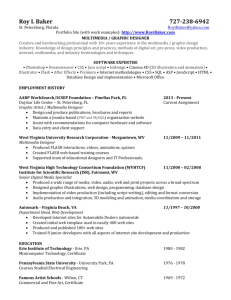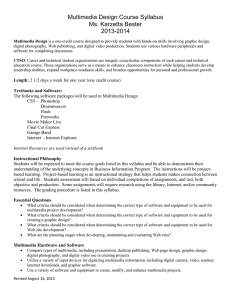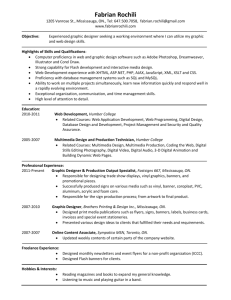integrated computer technology
advertisement
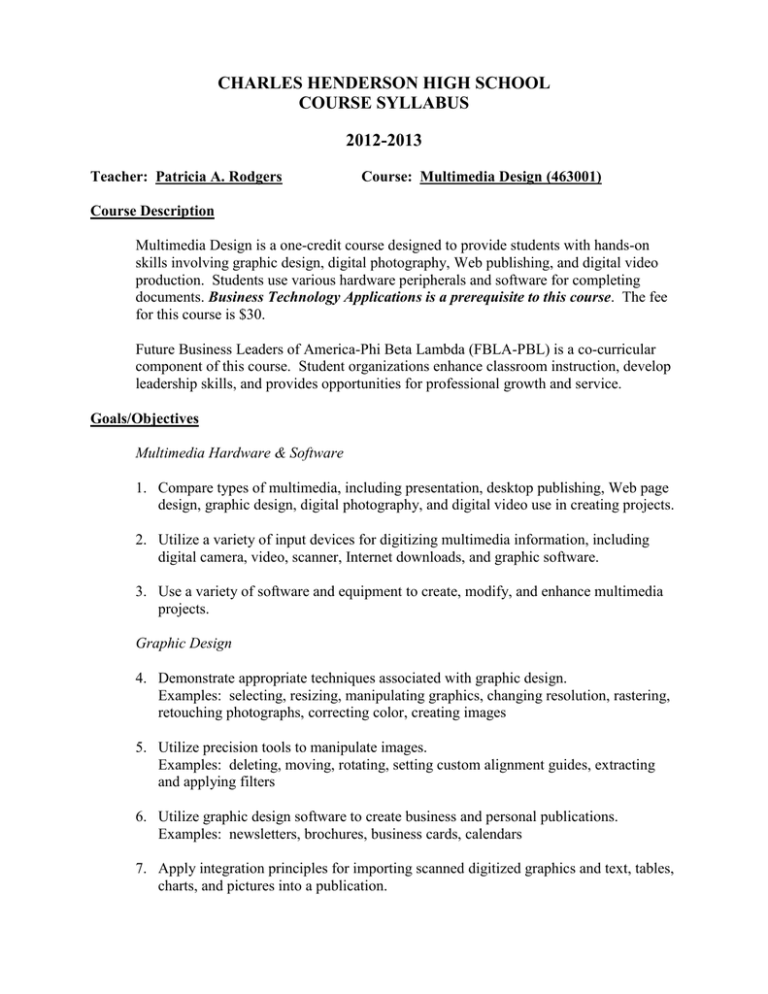
CHARLES HENDERSON HIGH SCHOOL COURSE SYLLABUS 2012-2013 Teacher: Patricia A. Rodgers Course: Multimedia Design (463001) Course Description Multimedia Design is a one-credit course designed to provide students with hands-on skills involving graphic design, digital photography, Web publishing, and digital video production. Students use various hardware peripherals and software for completing documents. Business Technology Applications is a prerequisite to this course. The fee for this course is $30. Future Business Leaders of America-Phi Beta Lambda (FBLA-PBL) is a co-curricular component of this course. Student organizations enhance classroom instruction, develop leadership skills, and provides opportunities for professional growth and service. Goals/Objectives Multimedia Hardware & Software 1. Compare types of multimedia, including presentation, desktop publishing, Web page design, graphic design, digital photography, and digital video use in creating projects. 2. Utilize a variety of input devices for digitizing multimedia information, including digital camera, video, scanner, Internet downloads, and graphic software. 3. Use a variety of software and equipment to create, modify, and enhance multimedia projects. Graphic Design 4. Demonstrate appropriate techniques associated with graphic design. Examples: selecting, resizing, manipulating graphics, changing resolution, rastering, retouching photographs, correcting color, creating images 5. Utilize precision tools to manipulate images. Examples: deleting, moving, rotating, setting custom alignment guides, extracting and applying filters 6. Utilize graphic design software to create business and personal publications. Examples: newsletters, brochures, business cards, calendars 7. Apply integration principles for importing scanned digitized graphics and text, tables, charts, and pictures into a publication. 8. Utilize research results to interpret the impact of media and copyright laws on media publications. Examples: ethical issues, authenticity Web Design 9. Explain the difference among Web sites, Web pages, and Web browsers. Identifying Web elements, including hypertext markup language (HTML) tags, headings, and body 10. Develop interactive Web pages and sites using a variety of component formats, including HTML, HMTL editors, and Web authoring programs. Examples: components, guest book, forms, hit counter, marquees, hover button, transition, banner advertisements, navigational schemes 11. Determine the applicable format for converting digital files. Examples: Joint Photographic Experts Group (JPEG), Graphics Information File (GIF) Portable Network Graphics (PNG), Music Player 3 (MP3), Tagged Image File Format (TIFF) 12. Apply knowledge of project management to ensure a quality product. 13. Demonstrate the manipulation of digital image file sizing. Optimizing resolution for Web and print publications Career Opportunities 14. Determine career and entrepreneurial opportunities, responsibilities, and educational and credentialing requirements related to multimedia design. Assessment Methods Assignment Daily Assignments Tests Integrated Assignments/ Research/Presentations Workplace Skills Employability/Work Maturity Skills Employment Portfolio Nine Week Exam Possible Points 100 each 100 each 100 each 100 100 100 100 Weight 1 2 2 2 2 2 1/5 of 9-Week Grade *Workplace Skills Rating Sheet includes: Cooperation, compromise, competition, assertiveness, integrity, honest, friendliness, positive attitude, punctuality, dependability, responsibility, accuracy, loyalty, and diplomacy. Major Projects and Due Dates A minimum of four (4) major projects will be completed—at least two each semester. 1. Career Research/Presentation Project 2. Post-Secondary Education Research/Presentation Project 3. Graphic Design Publishing Project 4. Web Publishing Project Maintain Employment Portfolio (Graded at mid-term and end of each nine weeks). Complete assigned Computerized Employability & Work Maturity Skills (Graded at midterm and end of each nine weeks). Demonstrated skills listed on the Workplace Skills Check Sheet (Graded at mid-term and end of each nine weeks). Instructional Philosophy Students are expected to conduct themselves as if in a business office setting. Students should be in the classroom when the tardy bell rings, pull necessary folders, books, etc., for the day, and begin working independently until instructed otherwise. Behavior unbecoming in an office setting will be considered unbecoming in the lab and grades will be affected accordingly by lowering the “Workplace Skills” portion of the overall grade. Disciplinary referrals will be handled following the procedures outlined in the Charles Henderson High School Student Handbook and the Troy City School System Code of Student Conduct. Students should bring pen, pencils, and personal head phone set to class each day. Folders and paper will be provided. Primary Textbooks HTML Comprehensive Concepts and Techniques, by Shelly, Cashman & Woods, c. 2002 by South-Western Publishing Company Introduction to Multimedia, by Anna Weston Solomon, c. 2004 by Glencoe/McGraw-Hill Publisher: A Comprehensive Approach, by Bill & Karla Roberts, c. 2002 by The McGraw Hill Companies, Inc. Supplemental Textbooks Word 2002: A Comprehensive Approach, Core & Expert, by Deborah Hinkle, c. 2002 by The McGraw-Hill Companies, Inc. Excel 2002: A Comprehensive Approach, Core & Expert, by Kathleen Stewart, c. 2002 by The McGraw-Hill Companies, Inc. Access 2002: A Comprehensive Approach, Core & Expert, by Kathleen Stewart, c. 2002 by The McGraw-Hill Companies, Inc. PowerPoint 2002: A Comprehensive Approach, Comprehensive Level, by Margaret Marple, c. 2002 by The McGraw-Hill Companies, Inc. Integrated Computer Projects, by Maryanne Momorella & Wendy Hohenstein, c. 2003 by South-Western, a division of Thomson Learning. Career Clusters Series of Career Books, c. 2003 by Glenco/McGraw-Hill, a division of the McGraw Hill Companies. Other resources as needed. Internet Use Students must use the Internet throughout the course. Students and/or parents not wishing their child to use the Internet should not register for this course.